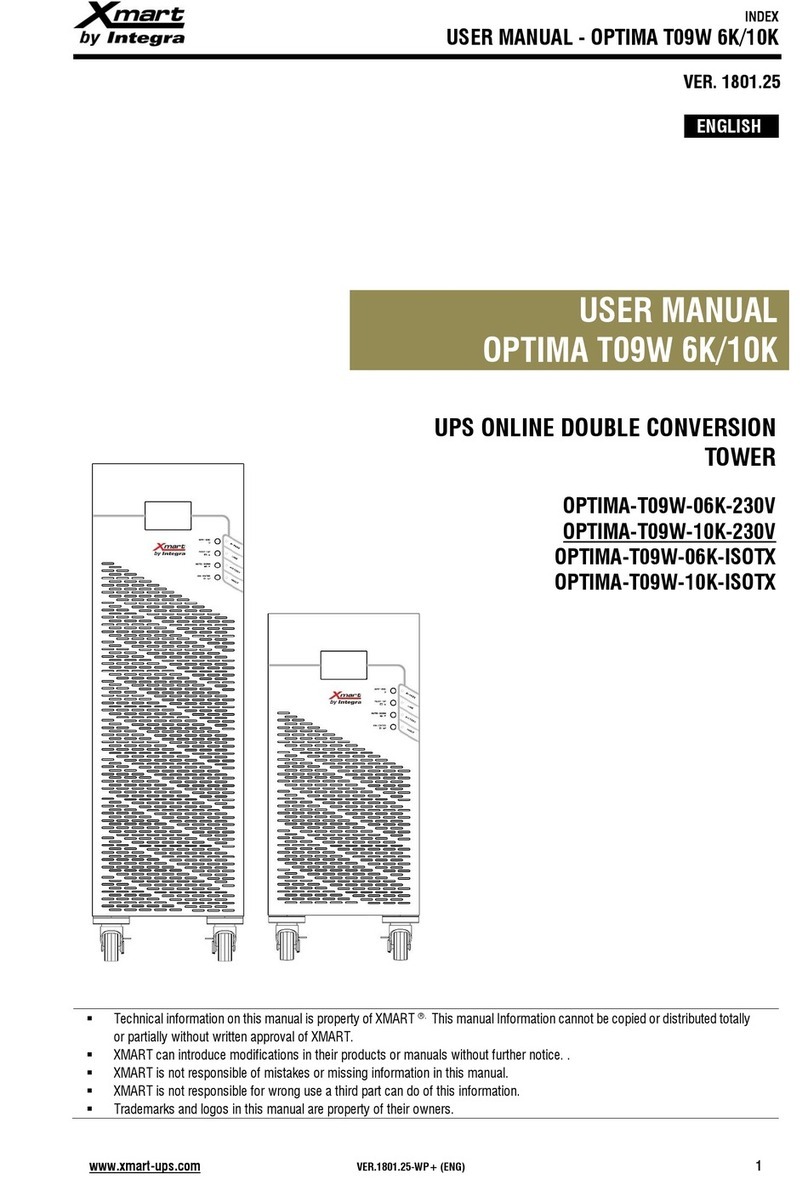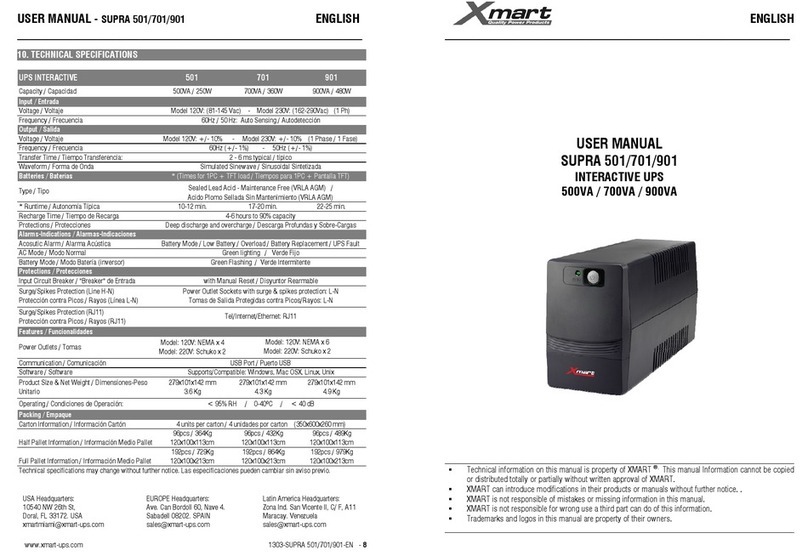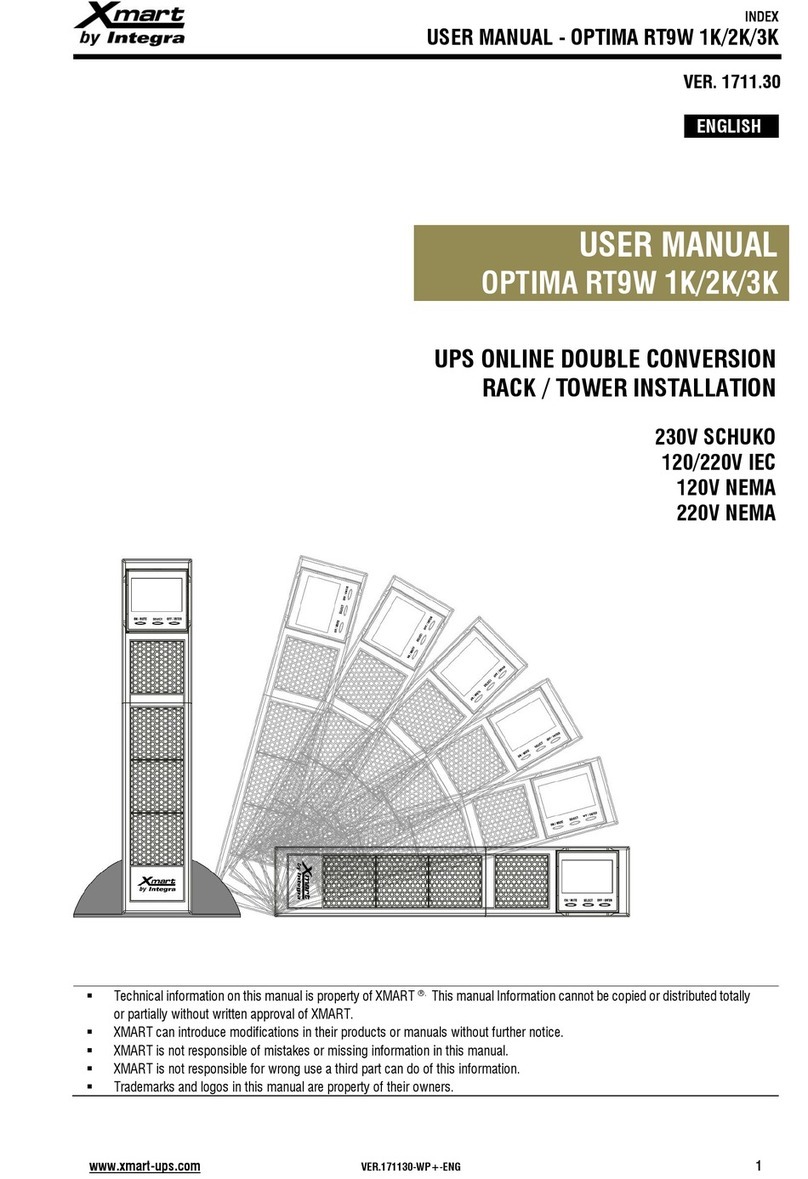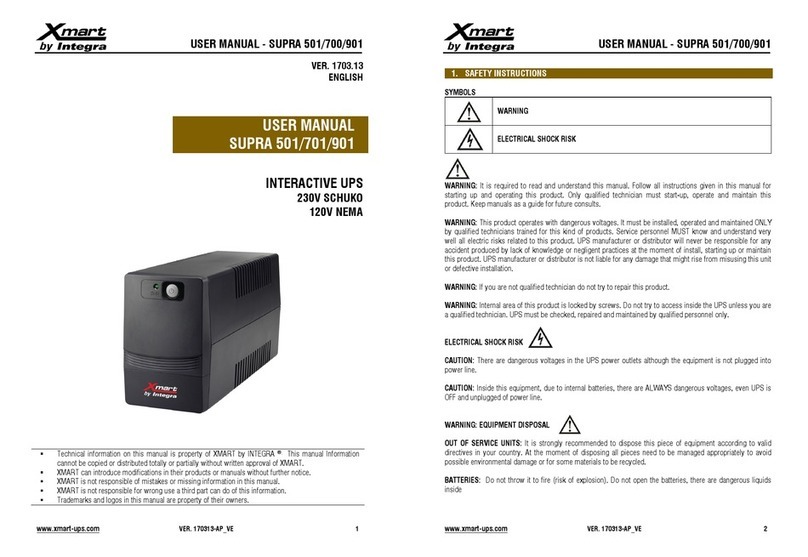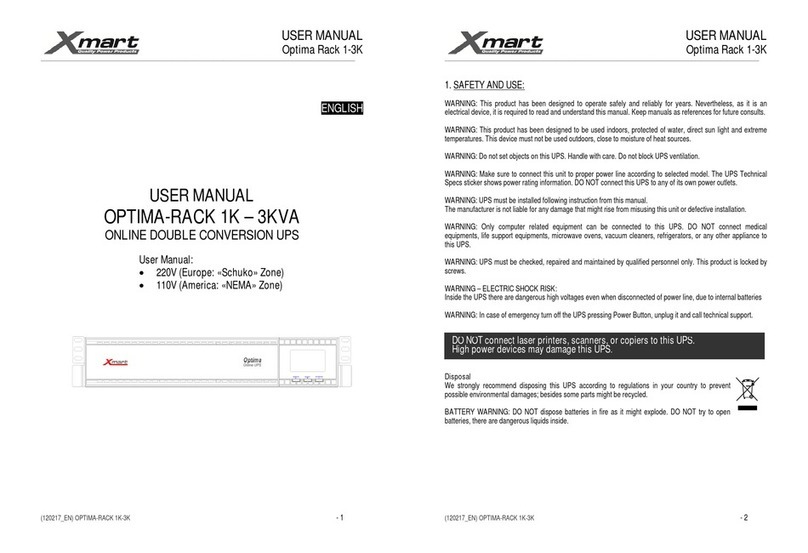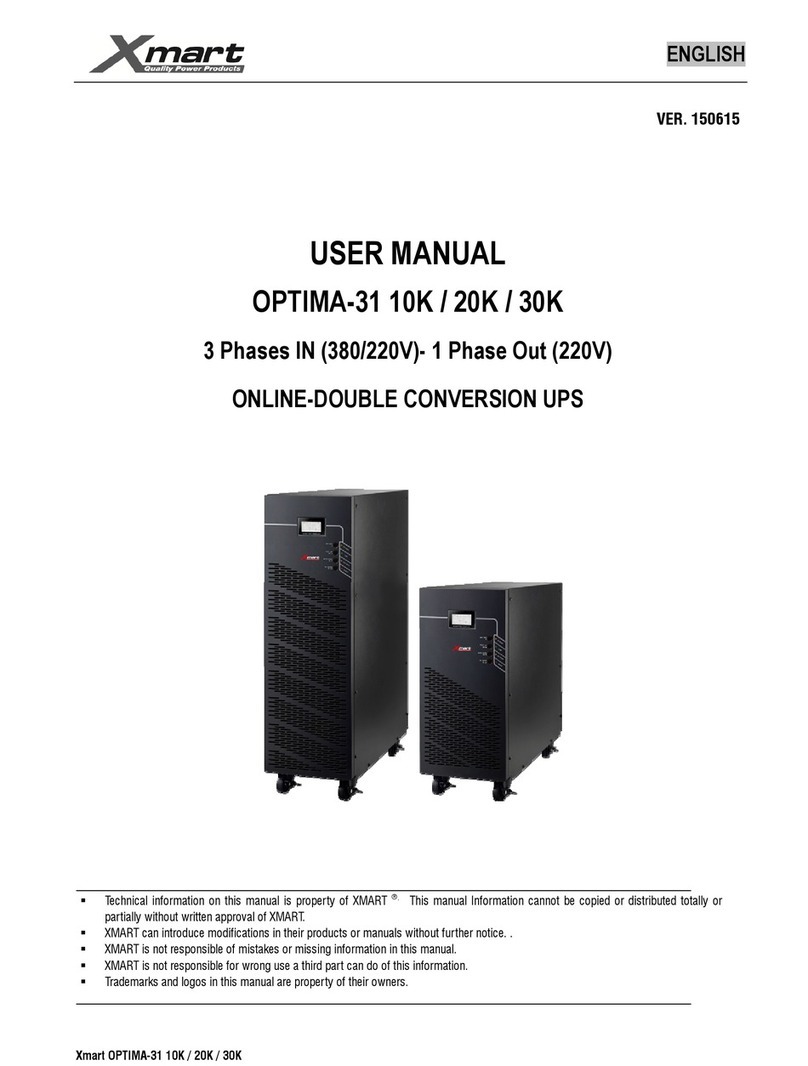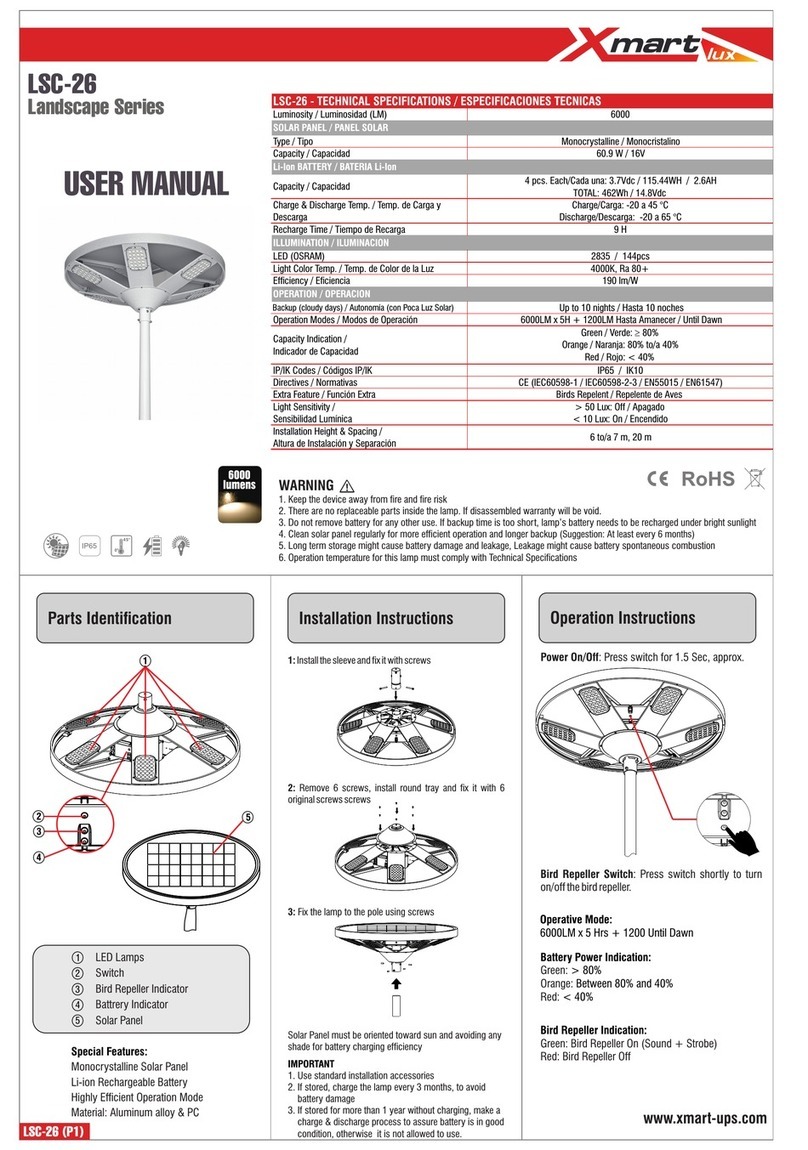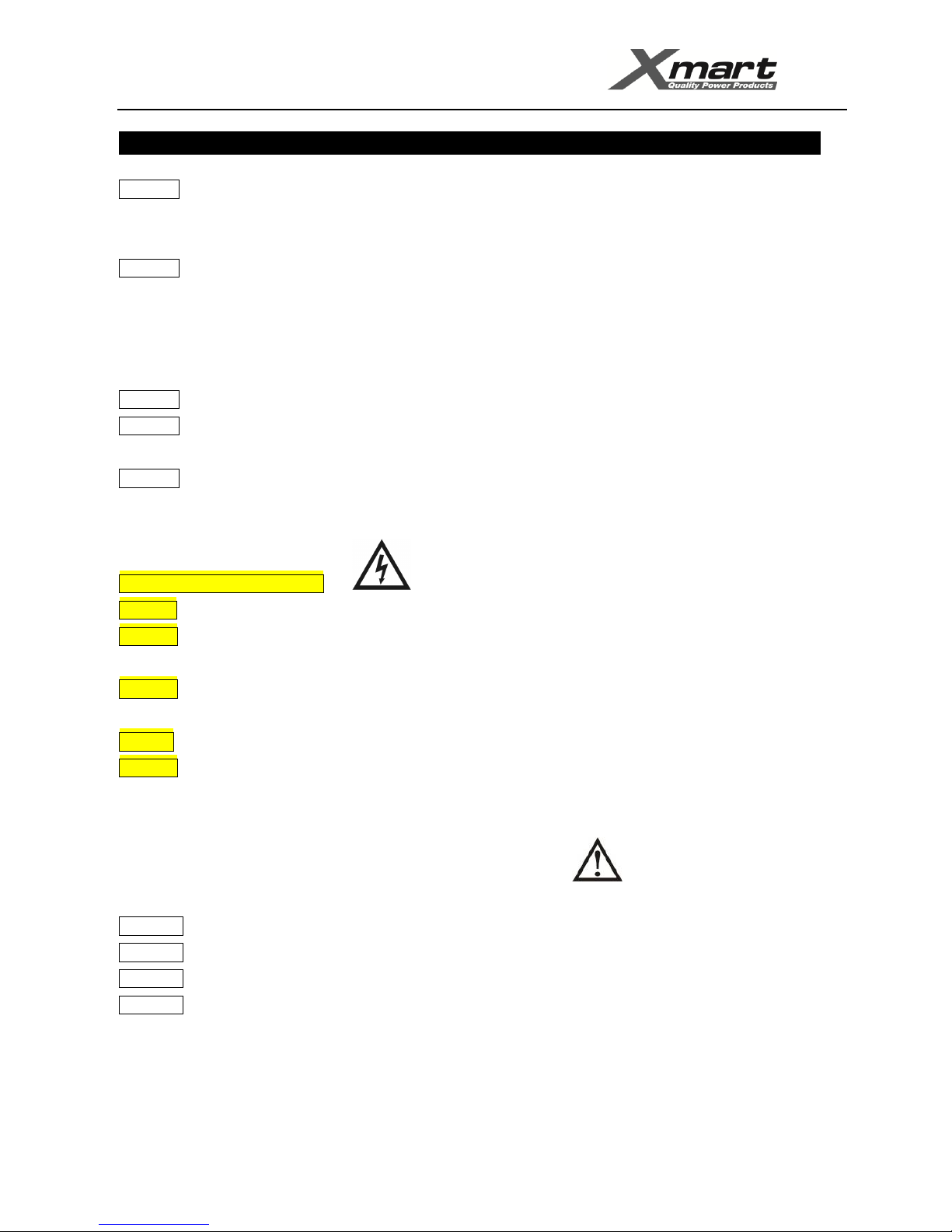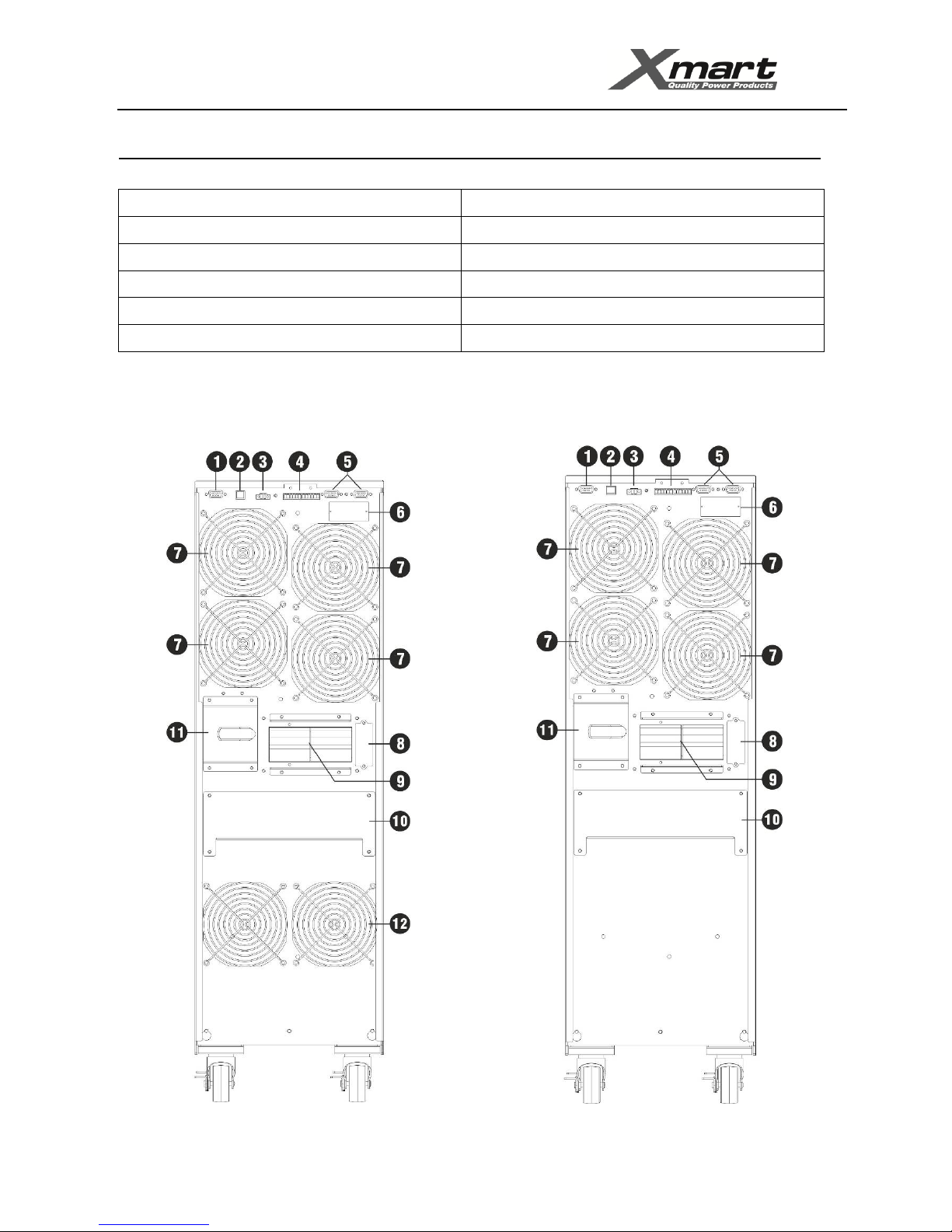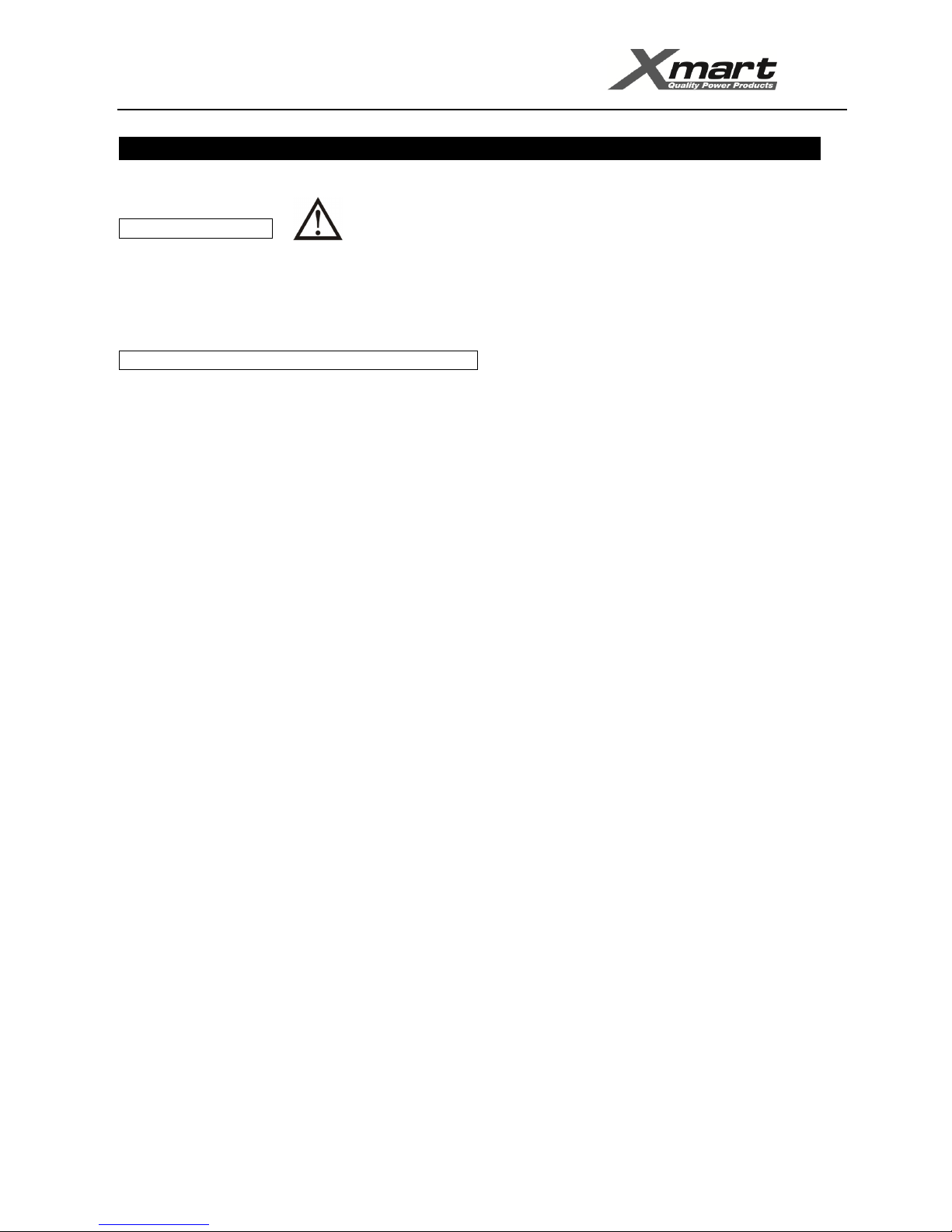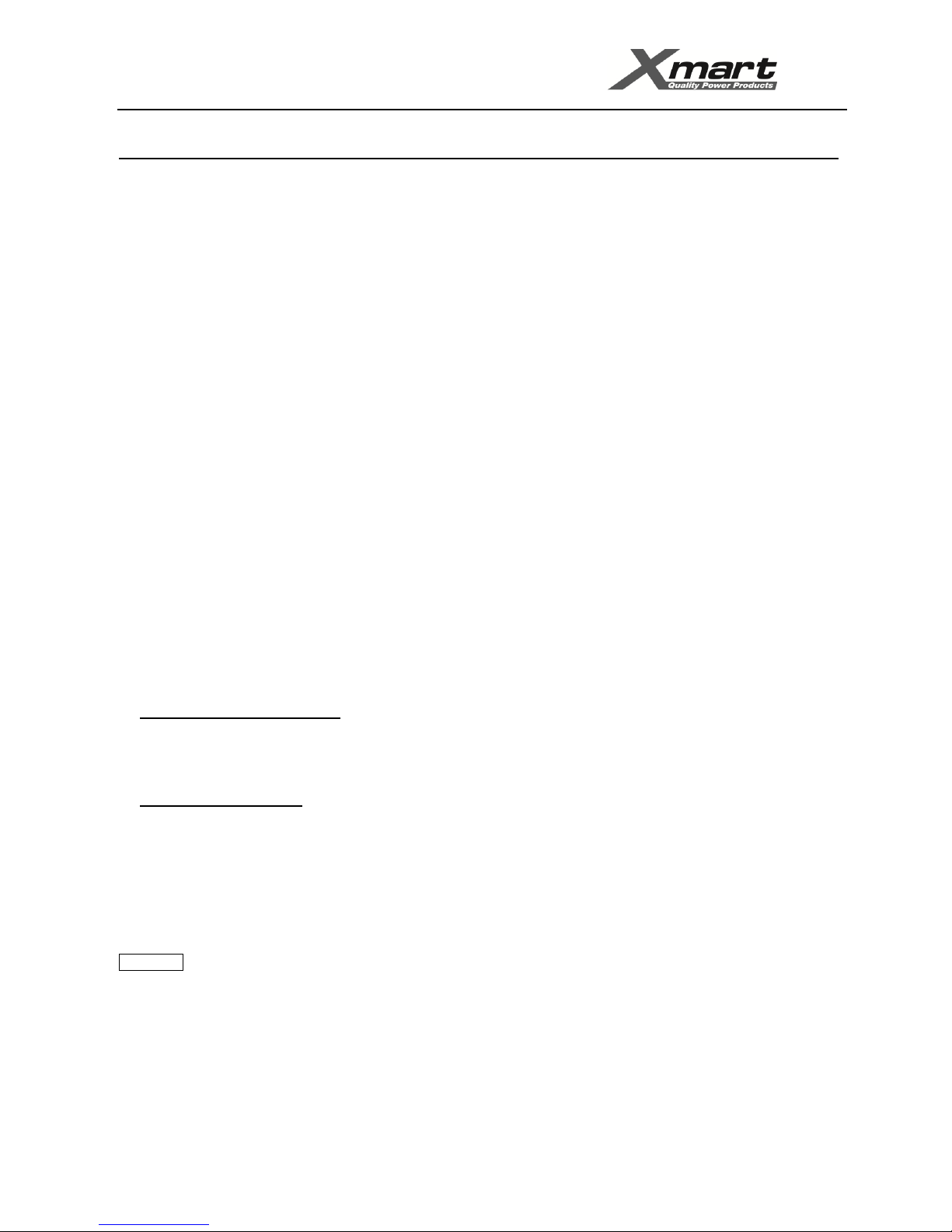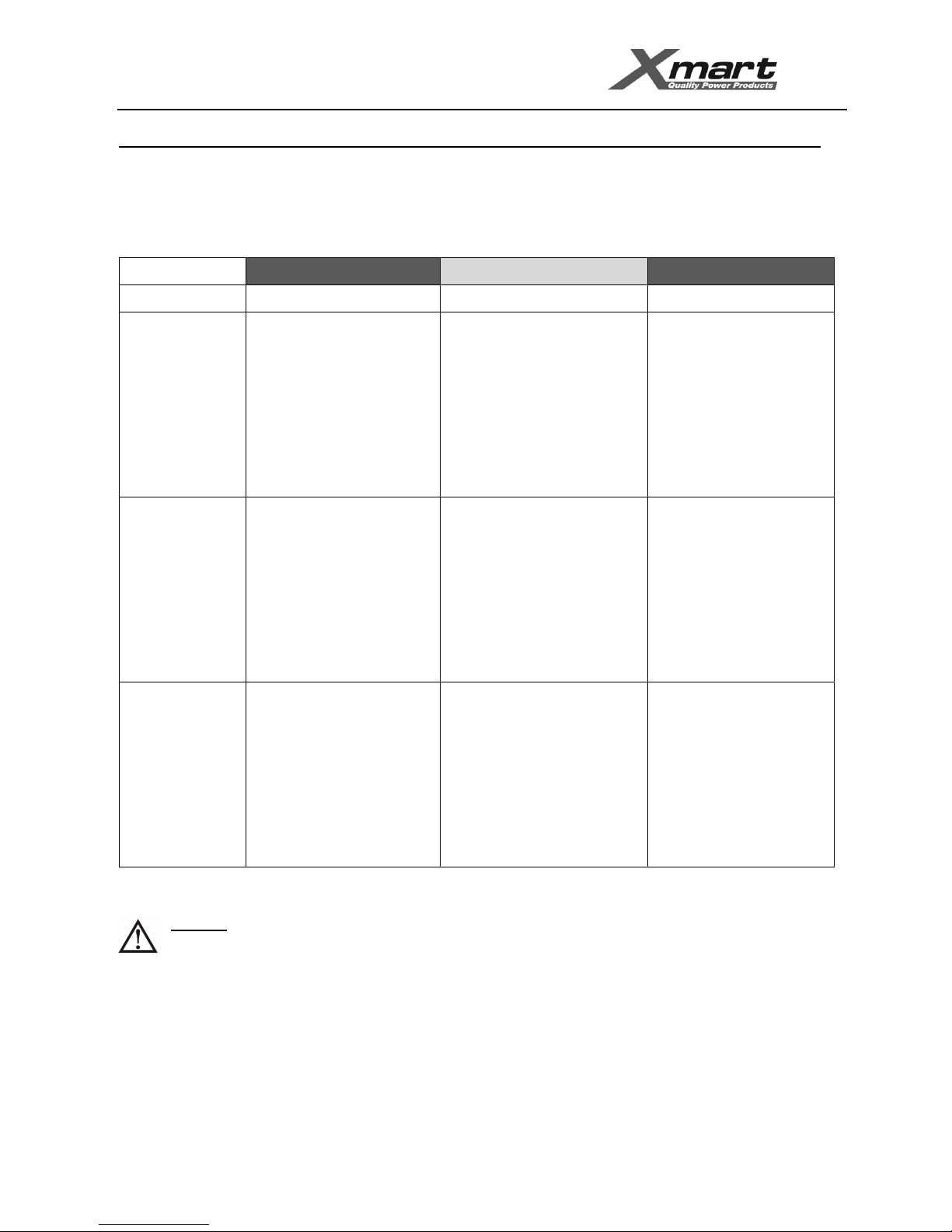USER MANUAL - OPTIMA-33 10K / 20K / 30K
www.xmart-ups.com 150805-OPTIMA-33 10K/20K/30K (ENGLISH) - 8
CIRCUITBREAKERSANDWIRINGSELECTION
Breakers and Gauge of the wires used in the installation must be rated to drive current values in Amps as indicated in below tables.
NOTE every country has its local electrical requirements and regulations. If local electrical regulations require higher rates than suggested values
in this section, please follow local regulations.
400/230VAC INPUT OUTPUT EXT. BATT
MODEL BREAKER & WIRING BREAKER & WIRING BREAKER & WIRING
10KVA
(400/230VAC)
Breaker: 32A AC (Curve D)
Max. Nominal Current (Ph-N):
- 19A in normal mode (@200V)
Wiring (min. recommended size):
* Phase: 10AWG (6 mm2)
* Neutral: 8AWG (10 mm2)
* Ground: 8AWG (10 mm2)
Breaker: 32A AC (Curve D)
Max. Nominal Current (Ph-N):
- 15A in normal mode (@220V)
Wiring (min. recommended size):
* Phase: 10AWG (6 mm2)
* Neutral: 8AWG (10 mm2)
* Ground: 8AWG (10 mm2)
Breaker: 50Amps DC (Curve C)
Wiring (min. recommended size):
* 8 AWG (10mm2)
20KVA
(400/230VAC)
Breaker: 50 Amps AC (Curve D)
Max. Nominal Current (Ph-N):
- 38A in normal mode (@200V)
Wiring (min. recommended size):
* Phase: 8 AWG (10 mm2)
* Neutral: 6 AWG (16 mm2)
* Ground: 6 AWG (16 mm2)
Breaker: 50 Amps AC (Curve D) Max.
Nominal Current (Ph-N):
- 30A in normal mode (@220V)
Wiring (min. recommended size):
* Phase: 8 AWG (10 mm2)
* Neutral: 6 AWG (16 mm2)
* Ground: 6 AWG (16 mm2)
Breaker: 100Amps DC (Curve C)
Wiring (min. recommended size):
* 6 AWG (16mm2)
30KVA
(400/230VAC)
Breaker: 63 Amps AC (Curve D)
Max. Nominal Current (Ph-N):
-56A in normal mode (@200V)
Wiring (min. recommended size):
* Phase: 8 AWG (10 mm2)
* Neutral: 6 AWG (16 mm2)
* Ground: 6 AWG (16 mm2)
Breaker: 63 Amps AC (Curve D) Max.
Nominal Current (Ph-N):
-45A in normal mode (@220V)
Wiring (min. recommended size):
* Phase: 8 AWG (10 mm2)
* Neutral: 6 AWG (16 mm2)
* Ground: 6 AWG (16 mm2)
Breaker: 150Amps DC (Curve C)
Wiring (min. recommended size):
* 3 AWG (35mm2)
Recommended cable size according to 1999 NEC (301-17) based on 30ºC air ambient temperature for single cable.
WARNING:
Above wiring and breakers rates are only a suggestion. The wire size is strongly affected by diverse factors such as: Operation
temperature, wire length, type of wire, quantity of conductors and kind of installation. Electrical contractor must assure an
appropriate selection for wire and protection devices sizing for complying with local regulations for electrical installations. Wiring
colors must be selected according to local directives and regulations