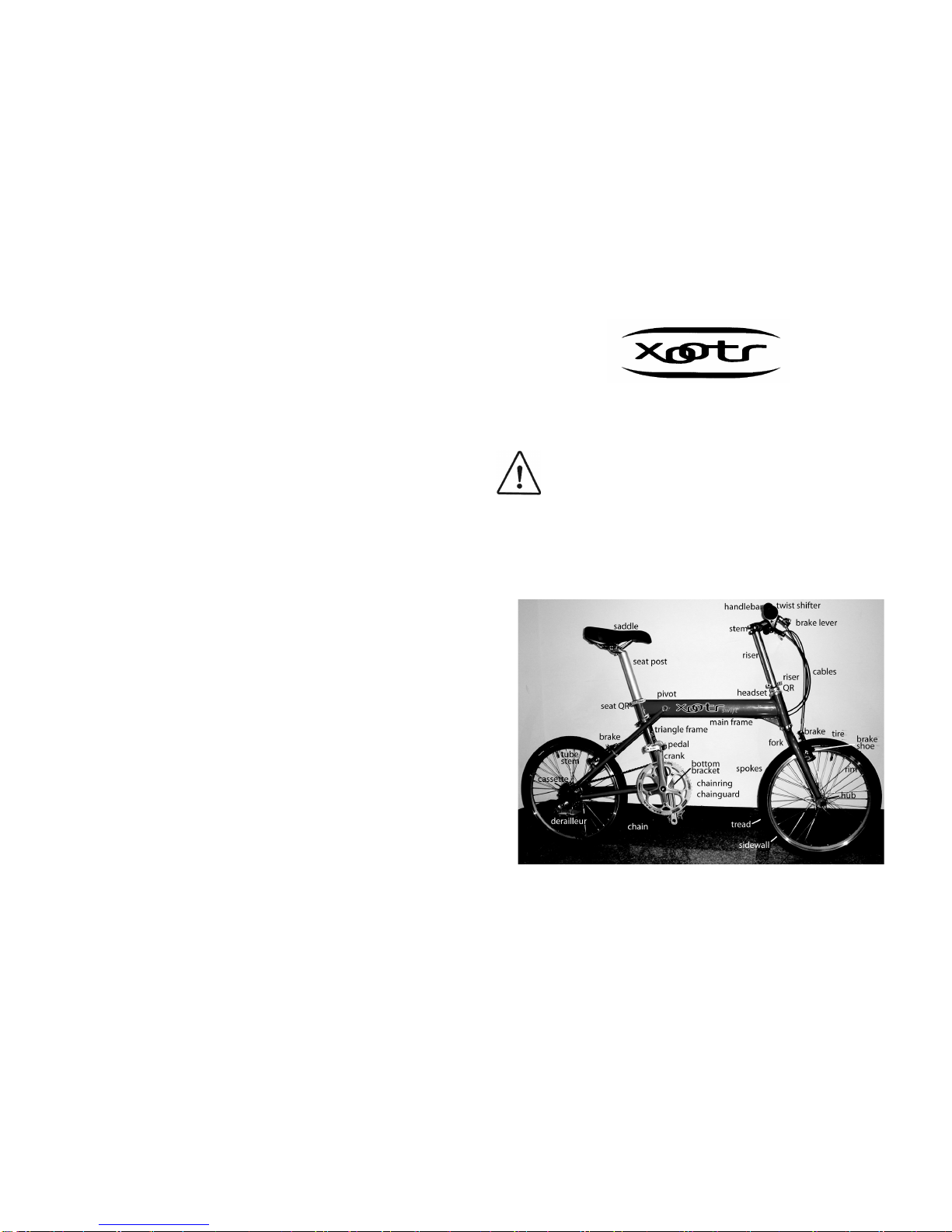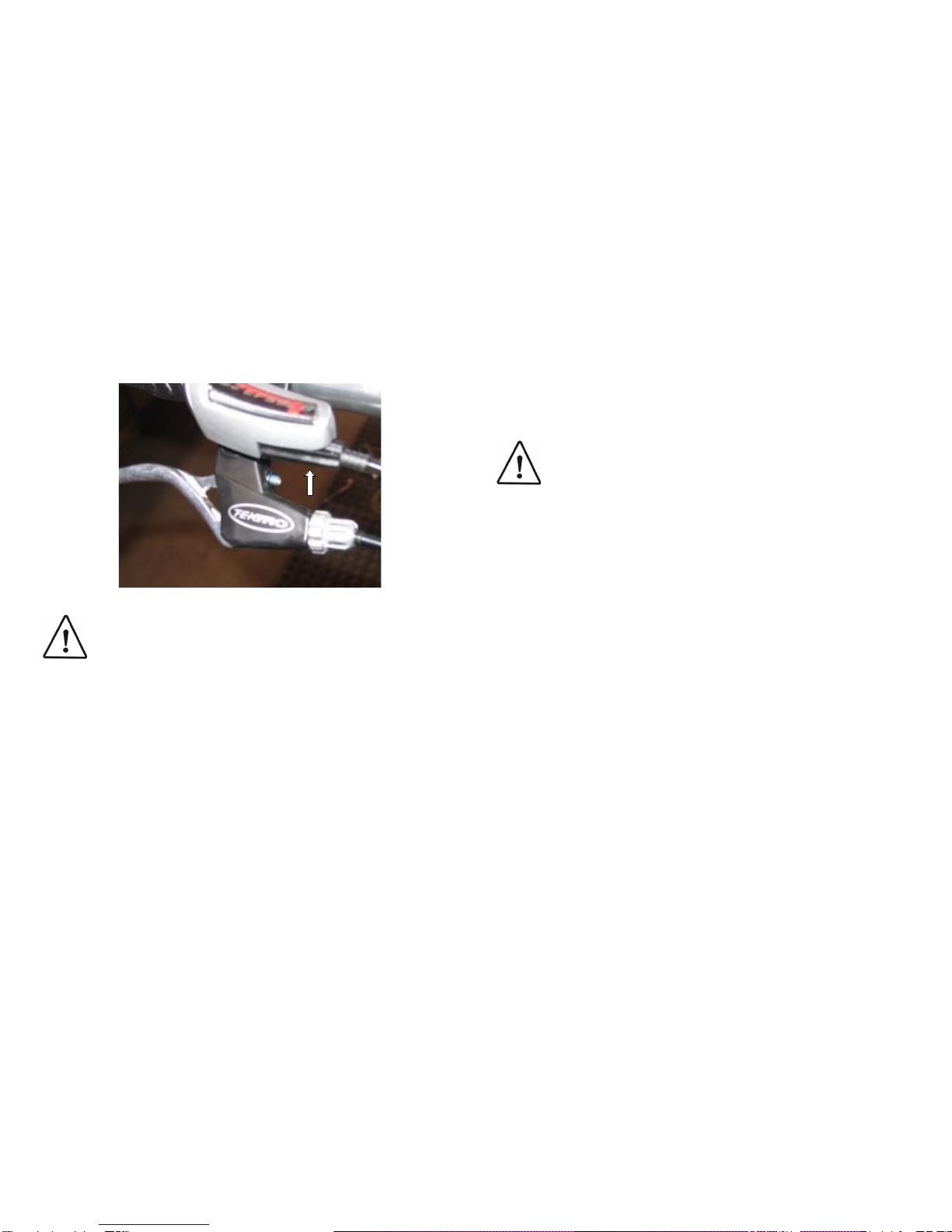Xootr Limited Warranty
Your satisfaction is very important to us. We warrant that your Xootr bike is free of defects
in materials or manufacturing for a period of one (1) year from the date of purchase, subject
to the limitations indicated below. If at any time within one year of your purchase, you
discover a defect in materials or manufacturing, please contact us or your authorized dealer
for repair or replacement.
his warranty is void if the bicycle was not purchased new from us or an authorized dealer.
his warranty does not apply to normal wear and tear, including wear of tires, brake pads,
and cables.
Subject to the following limitations, terms and conditions, Xootr LLC warrants to the
original owner for the lifetime of the original owner that the BICYCLE FRAME is free of
defective materials and workmanship. he lifetime limited warranty is conditioned upon
the bicycle being operated under normal conditions and use, and properly maintained. he
lifetime limited warranty is voided if you use a seat post other than the one provided with
your Swift or purchased from Xootr, LLC or authorized dealer. his limited warranty does
not apply to paint/finish or components attached to the bicycle such as front forks, wheels,
drivetrain, brakes, seatpost, handlebar and stem (all of which are covered under the one year
limited warranty above).
Damage caused by stunt riding, off-road riding, racing, collisions, or other abusive
treatment is not covered by this warranty. his is a consumer warranty and does not apply
to products used in rental operations.
Contact Information - Xootr LLC
www.xootr.com - for replacement part orders, accessories, and additional maintenance
instructions.
Xootr LLC
2001 Rosanna Avenue
Scranton, PA 18509 USA
+1 570-558-4969
22
of the front brake on wet or icy pavement (or on loose gravel or debris) can cause the front
wheel to lock and skid, resulting in possible loss of control. Slowly apply brakes in a
gradual, controlled manner to avoid skidding or loss of control.
WARNING: Many states require specific safety devices. It is your
responsibility to comply with the appropriate state and local laws.
WARNING: Always wear an ANSI or SNELL approved helmet when riding
your bike. Always keep the chin strap securely buckled. Refer to your helmet
owner’s manual for additional information. Failure to wear an approved
helmet may result in serious injury or death.
WARNING: Reflectors alone are not adequate for night visibility. Use a high
quality lighting system for greater visibility.
WARNING: Wet or icy conditions dramatically increase the risks of falling
and losing control. When wet or icy conditions are present braking distances
are dramatically increased. Avoid wet or icy conditions.
WARNING: Avoid riding over curbs. Watch for and avoid potholes, gratings
and other road hazards. Walk your bicycle over railroad tracks, stairs, ditches
or other such rough conditions. Failure to do so may result in tire failure, loss
of control, or other mechanical failures and may result in a serious or fatal
accident.
WARNING: Do not remove the reflectors from your bicycle. hey are an
integral part of the bicycle’s safety system. Removing the reflectors may
reduce your visibility to others using the roadway. Being struck by other
vehicles often results in serious injury or death. Remember: reflectors are not
a substitute for lights. Always equip your bicycle with all state and locally
mandated lights.
WARNING: Riding at dusk, after dark, or at times of poor visibility is much
more dangerous than riding in full daylight, even with proper safety
equipment, and increases the risk of serious injury or death.
3
Copyright 2008, Xootr LLC. All rights reserved. Xootr is a registered trademarks of Xootr LLC. Copyright 2008, Xootr LLC. All rights reserved. Xootr is a registered trademarks of Xootr LLC.