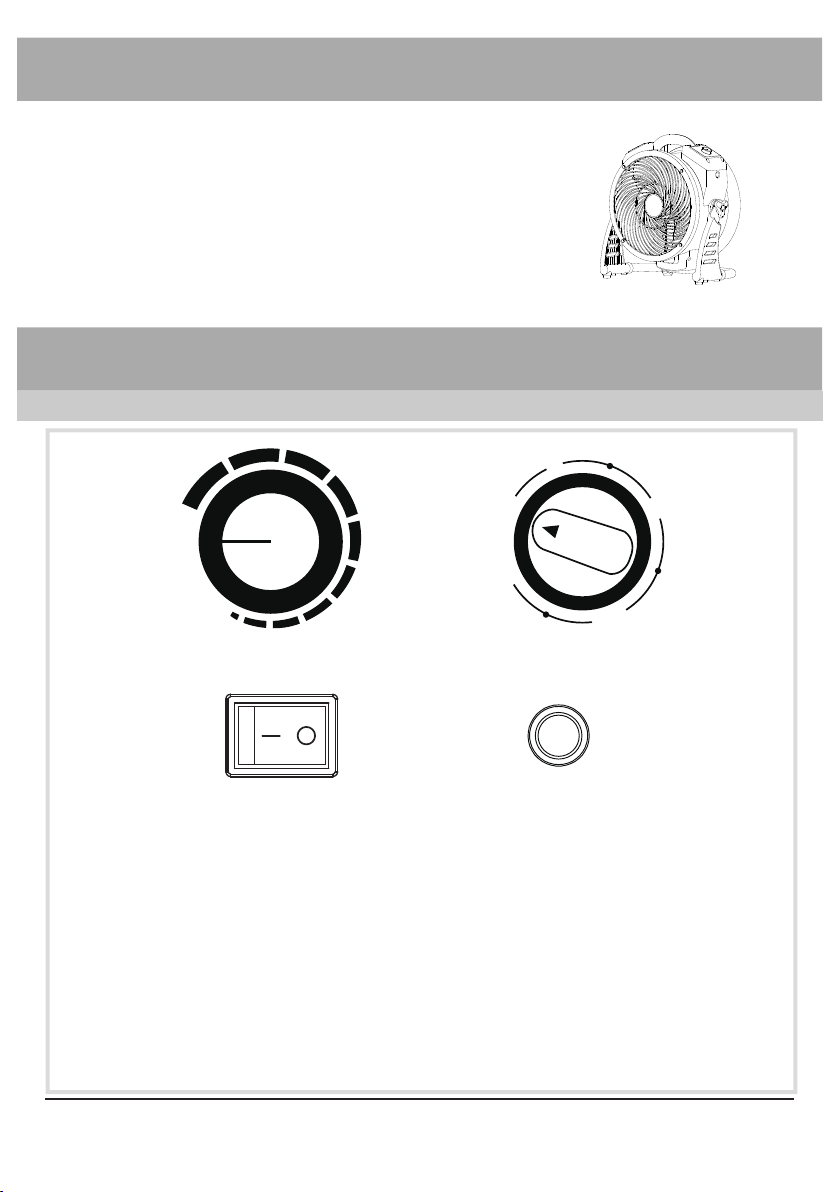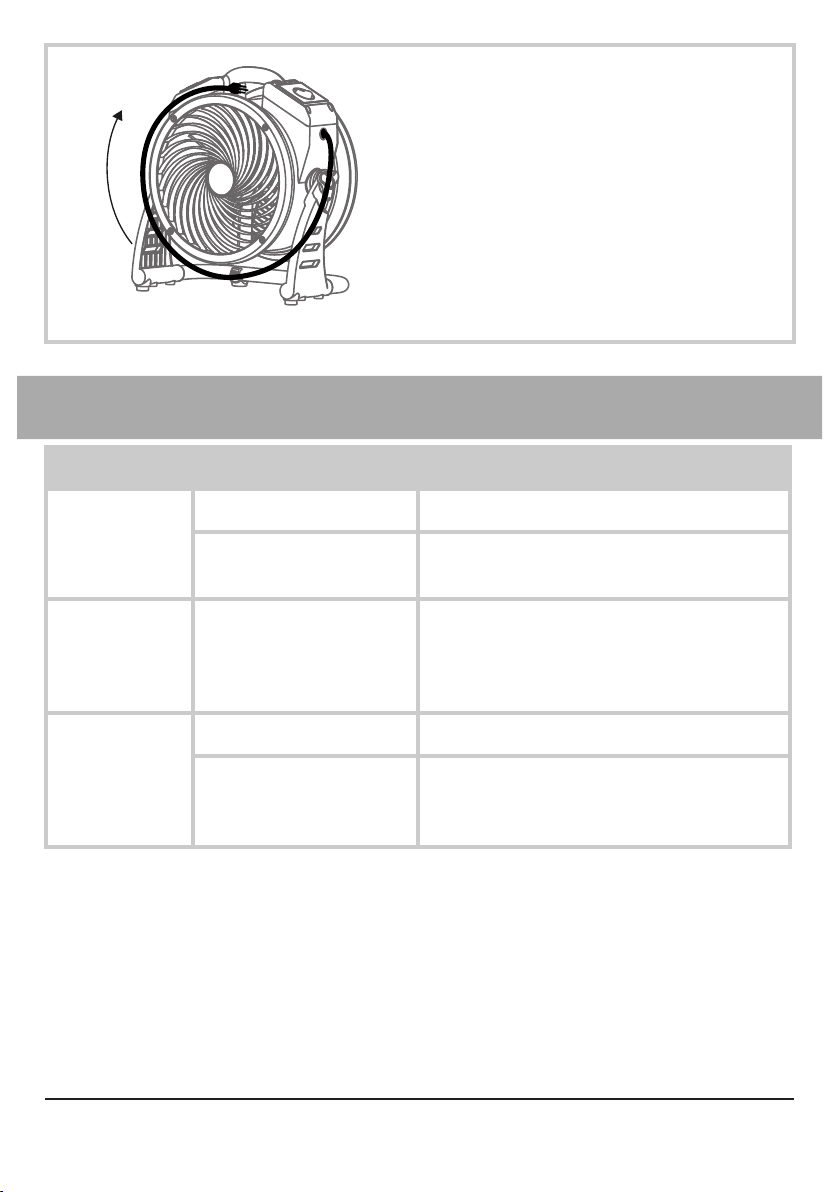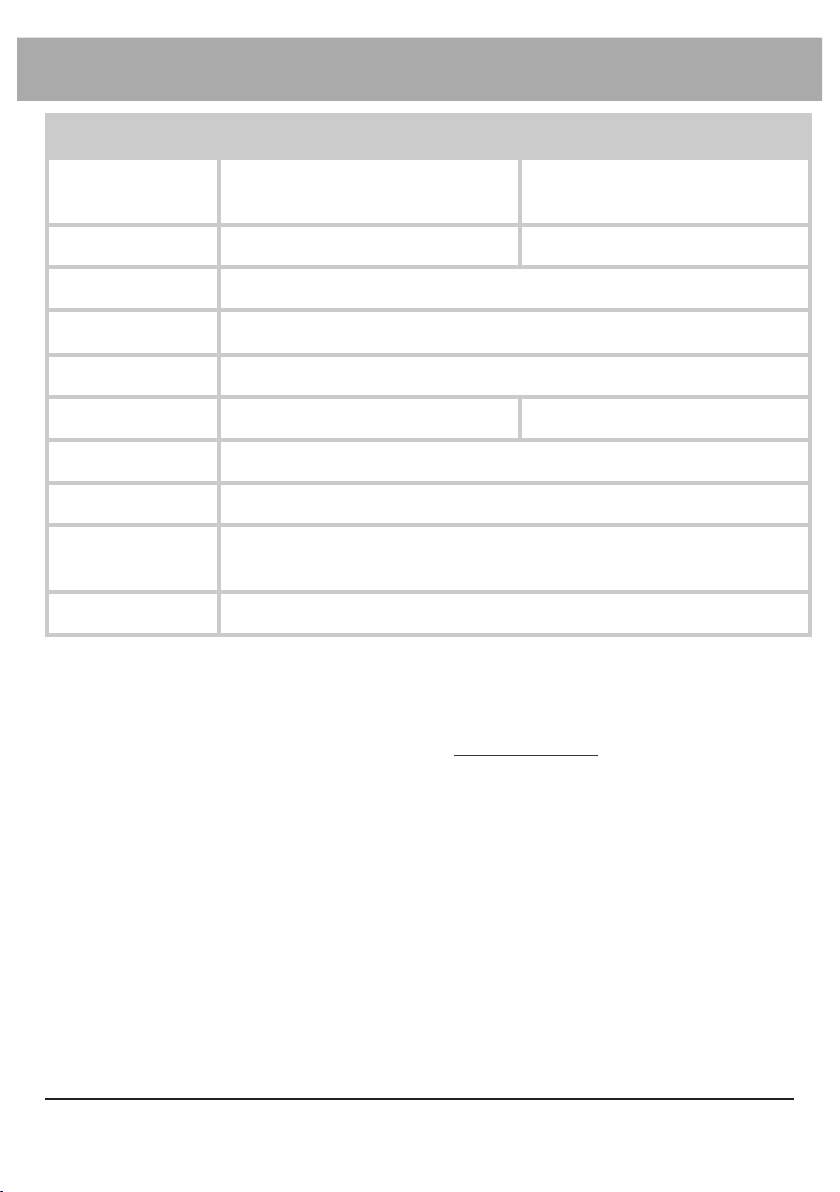English - 2
Safety Instructions
!WARNING - READ AND SAVE THIS INSTRUCTIONS BEFORE USING THIS PRODUCT.
The user of electrical products may create hazards that include, but are not limited to
injury, fire, electrical shock. Failure to follow these instructions may damage and/or
impair its operation and void the warranty.
• Before operating, remove all packaging material and check for any damage that may
have occurred during shipping or any missing items.
• Check household power supply to ensure it matches the appliance’s specification.
• DO NOT operate any fan with a damaged cord or plug. Discard fan or return it to an
authorized service facility for examination and/or repair.
• Use only on GFCI protected receptacles. Please contact a qualified electrician for
verification and / or installation of a GFCI receptacle if necessary.
• DO NOT run cord under carpeting. DO NOT cover cord with throw rugs, runners, or
similar coverings. DO NOT route cord under furniture or appliances. Arrange cord away
from traffic area and where it will not be tripped over.
• To reduce the risk of fire or electric shock, do not use this fan with any solid-state
speed control device.
• DO NOT touch this appliance or the plug with wet hands or while standing in water.
• DO NOT operate the appliance in any pooled water.
• DO NOT use the product in areas where gasoline, paint or other flammable goods and
objects are used or stored.
• DO NOT insert or allow objects to enter any ventilation or exhaust opening as this may
damage the appliance and void the warranty.
• DO NOT cover the air inlet or outlet on the appliance.
• DO NOT direct the air flow at human faces or bodies.
• DO NOT allow children to play with this appliance.
• AUTOMATICALLY OPERATED DEVICE – To reduce the risk of injury, disconnect from
power supply before servicing.
• Remove the power cord from the electrical receptacle by grasping and pulling on the
power cord plug-end only, DO NOT pull the cord directly.
• DO NOT attempt to repair or adjust any electrical or mechanical functions of this
appliance, as this may cause danger and void the warranty.
• If the appliance is damaged or it malfunctions, DO NOT continue to use it. Unplug the
product from the electrical outlet. Refer to troubleshooting guide or contact XPOWER.
• Store in a dry area, away from exposure to sunlight, extreme temperature and humidity,
or other extreme environments, when not in use.
• WARNING: DO NOT use the ozone function of this product in the space where people
or living bodies are present. DO NOT enter the space where the ozone has performed
before ozone degrades to a safe concentration level.
• DO NOT stack more than six units of this appliance.