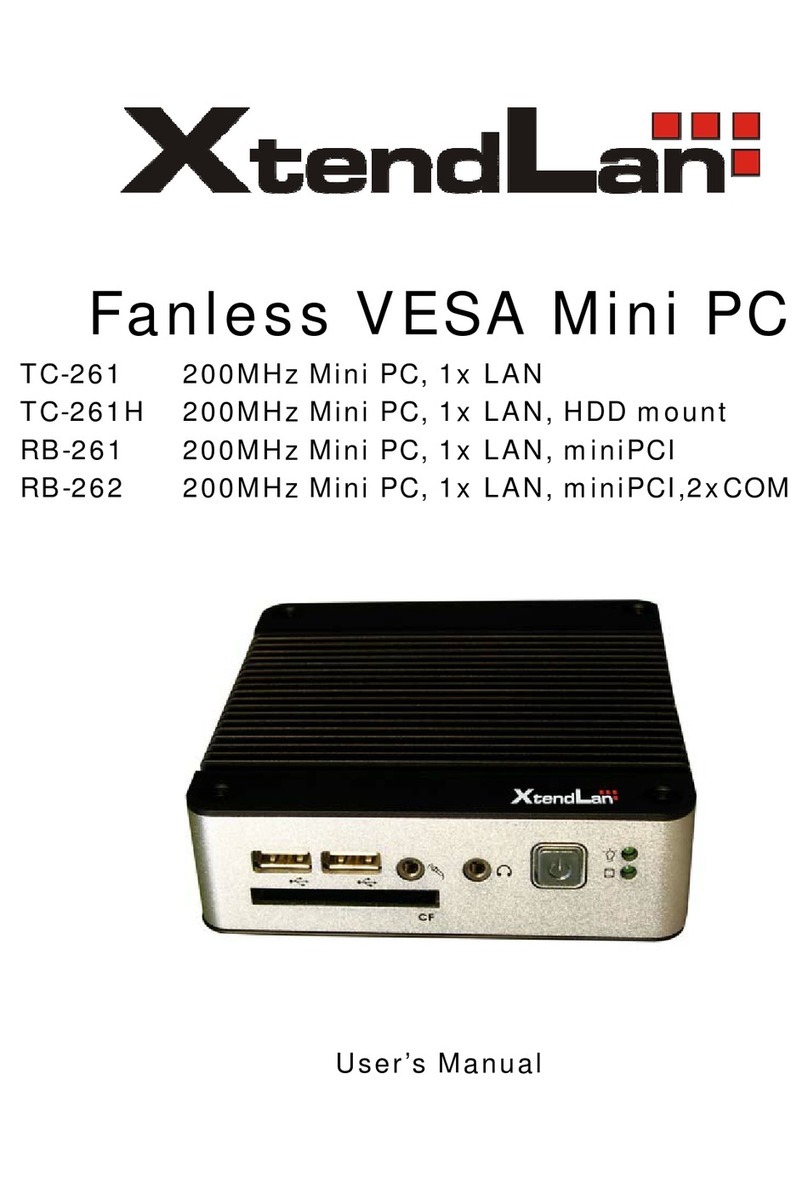3.2 Installing the DDR SDRAM Memory
Module
............................................................
18
3.3 Installing the 2.5" Hard Disk Drive
(HDD)
.................................................................
19
3.4 InstallingWall-Mount
................................................................................................
19
3.5 ConnectingPower
....................................................................................................
20
Chapter4
BIOS Setup
.....................................................................................................
21
4.1 Standard CMOS Setup
.............................................................................................
22
4.2 Advanced BIOS
Features .........................................................................................
25
4.2.1CPU
Feature
...........................................................................................................
25
4.2.2 Removable Device Priority
....................................................................................
27
4.2.3 Hard Disk Boot Priority
..........................................................................................
27
4.3 Advanced Chipset
Features......................................................................................
30
4.4 Integrated
peripherals
...............................................................................................
33
4.4.1 OnChip IDE
Device................................................................................................
34
4.4.2 Onboard
Device
.....................................................................................................
35
4.4.3 Super IO Device
....................................................................................................
36
4.4.4 USB Device Setting
...............................................................................................
38
4.5 Power Management Setup
.......................................................................................
39
4.6 PnP/PCI
Configurations
............................................................................................
42
4.7 PC Health Status
......................................................................................................
43
4.8 Frequency/Voltage
Control
.......................................................................................
44
4.9 Load Fail-Safe
Defaults ............................................................................................
45
4.10 Load Optimized Defaults
........................................................................................
46
4.11 Set Supervisor
Password........................................................................................
46
4.12 Set User
Password
.................................................................................................
47
4.13 Save&Exit
Setup
.....................................................................................................
48
4.14 Exit Without
Saving.................................................................................................
48
Appendix
..............................................................................................................................
49
Appendix 1: Driver
Installation
........................................................................................
49
Appendix 2:Watchdog programmer
guide....................................................................
50
Appendix 3:
Glossary......................................................................................................
52