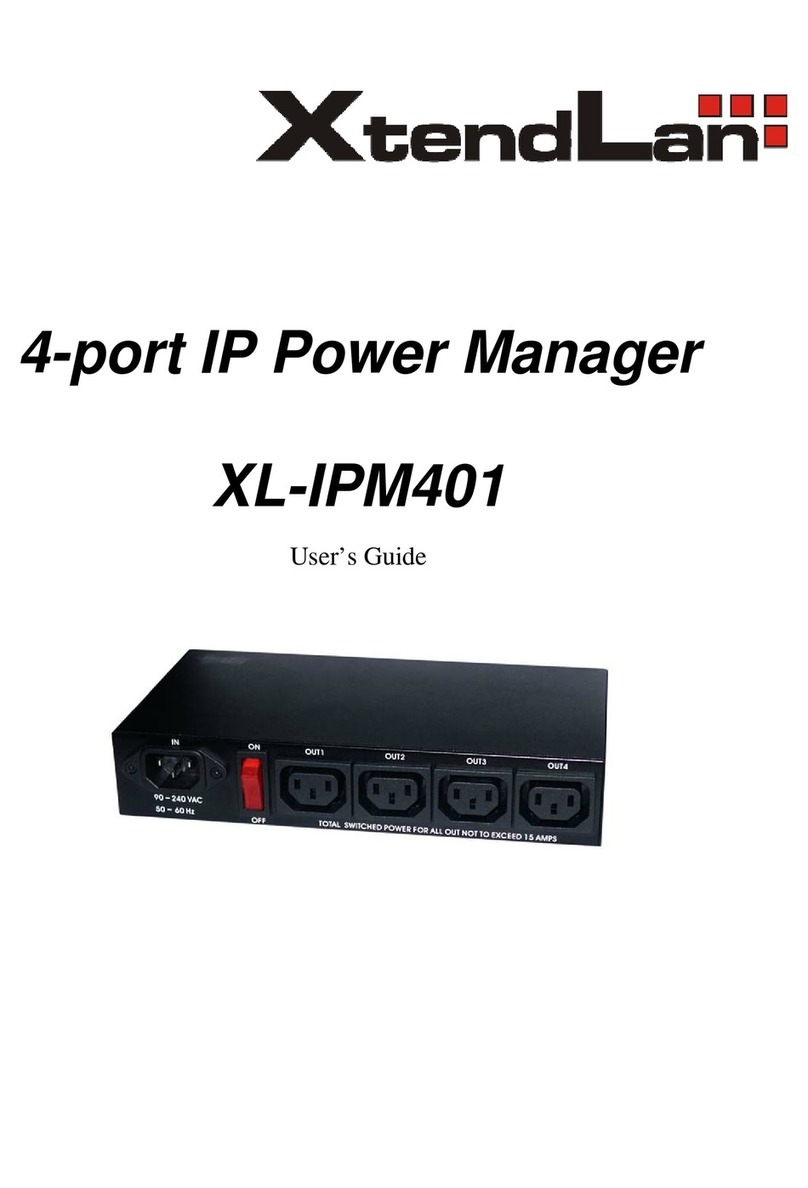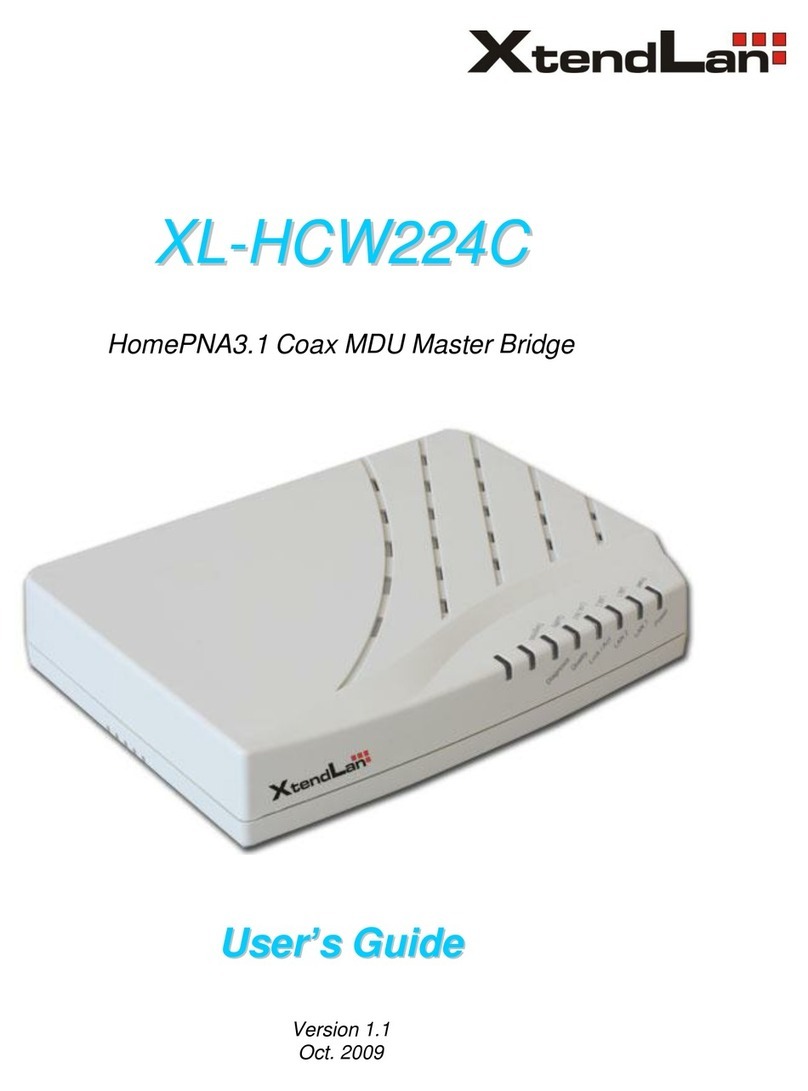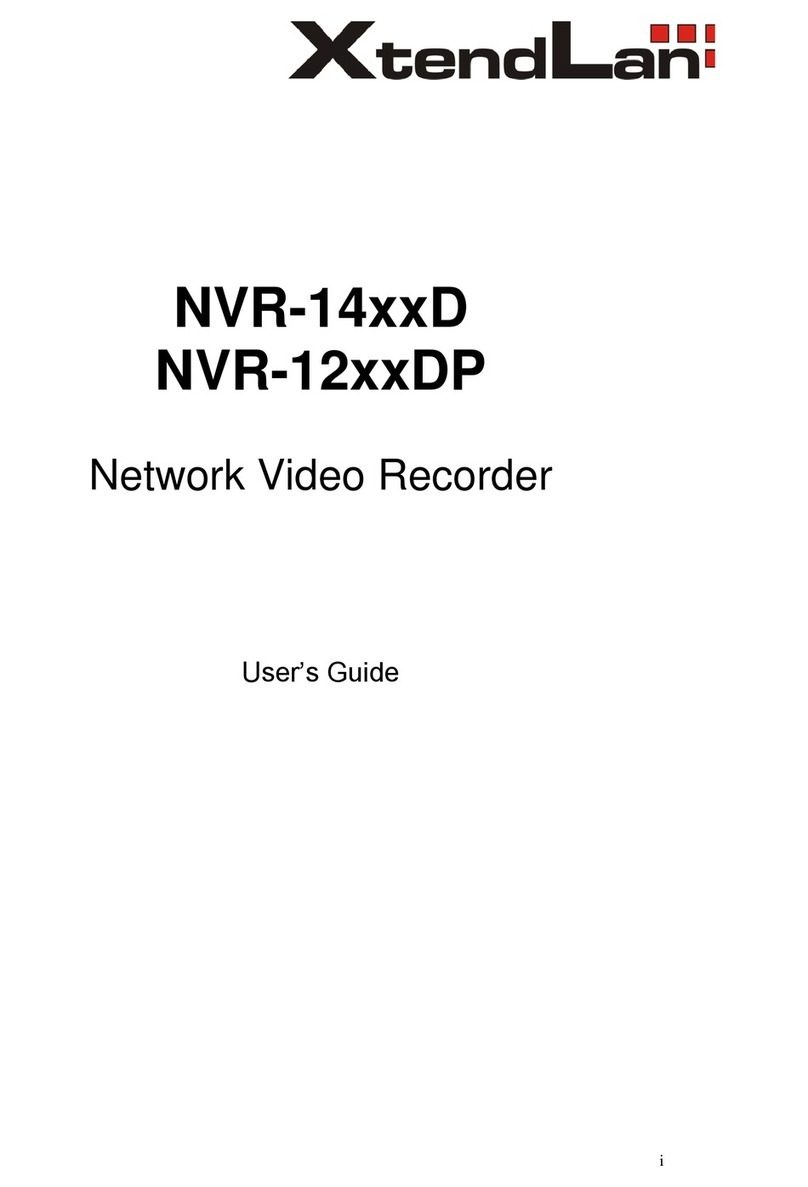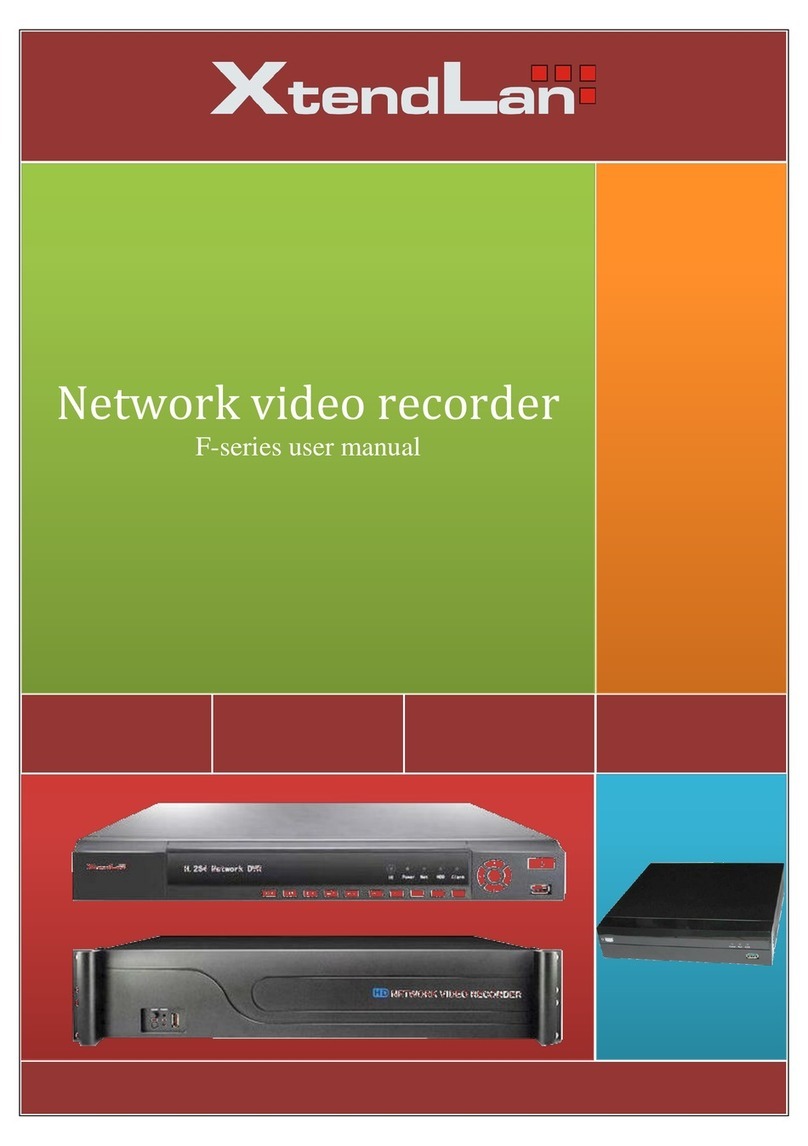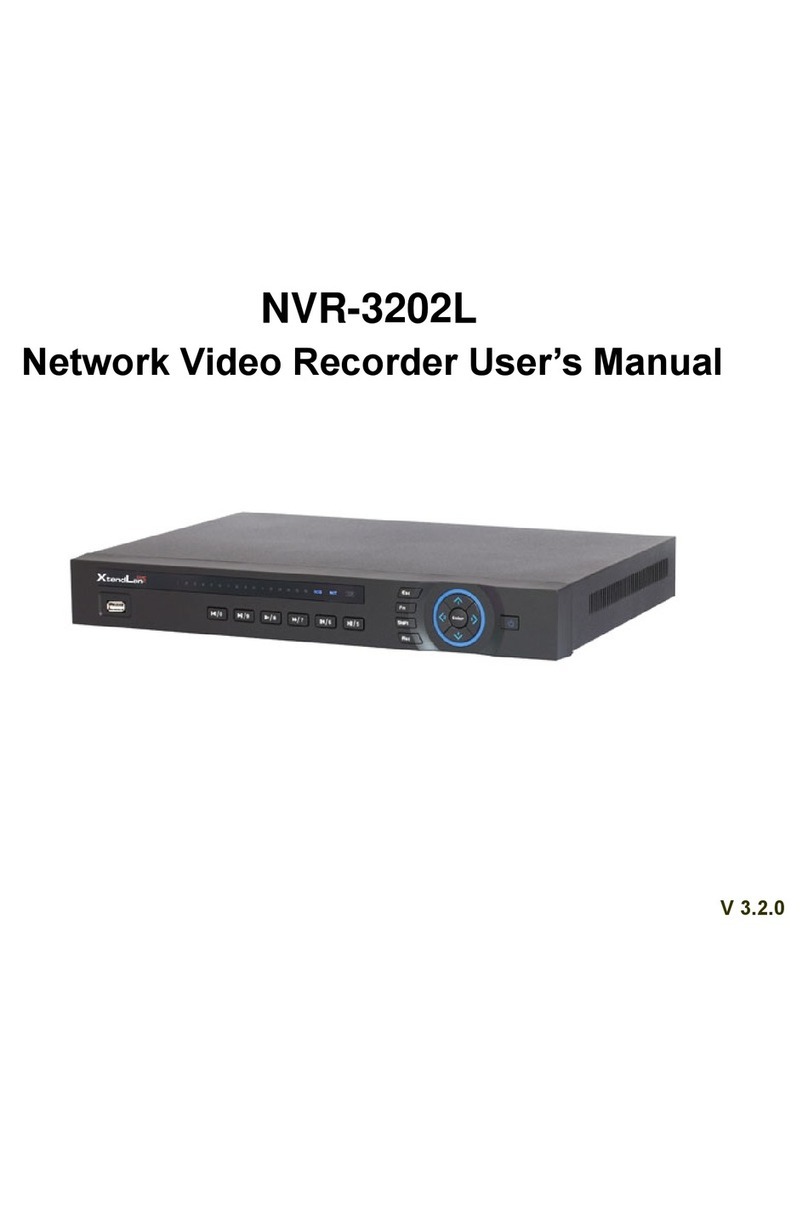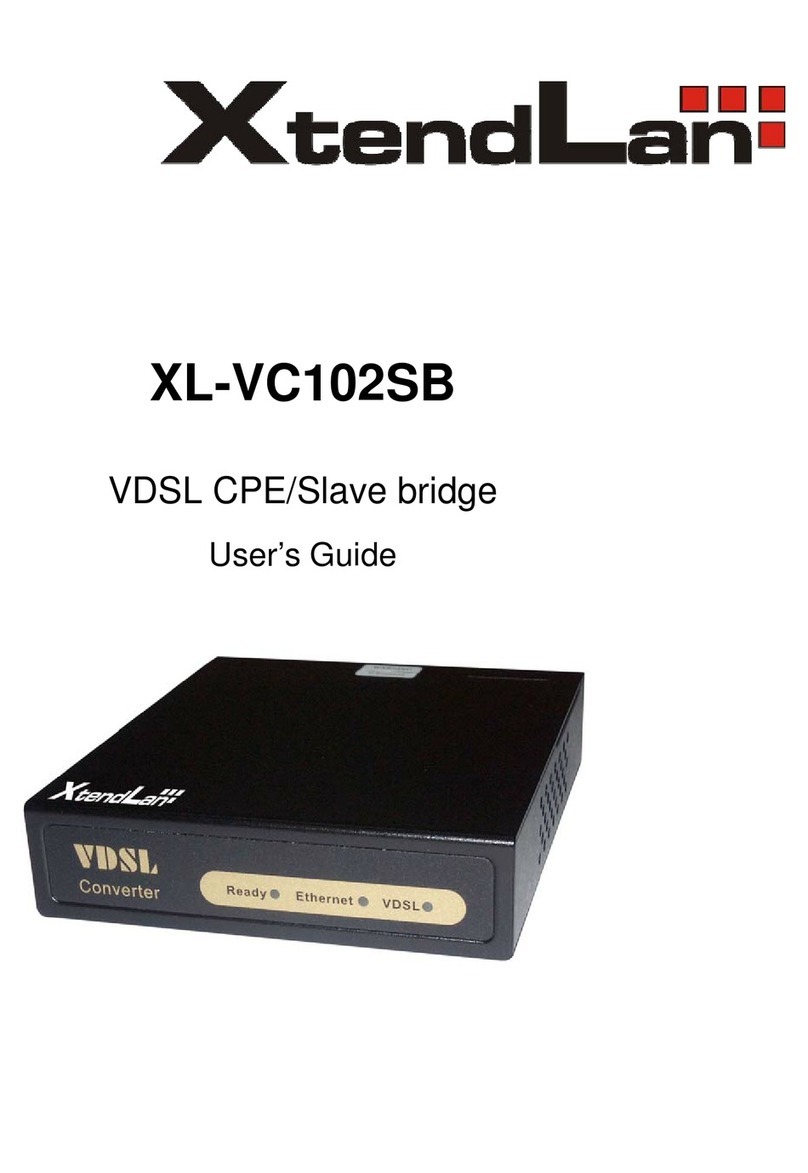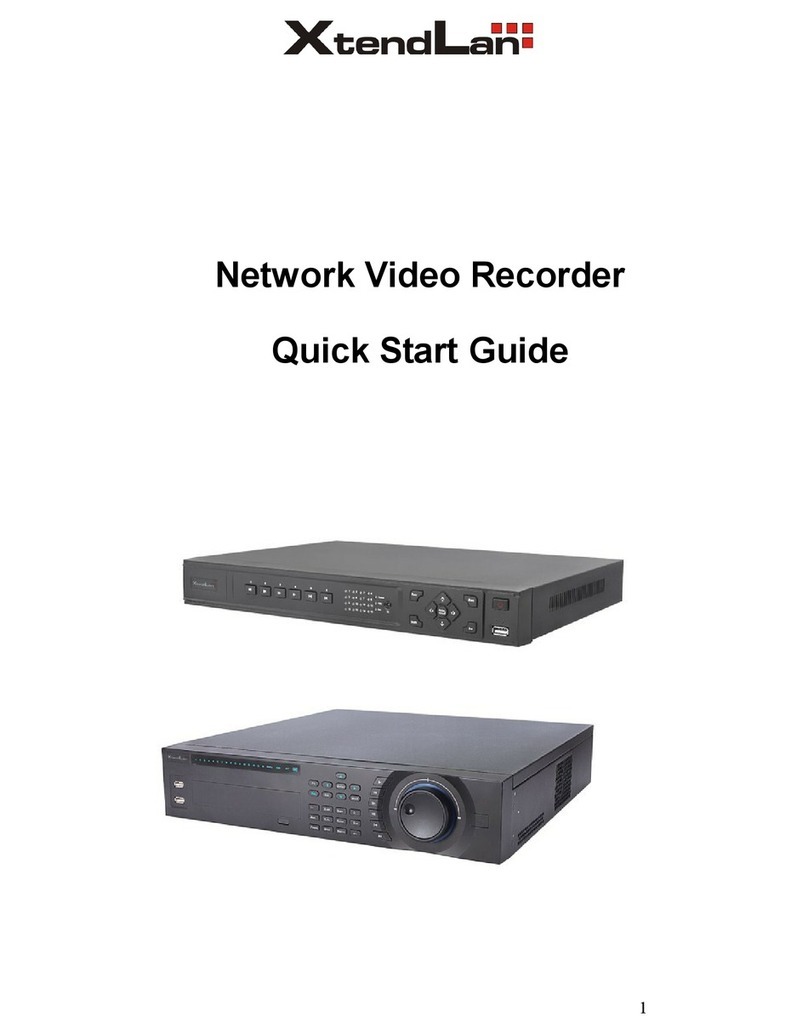VDSL Solution
The VDSL IP DSLAM networking solution delivers cost-effective, high-performance broadband access to multiunit buildings
(hotels, apartment, and multi-tenant unit office buildings) and enterprise campus environments such as manufacturing,
educational campuses, and medical facilities. VDSL technology dramatically extends Ethernet over existing Category 1/2/3
wiring at speeds from 4/1,5/10/15 Mbps (full duplex) and distances up to 1900/1500/1200/1000 meters. The VDSL
technology delivers broadband service on the same lines as Plain Old Telephone Service (POTS), digital telephone, and
ISDN system. In addition, VDSL supports modes compatible with symmetric digital subscriber line, allowing service
providers to provision VDSL to buildings where broadband services already exist.
The VDSL solution includes 8+2E Managed IP DSLAM (CO side), and VDSL converter as CPE device.
The VDSL solution delivers everything needed to quickly deploy an Ethernet-based network with the performance required
to deliver high-speed Internet access at much greater distances and drive services like IP telephony and audio/video
streaming. With this technology, a broad range of customers can benefit from lower operating costs and rapid deployment.
The VDSL solution provides multicast, Layer 2 quality of service (QoS), Link Aggregation (LACP) dynamic trunking group,
security, GVRP, IGMP for VOD (Video on demand) and SNMP RMON management and Web-based Switch network
management.
The VDSL IP DSLAM is a bridge between external Internet backbone through a router for IP sharing and the building 110D
telephone rack or telephone box. It utilizes the available telephone wire to enable high-speed Internet access to building
residents.
The IP DSLAM uses the phone line networking technology endorsed by the VDSL (Very High Data Rate DSL), and the IP
DSLAM utilizes the already existing telephone wire to deliver 4/1,5/10/15 Mbps Internet access on each RJ-45 port.
This gives users a low-cost, end-to-end solution and eliminates the need to train installation teams on multiple systems.
1