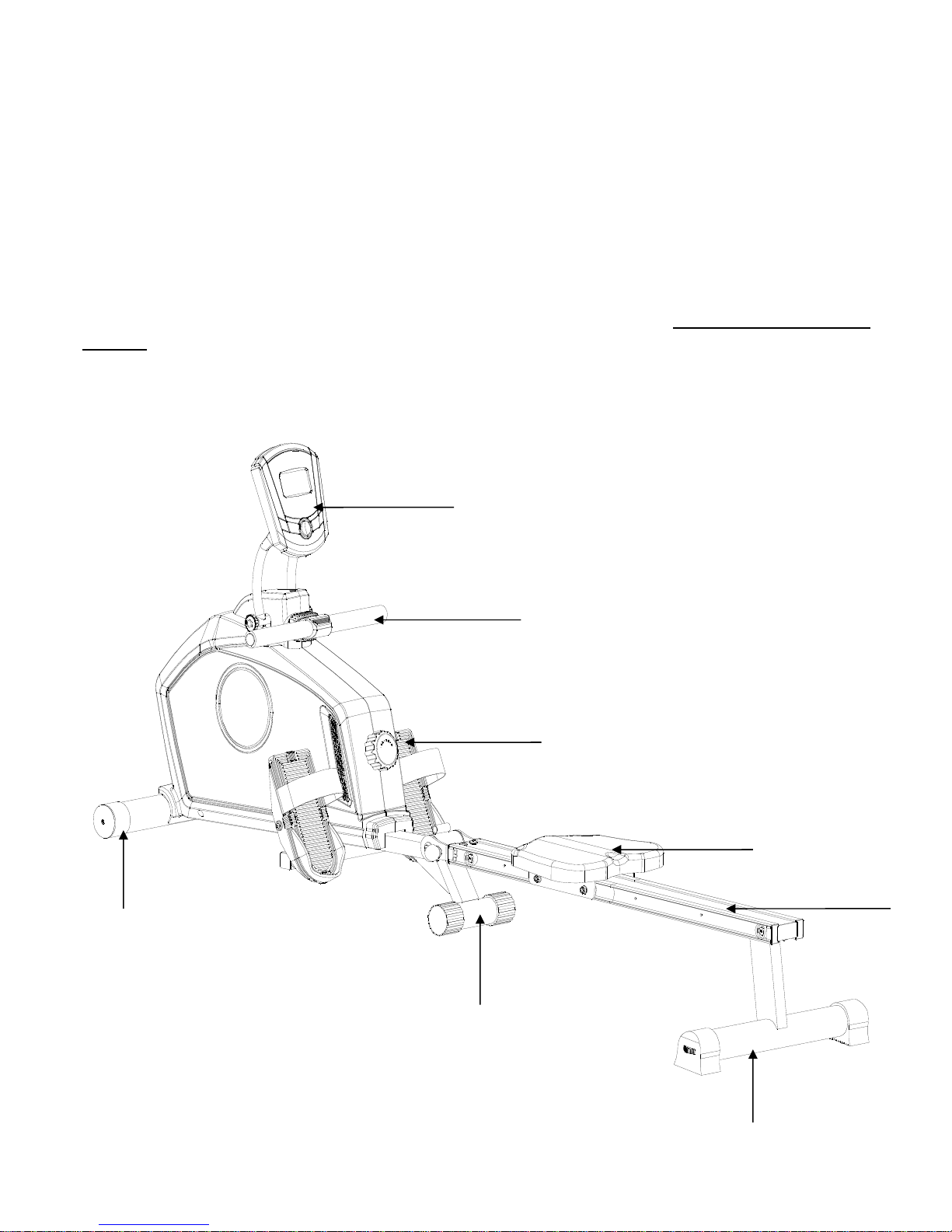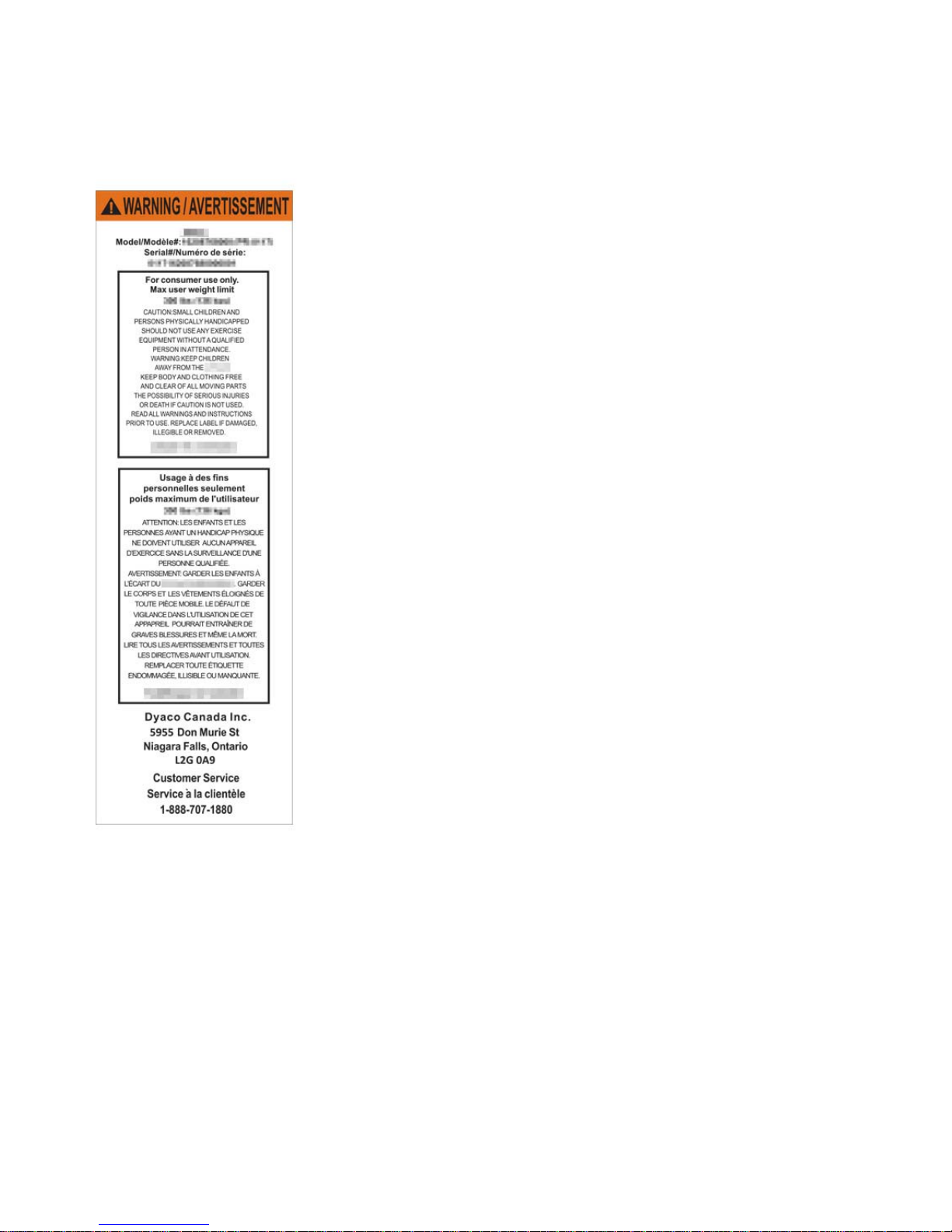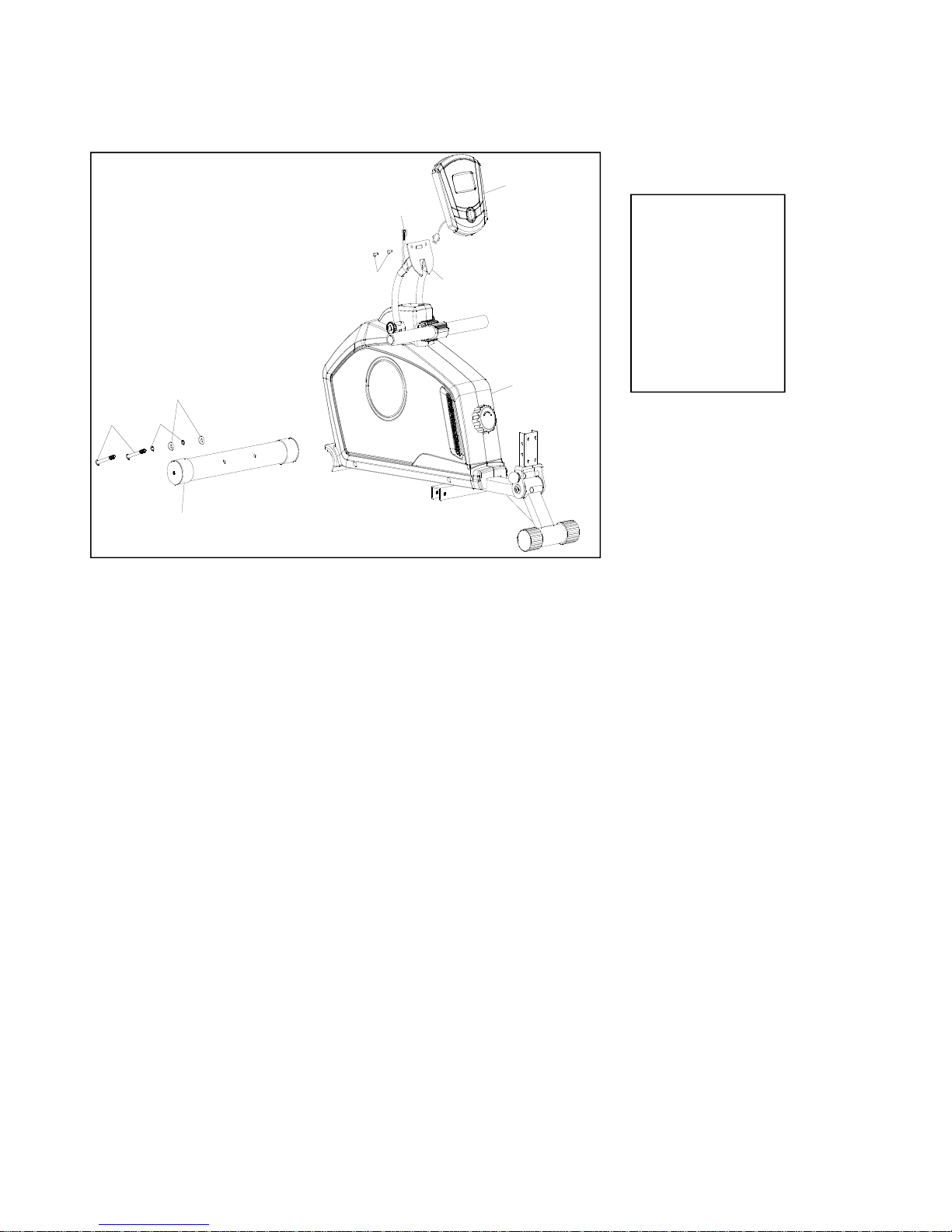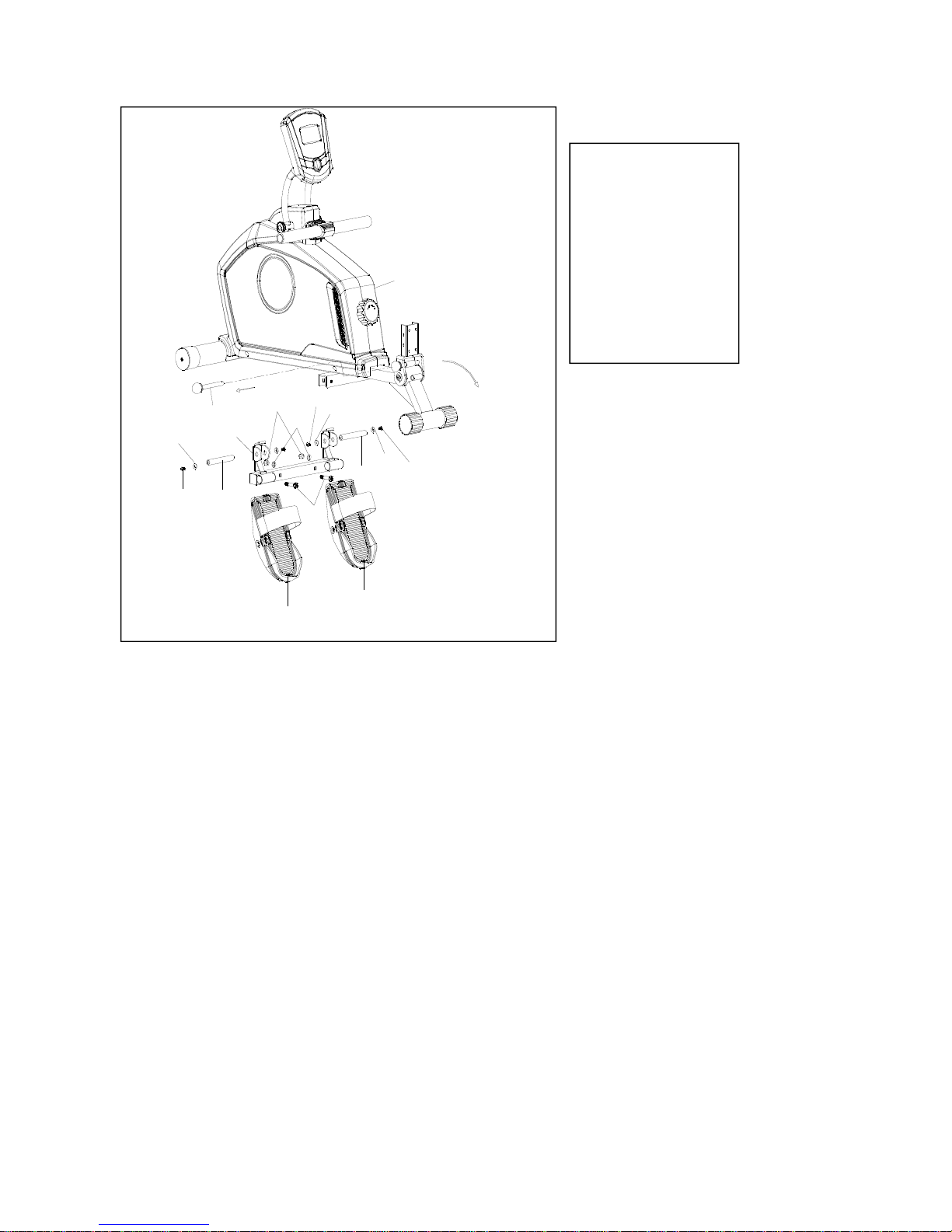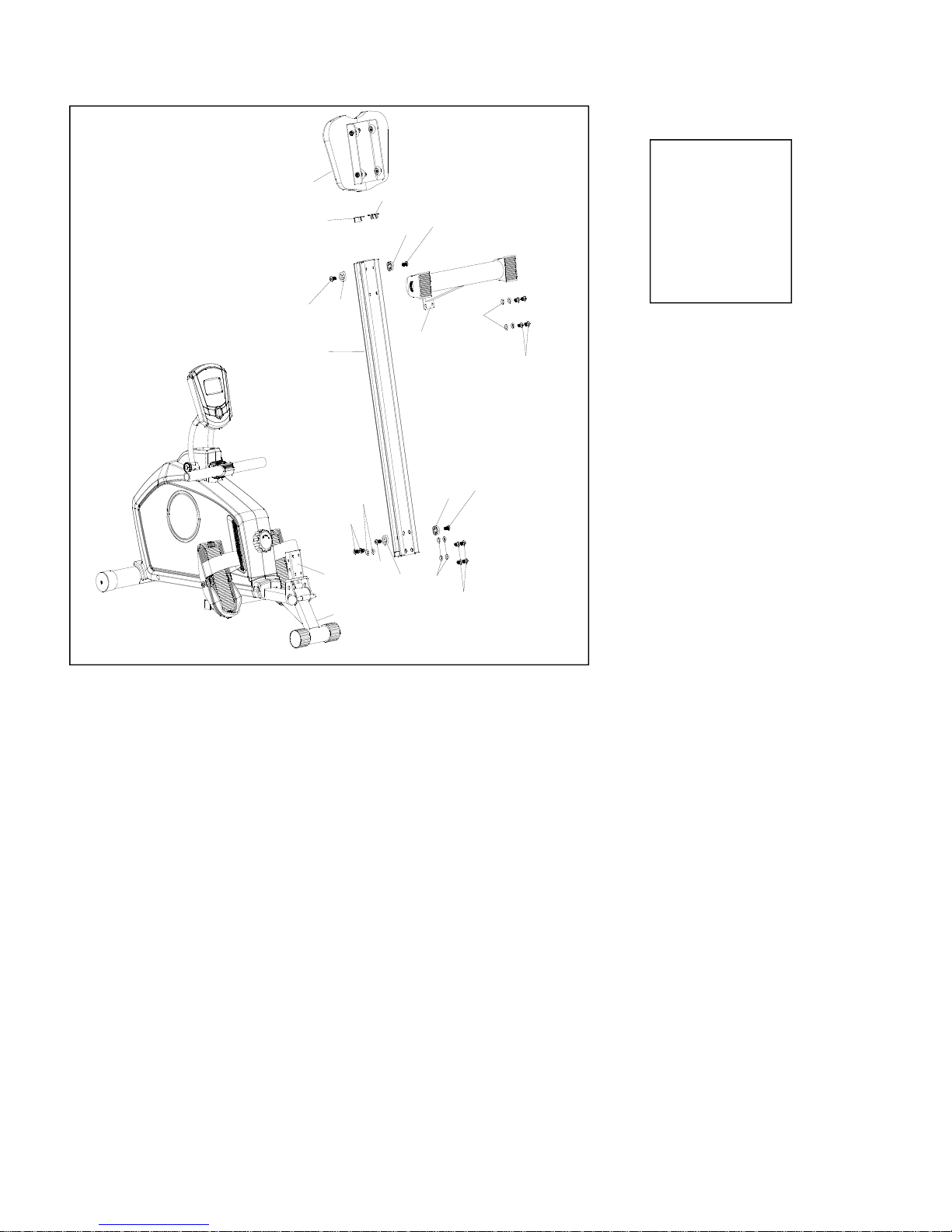4
IMPORTANTSAFETY
INSTRUCTIONS
WARNING‐Readallinstructionsbeforeusingthisequipment.
Donotoperatetherowerondeeplypadded,plushorshagcarpet.Damagetobothcarpetand
rowermayresult.
Beforebeginningthisoranyexerciseprogram,consultaphysician.Thisisespeciallyimportantfor
personsovertheageof35orpersonswithpre‐existinghealthconditions.
Keepchildrenundertheageof13awayfromthismachine.Thereareobviouspinchpointsand
othercautionareasthatcancauseharm.
Keephandsawayfromallmovingparts.
Neverdroporinsertanyobjectintoanyopenings.
Donotuseoutdoors.
Wearpropershoes.Highheels,dressshoes,sandalsorbarefeetarenotsuitableforuseonyour
rower.Qualityathleticshoesarerecommendedtoavoidlegfatigueorinjury.
Thisequipmentisnotintendedforusebypersonswithreducedphysical,sensoryormental
capabilities,orlackofexperienceandknowledge,unlesstheyhavebeengivensupervisionor
instructionconcerninguseoftheequipmentbyapersonresponsiblefortheirsafety.
Userweightshouldnotexceed:250lbs(113kgs)
SAVETHESEINSTRUCTIONS‐THINKSAFETY!
CAUTION!!Pleasebecarefulwhenunpackingthecarton.