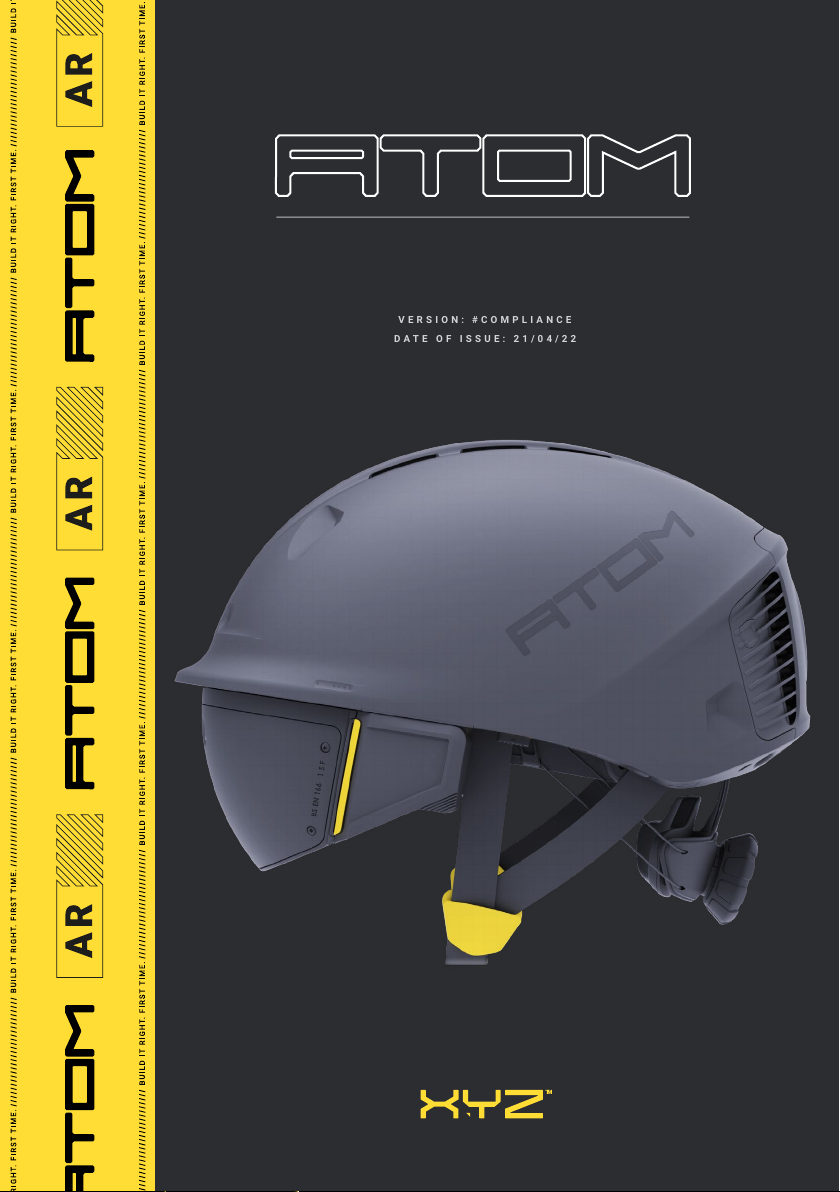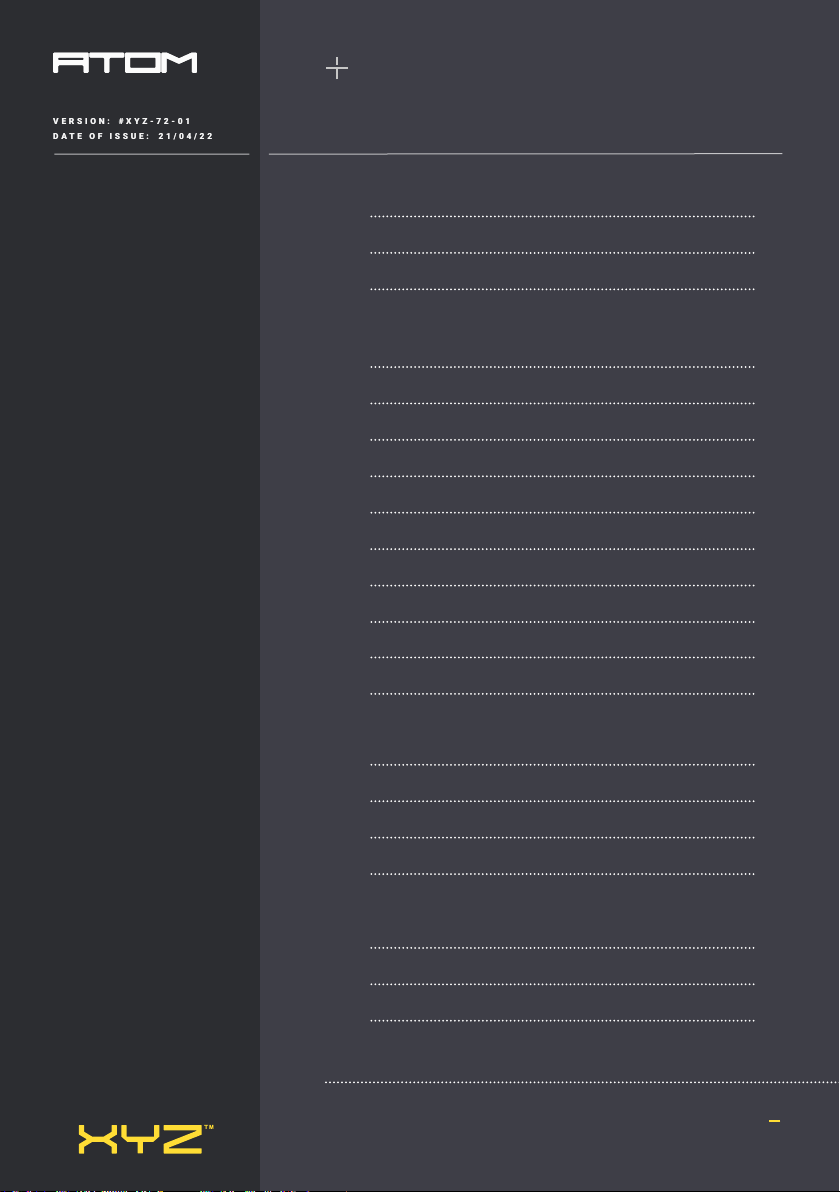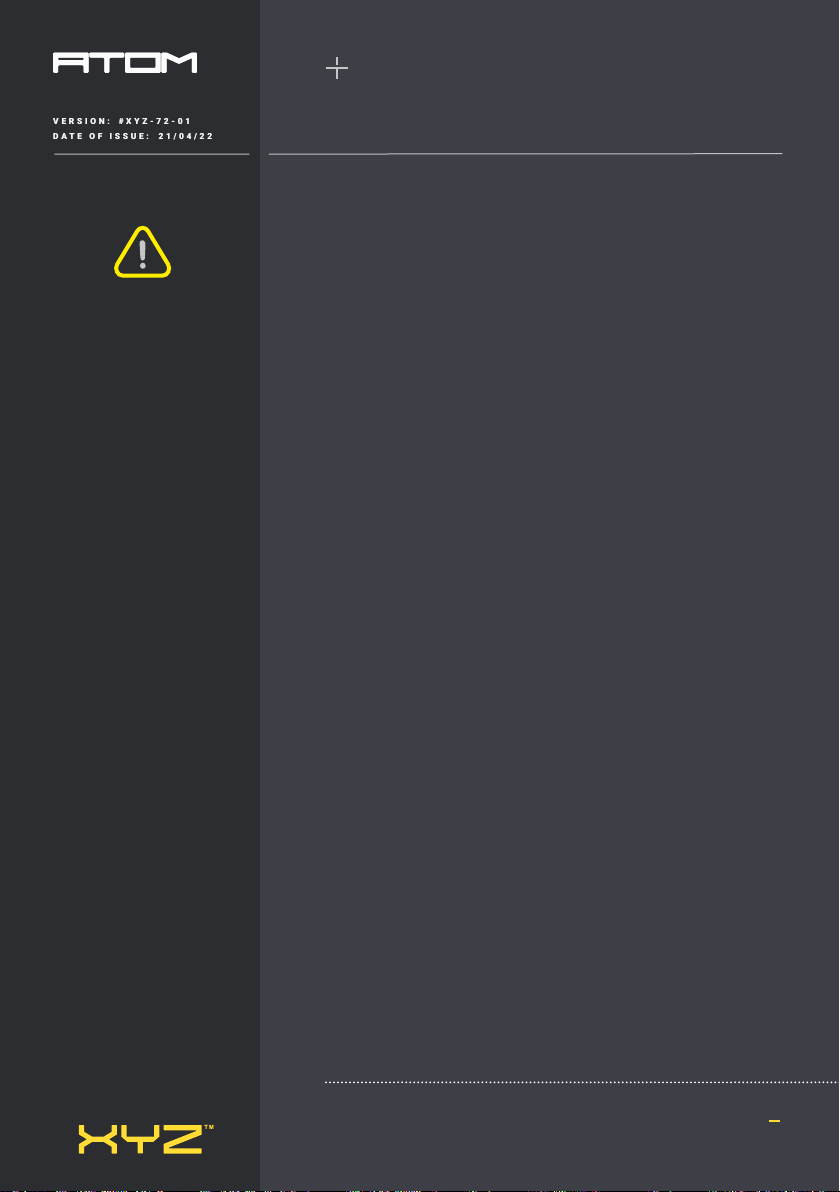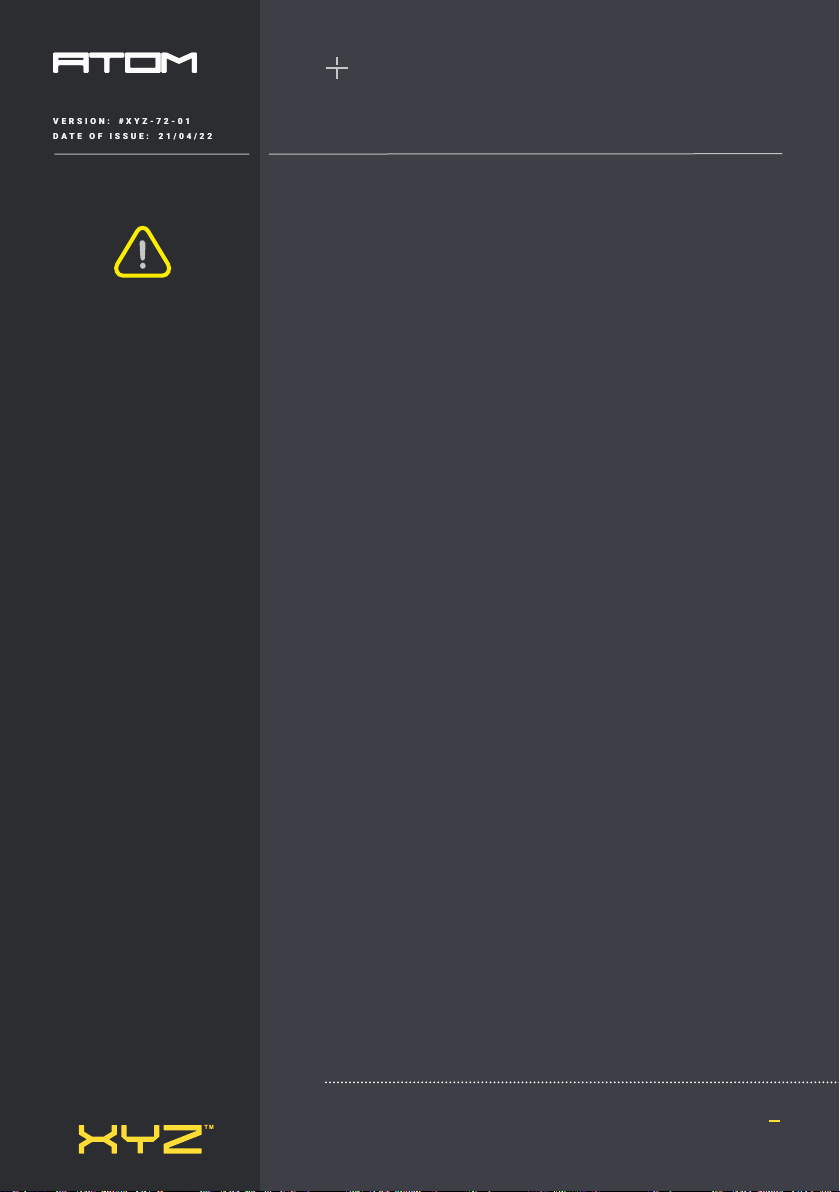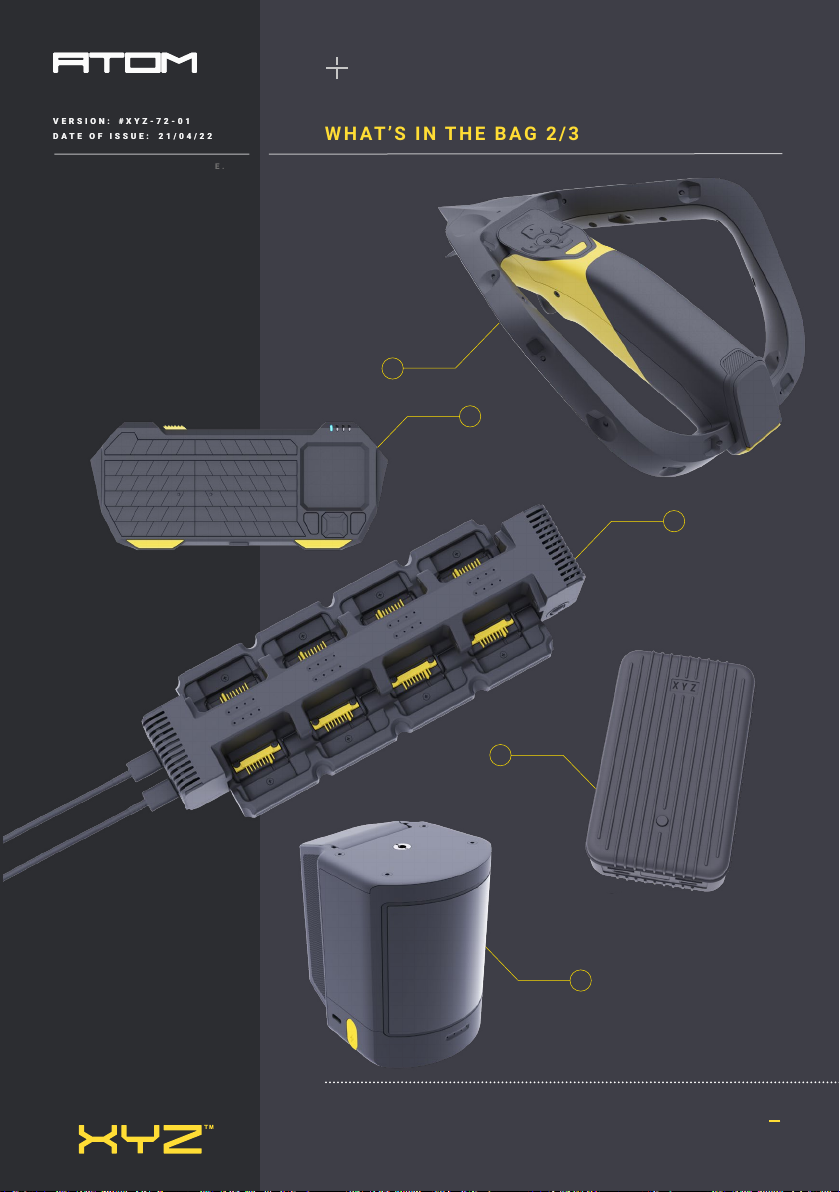If any further information is required please go to www.xyzreality.com
or contact support@xyzreality.com
05
USER MANUAL
BUILD IT RIGHT, FIRST TIME.
USER MANUAL
NOTE
The Atom is primarily
designed to provide
protection to the wearer
against falling objects
and airborne particulates,
preventing consequential
brain and eye injuries in
accordance with harmonized
standards EN 397
and EN 166.
Safety performance of the
product is assessed using
harmonized standard
EN 397. The standard
mandates testing across
a range of temperatures,
UV radiation and water
exposures.
In each of the tests the force
transmitted through the hard
hat that is less than 5kN.
The Atom is designed for use
in conventional construction
sites and should not be used
while working from heights.
IMPORTANT SAFETY INFORMATION
The battery is a sealed unit and under normal circumstances poses no safety
concerns. In the unlikely event that liquid leaks from the battery, do not
touch the liquid as it may cause irritation or burns, and observe the following
precautions:
• Skin contact – can cause irritation. Wash with soap and water.
• Inhalation – can cause respiratory irritation. Expose to fresh air
and seek medical advice.
• Eye contact – can cause irritation. Immediately wash eyes
thoroughly with water for at least 15 minutes. Seek medical
attention.
• Disposal – wear gloves to handle the battery and dispose of
immediately, following local ordinances or regulations.
Follow all charging instructions and do not charge the battery pack or the
appliance outside of the temperature range specied in the instructions.
Charging improperly or at a temperature outside of the specied range
may damage the battery and increase the risk of re. To ensure maximum
battery life, XYZ Reality recommends the following:
• When not in use, the appliance should be stored at room
temperature. Recommended range: 0°C (14°F) to +40°C (104°F).
• The ambient temperature range for operation should be 0°C
(32°F) to +40°C (104°F). For charging, the ambient temperature
range should be 0°C (32°F) to +40°C (104°F).
NOTE: Proper functionality is not guaranteed when operating outside of
the recommended temperature range.
A small portion of the population may experience epileptic seizures when
viewing certain kinds of ashing lights or patterns that are commonly present
in our daily environment. These persons may also experience seizures while
watching some kinds of television pictures or playing certain video games
on regular monitors, including the use of a display system such as this. As a
result, consult a physician if you have any epileptic condition before using this
device or if you experience any of the following symptoms while using this
device: altered vision, muscle twitching, other involuntary movements, loss of
awareness of your surroundings, mental confusion, and/or convulsions.
Smart glasses can potentially have adverse eects on the user, including:
motion sickness, perceptual after eects, disorientation, decreased
postural stability, and eye strain. It is recommended to take frequent
breaks to lessen the potential of these eects, as is commonly suggested
for other items, such as keyboards and computer monitors, that you
may tend to xate or concentrate on. If your eyes show signs of fatigue
or dryness or if any of the above symptoms are noted, immediately
discontinue use of this device and do not resume using it for at least 30
minutes after the symptoms have fully subsided.
This product may be tethered to a power source or battery and cables may
extend between components. Be careful that these cords do not tangle
around you or pose a potential threat to the safety of others. Do not pull or
yank on the cable, kink any of the cables or tie them in sharp or tight knots.