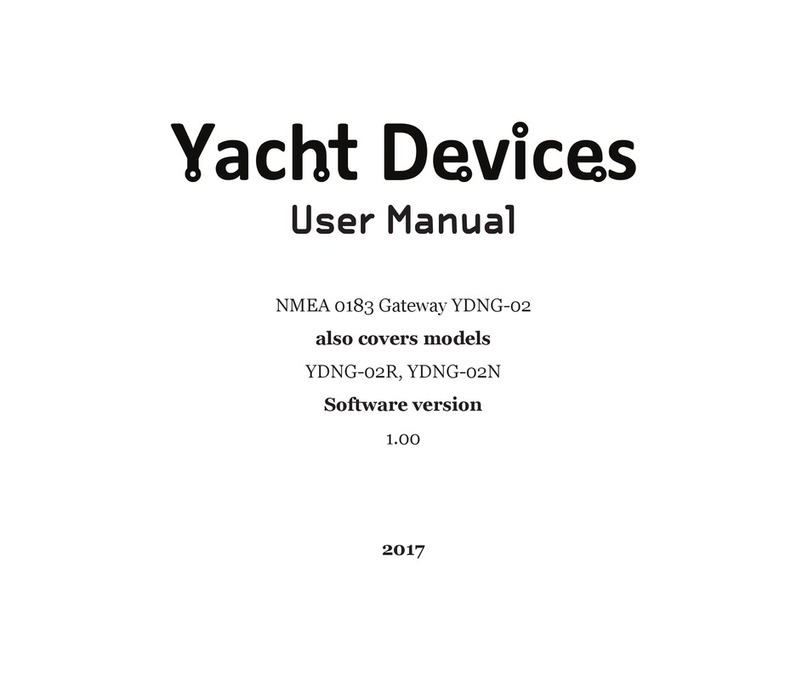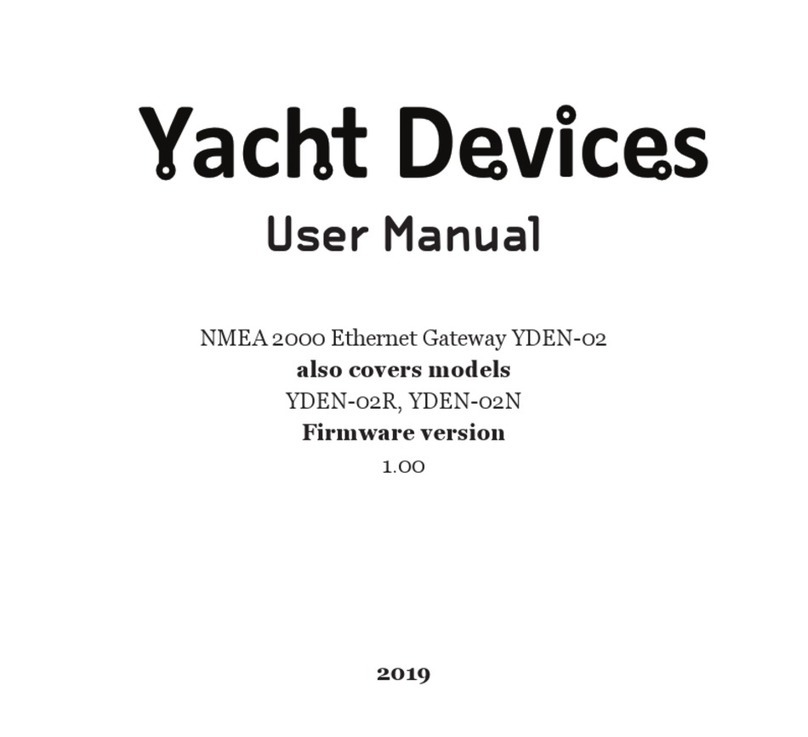Yacht Devices YDNG-03 User manual

User Manual
NMEA 0183 Gateway YDNG-03
also covers models
YDNG-03R, YDNG-03N
Software version
1.03
2018

© 2018 Yacht Devices Ltd. Document YDNG03-002. August 7, 2018. Web: http://www.yachtd.com/
Yacht Devices NMEA 0183 Gateway YDNG-03 is certied by the National
Marine Electronics Association.
NMEA 2000® is a registered trademark of the National Marine Electronics
Association. SeaTalk NG is a registered trademark of Raymarine UK Limited.
Garmin® is a registered trademark of Garmin Ltd.

Contents
Introduction 4
Warranty and Technical Support 5
I. Product Specication 6
II. NMEA Basics 8
III. MicroSD Slot and Card’s Compatibility 12
IV. Installation and Connection of Device 13
V. LED Signals 15
VI. Device Settings 17
VII. Recording of Diagnostics Data 24
VIII. Firmware Updates 27
IX. Autopilot Control and Settings 29
Appendix A. Troubleshooting 32
Appendix B. Device Connectors 33
Appendix C. NMEA 2000 Messages Supported by Device 35
Appendix D. Conversions Between NMEA 2000 and NMEA 0183 37
Appendix E. Example of Conguration File 44
Package Contents
Device 1 pc.
This Manual 1 pc.
Stickers for MicroSD slot sealing 6 pc.

— 4 —
Introduction
The NMEA 0183 Gateway (hereinafter Gateway or Device) allows you to connect NMEA 0183 equipment
to a NMEA 2000 network and vice versa. It has a bi-directional converter with wide support of message
types including AIS (see Appendix D) and autopilot control.
The Gateway has one NMEA 2000 connection and one NMEA 0183 port with transmit and receive
data lines. The congurable baud rate from 300 to 115200 baud of NMEA 0183 port allows connecting
AIS transceivers (38400 baud), fast NMEA 0183 multiplexers and PC adaptors, as well as standard
NMEA 0183 equipment. Both “single ended” and “differential” NMEA 0183 connections are supported
(see Section II.1).
The Device is equipped with a Micro SD card slot used for conguration, rmware updates and diagnostic
data logging. No special software is required to update or congure the Gateway. You only need a device
(laptop or smartphone) with a MicroSD card reader and simple text editor.
A exible system of lters allows blocking of NMEA 0183 messages by sentence (see Section VI.2)
and NMEA 2000 messages by PGN, sender address, or 29-bit message identier. Filters also allow blocking
of all messages in a specied direction (see example in Section VI.4).
The separate lter denes what NMEA 0183 sentences should be forwarded from the NMEA 0183 input
to the NMEA 0183 output. This turns the Device into a multiplexer of NMEA 2000 and NMEA 0183 data,
and allows using it as a repeater or extender of the physical NMEA 0183 uplink. Multiple “listeners” can be
connected to the NMEA 0183 output (TX) lines of the Gateway.
The Gateway is powered from the NMEA 2000 and provides high voltage galvanic isolation between
NMEA 2000 and NMEA 0183 ports.
Thank you for purchasing our product and happy voyages!

— 5 —
Warranty and Technical Support
1. The Device warranty is valid for two years from the date of purchase. If a Device was purchased
in a retail store, the sales receipt may be requested when applying for a warranty claim.
2. The Device warranty is terminated in case of violation of the instructions in this Manual, case
integrity breach, or repair or modication of the Device without the manufacturer’s written
permission.
3. If a warranty request is accepted, the defective Device must be sent to the manufacturer.
4. The warranty liabilities include repair and/or replacement of the goods and do not include the cost
of equipment installation and conguration, or shipping of the defective Device to the manufacturer.
5. Responsibility of the manufacturer in case of any damage as a consequence of the Device’s operation
or installation is limited to the Device cost.
6. The manufacturer is not responsible for any errors and inaccuracies in guides and instructions
of other companies.
7. The Device requires no maintenance. The Device’s case is non-dismountable.
8. In the event of a failure, please refer to Appendix A before contacting technical support.
9. The manufacturer accepts applications under warranty and provides technical support only
via e-mail or from authorized dealers.
10. The contact details of the manufacturer and a list of the authorized dealers are published
on the website: http://www.yachtd.com/

— 6 —
I. Product Specification
Figure 1. Drawing of YDNG-03N (left) and YDNG-03R (right) models of Gateway
Our devices are supplied with different types of NMEA 2000 connectors. Models containing R in the sufx
of model name are equipped with NMEA 2000 connectors and are compatible with Raymarine SeaTalk NG.
Models containing N in the sufx are equipped with NMEA 2000 Micro Male connectors. See connector
drawings in Appendix B.

— 7 —
Device parameter Value Unit
Current consumption from NMEA 2000 network 30 mA
Supply voltage from NMEA 2000 network 7..16 V
Load equivalency number 1 LEN
NMEA 2000 Connections 1 —
Galvanic isolation between NMEA 2000 and NMEA 0183 2500 V
RMS
NMEA 0183 Cable length 400 mm
NMEA 0183 Ports (input / output) 1 / 1 —
Device case length 54 mm
Weight 37 gr
Operating temperature range - 20..55 °С
Note: the Gateway is powered from the NMEA 2000 network.
Yacht Devices Ltd declares that this product is compliant with the essential requirements
of EMC directive 2004/108/EC.
Dispose of this product in accordance with the WEEE Directive. Do not mix electronic disposal with
domestic or industrial refuse.

— 8 —
II. NMEA Basics
This section describes the basics of NMEA 0183 and NMEA 2000 networks. We are recommend getting
familiar with this section before connecting the Device.
These networks are very different at the electrical and software levels. NMEA 0183 also has traveled
a long evolutionary path, but thanks to its simplicity and cheapness, it is still very popular and widely used.
1. NMEA 0183
The default speed of a NMEA 0183 interface is 4800 baud. A high-speed interface is 38400 baud
and was designed especially for AIS, but usually chart plotters and instrument displays allow any data
(not only AIS) on a high-speed port. On a chart plotter, port speed can be congured in settings.
NMEA 0183 uses different wires for talking (transmitting, TX) and listening (receiving, RX) data. One
talker can be connected to multiple listeners, but a listener can have only one talker connected. Special
devices called “multiplexers” are used to join the output of multiple talkers to a single stream.
Figure 1. (a) RS-232 and (b) RS-422

— 9 —
NMEA 0183, until version 2.0 (1992), used a “single ended” RS-232 interface with one TX line
and one RX signal line (grey at Figure 1.a) and ground line (dotted at Figure 1.a) used as reference for TX
and RX signals. Therefore, old devices have only three wires.
Since version 2.0, NMEA 0183 has been based on a “differential” RS-422 interface, which has two RX lines
RX+ (can also be marked as “A”) and RX- (or “B”), two TX lines TX+ (or “A”, grey at Figure 1.b) and TX-
(or “B”, dotted at Figure 1) and ground (not shown at Figure 1.b). Modern devices use ve wires.
Devices of different versions can be connected, but with one caution. TX- (“B”) is not equal to a ground line.
Voltage on the TX- line (dotted on Figure 1.b) changes from 0 to 5V, and connecting this line to ground line
can cause a short circuit.
The right connection schemes are shown in Figure 2.
Figure 2. Connection of NMEA 0183 devices

— 10 —
2. NMEA 2000
NMEA 2000 network runs at 250 kbps and allows up to 60 physical devices to be connected. Unlike NMEA
0183, there are no “talkers” and “listeners”. All devices can “talk” and all devices receive all messages. Many
electronic manufacturers presented “branded” versions of NMEA 2000. Raymarine SeaTalk NG, Simrad
SimNet, FurunoCAN differ only in the type of connectors used. However, in recent years manufacturers
have been moving to NMEA 2000 connectors.
Figure 3. Basic NMEA 2000 network (1- backbone, 2 – terminators, 3 – dedicated power,
4 – drop cable)
This manual suits for next models
2
Table of contents
Other Yacht Devices Gateway manuals
Popular Gateway manuals by other brands

LST
LST M500RFE-AS Specification sheet

Kinnex
Kinnex Media Gateway quick start guide

2N Telekomunikace
2N Telekomunikace 2N StarGate user manual

Mitsubishi Heavy Industries
Mitsubishi Heavy Industries Superlink SC-WBGW256 Original instructions

ZyXEL Communications
ZyXEL Communications ZYWALL2 ET 2WE user guide

Telsey
Telsey CPVA 500 - SIP Technical manual