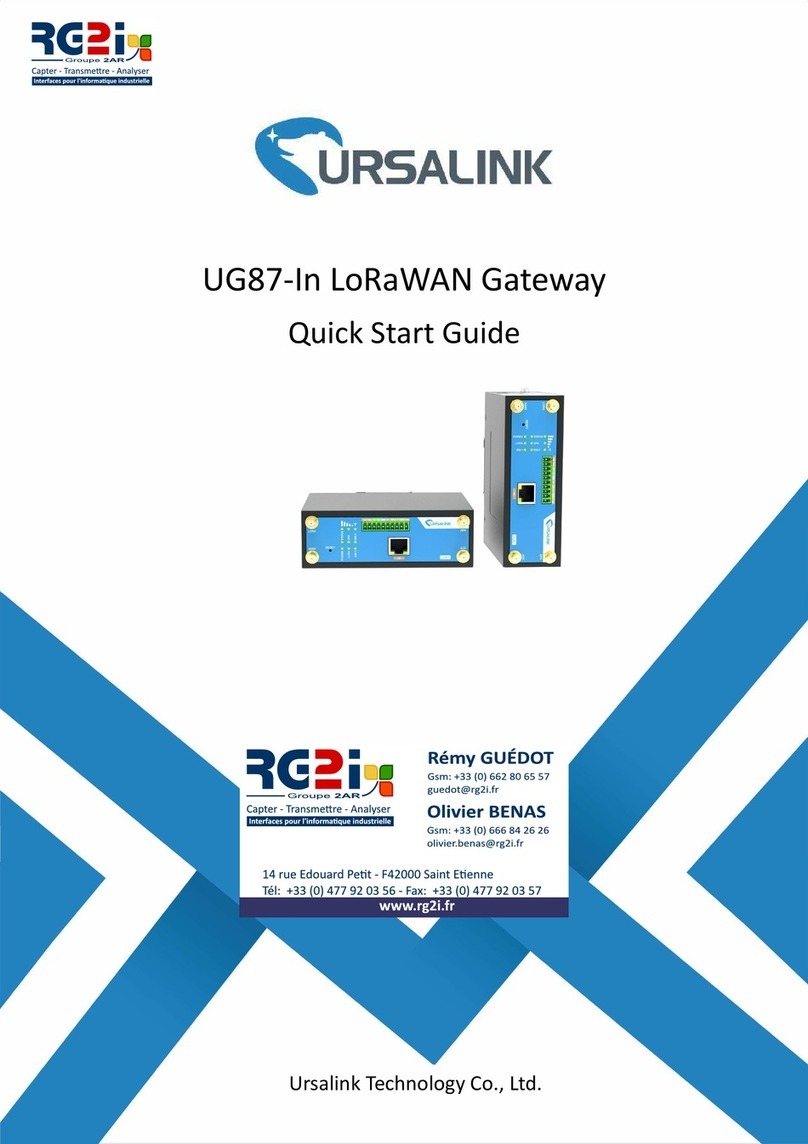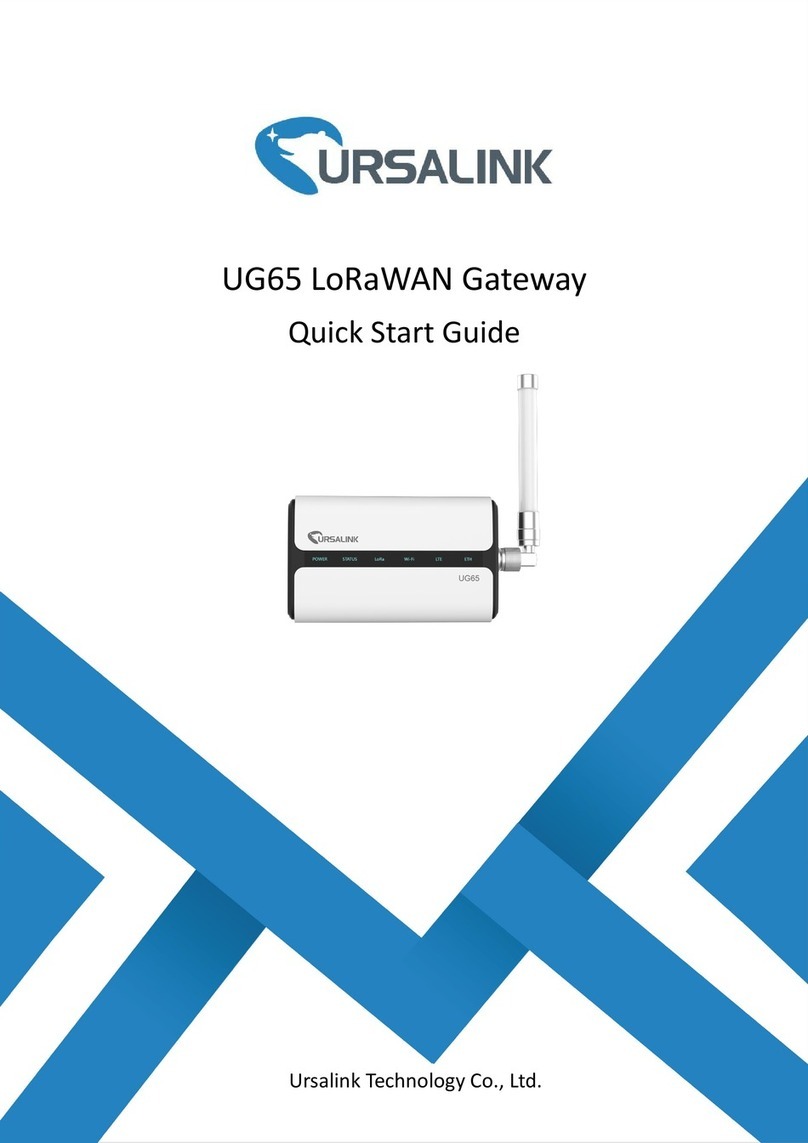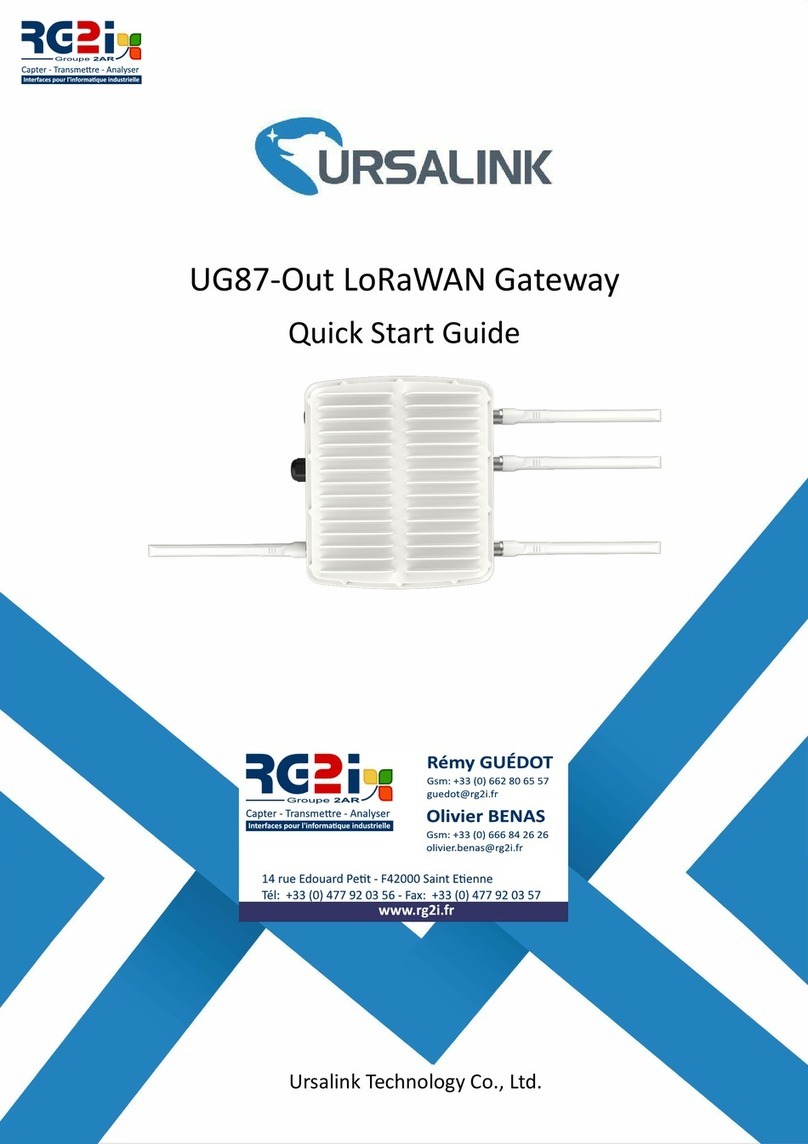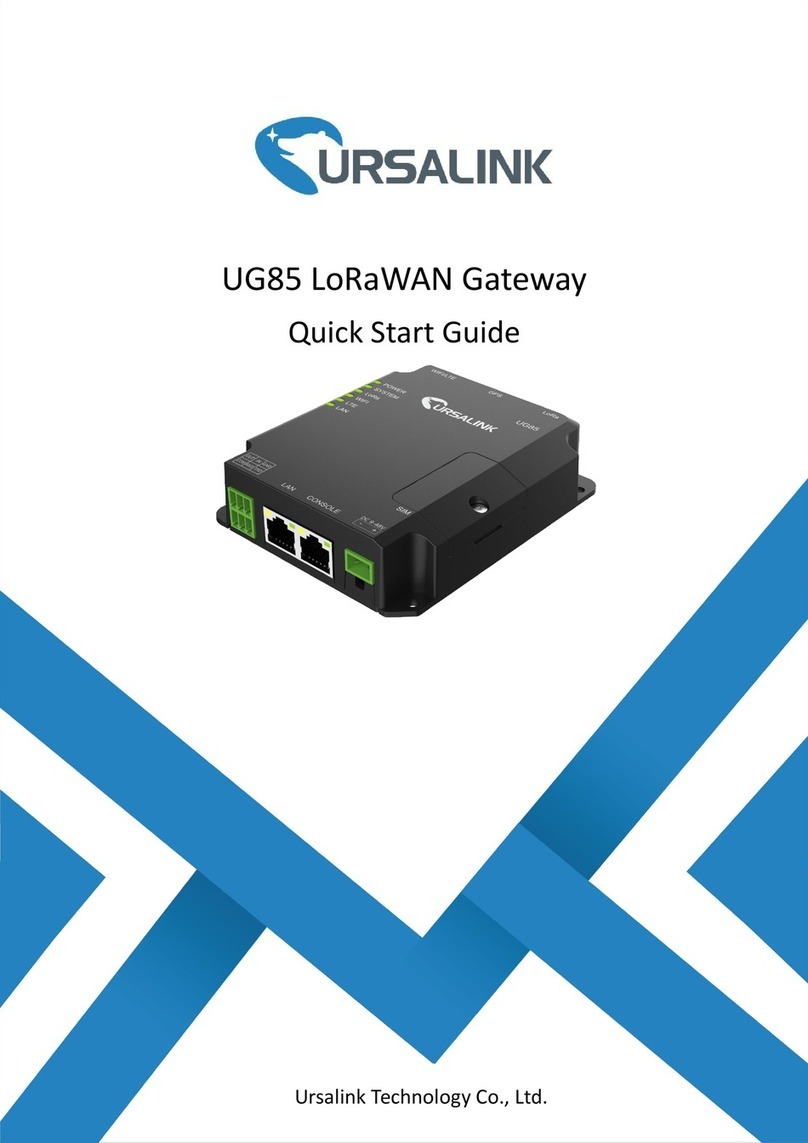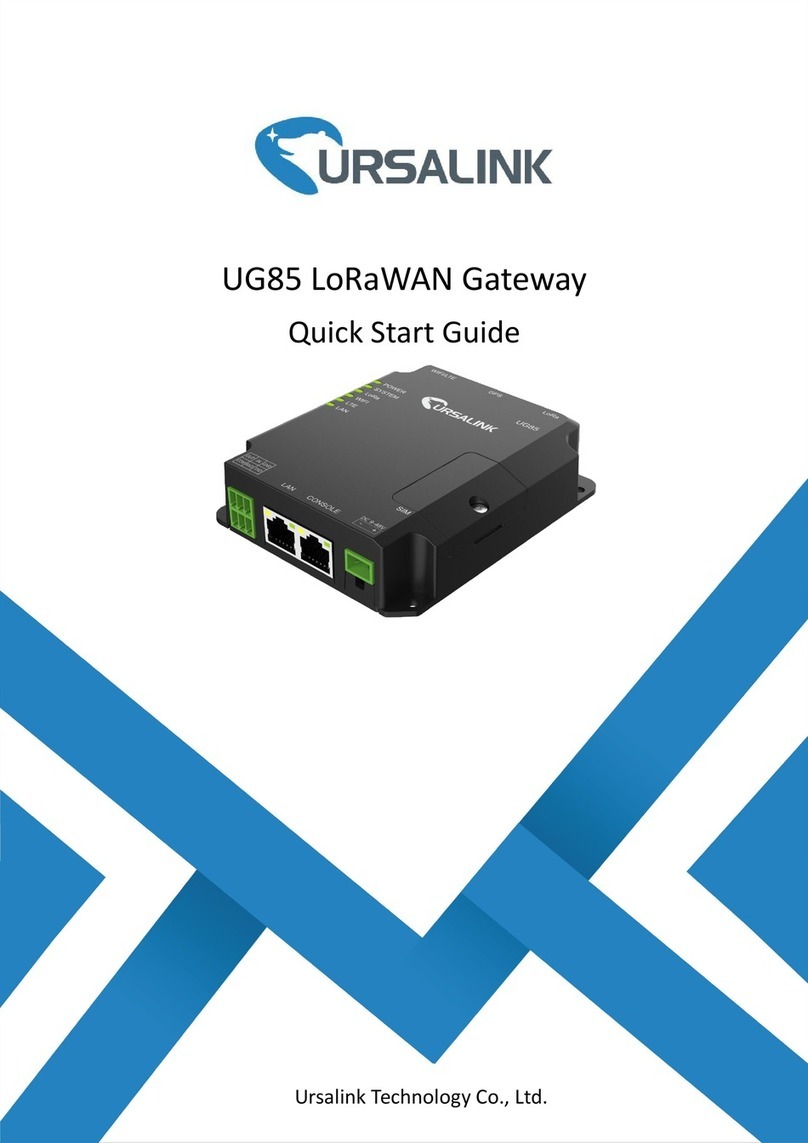Ursalink UG87 Quick Start Guide
www.ursalink.com
Contents
1. Packing List.......................................................................................................................................................4
2. Hardware Introduction.....................................................................................................................................5
2.1 Overview................................................................................................................................................ 5
2.2 Dimensions.............................................................................................................................................6
2.3 LED Indicators.........................................................................................................................................6
2.4 Reset Button...........................................................................................................................................7
2.5 Ethernet Port Indicator.......................................................................................................................... 7
3. Hardware Installation.......................................................................................................................................8
3.1 SIM Card Installation.............................................................................................................................. 8
3.2 Antenna Installation...............................................................................................................................8
3.3 Power Supply..........................................................................................................................................9
3.3.1 PoE Power Supply........................................................................................................................9
3.3.1.1 Connect UG87 to PoE Switch........................................................................................... 9
3.3.1.2 Connect UG87 to PoE Injector......................................................................................... 9
3.3.2 AC/DC Power Supply (Optional)................................................................................................10
3.4 Mount Gateway................................................................................................................................... 11
3.4.1 Wall Mounting...........................................................................................................................11
3.4.2 Pole Mounting ( Hose clamp)....................................................................................................12
3.4.3 Pole Mounting (U-bolt)............................................................................................................. 13
4.Access the Web GUI of UG87..........................................................................................................................14
4.1 PC Configuration.................................................................................................................................. 14
4.2 Log in the Web GUI of UG87................................................................................................................15
5.Connect UG87 to the Netowork..................................................................................................................... 17
5.1 Configure the WAN Connection...........................................................................................................17
5.2 Configure the Cellular Connection.......................................................................................................17
5.3 Configure the Wi-Fi Connection...........................................................................................................19
6.Packet Forwarder Configuration..................................................................................................................... 22
7.Network Server Configuration........................................................................................................................ 24
7.1 Connect UG87 to Ursalink Cloud......................................................................................................... 24
7.2 Connect UG87 to Other Platform........................................................................................................ 25