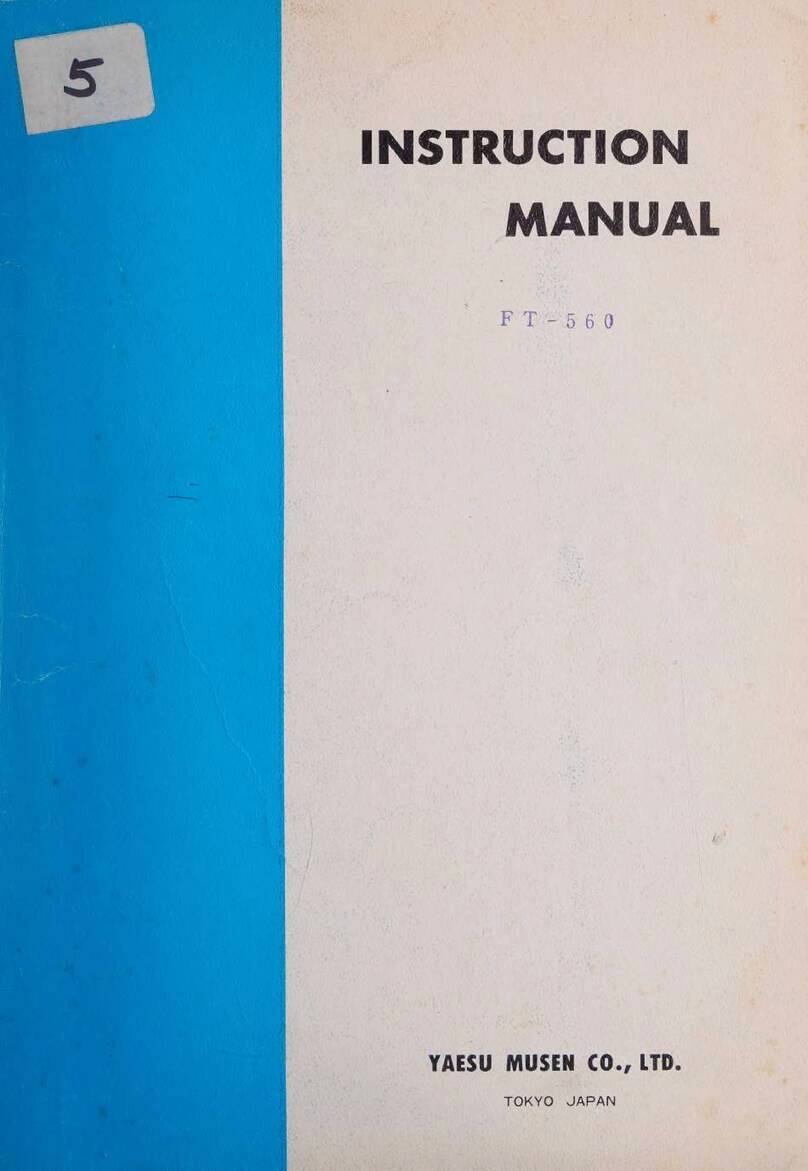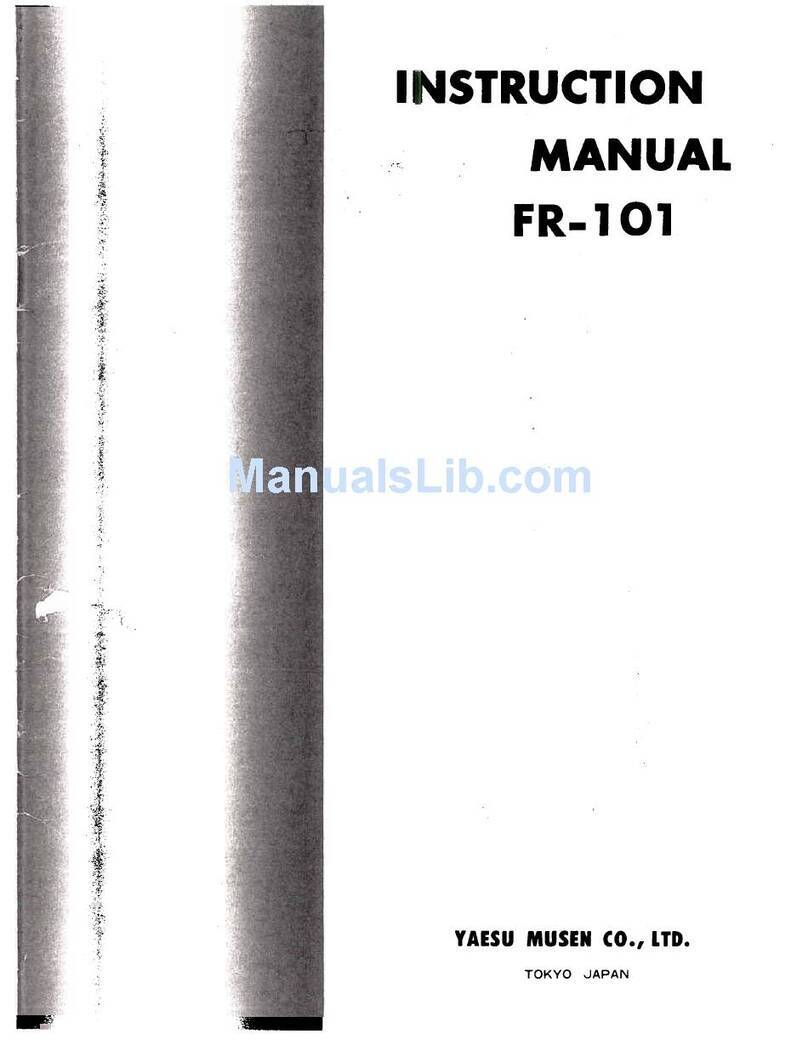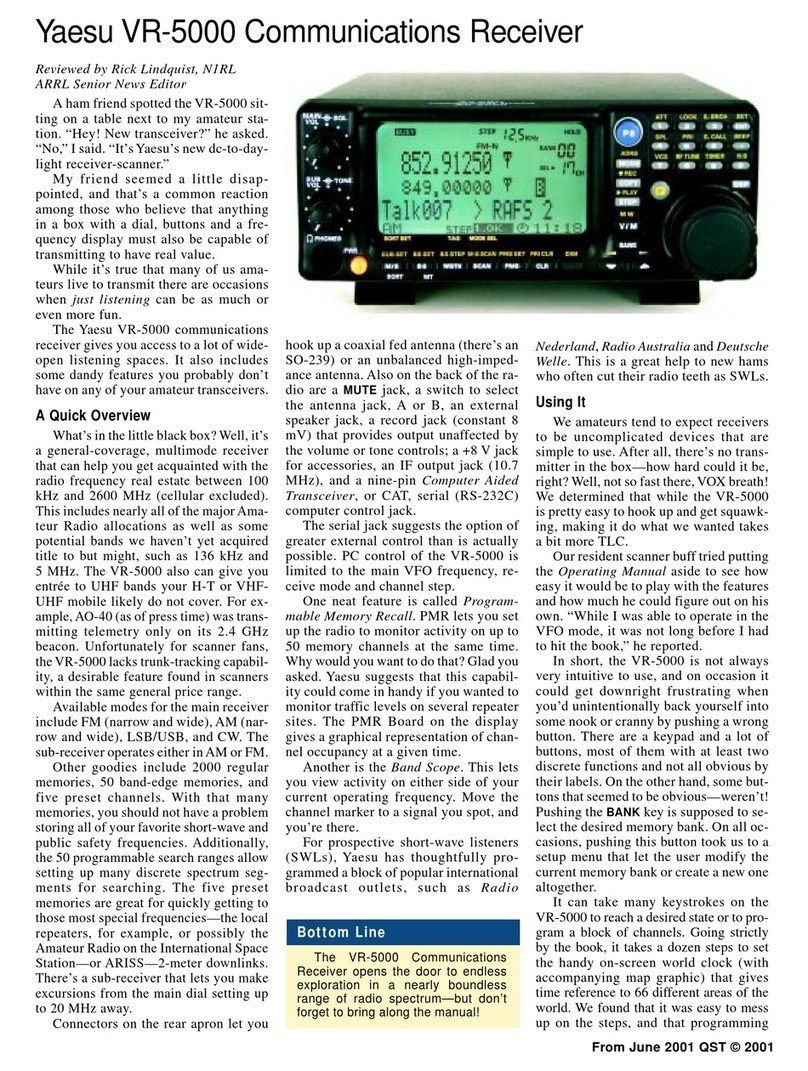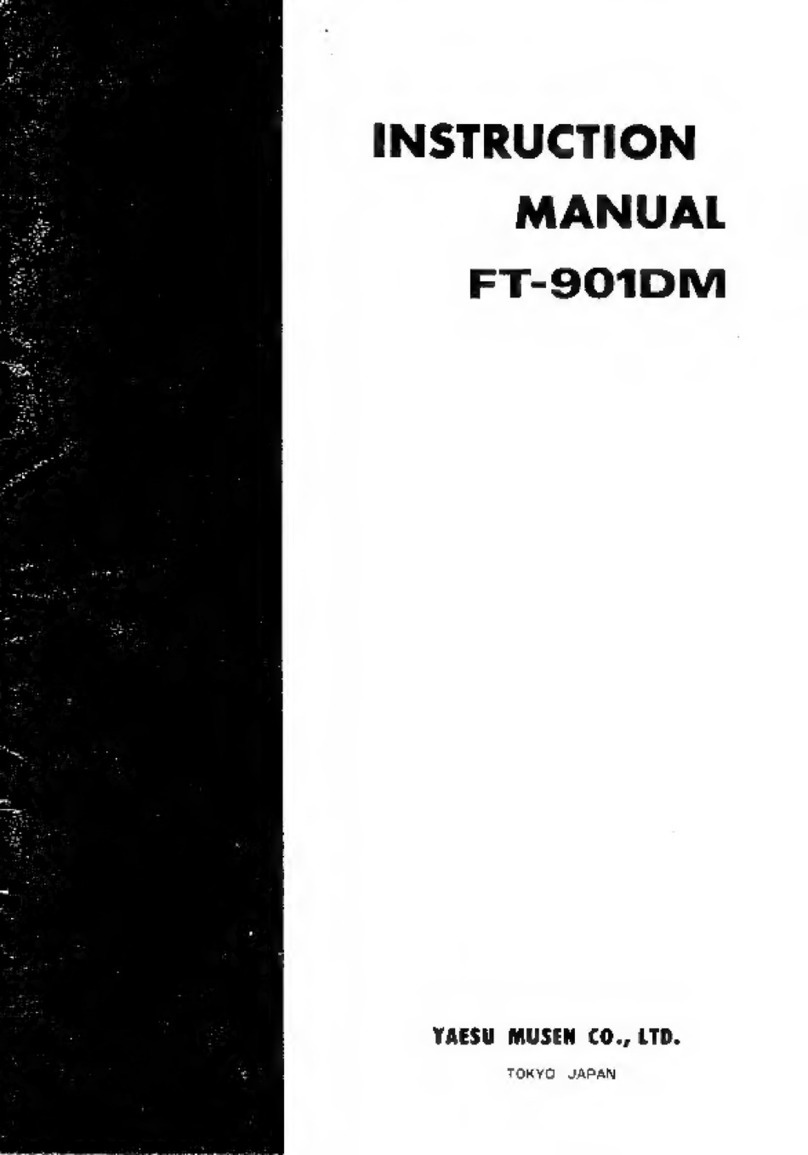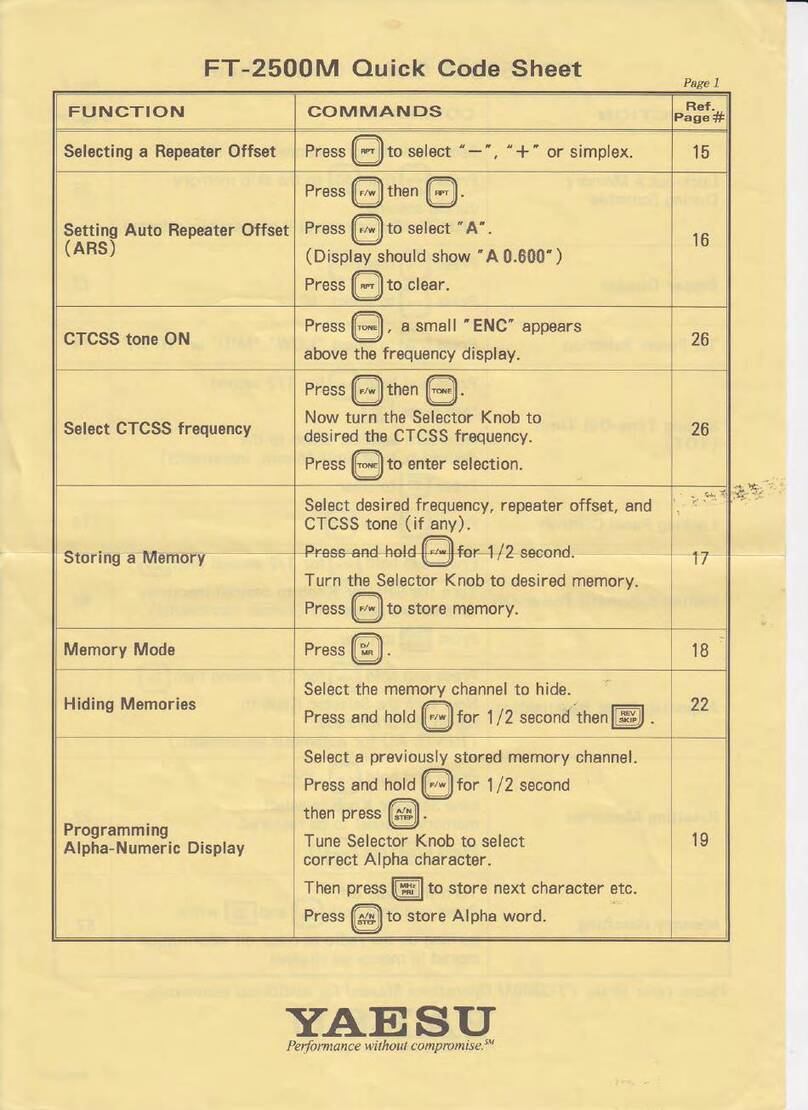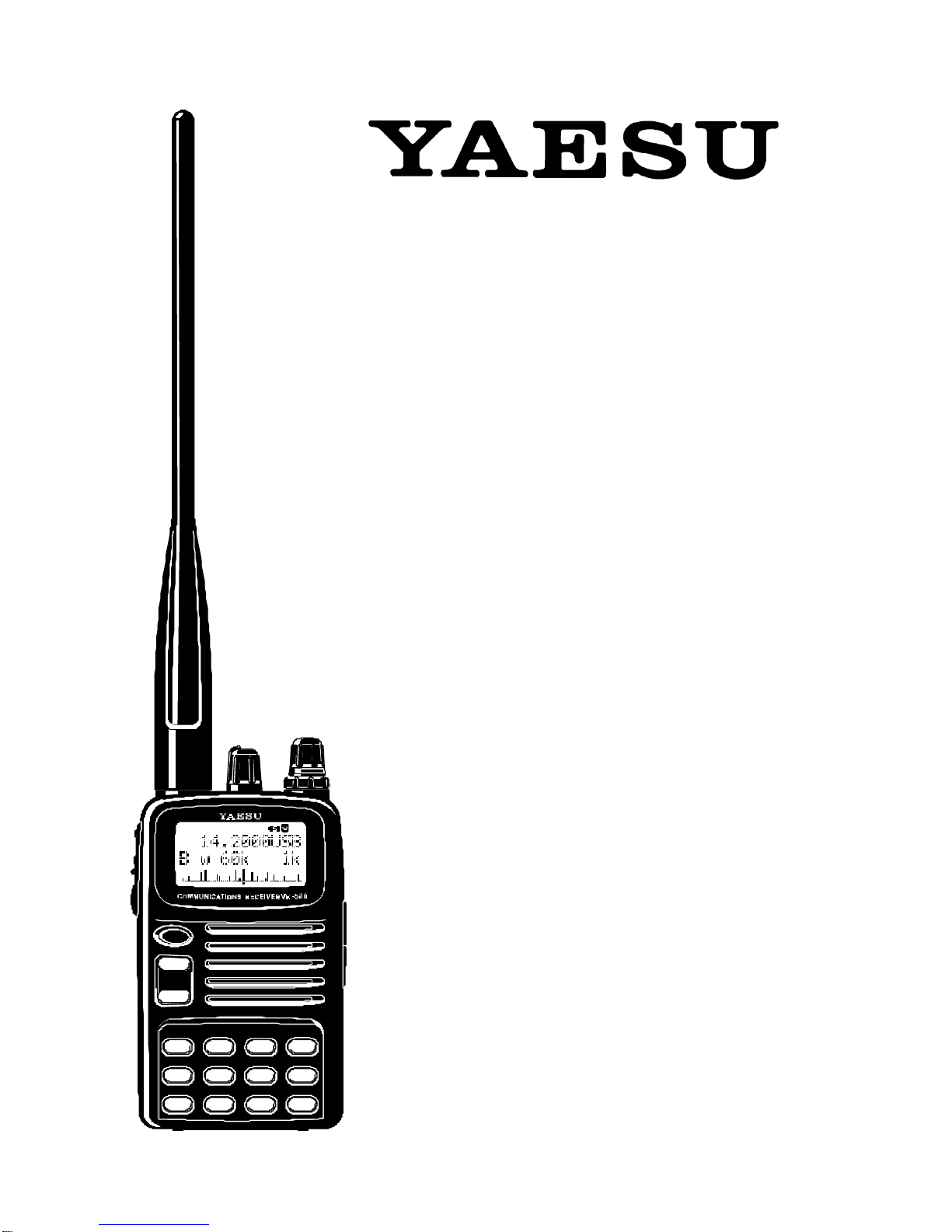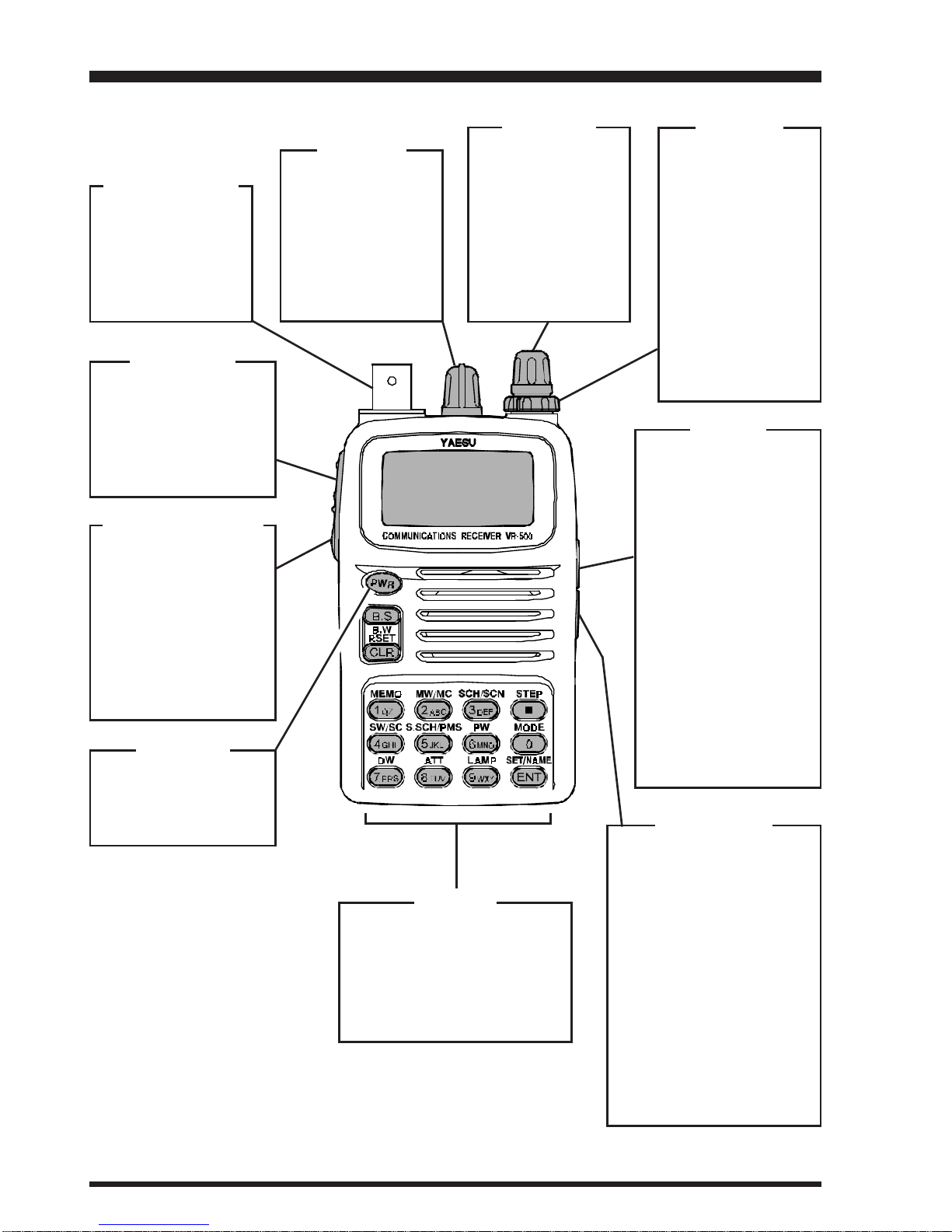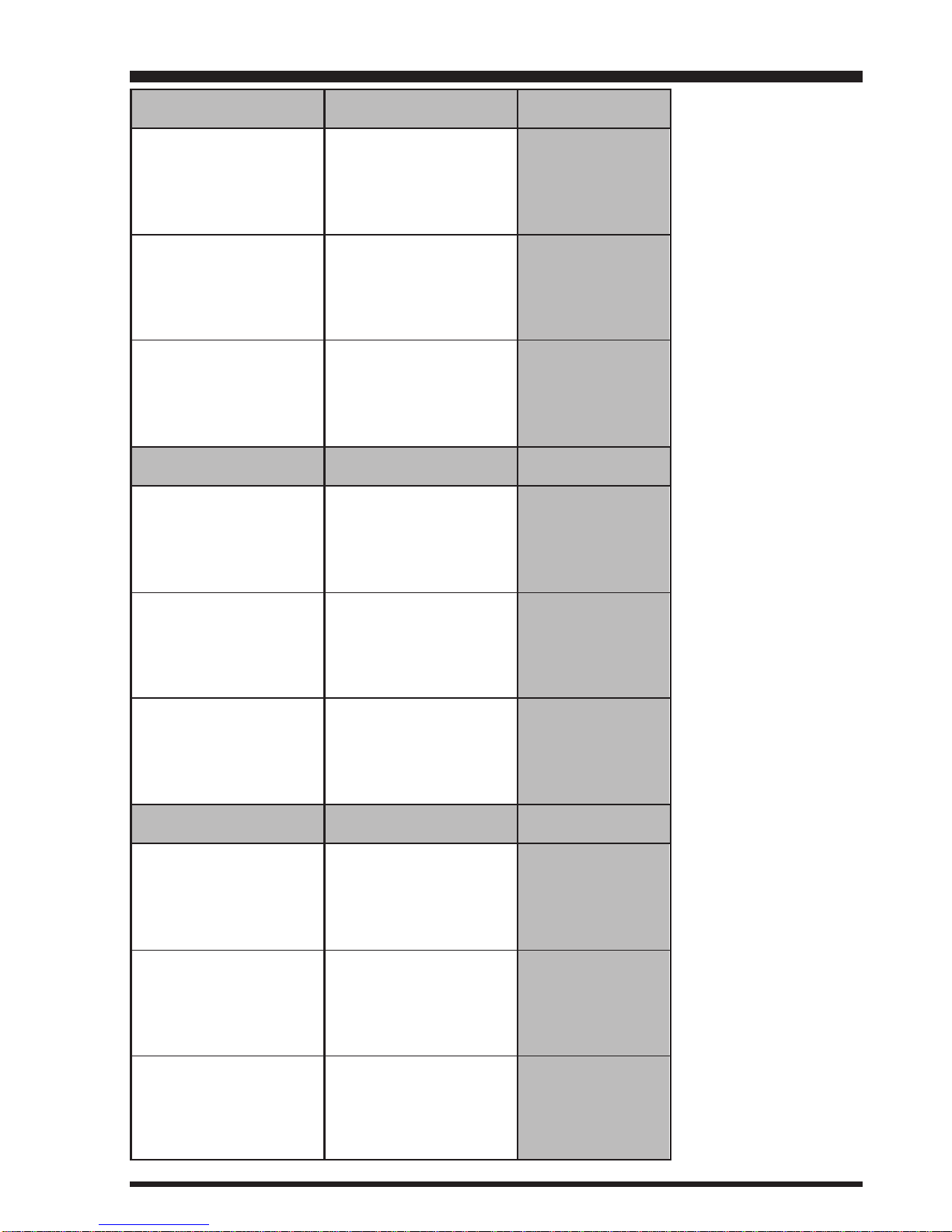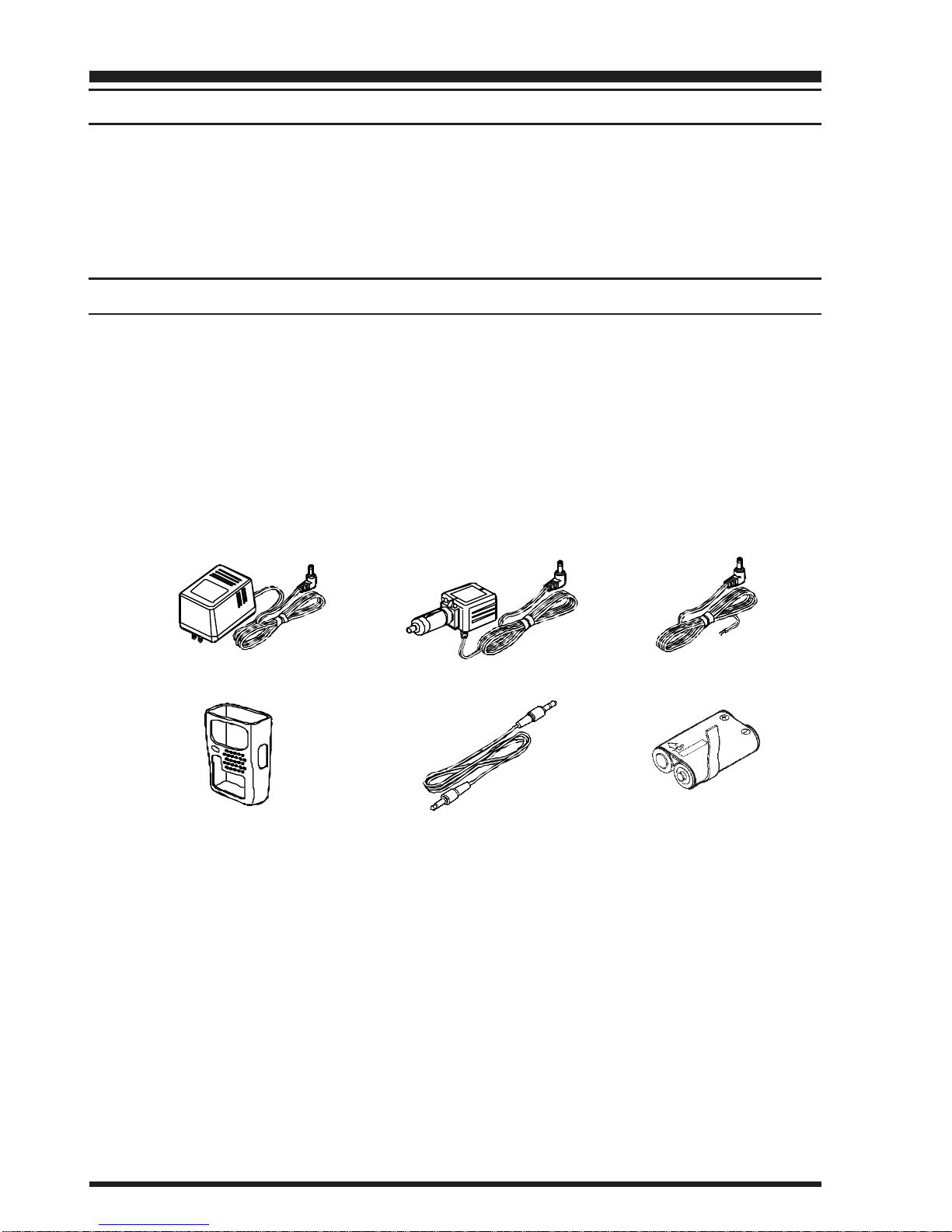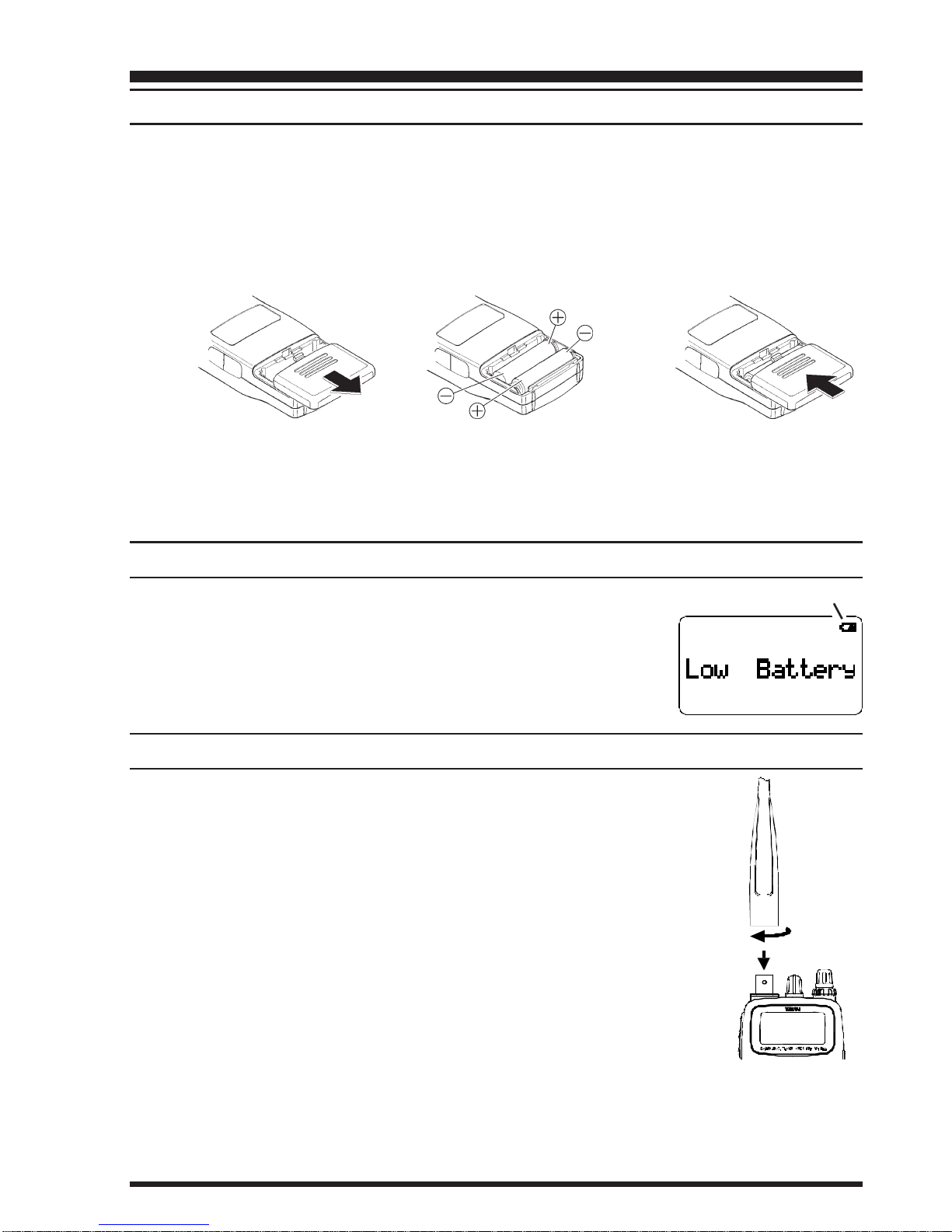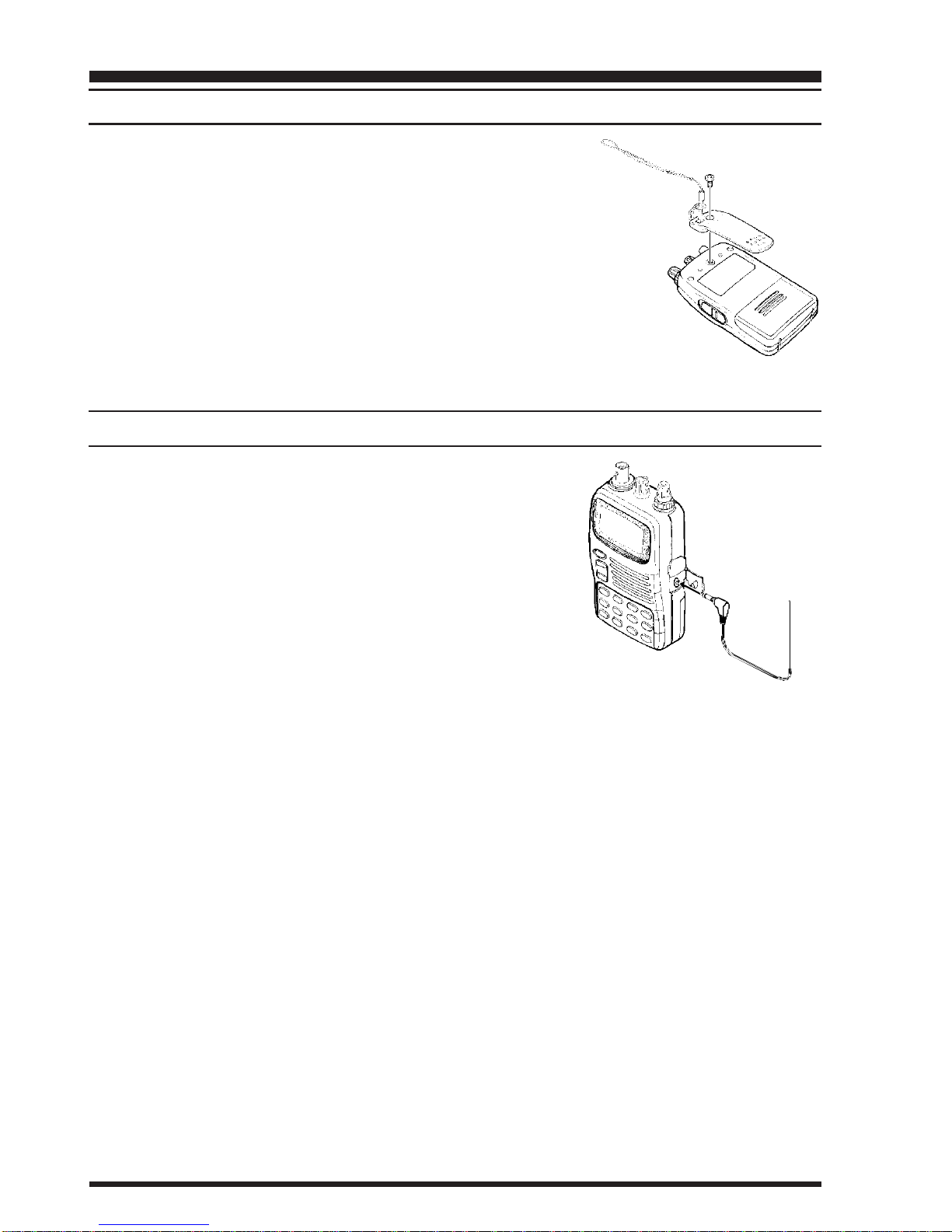Contents
Introduction ........................................................... 1
Controls & Connections ........................................ 2
Display Icons & Indicators ................................... 3
Keypad Functions .................................................. 4
Accessories & Options ........................................... 6
Installation of Accessories ..................................... 7
Battery Installation ............................................... 7
Low Battery Indication ......................................... 7
Antenna Installation ............................................. 7
Belt Clip Installation ............................................ 8
AC Operation using the
optional NC-60 AC Adapter ............................ 8
Basic Operation...................................................... 9
Turning the Power On/Off ................................... 9
Adjusting the Volume and Squelch ...................... 9
RF Squelch System Setup .................................... 9
Mode Selection .................................................... 9
Frequency Navigation ......................................... 10
Tuning DIAL ..................................................... 10
Direct Keypad Frequency Entry ......................... 10
VFO Search ....................................................... 11
Changing the Direction of VFO
Search Scanning ....................................... 11
How to Skip (Omit) a Frequency
During VFO Search .................................. 12
Pre-Programmable Frequency Search ............ 13
Changing the Channel Steps .............................. 15
Preset Mode ....................................................... 16
Memory Mode...................................................... 17
Memory Storage................................................. 17
Simple Storage ............................................... 17
Designated Memory Storage .......................... 18
Memory Recall................................................... 19
Labeling Memories ............................................ 20
Memory Channel Scan ....................................... 21
Preferential Memory Scan (PMS) .................. 21
Memory Bank Scanning................................. 22
Mode Scan ..................................................... 23
Deleting Memory Channels................................ 23
Alpha-Numeric Memory Recall ......................... 24
Memory Channel Copying ................................. 25
Memory Channel Swap ...................................... 25
Memory Bank Copy ........................................... 26
Memory Bank Swap ........................................... 26
Clearing of a Memory Bank ............................... 27
Memory Channel Check..................................... 27
Band Scope ........................................................... 28
To Activate the Band Scope ............................... 29
Dual Watch........................................................... 30
Priority Monitoring ............................................. 32
Smart Search ................................................... 33
Reset .................................................................. 35
System Reset ...................................................... 35
Function/Menu Reset ......................................... 35
Set Mode ............................................................... 36
Specifications........................................................ 43
TM