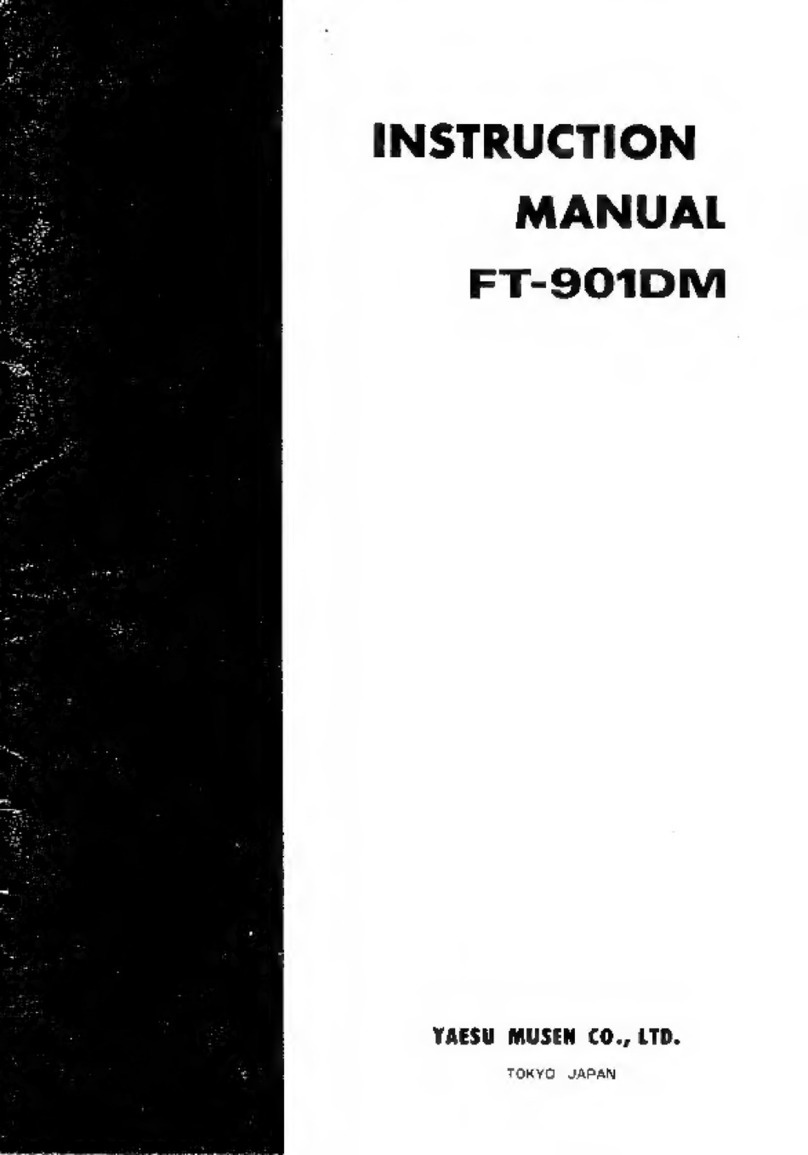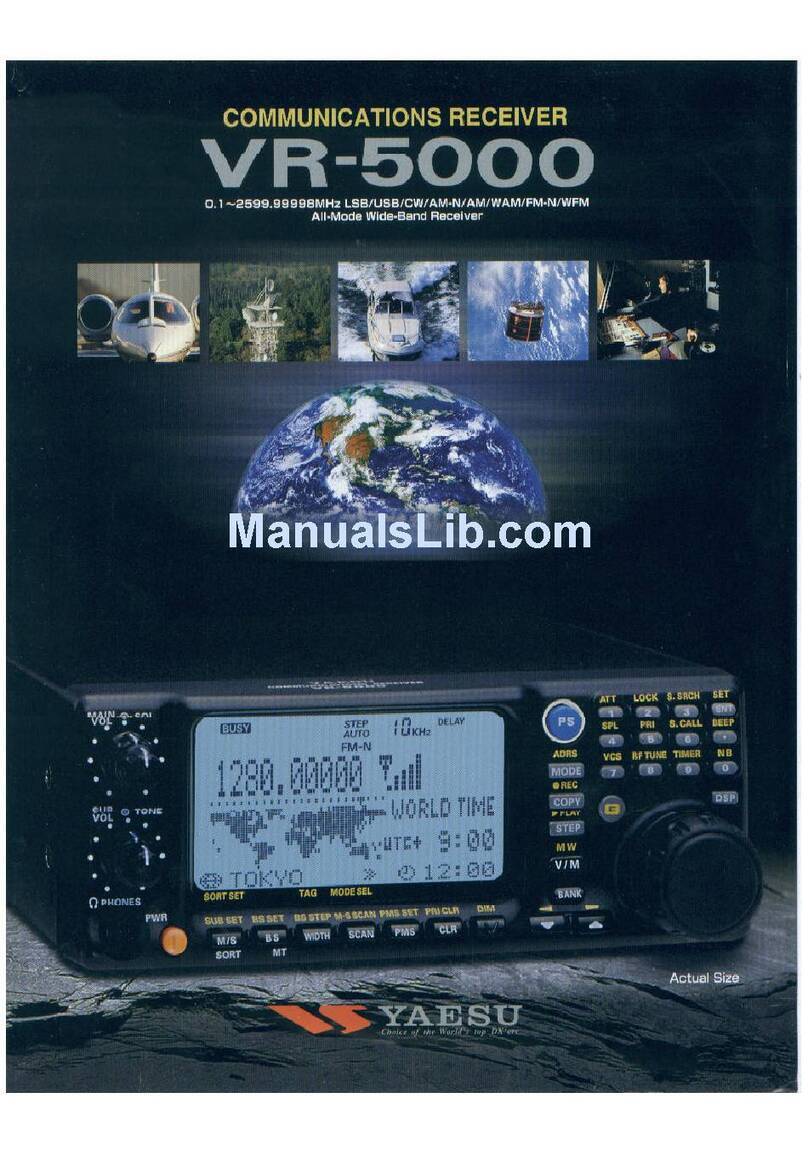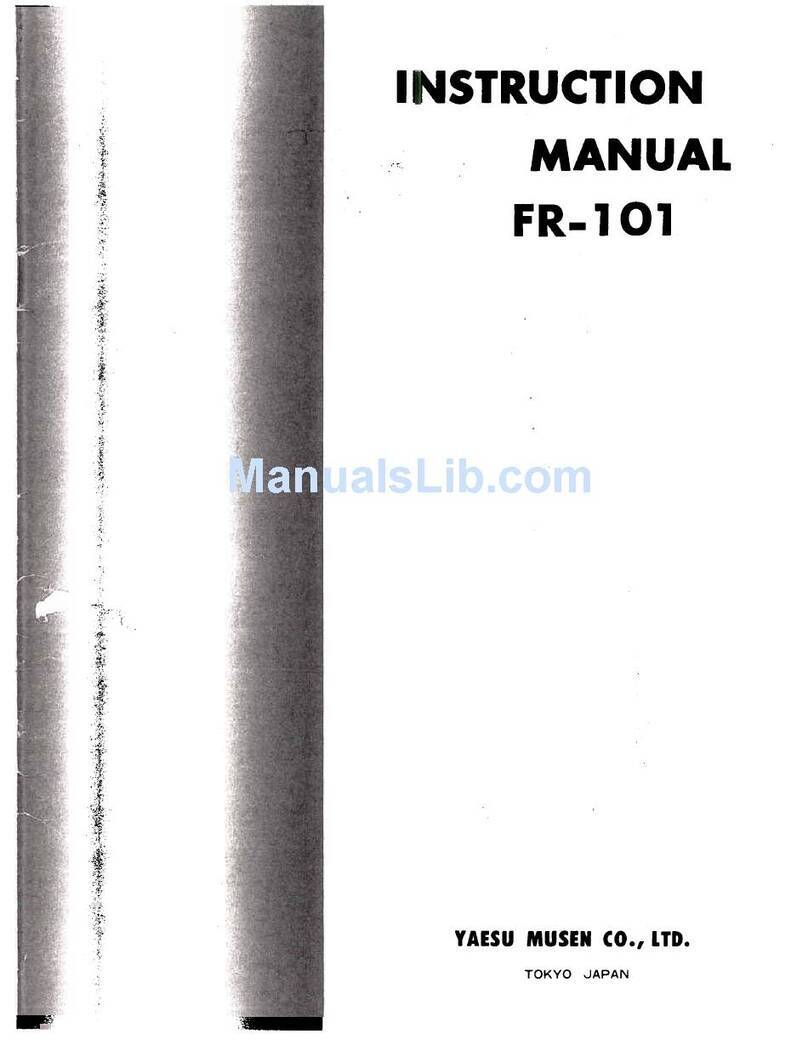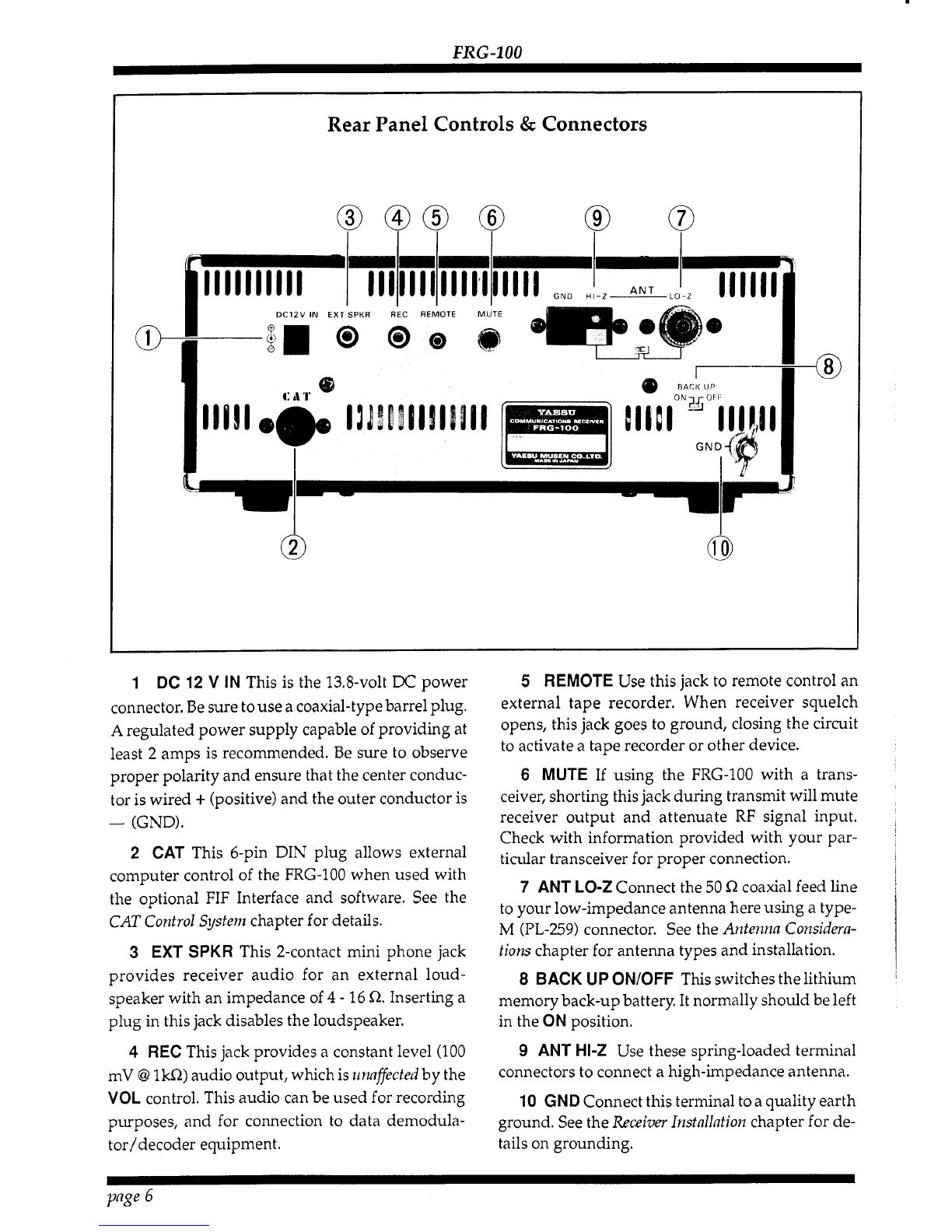Shortwave Signals and Propagation
Shortwave signals are transmitted by stations
running high power output and use elaborate an-
tenna systems. Good reception dependsona prop-
erty of the ionosphere (a layer of the atmosphere)
which causes the reflection of signals back to the
earth.
Depending on several factors, including the
time of day, the season, and current solar activity
(determinedprimarily by sunspots), the optimum
frequency for reflection over a particular distance
will change. Thus, in order to hear distant stations
over a long period of time on a particular day, you
willlikelyhavetochangeyour receivingfrequency
(consistent with thebroadcast schedules) in order
to adjust for changing propagation conditions.
Daytime propagation conditions are generally
best on frequencies from about 12-14 MHz and
higher. Propagation atnight will be generally best
on the2-15MHz bands. Thereareexceptions,how-
ever; during periods of high solar activity, the
21
MHz band may, for example,be excellent for long
distancepropagation wellinto the night. However,
it would be highly unusual for the bands below
about
8
MHz to support transoceanic propagation
throughout the daytime period.
Surface
Wave
Earth
Signal Propagation
When reading broadcast station schedules,con-
sider not only your local time, but also the local
time at the transmitter location. Let us use the
example of two broadcast stations, one in Tokyo,
and one in Moscow, both operating on 6 MHz at
6:00
P.M.
local time (forour example, letussaythat
you live in New York, U.S.A.). Because there are
night-time conditions covering most of the North
Atlanticpath that a signalwould follow fromMos-
cow to New York, you would normally have a
good chance of receiving thebroadcast from Mos-
cow. However, thepath fromTokyoto New York is
largely a daylight path, and asdiscussed earlier, it
would bedifficult, if not impossible, tohear Tokyo
at the same time and frequency.
However, the Tokyo schedule may include a
broadcast schedule on 15MHz at the same time.
The 15MHz region (k5MHz) is a middle ground
which often supports around-the-clock propaga-
tion. You would have a better chance of hearing
Tokyo on 15MHz at this time because the path is
largely overdaylight.
Broadcast stations are aware of this phenome-
non, and this is why their schedules indicate
"North American Service" or "Programming
Beamed at Southeast Asia". They take propagation
conditionsintoconsideration,and aim their anten-
nas carefully, to try to reach their target at a time
when people will be at home to listen.
The season is also very important for several
reasons. For example, at 4:00 P.M. in New York in
June,the sunis stillhigh
in
the sky. But at4:00 P.M.
in December, twilight is fast approaching and
night-time conditions are taking over the North
Atlantic path. Broadcast stations adjust their
schedules to use the lower frequencies (below 10
MHz) more heavily in the winter, because of the
increased signal distancecovered.
Signalsdonot often follow the shortest distance
between two points (called the "Great Circle
Path"). They sometimes follow a bent path, or go
exactly oppositeof thegreat circle.This iswhyit is
sometimespossible to hear Tokyo from New York
on
7
MHz late in the afternoon in the winter, even
though the great circle path is in daylight; the sig-
nals travel along a darkness path around the
world. The fact that many stations arelouder, and
that the transmitting antenna may not be beamed
on theoptimumpath atthat time,makes reception
extremely difficult. But this is the excitement of
shortwavelistening
-
hearing theunexpected.
In conclusion, use higher frequencies (15 MHz
and above)as your main daylight bands, and fre-
quencies below 15 MHz for prime night-time re-
ception. Look for a peak in 26 MHz propagation
towards the east an hour or so after sunrise, and
toward the west around sunset. Careful planning
ofyour operatingtimes, frequencies, andtheuseof
broadcast schedules will provide endless hours of
listening enjoyment from around the world.