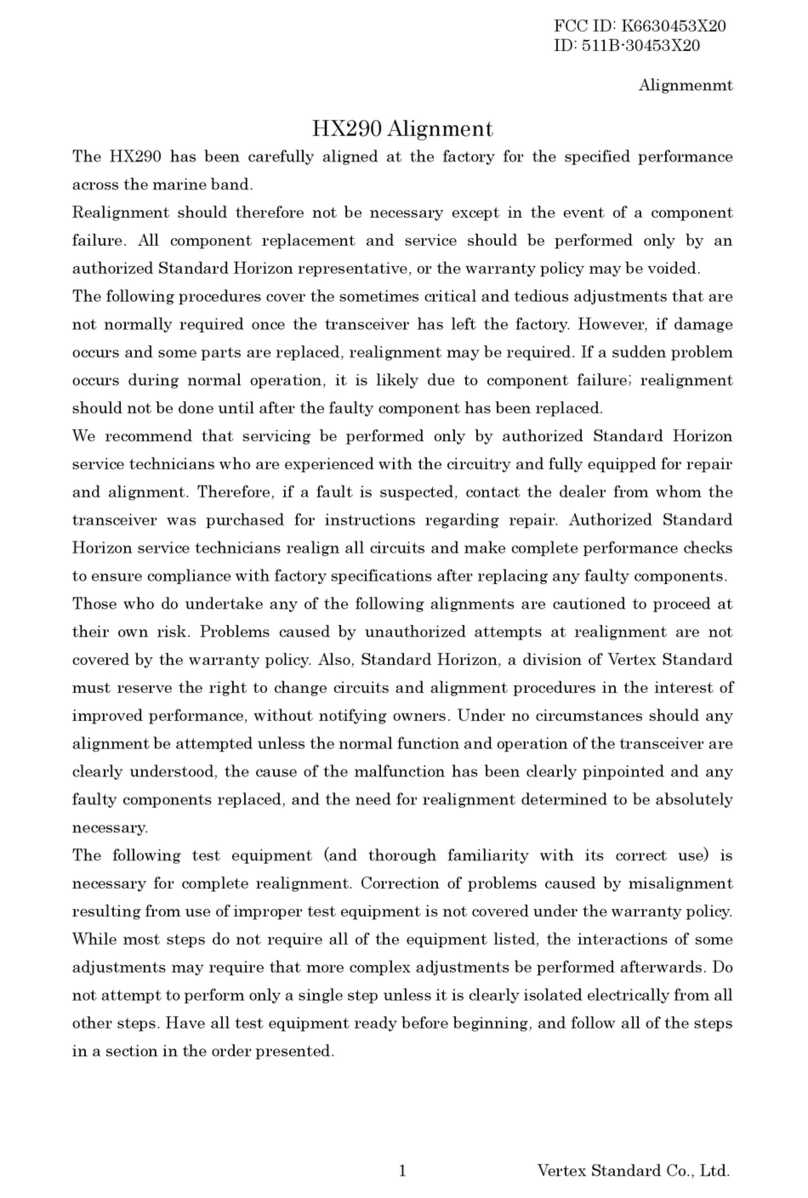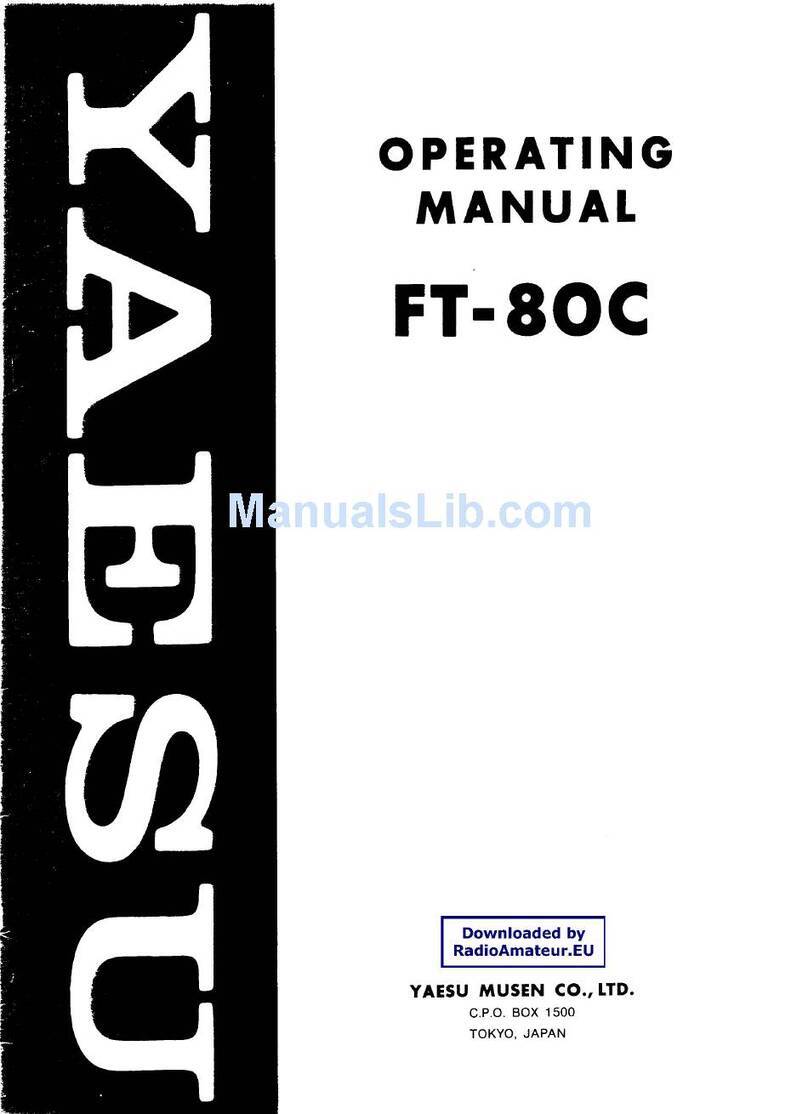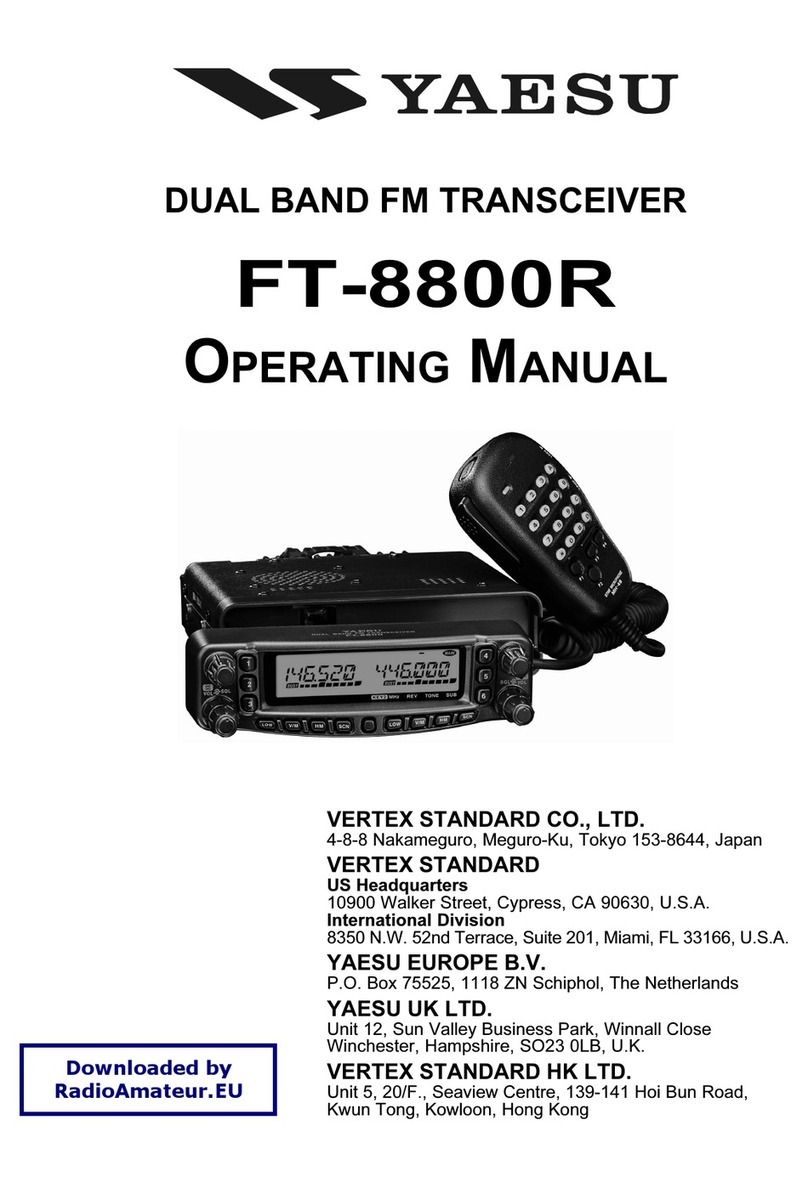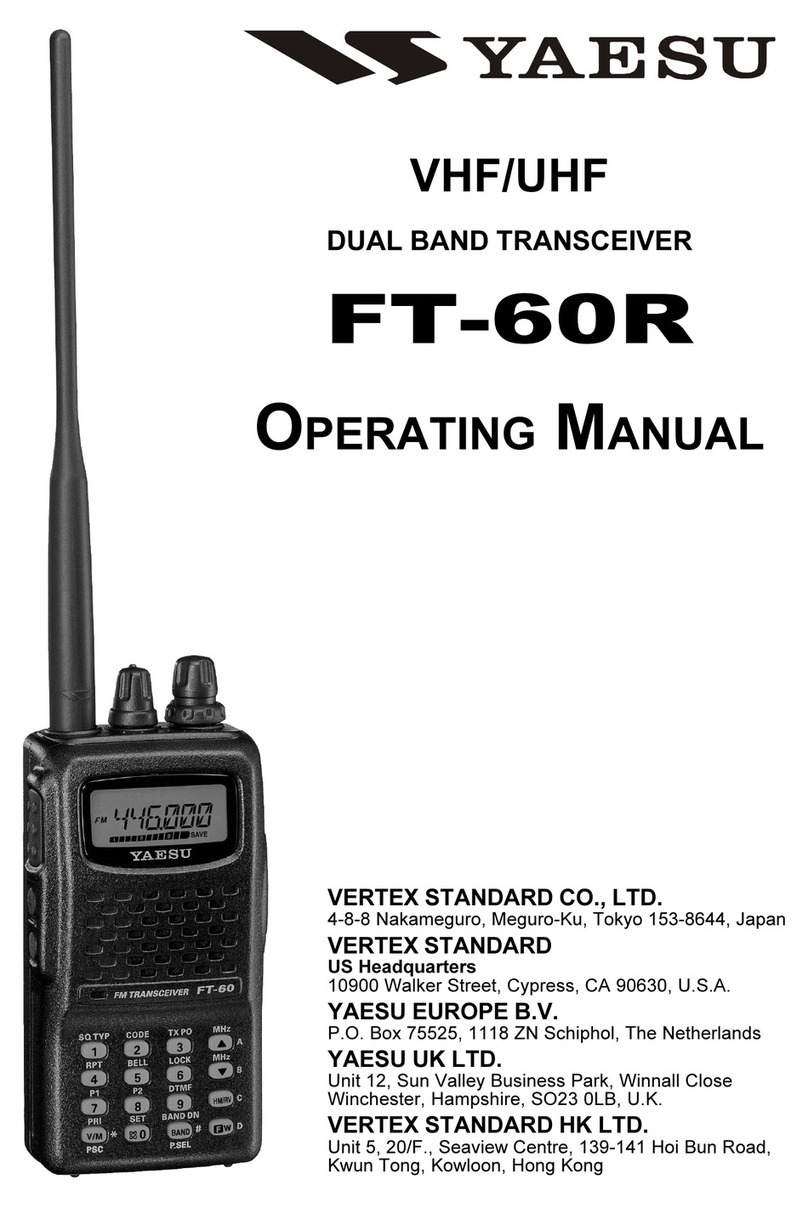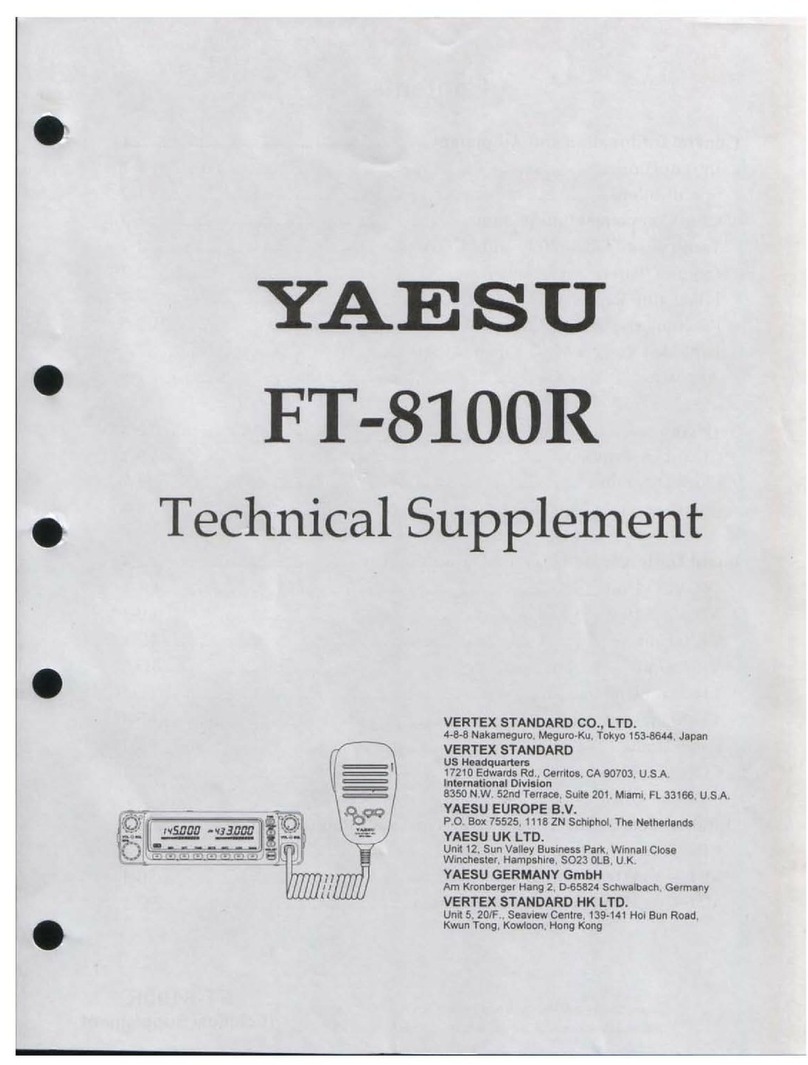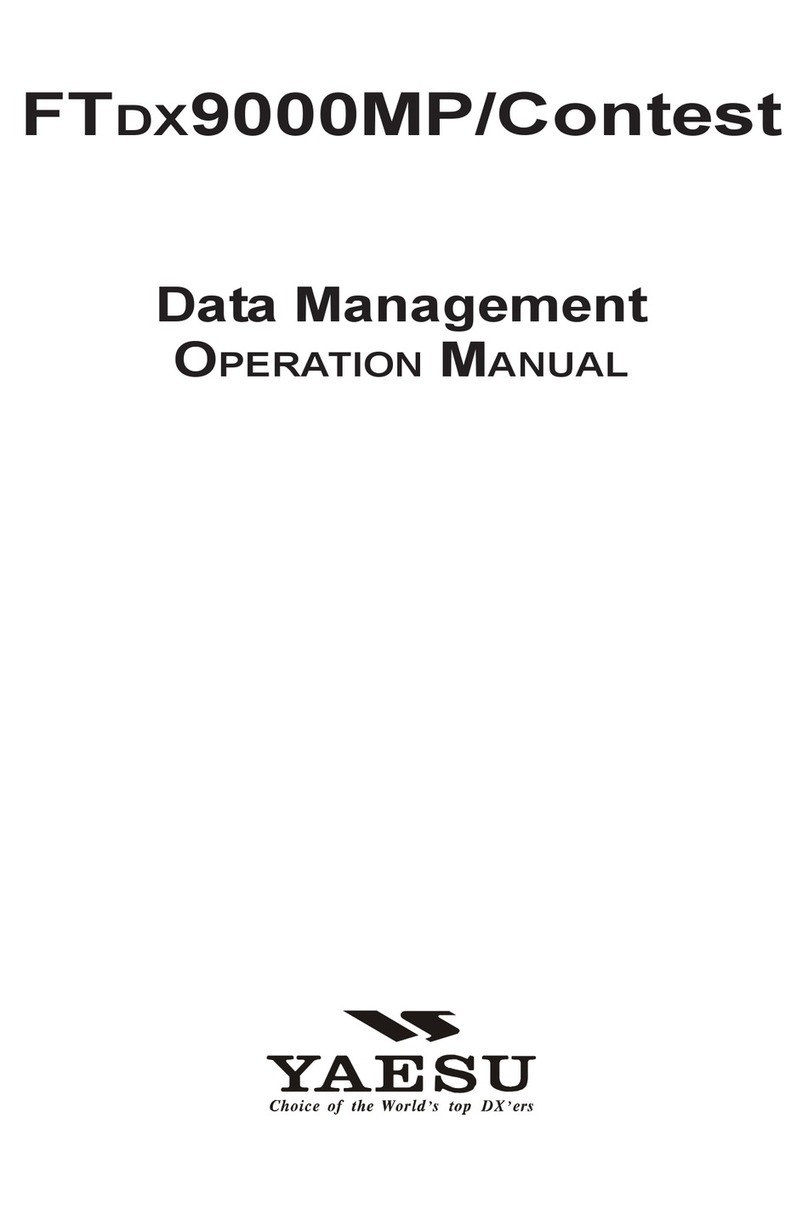(6) Tuning Knob and (7) FAST button
When operating on a vfo, this knob tunes at
a rate determined by the operating mode and
selected by the FAST button:
MODE FAST ON FAST OFF
(ll) Momentary Push Keys
< MODE >
Press either side of this see-saw button to
select rhe operating mode: LSB, USB, CW,
AM and FM. The mode is indicated on the
display above the operating frequency (in the
above order). Press the left side to select a
mode left of the present one displayed, or
the right side to select a mode ro the righr
(FM operation requires the optional FM Unit).
VFO >M
Press this button when operating on a vfo to
store the frequency and mode data from that
vfo into the memory (whose number is dis-
played at the right). This will overwrite
previous memory data, and leave the vfo and
memory the same. When operating on a mem-
ory wi th the squelch closed, this button
toggies the selective scan feature.
M >VFO
Press this button when operating on a mem-
ory to transfer its data into the last-used
vfo. This overwrites previous vfo data,
leaving the vfo and memory the same. After
pressing this button operation is on the vfo.
VFO/MR
This see-saw button switches operation
between the vfos and the memory. When
operating on a vfo, pressing the VFO side
selects the other vfo (a or B, displayed),
and pressing the MR side selects the memory
(number dispiayed)- When operating on a
memory, pressing the VFO side selects the
last-used vfo. The frequency and mode data
in the vfo and memory are unaffected- The
display indicates which (VFO A, VFO B or
MemoRy) is currently selected.
SPLIT
Press this button to activate split-frequency
operation between the two vfos, and press it
again to cancei split operation.
SSB/CW
AM
FM*
2.5 kHz
1 kHz
12.5 kHz
25 Hz
100 Hz
5 kHz
* requires optional FM Unit
When operating on memories, the tuning
knob selects the operating memory.
(8) BAND button
When receiving on a vfo, this bucton is used
to change frequency bands by providing 500
kHz tuning knob steps.
(e) AF/SQL
The inner AF control adjusts receiver volume.
The outer squelch control sets the threshoid
level of incoming signals or noise at which
receiver audio is muted. Clockwise rotation
increases the threshold level, causing the
receiver not to respond to background noise
or weaker signals.
(IO) MIC/DzuVE
The inner MlCrophone control adjusts the
gain of the transmit audio amplifier during
SSB and AM transmission (for FM, gain is
preset internally). This adjusts output power
in SS B modes, and modulation level in the
AM rnode. It is disabled for FM and CW.
The outer DRIVE control adjusts the carrier
power output level for CW, AM and FM
transmission. This control is disabied during
SSB transmission.