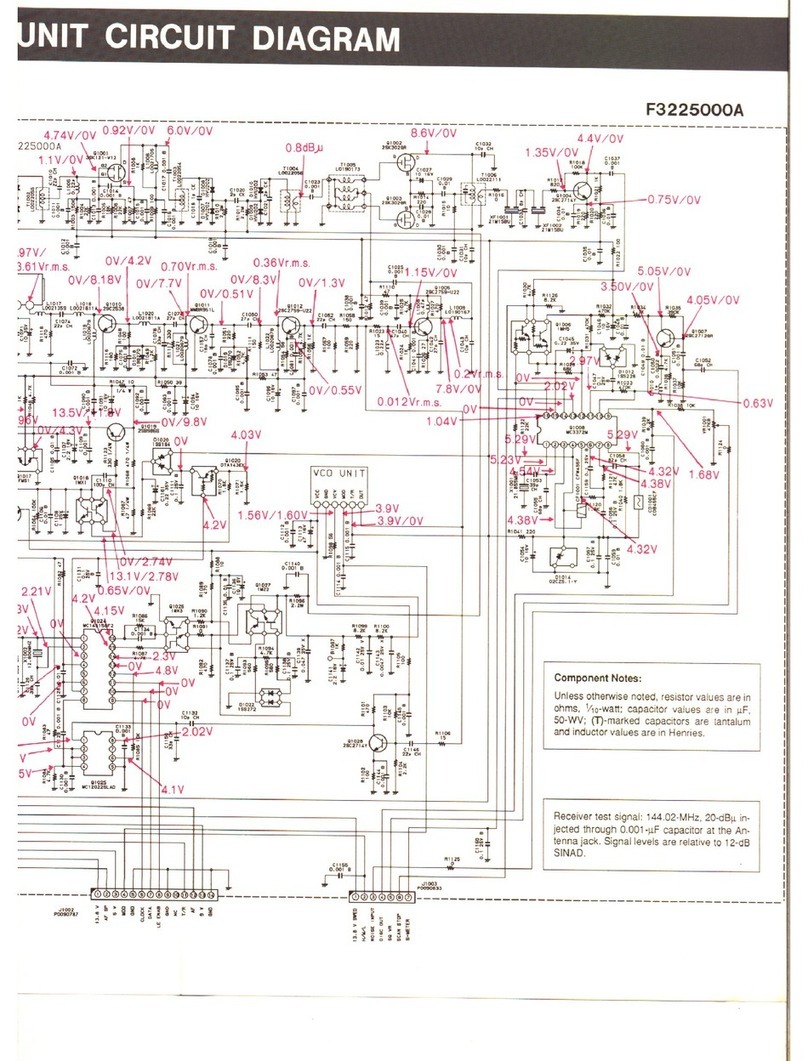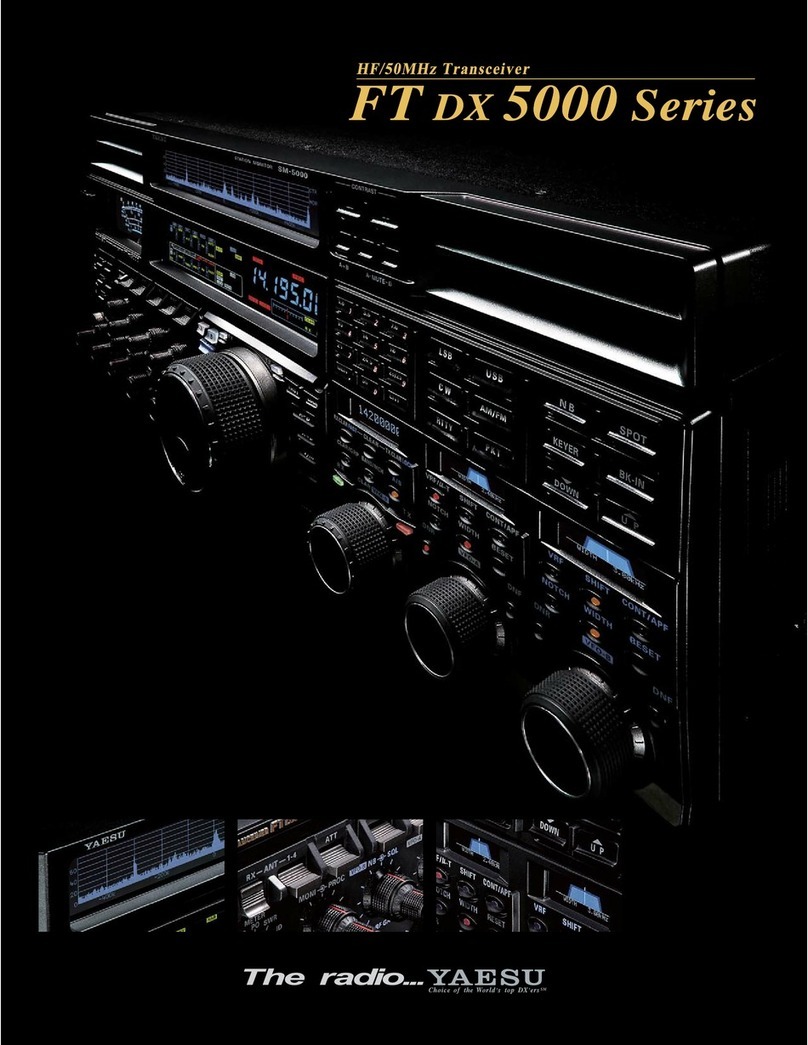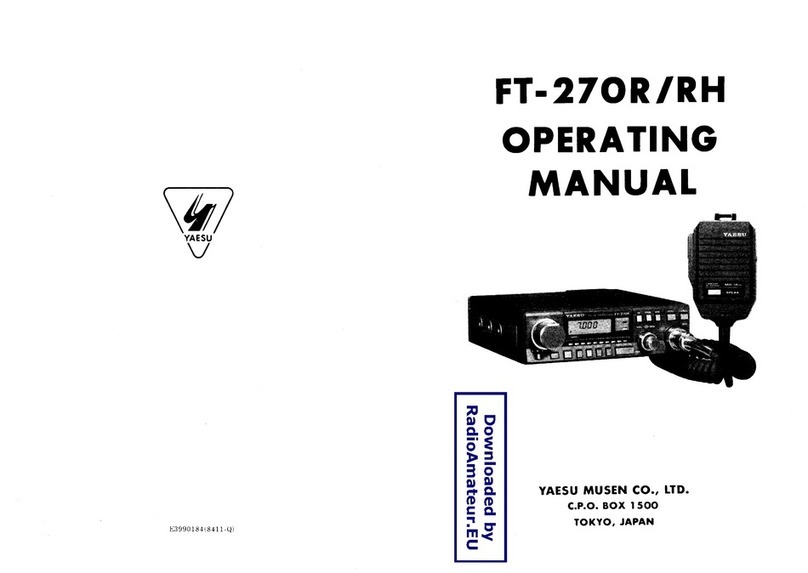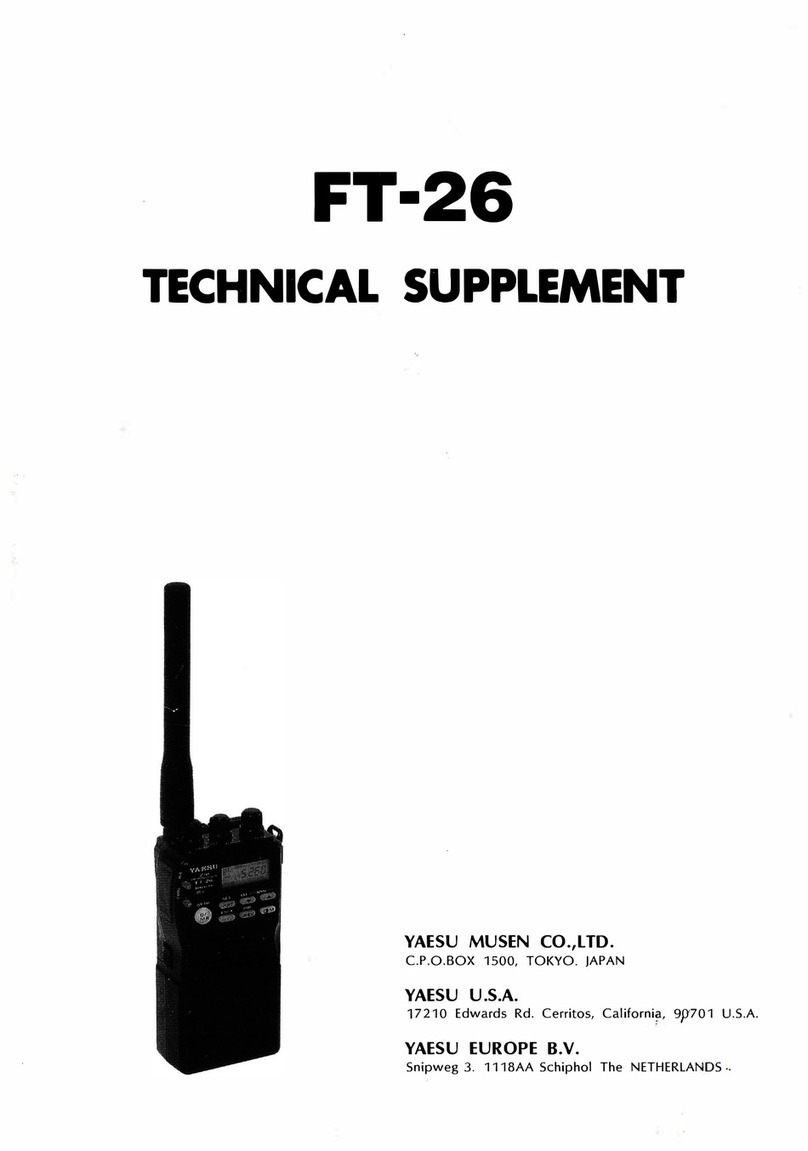Introduction.................................................... 1
Safety Precautions ........................................ 2
Accessories & Options ................................. 5
Supplied Accessories.................................... 5
Optional Accessories .................................... 5
Installing the Radio ....................................... 6
Antenna considerations ................................ 6
About coaxial Cable ...................................... 6
Connection of Antenna and Power Cables ... 6
Important precautions for
mobile radio operation ... 6
Precautions during installation ...................... 7
Install the Antenna ........................................ 7
Install the main body ..................................... 8
Install the Front Panel ................................... 8
Installation location when used in a
mobile unit ... 8
Connection of Antenna and Power Cables ... 9
About Antenna .............................................. 9
Before You Begin......................................... 10
Installing the Microphone ............................ 10
MH-31A8J Microphone Key Buttons............11
Control Panel Switch & Connectors.......... 12
Adjusting the Main tuning DIAL torque........ 12
Base Station Tilt Stand ............................... 13
Resetting the Microprocessor.................... 14
All Reset ................................................... 14
Resetting Memories (only)....................... 14
Function Resetting ................................... 15
Adjusting the display settings ................... 16
Display Contrast.......................................... 16
Display Dimmer........................................... 16
Front Panel Controls & Switches............... 17
About the Display........................................ 23
About the Rear Panel .................................. 24
Begin Using Your New Transceiver ........... 27
Turning the Transceiver ON and OFF......... 27
Adjusting the Audio Volume Level............... 27
Operating Band and Mode Selection .......... 27
Setting the Operating Frequency ................ 28
Changing frequency up and down
quickly with the MULTI function Knob ... 28
Using the UP/DWN keys of the
Supplied MH-31A8J Hand Microphone ... 29
Mode Selection ........................................... 29
Transmission (SSB/AM/FM mode).............. 30
QMB (Quick Memory Bank)Channels....... 31
QMB Channel Storage ............................. 31
QMB Channel Recall................................ 31
Erasing QMB Data ................................... 31
Operating Instructions 1............................. 32
DIAL knob Lock........................................... 32
NB (Noise Blanker)
(SSB/CW/RTTY/DATA/AM Modes)... 32
Operating Instructions 2............................. 33
Clarifier (Offsets the receive frequency
on the SSB/CW mode)... 33
Operating Instructions 3............................. 34
IF SHIFT Operation
(SSB/CW/RTTY/DATA Modes)... 34
Operating Instructions 4............................. 35
Meters ......................................................... 35
VOX ............................................................ 35
Speech Processor....................................... 35
Parametric Microphone Equalizer............... 35
Scope............................................................ 36
Operation on 60-Meter (5 MHz)Band
(U.S. and U.K. Version Only)... 37
Memory Operation....................................... 38
Normal Memory Storage............................. 38
Naming a Memory Channel...................... 38
Memory Groups........................................ 38
Memory Channel Recall.............................. 39
Moving Memory Data to the VFO-A ......... 39
Erasing Memory Channel Data................... 40
Restoring Memory Channel Data................ 40
Scanning Operation .................................... 41
VFO Scanning............................................. 41
Scan Resume Options ............................. 41
Memory Scanning ....................................... 42
Scan Resume Options ............................. 42
Programmable Memory Scan (PMS)....... 42
CW Mode Operation .................................... 43
Transmission (CW mode)........................... 43
Adjusting the CW delay time .................... 43
Adjusting the Sidetone volume level ........ 43
Adjusting the Keyer Speed....................... 43
Setting Modes.............................................. 44
Setting Modes Display ................................ 44
Using the Setting Modes .......................... 44
Changing the function assigned to the
[A]/[B]/[C]keys... 45
FUNCTION-1............................................ 46
FUNCTION-2............................................ 47
CW SETTING........................................... 48
FM SETTING............................................ 49
REC SETTING ......................................... 50
ATAS SETTING ........................................ 50
Menu Mode................................................... 51
Specifications .............................................. 56
Contents