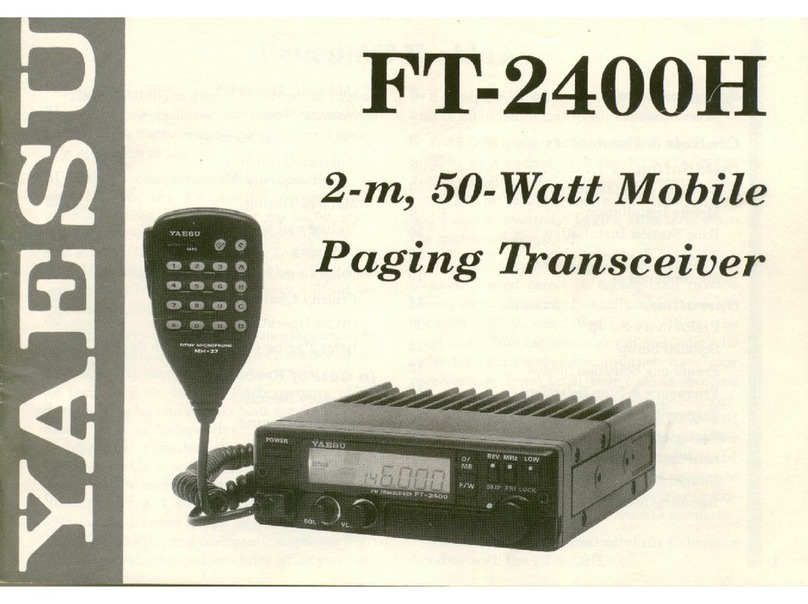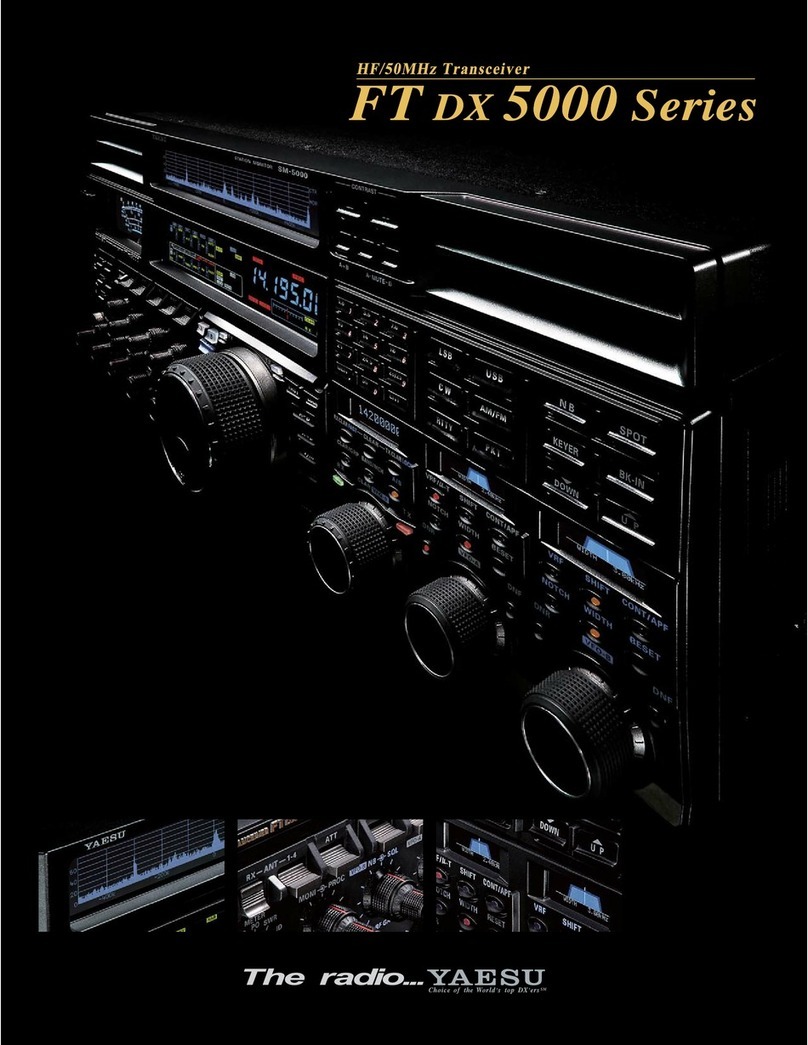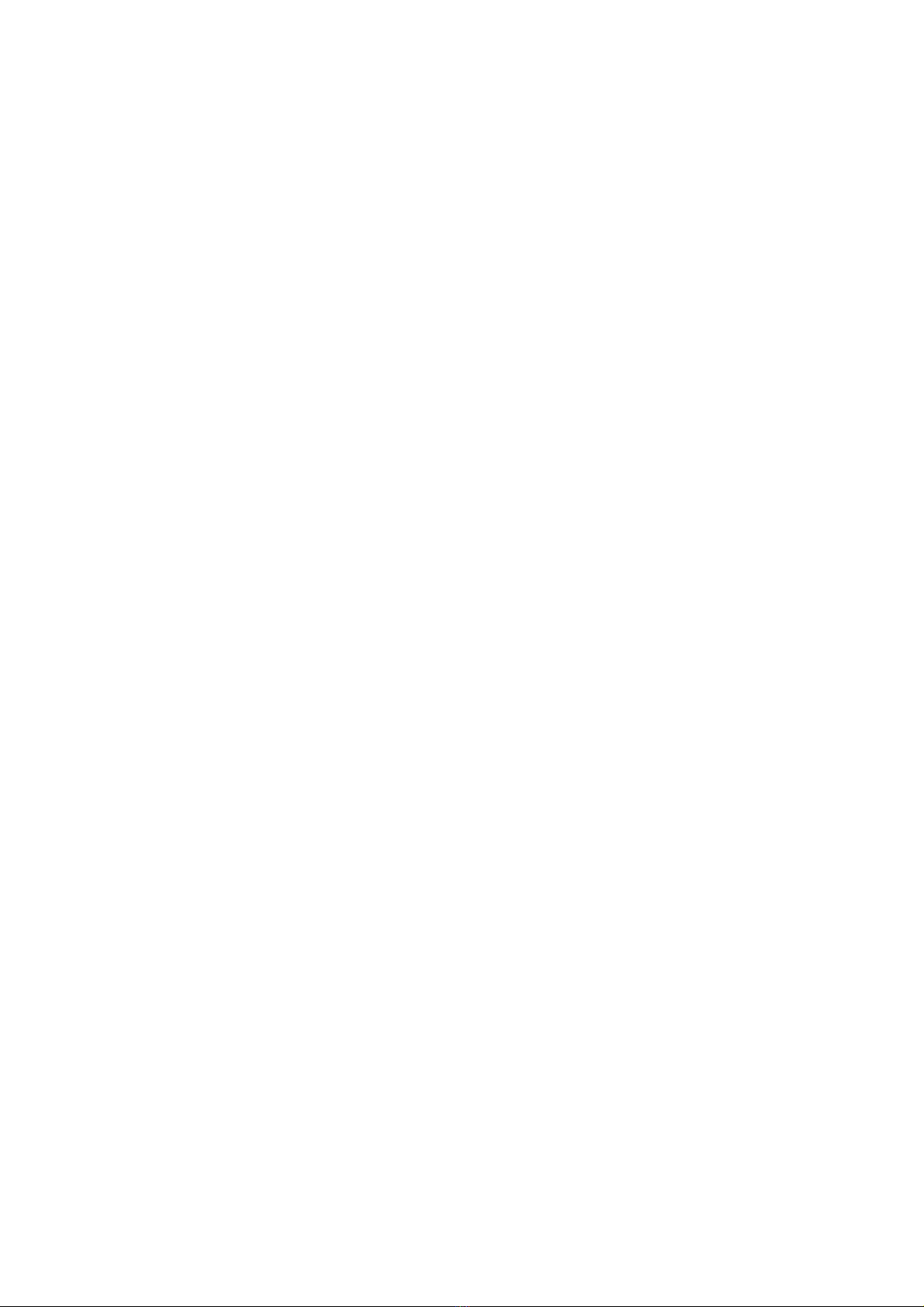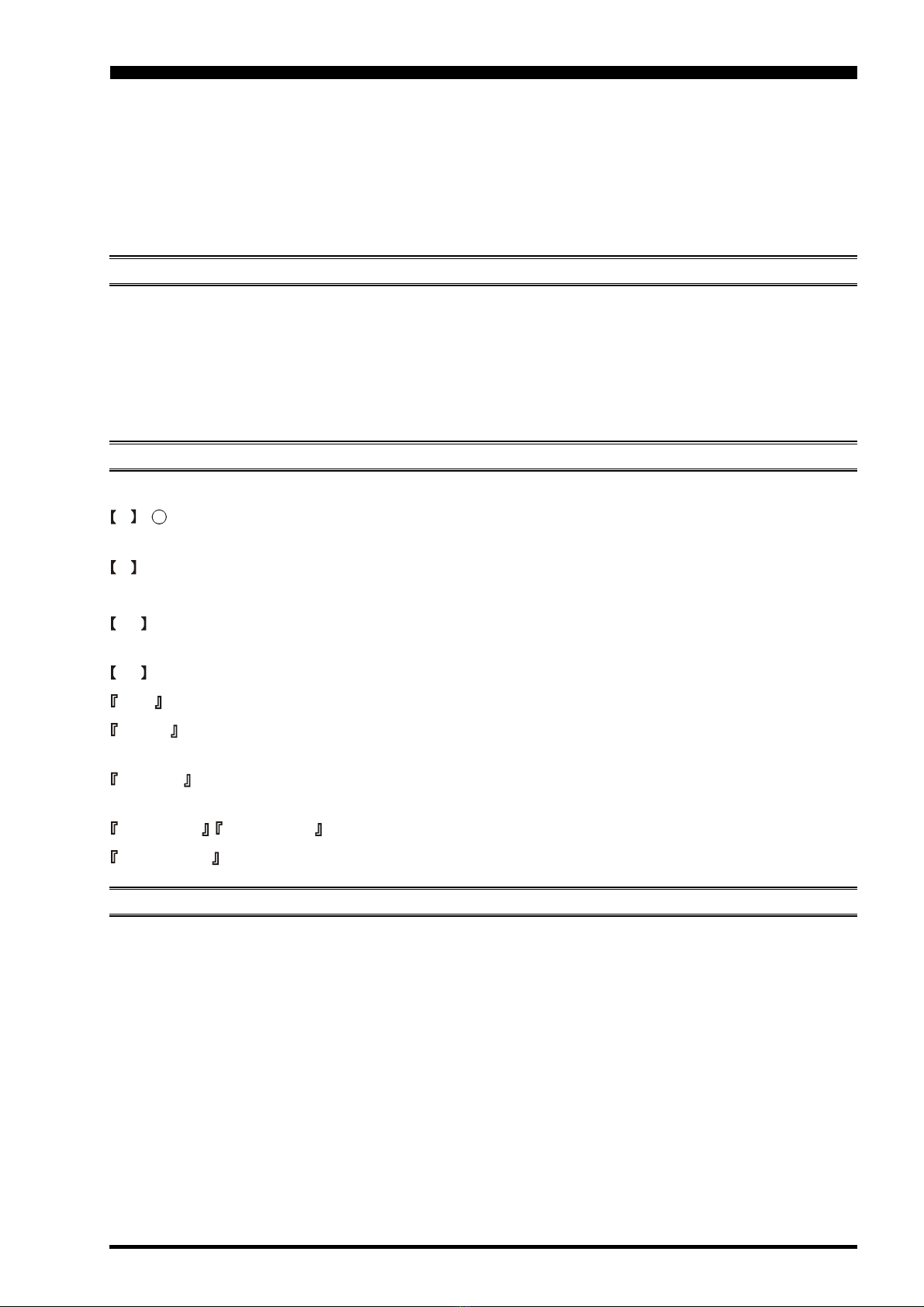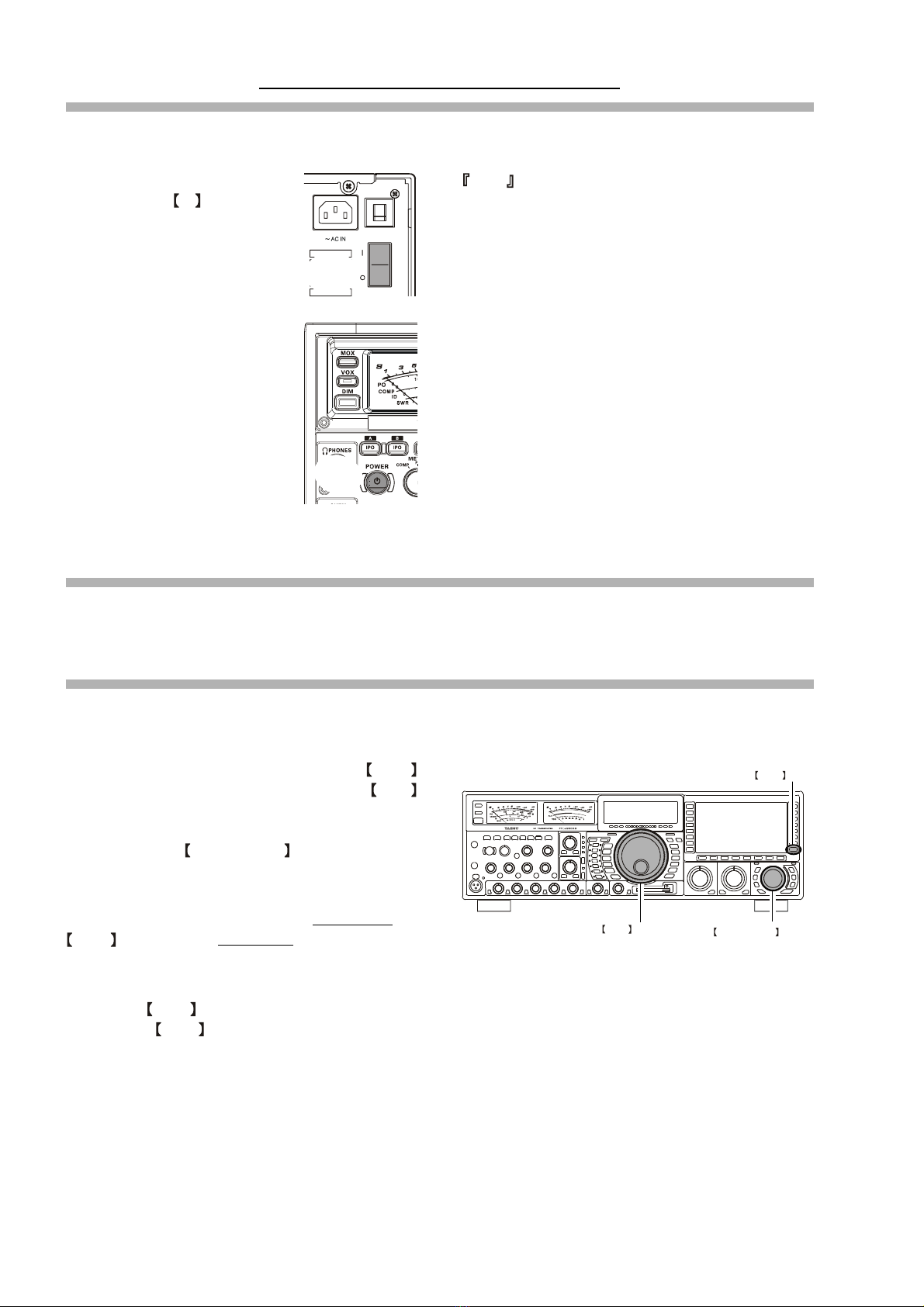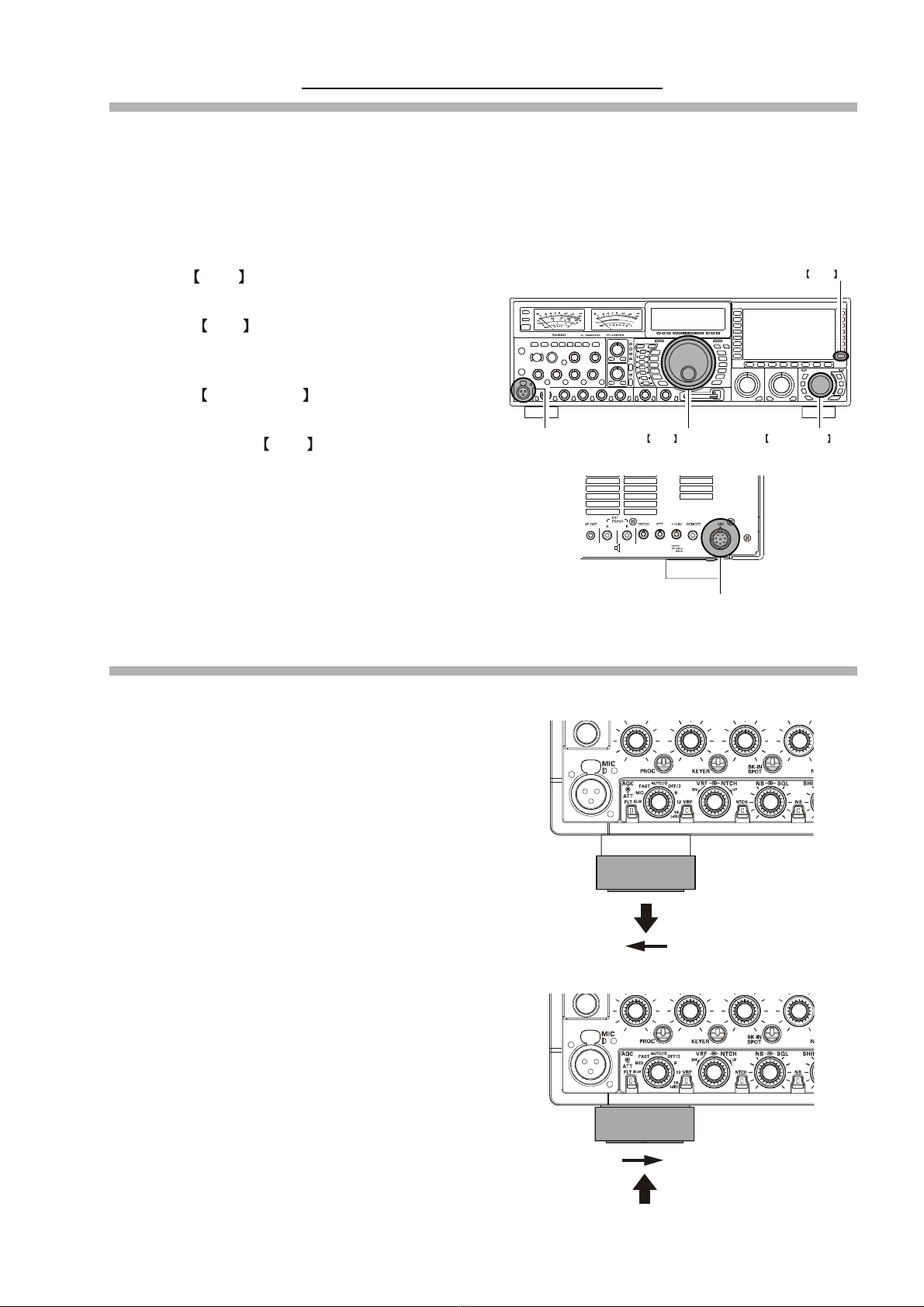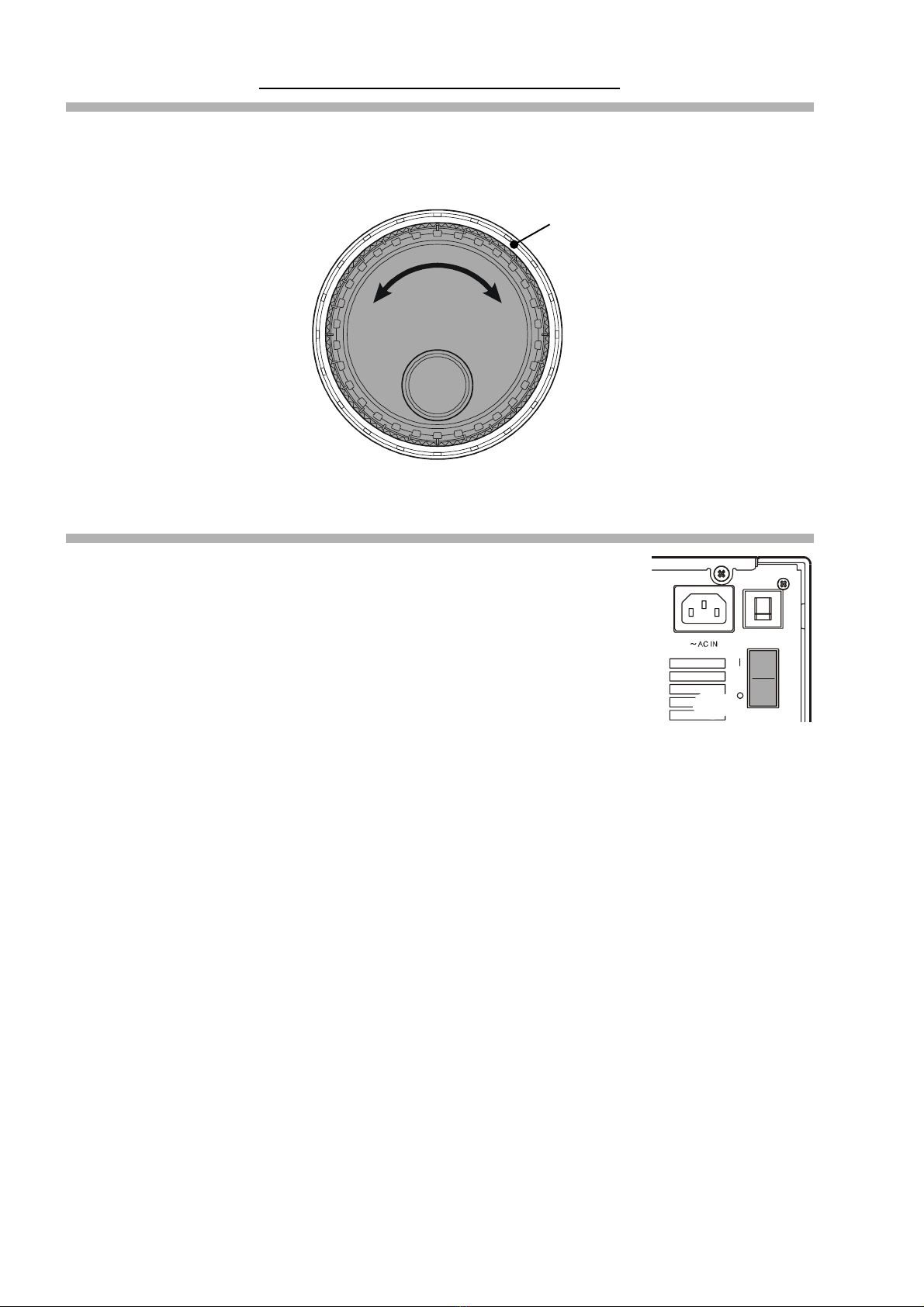Page 2 FT DX 9000D OPERATION MANUAL
TABLE OF CONTENTS
General Description ........................................... 1
About This Manual. . . ........................................................................ 1
Conventions Used in This Manual ...................................................... 1
About the TFT Display ........................................................................ 1
Before You Begin. . . ........................................... 4
1. Connecting AC Power ..................................................................... 4
2. Setting Your Local Time ................................................................. 4
3. Configuring Your FT DX 9000 Using the Menu ............................ 4
4. Connecting and Selecting the Microphone ..................................... 5
5. Extending the Front Feet ................................................................. 5
6. Adjusting the Main Dial Torque ..................................................... 6
7. Restarting Power after a Voltage Fluctuation .................................. 6
8. Resetting the Microprocessor .......................................................... 7
Resetting Memories (Only) .......................................................... 7
Menu Resetting ............................................................................ 7
Full Reset ...................................................................................... 7
Features .............................................................. 8
Accessories ...................................................... 10
Options .............................................................. 11
Installation and Interconnections .................... 12
Antenna Considerations .................................................................... 12
About Coaxial Cable ......................................................................... 12
Grounding .......................................................................................... 13
Connection of Antenna and Power Cables ........................................ 14
Connection of Microphone, Headphones and
FH-2 Remote Control Keypad ............. 15
Key, Keyer, and Computer-Driven Keying Interconnections ........... 16
VL-1000 Linear Amplifier Interconnections .................................... 17
Interfacing to Other Linear Amplifiers .............................................. 18
Plug/Connector Pinout Diagrams ................... 19
Front Panel Controls ........................................ 20
Rear Panel ......................................................... 36
Frequency Display ............................................ 39
TFT Feature/Control Details............................. 40
FH-2 Operation ................................................. 41
Basic Operation:
Receiving on Amateur Bands ......... 42
Operation ........................................................................................... 43
Operation on 60-Meter (5 MHz) Band (U.S. version only) .............. 45
CLAR (Clarifier) Operation on Main (VFO-A) ................................ 46
LOCK ................................................................................................ 47
DIM ................................................................................................... 47
B-DISP OFF ...................................................................................... 47
Convenient Features ........................................ 48
Dual Receive ..................................................................................... 48
P.BACK (Audio Playback) from Main (VFO-A) Receiver .............. 52
"MY Bands" Operation ..................................................................... 53
Band Stack Operation ....................................................................... 54
Dial Swap Configuration (AF/RF GAIN controls) ........................... 55
C.S (Custom Switch) ......................................................................... 56
More Frequency Navigation Techniques .......................................... 57
ANTENNA SELECTION .................................................................. 58
Changing the Speaker Output Configuration ................................... 59
Receiver Operation (Front End Block Diagram) .............................. 60
IPO (Intercept Point Optimization) ................................................... 61
ATT .................................................................................................... 62
RF Gain (SSB/CW/AM Modes) ....................................................... 63
Advanced Interference-
Suppression Features ................... 64
Using the µ-Tune Feature .................................................................. 64
Using the VRF (Variable RF Front-end Filter) ................................. 66
Interference Rejection ...................................... 67
R.FLT (Roofing Filters) ..................................................................... 67
CONT (Contour) Control Operation ................................................. 68
IF SHIFT Operation (SSB/CW/RTTY/PKT/AM Modes) ................. 69
WIDTH (IF DSP Bandwidth) Tuning
(SSB/CW/RTTY/PKT Modes) ........................ 70
Using IF Shift and Width Together ............................................ 70
IF Notch Filter Operation (SSB/CW/RTTY/PKT/AM Modes) ........ 71
Digital Noise Reduction (DNR) Operation ....................................... 72
NARROW (NAR) One-Touch IF Filter Selection ............................ 73
Digital Notch Filter (DNF) Operation ............................................... 74
IF Noise Blanker (NB) Operation ..................................................... 74
Tools for Comfortable and
Effective Reception................... 75
AGC (Automatic Gain Control) ........................................................ 75
SLOPED AGC Operation ........................................................... 76
Mute Feature Main (VFO-A) Band ................................................. 77
Audio Limiter (AFL) Feature ............................................................ 77
Adjacent Channel Monitor (ACM) CW Mode Only ...................... 78
SSB/AM Mode Transmission
(Let's Look at the Transmitter. . .) .......... 80
Phantom Voltage for Condenser Microphones ................................. 81
Using the Automatic Antenna Tuner ............... 82
ATU Operation .................................................................................. 82
About ATU Operation ....................................................................... 83
Lithium Battery Replacement ........................................................... 84
SSB/AM Mode Transmission ........................... 86
Using the Speech Processor - SSB, AM Mode - ............................ 86
Adjusting the SSB Transmitted Bandwidth ...................................... 87
Signal Quality Enhancement Using the
Parametric Microphone Equalizer ................................... 88
Low- Distortion CLASS-A Operation ............................................... 90
Voice Memory ................................................................................... 92
Convenient Transmitter Accessories .............. 94
VOX: Automatic TX/RX Switching using Voice Control
SSB/AM/FM Modes ............. 94
Using the MONITOR ........................................................................ 94
Split Operation Using the TX Clarifier (VFO-A Operation) ........... 95
Clarifier Offset Bar Indicator ..................................................... 95
Split-Frequency Operation ................................................................ 96
Quick Split Operation ................................................................ 97
Full Duplex Operation ....................................................................... 98