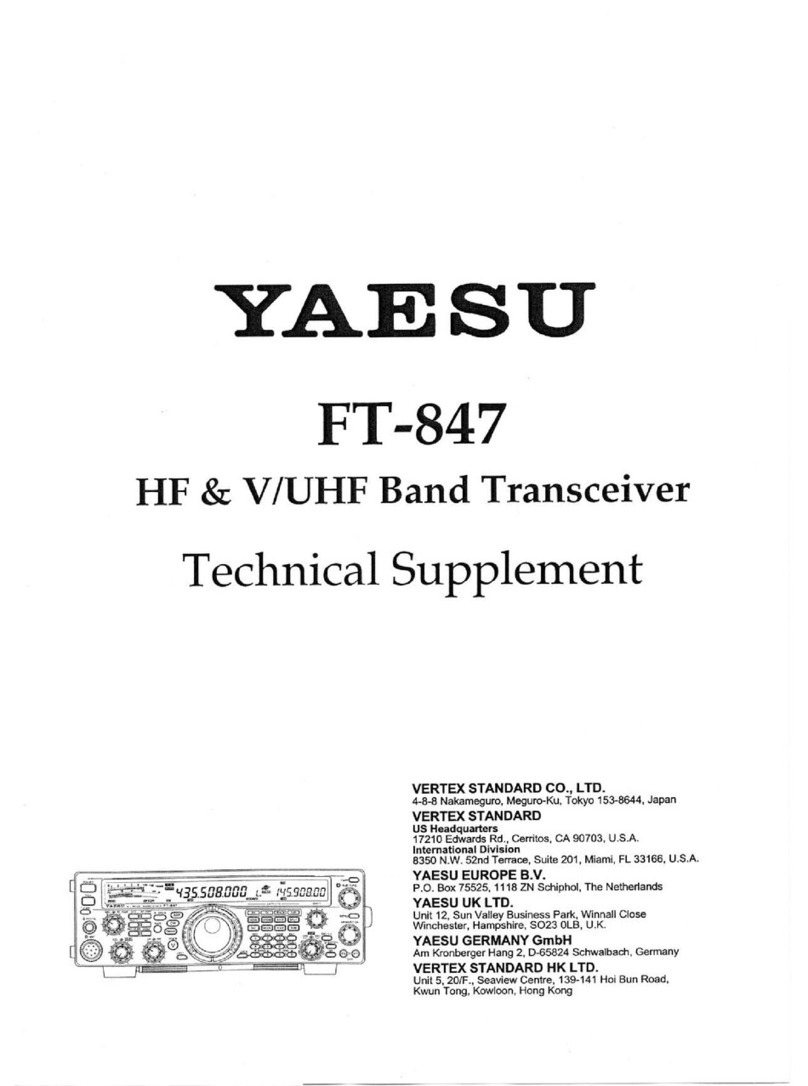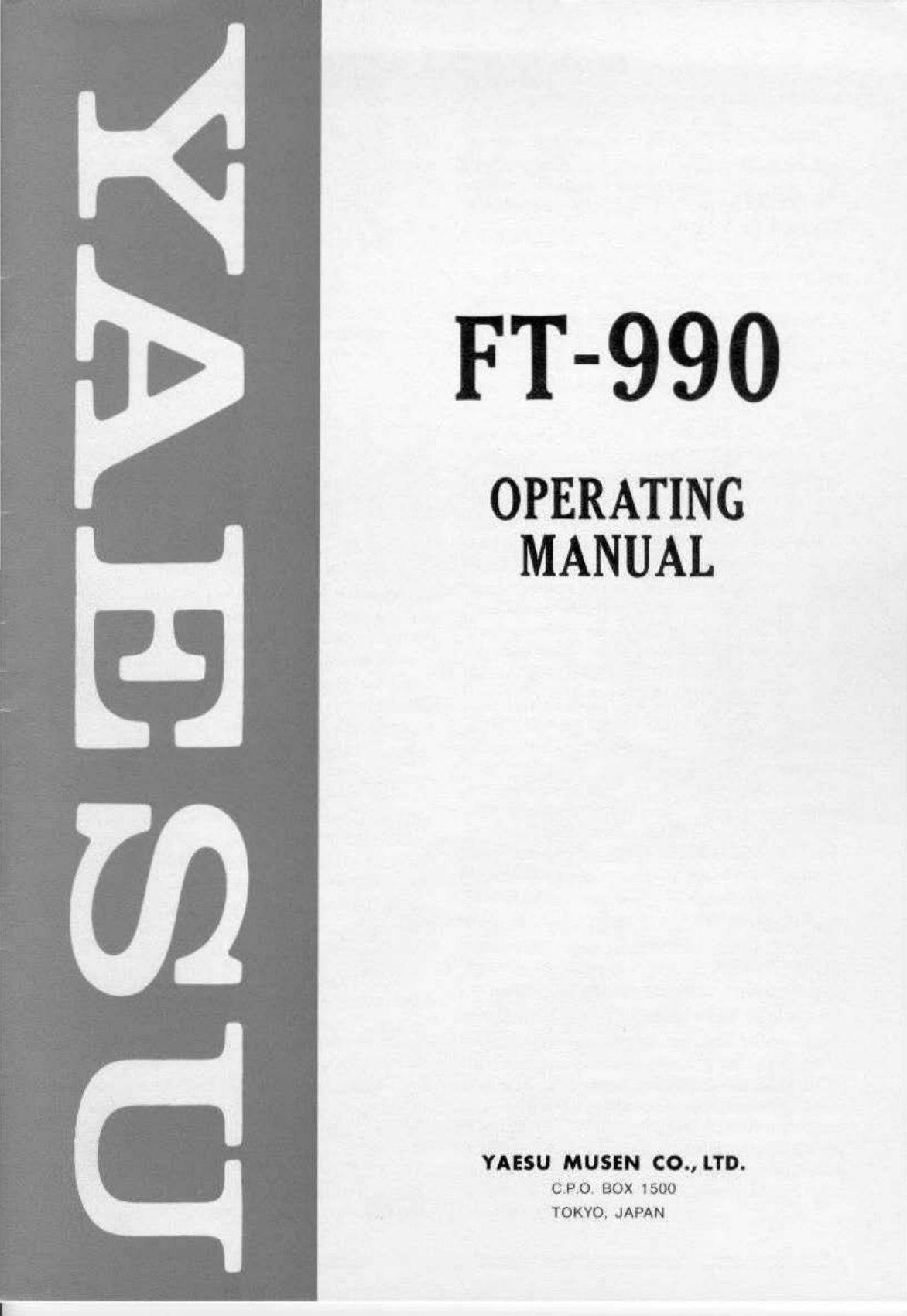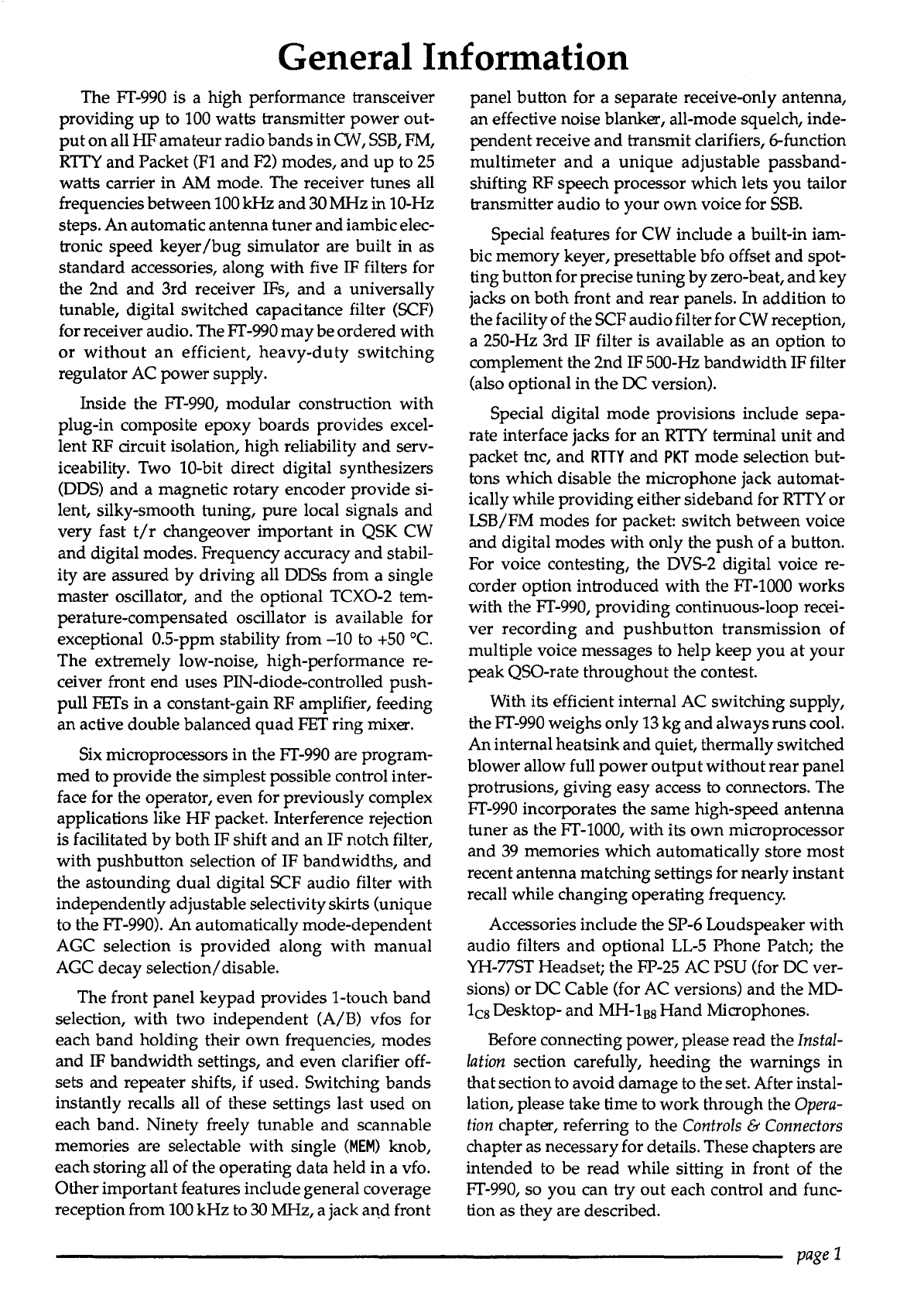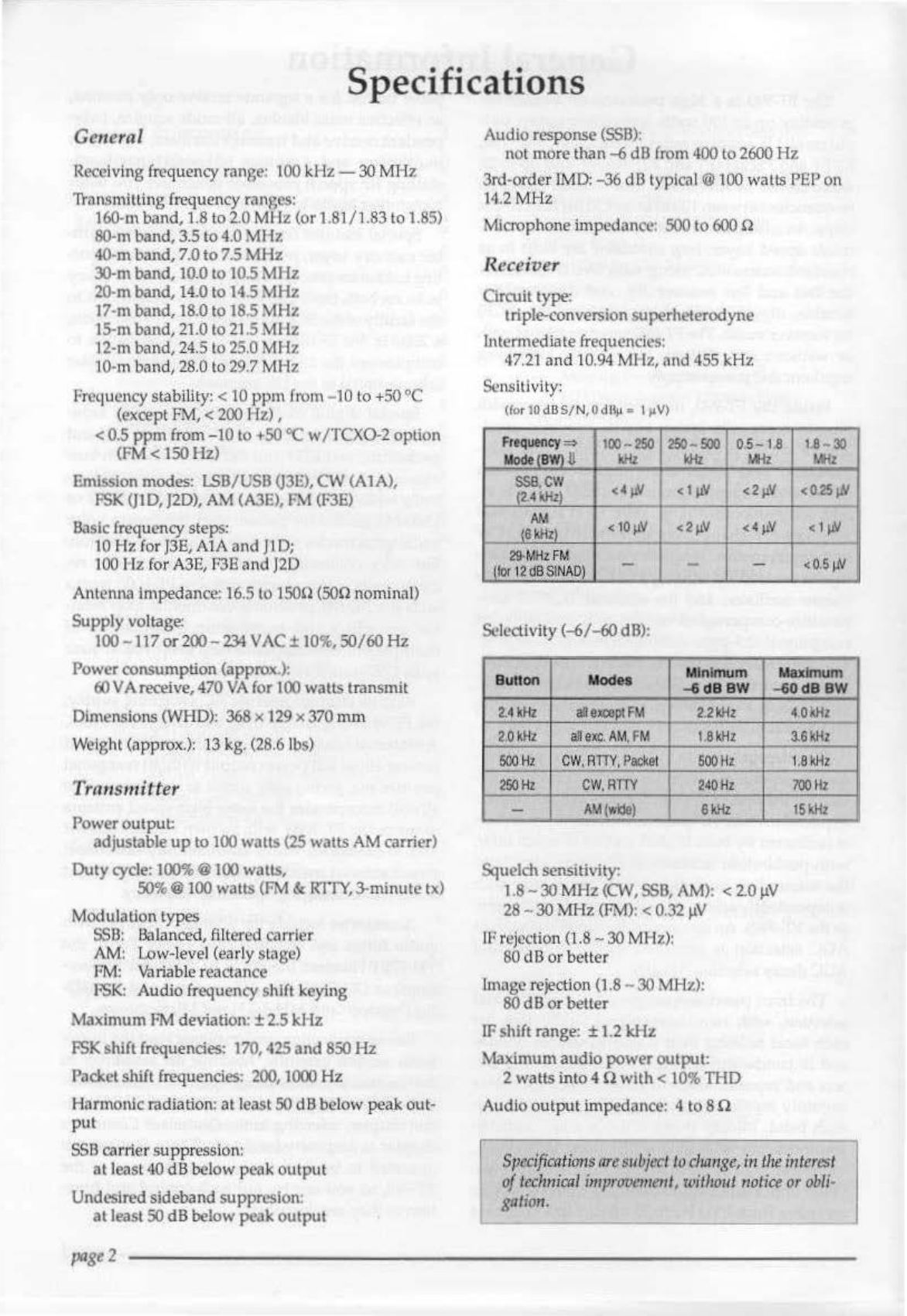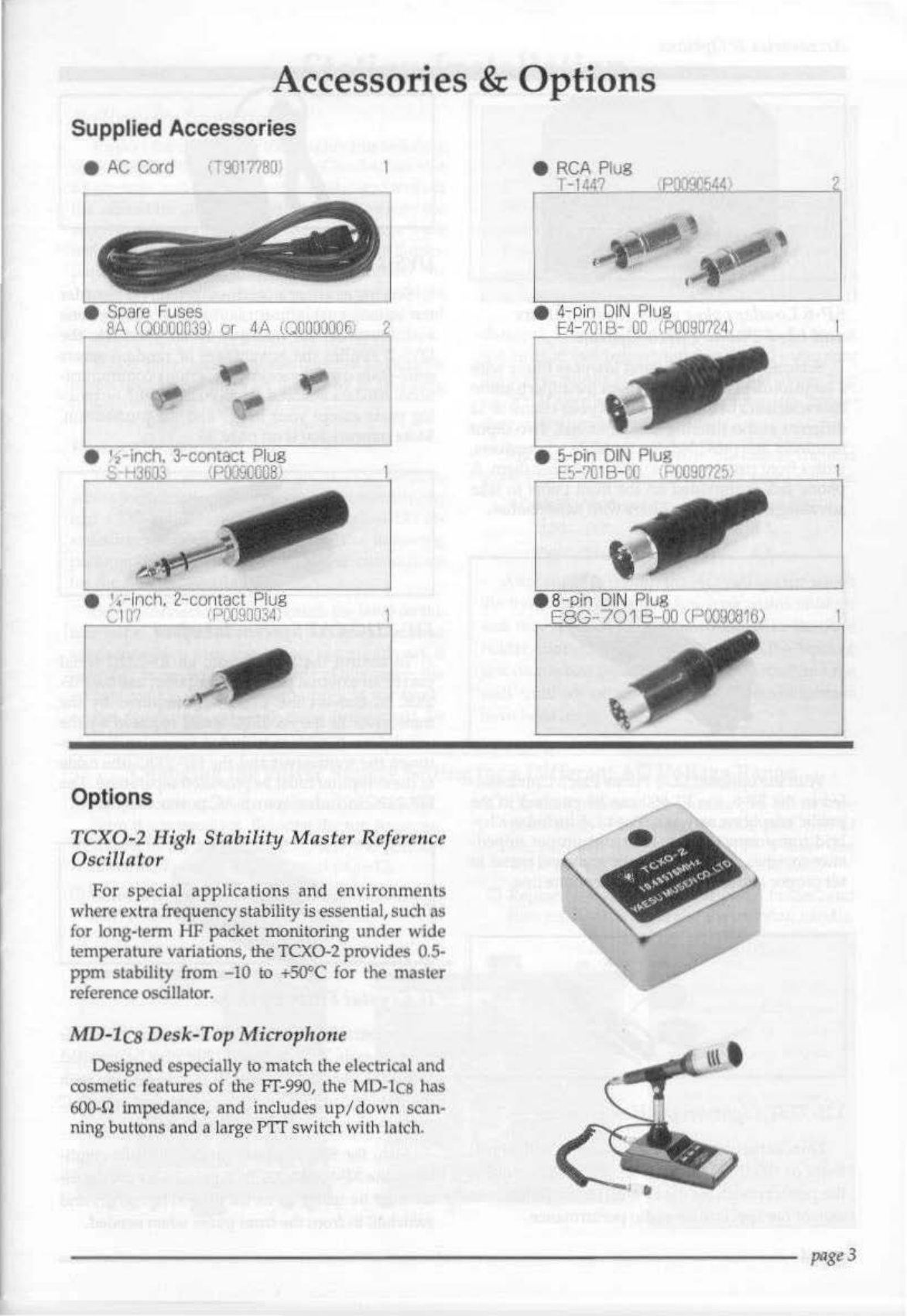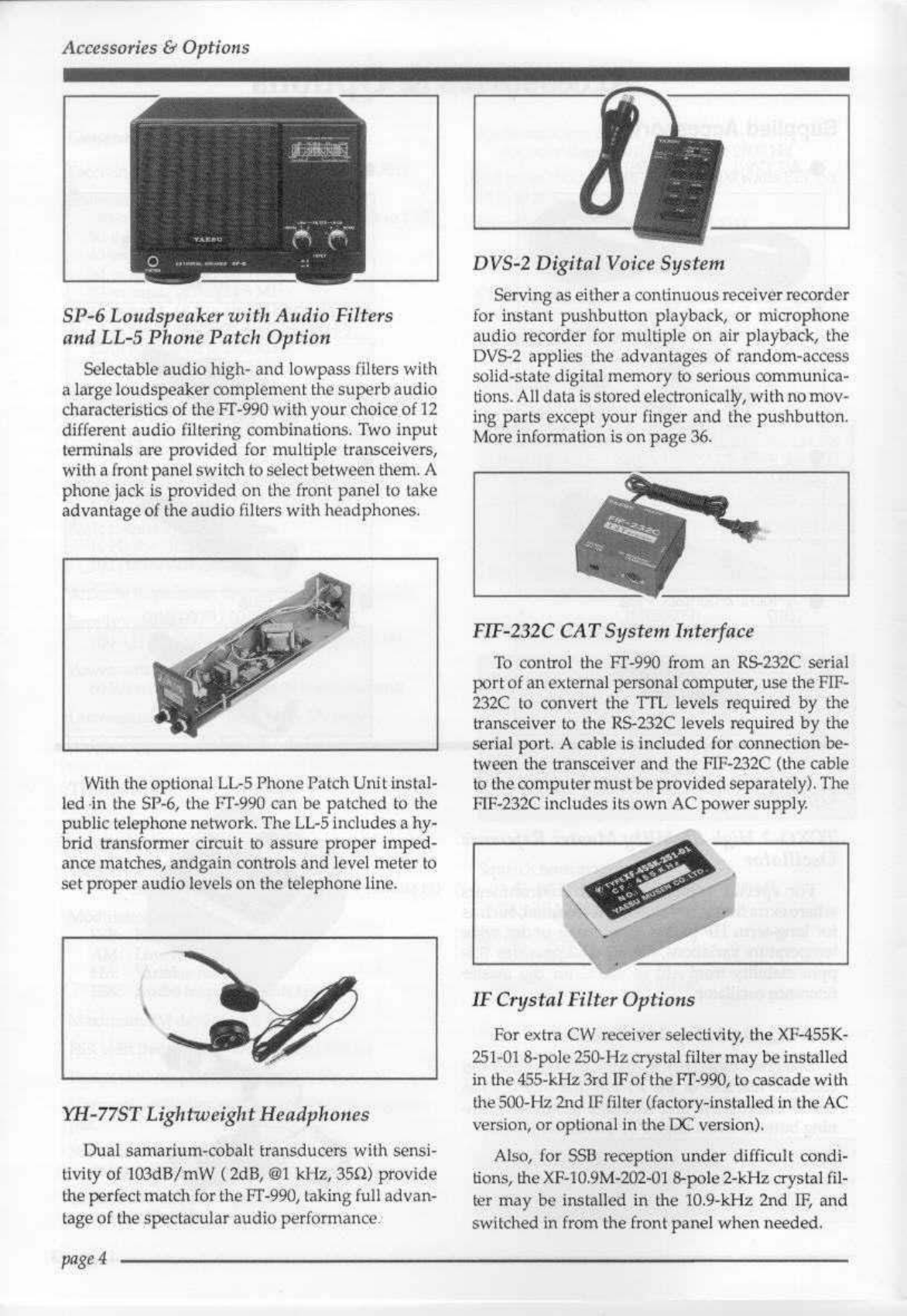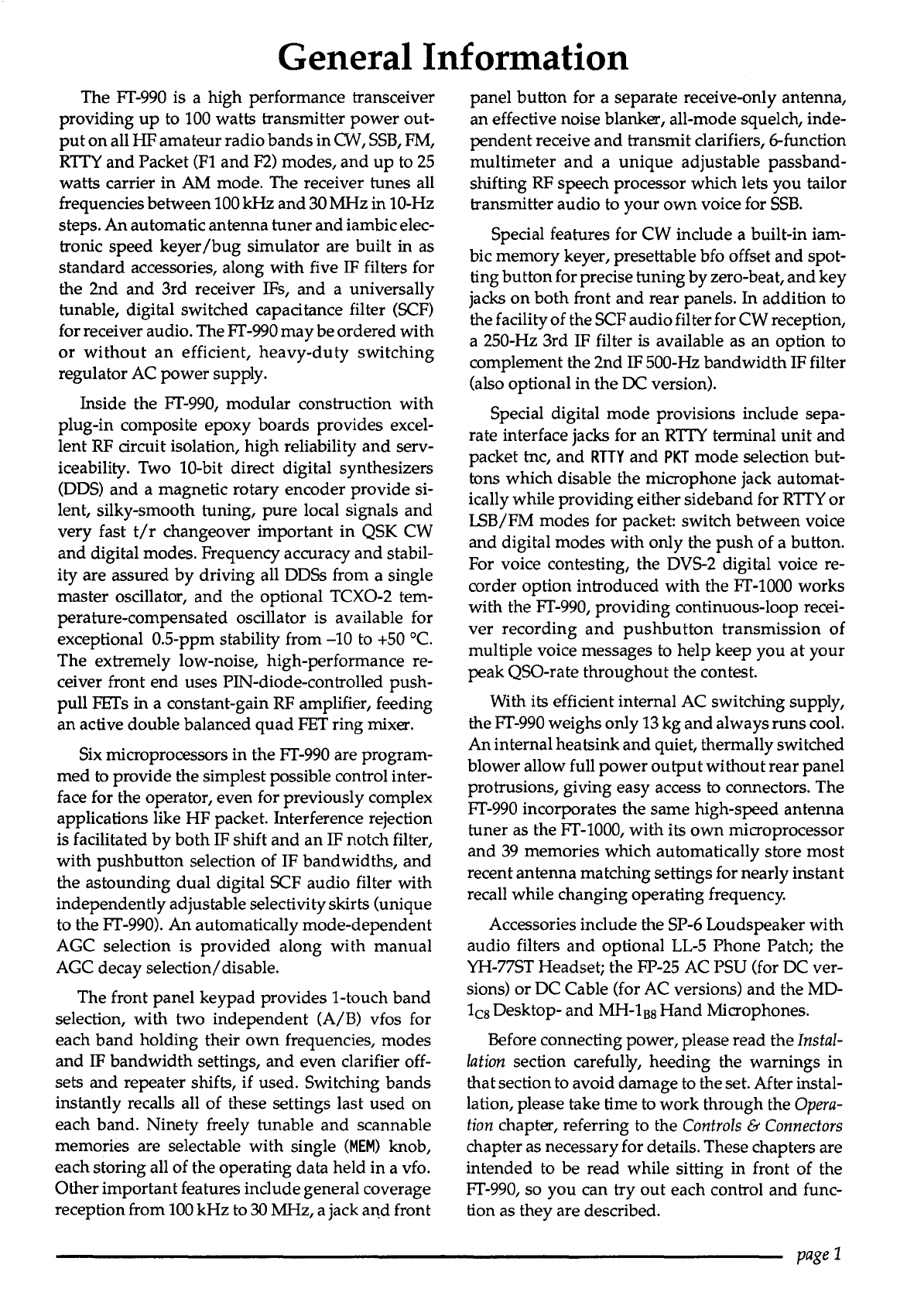
General Information
The Ff-990 is a high performance transceiver
providing
up
to
100
watts transmitter power out-
put
onall HFamateur radiobandsinON,
SSB,
FM,
RTTY
and
Packet
(F1
and
F2)
modes, and
up
to
25
watts carrier in
AM
mode. The receiver tunes all
frequencies between100kHzand
30
MHz
in
10-Hz
steps.
An
automaticantenna tunerandiambicelec-
tronic speed keyer
/bug
simulator are built in as
standard accessories, along with five
IF
filters for
the 2nd and 3rd receiver IFs, and a universally
tunable, digital switched capacitance filter
(SCF)
for receiver audio. The
Fr
-990
maybeordered with
or
without
an
efficient,
heavy-duty
switching
regulator
AC
powersupply.
Inside the Ff-990, modular construction with
plug-in composite epoxy boards provides excel-
lent
RF
circuit isolation, high reliability
and
serv-
iceability. Two 10-bit direct digital synthesizers
(DDS)
and a magnetic rotary encoder provide si-
lent, silky-smooth tuning, pure local signals and
very fast
t/r
changeover important in QSK CW
and digital modes. Frequency accuracy and stabil-
ity are assured
by
driving all DDSs from a single
master oscillator,
and
the optional TCX0-2 tem-
perature-compensated oscillator is available for
exceptional 0.5-ppm stability from -10
to
+50
°C.
The extremely low-noise, high-performance re-
ceiver front end uses PIN-diode-controlled push-
pull FEfs in a constant-gain
RF
amplifier, feeding
an
active double balanced
quad
FET
ring mixer.
Six microprocessors in the Ff-990 are program-
med
to
provide the simplest possible control inter-
face for the operator, even for previously complex
applications like HF packet. Interference rejection
is facilitated
by
both
IF
shift and
an
IF
notch filter,
with pushbutton selection of IF bandwidths, and
the astounding dual digital
SCF
audio filter with
independentlyadjustable selectivityskirts (unique
to the
Ff
-990).
An
automatically mode-dependent
AGC selection is provided along with manual
AGC decay selection/disable.
The front panel keypad provides 1-touch band
selection, with two independent (A/B) vfos for
each band holding their
own
frequencies, modes
and
IF
bandwidth settings, and even clarifier off-
sets and repeater shifts, if used. Switching bands
instantly recalls all of these settings last used on
each band. Ninety freely tunable
and
scannable
memories are selectable with single
(MEM)
knob,
each storing all of the operating data held in a vfo.
Otherimportantfeatures includegeneral coverage
reception from 100kHz
to
30
MHz, a jack
an,d
front
panel button for a separate receive-only antenna,
an effective noise blanker, all-mode squelch, inde-
pendentreceive
and
transmit clarifiers, 6-function
multimeter
and
a unique adjustable passband-
shifting
RF
speech processor which lets you tailor
transmitter audio to your
own
voice for
SSB.
Special features for CW include a built-in iam-
bic memory keyer, presettable bfo offset and spot-
tingbuttonfor precise tuningbyzero-beat,
and
key
jacks
on
both front and rear panels.
In
addition
to
the facilityoftheSCF audiofilterfor CW reception,
a 250-Hz 3rd IF filter is available as an option to
complement the 2nd IF 500-Hz bandwidth
IF
filter
(also optional in the DC version).
Special digital mode provisions include sepa-
rate interface jacks for
an
RTTY
terminal unit and
packet tnc, and
RTTY
and
PKT
mode selection but-
tons which disable the microphone jack automat-
ically while providingeither sideband for
RTTY
or
LSB/FM modes for packet: switch between voice
and digital modes with only the
push
ofa button.
For voice contesting, the
DVS-2
digital voice re-
corder option introduced with the Ff-1000 works
with the Ff-990, providing continuous-loop recei-
ver recording
and
pushbutton
transmission
of
multiple voice messages
to
help keep you
at
your
peak QSO-rate throughout the contest.
With its efficient internal AC switching supply,
the Ff-990 weighs only
13
kg andalways runscool.
Aninternalheatsinkand quiet, thermallyswitched
blower allow full power
output
withoutrear panel
protrusions, giving easy access
to
connectors. The
Fr-990 incorporates the same high-speed antenna
tuner as the
Ff
-1000, with its
own
microprocessor
and
39
memories which automatically store most
recentantenna matching settings for nearly instant
recall while changing operating frequency.
Accessories include the SP-6 Loudspeaker with
audio filters and optional
LL-5
Phone Patch; the
YH-77ST
Headset; the
FP-25
AC
PSU (for DC ver-
sions) or DC Cable (for AC versions) and the MD-
1c8
Desktop- and MH-1
88
Hand Microphones.
Before connecting power, please read the
Instal-
lation
section carefully, heeding the warnings in
thatsection
to
avoid damage to theset. After instal-
lation, please take time to work through the
Opera-
tion
chapter, referring
to
the
Controls
&
Connectors
chapter as necessaryfor details. These chapters are
intended to be read while sitting in front of the
Fr-990, so you can try out each control and func-
tion as they are described.
page
1