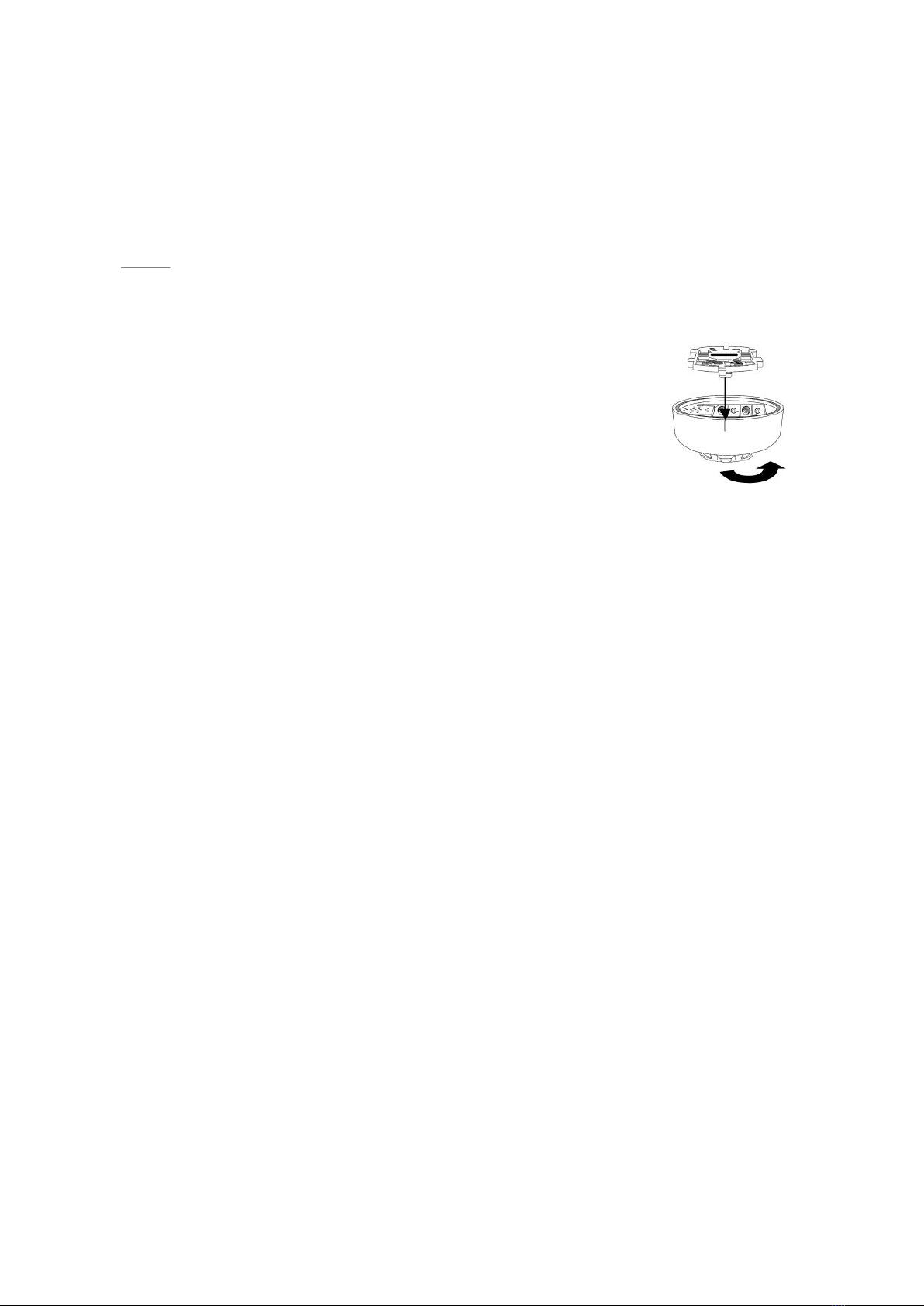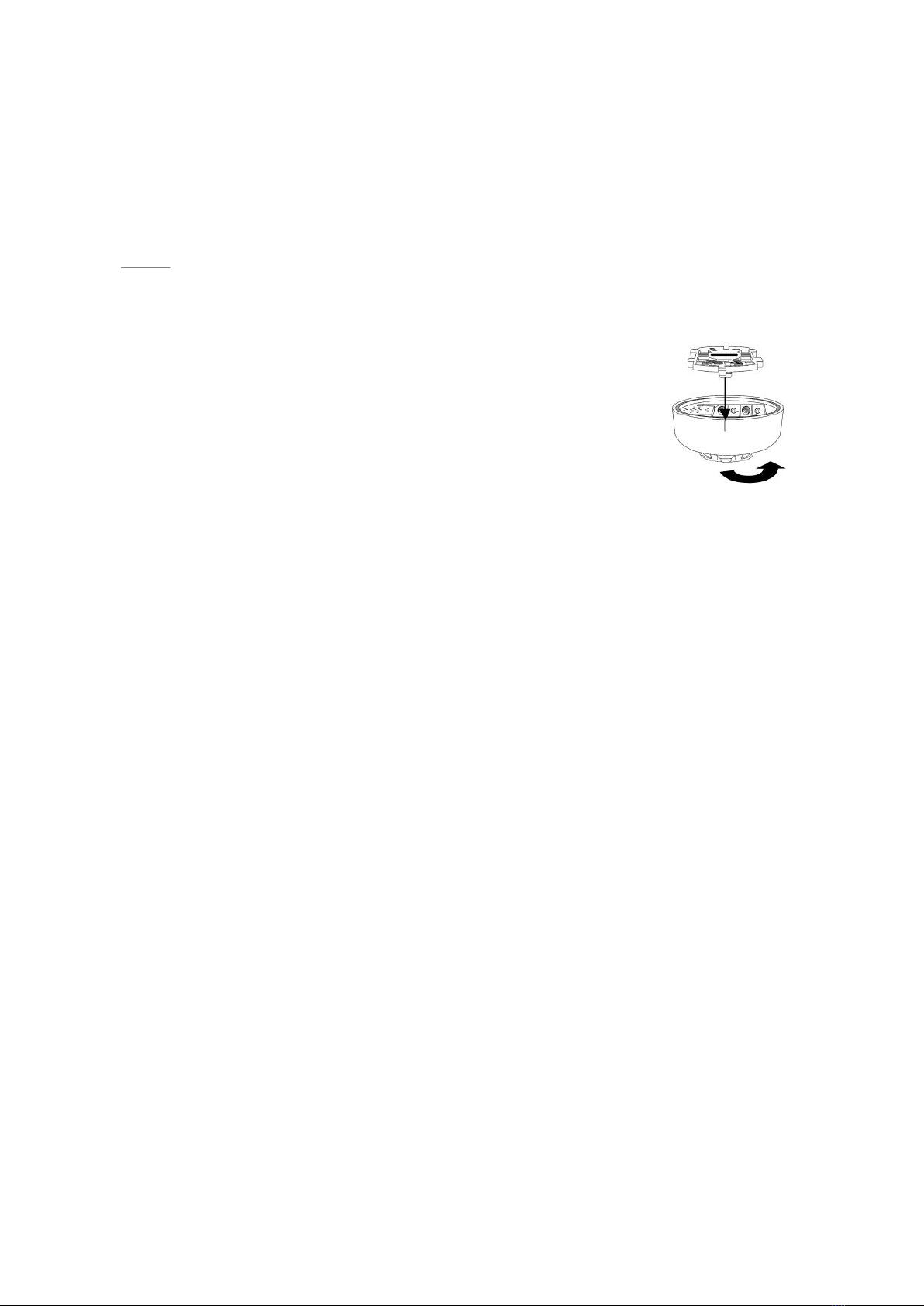
c). If the Control Panel successfully receives the signal, the panel will respond accordingly to indicate the
completion of the learning-in process. Please refer to the manual of the panel.
Step.4 When the 6-minute warming period is over, one short beep will sound to indicate that the Smoke Detector
is starting calibration process. The process will be repeated every 100 sec and notified by a short beep
respectively. The completion of calibration process will be notified by a 2-tone beep and the LED will be
turned off.
Normally it takes about 2 ~ 16 minutes to do the calibration. However, after 16 minutes, if the Smoke
Detector gives out continuous beeps instead, it indicates that the Smoke Detector is failed in the
calibration and its battery should be removed to silence the beeps. Then, start from step 1 to try again
after a pause of at least 30 seconds.
During the calibration period, pressing the Test Button is prohibited. If you are not able to do the learning
process (Step 3) during the 6-minute warming period, you are requested to do the learning process after the
calibration period (Step 4).
Step 5. After the completion of the warming and calibration process, put the Control Panel into “Walk Test”
mode. Then, decide upon a suitable location for the Smoke Detector’s installation and from there, press
the Test button to confirm this location is within signal range of the Control Panel.
Step 6. Using the bracket as a template, drill two holes in the exact location, the device is
to be mounted and insert the dowels.
Step 7. Screw the bracket on with the two hooks facing down by using the screws and
screwing them into the dowels.
Step 8. Locate the single line mark on the detector and line it up with one of the hook of
the bracket. After both hooks fits in the two mounting holes on the detector, rotate
the detector counter-clockwise to lock it in onto the bracket. The installation is now
completed.
T
Te
es
st
ti
in
ng
gt
th
he
eS
Sm
mo
ok
ke
eD
De
et
te
ec
ct
to
or
r
By pressing the Test button on the Smoke Detector, you can test if the Smoke Detector is functioning normally.
If the Smoke Detector functions normally, the LED will be on for 2 Sec. then it will sound a 2-tone beep.
If the buzzer sounds 3 times of 2-tone beep, which means the “Optical Chamber” on the Smoke Detector is
either dirty or out-of-order.
If the LED doesn’t light and no beep is sounded, it means the Smoke Detector is out-of-order.
S
Su
up
pe
er
rv
vi
is
so
or
ry
yS
Si
ig
gn
na
al
l
After installation, the Smoke Detector will automatically transmit Supervisory Signals periodically to the
Control Panel at intervals of 60 min. to 100 min. randomly.
If the Control Panel has not received the signal from the Smoke Detector for a preset period of time, the
Control Panel will indicate it on its display to show that particular Smoke Detector is experiencing an
out-of-signal problem.
D
De
et
te
ec
ct
ti
in
ng
gt
th
he
eS
Sm
mo
ok
ke
e
Once the concentration of the smoke exceeds the set threshold value, the Smoke Detector lights up its LED
to indicate it’s sending the Smoke Alarm signal to the Control Panel. After the transmission is completed, the
Smoke Detector then activates its buzzer with LED flashing rapidly for 10 seconds for local warning.
After this 10-second local warning period, the Smoke Detector proceeds to perform a follow-up smoke check.
If the smoke concentration is found to be alarming still, the Smoke Detector will repeat another 10 seconds
of local warning with buzzer and rapid flashing LED.
The Smoke Detector will repeatedly perform follow-up checks until the smoke concentration is lower than the
set value, then the alarm will be stopped automatically or the alarm can be stopped manually by using the
“Alarm Silence” function.
Once a Smoke Alarm Signal has been transmitted, the Smoke Detector will continue to send alarm signals
every 2 minutes when the smoke concentration continues to be higher than allowed. This 2-minute cycle
will be repeated until the smoke concentration is lower than the set value, then the alarm will be stopped
automatically or the alarm can be stopped manually by using the “Alarm Silence” function.
A
Al
la
ar
rm
mS
Si
il
le
en
nc
ce
e
Once the alarm is sounding, pressing the Test button will put the Smoke Detector into Alarm Silence mode
for 10 min. and the alarm will be stopped.
During this 10-min. Alarm Silence period, the LED will flash once per second.
After this 10-min. period is over, the Smoke Detector will sound a 2-tone beep and then returns to normal
operation mode. If the Smoke concentration is still over the set threshold value, the Smoke Detector will
sound the warning alarm again.