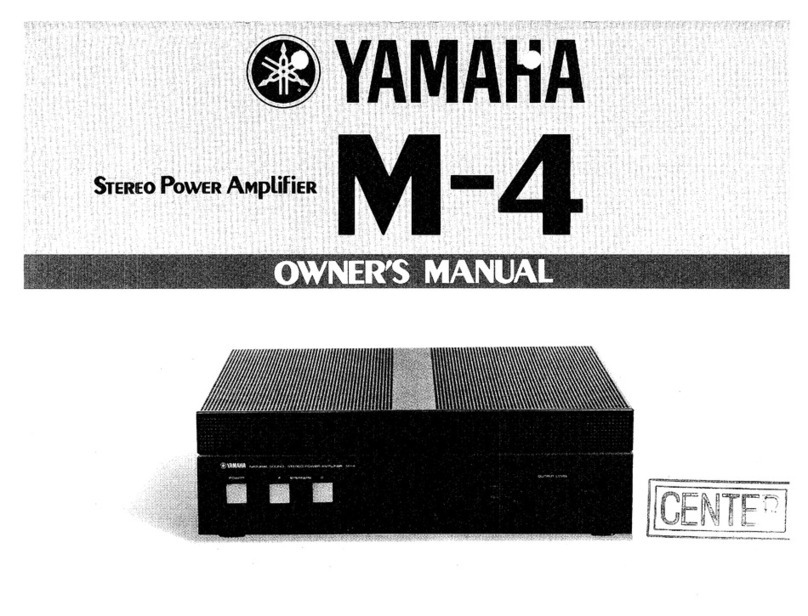Yamaha C-80 User manual
Other Yamaha Amplifier manuals
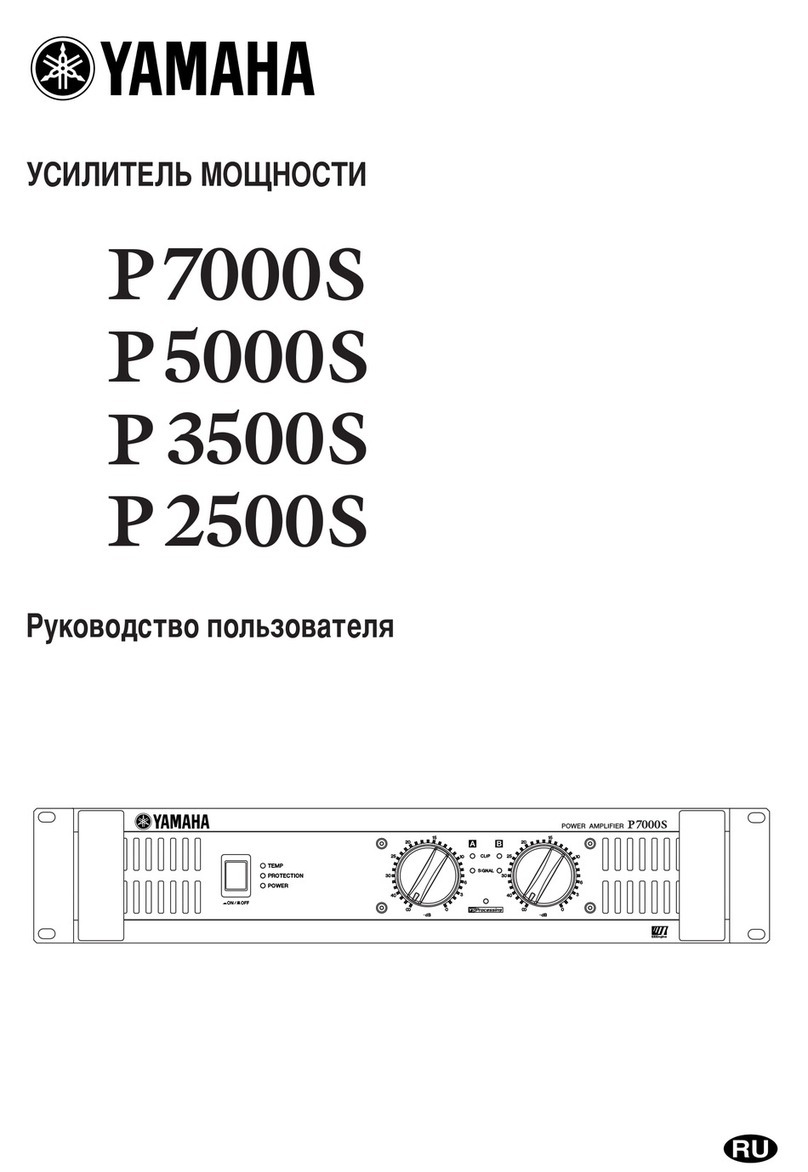
Yamaha
Yamaha P7000 User manual
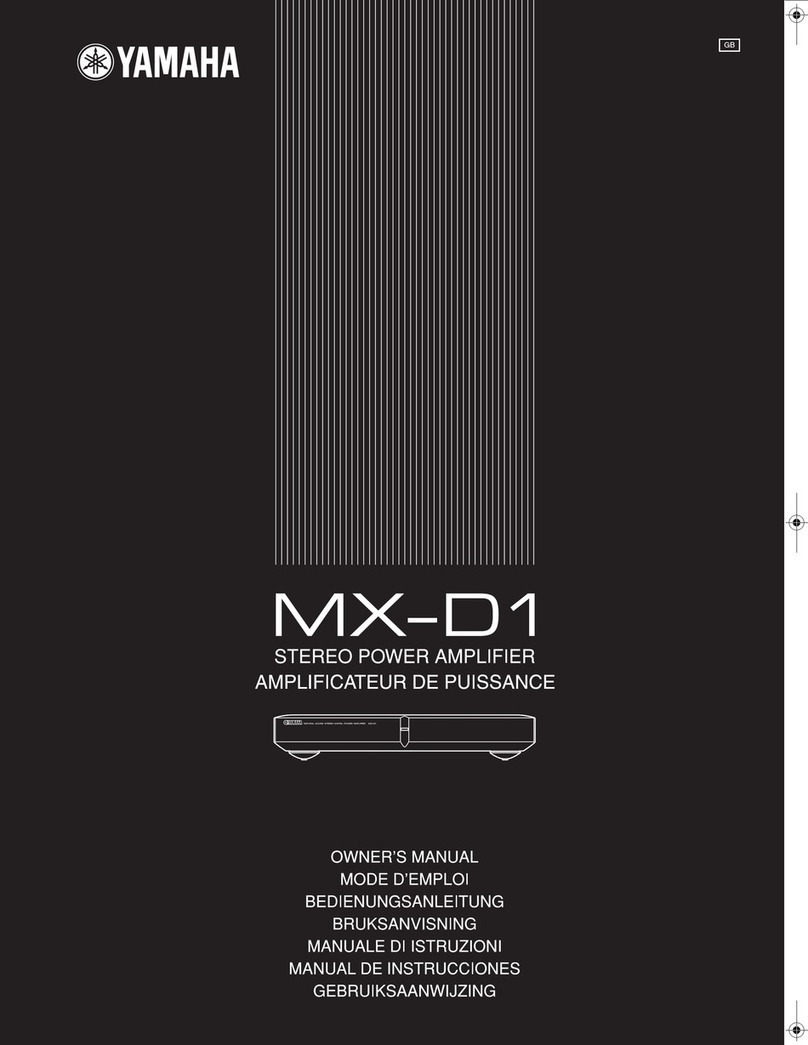
Yamaha
Yamaha MX-D1 - Amplifier User manual
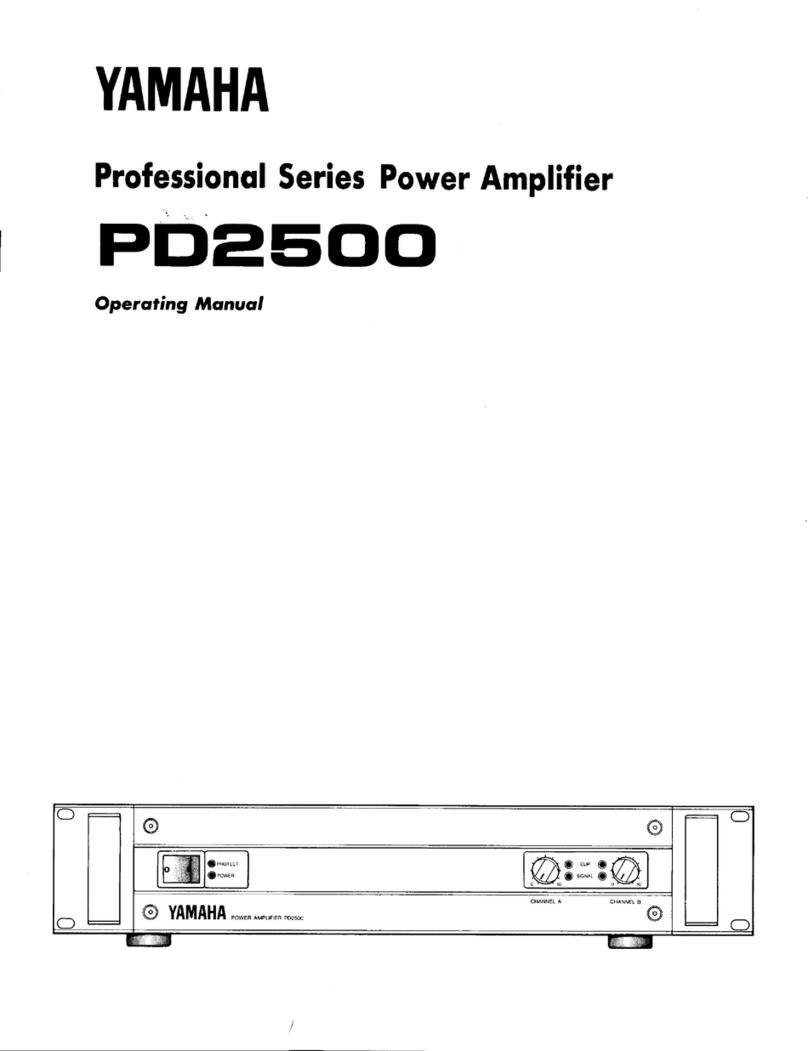
Yamaha
Yamaha PD2500 User manual

Yamaha
Yamaha M-70 User manual
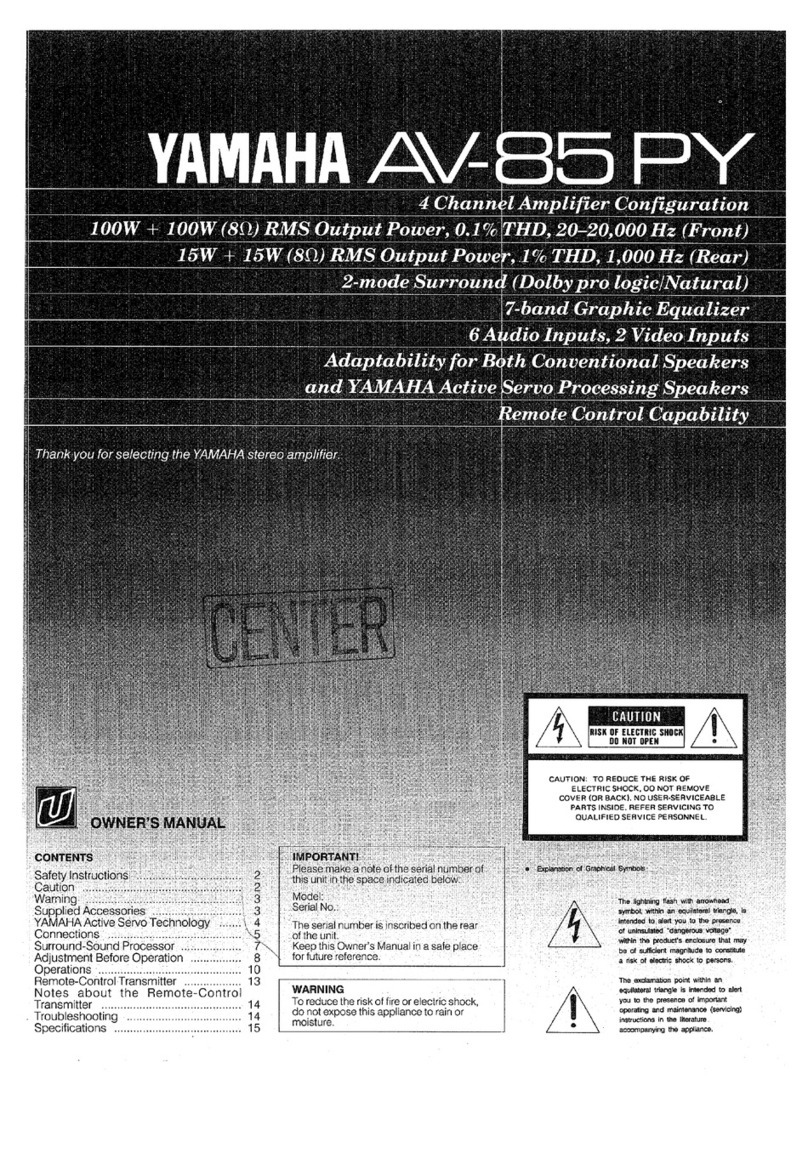
Yamaha
Yamaha AV-85PY User manual

Yamaha
Yamaha P2180 User manual
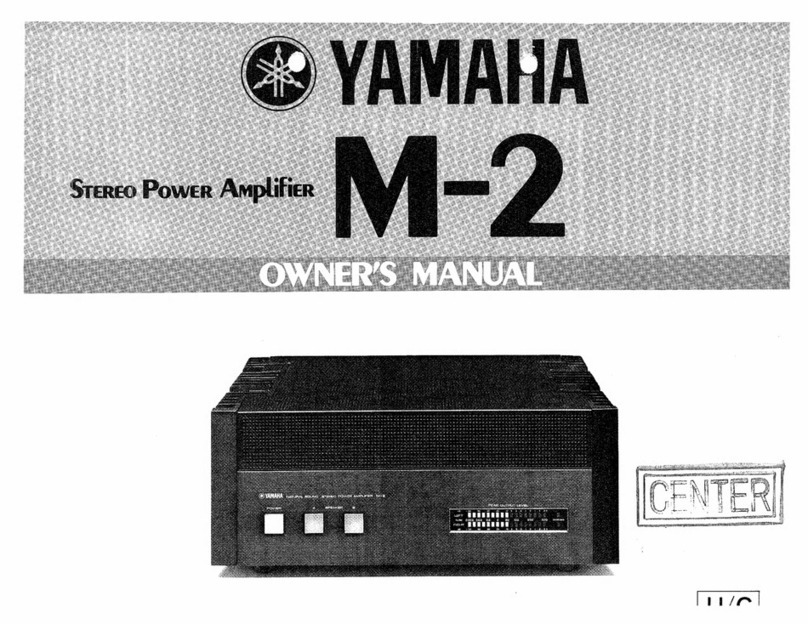
Yamaha
Yamaha M-2 User manual

Yamaha
Yamaha MLA8 User manual
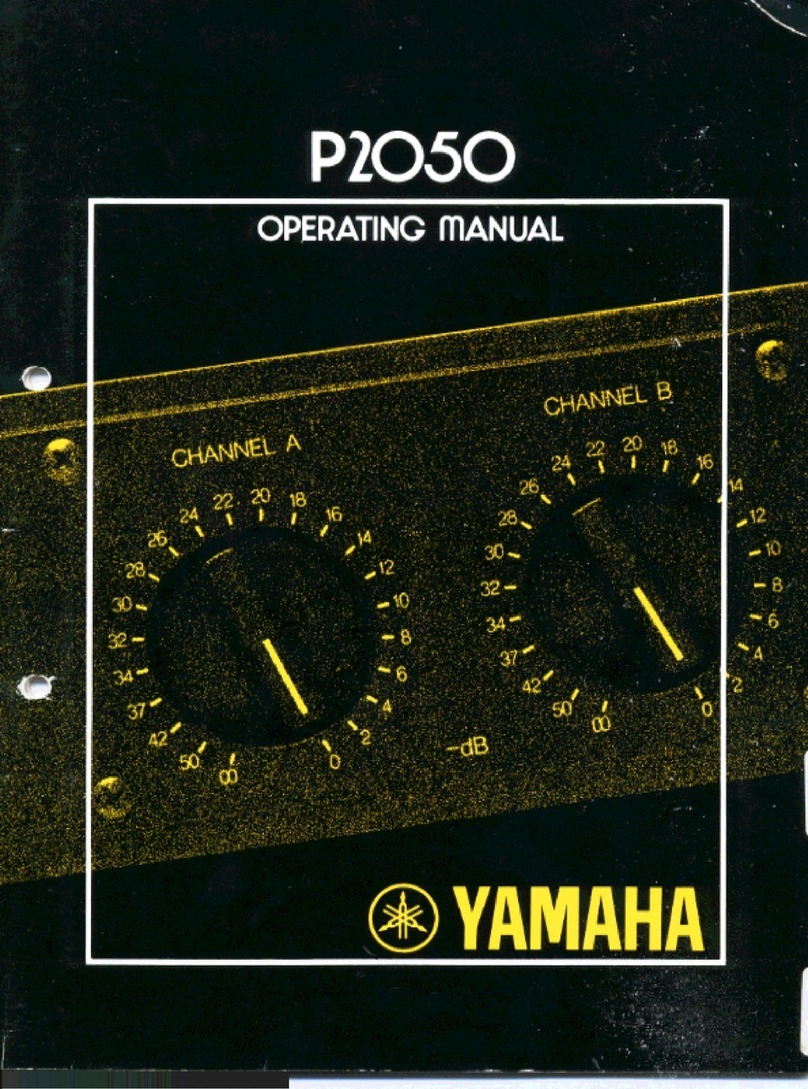
Yamaha
Yamaha P2050 User manual
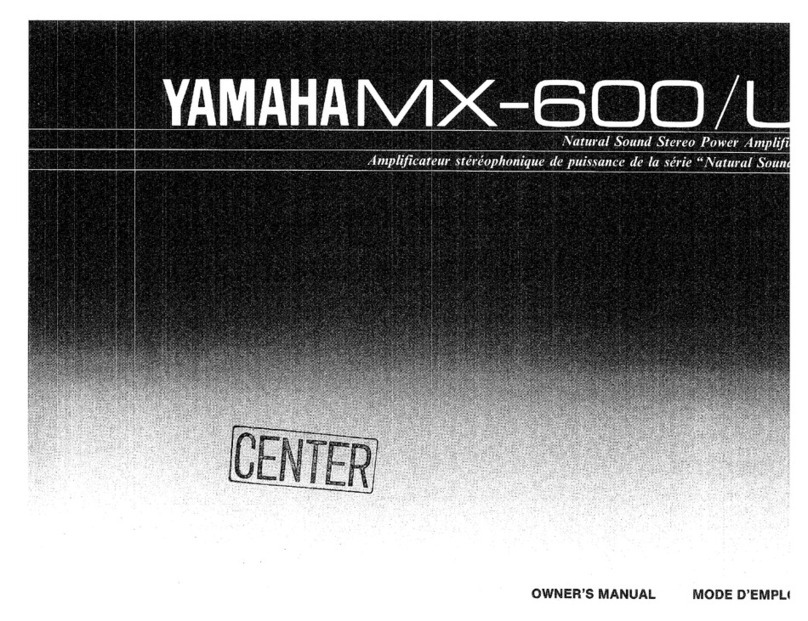
Yamaha
Yamaha MX-600/L User manual
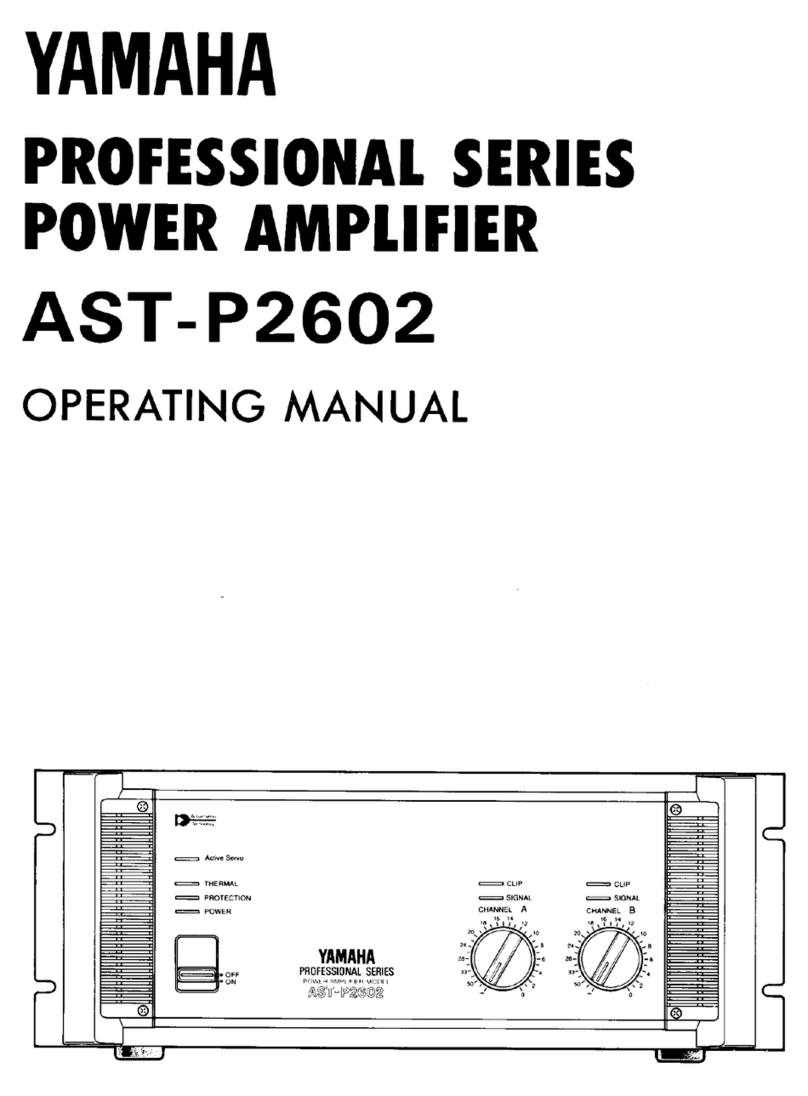
Yamaha
Yamaha AST-P2602 User manual

Yamaha
Yamaha SR-30 User manual

Yamaha
Yamaha A-S700 - Amplifier User manual

Yamaha
Yamaha A-S701 User manual

Yamaha
Yamaha A-S500 User manual
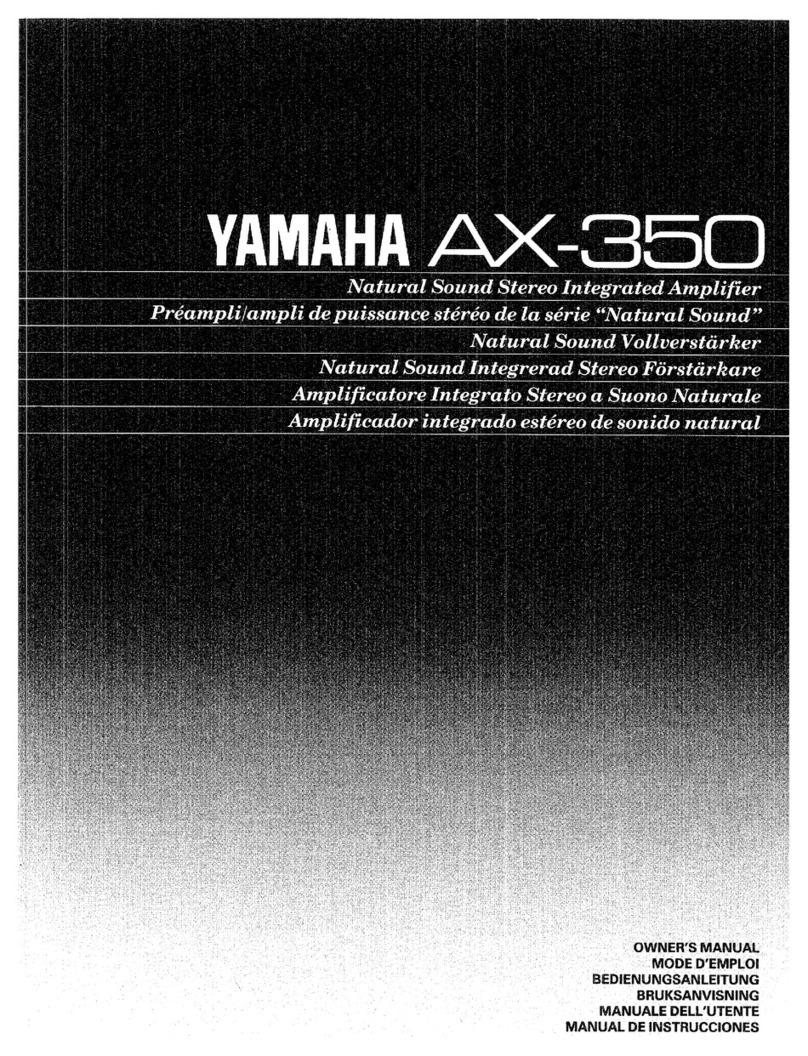
Yamaha
Yamaha AX-350 User manual

Yamaha
Yamaha P2100 User manual
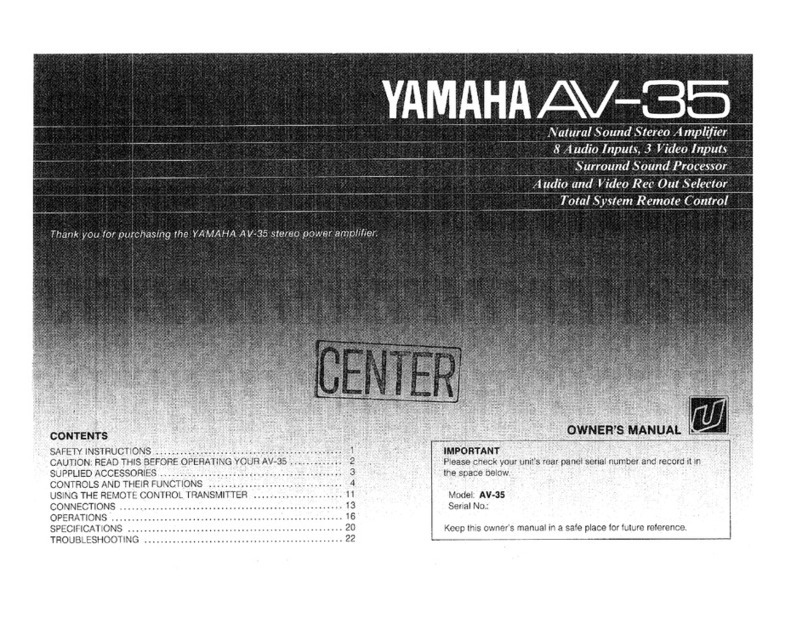
Yamaha
Yamaha AV-35 User manual

Yamaha
Yamaha AVX-700 User manual

Yamaha
Yamaha C-65 User manual