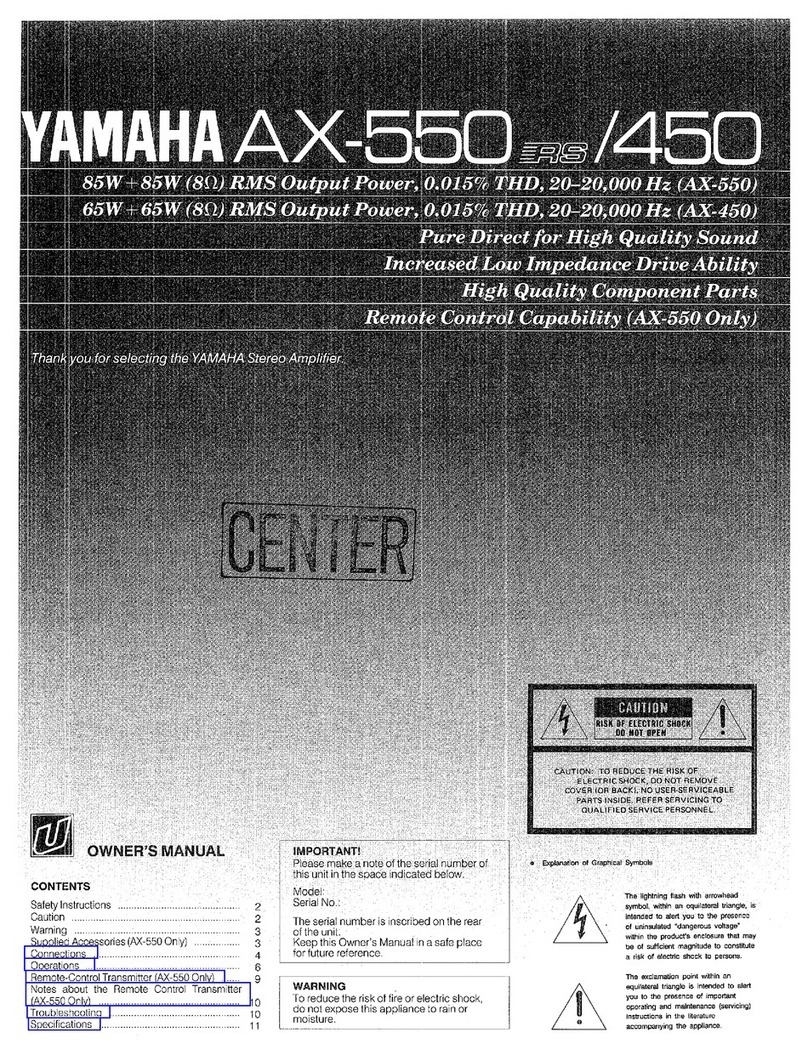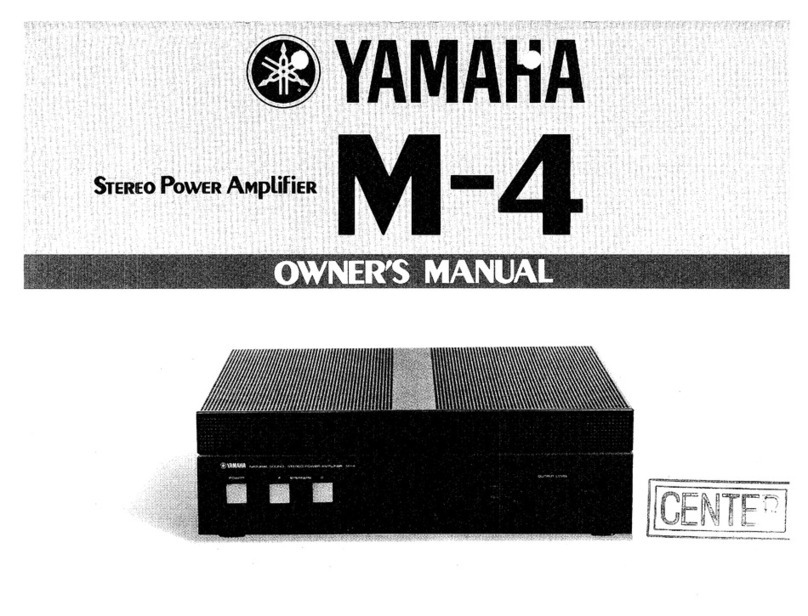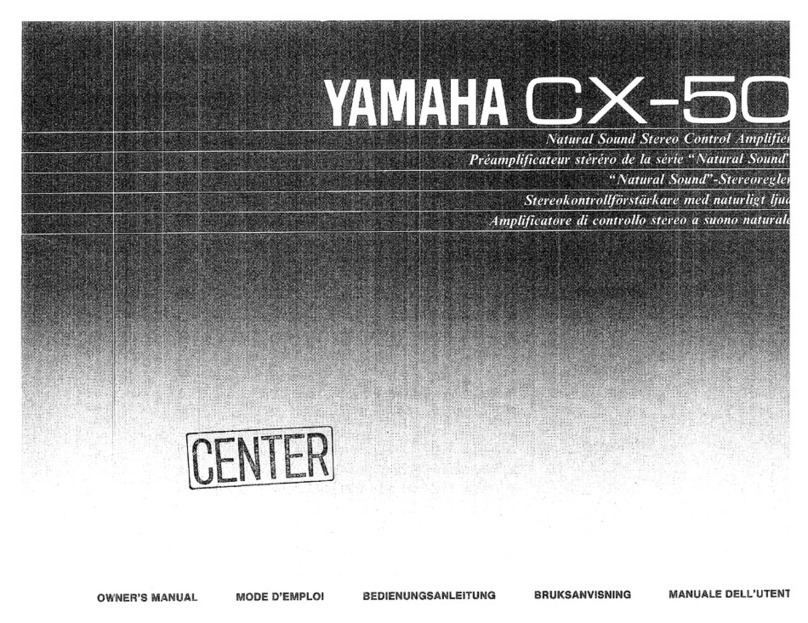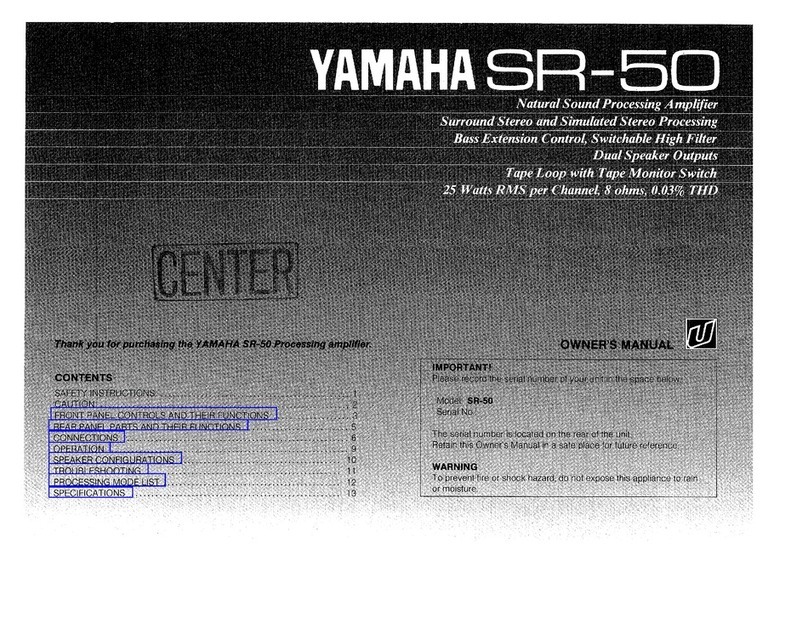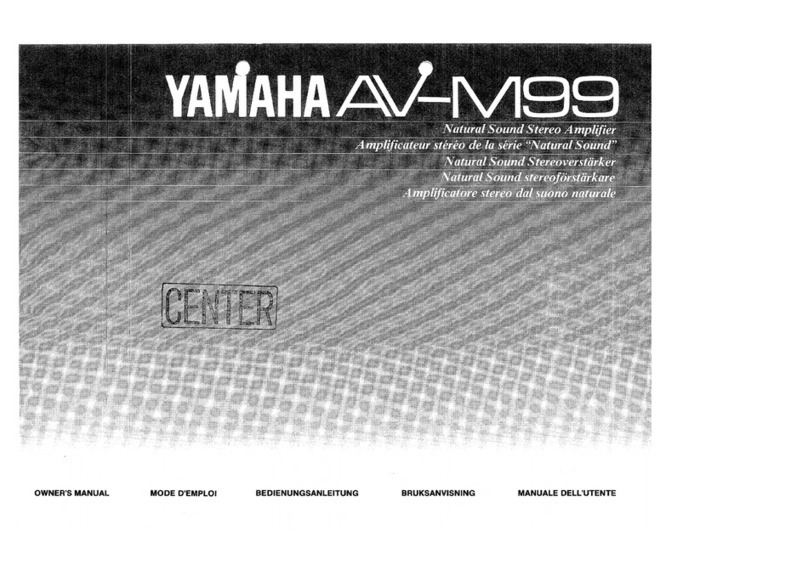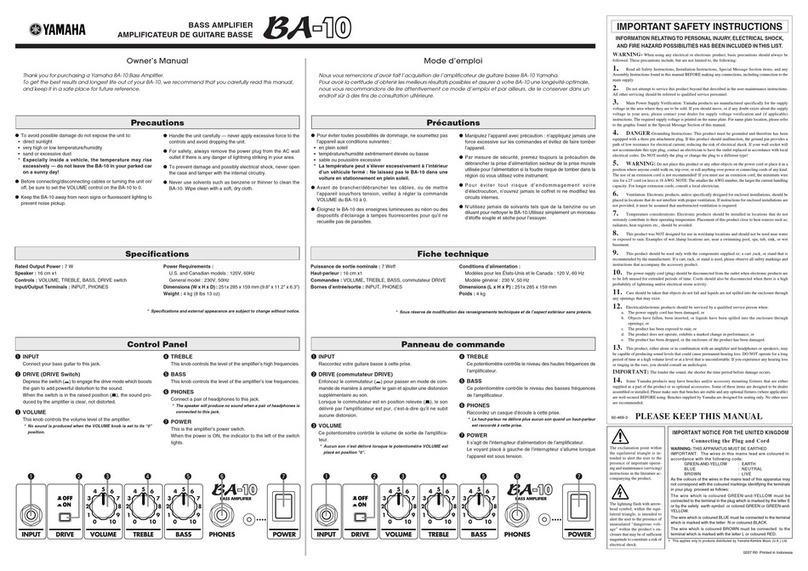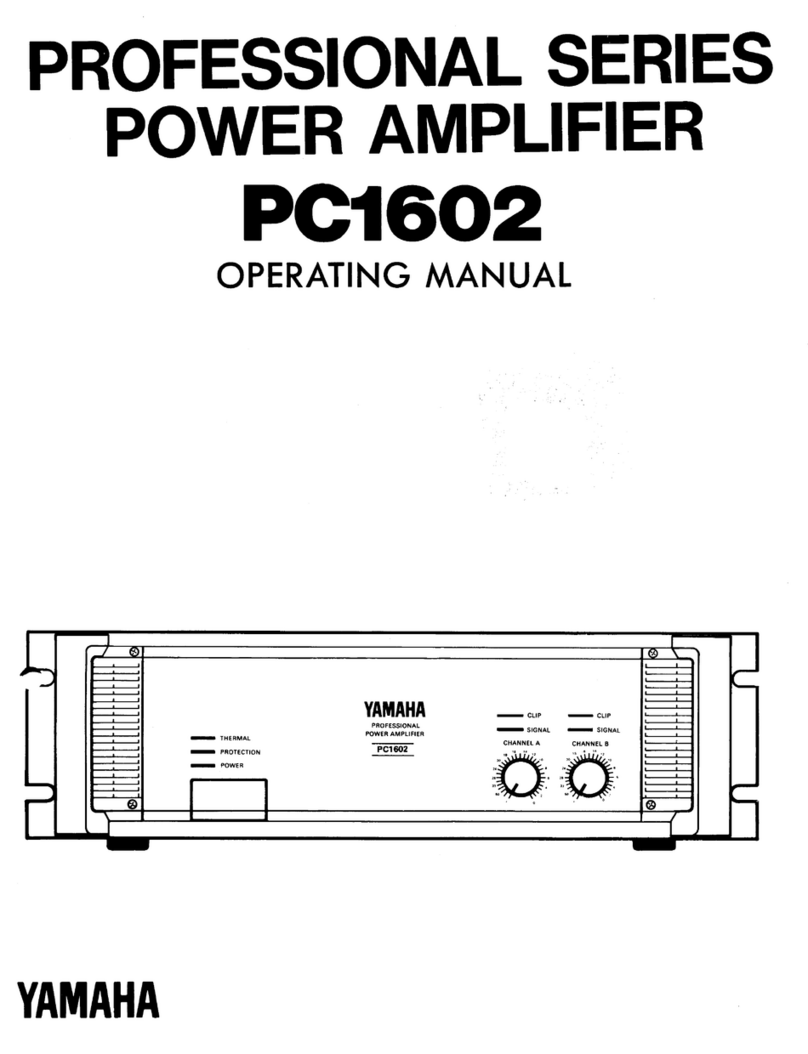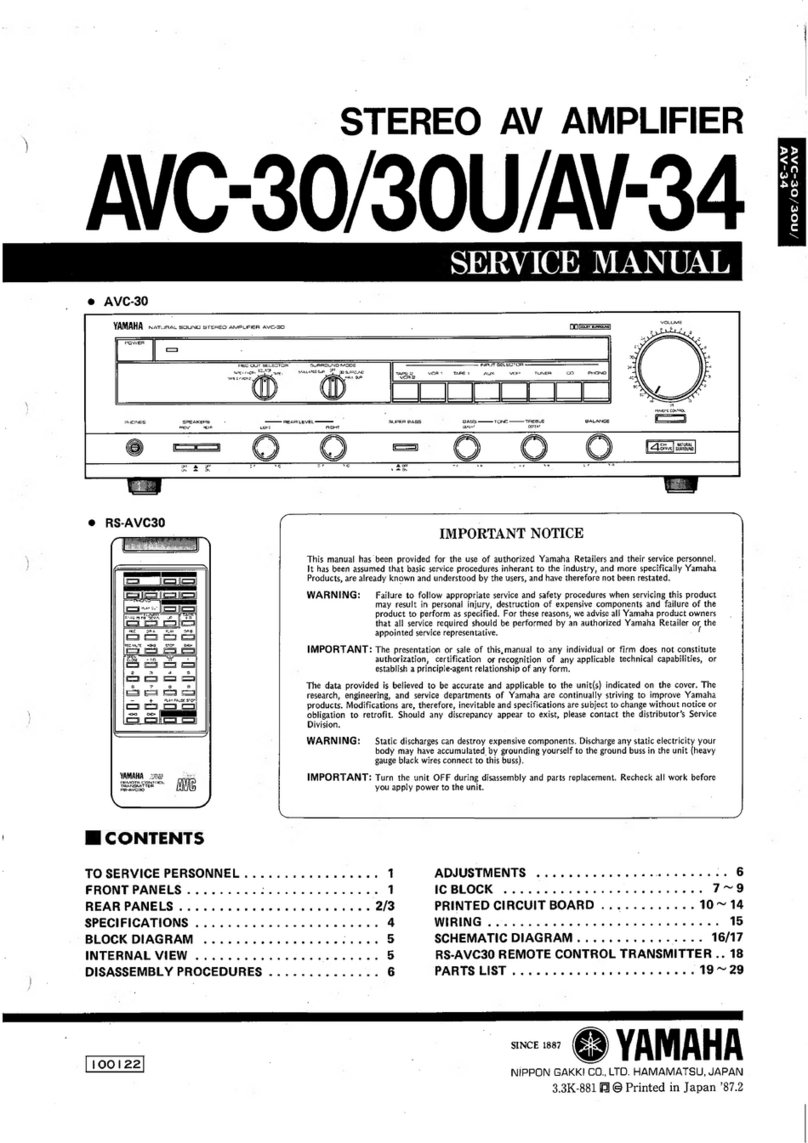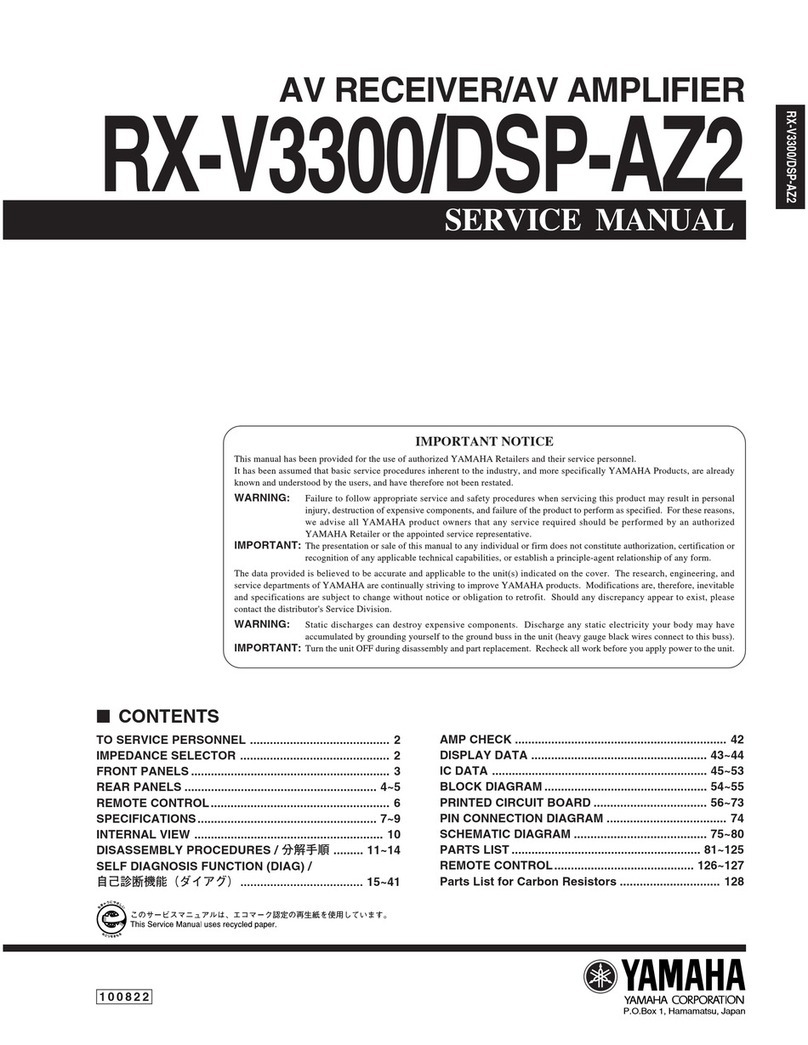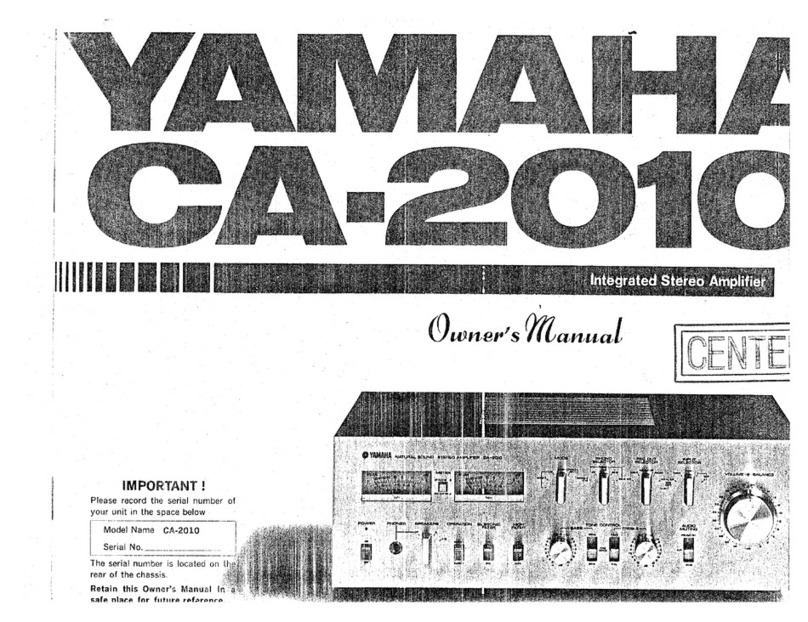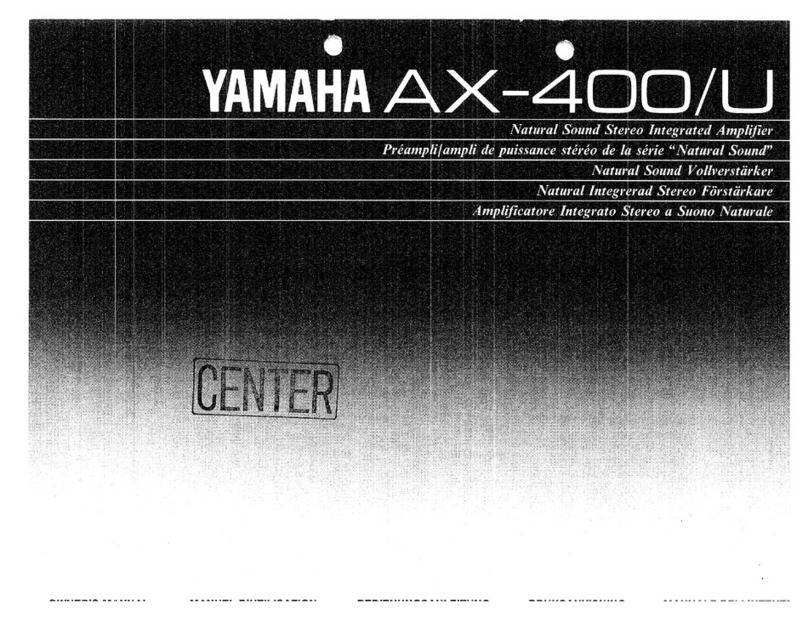3
PX10/PX8/PX5/PX3
SPECIFICATIONS(総合仕様)
PX10 PX8 PX5 PX3
Output Power
(出力) 120 V 60 Hz, 220 V-240 V 50 Hz/60 Hz
1 kHz, non-clip, 20 msec burst,
both channels driven
8Ω 1000 W × 2 800 W × 2 500 W × 2 300 W × 2
4Ω 1200 W × 2 1050 W × 2 800 W × 2 500 W × 2
2Ω 700 W × 2 600 W × 2 500 W × 2 300 W × 2
1 kHz, non-clip, 20 msec burst 8Ω/Power Boost Mode — — 800 W × 1 600 W × 1
4Ω/Power Boost Mode — — 1400 W × 1 1000 W × 1
Output Power
(出力) 100 V 50 Hz/60 Hz
1 kHz, non-clip, 20 msec burst,
both channels driven
8Ω 1000 W × 2 800 W × 2 500 W × 2 300 W × 2
4Ω 1200 W × 2 1050 W × 2 800 W × 2 500 W × 2
2Ω 700 W × 2 600 W × 2 500 W × 2 300 W × 2
1 kHz, non-clip, 20 msec burst 8Ω/Power Boost Mode — — 800 W × 1 600 W × 1
4Ω/Power Boost Mode — — 1200 W × 1 1000 W × 1
Amplifier Type (Output Circuitry)
(増幅方式(出力回路))Class D, balanced output circuit (BTL)
(ClassD、バランス出力回路(BTL))
THD+N
(全高調波歪率) 1 kHz, 10 W 0.1%
1 kHz, half power 0.3%
Frequency Response
(周波数特性)
1 W, 8Ω, 20 Hz to 20 kHz ±1.0 dB
Crosstalk
(クロストーク)
Half power, 8Ω, 1 kHz, vol. max., input 150Ω shunt
≦-60 dB
S/N Ratio
(S/N 比)
A-weighted, 8Ω, gain setting = +14 dBu 101 dB
101 dB 100 dB 100 dB
Voltage Gain/Sensitivity
(電圧利得 / 感度)
Gain setting: 32 dB 32.0 dB/+9.3 dBu 32.0 dB/+8.3 dBu 32.0 dB/+6.3 dBu 32.0 dB/+4.1 dBu
8Ω, volume max. Gain setting: 26 dB 26.0 dB/+15.3 dBu 26.0 dB/+14.3 dBu 26.0 dB/+12.3 dBu 26.0 dB/+10.1 dBu
Gain setting: +4 dBu 37.3 dB/+4 dBu 36.3 dB/+4 dBu 34.3 dB/+4 dBu 32.1 dB/+4 dBu
Gain setting: +14 dBu 27.3 dB/+14 dBu 26.3 dB/+14 dBu 24.3 dB/+14 dBu 22.1 dB/+14 dBu
Gain setting: 32 dB — — 34.0 dB/+6.3 dBu 35.0 dB/+4.1 dBu
8Ω, volume max.,
Power Boost mode
Gain setting: 26 dB — — 28.0 dB/+12.3 dBu 29.0 dB/+10.1 dBu
Gain setting: +4 dBu — — 36.3 dB/+4 dBu 35.1 dB/+4 dBu
Gain setting: +14 dBu — — 26.3 dB/+14 dBu 25.1 dB/+14 dBu
Load Protection
(負荷保護)
POWER switch on/off Output mute
Output voltage protection Over voltage limiter, user configurable by wattage and speaker preset
DC-fault Power supply shutdown (NOT restored automatically)
Amplifier Protection
(アンプ保護)
Thermal Output limiter (Restored automatically) →Output mute (Restored automatically)
Over current Output mute (Restored automatically)
Over voltage Output limiter (Restored automatically)
Integrated Power Limit Output limiter (Restored automatically)
Power Supply Protection
(電源保護)
Thermal Output limiter (Restored automatically) →Power supply shutdown
Over voltage Power supply shutdown
Over current Power supply shutdown
Cooling
(冷却)
16 step variable speed fan × 2, front to rear airflow
Maximum Input Voltage
(最大入力電圧) +24 dBu
Input Impedance
(入力インピーダンス)
20 kΩ (Balance), 10 kΩ (Unbalance)
Sampling Frequency
(サンプリング周波数)
48 kHz
A/D, D/A Converters
(AD、DA コンバーター)
AD: 24-bit linear, 128 times over sampling
DA: 24-bit linear, 128 times over sampling
Signal Processing
(信号処理)
Input summing
D-CONTOUR: FOH/MAIN, MONITOR, OFF
Delay: 0–74msec
HPF/LPF: cutoff frequency 20 Hz–20 kHz with polarity control
Speaker processor: 6 band PEQ + Limiter + Delay
Latency
(遅延)
Analog input to speakers 1.5 msec
User Amplifier Preset
(ユーザーアンププリセット)
8 user amplifier presets
Factory Speaker Preset
(出荷時スピーカープリセット)
Speaker presets for Yamaha passive speakers
Connectors
(端子)
Analog input XLR-3-31 × 2, 1/4" PHONE(TRS) × 2
Speakers Neutrik speakON NL4 × 2, binding post × 2 pairs, 1/4" PHONE(TS) × 2
AC IN AC inlet × 1 with AC cord clamp
USB
USB 2.0 Standard-A connector (female) for save/load, speaker preset update, firmware update with USB flash drive
Controls
(操作子)
Front Panel POWER switch, 31 step volume knob × 2, rotary encoder and switches for GUI control
Operation lock feature (Full lock or Lock except volume and mute)
Display 128 × 64 pixel, mono color with brightness adjustment
Auto display off feature
Indicators
(インジケーター)
POWER × 1 (green), ALERT × 1 (red), USB × 1 (green), PROTECT × 2 (red), CLIP/LIMIT × 2 (red),
SIGNAL × 2 (green),Auto LED off feature
AC Power Requirement
(電源条件)
Depending on area of purchase; 100 V 50 Hz/60 Hz, 120 V 60 Hz, 220 V-240 V 50 Hz/60 Hz *1
Power Consumption
(消費電力)
1/8 MAX power, 4Ω, Pink noise at all channels
310 W 280 W 230 W 160 W
Idle, 4Ω 60 W 60 W 55 W 55 W
Operating Temperature
(使用温度)
0°C to +40°C
Storage Temperature
(保存温度)
-20°C to +60°C
Dimensions (W × H × D)
(外形寸法)
480 × 88 × 388 mm (18.90 × 3.46 × 15.28 inch)
Net Weight
(質量)
7.4 kg (16.31 lbs) 7.2 kg (15.87 lbs) 6.9 kg (15.21 lbs) 6.9 kg (15.21 lbs)
Included accessories
(付属品)
• AC power cord • Owner’s Manual • Technical Specifications (English) • AC plug clamp • USB cap
(•電源コード•3芯−2芯変換プラグ•取扱説明書•TechnicalSpecifications(スペックシート、英文)
•電源コード誤脱防止クランプ•USBキャップ)
*1 Device operation has been confirmed within ±10% of the rated power supply voltage.
(定格電源電圧の± 10% の電圧で動作することを確認しています。)