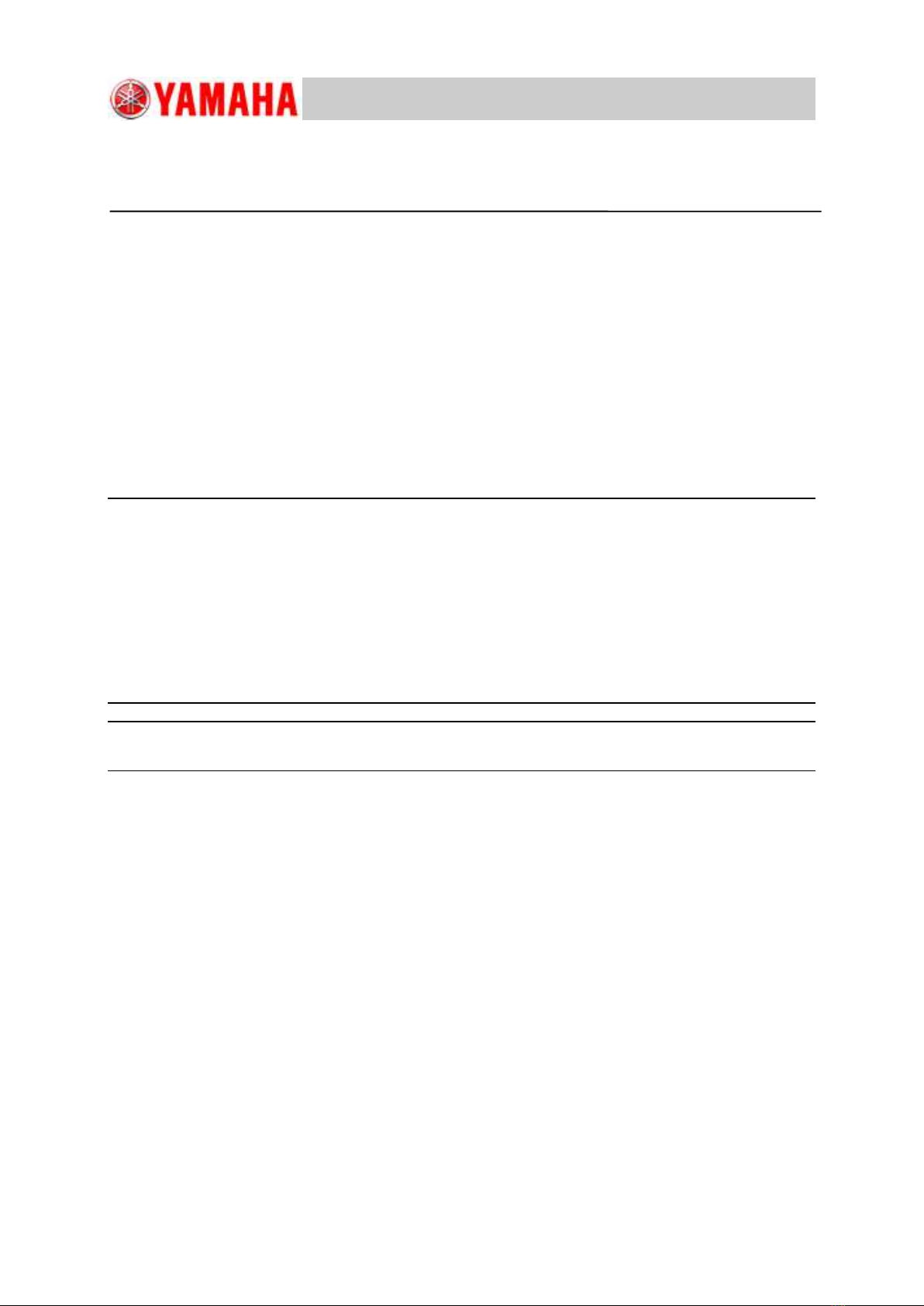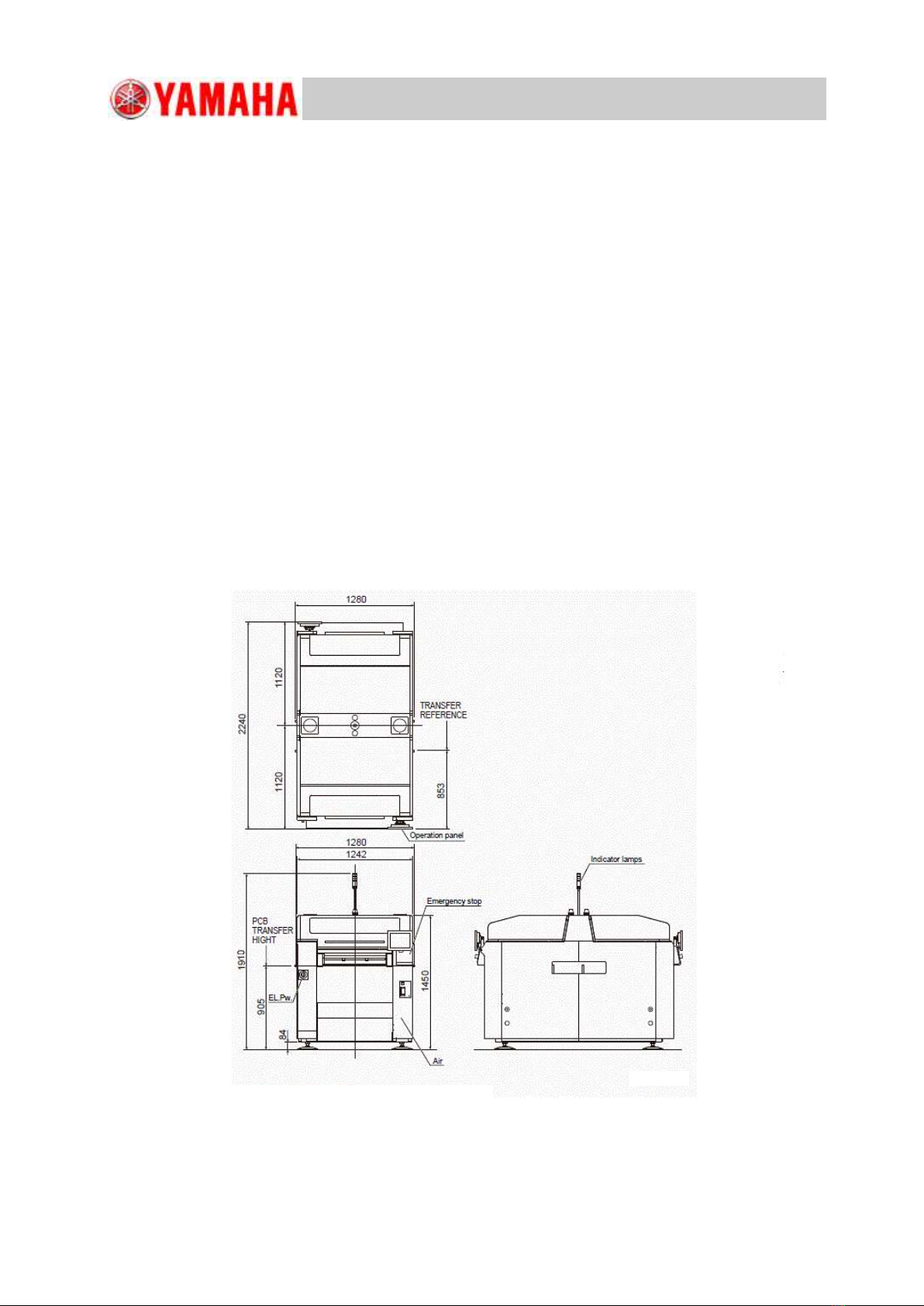For Service Engineer
Service Information
SI1705004E-00=SIGMA-G5SII Service Manual
4/273
4.1.3. Attachment of CPU1-BOX............................................................................................... 123
4.2. Control Board Change......................................................................................................... 126
4.2.1. CPU-2 PCBs U85 and U82 Change ................................................................................ 126
4.2.2. Control Board Removal ................................................................................................... 126
4.2.3. Handling of Control Board .............................................................................................. 127
4.2.4. Change of PCB U81 (CPU2 Main Board)....................................................................... 128
4.3. Change of Lighting Control Board U95 ............................................................................. 130
4.3.1. Removal of U95 LED Lighting Control Board ............................................................... 131
4.3.2. U95 Attachment............................................................................................................... 132
4.4. Multi-axis Board Change Procedure .................................................................................. 134
4.4.1. Multi-axis Board Change Procedure .............................................................................. 135
4.5. PEC Recognition Camera Unit Change ............................................................................. 137
4.5.1. Removal Procedure for the PEC Recognition Camera Unit.......................................... 137
4.5.2. Attachment Procedure for the PEC Recognition Camera Unit .................................... 137
4.6. Component Recognition Camera Unit Change.................................................................. 138
4.6.1. Removal Procedure for the Component Recognition Camera Unit .............................. 138
4.6.2. Attachment Procedure for the Component Recognition Camera Unit......................... 138
4.7. Removal of Nozzle Up/Down (NL) Axis Motor................................................................... 139
4.7.1. Attachment of Nozzle Up/Down (NL) Axis Motor.......................................................... 139
4.8. Removal of the Nozzle Selection (NS) Axis Motor............................................................. 142
4.8.1. Attachment of Nozzle Selection (NS) Axis Motor .......................................................... 142
4.9. Head Up/Down (HL) Axis Motor Removal......................................................................... 144
4.9.1. Head Up/Down (HL) Axis Motor Attachment................................................................ 145
4.10. Slip Ring Change Procedure ........................................................................................... 149
4.10.1. Slip Ring Removal ........................................................................................................ 149
4.10.2. Ring Attachment .......................................................................................................... 150
4.11. Nozzle Shaft Removal and Attachment (Single Unit) ................................................... 153
4.11.1. Nozzle Shaft Removal and Attachment (Single Unit) ............................................... 153
4.11.1.1. Nozzle Shaft Removal (Single Unit) ........................................................................... 153
4.11.1.2. Nozzle Shaft Attachment (Single Unit) ...................................................................... 153
4.11.2. Nozzle Shaft Total Disassembling, Cleaning and Assembling.................................. 154
4.11.2.1. Purpose ......................................................................................................................... 154
4.11.2.2. Required Items for the Work ....................................................................................... 154
4.11.3. Preparation for the Work............................................................................................. 155
4.11.4. Disassembling Work .................................................................................................... 156
4.11.5. Operation Check........................................................................................................... 168
4.12. Maintenance in Trouble Occurrence (Mechanism)........................................................ 169
4.12.1. High-speed Head Change ............................................................................................ 169
4.12.1.1. Removal of Electric Wiring, etc. .................................................................................. 169
4.12.1.2. Head Assembly Removal ............................................................................................. 169
4.13. Head Assembly Attachment............................................................................................ 170
4.13.1. SVC Offset Value Input (SVC = Side View Camera) .............................................. 170
4.13.2. Various Offset Adjustments ........................................................................................ 171
4.14. Cutter Unit Attachment/Removal Procedure ................................................................ 172
4.14.1. Cutter Unit Removal.................................................................................................... 172
4.14.2. Cutter Unit Attachment to the Feeder Cart .............................................................. 173
4.15. Clamp Lever Change Procedure ..................................................................................... 174
4.15.1. Clamp Lever Removal.................................................................................................. 174
4.15.2. Clamp Lever Change.................................................................................................... 175
4.15.3. Clamp Lever Attachment ............................................................................................ 175
4.16. Cutter Blade Assembly Change Procedure .................................................................... 176
4.16.1. Cutter Blade Assembly Removal................................................................................. 176
4.16.2. Cutter Blade Assembly Attachment ........................................................................... 176
4.16.3. Cutter Driver (A63B, A63F) Change Procedure......................................................... 177
4.16.4. Cutter Unit Operation Check ...................................................................................... 178
4.17. Fuse Replacement............................................................................................................ 180
4.17.1. Relay PCB (U27) Fuse Replacement........................................................................... 181