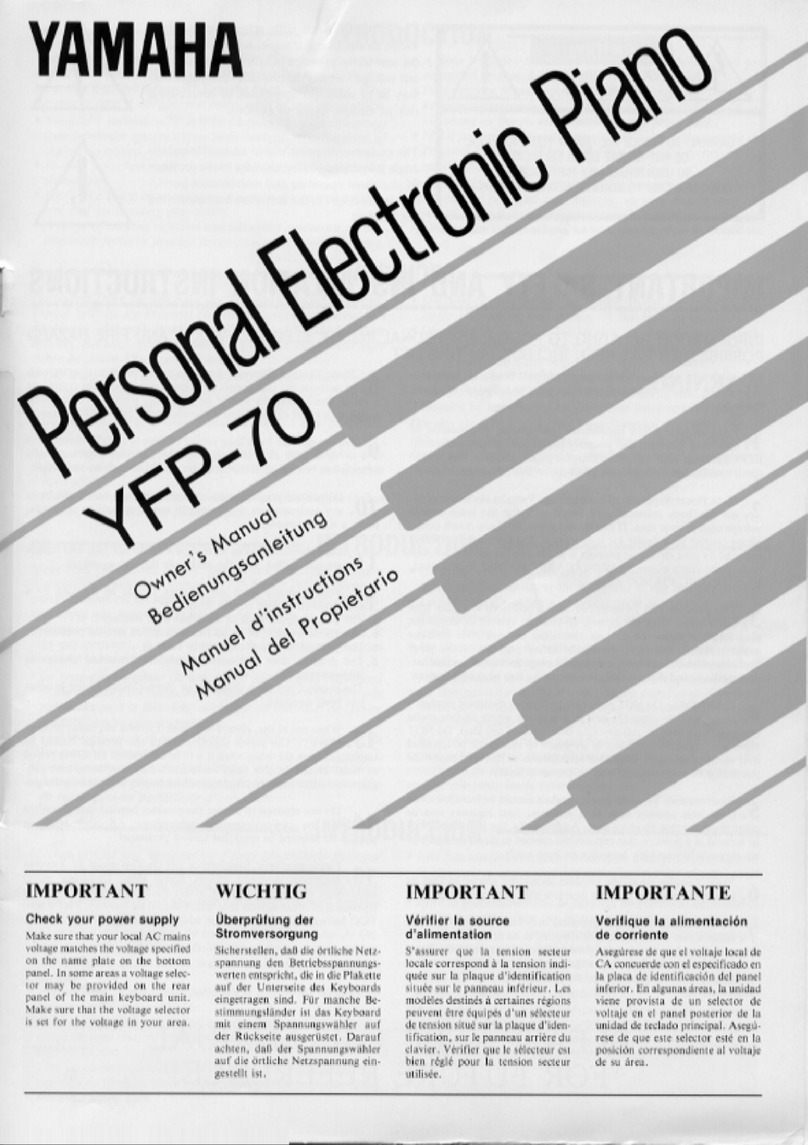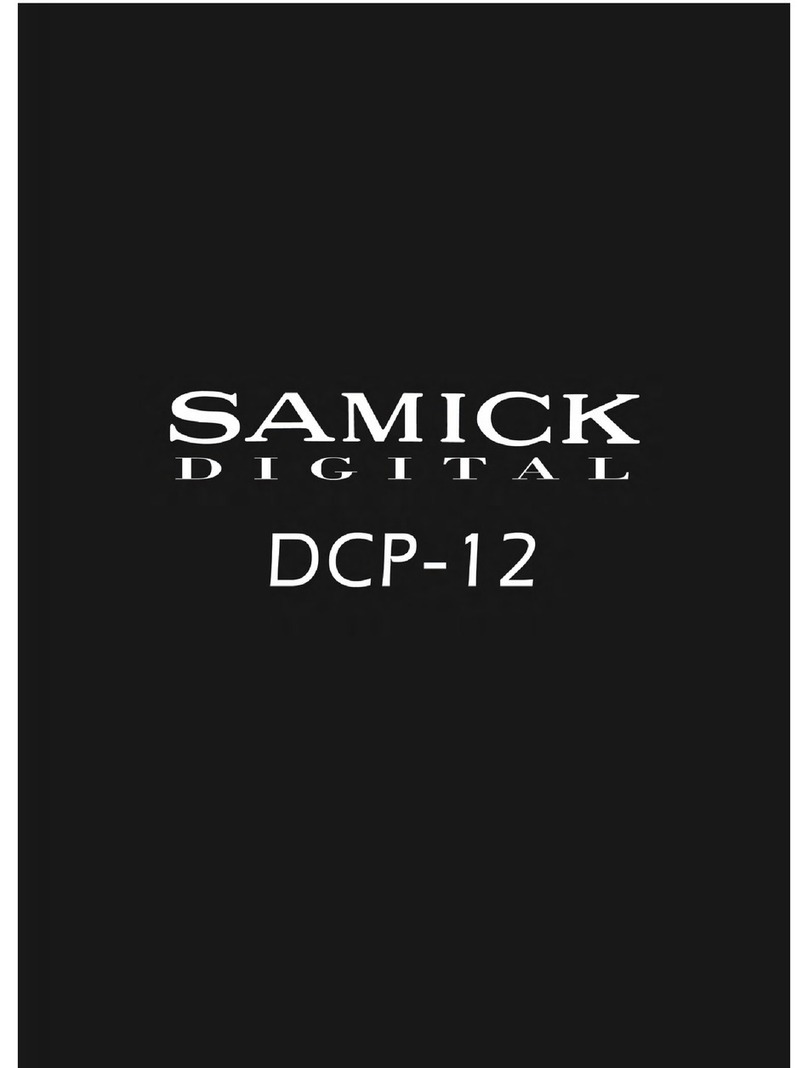Yamaha Electone B-20BR User manual
Other Yamaha Musical Instrument manuals
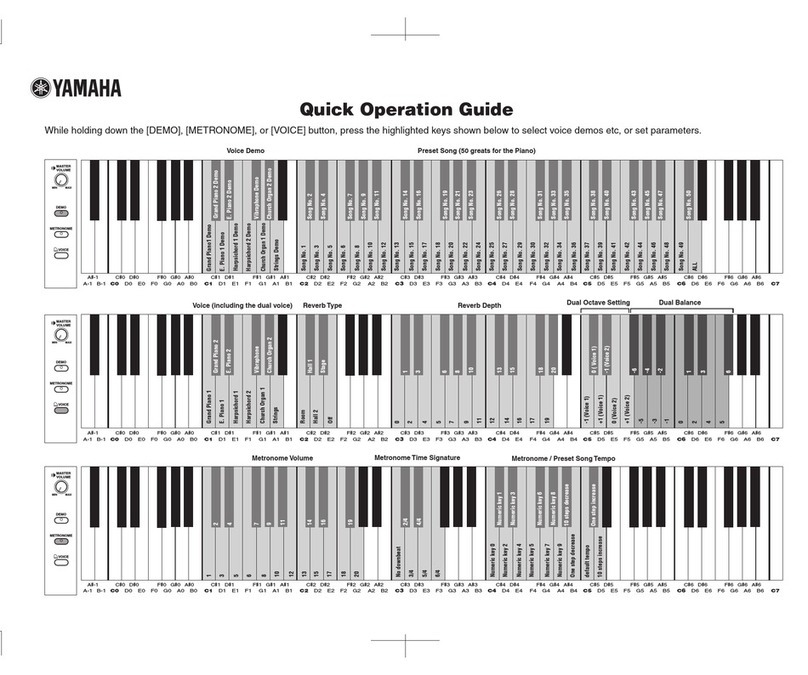
Yamaha
Yamaha Clavinova CLP-115 User guide
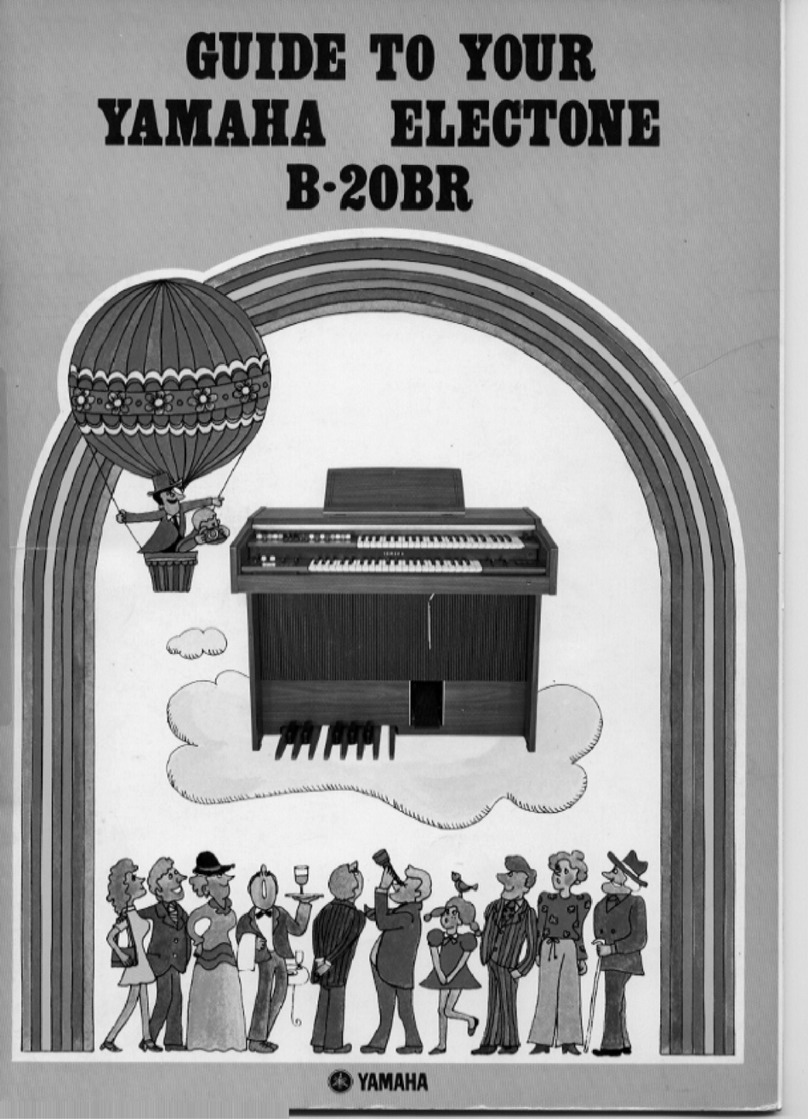
Yamaha
Yamaha Electone B-20BR User manual
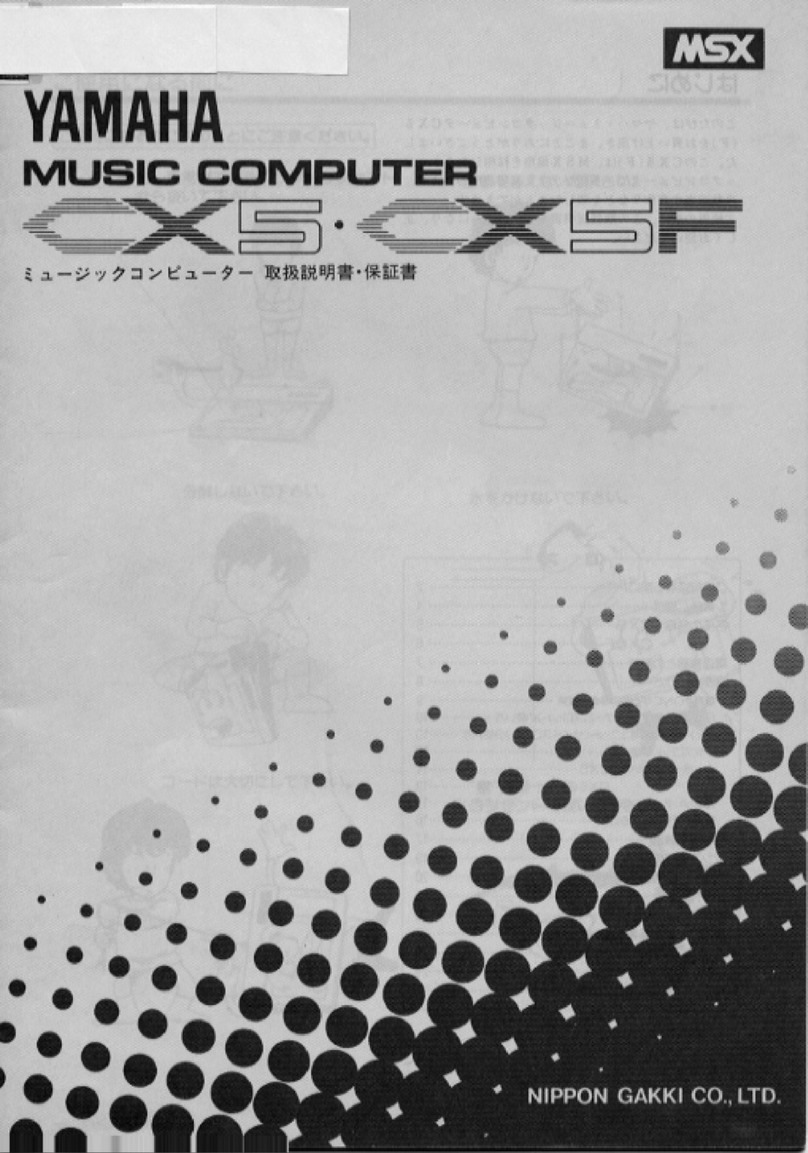
Yamaha
Yamaha MSX CX5 User manual
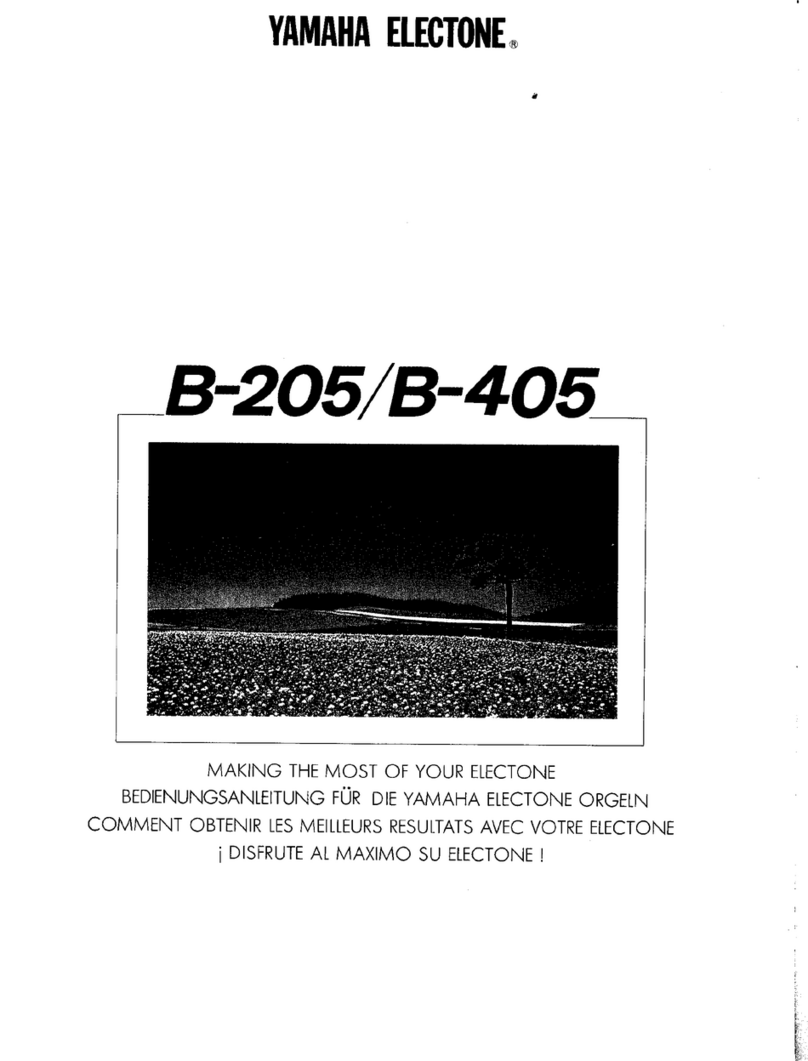
Yamaha
Yamaha Electone B-205 User manual
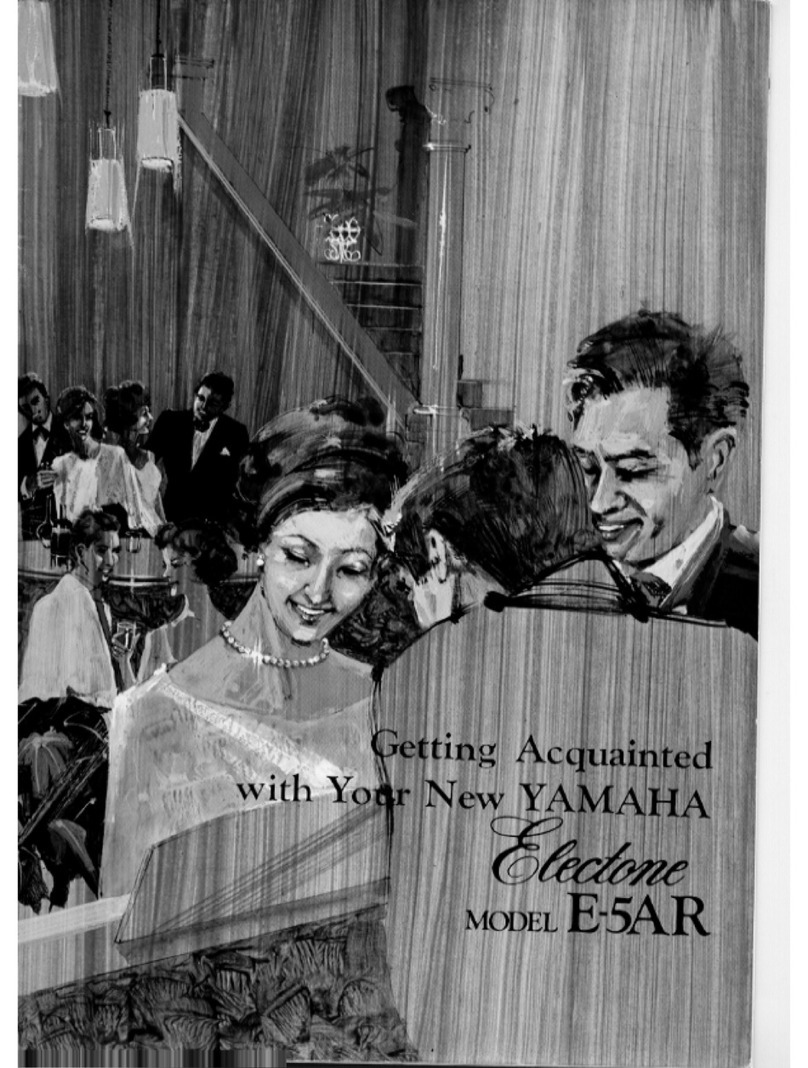
Yamaha
Yamaha Electone E-5AR User manual

Yamaha
Yamaha PSR-S950 User manual

Yamaha
Yamaha CP88 Instructions and recipes
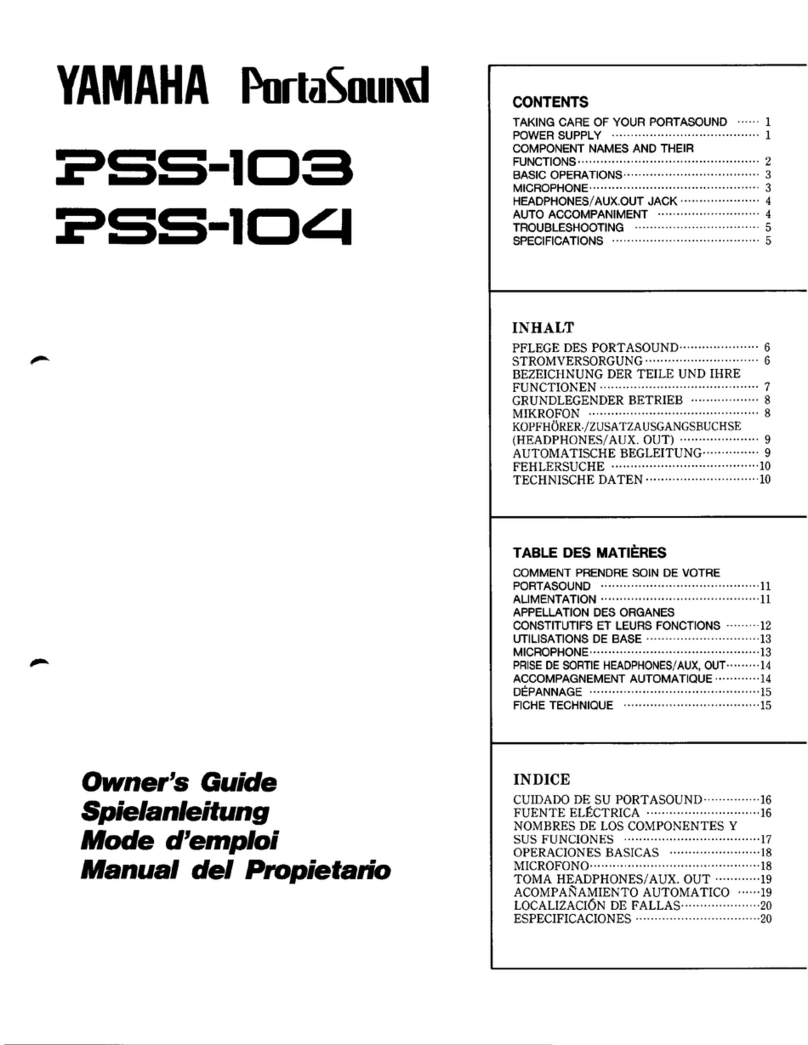
Yamaha
Yamaha PortaSound PSS-203 User manual
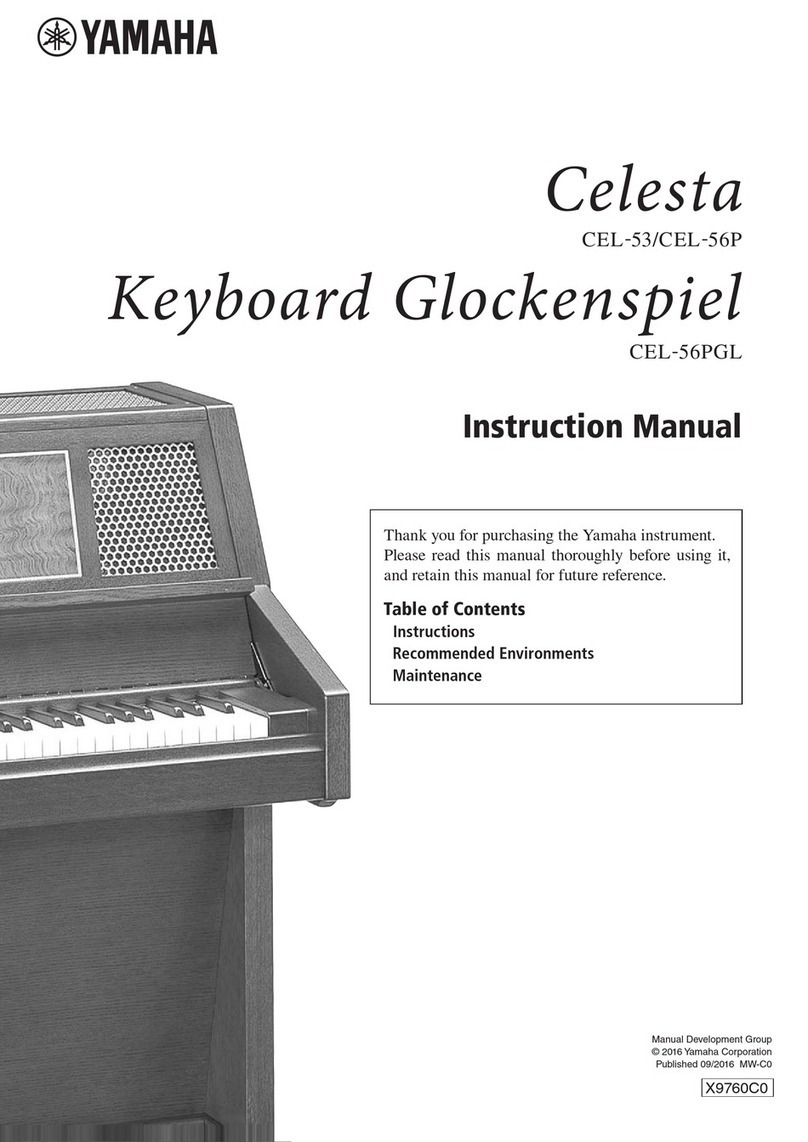
Yamaha
Yamaha Celesta CEL-53 User manual

Yamaha
Yamaha P-105 User manual

Yamaha
Yamaha PSRE413 - KEYBOARD USB 100 PATTERNS User manual

Yamaha
Yamaha Electone D-85 User manual
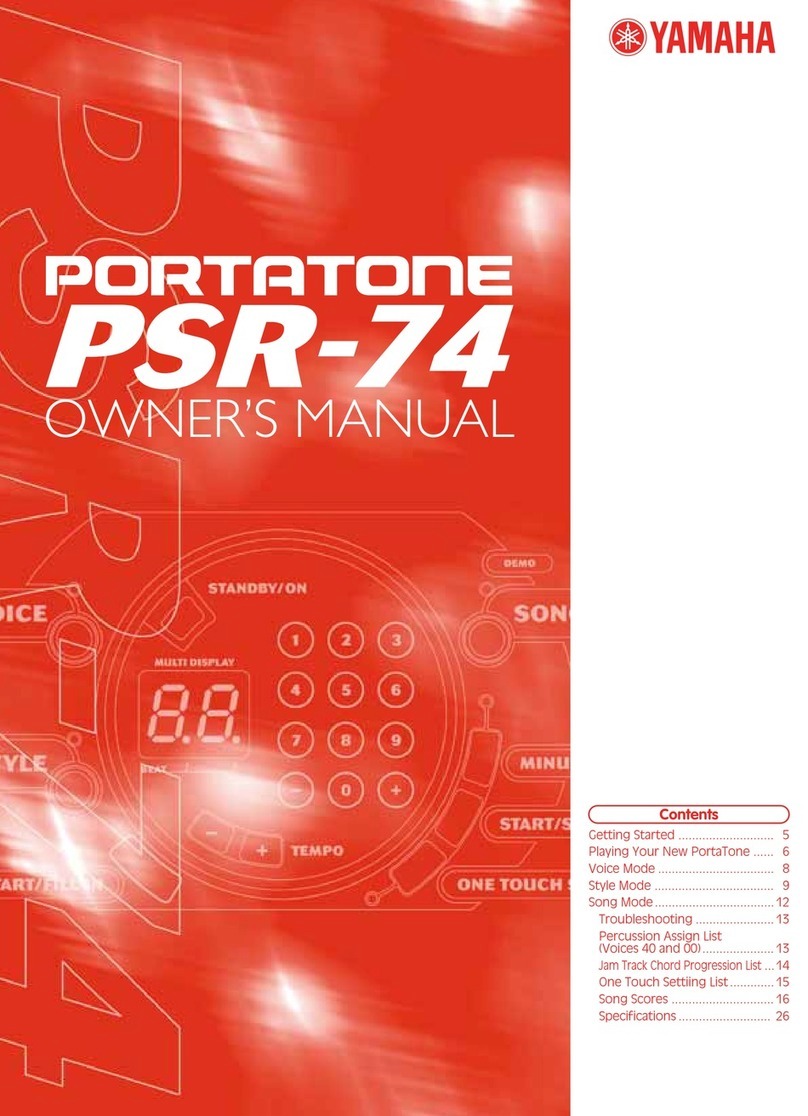
Yamaha
Yamaha Portatone PSR-74 User manual

Yamaha
Yamaha 2 User manual
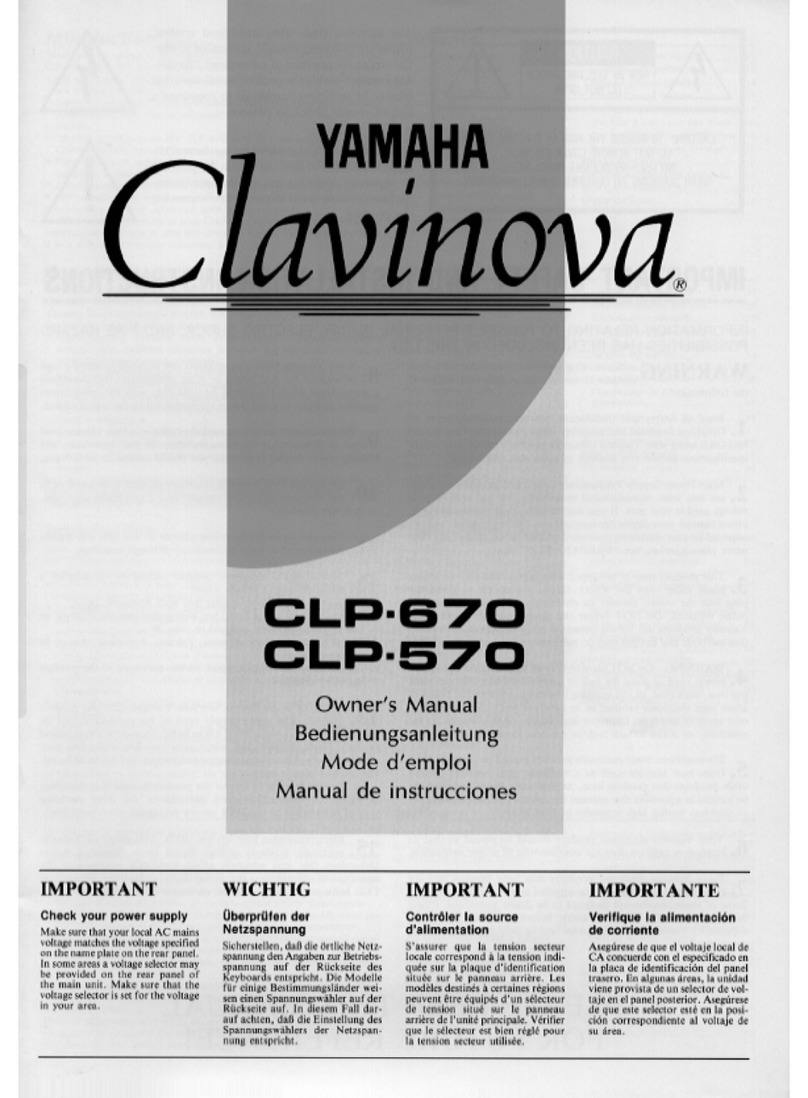
Yamaha
Yamaha Clavinova CLP-670 User manual
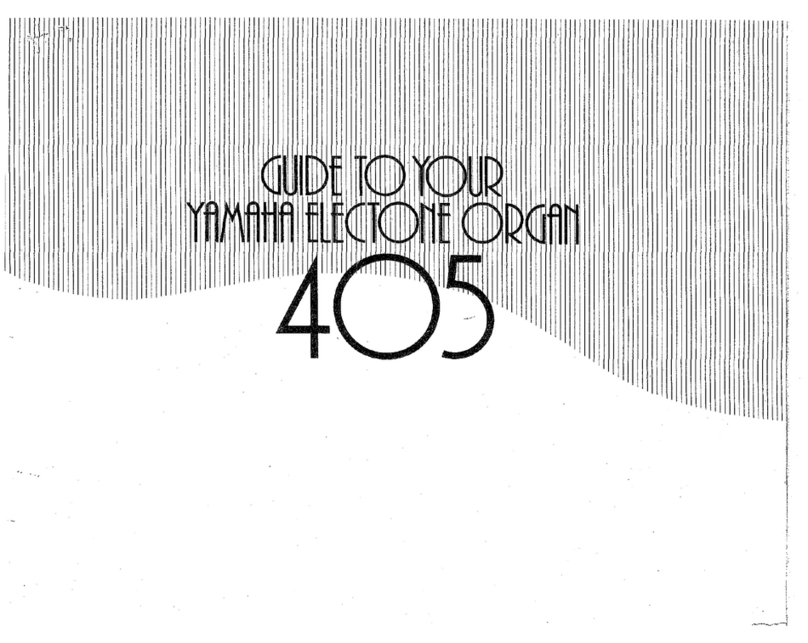
Yamaha
Yamaha Electone 405 User manual

Yamaha
Yamaha V7 G User manual
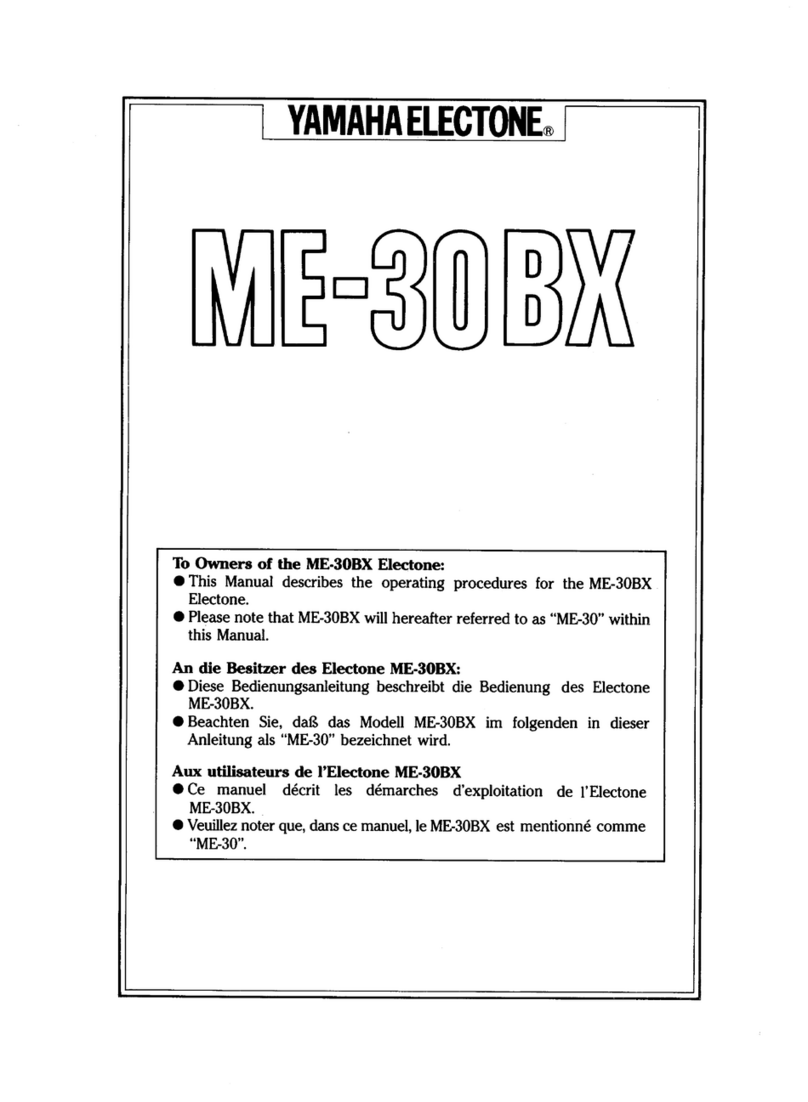
Yamaha
Yamaha Electone ME-30BX User manual
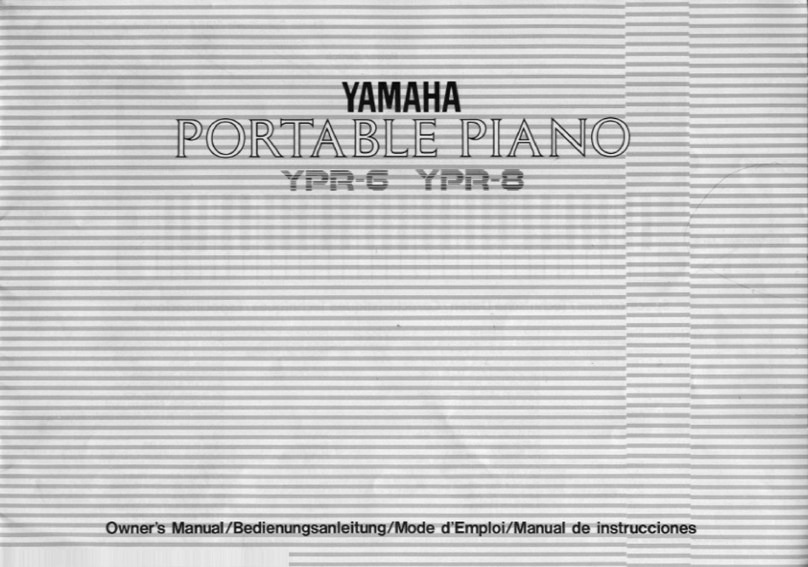
Yamaha
Yamaha YPR-6 User manual

Yamaha
Yamaha PSR-SX600 User manual