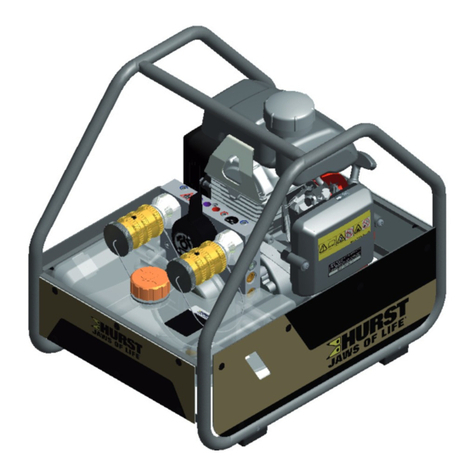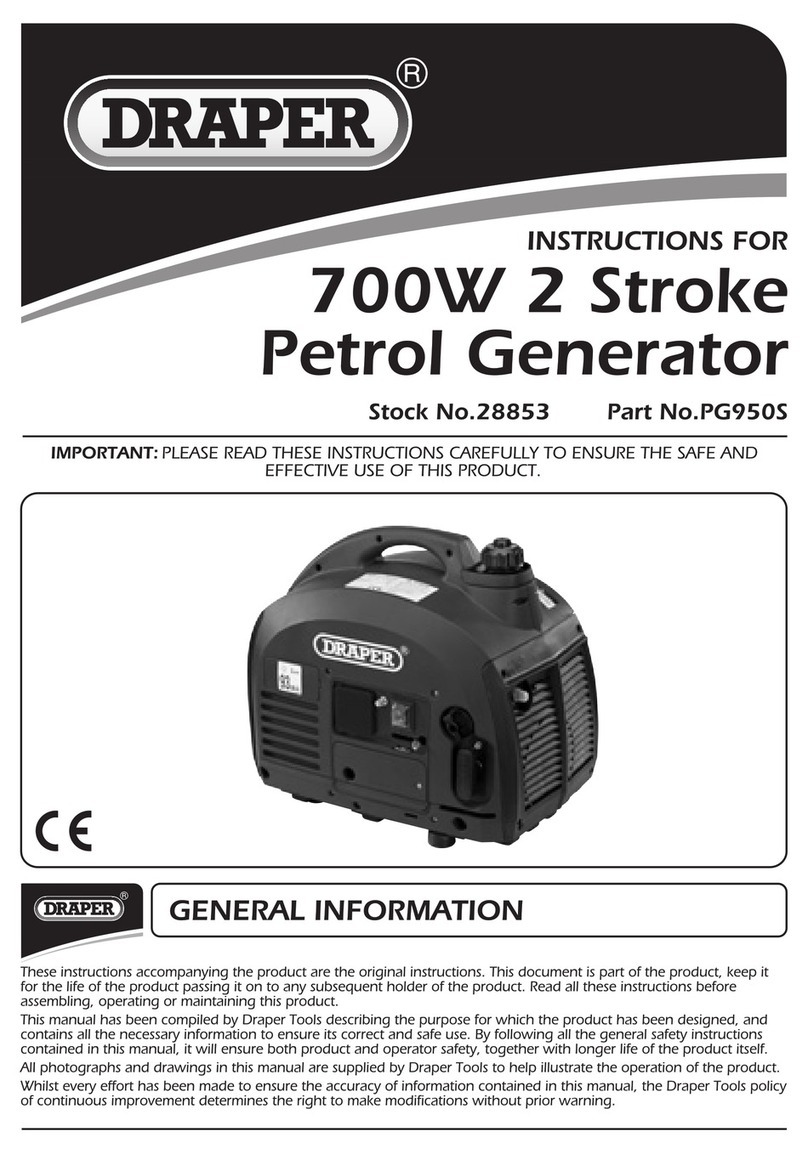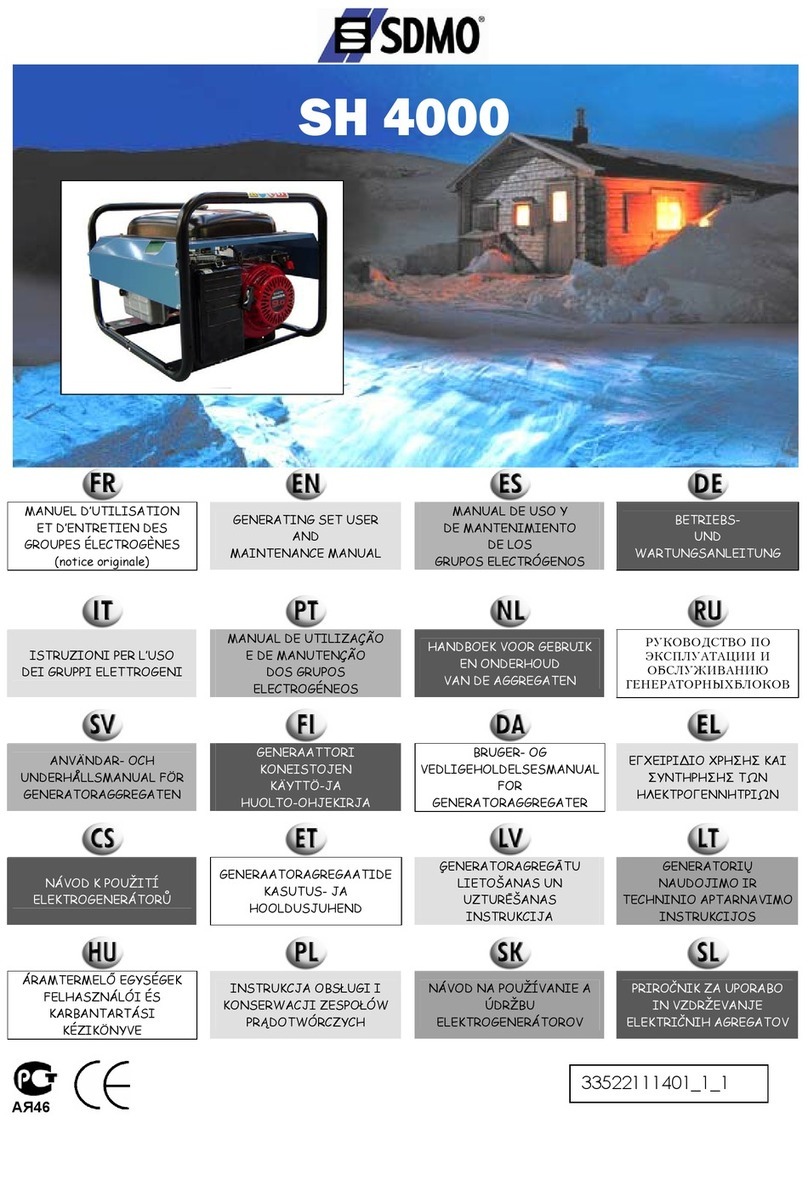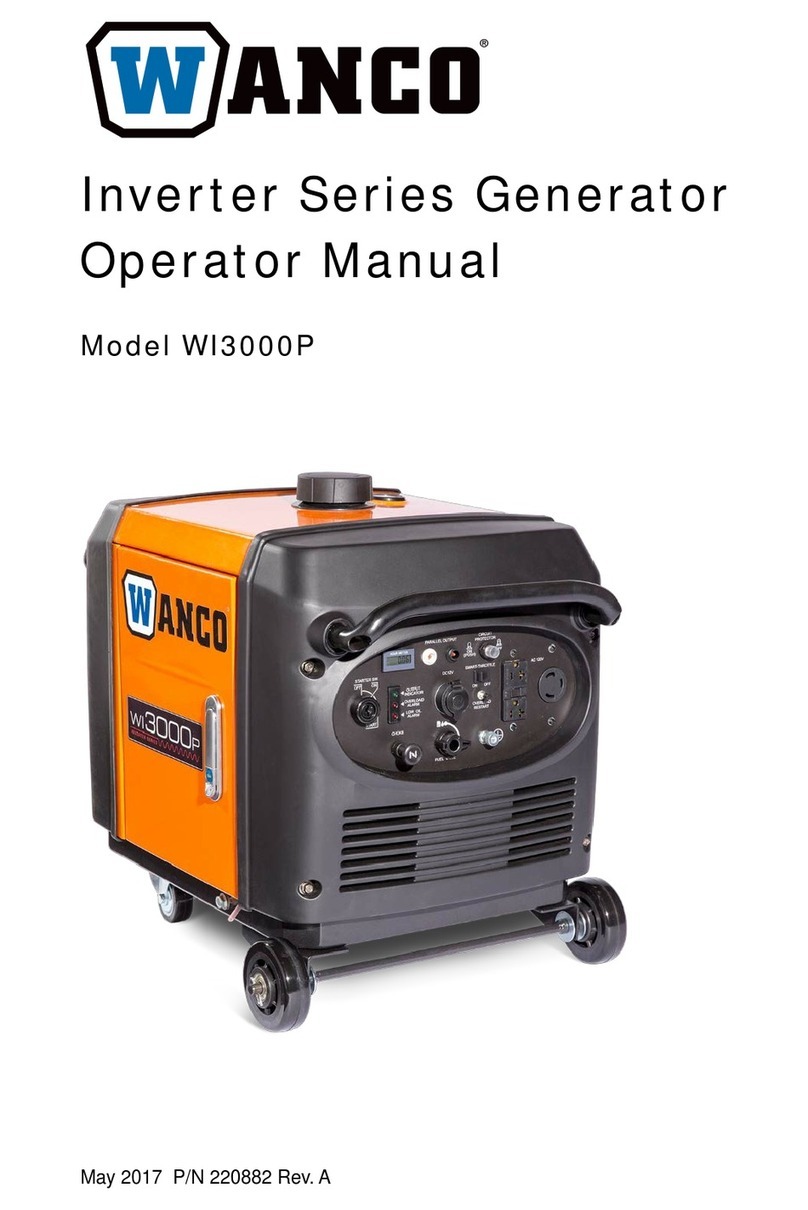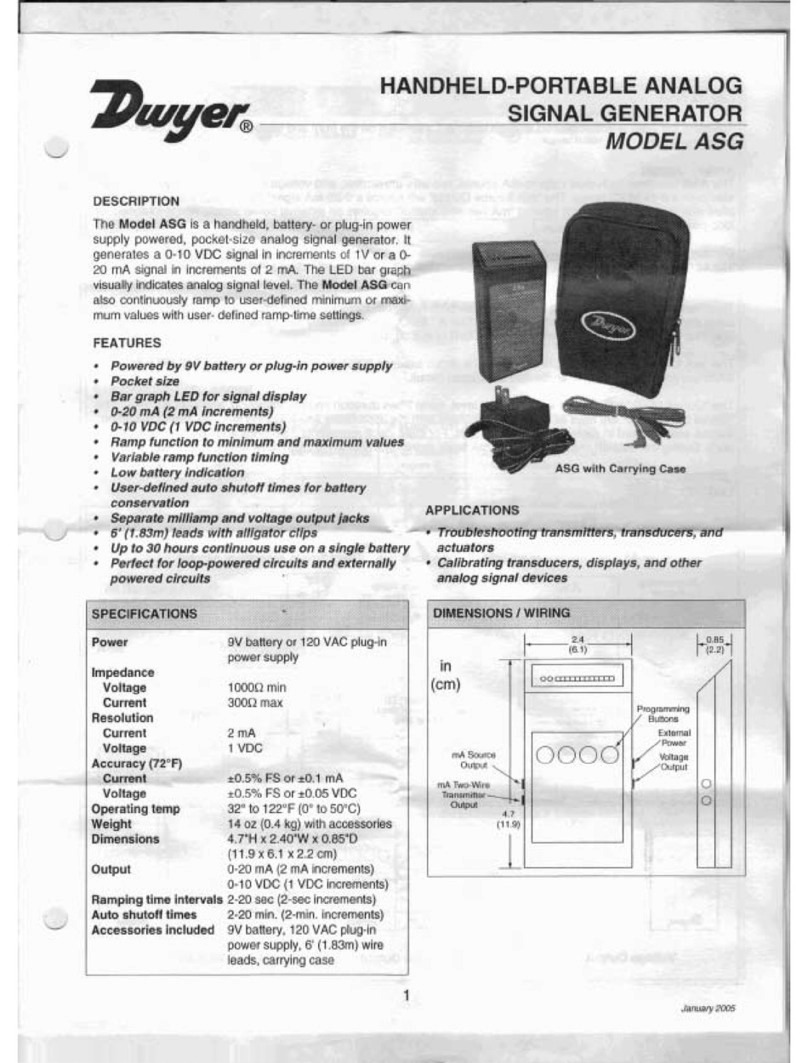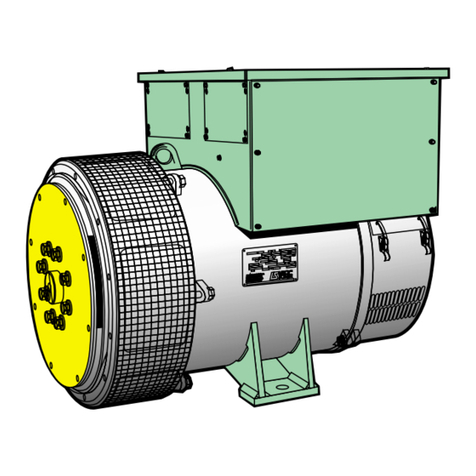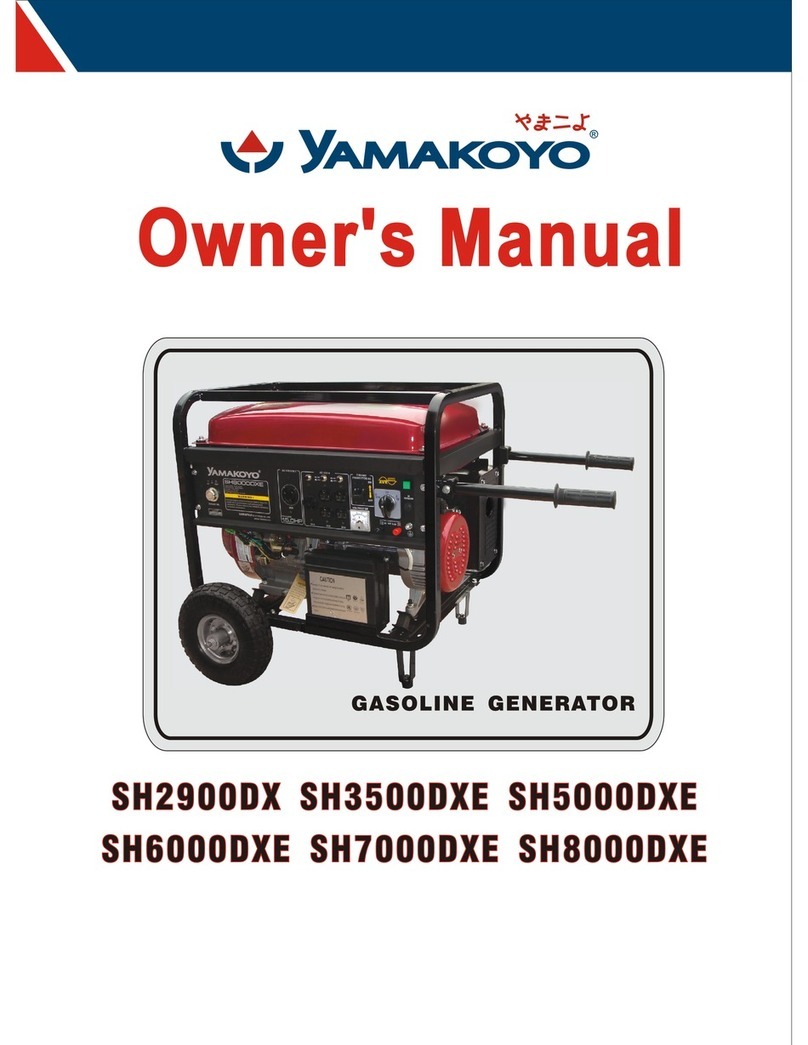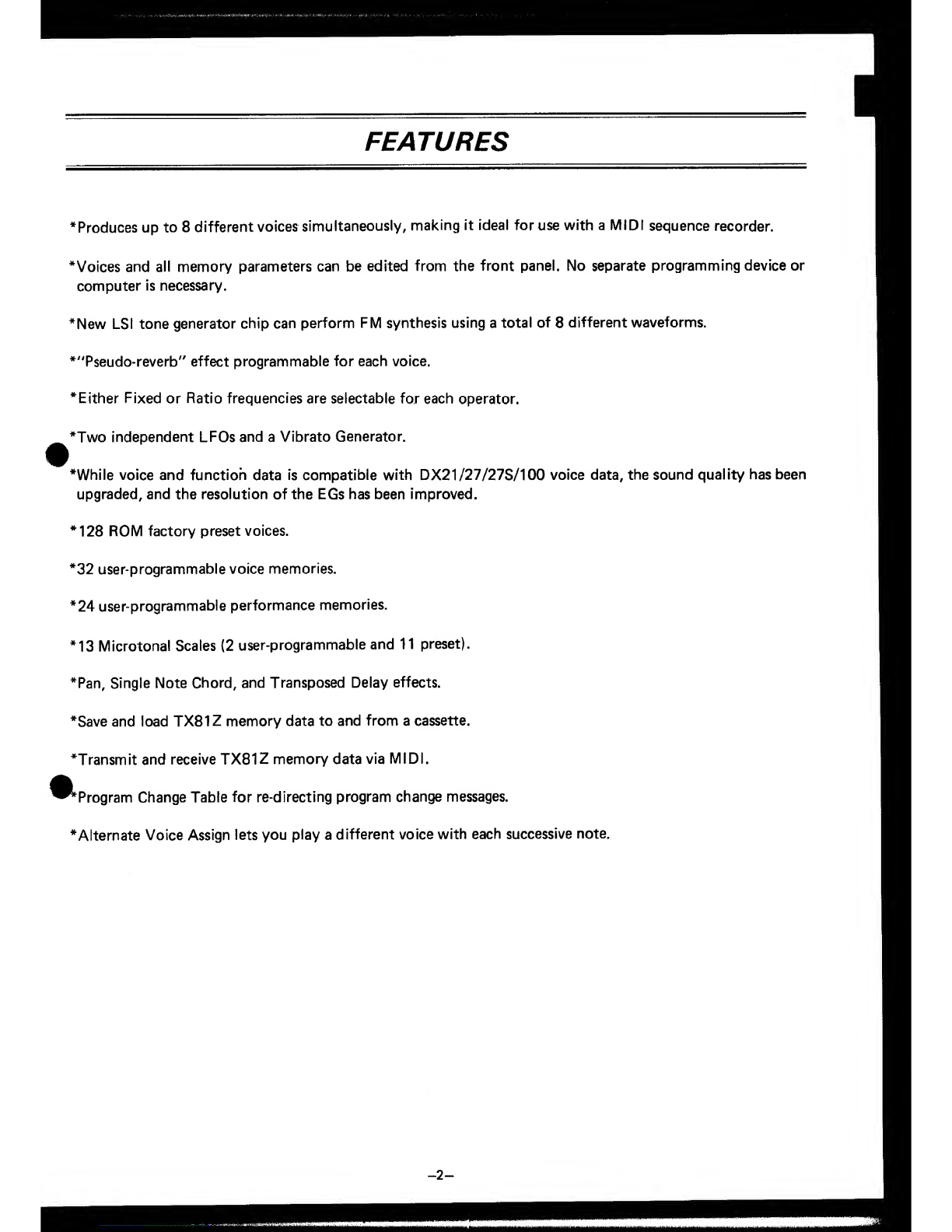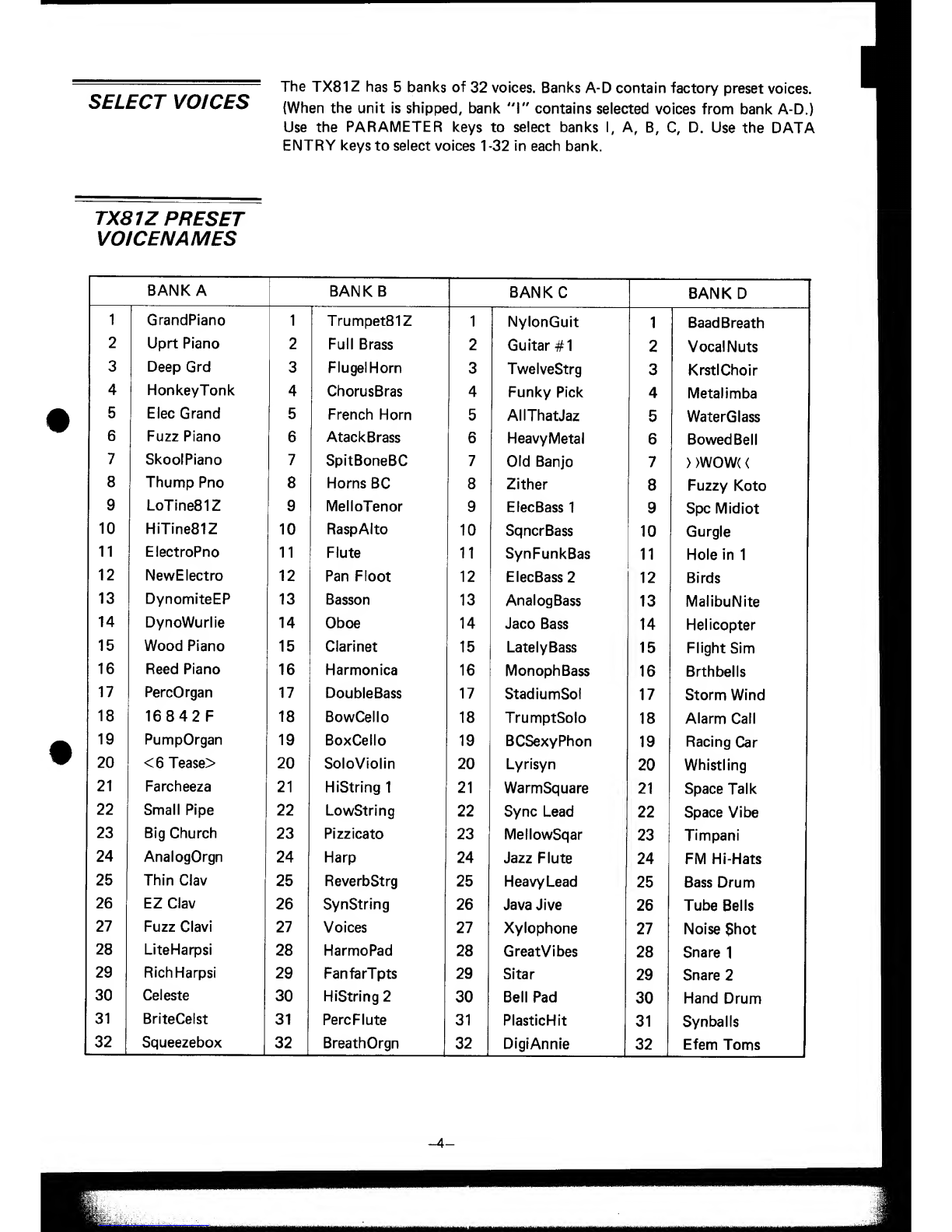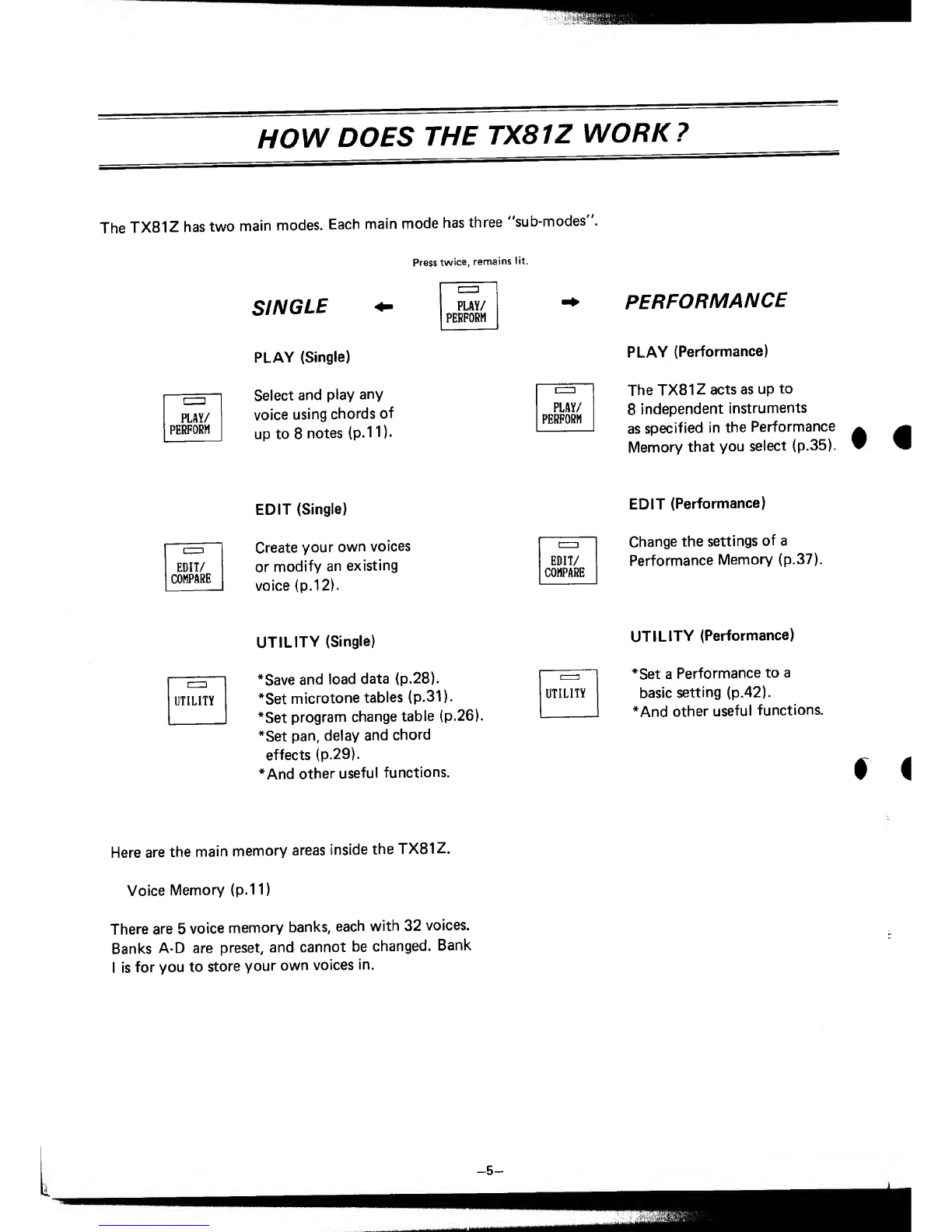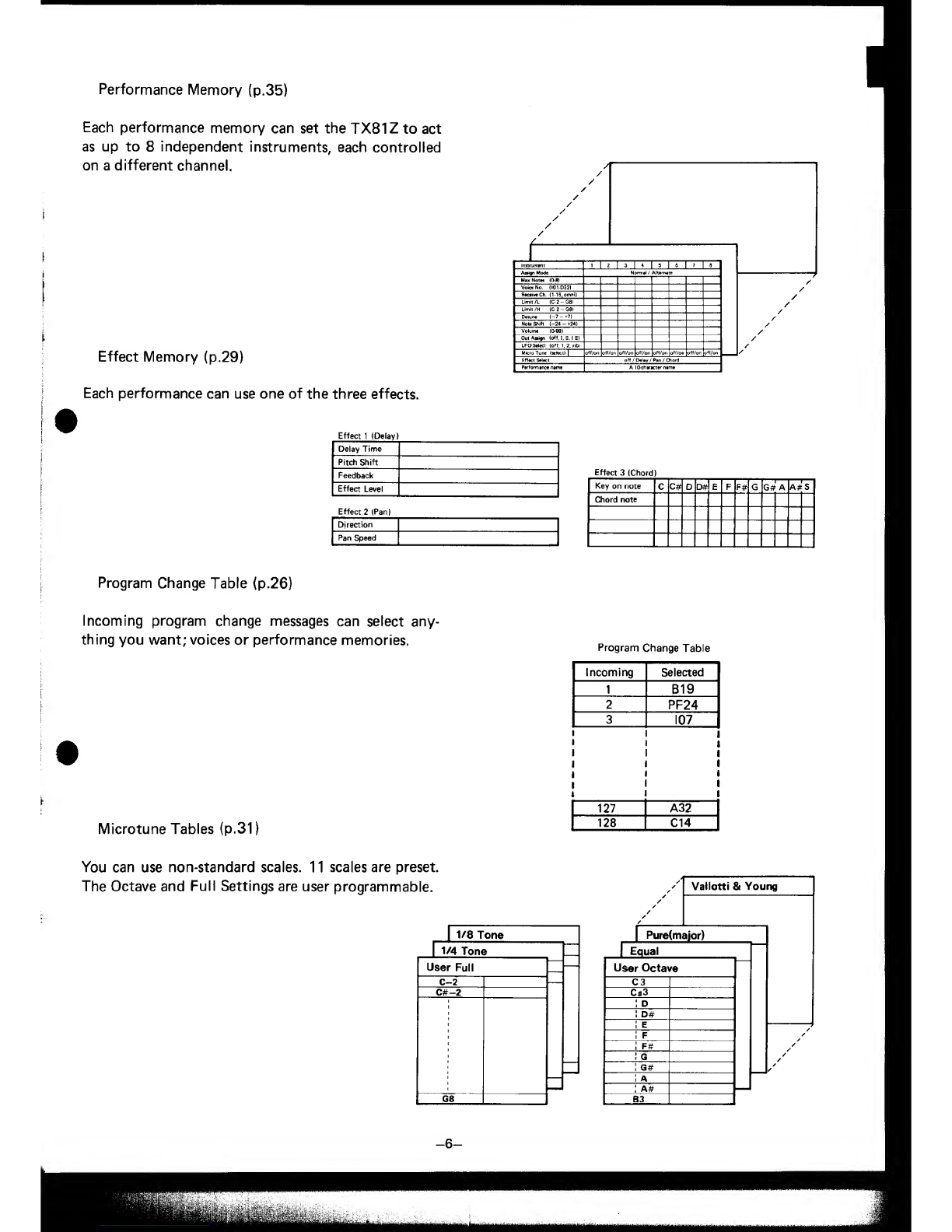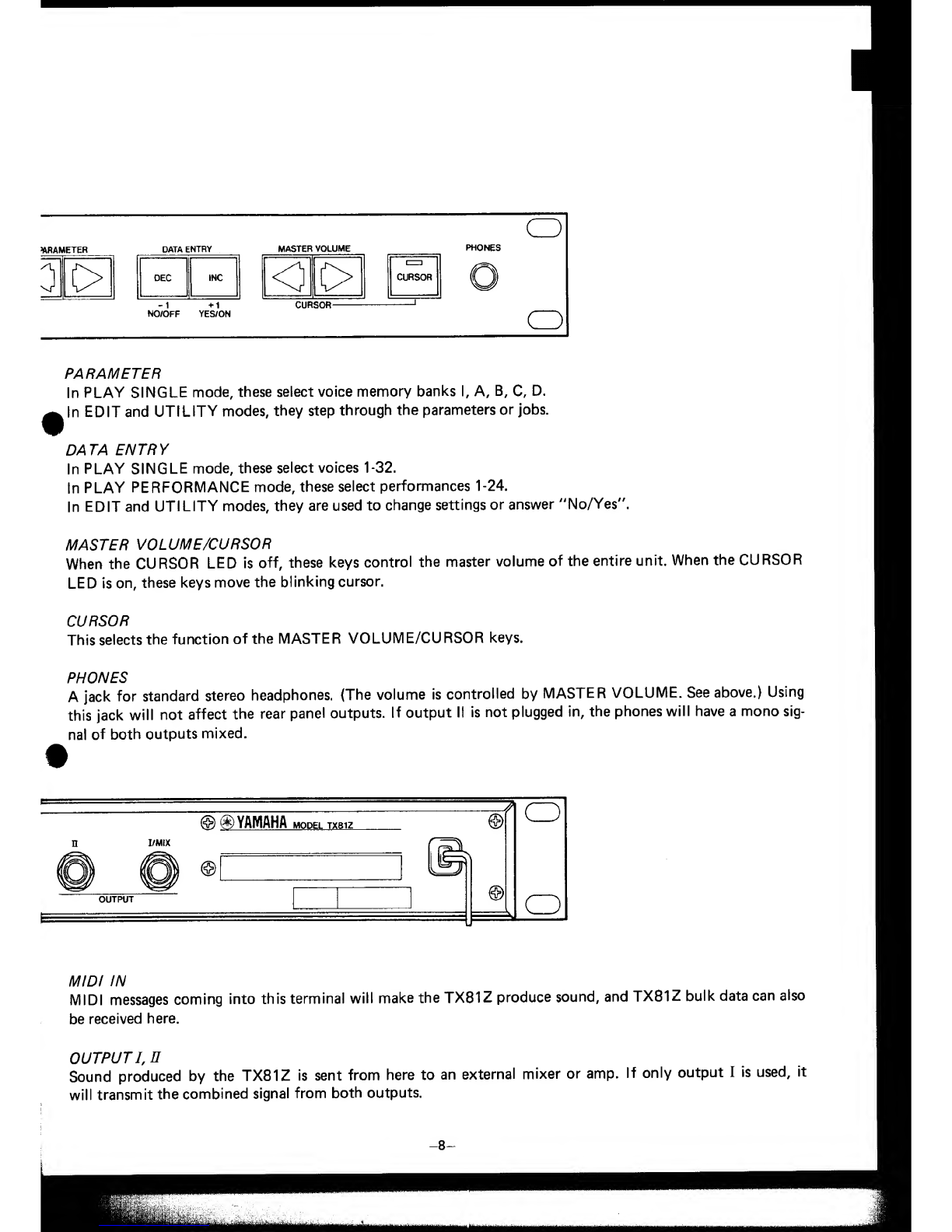Yamaha TX-81Z User manual
Other Yamaha Portable Generator manuals

Yamaha
Yamaha EF2800i - Inverter Generator User manual
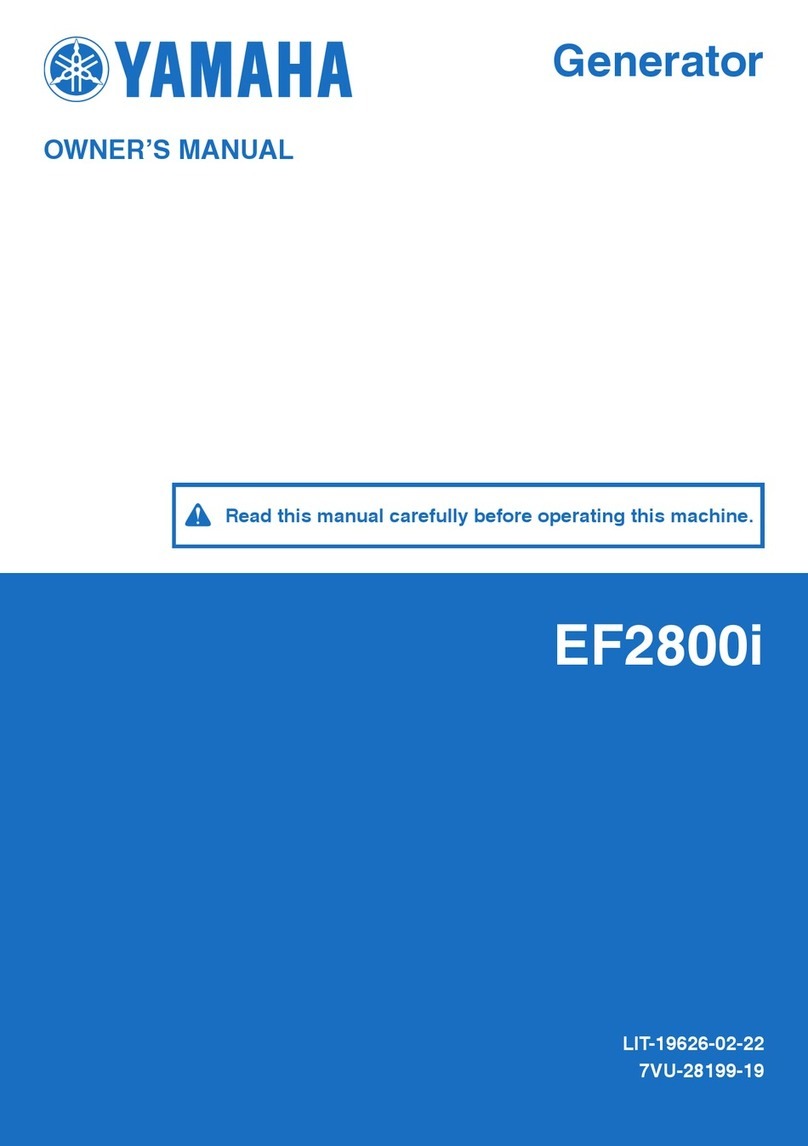
Yamaha
Yamaha EF2800i - Inverter Generator User manual

Yamaha
Yamaha EF3000iS User manual

Yamaha
Yamaha EF3000iSE - Inverter Generator - 3000 Maximum AC... User manual

Yamaha
Yamaha EF4500iSE - Inverter Generator User manual

Yamaha
Yamaha EF2800i - Inverter Generator User manual

Yamaha
Yamaha EF5500DE User manual

Yamaha
Yamaha EF2000iS - Inverter Generator User manual

Yamaha
Yamaha EF2400iS - Inverter Generator User manual

Yamaha
Yamaha EF7200DE, EF7200D User manual

Yamaha
Yamaha EF2400iSHC User manual

Yamaha
Yamaha EF5500EFW User manual

Yamaha
Yamaha EF4000DFW User manual

Yamaha
Yamaha EF3000iSE - Inverter Generator - 3000 Maximum AC... User manual

Yamaha
Yamaha EF1600, EF2600, YG2600 User manual

Yamaha
Yamaha EF6300iSDE User manual

Yamaha
Yamaha EF6300iSDE User manual
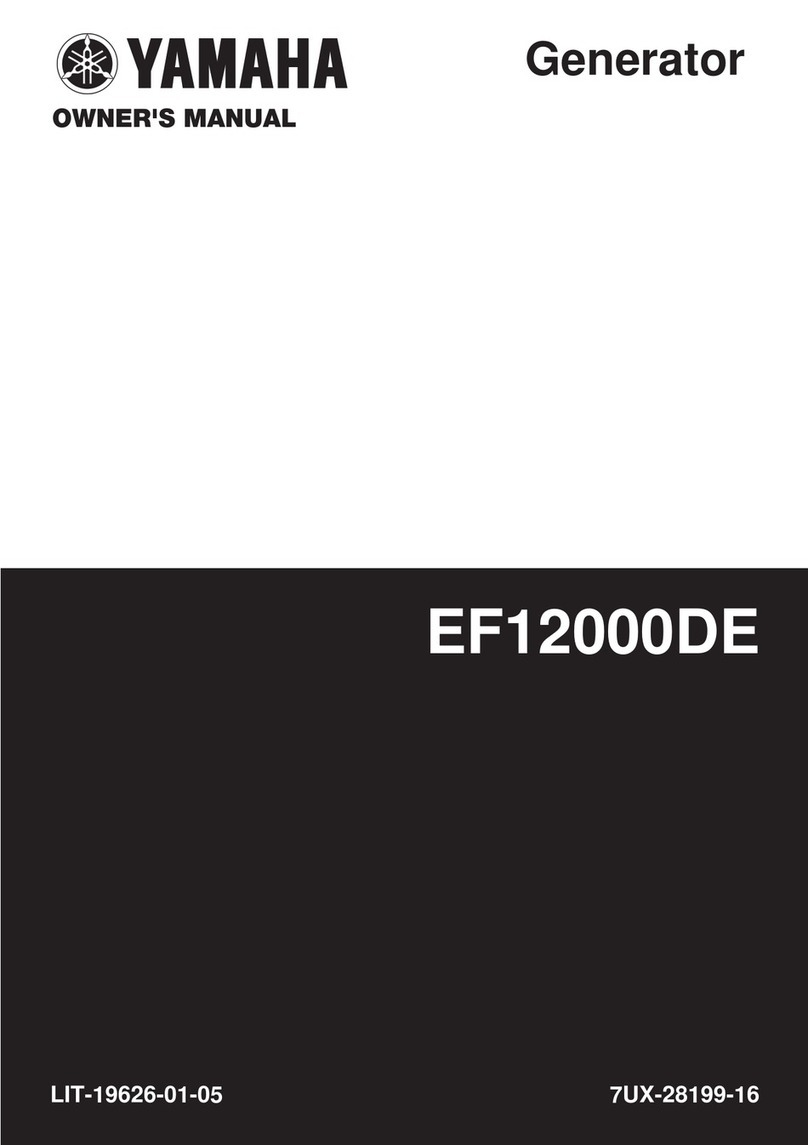
Yamaha
Yamaha EF12000DE - Premium Generator User manual

Yamaha
Yamaha EF6600DE - Premium Generator User manual

Yamaha
Yamaha EF2600FW User manual