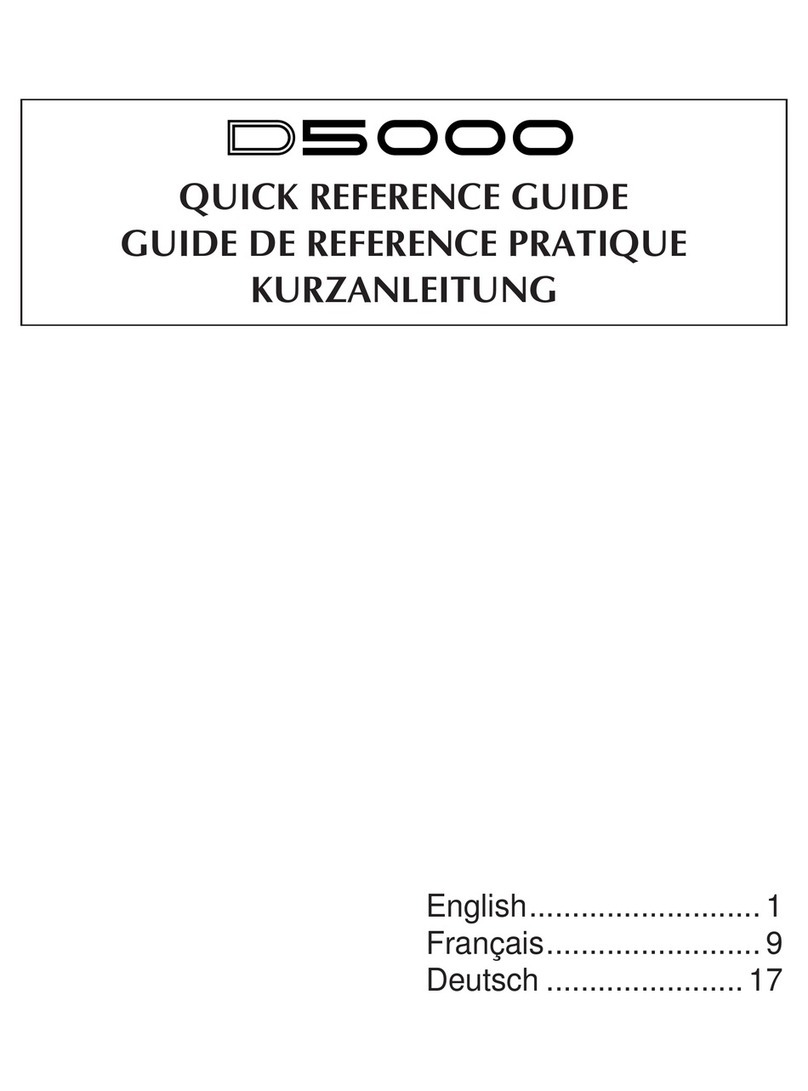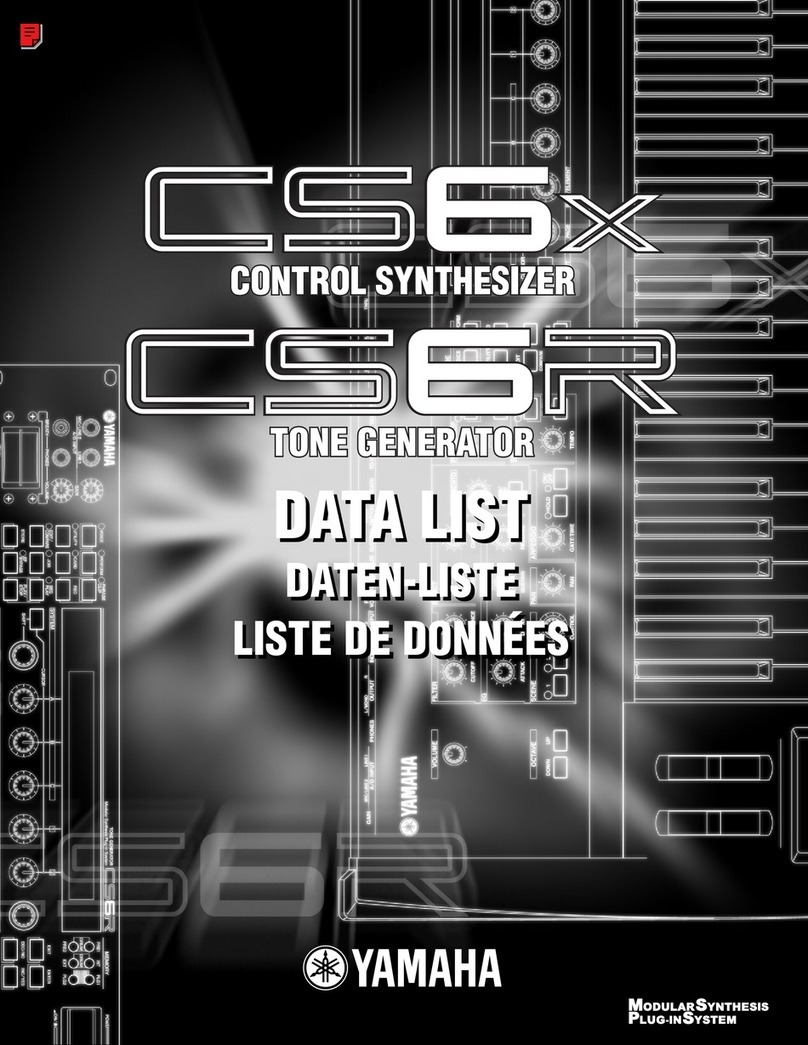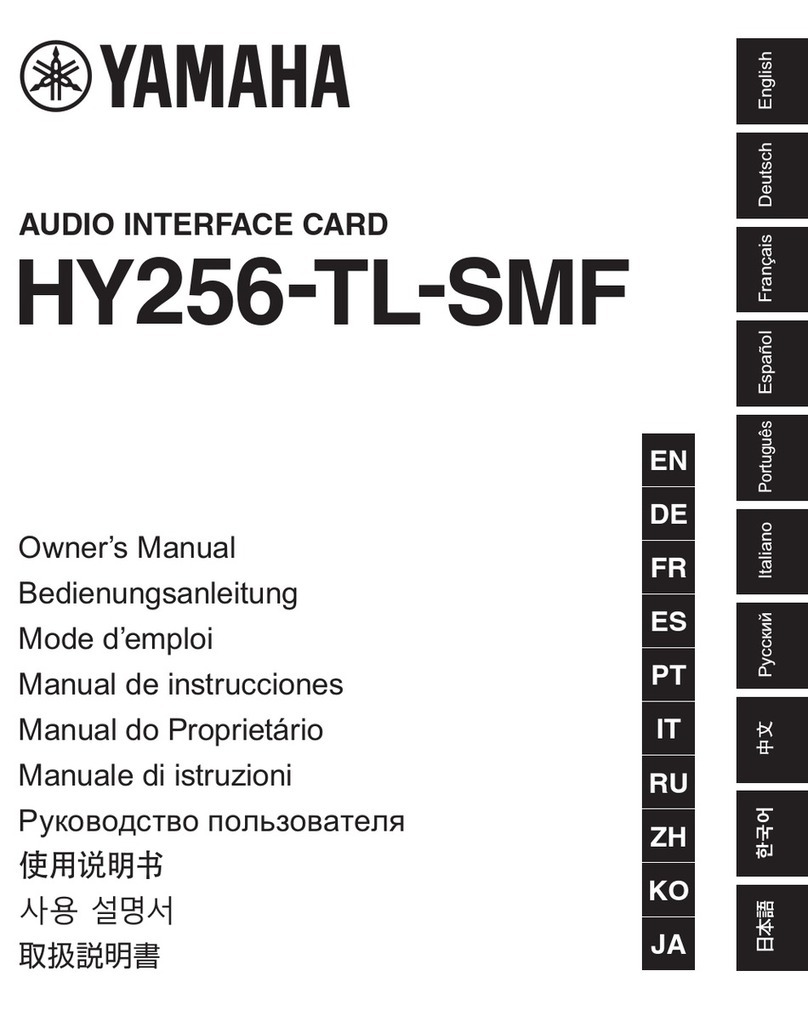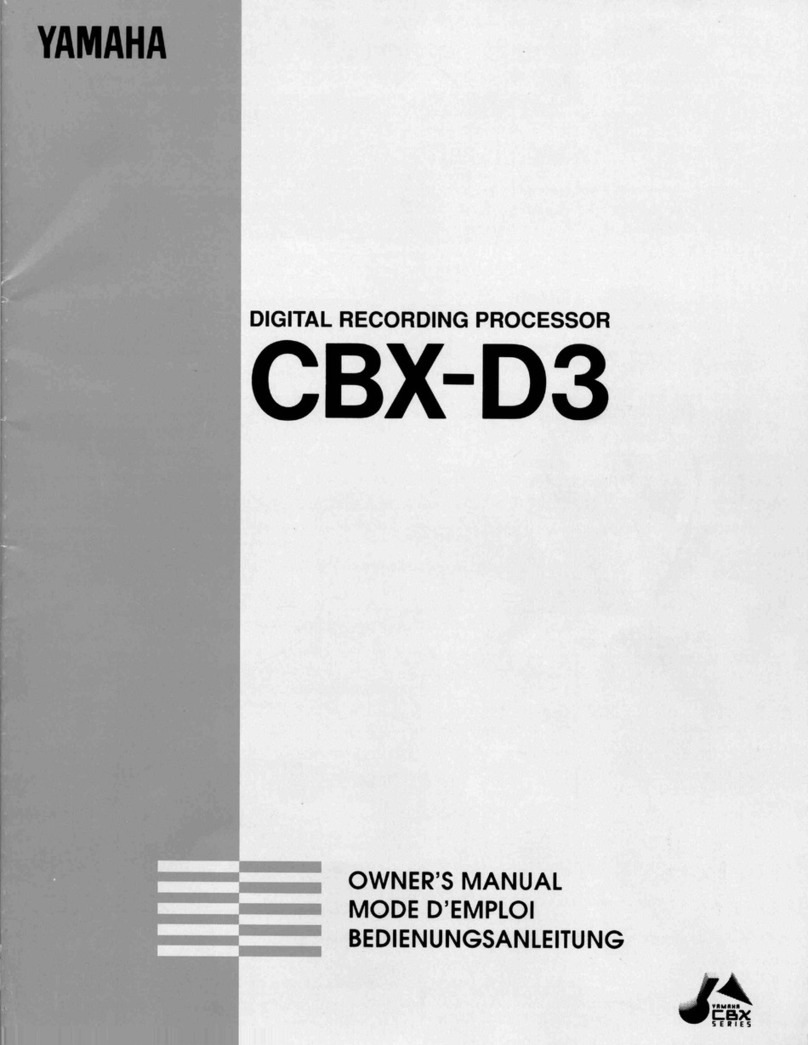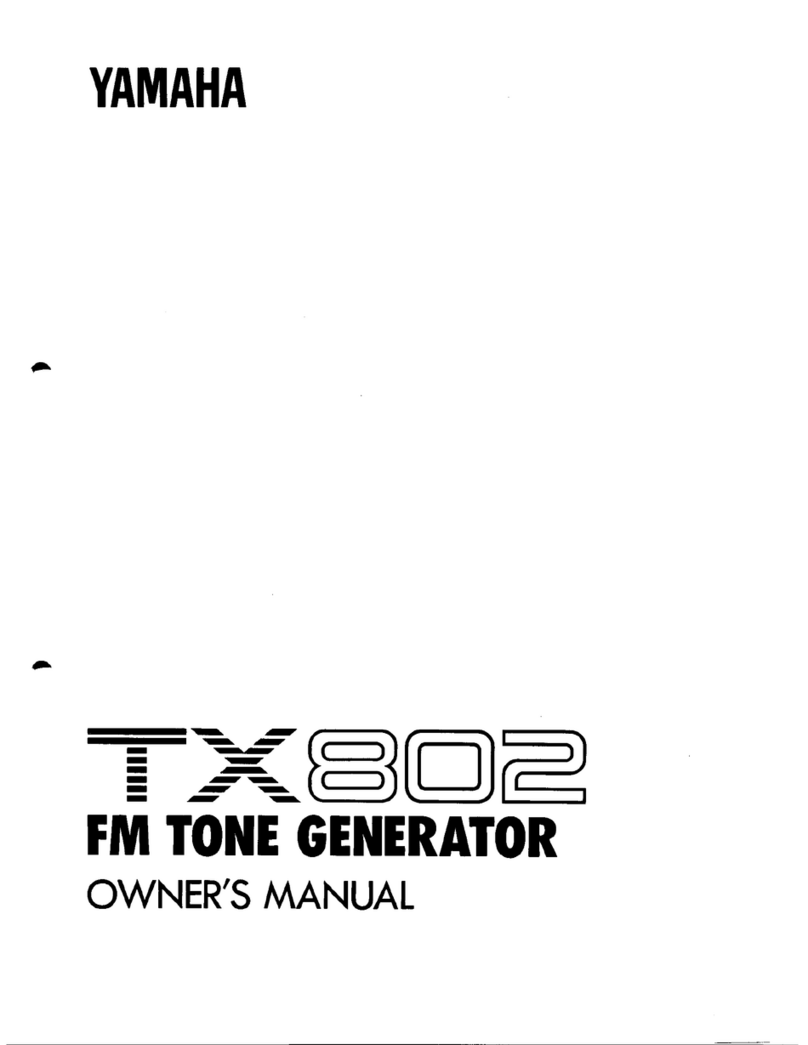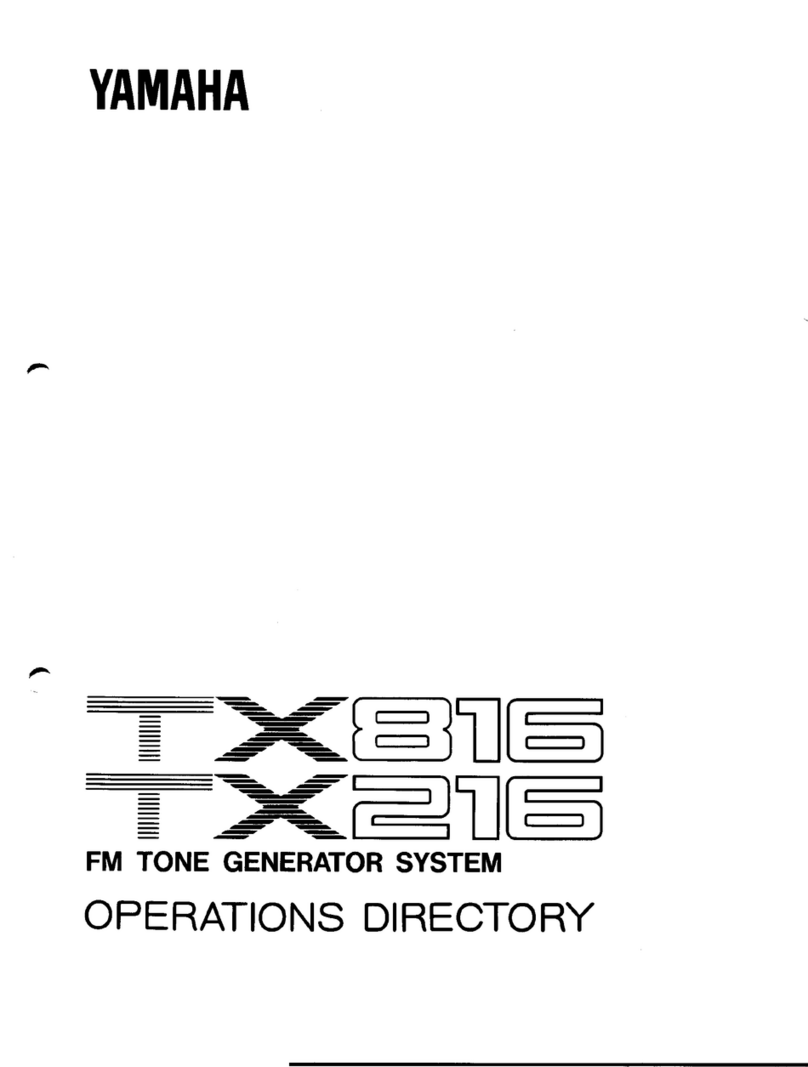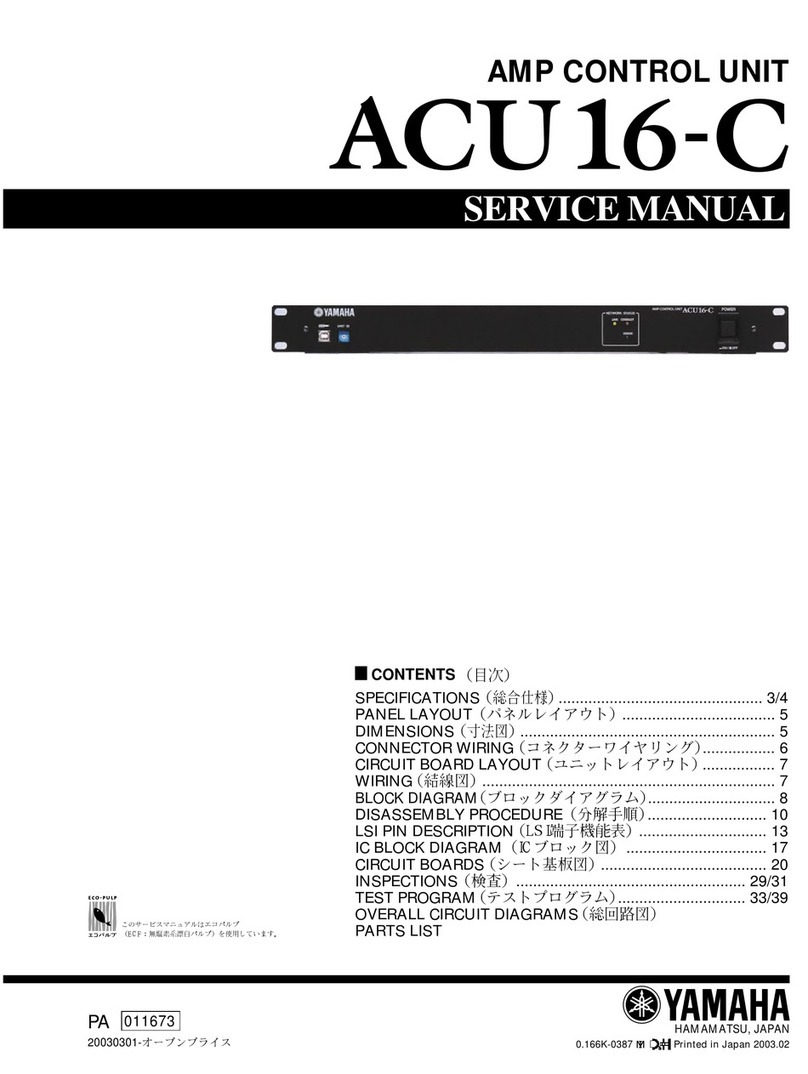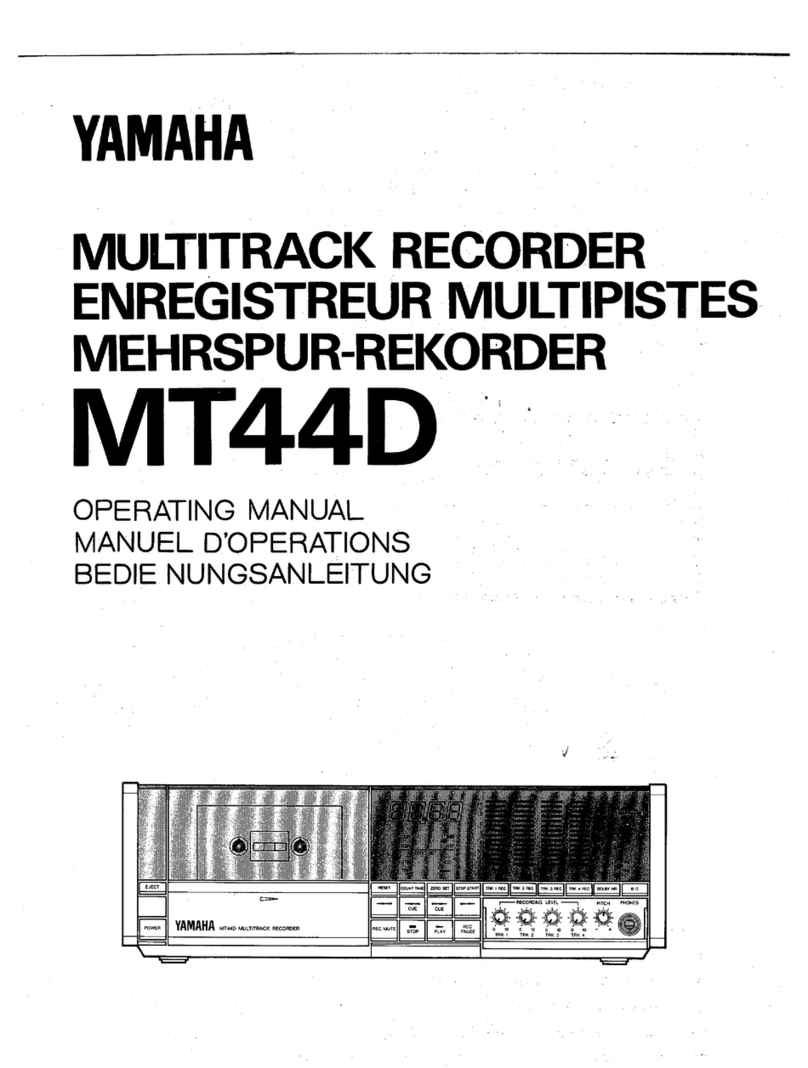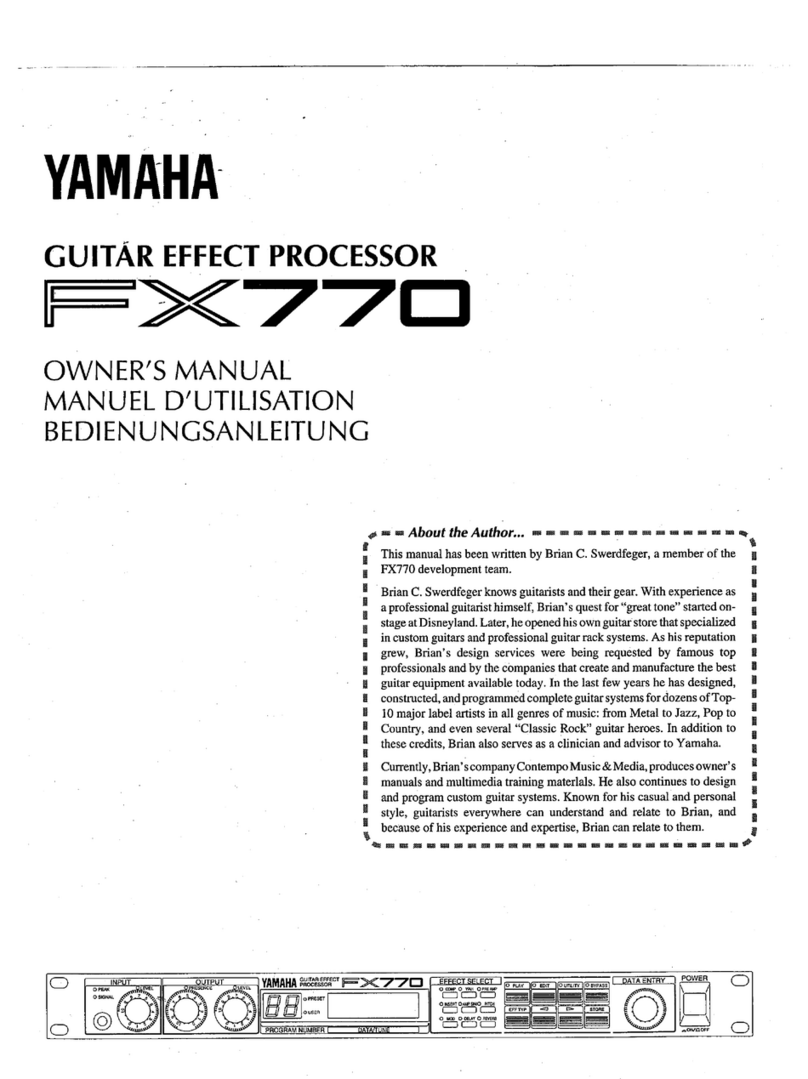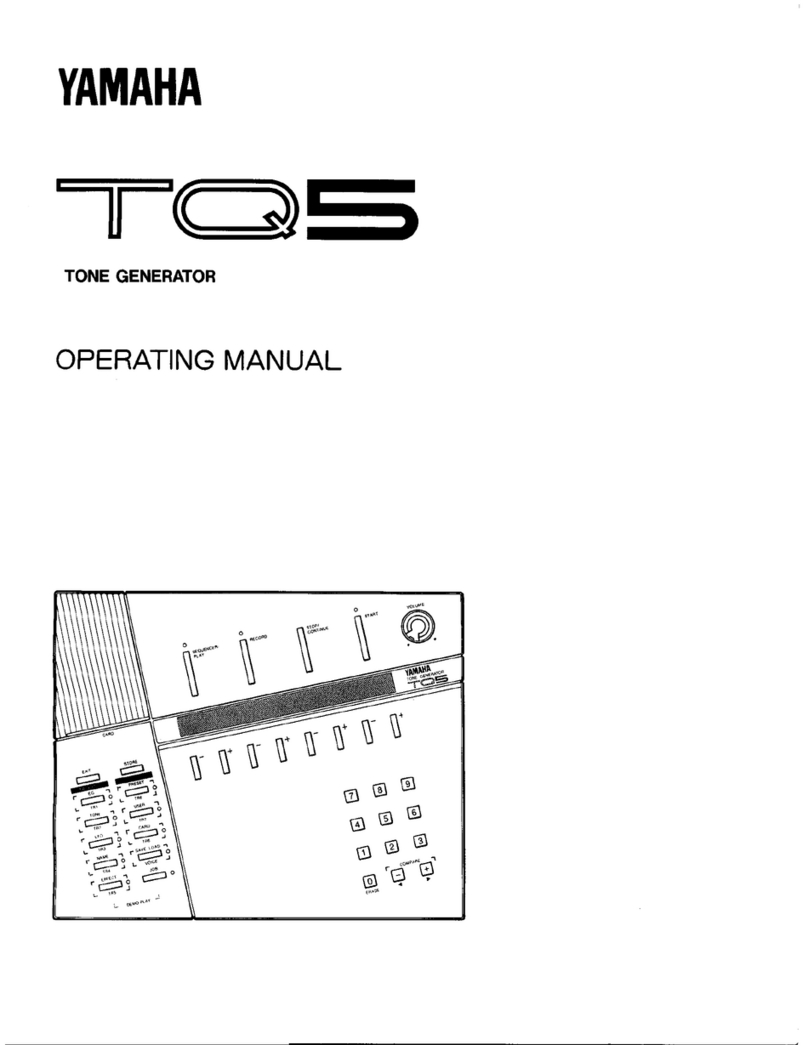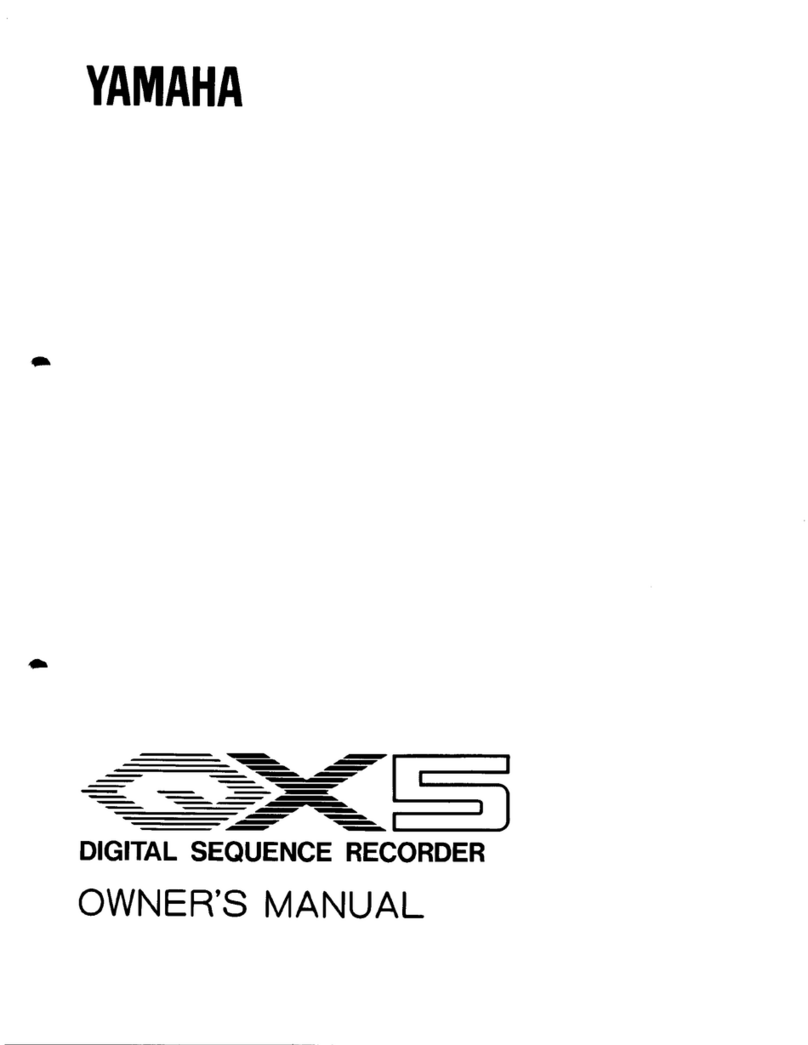TX7
2) Transmitting and initializing voice data -Press (DUMP/
INIT)
0MIDI transmit ... 32 voice and 64 performance data will
be sent from the TX7 MIDI OUT.
jMIDI TRANSMIT? ].. . . Press [+1 ]to transmit.
jNOW WORKING!!
i
..Transmitting data.
fFINISHED!!! 1. , ..Transmission completed.
•When transmit ,.<ig to the DX7, set the 0X7 memory protect
OFF and set system information AVAIL.
•For the data format, see MIDI Data Format 4-8 (32 voice)
and 4-7 (64 performance).
(2) Voice initialize This will set all data in the TX7 voice
and function edit buffers, 32 voice, 32 TX function, and
32 DX function memories to the initial valves shown
in table 1
.
1VOICE INIT? 1. . . Press [+1] to initialize.
iNOW WORKING!! IInitialization in progress.
1FINISHED!!! ]. . . .Initialization completed.
*lf you want to initialize alt
set memory protect OFF. memory to the valves in table 1,
*tf memory protect is ON when you initialize, IMEM. PRO-
TECTED Iwill be displayed, and only the voice and function
buffers will be initialized.
Data that will be initialized
FUNCTI0N VOICE 1
EDIT 0uFFFR -3iT 0trF‘E- j
123WCE MEMORY 32
123TX FUNCTION MEMORY 32
is ON 123ox function memory 32
When memory protect is OFF
Diagram 7
Table 1
<lnitialize data>
VOICE
Algorithm 1
Feedback 0
Pitch 8feet
EG
EG scaling None
Output level OPT 99
OP2-6 0
Modulation 0
Oscillator key sync ON
Transpose C3
LFO Valve Triangle
Speed 35
Delay 0
Pitch modulation sensitivity 3
Pitch modulation depth 0
function
Master tune 440Hz
Play mode POLY
Pitch bend Range 7
Step 0
Portamento Mode RETAIN
Glissando switch PORTAMENTO
Time 0
Modulation wheel Range 8
Pitch 1
Amplitude 0
EG bias 0
Foot controller Range 8
Pitch 0
Amplitude 0
EG bias 0
Breath controller Range 15
Pitch 0
Amplitude 0
EG bias 0
After touch Range 8
Pitch 0
Amplitude 0
EG bias 0
Key limit Lowest C-2
Highest G8
|Attenuation 7
(3) Function copy ••Copy the data in the function edit
buffer to all 32 TX function memories or to all 32 DX
function memories.
(function COPY? |...Press [+11to copy.
i
|FINISHED!!! |
,.. . Finished copying.
•The copying destination is determined by the cassette mode
save function.
"1NT” Copy function edit buffer to all 32 TX function
memories.
"EXT” Copy function edit buffer to all 32 DX function
memories.
•Before you copy, set memory protect OFF.
£* VjICE
ECit 123VOCE MEMORY 32
~\ 123•* FlYPON MEMOS' 32
1rf.E y? ,
123:x s.NC'ON MEMCBV 32
IJN m
-7-
0Edit voice out -Send the voice and function data in the
edit buffers from MIDI OUT.
iEDIT VOICE OUT? |. .,,.Press [+1] to transmit.
("FINISHED!!! ]. ...Data transmitted.
Data is sent in the following order.
1. Function (1 performance bulk).
2. Voice (1 voice bulk).
'When transmitting to the DX7, set the DX7 memory protect
OFF and set system information AVAIL.
8. Function mode
In this mode you may edit the data in the function edit
buffer. Choose the parameter using the [FUNCTION]
switch, and set the valve using the [+1] [—1] switches.
The [FUNCTION] switch will step through the functions
in the order shown in table 2, and in shift mode, will step
in the reverse order. Except for MASTER TUNE, afl
parameters may be set independently for each of the 32
function memories.
Table 2
[PARAMETER]
*1 When POLY, RETAIN (RTN) sus key
FOLLOW (FLW) sus key
When MONO, FINGERED (FGD)
FULLTIME <FUL)
*2 GLISSANDO (GLS) or PORTAMENTO (PRT)
*3 The RANGE for MODULATION, FOOT, BREATH,
and AFTERTOUCH will be displayed on ascale of
0-15. {The same as the DX1 .)
The relation to the DX7 range is shown below.
TX7 012n4T670I: 10 11 12 13 E15
DX7 0.JL 13 13 26 39 46 ss66 72 79 86 99
*4 SW. will be displayed as ON =1, OFF -0.
*5 LIMIT KEY will be displayed as note name C-2 ~G8.
Key limit settings and note production range for the
TX7 is shown below.
LH—L<H
£L7HL—
H
HL1>H
lH !1—^n
MASTER TUNE 'MASTER TUNE J
PLAY MODE ”PLAY MOOE ,J
PITCH WHEEL RANGE 'PW-gNG *(_j. STP
PITCH WHEEL STEP 'PW RNG »^.STP *l_|J
PORTAMENTO MOOE iRTN, FLW. FGD, FULI 'I -PORTA ,it 4j
GLISSANDO SWITCH (GLS. PRT) *2 "PORTA ,:J
PORTAMENTO TIME -PORTA .. ;
MODULATION WHEEL RANGE *3 ~MW •Ji, A0.Ej
PITCH SW *4 "MW «... .P.Q. A^. E^j
AMP SW "MW *, *Pw-. Ail. EujJ
EG RAS SW "MW „P^, A^, EiDi J
FOOT CONTROL RANGE ~FC «U. A,j
PITCH SW -FC *•. PjL A^, Ei_» j
AMP SW 'FC ", PaH, E-_j J
EG BIAS SW "FC Au, Ekj
BREATH CONTROL RANGE "BC ",n. p_, Ai_,, Ei_j J
PITCH SW 'BC Pjl. A^rEw-
AMP SW "BC «P„. Ak, E_* _
EG BIAS SW "BC *. Pw,A^,, EJsi „
AFTER TOUCH RANGE "AT =JI. P_, A^., E,_-
PITCH SW "AT Pti, A^. E. ij
i
j
AMP SW "AT Pi_,, aJ,.
EG RAS SW _AT =. P._, rA^_,. e7 _
jlimit lowest KEY *5 "SP E-H-,_j
:limit HIGHEST KEY “SP L=0•-
:ATTENUATION '6 ”ATTENUATION ,
*6 ATTENUATION is on ascale of 0~7.
The volume may be changed in 8steps, with 7as maxi-
mum and 0as minimum. Settings of the preset volume
switch or MIDI volume data will be adjusted on this
scale.
9. Preset volume
You may raise or lower the volume of the TX7, and estab-
lish 2preset volume levels.
0Raise volume ••• Press the [>] switch, (press and hold}
*The volume will increase on ascale of 0~80 (81
levels), and the dark section of the LCD will increase or
decrease with the volume. When you release the switch,
the volume will stay at that level. The [<] switch has
the same operation.
0Lower volume •• -Press the[<] switch, (press and hold)
®Store volume (LOW) While pressing the [LOW]
switch, set the volume using the [>] [<] switches. Then
release the [LOW] switch.
®Store volume (HIGH) While pressing the [HIGH]
switch, set the volume using the [>] [<] switches. Then
release the [HIGH] switch.
®Recall volume •Press and release the [LOW] or [H IGH]
switch. The volume you preset will be recalled.
-8-