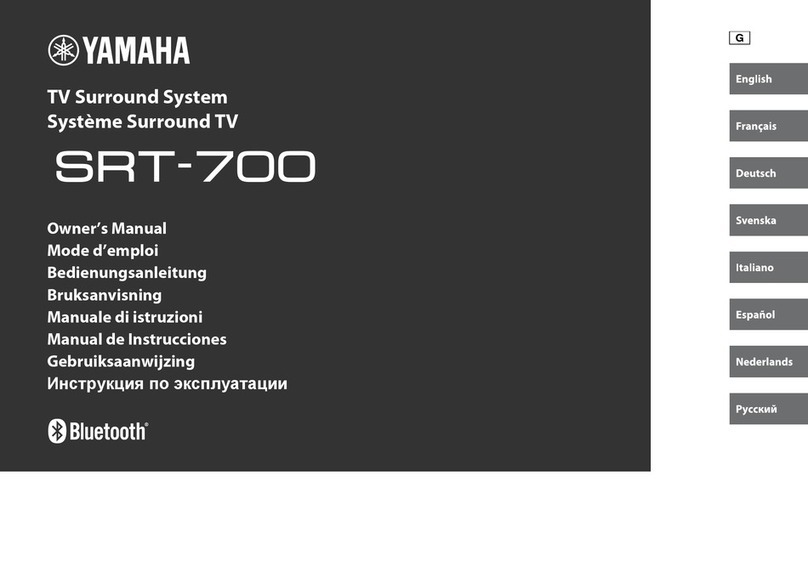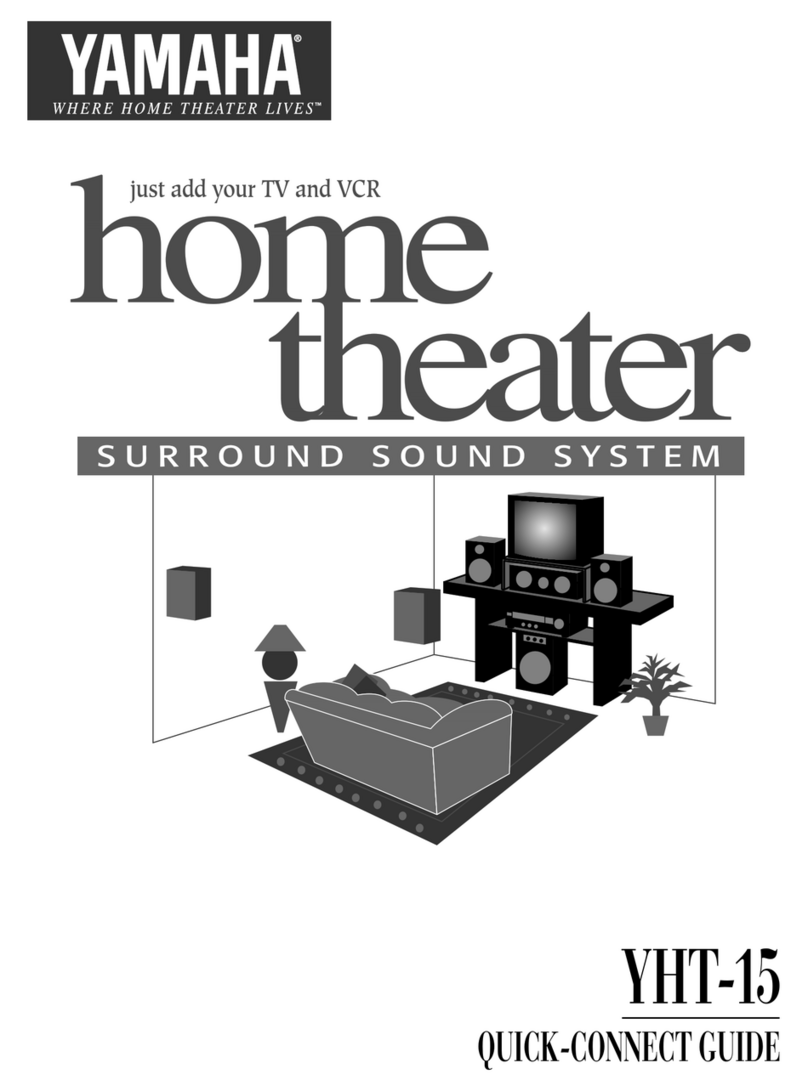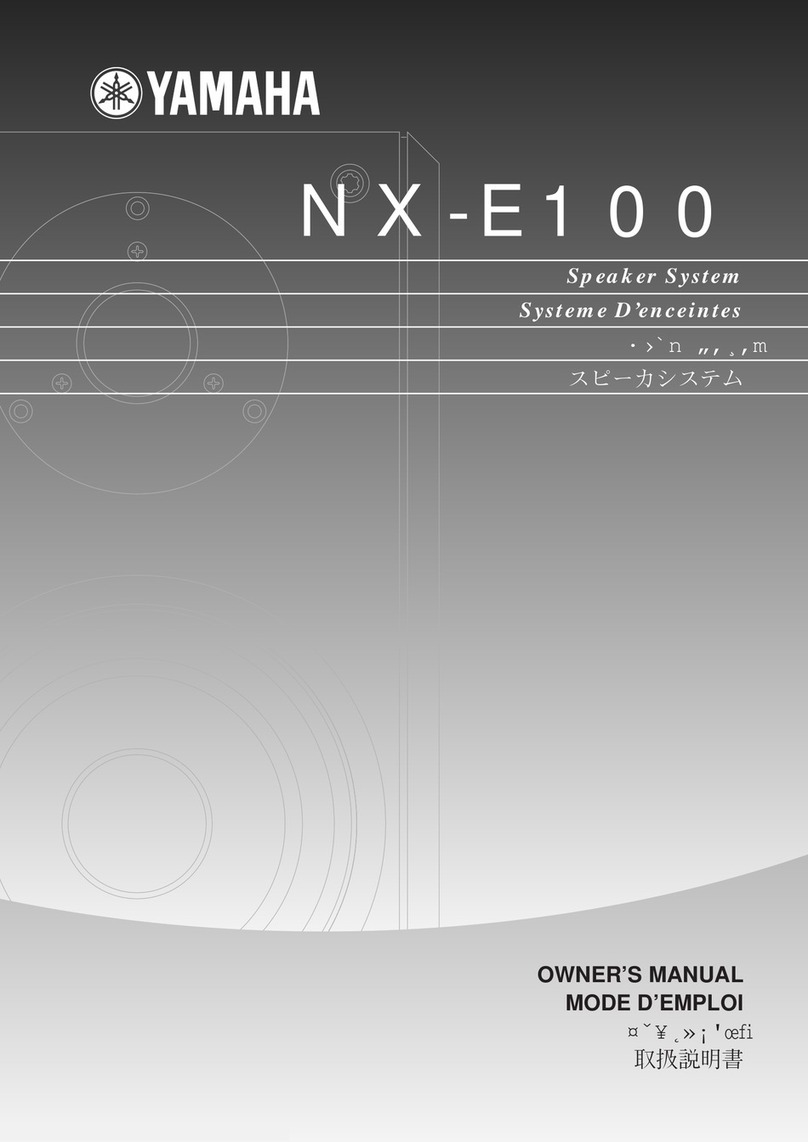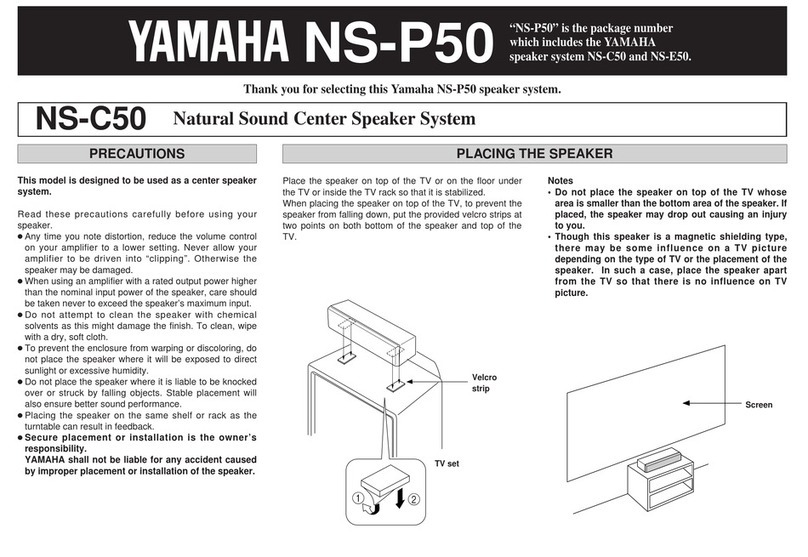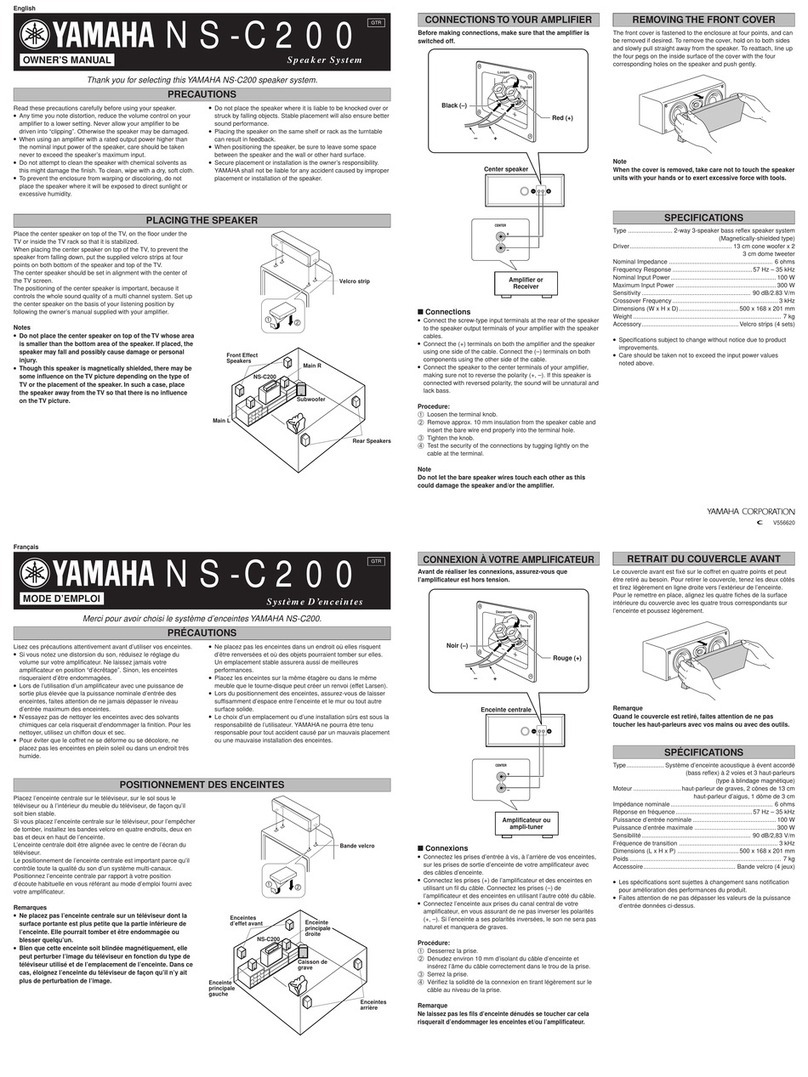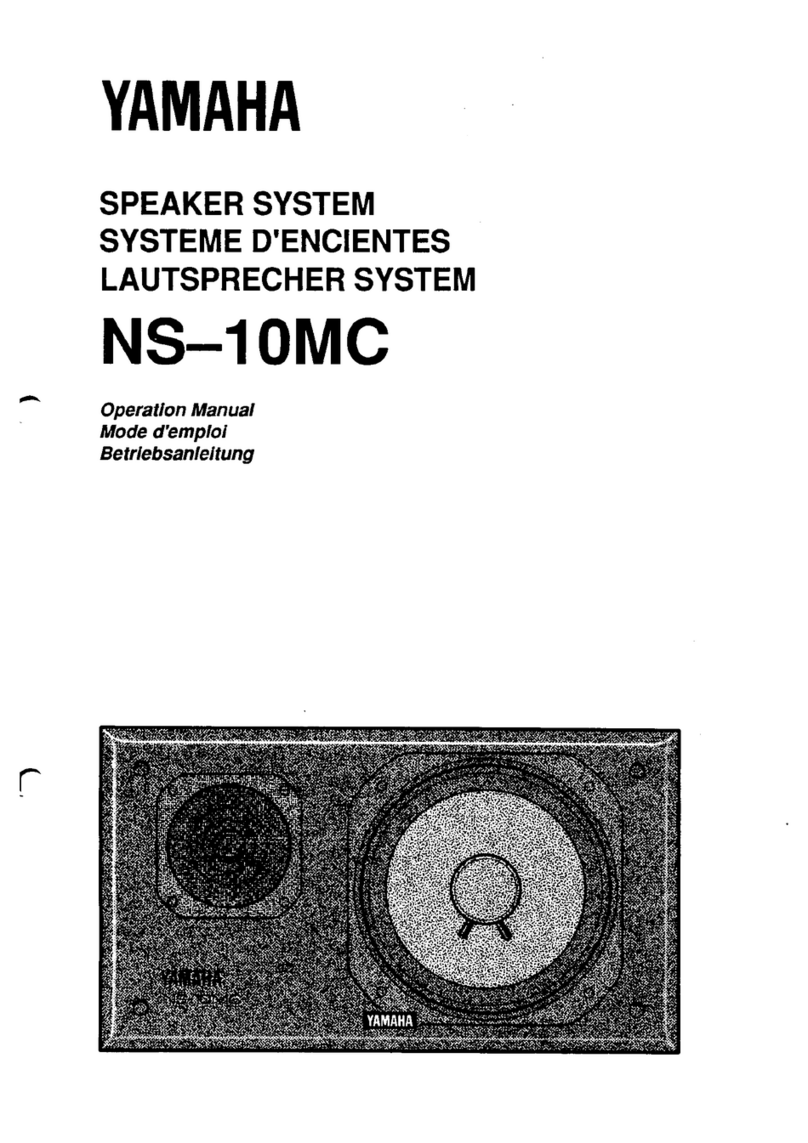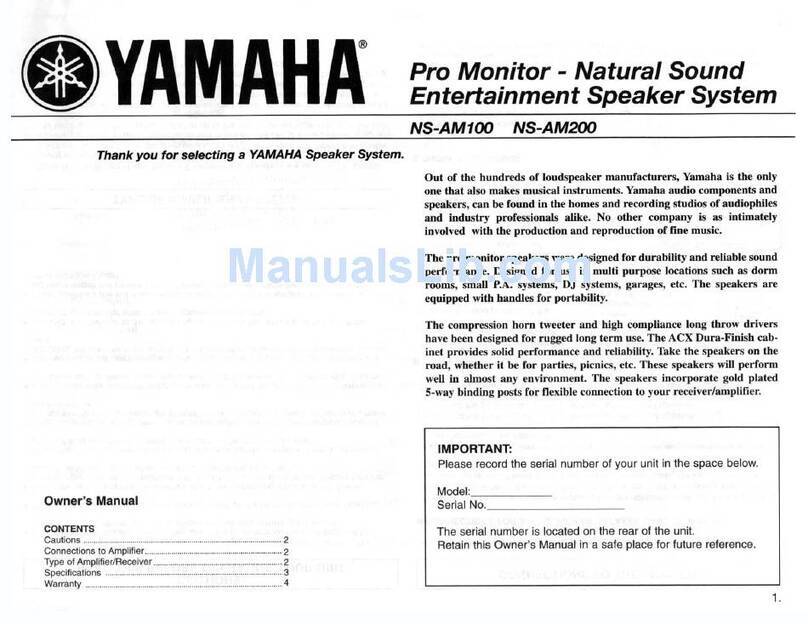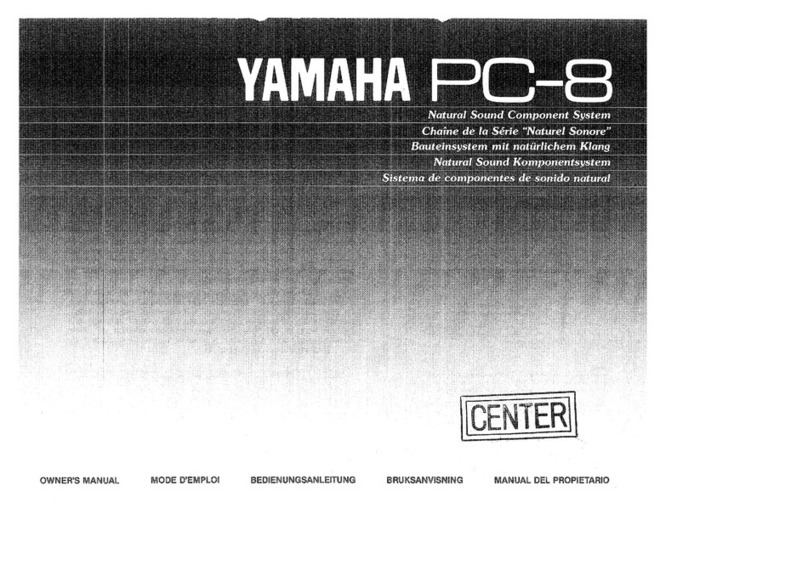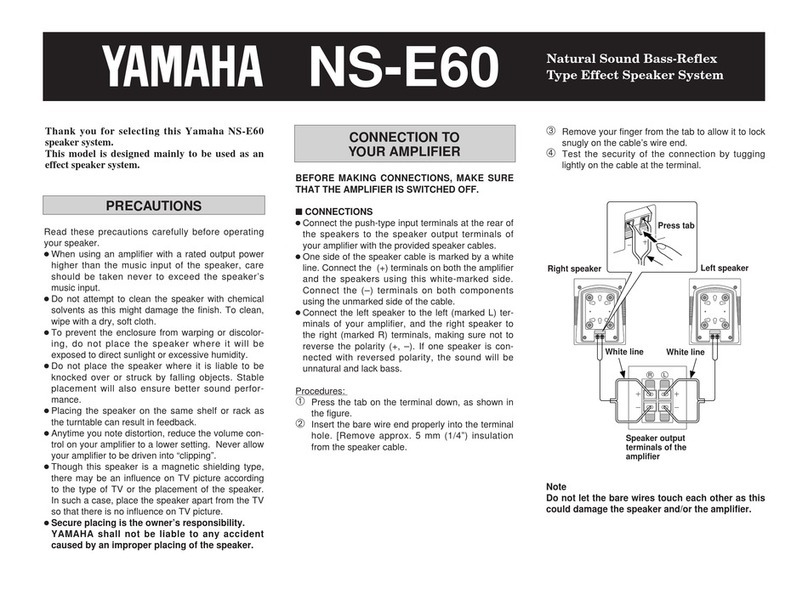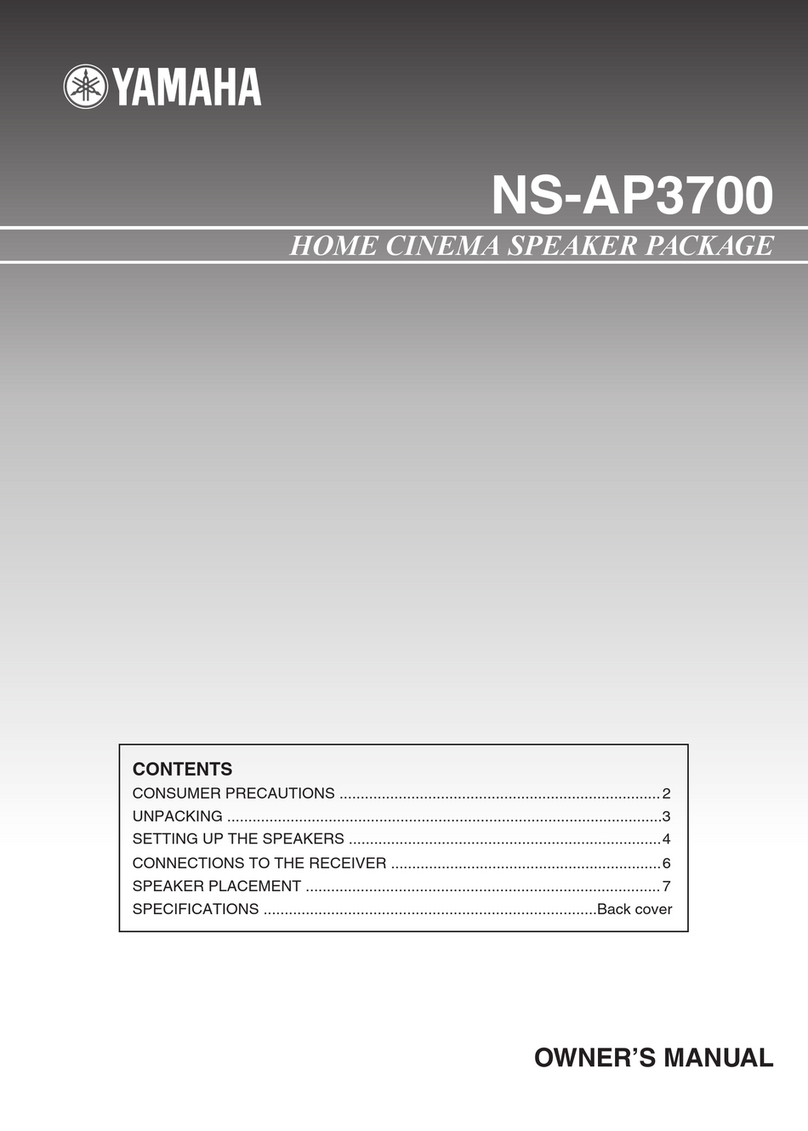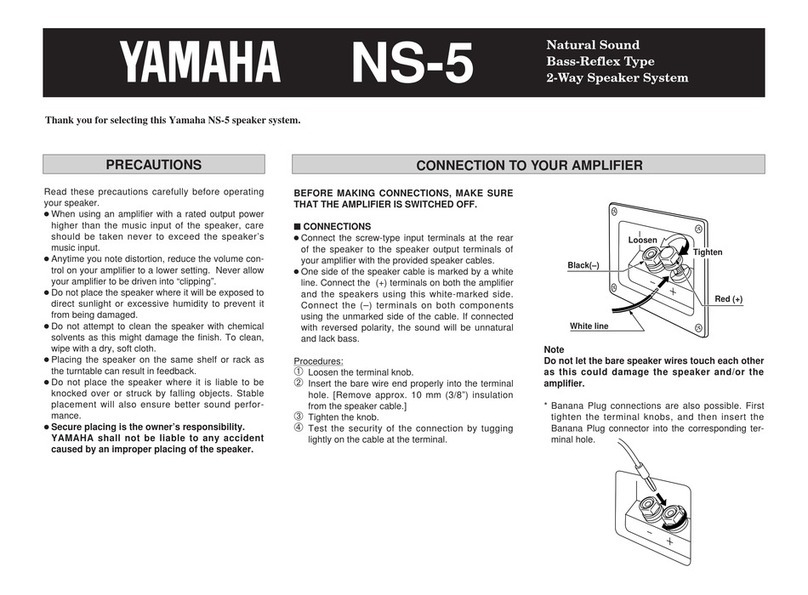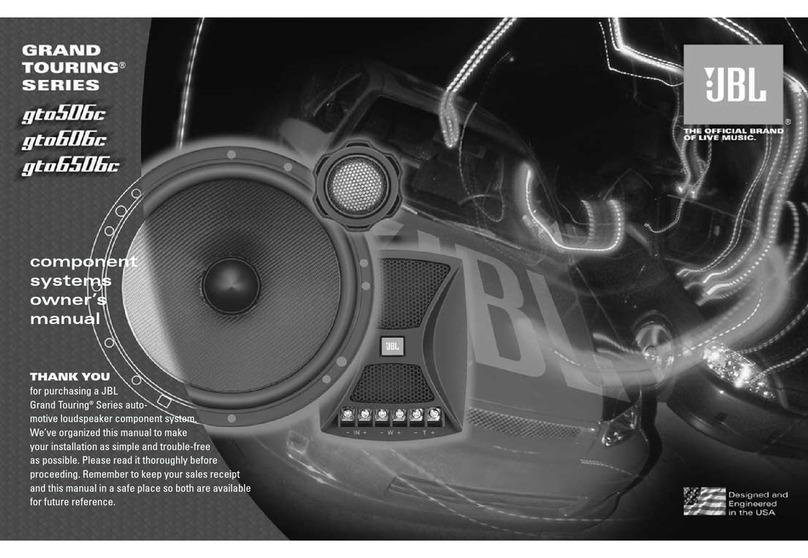Dimensions (W x H x D) / 寸法(幅×高さ×奥行き)
..................................180 x 417 x 405 mm (7-1/8" x 16-3/8" x 15-7/8")
Weight / 質量
..................................................................................9.4 kg (20.7 lbs.)
Finish / 仕上げ
U, C, T, K, A, B, G, E, F, L, V, J models .............................. Black color
*Specifications are subject to change without notice.
※ 参考仕様および外観は、製品の改良のため予告なく変更することが
あります。
■Audio Amplifier Section / オーディオアンプ部
Maximum Rated Output Power / 実用最大出力
SUBWOOFER ............................................................................100 W
■Speaker Section / スピーカー部
Type / 型式
.............................................................. Bass reflex type / バスレフ型
Driver / スピーカーユニット
..........................16 cm (6-1/4") cone non-magnetic shielding type x 1
16cm コーン非防磁型× 1
Frequency Response / 再生周波数帯域
................................................................................... 40 Hz to 160 Hz
Impedance / インピーダンス
................................................................................................. 2 ohms
■Wireless Section / 無線部
Band Frequency / 周波数帯域
................................................................................................2.4 GHz
Maximum Communication Range / 最大通信距離
......................................................................... approx. 10 m (32.8 ft.)
(without interference / 妨害のないとき )
Connection / 接続
..................................................................................................Pairing
Operational Frequency / 動作周波数帯域
........................................................... 2,405.35 MHz to 2,477.35 MHz
Maximum Output Power / 最大無線出力 (EIRP)
...................................................................................9.0 dBm (8 mW)
■General / 総合
Power Supply / 電源電圧
U, C models ...............................................................AC 120 V, 60 Hz
T model ......................................................................AC 220 V, 50 Hz
K model ......................................................................AC 220 V, 60 Hz
A model ......................................................................AC 240 V, 50 Hz
B model ......................................................................AC 230 V, 50 Hz
G, E, F, L models ........................................... AC 110–240 V, 50/60 Hz
V model ......................................................................AC 110 V, 60 Hz
J model .................................................................AC 100 V, 50/60 Hz
Power Consumption / 消費電力
.....................................................................................................19 W
Standby Power Consumption / 待機時消費電力
....................................................................................................0.8 W
Manufactured under license from Dolby Laboratories. Dolby, Dolby Audio,
Pro Logic, Dolby Vision, and the double-D symbol are trademarks of Dolby
Laboratories.
ドルビーラボラトリーズからの実施権に基づき製造されています。Dolby、ドルビー、
DolbyAudio、ProLogic、DolbyVision 及びダブル D 記号はドルビーラボラトリーズの
商標です。
Windows®
Windows is a registered trademark of Microsoft Corporation in the United States
and other countries.
Windows は米国 MicrosoftCorporation の米国およびその他の国における登録商標で
す。
x.v.Color™
“x.v.Color” is a trademark of Sony Corporation.
「x.v.Color」は、ソニー株式会社の商標です。
Android™ Google Play™
Android and Google Play are trademarks of Google Inc.
Android、GooglePlay は、GoogleInc. の商標または登録商標です。
Internet Explorer, Windows Media Audio and Windows Media Player are either
registered trademarks or trademarks of Microsoft Corporation in the United
States and/or other countries.
InternetExplorer、WindowsMediaAudio、WindowsMediaPlayer は、 米 国
MicrosoftCorporation の米国およびその他の国における登録商標、または商標です。
Manufactured under license from DTS, Inc. DTS, the Symbol, DTS and the Symbol
together, DTS Digital Surround, and DTS Virtual:X are registered trademarks or
trademarks of DTS, Inc. in the United States and/or other countries.
© DTS, Inc. All Rights Reserved.
本製品は DTS,Inc. のライセンスに基づき製造しています。DTS、そのシンボルマーク、
DTS とそのシンボルマークの組み合せ、DTSDigitalSurround、DTSVirtual:X は米国及
びその他の国々における DTS,Inc. の登録商標又は商標です。
©DTS,Inc.AllRightsReserved.
The terms HDMI, the HDMI Logo, and High-Definition Multimedia Interface are
trademarks or registered trademarks of HDMI Licensing LLC in the United States
and other countries.
HDMI、HDMI ロゴ、および High-DefinitionMultimediaInterface は、米国およびその
他の国々における HDMILicensingLLC の商標または登録商標です。
U ............................U.S.A. model
C ..................... Canadian model
T .........................Chinese model
K ..........................Korean model
A .....................Australian model
B ...........................British model
G ..................... European model
E .......... South European model
F ......................... Russian model
L ..................... Singapore model
V .......................... Taiwan model
J .......................Japanese model
Apple, iPad, iPad Air, iPad Pro and iPhone are trademarks of Apple Inc., registered
in the U.S. and other countries.
App StoreSM
App Store is a service mark of Apple Inc.
AppStore は AppleInc. のサービスマークです。
iTunes、AirPlay、iPad、iPhone、iPod、iPodtouch は、米国およびその他の国々で登
録されている AppleInc. の商標です。
iPadAir、iPadmini は、AppleInc. の商標です。
iPhone 商標は、アイホン株式会社のライセンスに基づき使用されています。
NS-WSW43
The Wi-Fi CERTIFIED™ Logo is a certification mark of Wi-Fi Alliance®.
Wi-Fi and Wi-Fi CERTIFIED are registered trademarks of Wi-Fi Alliance®.
Wi-FiCERTIFIED ロゴは Wi-FiAlliance の認証マークです。
Wi-Fi および Wi-FiCERTIFIED は Wi-FiAlliance の登録商標です。
The Bluetooth®word mark and logos are registered trademarks owned by Bluetooth
SIG, Inc. and any use of such marks by Yamaha Corporation is under license.
Bluetooth® のワードマークおよびロゴは、BluetoothSIG, Inc. が所有する登録商標であ
り、ヤマハ株式会社はこれらのマークをライセンスに基づいて使用しています。その
他の商標およびトレードネームは、それぞれの所有者に帰属します。
Blu-ray™
“Blu-ray Disc™”, “Blu-ray™”, and the logos are trademarks of the Blue-ray Disc
Association.
「ブルーレイ™」および「ブルーレイディスク™」はブルーレイディスクアソシエーショ
ンの商標です。
MusicCast is a trademark or registered trademark of Yamaha Corporation.
MusicCast は、ヤマハ株式会社の商標または登録商標です。
「ラジコ」、「radiko」および radiko ロゴは株式会社 radiko の登録商標です。
AAC ロゴマーク(マーク)はドルビーラボラトリーズの商標です。
Spotify および Spotify ロゴは SpotifyGroup の登録商標です。
Spotify のソフトウェアは、次に記載のサードパーティソフトウエアを利用しています。
www.spotify.com/connect/third-party-licenses
Deezer および Deezer ロゴはフランスおよびその他の国に登録済みの DeezerS.A. の登
録商標です。
Yamaha Eco-Label is a mark that certifies products of high environmental
performance.
ヤマハエコラベルは、優れた環境性能を備えた製品として、ヤマハグループが認定す
るマークです。
GPL/LGPLについて
本製品は、GPL/LGPL ライセンスが適用されたオープンソースソフトウェアのコード
を一部に使用しています。お客様は GPL/LGPL ライセンスの条件に従い、これらのソ
フトウェアのソースコードを入手、改変、再配布する権利があります。
GPL/LGPL ライセンスの適用を受けるソフトウェアの概要、ソースコードの入手、
GPL/LGPL ライセンスの内容につきましては、以下の弊社ウェブサイトをご覧くださ
い。
http://download.yamaha.com/sourcecodes/musiccast/
ライセンス情報
本製品が使用するサードパーティソフトウェアについては、次で確認できます。
http://(本製品の IP アドレス *)/licenses.html
*本製品の IP アドレスは MusicCastCONTROLLER で確認できます。
YAS-408/YMS-4080/ATS-4080
8