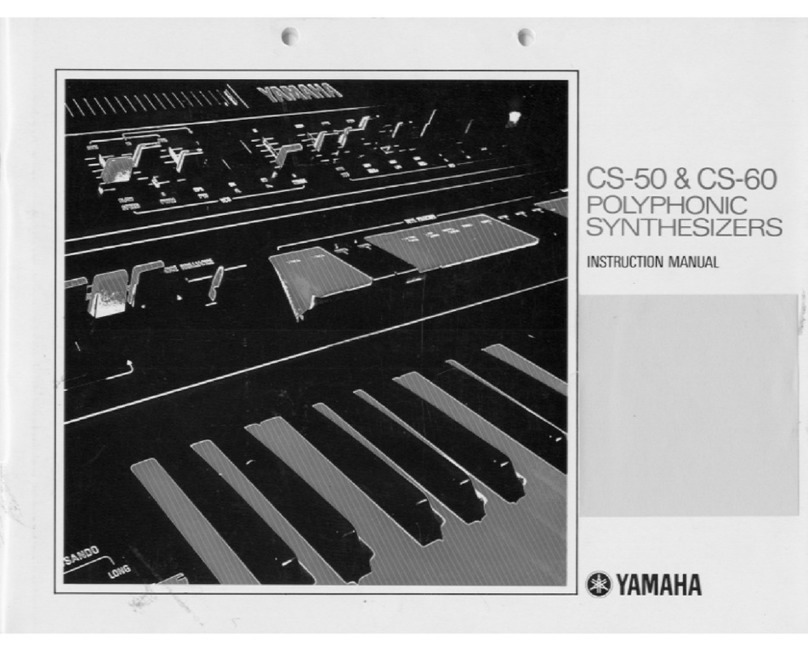Yamaha DX711 Series User manual
Other Yamaha Synthesizer manuals

Yamaha
Yamaha P-200 User manual

Yamaha
Yamaha PSR-S975 User manual
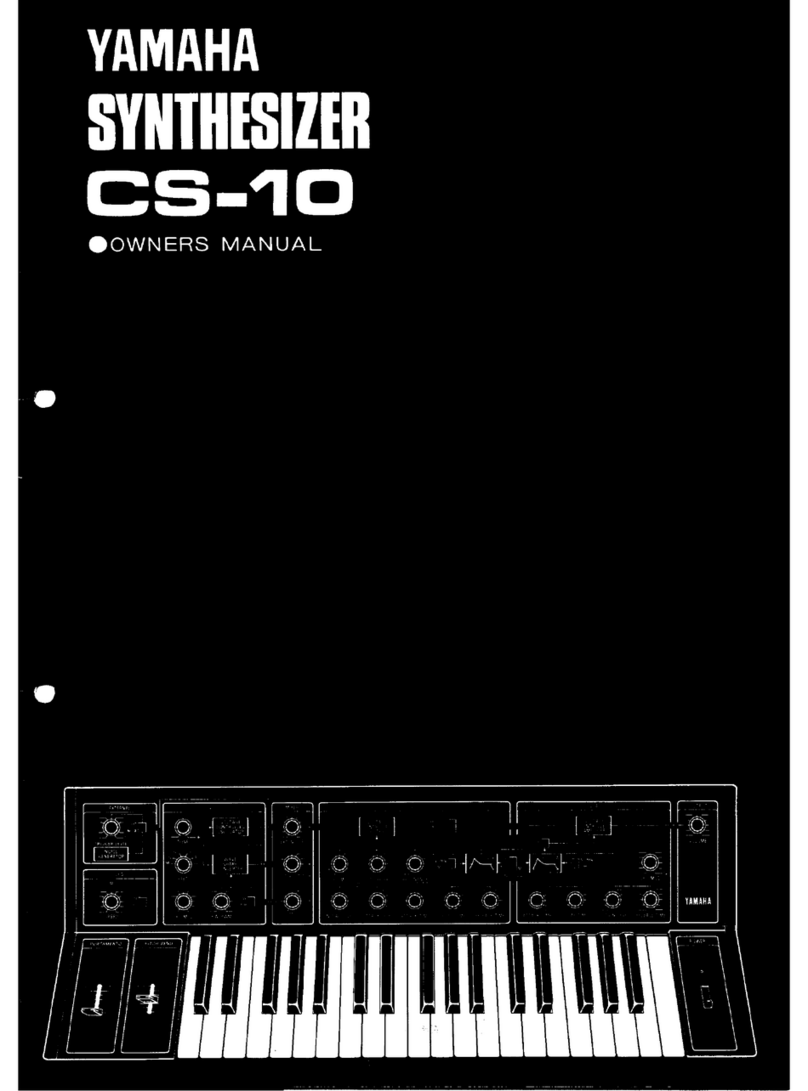
Yamaha
Yamaha CS-10 User manual
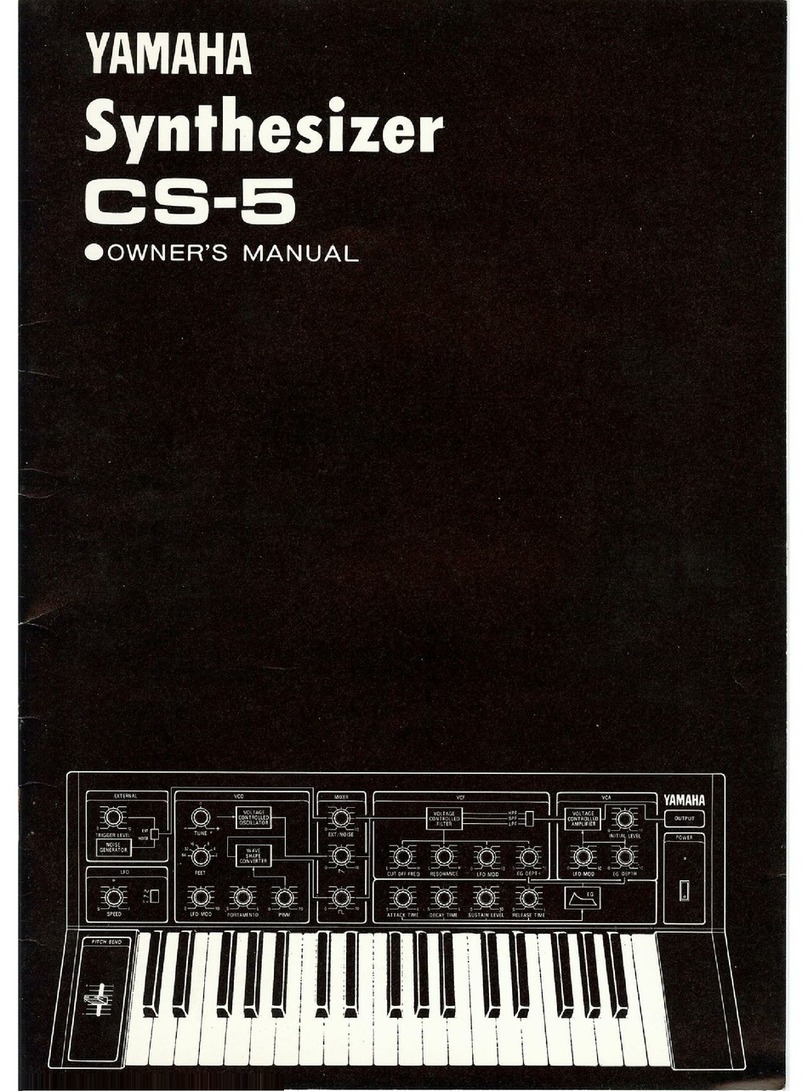
Yamaha
Yamaha CS-5 User manual

Yamaha
Yamaha JOGR JOGRR CS50 User manual

Yamaha
Yamaha SY55 User manual

Yamaha
Yamaha CS-15 User manual

Yamaha
Yamaha DX21 User manual

Yamaha
Yamaha S-80 Instruction Manual

Yamaha
Yamaha PF-85 User manual

Yamaha
Yamaha SY-77 User manual
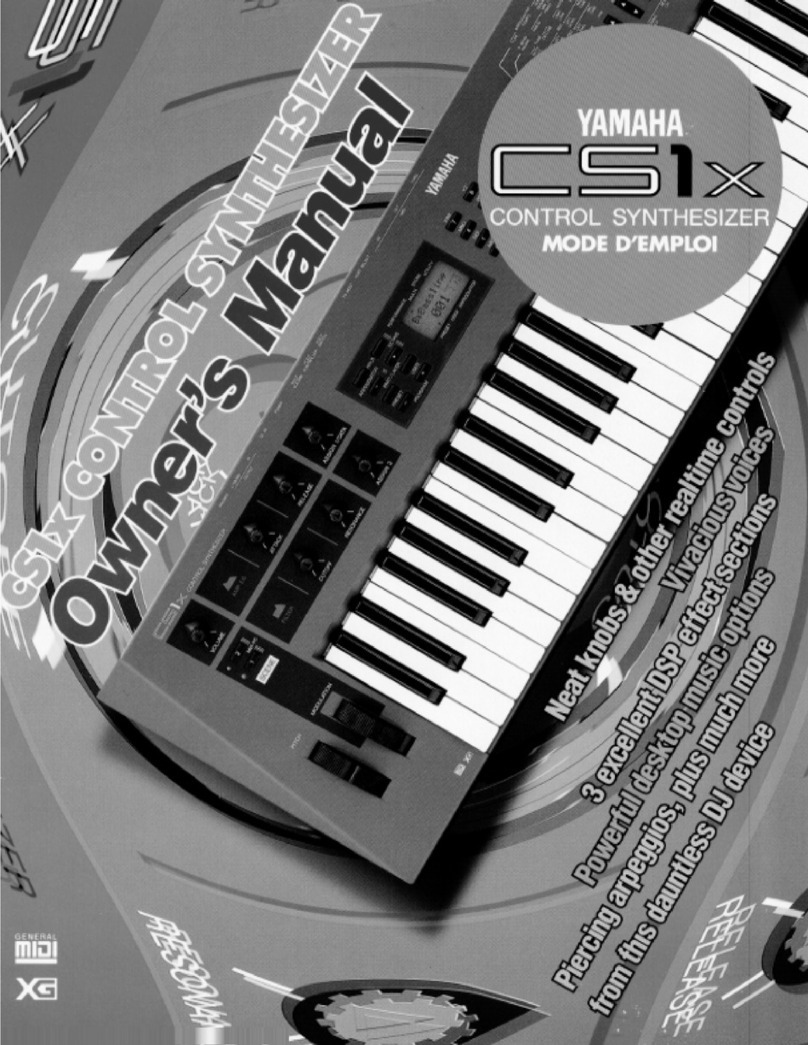
Yamaha
Yamaha CS1X Assembly instructions
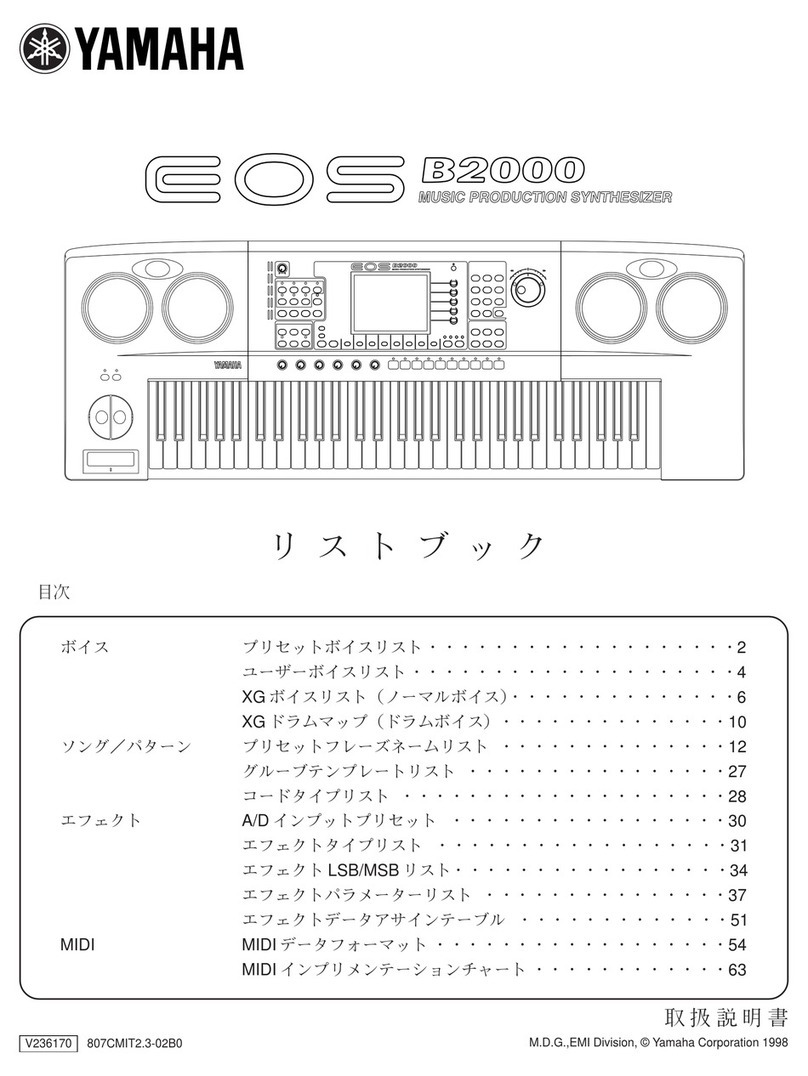
Yamaha
Yamaha B2000 User manual

Yamaha
Yamaha DX21 User manual
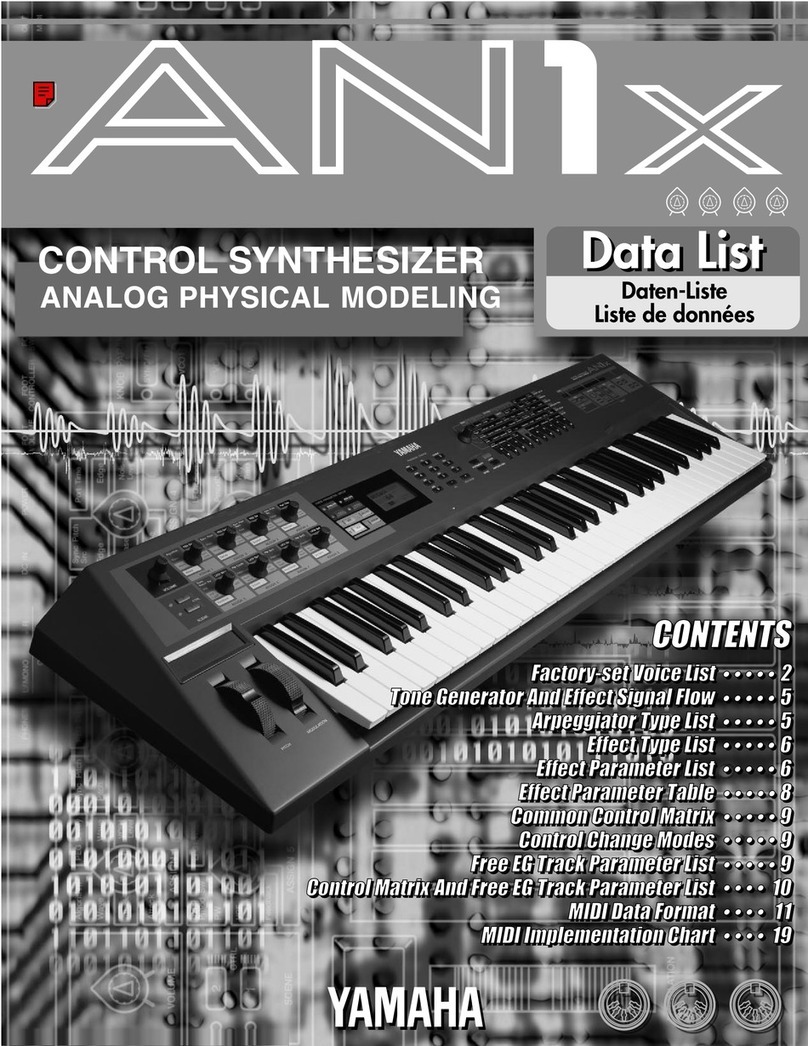
Yamaha
Yamaha AN1x Instruction Manual
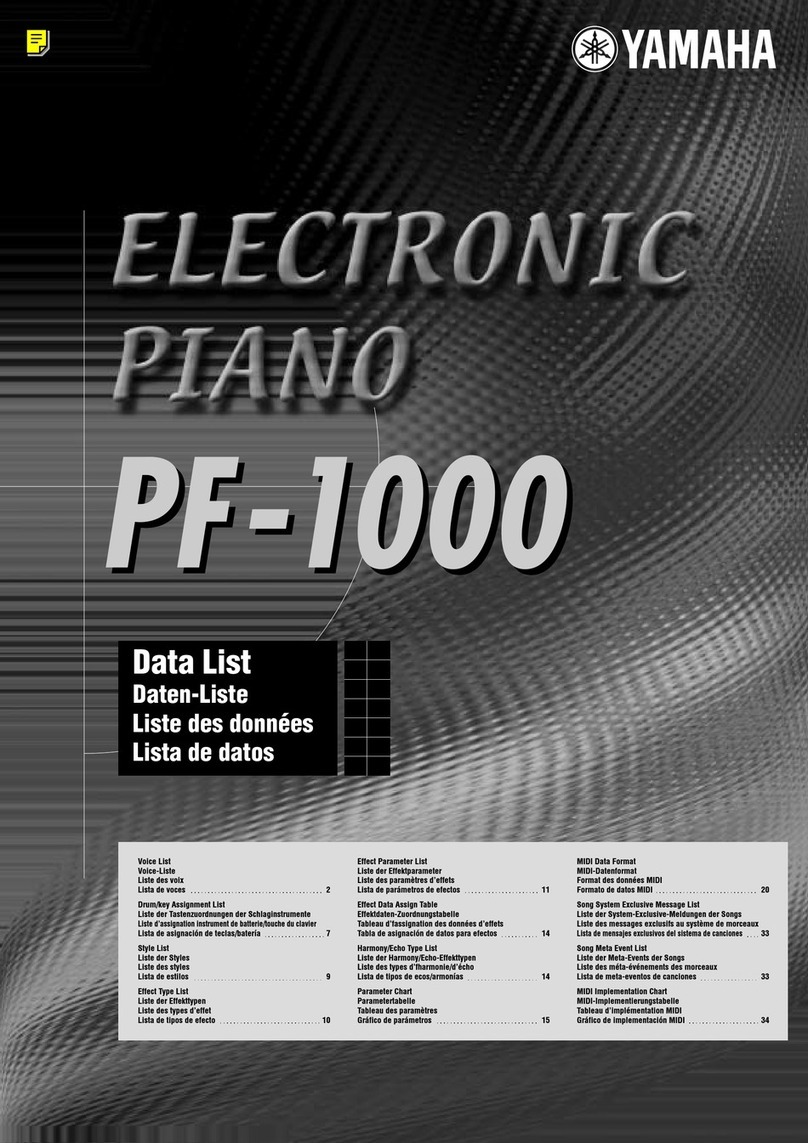
Yamaha
Yamaha PF-1000 Instruction Manual
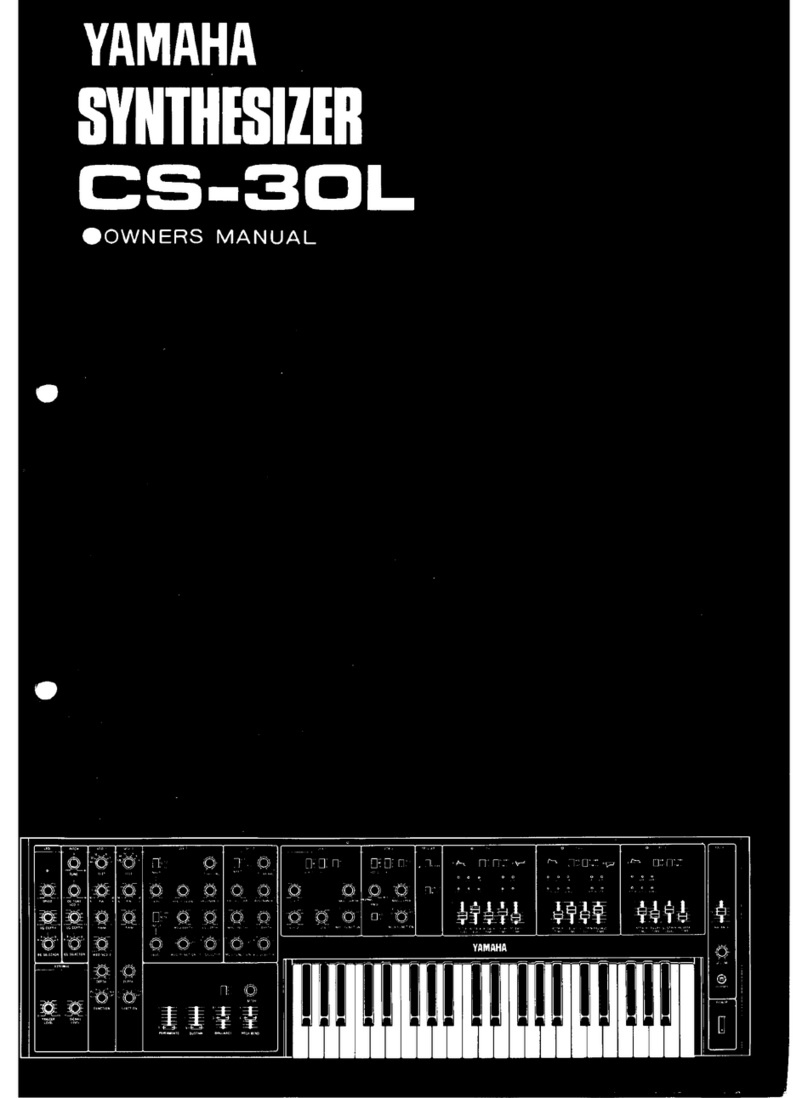
Yamaha
Yamaha CS-30L User manual

Yamaha
Yamaha SY-35 User manual

Yamaha
Yamaha PF2000 User manual
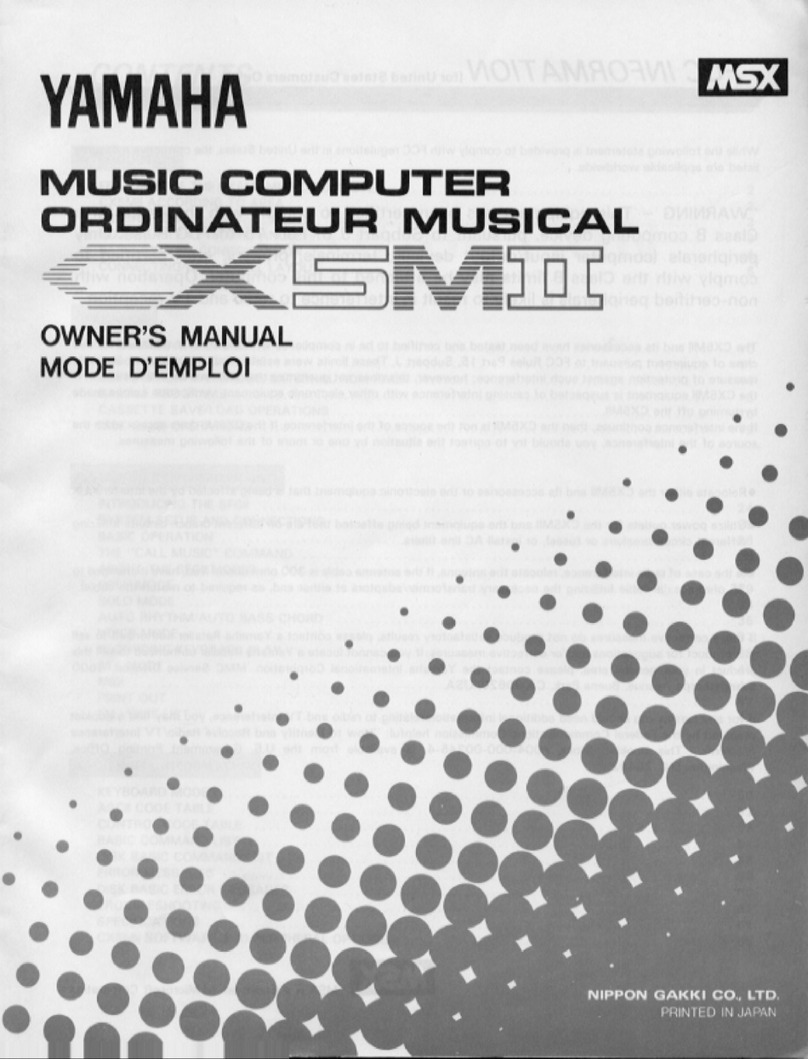
Yamaha
Yamaha CX5MII User manual