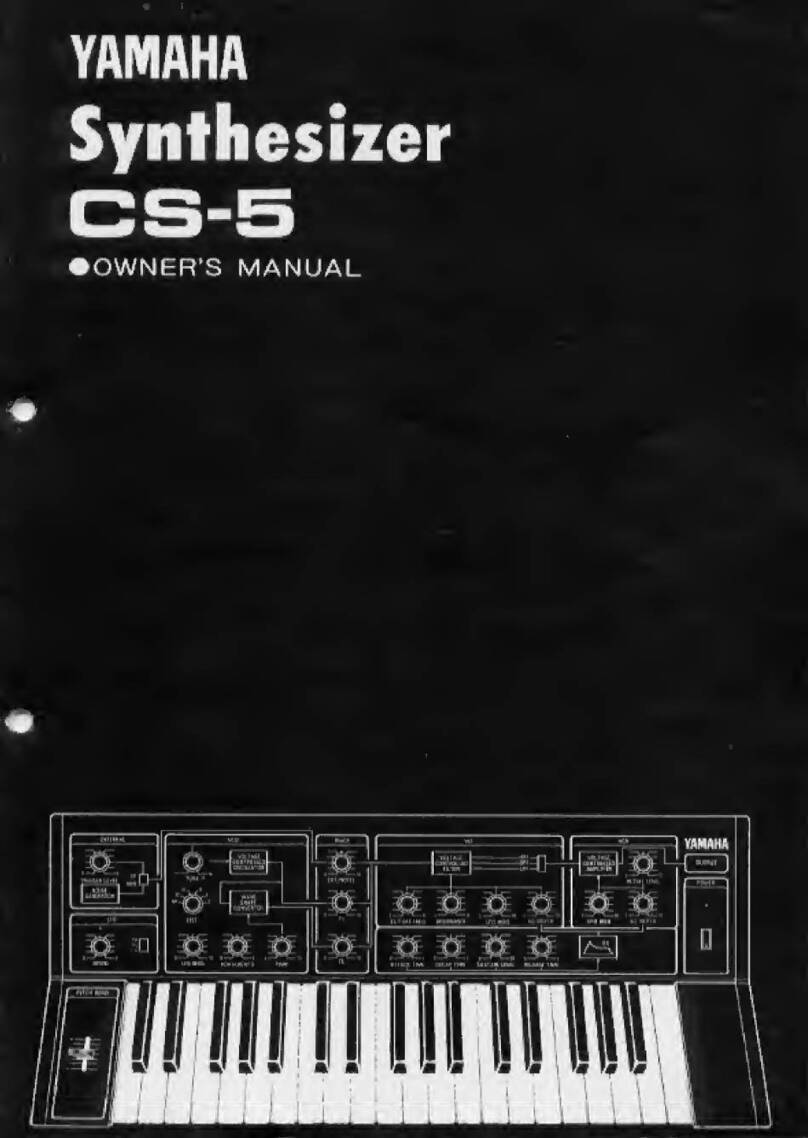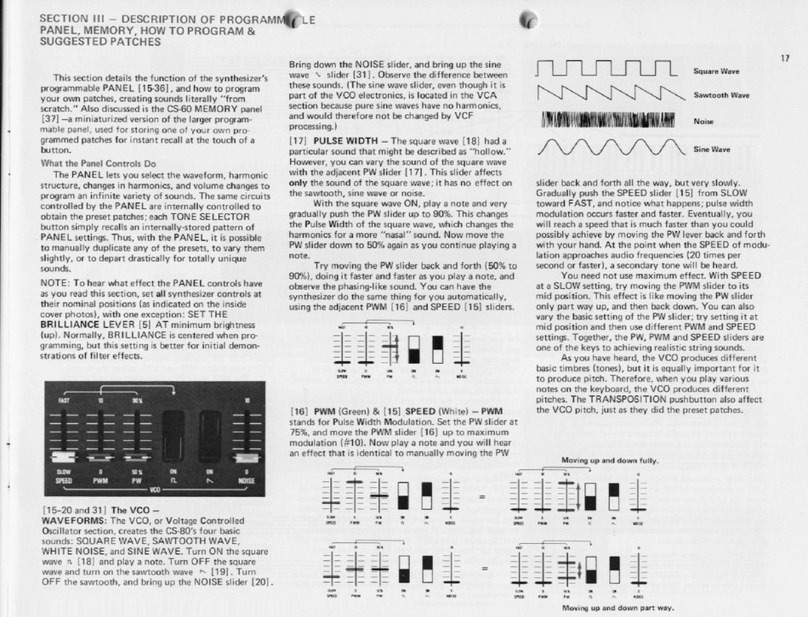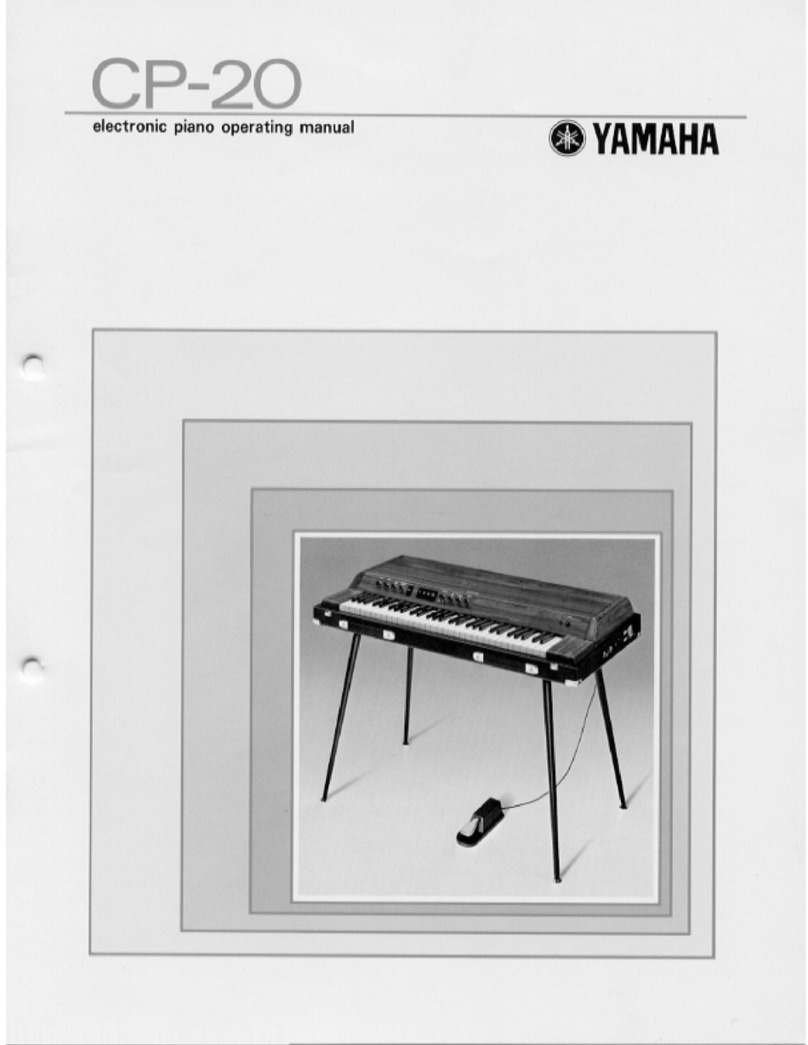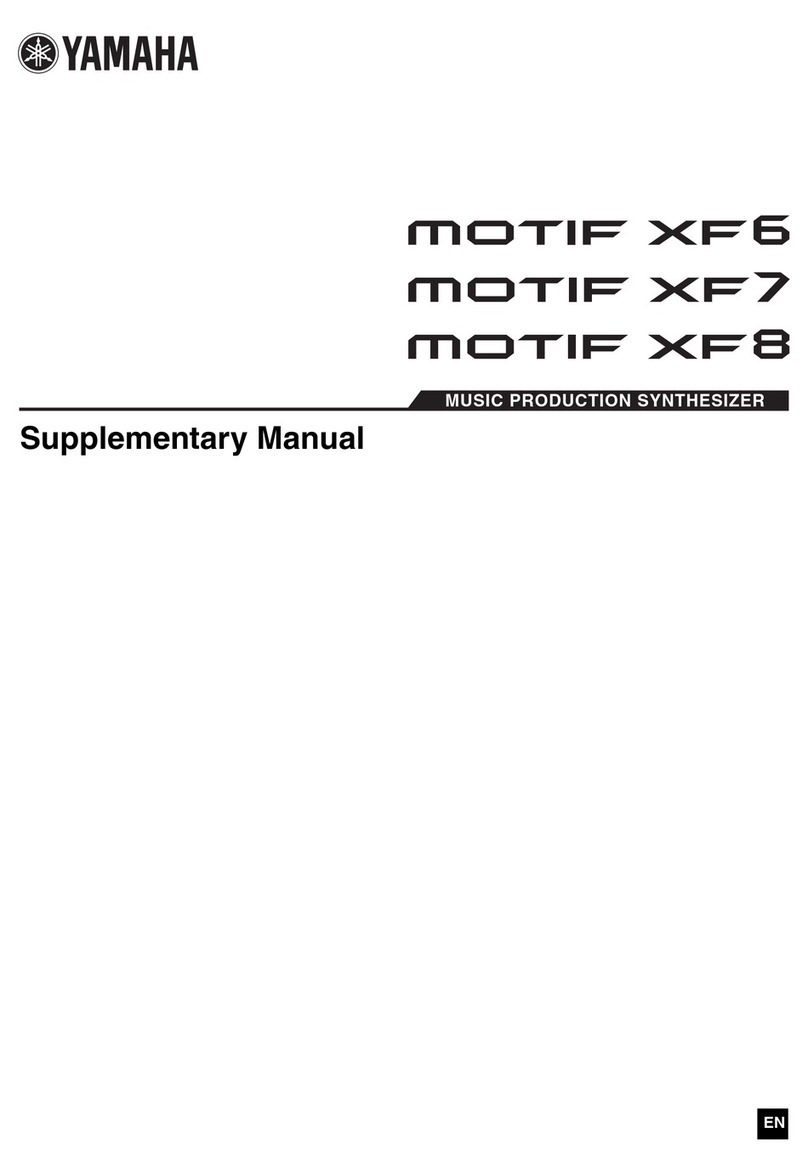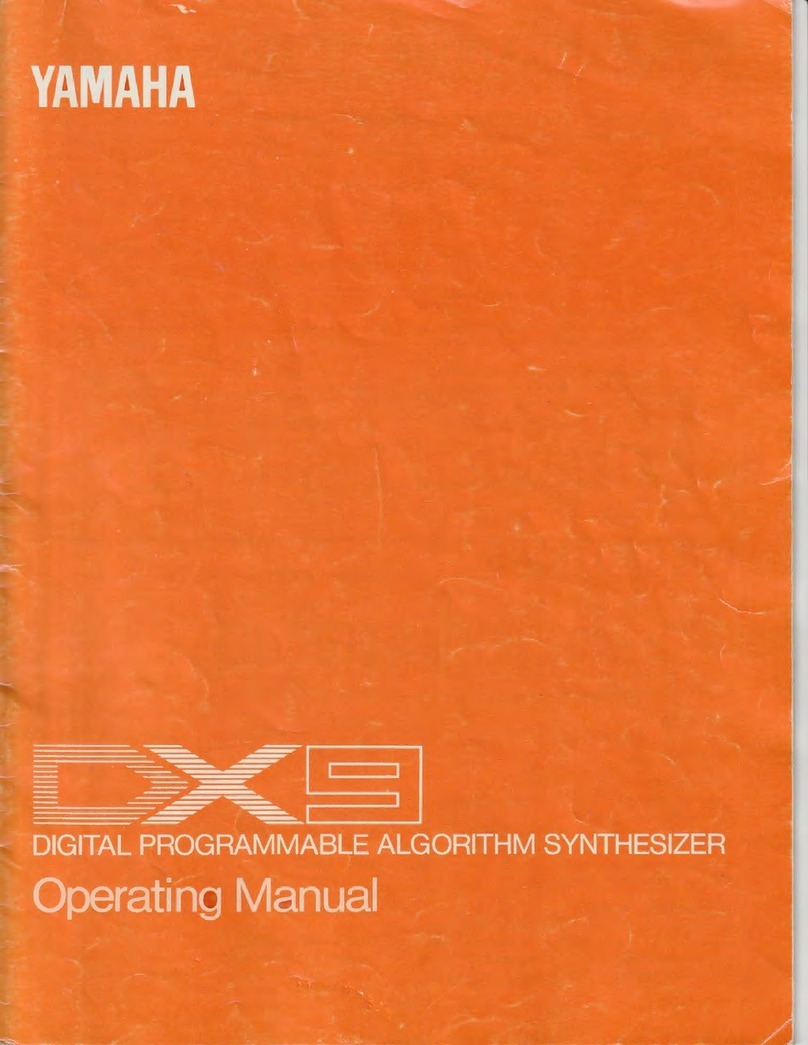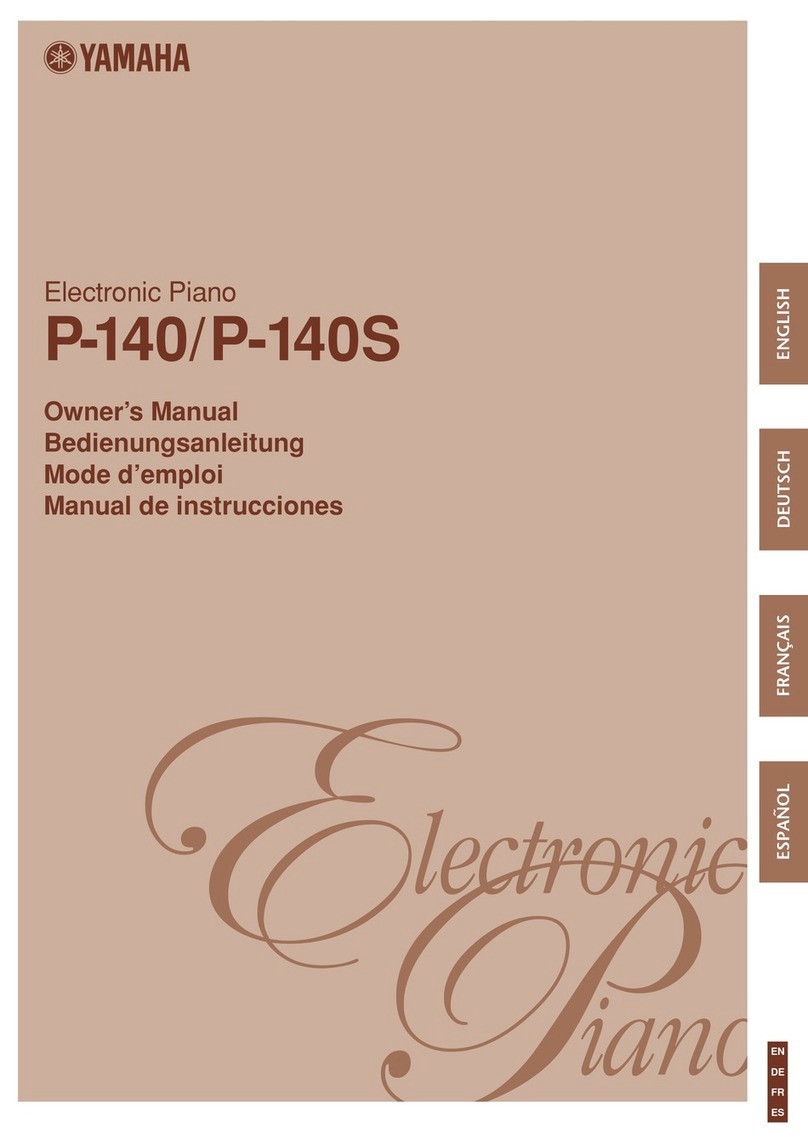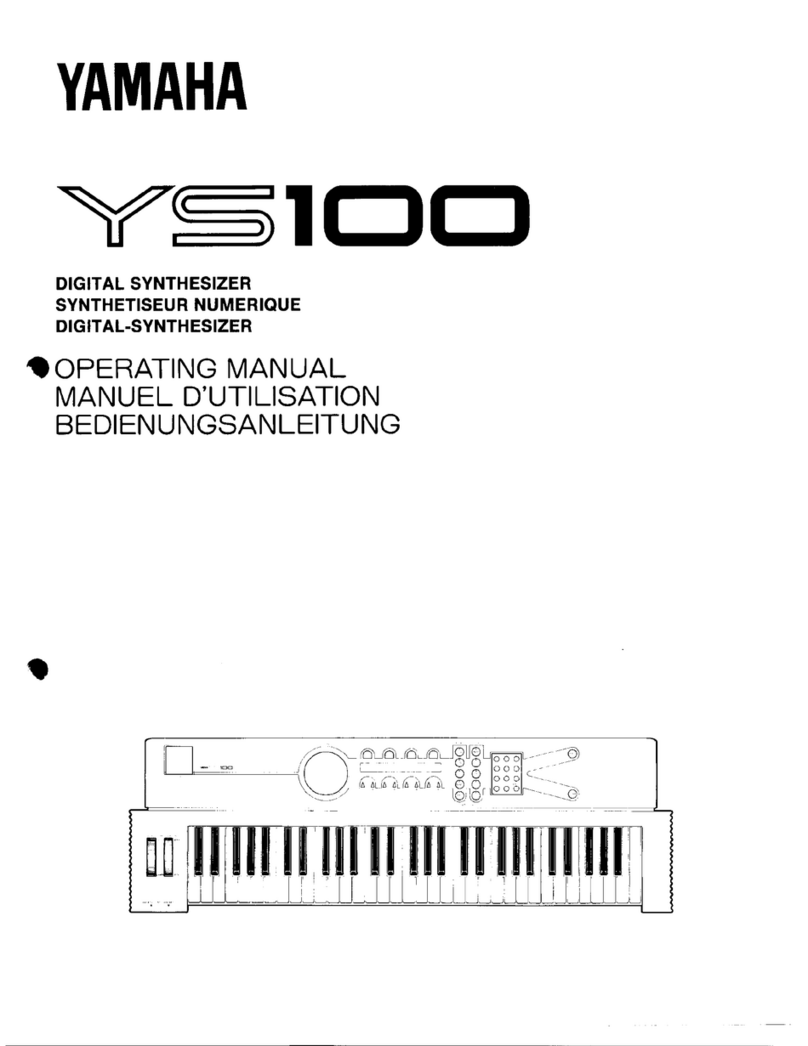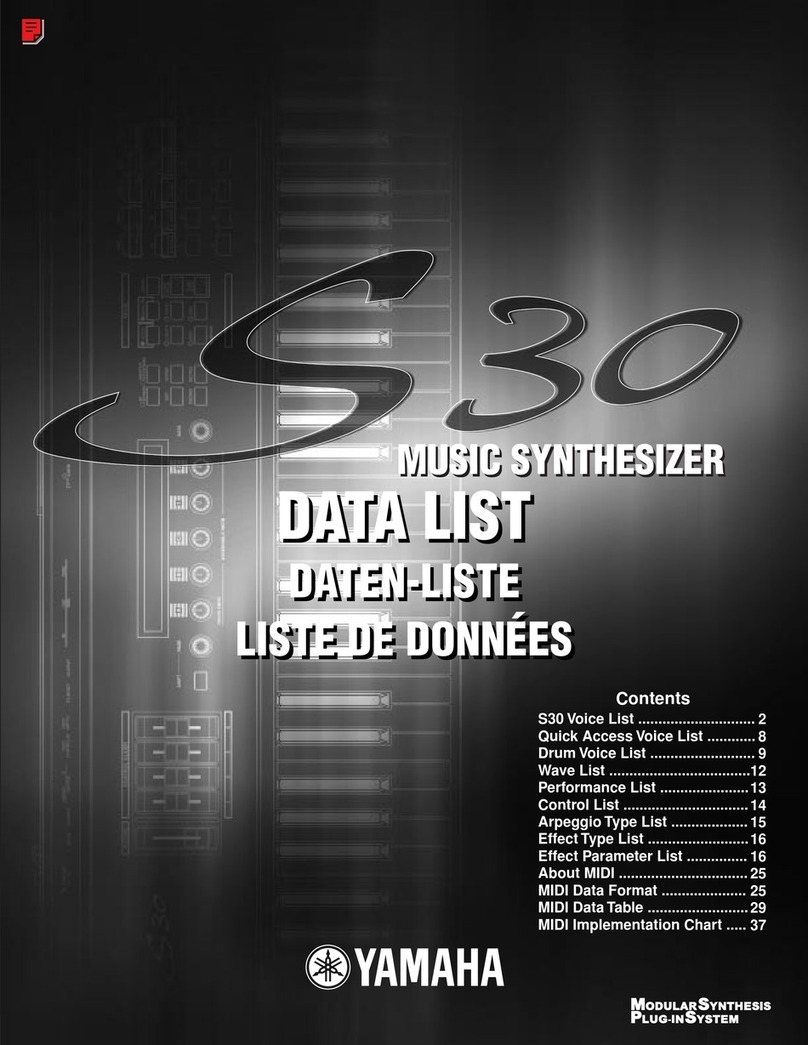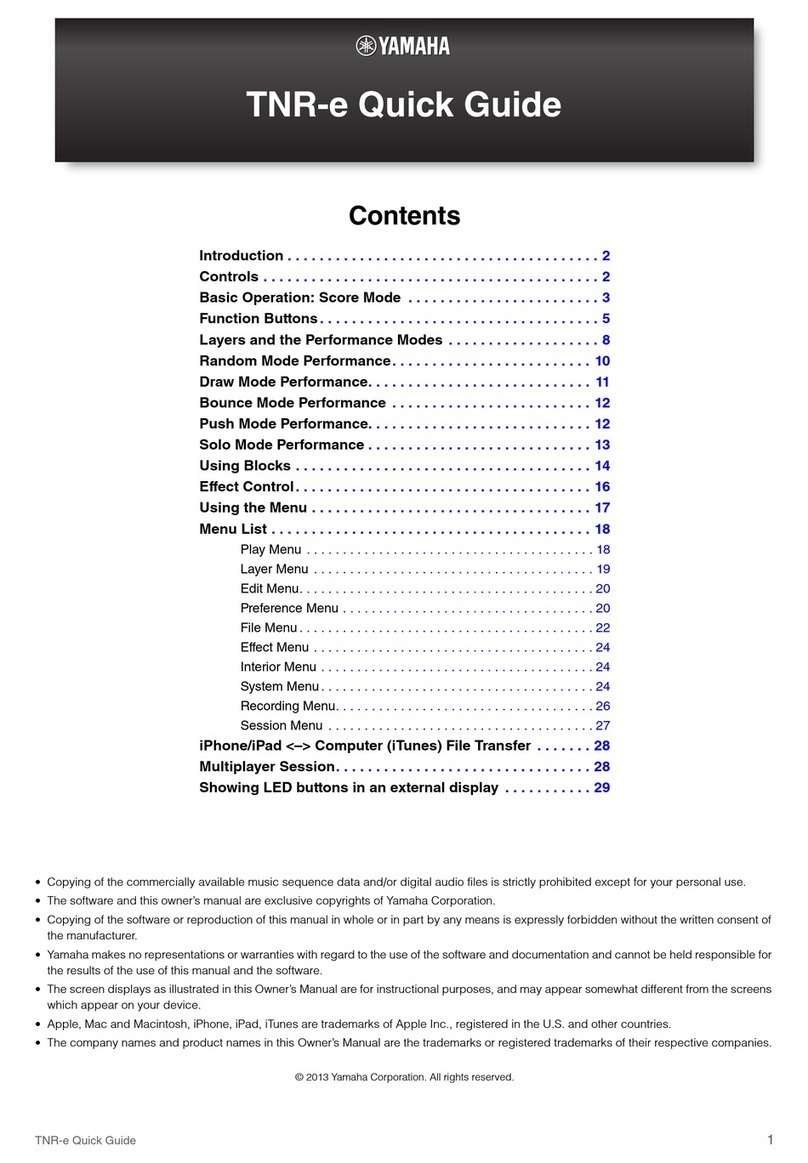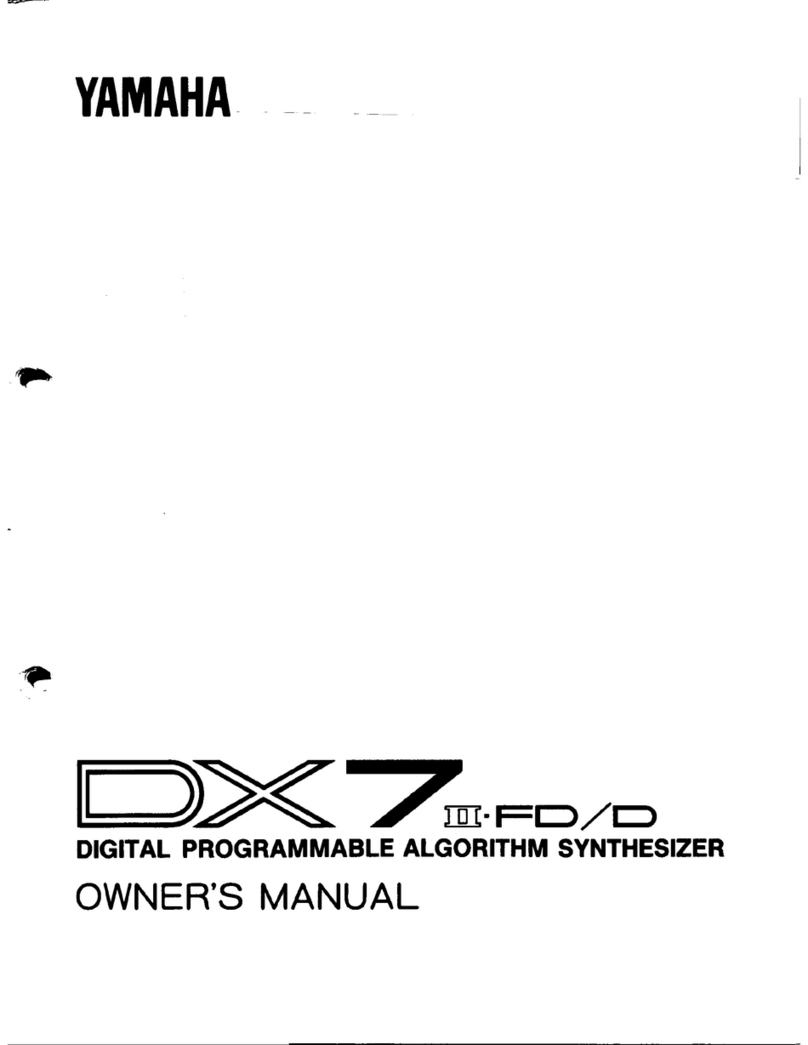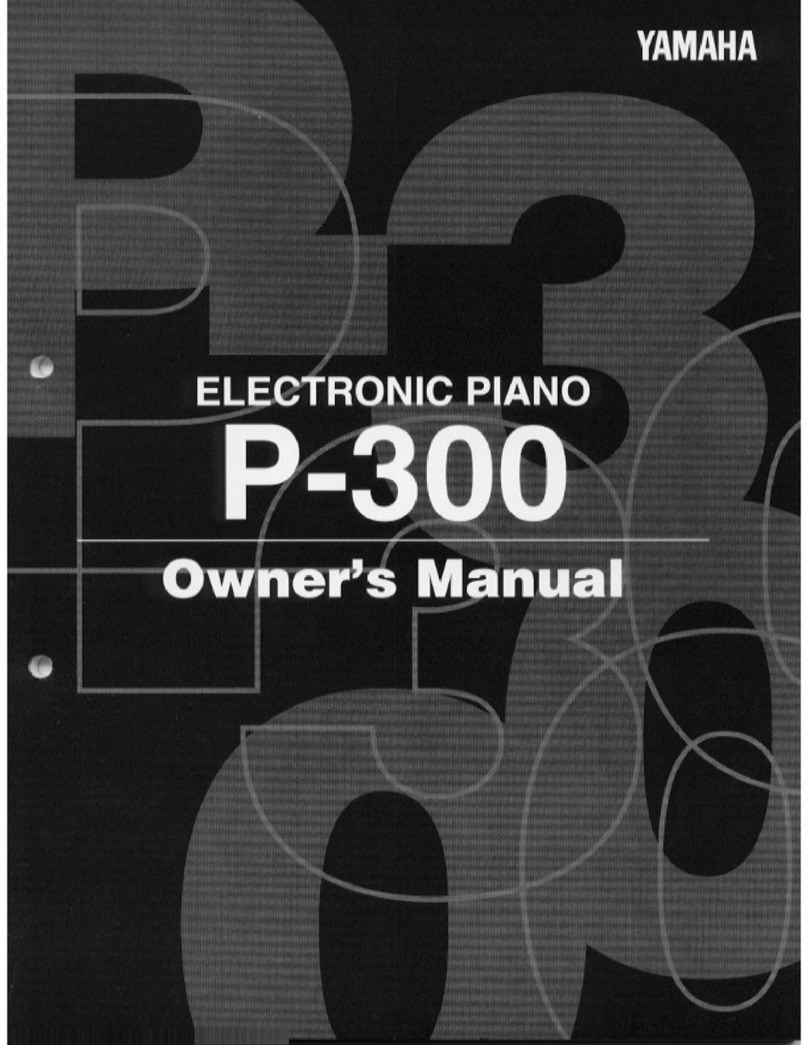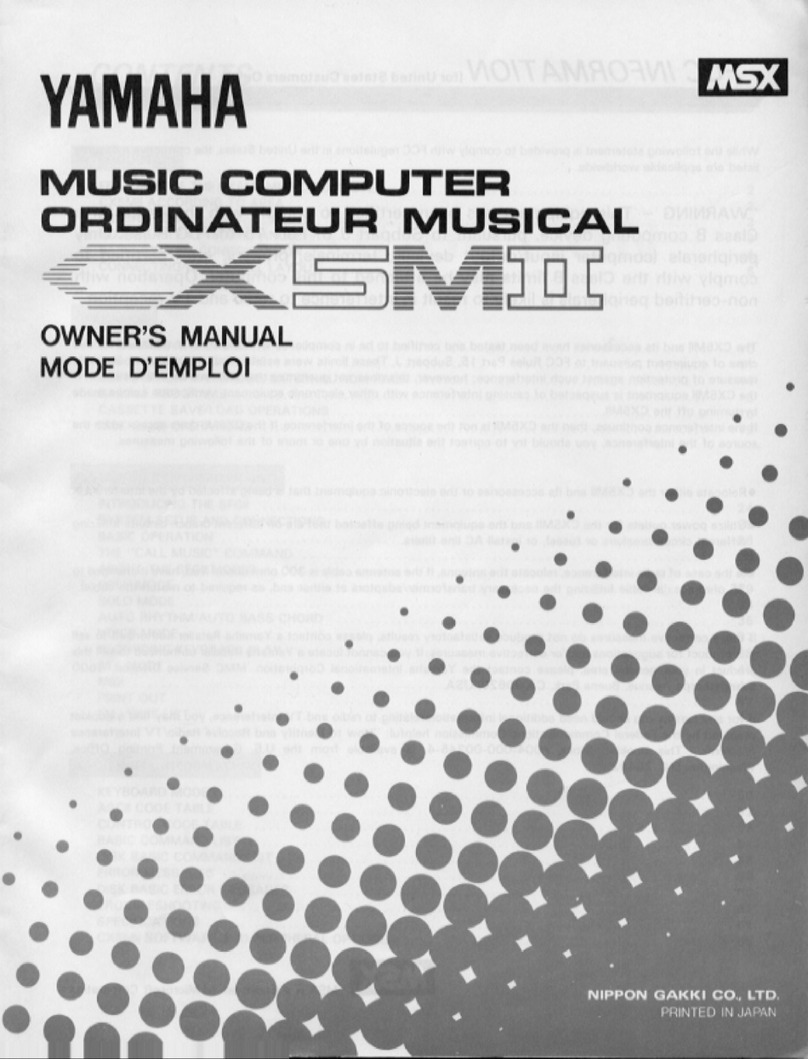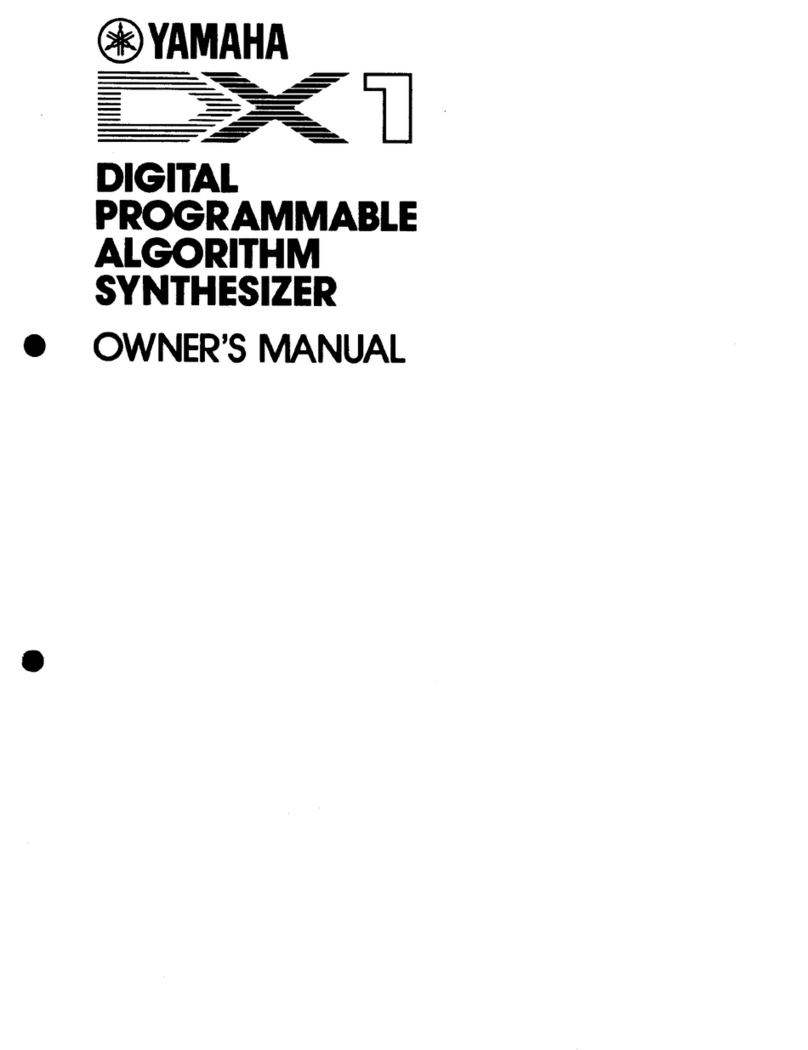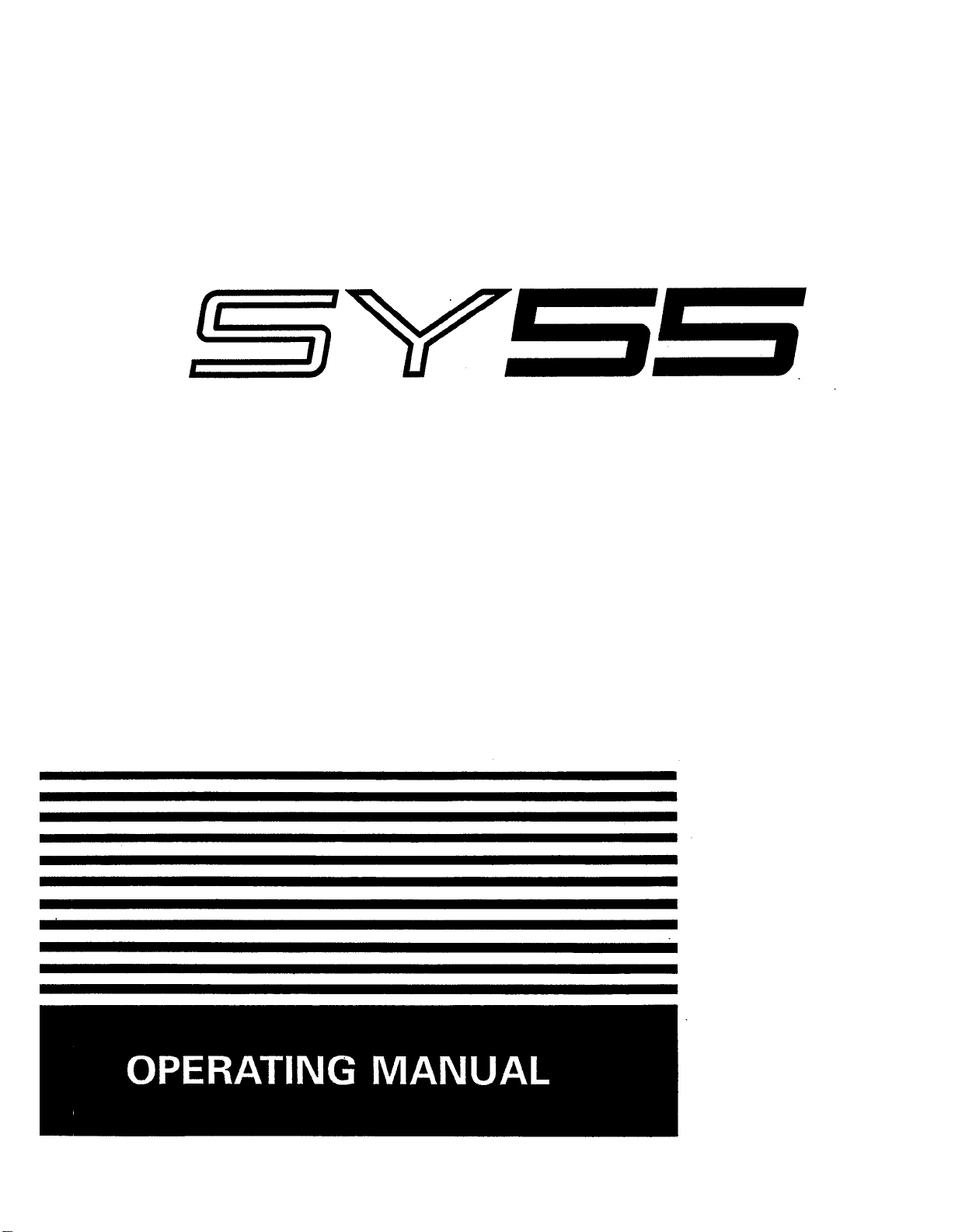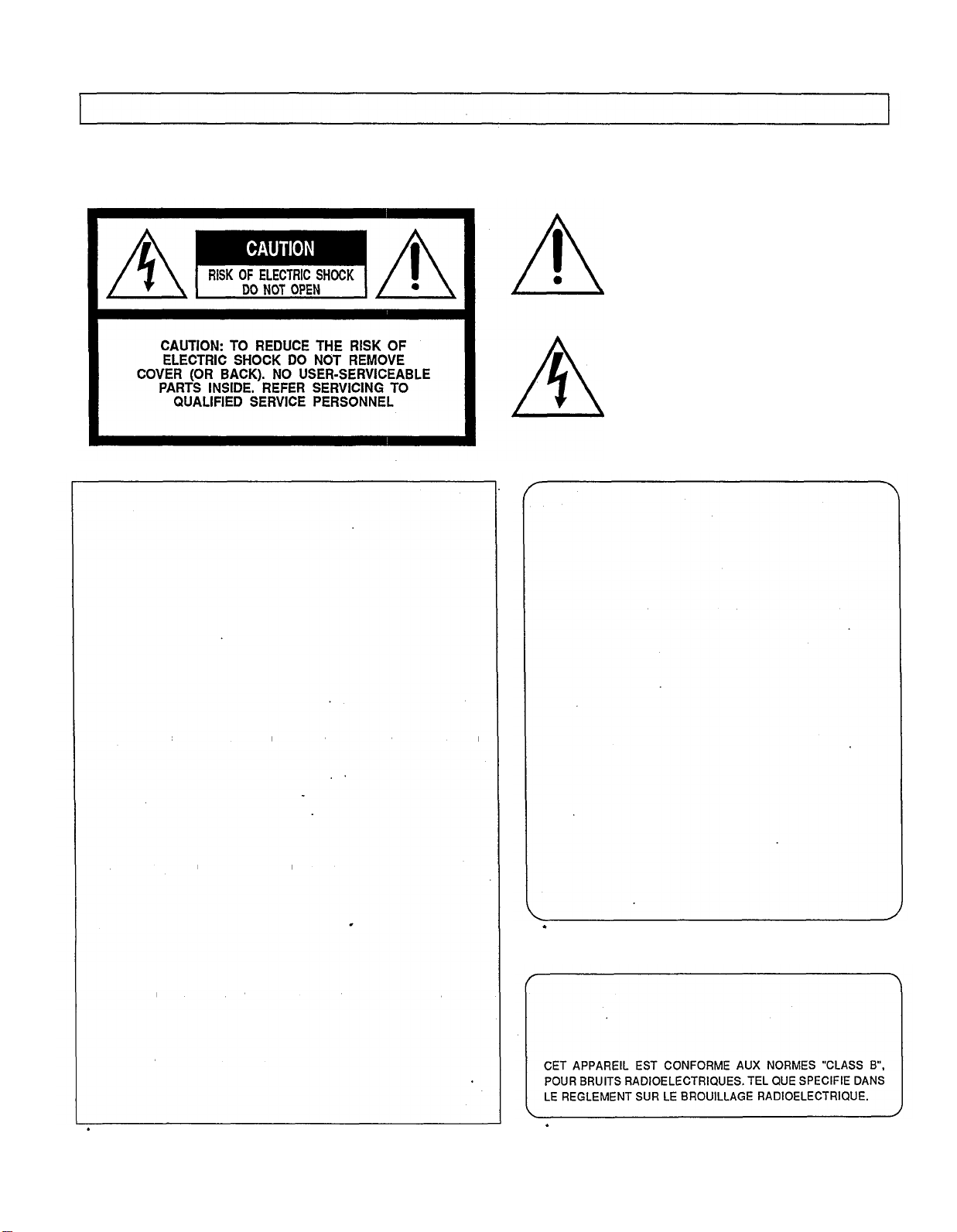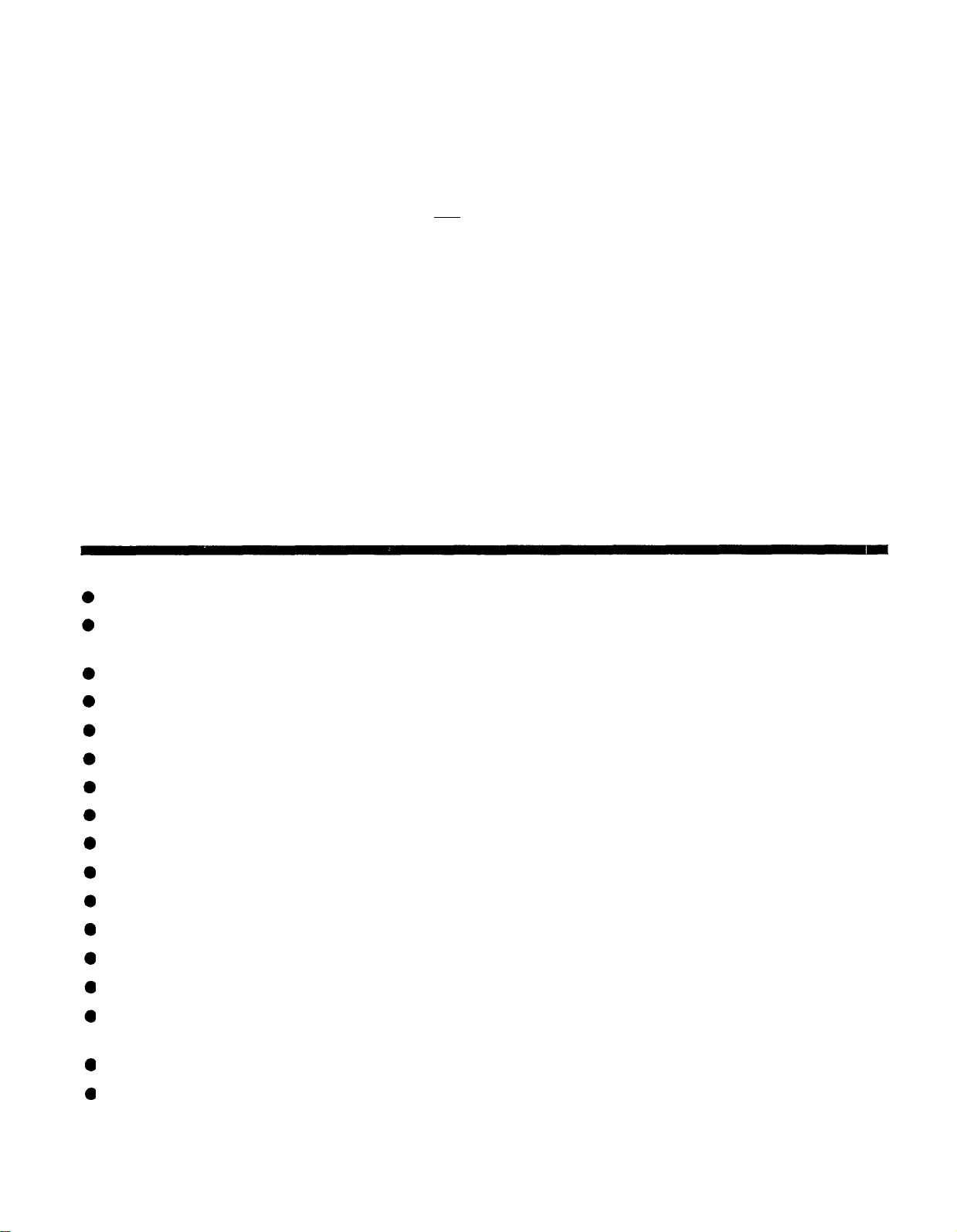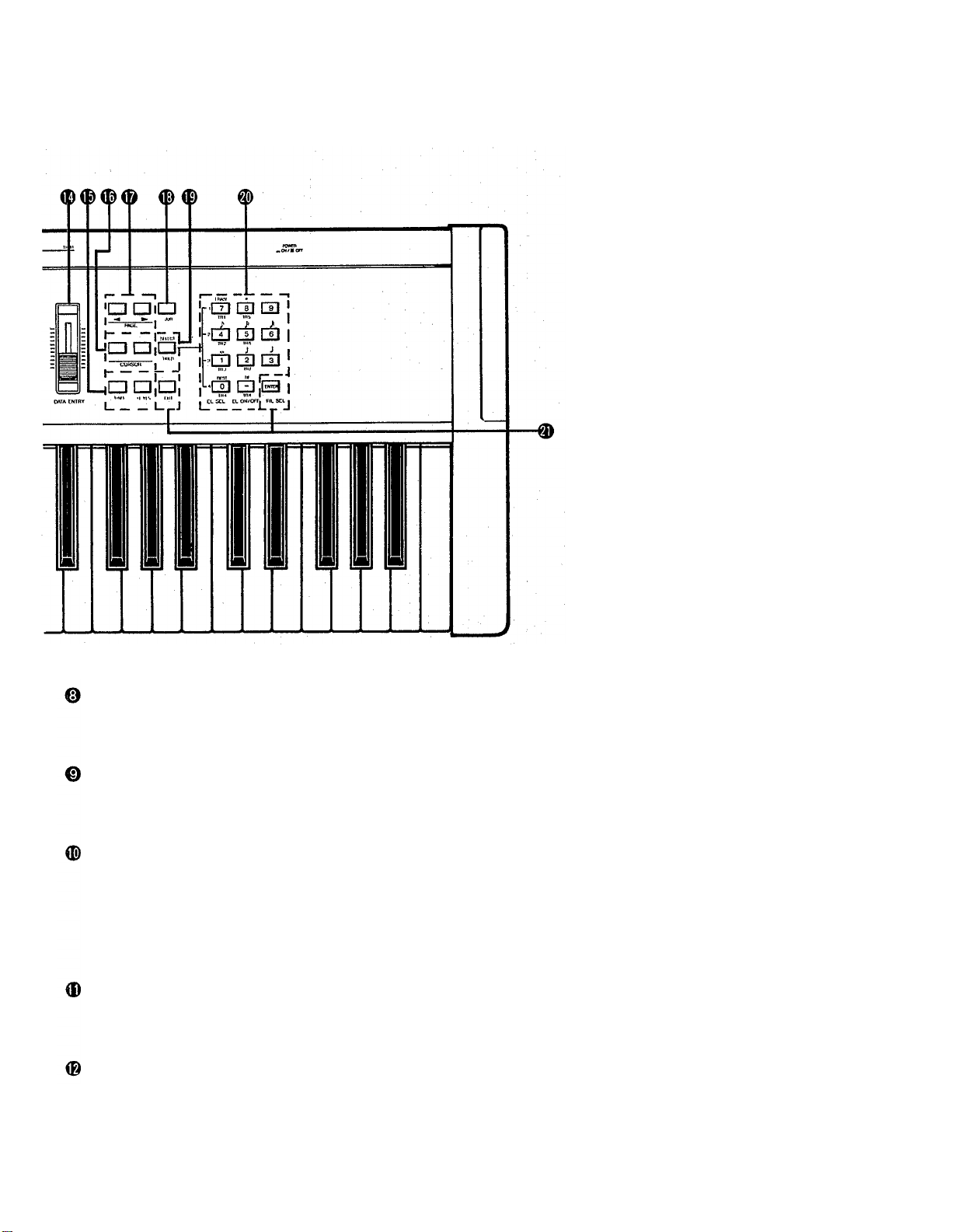SUPPLEMENTALMARKING INFORMATION
Thisinformation on safety isprovidedtocomplywithU.S.A.laws,butshouldbeobserved byusersinallcountries.
YAMAHA Digital MusicalInstrument Products will have either a labelsimilar tothe graphic shown below ora molded/
stamped facsimileofthe graphic on its enclosure.The explanationofthese graphicsappearsonthis page.Pleaseobserveall
cautions indicated.
Theexclamationpoint within an equilat-
eraltriangleisintendedtoalertthe usersto
the presenceofimportant operatingand
maintenance (servicing)instructions in the
literature accompanying the product.
Thelightning flash with arrowhead symbol
within an equilateraltriangle isintended to
alertthe userofthe presenceofuninsu-
lated"dangerousvoltage"within theprod-
uct'senclosurethat may be ofsufficient
magnitude to constitute a riskofelectric
shocktopersons.
FCCINFORMATION (USA)
While the following statements are provided to comply with FCCRegula-
tions inthe UnitedStates, thecorrective measures listed belowareappli-
cableworldwide.
Thisseries of YAMAHA professional musicequipment uses frequencies
that appearintheradiofrequency rangeandifinstalledinthe immediate
proximity of some types of audioor video devices (withinthree meters),
interference mayoccur. Thisseries of YAMAHA professional music equip-
ment has been type tested andfound to comply with the specifications set
for a class B computing device inaccordance with those specifications
listedinsubpart J of part 15of the FCC rules.These rulesaredesigned to
provide a reasonable measure of protection againstsuch interference.
However, thisdoes not guarantee thatinterference will not occur. Ifyour
professional musicequipmentshouldbe suspected of causinginterference
with other electronic devices, verification can be madebyturning your pro-
fessional musicequipment off and on.Ifthe interference continues when
your equipment isoff,the equipment isnotthesource of interference. If
your equipment does appearto be the source of the interference, you
should try to correct thesituationbyusingoneor more of the following
measures:
Relocate eitherthe equipment or theelectronic device that isbeingaf-
fected bytheinterference. Utilizepower outlets for the professionalmusic
equipmentandthedevice beingaffected thatare on different branch (cir-
cuit breaker or fuse) circuits, or install AC linefilters.
Inthe case of radio or TV interference, relocate the antennaor,ifthe an-
tenna lead-inIs300 ohm ribbonlead,change the lead-into a co-axial type
cable.
Ifthese corrective measures do not produce satisfactory results, please
contact your authorized YAMAHA professional products dealer for sugges-
tions and/orcorrective measures.
Ifyou cannot locate a franchised YAMAHA professional products dealer in
your general area contact the Electronic Service Division,YAMAHA Corpo-
rationof America, 6600 Orangethorpe Ave., Buena Park, CA 90620, U.S.A.
Ifforany reason, you should need additional information relating to radio
or TV interference, you may find a booklet prepared bythe Federal Com-
municationsCommission helpful:
"How to identify and Resolve Radio - TV Interference Problems". This
booklet isavailable from theU.S.Government Printing Office, Washington
D.C.20402 - Stock No.004-000-00345-4.
Thisapplies only to products distributed byYAMAHA CORPORATION OF
AMERICA.
IIMPORTANT NOTICE FOR
THE UNITEDKINGDOM
Connecting the Plug andCord
IMPORTANT. The wires in this mains lead are
coloured in accordance with the following code:
BLUE : NEUTRAL
BROWN : LIVE
As the colours of the wires in the mains lead of
this apparatus may notcorrespond with the
coloured markings identifying the terminals in
your plug proceed as follows:
The wire which iscoloured BLUE must be con-
nected to the terminal which ismarked with the
letter N or coloured BLACK.
The wire which iscoloured BROWN must be con-
nected tothe terminal which ismarked with the
letter L or coloured RED.
Thisappliesonlyto products distributedbyYAMAHA-KEMBLE
MUSIC(U.K.)LTD.
CANADA
THISAPPARATUSCOMPLIESWITH THE"CLASS B"LIMITS
FOR RADIONOISEEMISSIONSSET OUT INRADIOINTERFER-
ENCEREGULATIONS.
This appliesonlytoproductsdistributedby YAMAHACANADA
MUSICLTD.