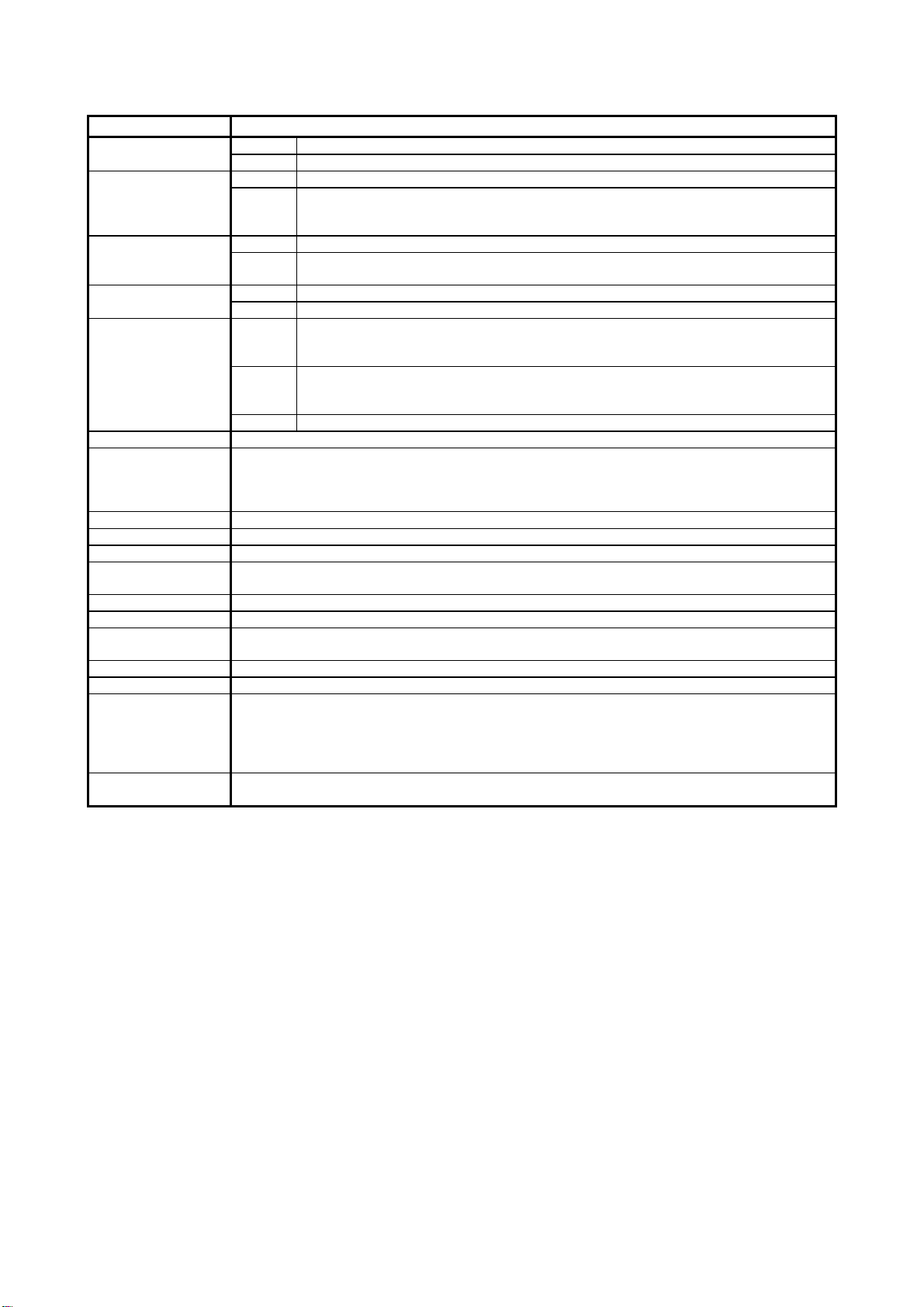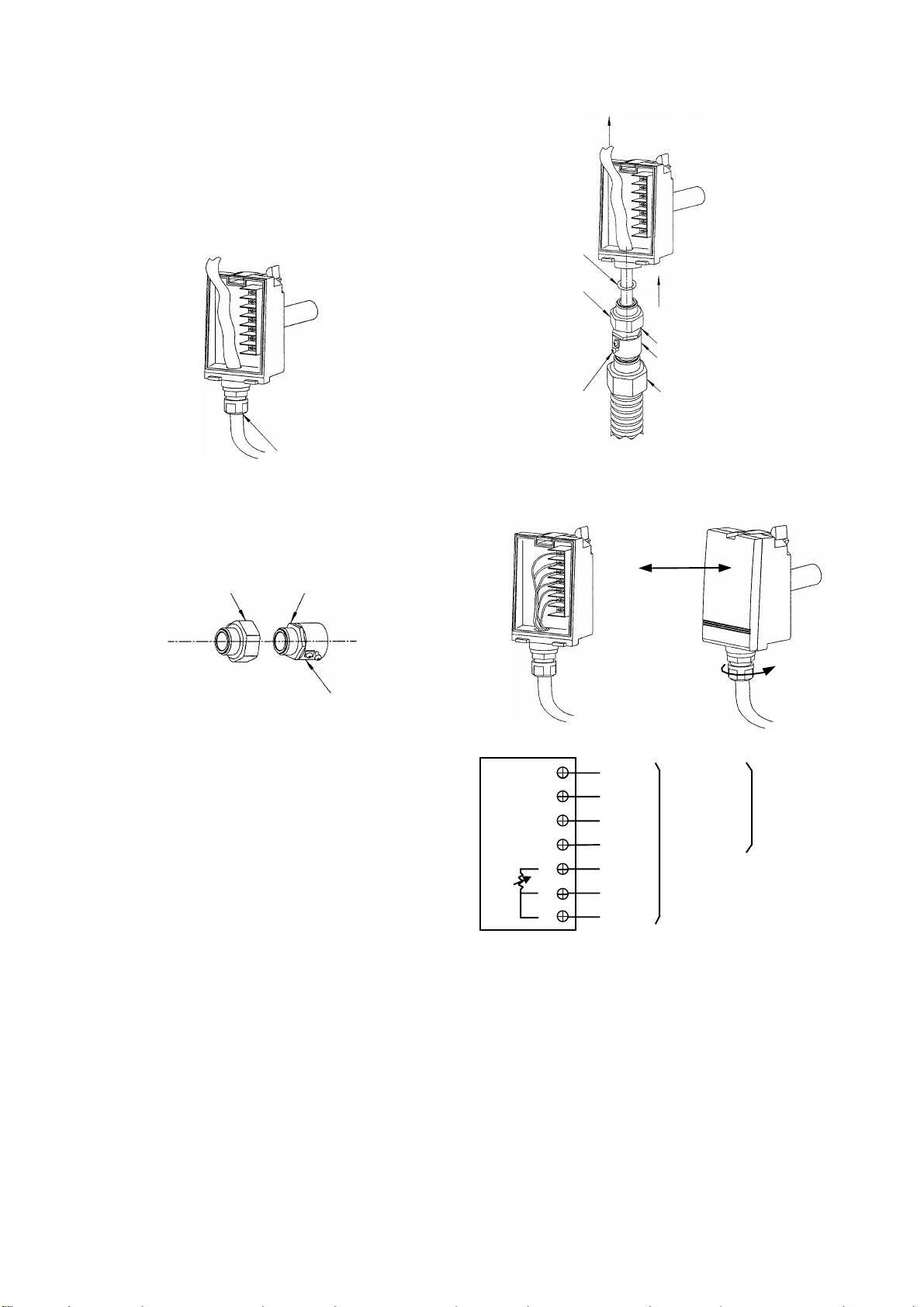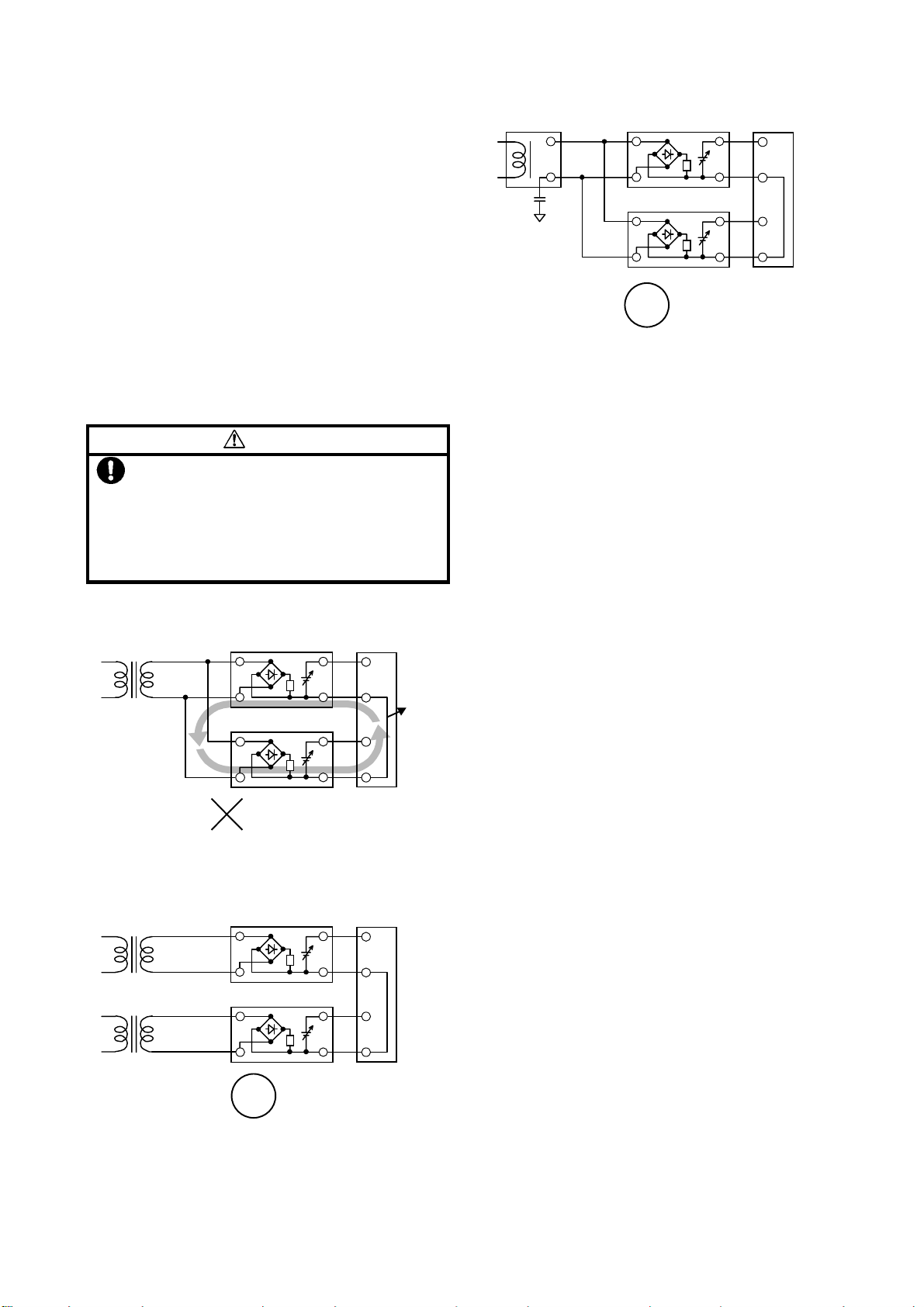7 AB-5963
Wiring Instructions
Shielded multi-core cables (CVV-S) of 1.25 mm² or 2
mm² are recommended. Be sure to ground the shielded
cable on the controller side.
If you don't need splashproof, a 1.25 mm² or 2 mm² IV
cable may be used for power and a 1.25 mm² shielded
cable for humidity and temperature signals.
The maximum cable length is 100 m.
Never connect power supply to temperature output.
Always check wiring before supplying power.
Never share 24V AC transformer to other products.
Use of individual AC transformer of humidity
transimitter
CAUTION
Use insulated transformer to supply 24 V AC
power supply voltage.
Never share 24 V AC power supply with other
equipment.
If a transformer is shared with other equipment,
loop will be formed at common and the
sensor/transmitter may be damaged.
•Transformer (24 V AC power supply) shared
•Transformer (24 V AC) separated
•24 V DC power shared
Follow the next instructions to prevent an induction cur-
rent flowing from the humidity sensor to the controller
input circuit, or to prevent an influence on the generating
noise due to inadequate time constant of the controller
input.
•Use a controller with a low pass filter with a removal
ratio of 40 dB or higher (normal mode).
•Connect an isolator to the controller input circuit if a
removal ratio is unknown.
•If you use a Yamatake cotnroller, no problem will
occur.
Maintenance
Since the temperature / humidity sensor have been in-
spected and adjusted accurately before shipment, they
need no adjustment at the site. However, follow the
maintenance instructions below :
1)Periodical inspection
Determine the periodical inspection intervals according
to the amount of suspended dust and other
contaminants in the environment. Regulary check the
sensor’s accuracy and the condition of its cover.
2)Troubleshooting
If any problem occurs during operation, refer to the
following table for appropriate solutions.
No common loop formed
Common loop formed, however, not so
affected by common mode noise.
Good
24 V DC
+
++
+
⊥
⊥⊥
⊥
+
++
+
-
--
-
+
++
+
-
--
-
+
++
+
-
--
-
~
~~
~
⊥
⊥⊥
⊥
~
~~
~
+
++
+
-
--
-
-
--
-
Temperature / humidity sensor
Common loop formed
Not Good
24 V AC
Multi-loop
controller
Common
share
+
++
+
⊥
⊥⊥
⊥
+
++
+
-
--
-
+
++
+
-
--
-
-
--
-
~
~~
~
⊥
⊥⊥
⊥
Temperature / humidity sensor
~
~~
~
-
--
-
+
++
+
Good
24 V AC
+
++
+
+
++
+
-
--
-
+
++
+
-
--
-
+
++
+
-
--
-
~
~~
~
⊥
⊥⊥
⊥
24 V AC ~
~~
~
⊥
⊥⊥
⊥ -
--
-
Multi-loop
controller
Temperature / humidity sensor
Temperature / humidity sensor
Multi-loop
controller
Temperature / humidity sensor
Temperature / humidity sensor