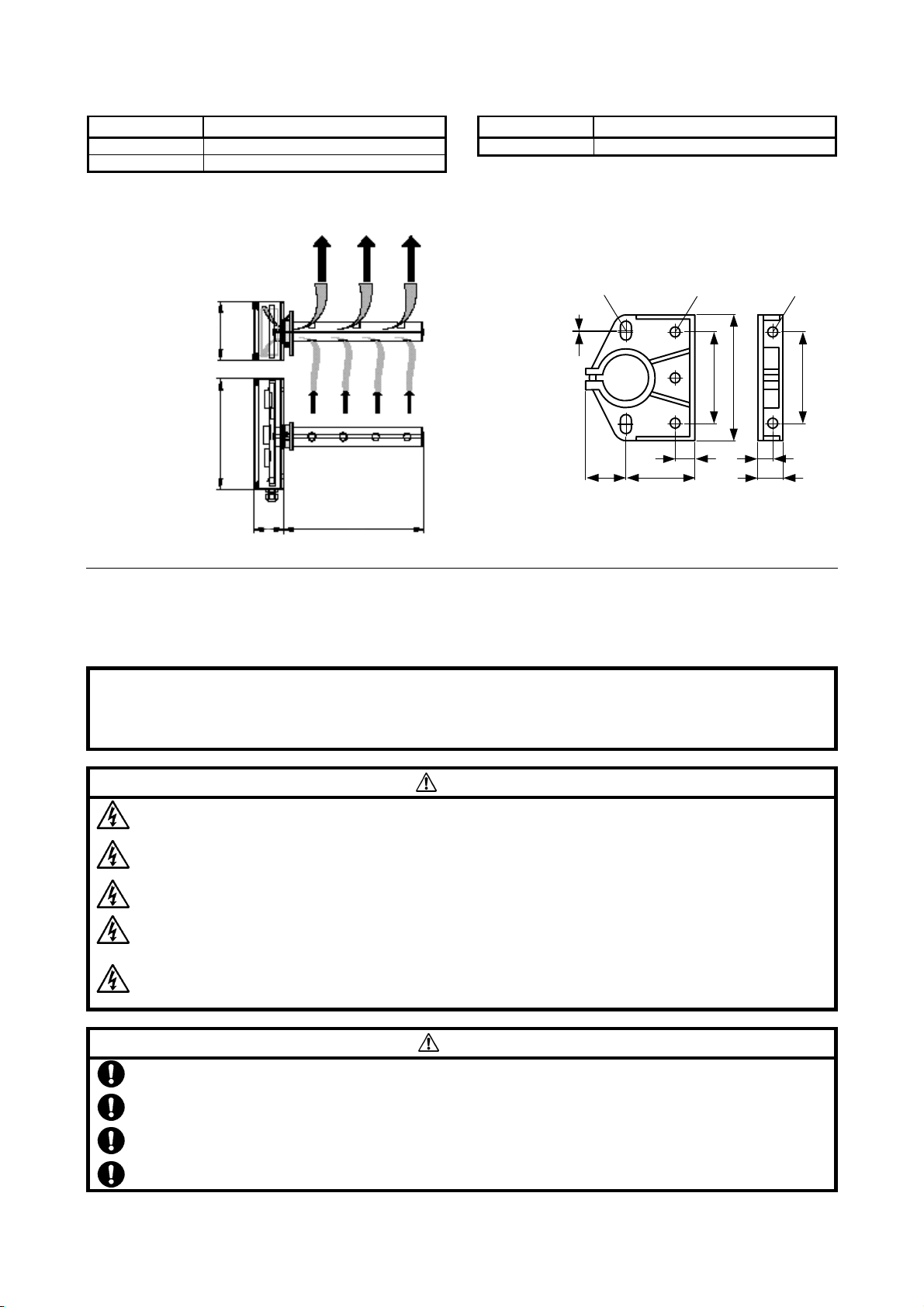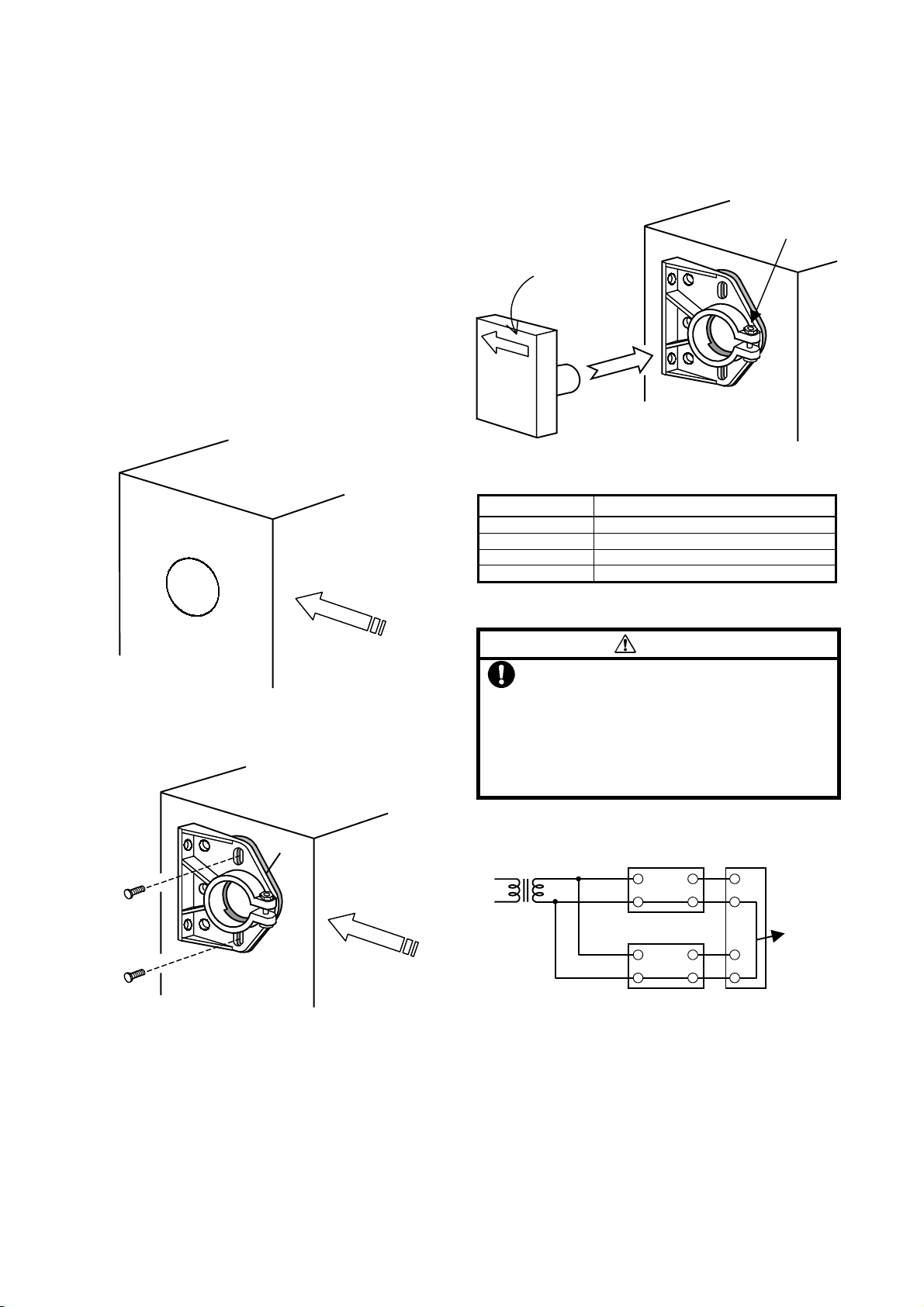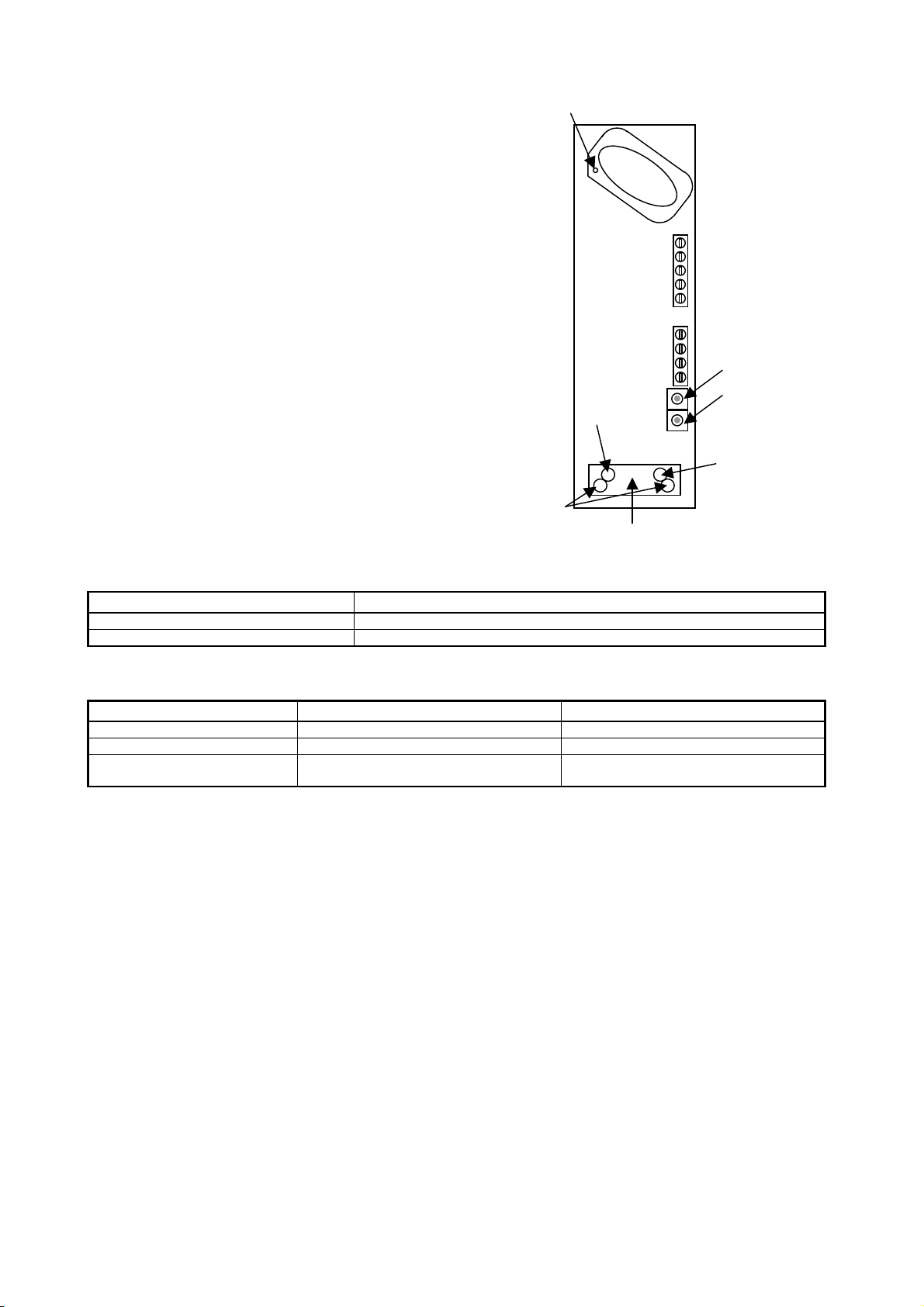4 AB-5798
•Separate transformer
Operation check
Make sure that only the green LED starts blinking within
one minute of the power turning ON.
(During normal operation, only the green LED blinks.)
Maintenance
Periodic Calibration
We recommend calibrating the transmitter once every
year. However, determine the calibration period
according to the amount of dust or dirt in the test gas.
Calibration
1. Initial Calibration
The CO2concentration transmitter is inspected and
adjusted before it is shipped from the factory. So, it
does not need to be adjusted at the installation
site.
2. Periodic Inspection
We recommend inspecting inside the case (circuit
boards, etc.) of the CO2concentration transmitter as
test gas enters the case.
Calibration Method
The separate CO2Service Bag (procurement item No.:
83104511-001) is needed for calibrating the transmitter.
1. Remove the cover from the CO2concentration
transmitter.
2. Insert the inlet (tube tip) of the CO2Service Bag into the
CO2concentration zero gas inlet as shown in the figure
at the bottom right.
3. Turn the CO2service bag ON to start supply of CO2
concentration zero gas to the CO2concentration
transmitter.
4. With the zero gas still supplied, wait for the CO2
concentration to stabilize. (Generally, this takes about
five minutes.)
5. When CO2concentration has stabilized, calibrate the
CO2concentration transmitter. (zero adjustment
completion method using buttons)
1) Simultaneously hold down the (+) and (-) buttons on
the circuit board. Hold these buttons down for
about five seconds until the yellow and red LEDs
light. This sets the CO2concentration transmitter to
the service mode. (In this state, the CO2
concentration and "OP1" are displayed alternately
on the LCD panel.)
2) Press the (+) once. The LCD panel display changes
to indicate the CO2concentration and "OP2". This
indicates that the calibration menu is entered. If
"OP2" is not displayed, press the (+) key again until
"OP2" is displayed.
3) Hold down the (-) button for about three seconds
until all LEDs (green, yellow, red) light. This starts
calibration. All LEDs light when calibration begins
and go out when calibration ends. When all LEDs
go out, this indicates that the CO2concentration
transmitter has returned to the standard
measurement mode.
IMPORTANT:
Press the (-) button at only OP2. Do not
press this button at other menu items. (If you
press the (-) button at different menu item, the
functions of the CO2concentration transmitter
are sometimes adversely affected. If you have
executed a different menu item, contact a
Yamatake service engineer.)
6. Tighten the cover of the CO2concentration transmitter.
(During this operation, do not mistake the top and
bottom of the cover. (If you do so, the arrow will face
the opposite direction.))
To return to the user mode from the service mode
without calibrating the CO2concentration transmitter,
repeatedly press the (+) button to advance the service
mode one menu item at a time. Advance the mode
"OP1" →"OP2" →"OP3" →"OP4" →"OP5" →
"OP6" →and press the (+) button again to return to the
user mode.
Y
24 VAC +
-
~
⊥ ⊥
Multi-loop
controller
Y+
-
~
⊥ ⊥
24 VAC
○GOOD
No common loop formed