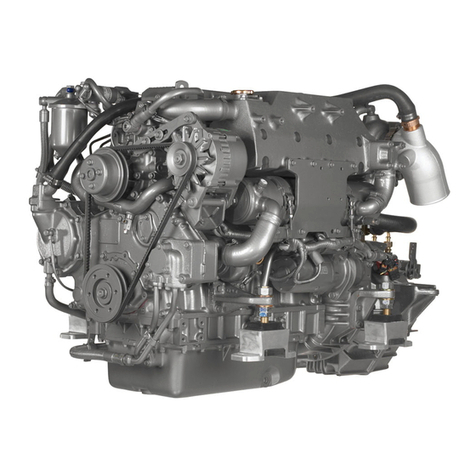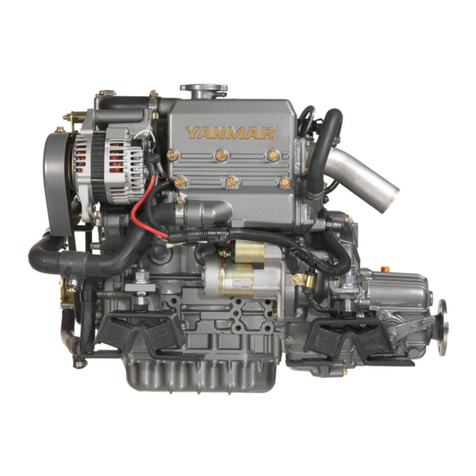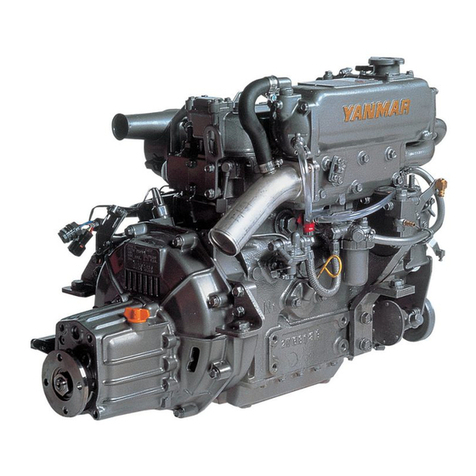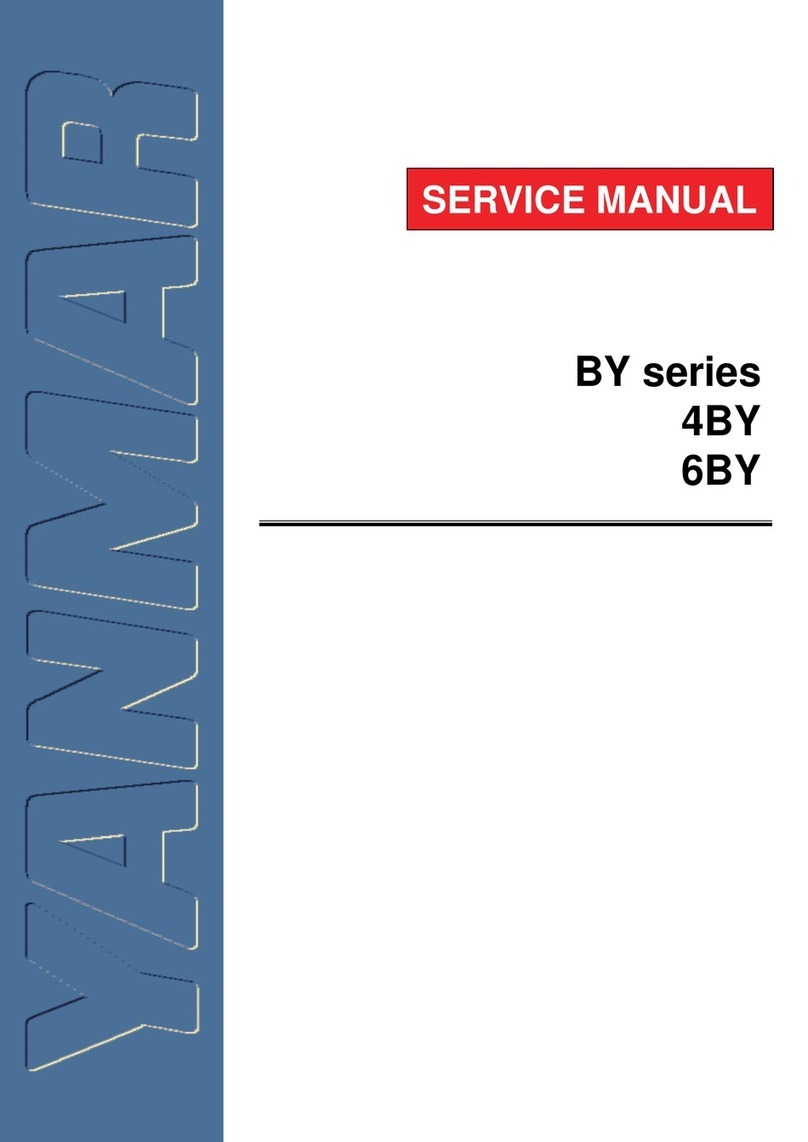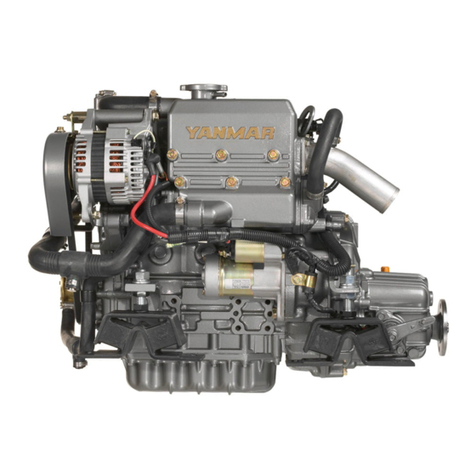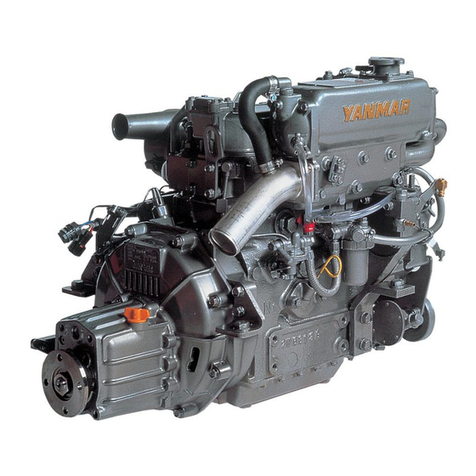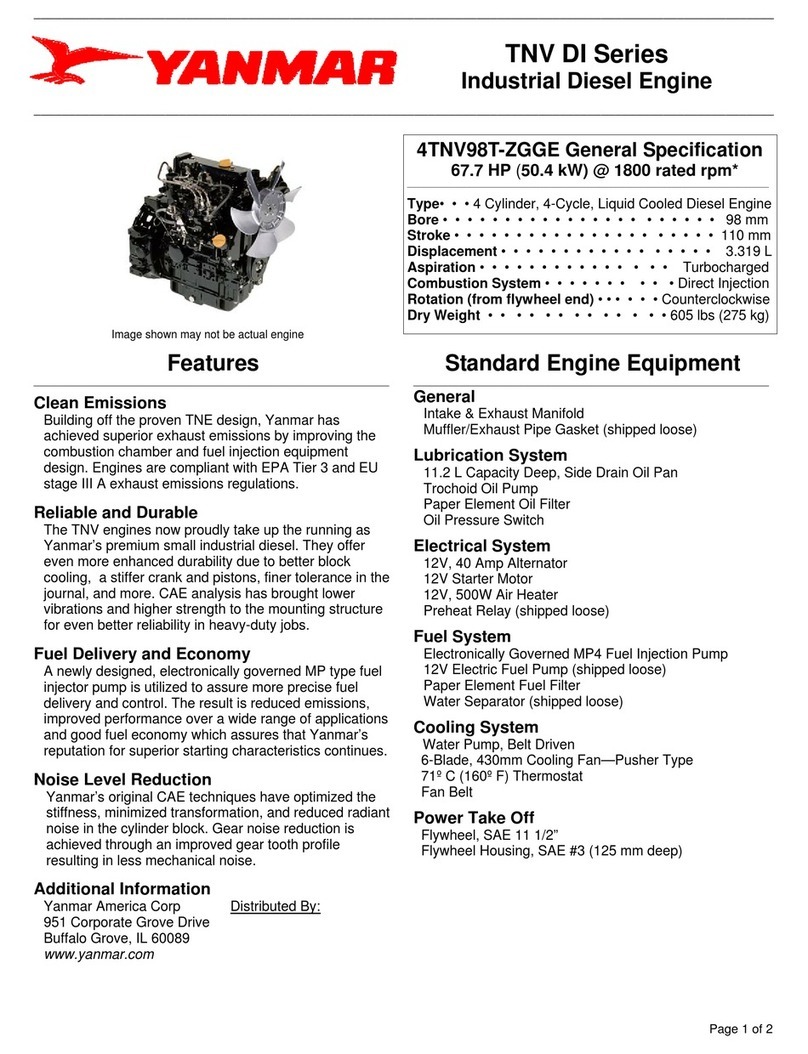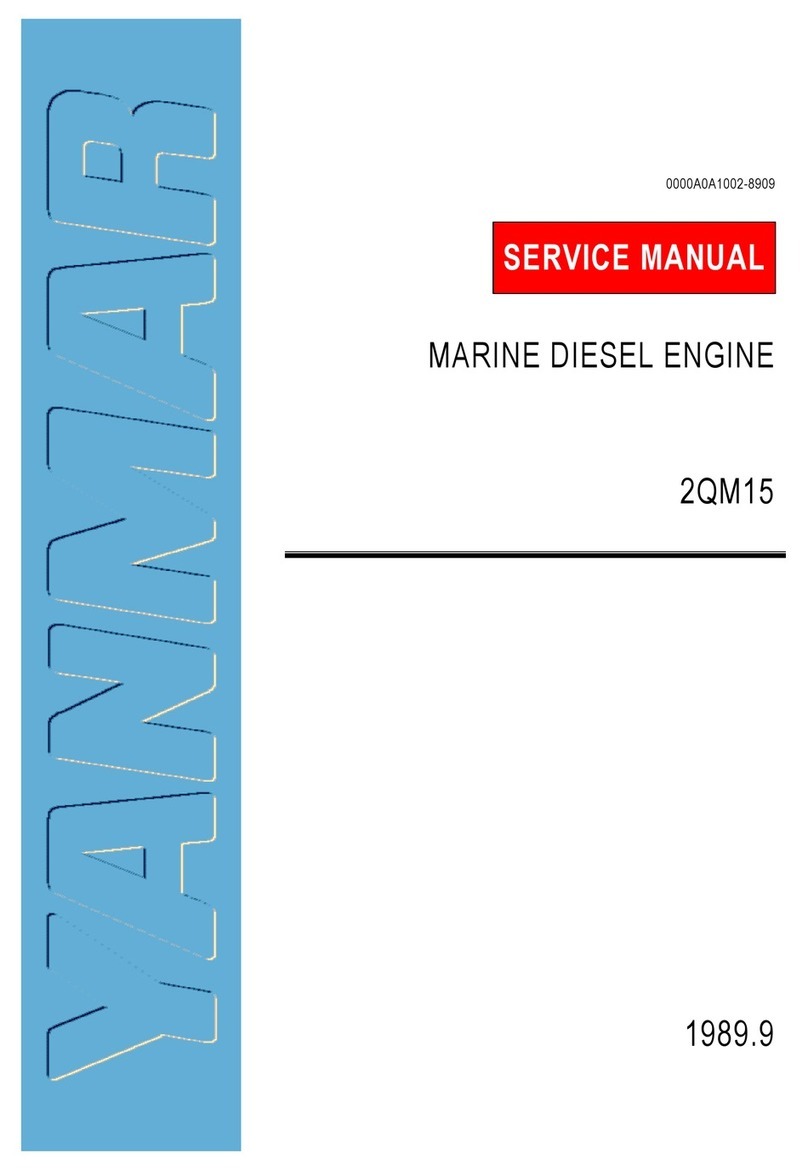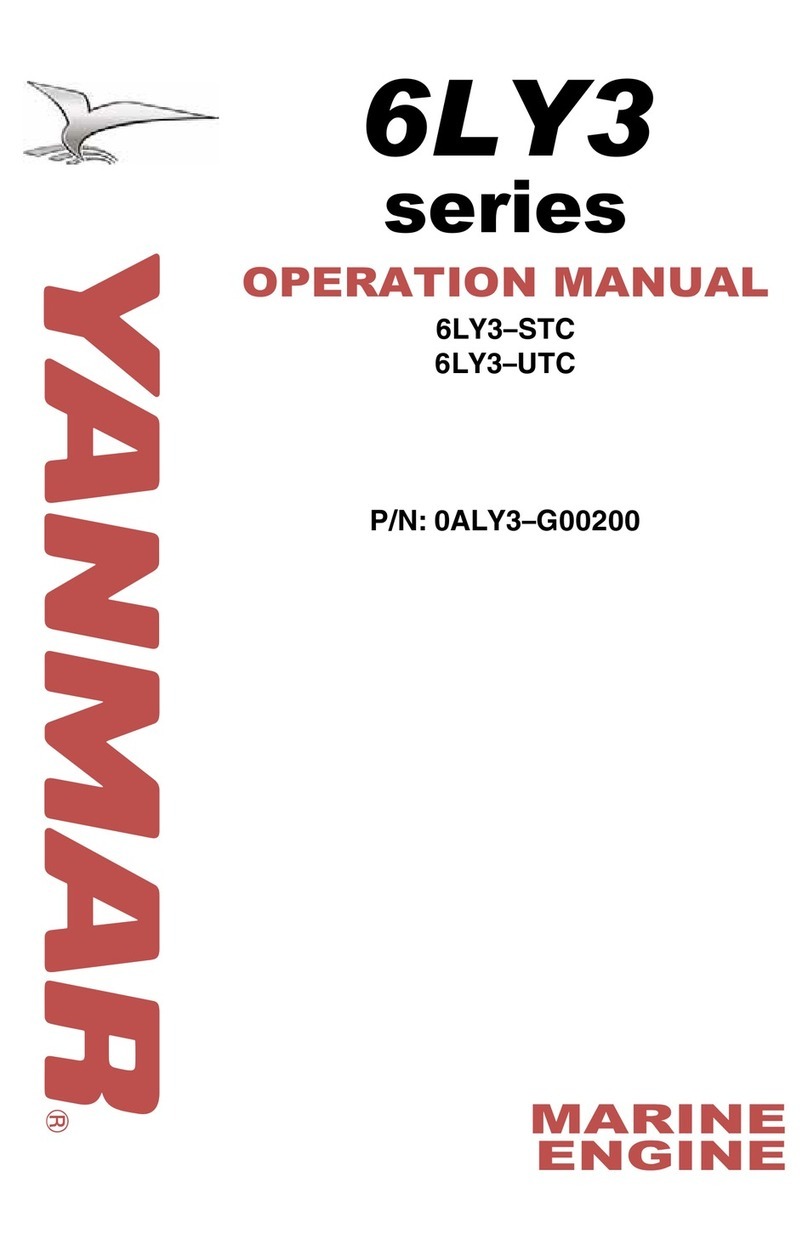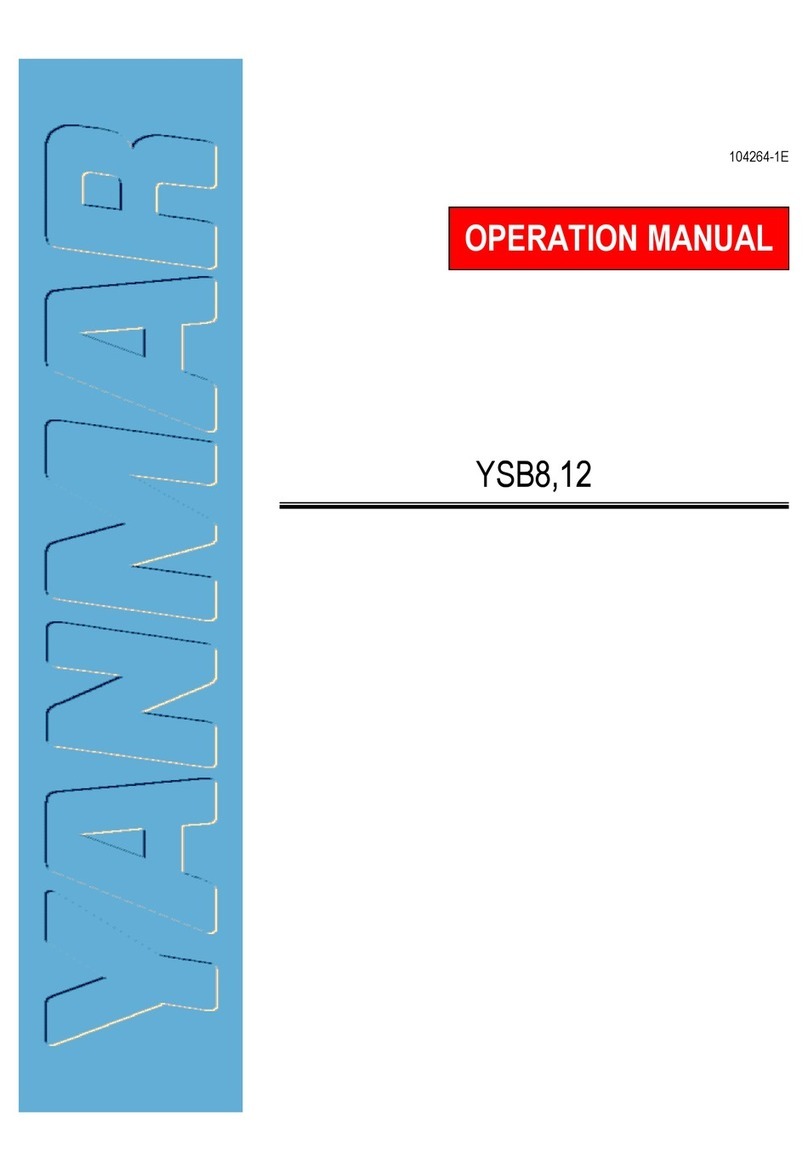Electronic Control System: Operation Manual for 6LY3 Series Engines Page 5
Start Up
Your electronic engine control system was congured at the factory with the default settings needed to initially
start the system.
1. Connect the battery terminals and turn the master battery switches to the “ON” position. Turn the engine
control breaker switches on at the main breaker panel.
Before starting the engines for the rst time, take a moment to familiarize yourself with the shift and throttle
controls and ignition switch. With the engines not running, move the control levers over the full range until you
are familiar with the feel. Note that the detent pressure and drag can be adjusted using the adjusting screw on the
front surface of the control head. The top screw sets the detent pressure; the lower screw sets the drag.
Next, look at the ignition switch panels. The ignition switch may be a “rocker” type or conventional key type
switch. On either type there are three positions: OFF – ON – START. Normal engine shut down is achieved
by moving this switch to the OFF position.
Next to the ignition switch is an EMERGENCY STOP switch. Moving the rocker switch to the off position
(or turning the key to off) WILL result in the engine shutting down.
WARNING
In normal operating mode, the engine is started and stopped with either the key switch, or the OFF-ON-
START rocker switch. When you switch to the OFF position, the engine can take up to about 5 seconds to stop
running, allowing the engine to store certain information and make adjustments for easier restart.
In an emergency situation, you can use the Emergency Stop switch to kill all power to the engine. This will
allow you to stop at once, but will not store data and make adjustments for an easy restart. A DTC (Diagnostic
Trouble Code) will be generated and stored in the system indicating that the Emergency Stop was activated.
You will notice the next time you start, that the engine will crank over for an unusually long time. This is
normal for the engine to regain its memory and functions.
The Emergency Stop should only be used in an emergency.
2. Place the control levers in neutral and turn the PORT ignition switch to the On position -- but do not start the
engine. The green control head light will illuminate.
a. Check to see if the green light on the control head is solid or ashing. If solid, proceed to the next step. If
ashing, push the Select button to select the head. Position the control lever to neutral and the yellow light
will now come on.
b. Start the port engine.
c. Turn on the starboard ignition systems.
d. After a two-second wait, start the starboard engine.
Redundant (Back-up) Throttle
In the unlikely event that the throttle signal is lost between the helm mounted shift/throttle control head and the
engine, the system is designed to revert to the redundant or back-up throttle. First, the engine would reduce rpms
to idle speed, the digital display would show “Throttle Error,” and a small red indicator light would ash at the
key panel (or switch panel). Near the red light is a small potentiometer (looks like a volume control knob). Turn
the knob ALL the way to counter-clockwise in order to take control of the throttle. Then turn the knob SLOWLY
to clockwise - the light will glow solid. You will have control of the throttle, however, you will NOT have shift
control. At this point you must shut the engine off and restart, to return throttle control back to the shift/throttle
control head.