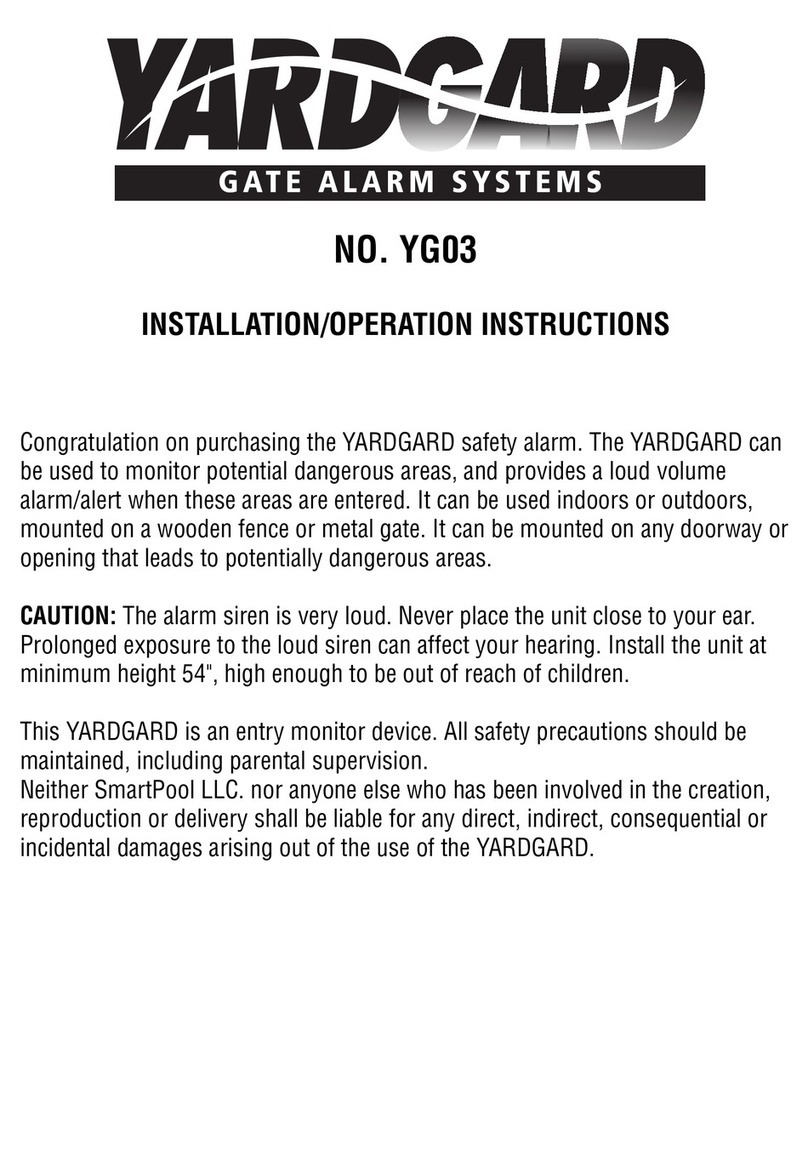YG03MAN-REV 01.17-DATE 9/20173
1. Remove all contents of the YardGard from the
packaging and inspect to ensure there is no damage
to the product.
2. Slide the mounting plate from the back of the
alarm and place to the side.
3. Using a rubber band, band the siren and the
magnet together by aligning the dots on each
component (FIG 2).
4. Remove the 4 screws from the back of the alarm to
access the battery compartment (FIG 3).
. Install a new 9VDC battery, ensuring the contacts
of the battery are aligned with the proper contacts of
the alarm (+/-). Place the battery over the ribbon and
fold the excess over the top of the battery. DO NOT
force the battery into position as it may not be in the
correct direction (FIG 4).
NOTE: If the alarm sounds, the siren and magnet
may have separated. Align the two components and
press the PASS/RESET button on the front of the alarm.
6. Test the alarm by pressing the TEST button on the
bottom, right, front corner of the alarm. You will hear
an audible siren when the button is pushed (FIG ).
NOTE: If no sound is heard, ensure the battery is
new and is installed properly. Test the alarm again. If
no sound is heard, call the manufacturer at 732-730-
9880 for assistance.
7. If the alarm passes this initial test, move to the
section below that represents your type of installation.
1. Identify the location where the alarm will be
installed.
IMPORTANT: Ensure there is a space of 7" in height
and 2. " in width to accommodate the alarm and
sensor at the installation location. Account for
locking mechanisms or handles.
2. Using a measuring tape, measure a minimum of
4" from the ground on the stationary post opposite
of the gate or door (Ex. fence post)(FIG 6).
3. Place the bottom of the mounting plate at or above
the 4" mark and secure it to the post using 2 of the
larger screws (FIG 7).
NOTE: If attaching to an aluminum fence/gate, pre-
drilling a hole may be required. Use a 1/8" drill bit to
make a pilot hole. Ensure the mounting plate is
level, mark the holes, remove the plate and drill the
pilot holes.
4. Once the mounting plate is secured, place the
alarm into the mounting plate and slide downward
until an audible click is heard (FIG 8).
. Mount the sensor under the alarm using 2 small
screws (FIG 9).
NOTE: If attaching to an aluminum fence/gate, pre-
drilling a hole may be required. Use a 1/8" drill bit to
make a pilot hole. Ensure the sensor is level, mark
the holes, remove the sensor and drill the pilot holes.
6. Place the magnet on the gate post/frame opposite
of the sensor, ensuring the dots on the components
are in-line. Attach using 2 small screws (FIG 10).
Installing the Battery and Initial esting
FIG. 2 FIG. 3 FIG. 4 FIG.
Installation for Vinyl, Wooden or Aluminum Gates