yellow jacket YJACK Series User manual
Other yellow jacket Measuring Instrument manuals

yellow jacket
yellow jacket TITAN P51-870 User manual

yellow jacket
yellow jacket 69008 User manual
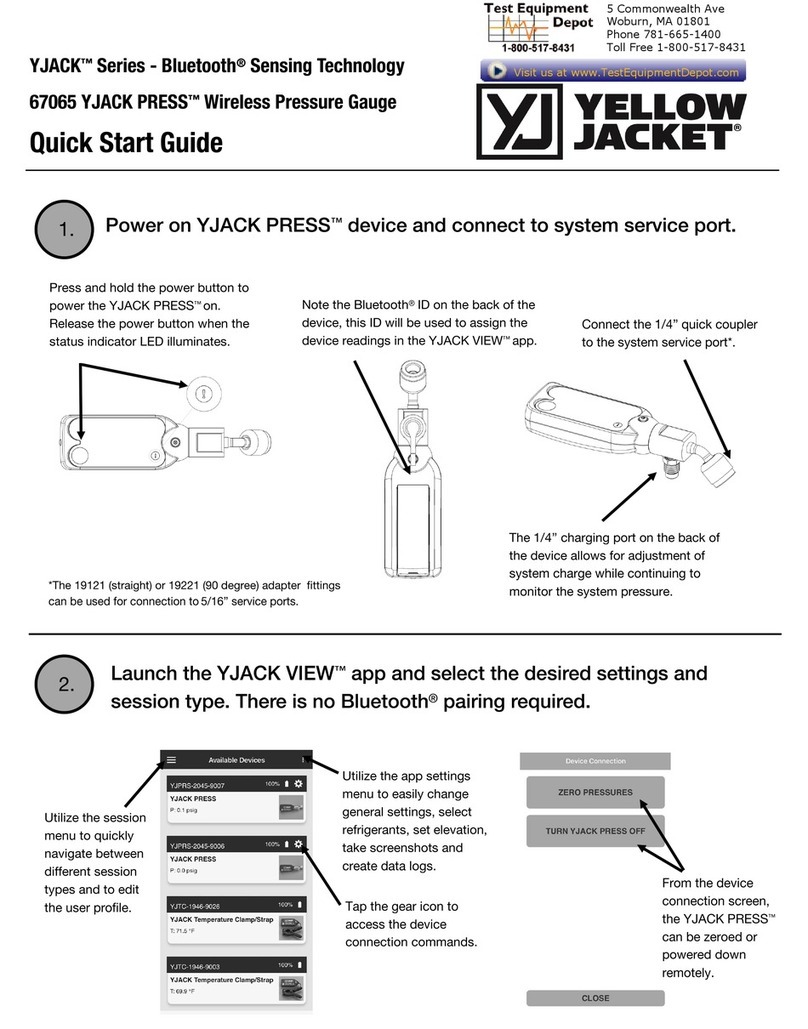
yellow jacket
yellow jacket YJACK Series User manual

yellow jacket
yellow jacket PLUS A User manual

yellow jacket
yellow jacket 69008 User manual
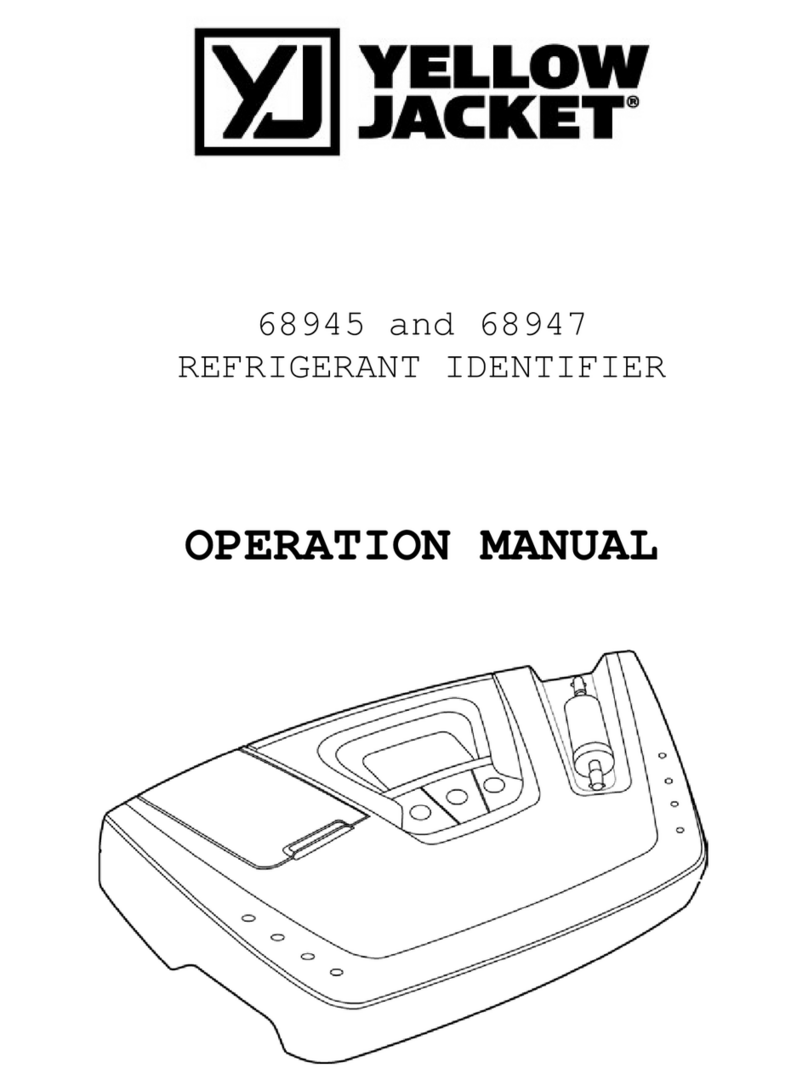
yellow jacket
yellow jacket 68947 User manual
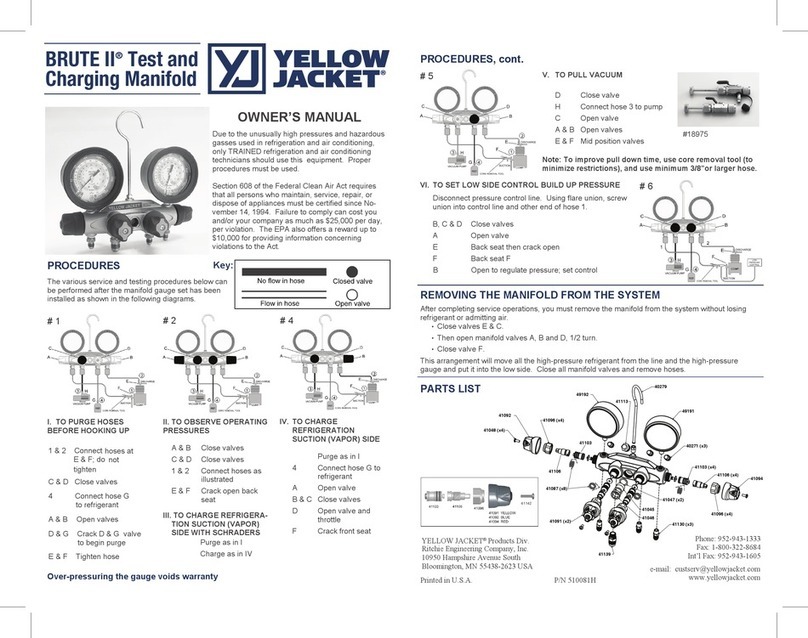
yellow jacket
yellow jacket BRUTE II User manual
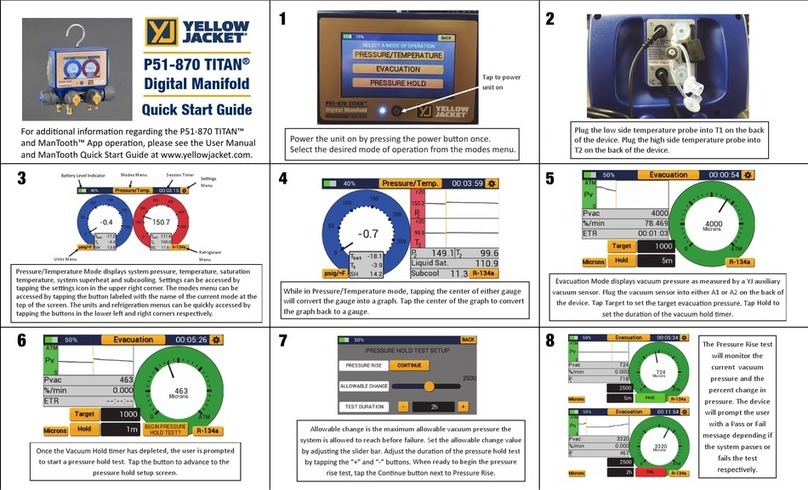
yellow jacket
yellow jacket TITAN P51-870 User manual
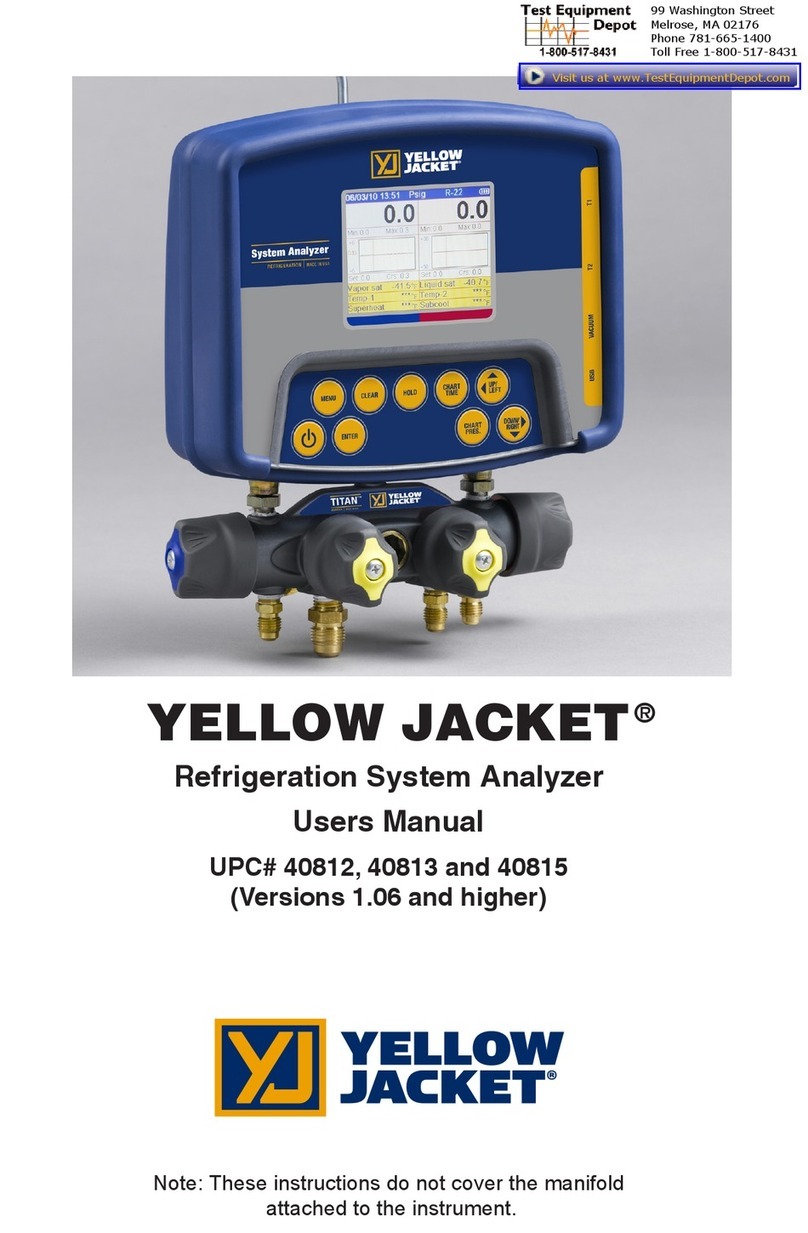
yellow jacket
yellow jacket 40813 User manual

yellow jacket
yellow jacket 40870 User manual

yellow jacket
yellow jacket 69086 User manual
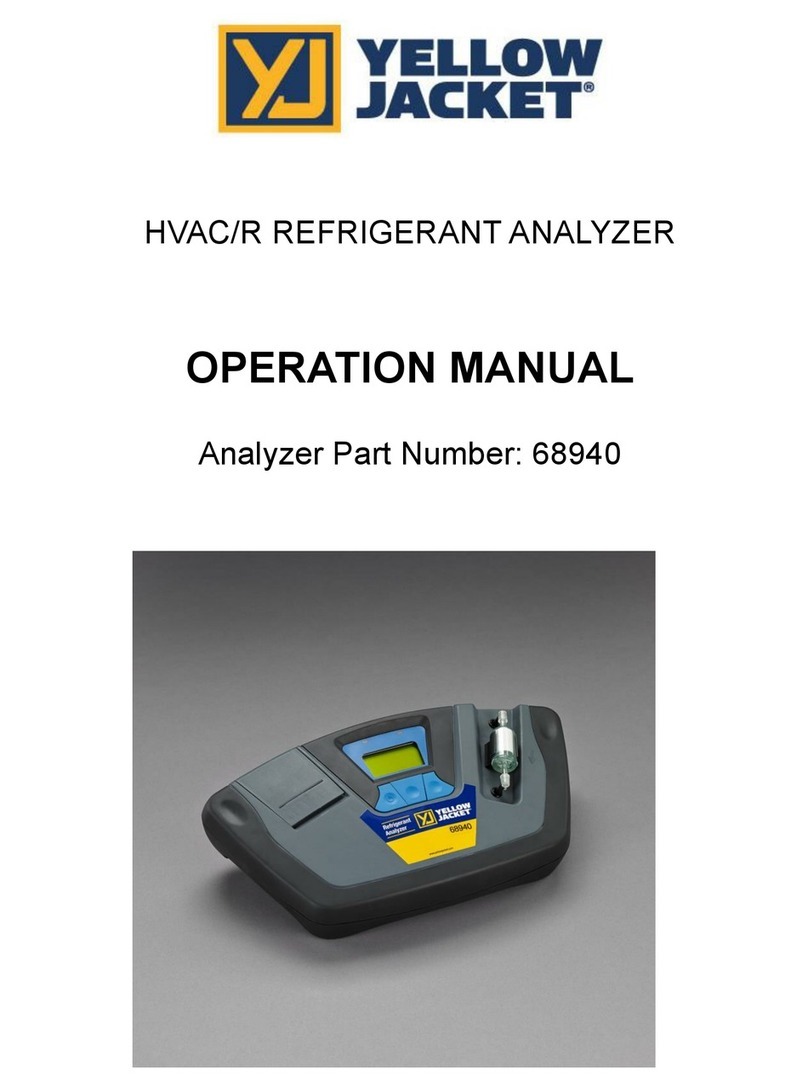
yellow jacket
yellow jacket 68940 User manual

yellow jacket
yellow jacket 68961 User manual

yellow jacket
yellow jacket eVac Pro User manual
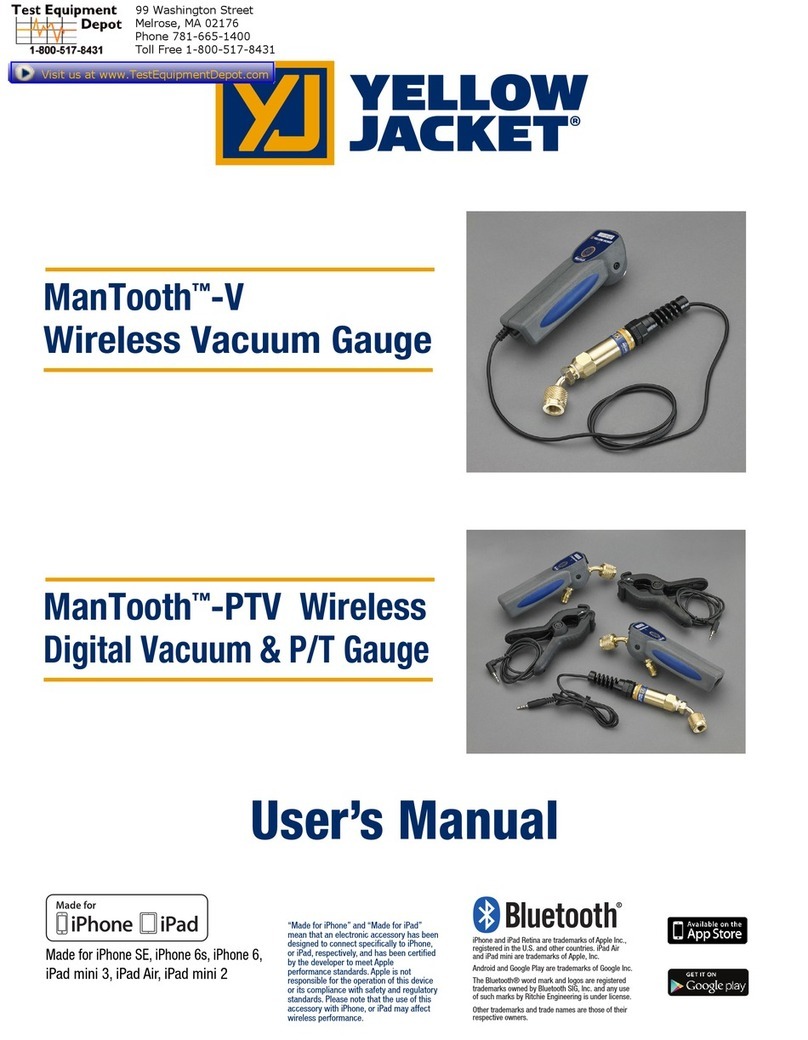
yellow jacket
yellow jacket ManTooth-V User manual
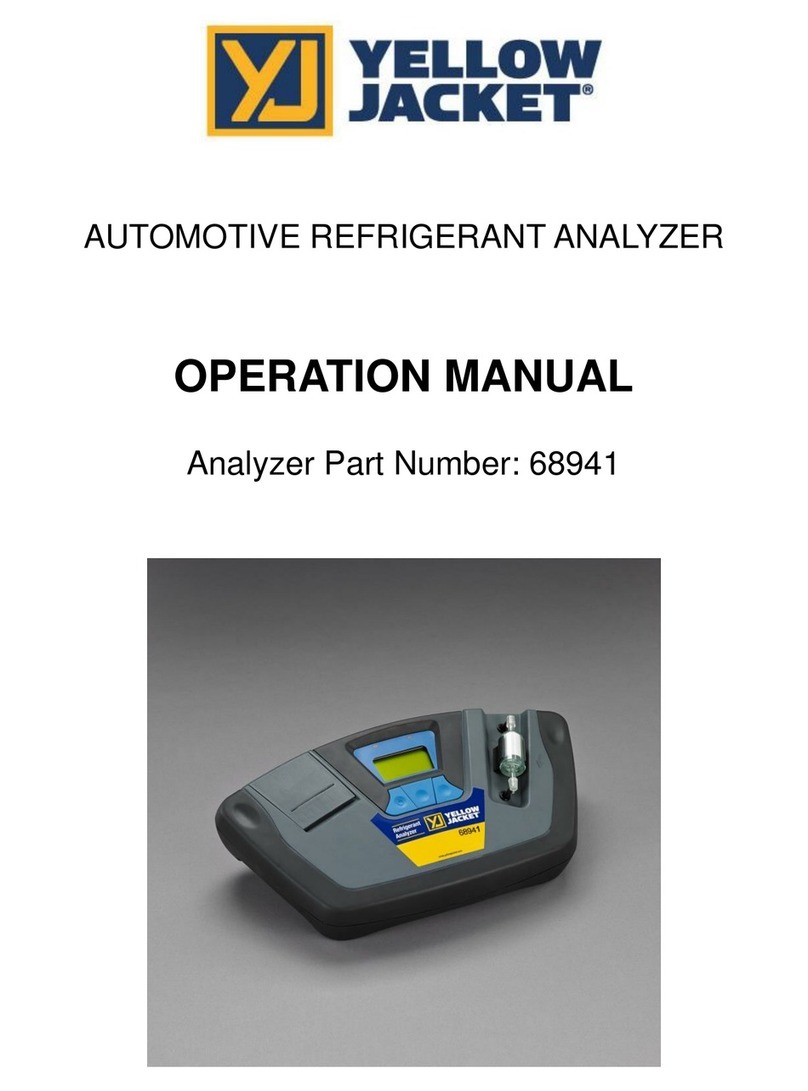
yellow jacket
yellow jacket 68941 User manual

yellow jacket
yellow jacket 69080 User manual



















