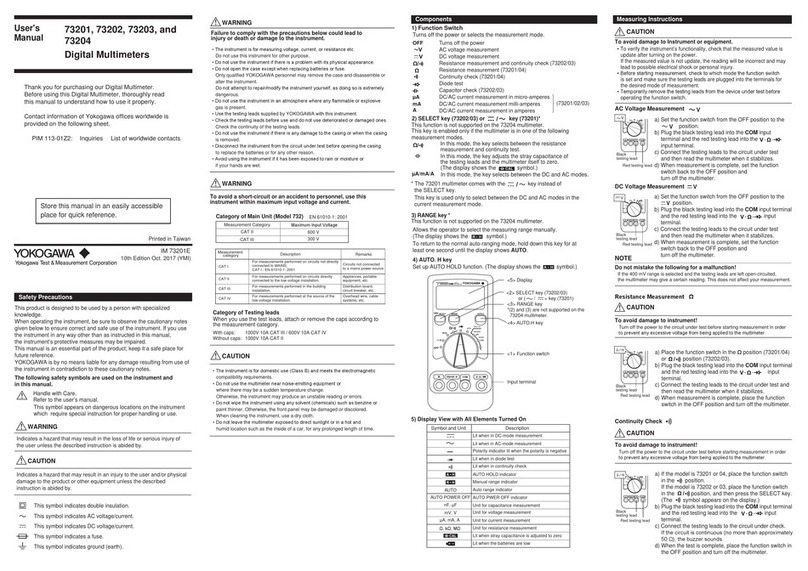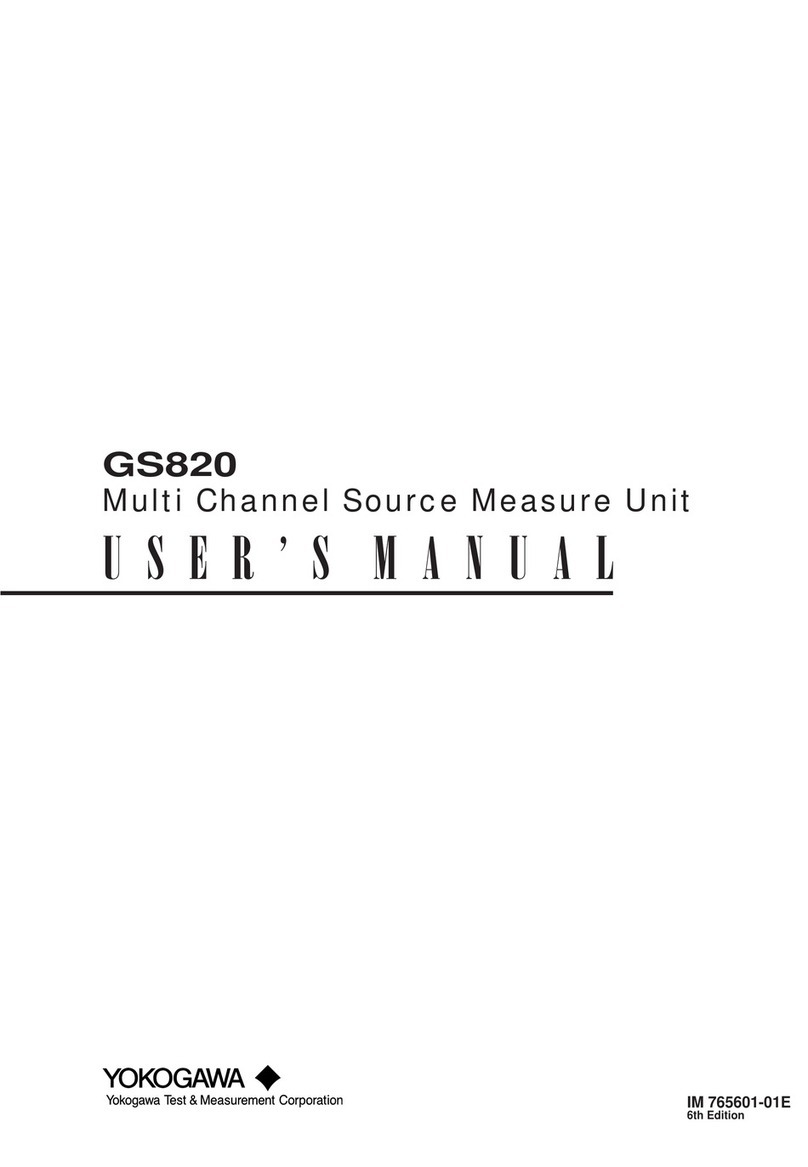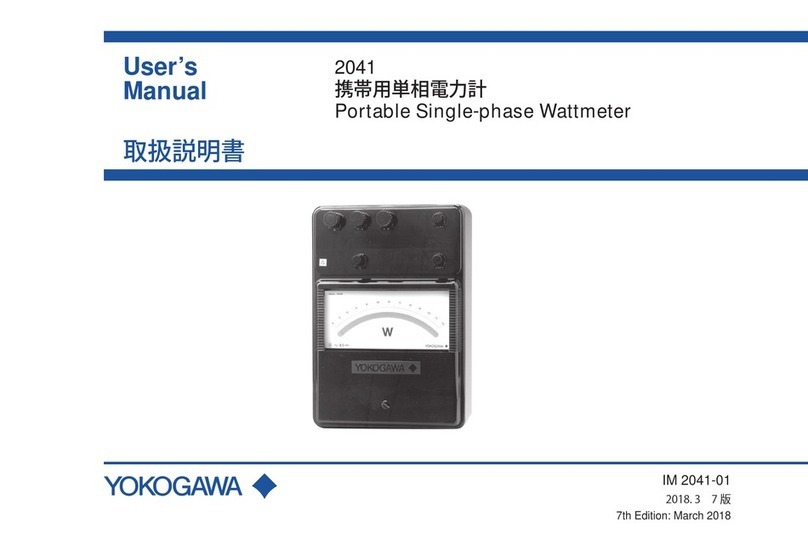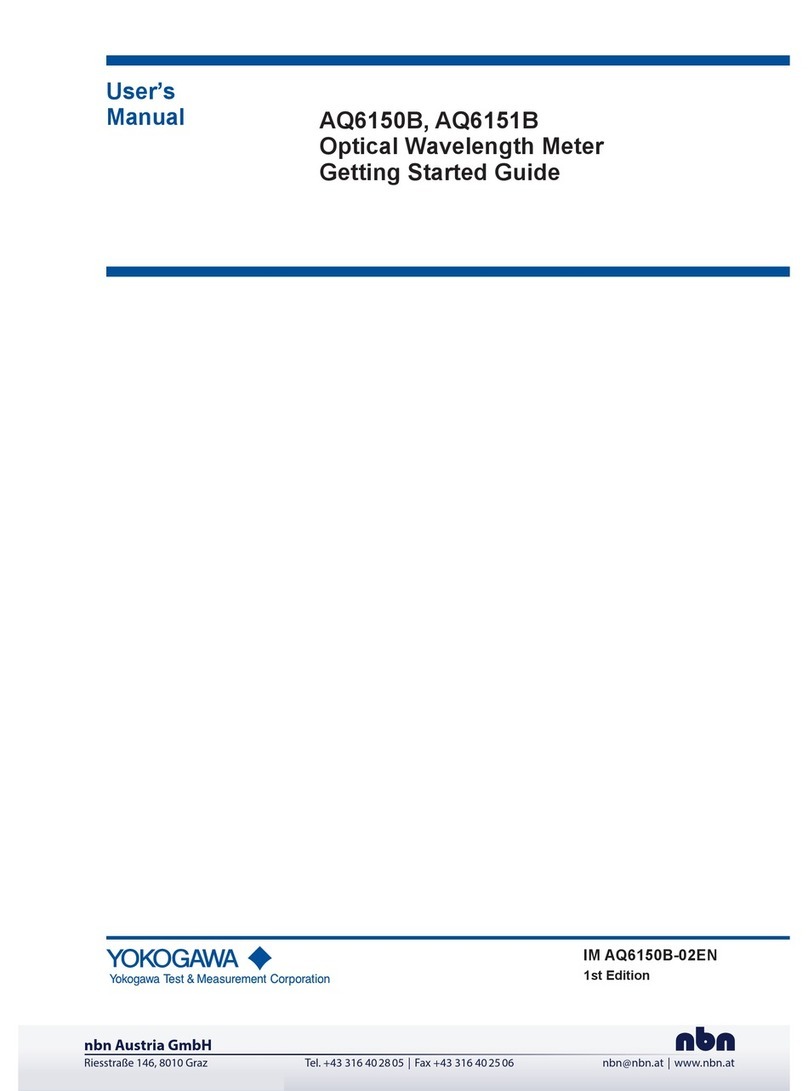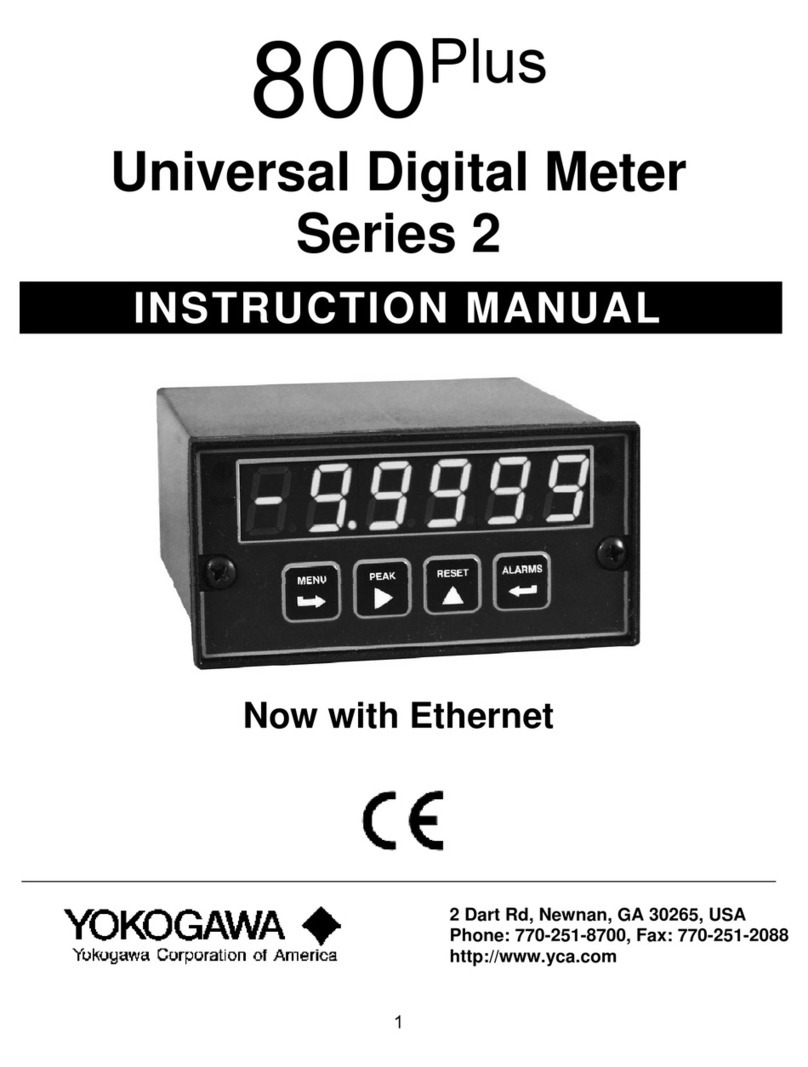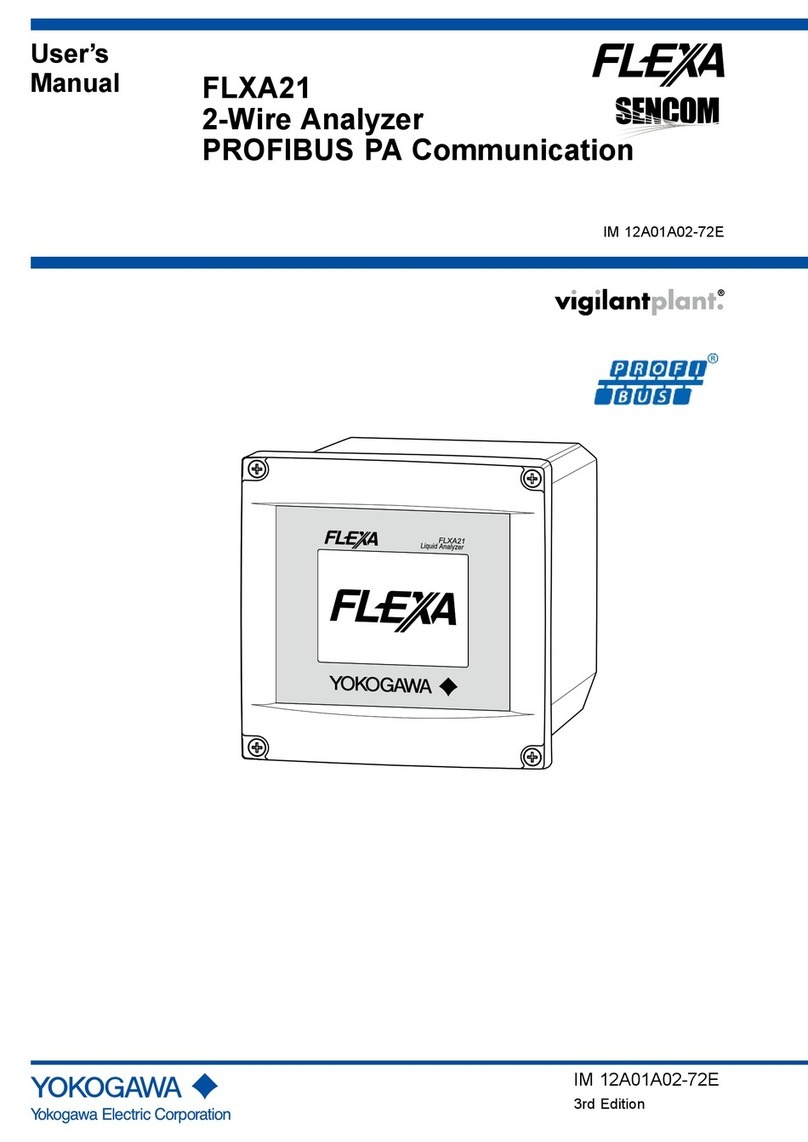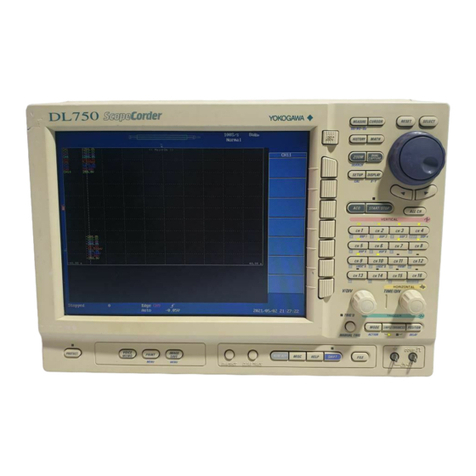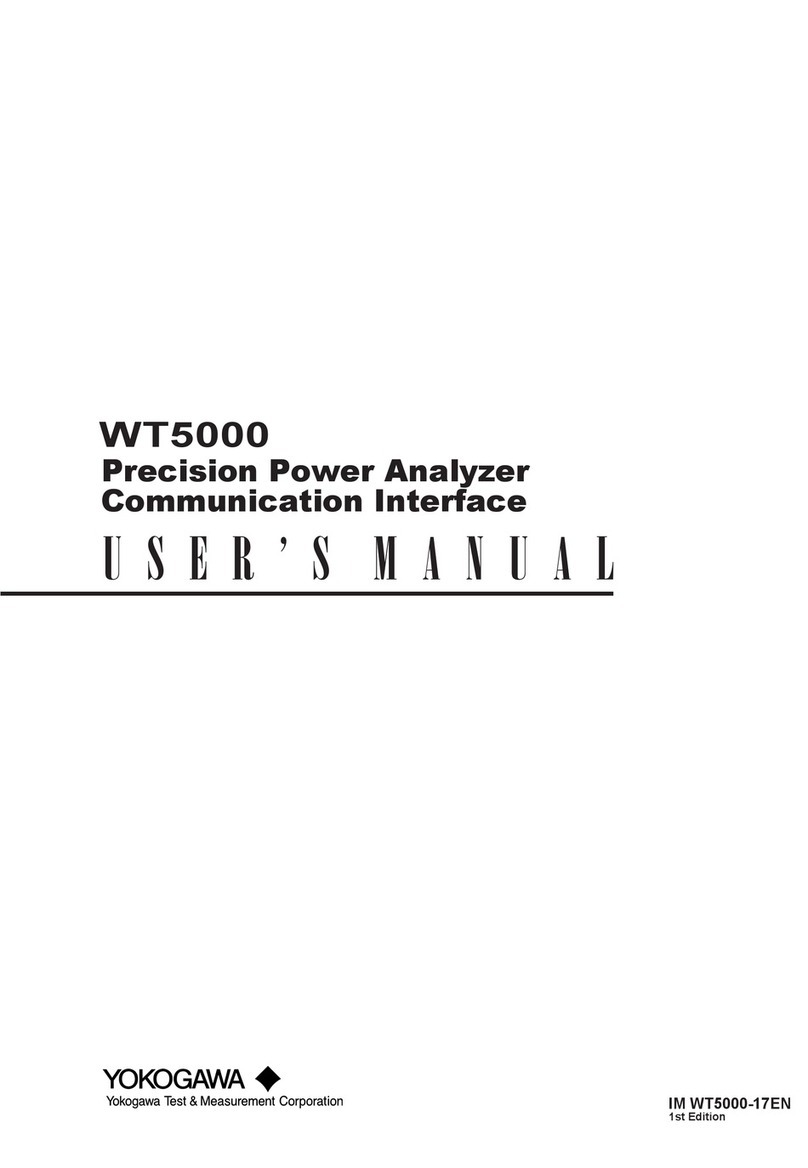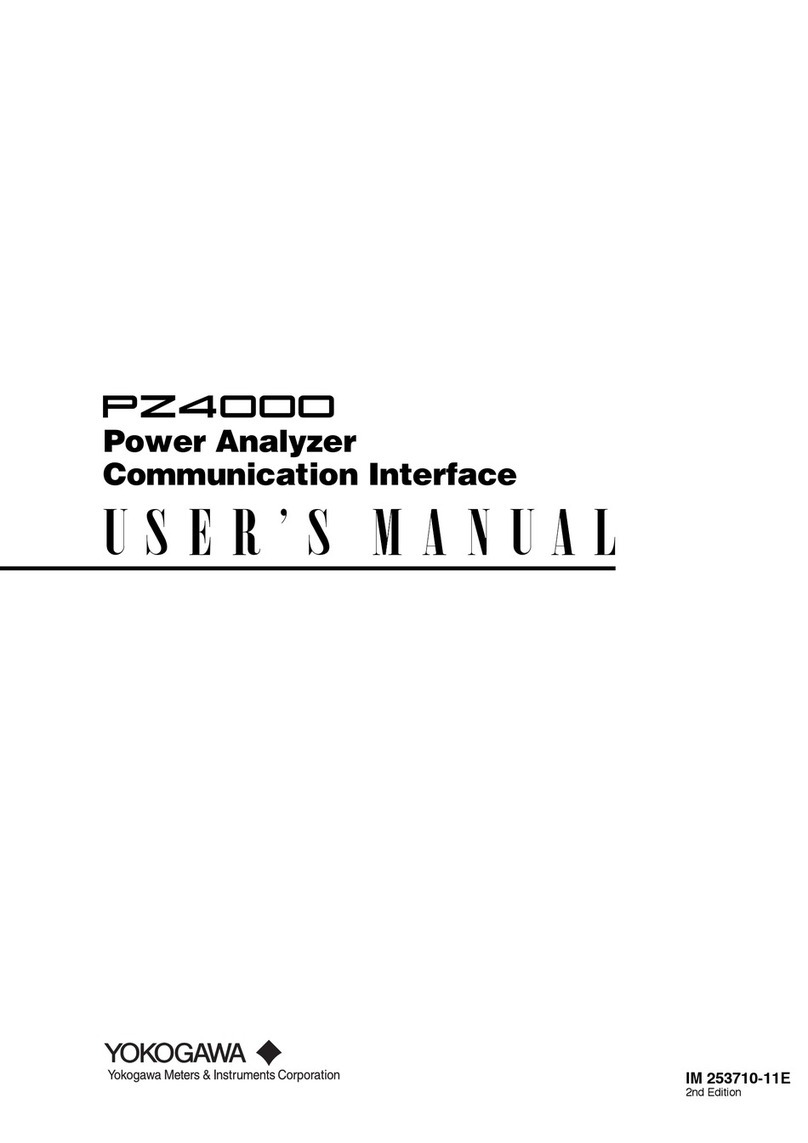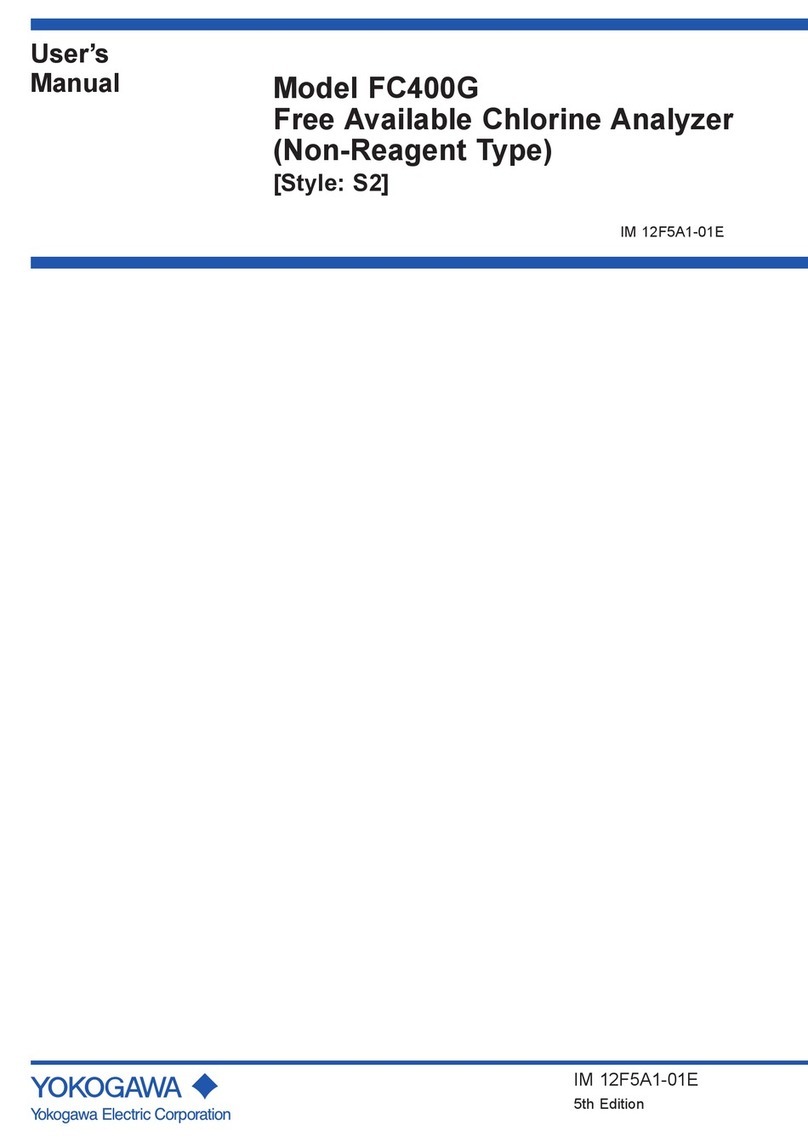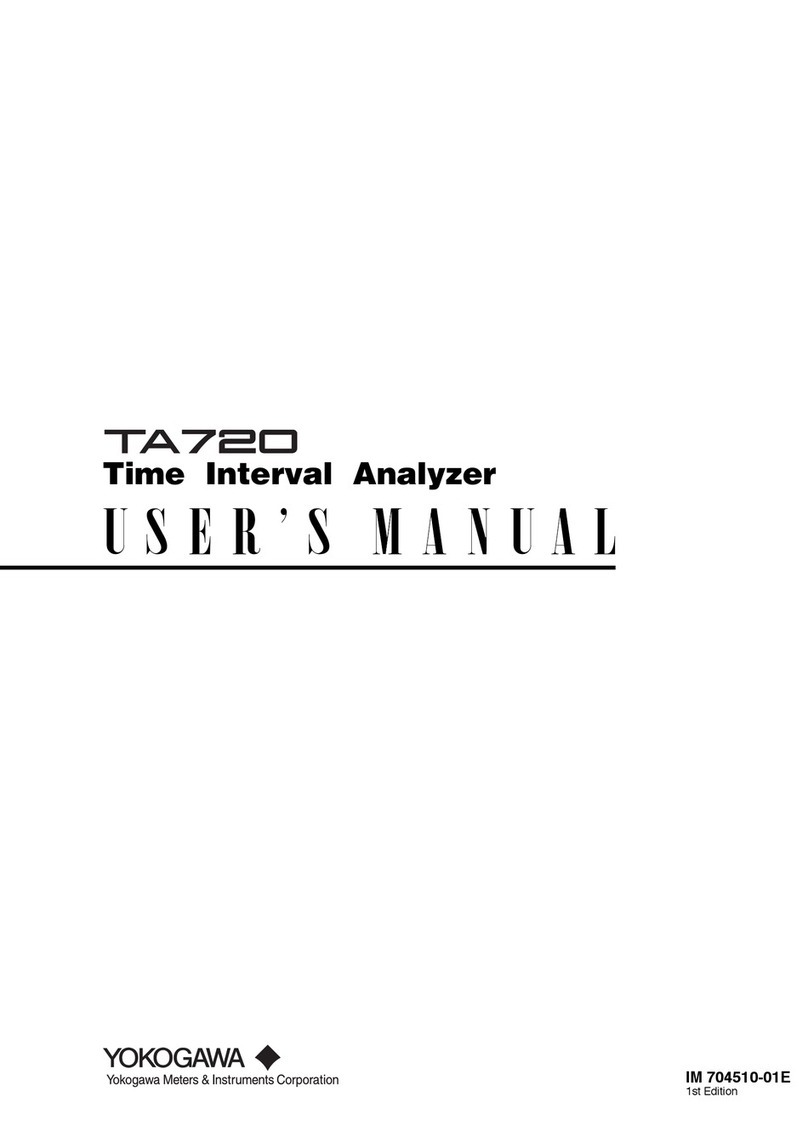[䉭] key
[䉮] key
This Quick Manual briefly explains the operation,
calibration and routine maintenance of the EXA Series
SC100 Converter and the dedicated conductivity sensor,
SC10XB. Please read the appropriate user's manuals
thoroughly before using this system.
References: User's Manuals
SC100 Panel Mount Conductivity Converter:
IM 12D11A01-01E
SC10XB Conductivity Sensor:
IM 12D11C01-01E
1. Key Operations
• To cancel the operation: Simultaneously press [䉭] and
[䉮] keys.
• To move from measurement display to setup display :
Hold down [ENT] key for at least 3 sec.
• To move from measurement display to calibration display :
Hold down [䉮] key for at least 3 sec.
• To move from setup/calibration display to measurement
display :
Hold down [䉭] key for at least 3 sec.
Main functions of keys
[ENT] key : Confirms the status or setting.
[䉭] key: Moves up a menu item or increases the setting.
[䉮] key: Moves down a menu item or decreases the setting.
2. Start-up
For start-up instructions, refer to the SC100 Panel Mount
Conductivity Converter's User's Manual, IM 12D11A01-01E.
3. Calibration
(Using Standard Calibration Solution)
Refer to Chapter 6 of the SC100 Panel Mount Converter's
User's Manual, IM 12D11A01-01E.
SC100 Panel Mount Conductivity Measurement System
[Quick Manual]
Status Display
• Status of
contact output
(specified by
suffix code)
[ENT] key
Main Display
• Conductivity reading
during measurement
• Setting and data during
calibration/setup
Sub-Display
• Temperature during
measurement
• Parameter during setup
LEDLED NumberAlphabetAlphabet
ZM
YL
XK
9WJ
8VI
7UH
6TG
5SF
4RE
3QD
2PC
1OB
0NA
Display and Operation Keys
Alphanumeric Display Table
IM 12D11A01-11E 1st Edition: Mar. 2003
EXA100 Series
* Conductivity meter does not require calibration using standard solution as routine maintenance if the
correct cell constant has been defined upon start-up.
* For details on the calibration using standard solution, refer to Section 6.5 of the SC100 Panel Mount
Converter's User's Manual, IM 12D11A01-01E.
LED
µS/cm
mS/cm
CANCEL
MEASCALSET
S4
S3
S2
S1
ENT
SC100
EXA
* Calibration should be performed if the cell constant has changed due to prolonged operation.
Press [ENT]
key once.
Water
Calibration
Display Top
Replace the sensor in the process.
Calibration result
is reflected to the
measured value.
Main display stops
flashing and sub-display
is flashing.
Set the conductivity
value of the standard
solution using [䉭] and
[䉮] keys.
Press [䉭] key
for 3 sec.
Measurement
Display
1st digit in Main
display is flashing.
Wait until reading
has stabilized.
Press [䉮] key
for 3 sec.
Measurement
Display
Press [ENT] key twice.
Main and sub displays
flash upon each press.
Rinse the conductivity
sensor well with water
or appropriate solution.
Standard solution
Press [ENT]
key once.
µS/cm
mS/cmmS/cm
EXA SC100
S1
S2
S3
S4
mS/cm
µS/cm
EXA SC100
ENT
S1
S2
S3
S4
SET CAL MEAS
CANCEL
µS/cm
mS/cm
CANCEL
MEASCALSET
S4
S3
S2
S1
ENT
SC100EXA
µS/cm
mS/cm
S4
S3
S2
S1
SC100EXA
Wipe thoroughly after rinse,
and then soak the sensor in
the standard solution.
µS/cm
mS/cmmS/cm
EXA SC100
S1
S2
S3
S4
Decimal point
is flashing.
Move the decimal point
using [䉭] and [䉮] keys.
Press [ENT] key to confirm.
µS/cm
mS/cm
EXA SC100
S1
S2
S3
S4
µS/cm
mS/cm
EXA SC100
S1
S2
S3
S4
µS/cm
mS/cm
EXA SC100
S1
S2
S3
S4
Data updated
µS/cm
mS/cm
S4
S3
S2
S1
SC100EXA
Press [ENT]
key once.
Press [ENT]
key once.