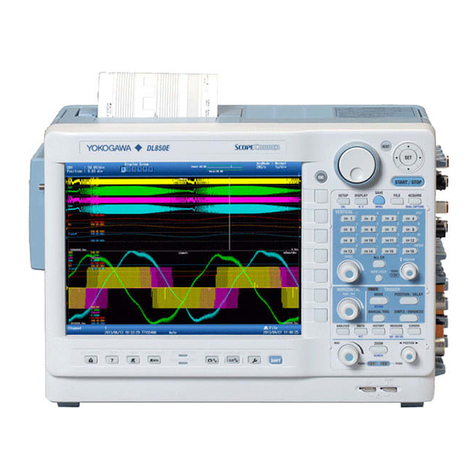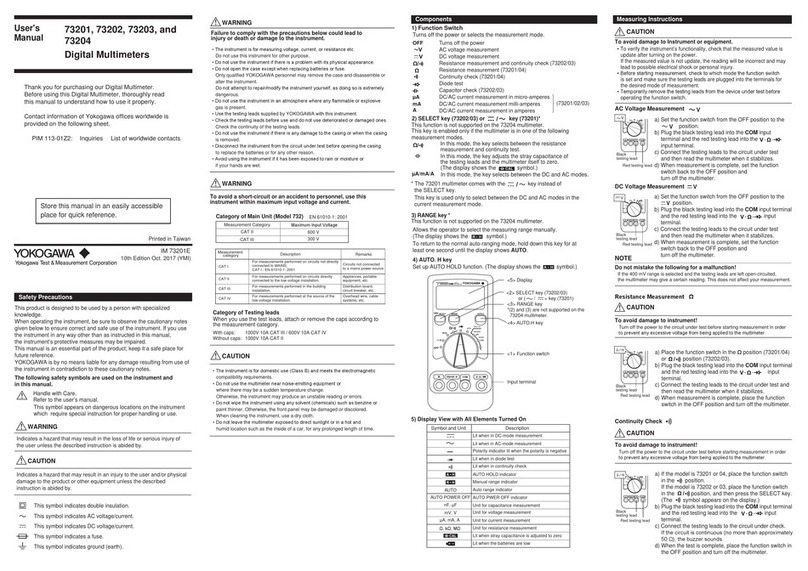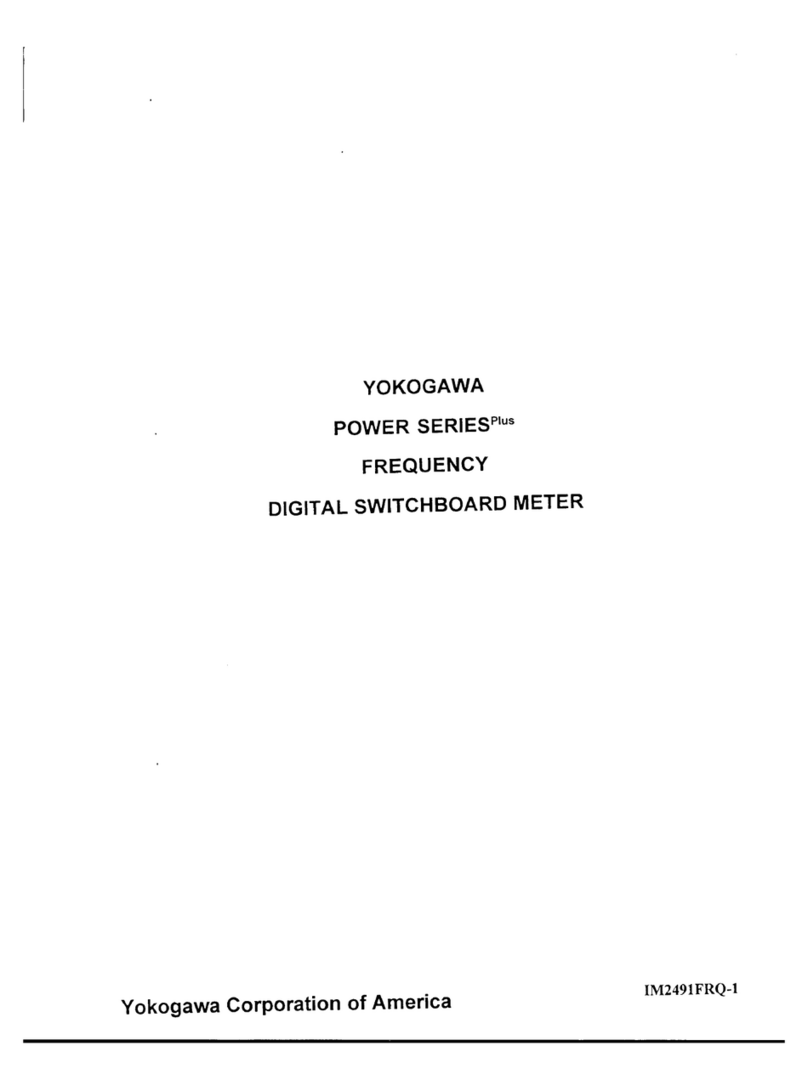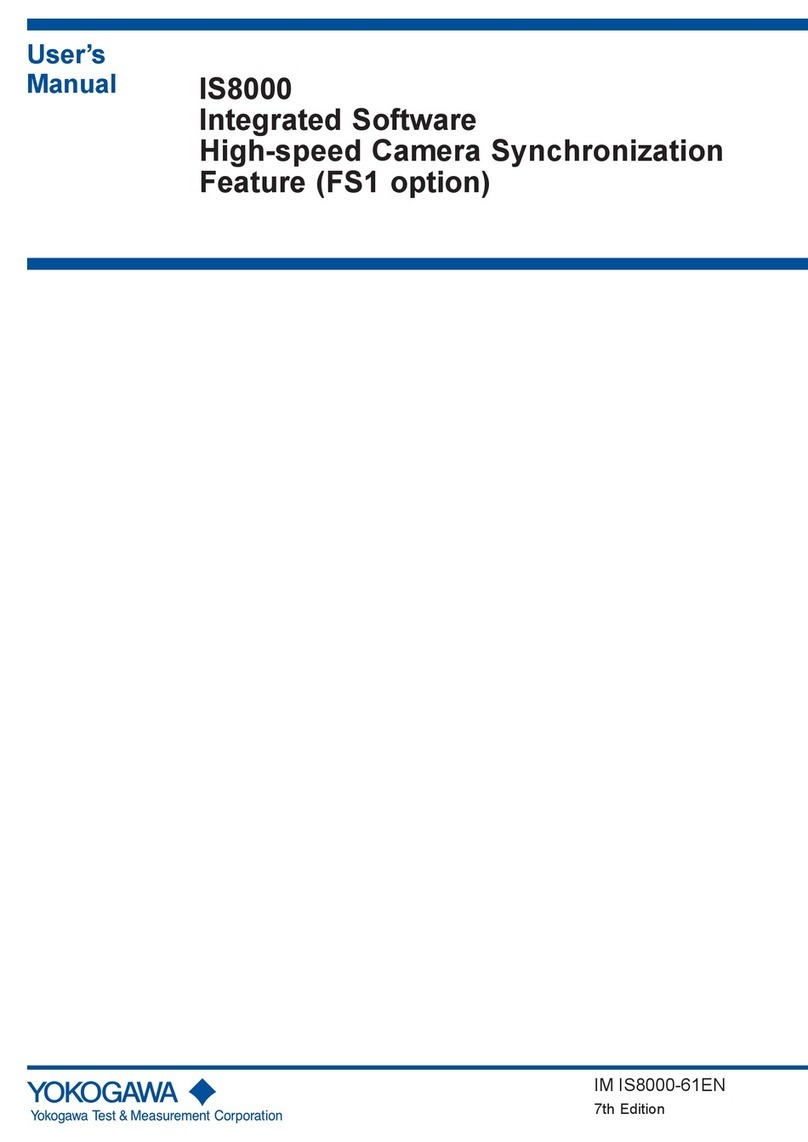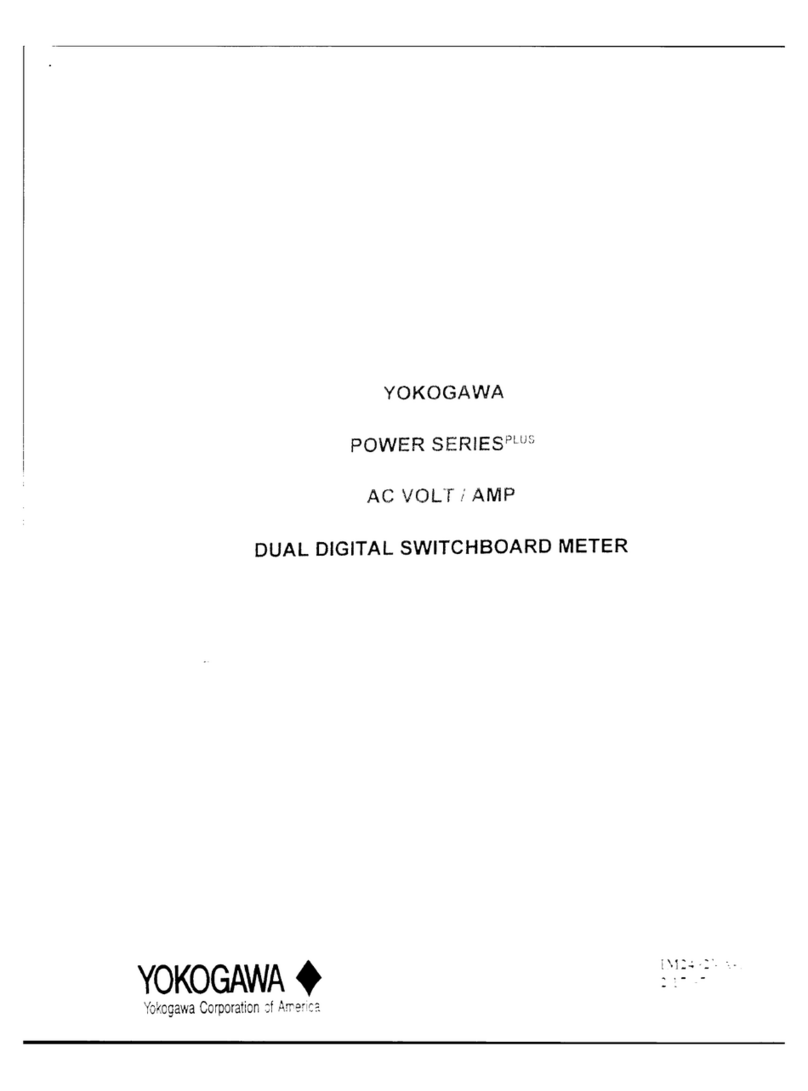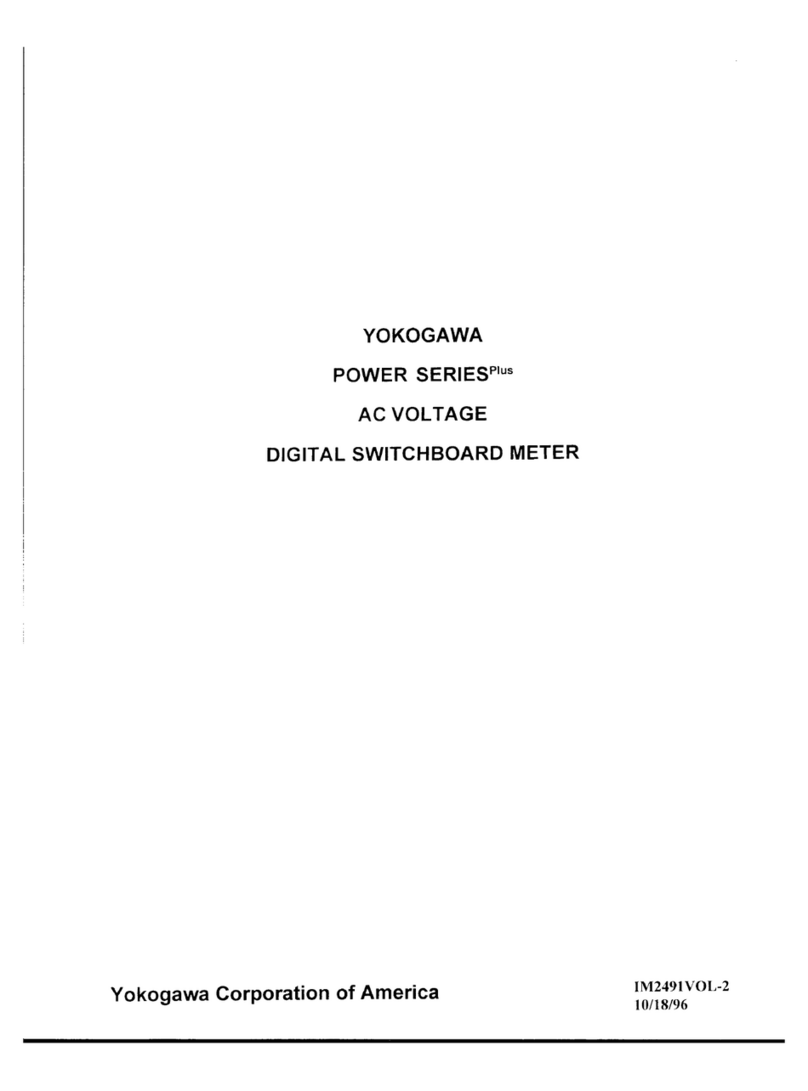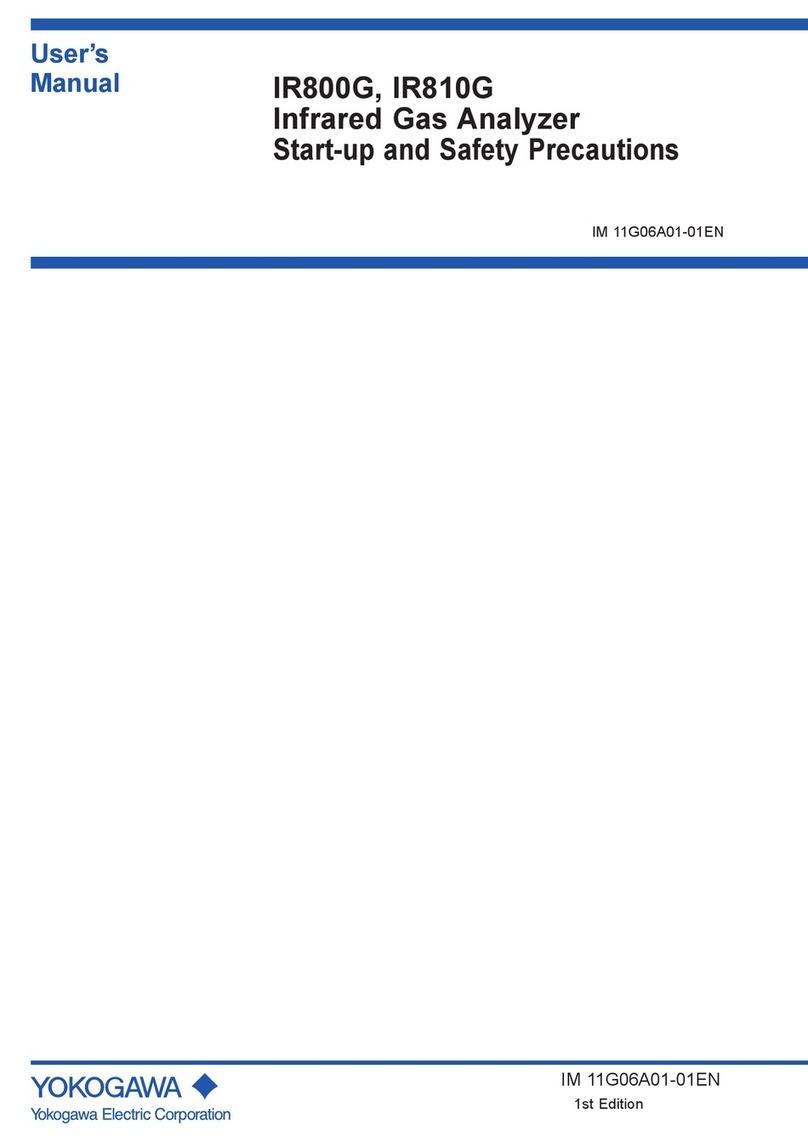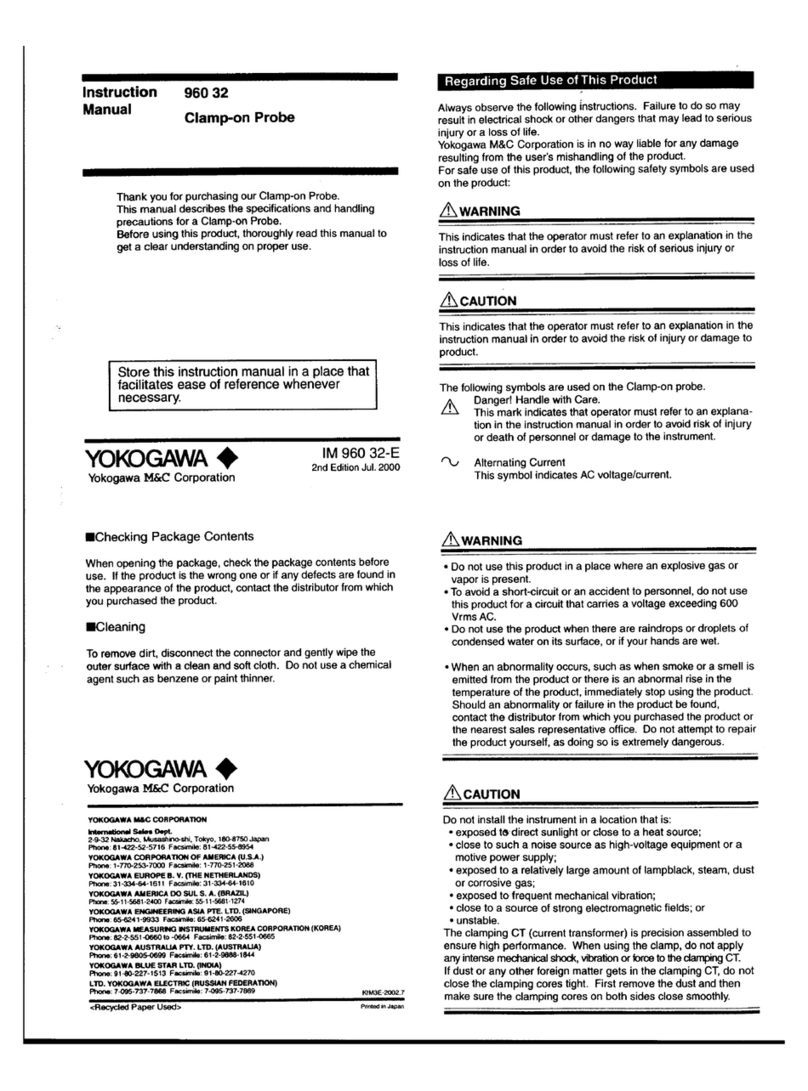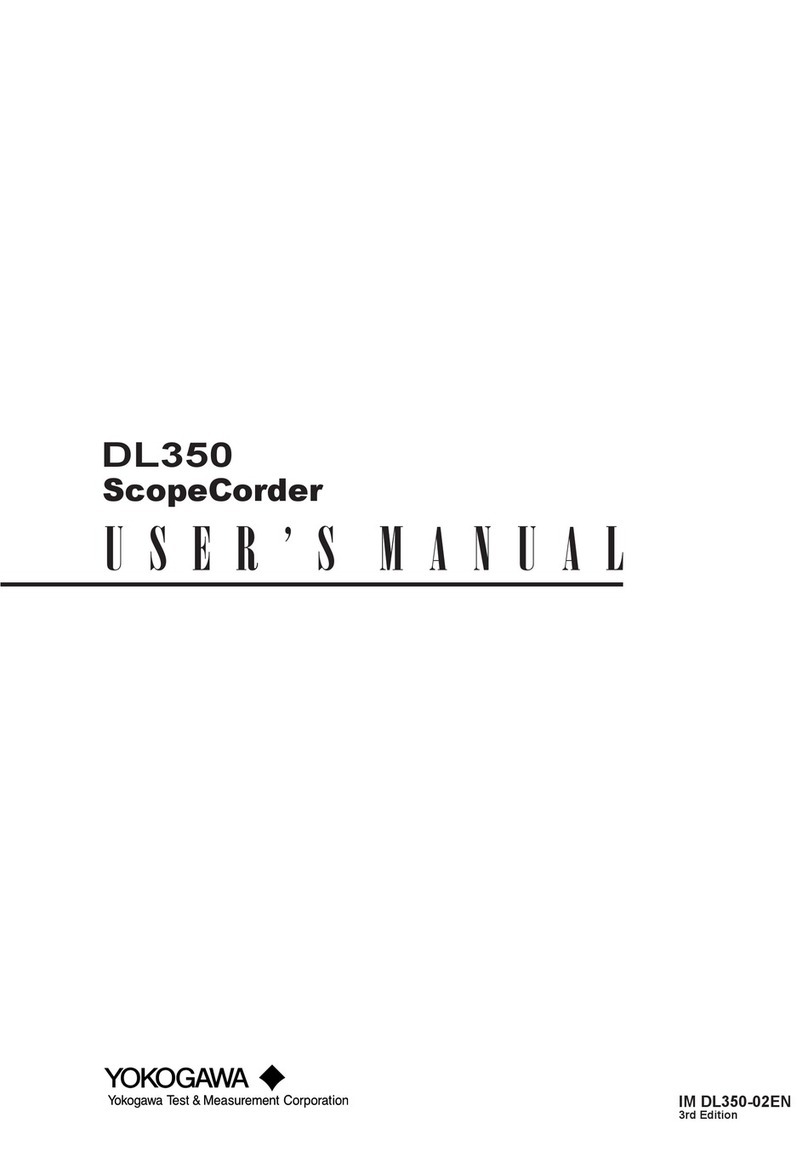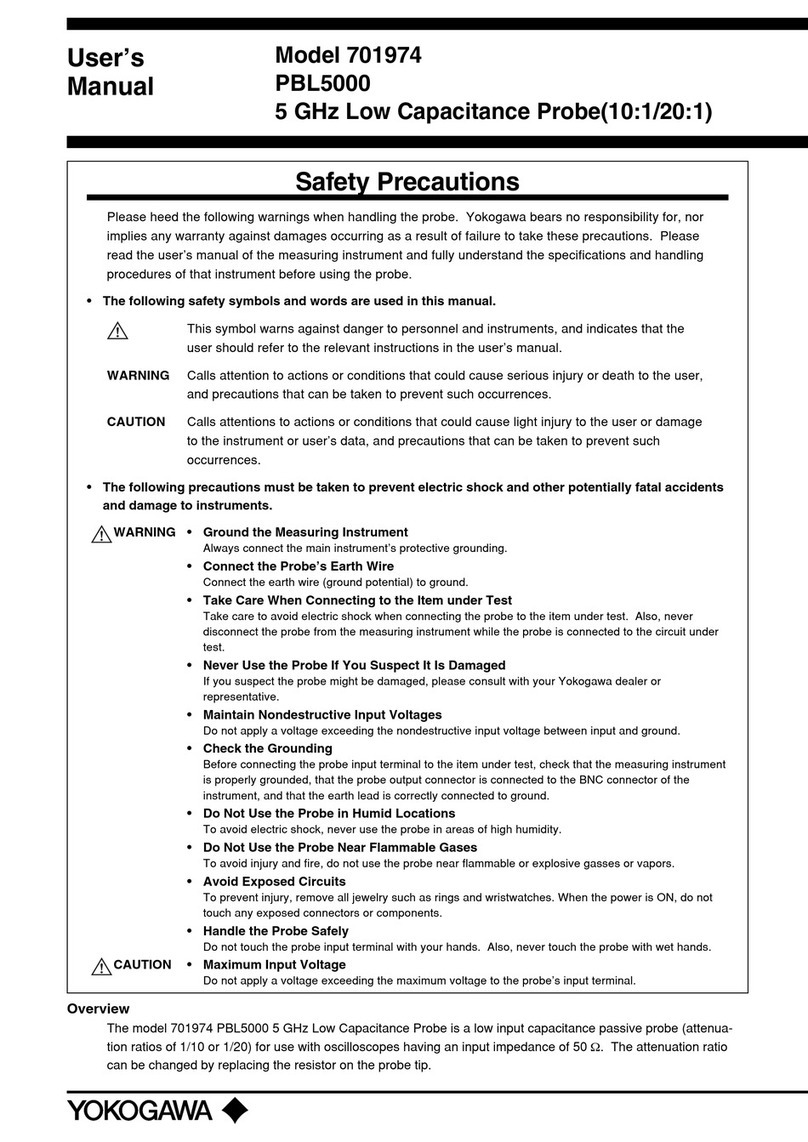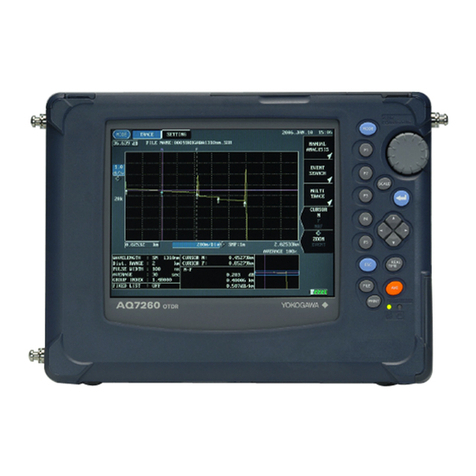i
IM 04L51B01-18EN
Introduction
Thank you for purchasing the SMARTDAC+ Series GX10/GX20/GP10/GP20/GM10
(hereafter referred to as the recorder, GX, GP, or GM).
This manual explains the EtherNet/IP communication function (/E1 option) of the GX, GP,
and GM.
In this manual, the GX20, GP20, and GM10 standard type and large memory type are
distinguished using the following notations.
• Standard type: GX20-1/GP20-1/GM10-1
• Large memory type: GX20-2/GP20-2/GM10-2
To ensure correct use, please read this manual thoroughly before beginning operation.
Please use this manual in conjunction with the User’s Manual (GX/GP: IM 04L51B01-01EN,
GM: IM 04L55B01-01EN)
The following manuals are provided for the GX/GP/GM.
● PaperManuals
Model Manual Title Manual No. Description
GX/GP Model GX10/GX20/GP10/GP20
Paperless Recorder
First Step Guide
IM 04L51B01-02EN Explains the basic operations of the GX/GP.
GM Data Acquisition System GM
First Step Guide
IM 04L55B01-02EN Explains the basic operations of the GM.
GX/GP
GM
Precaution on the use of SMARTDAC+ IM 04L51B01-91EN Provides precautions common to the SMARTDAC+
series.
Regarding the Downloading and
Installing for the Software, Manuals and
Labels/ About the Usage of Open Source
Software
IM 04L61B01-11EN Explains where software applications and electronic
manuals common to the SMARTDAC+ series can
be downloaded from and how to install the software
applications.
● DownloadableElectronicManuals
You can download the latest manuals from the following website.
www.smartdacplus.com/manual/en/
Model Manual Title Manual No. Description
GX/GP Model GX10/GX20/GP10/GP20
Paperless Recorder
First Step Guide
IM 04L51B01-02EN This is the electronic version of the paper manual.
Model GX10/GX20/GP10/GP20
Paperless Recorder
User’s Manual
IM 04L51B01-01EN Describes how to use the GX/GP. The communication
control commands and some of the options are excluded.
Model GX10/GX20/GP10/GP20
Advanced Security Function (/AS)
User’s Manual
IM 04L51B01-05EN Describes how to use the advanced security function (/
AS option).
GM GM Data Acquisition System
First Step Guide
IM 04L55B01-02EN This is the electronic version of the paper manual.
GM Data Acquisition System
User’s Manual
IM 04L55B01-01EN Describes how to use the GM. The communication
control commands and some of the options are excluded.
GM Data Acquisition System
Advanced Security Function (/AS)
User’s Manual
IM 04L55B01-05EN Describes how to use the advanced security function (/
AS option).
GX/GP
GM
Model GX10/GX20/GP10/GP20/GM10
Communication Commands
User’s Manual
IM 04L51B01-17EN Describes how to use command control communication
functions.
SMARTDAC+ STANDARD
Universal Viewer
User’s Manual
IM 04L61B01-01EN Describes how to use Universal Viewer, which is a
software that displays GX/GP/GM measurement data
files.
SMARTDAC+ STANDARD
Hardware Configurator
User’s Manual
IM 04L61B01-02EN Describes how to use the PC software for creating setting
parameters for various GX/GP/GM functions.
Model GX10/GX20/GP10/GP20/GM10
Multi-batch Function (/BT)
User’s Manual
IM 04L51B01-03EN Describes how to use the multi-batch function (/BT
option).
Model GX10/GX20/GP10/GP20/GM10
Log Scale (/LG)
User’s Manual
IM 04L51B01-06EN Describes how to use the log scale (/LG option).
Model GX10/GX20/GP10/GP20/GM10
EtherNet/IP Communication (/E1)
User’s Manual
IM 04L51B01-18EN Describes how to use the communication functions
through the EtherNet/IP (/E1 option).
Model GX10/GX20/GP10/GP20/GM10
WT Communication (/E2)
User’s Manual
IM 04L51B01-19EN Describes how to use WT communication (/E2 option).
Model GX10/GX20/GP10/GP20/GM10
OPC-UA Server (/E3)
User’s Manual
IM 04L51B01-20EN Describes how to use the OPC-UA server function (/E3
option).
Model GX10/GX20/GP10/GP20/GM10
SLMP Communication (/E4)
User’s Manual
IM 04L51B01-21EN Describes how to use SLMP communication function (/
E4 option).
Model GX10/GX20/GP10/GP20/GM10
Loop Control Function, Program Control
Function (/PG) User’s Manual
IM 04L51B01-31EN Describes how to use the PID control function and
program control (/PG option) function.
GX/GP DXA170 DAQStudio
User’s Manual
IM 04L41B01-62EN Describes how to create custom displays (/CG option).
5th Edition: June 2019 (YK)
All Rights Reserved, Copyright © 2014, Yokogawa Electric Corporation