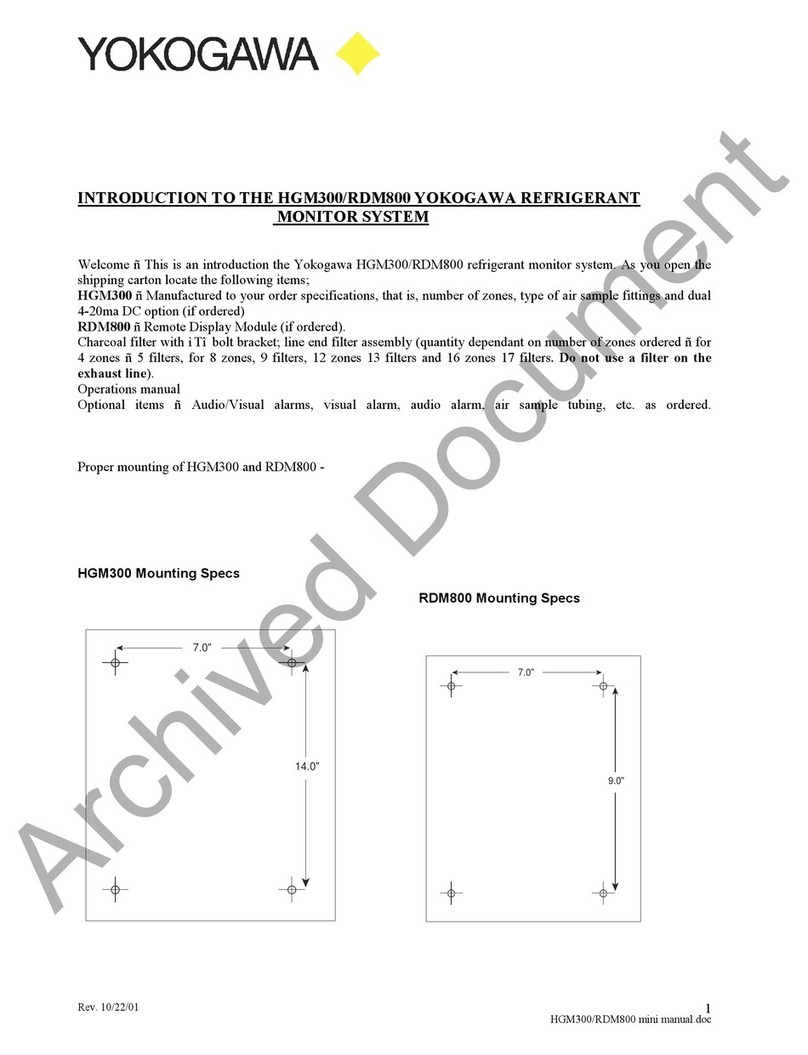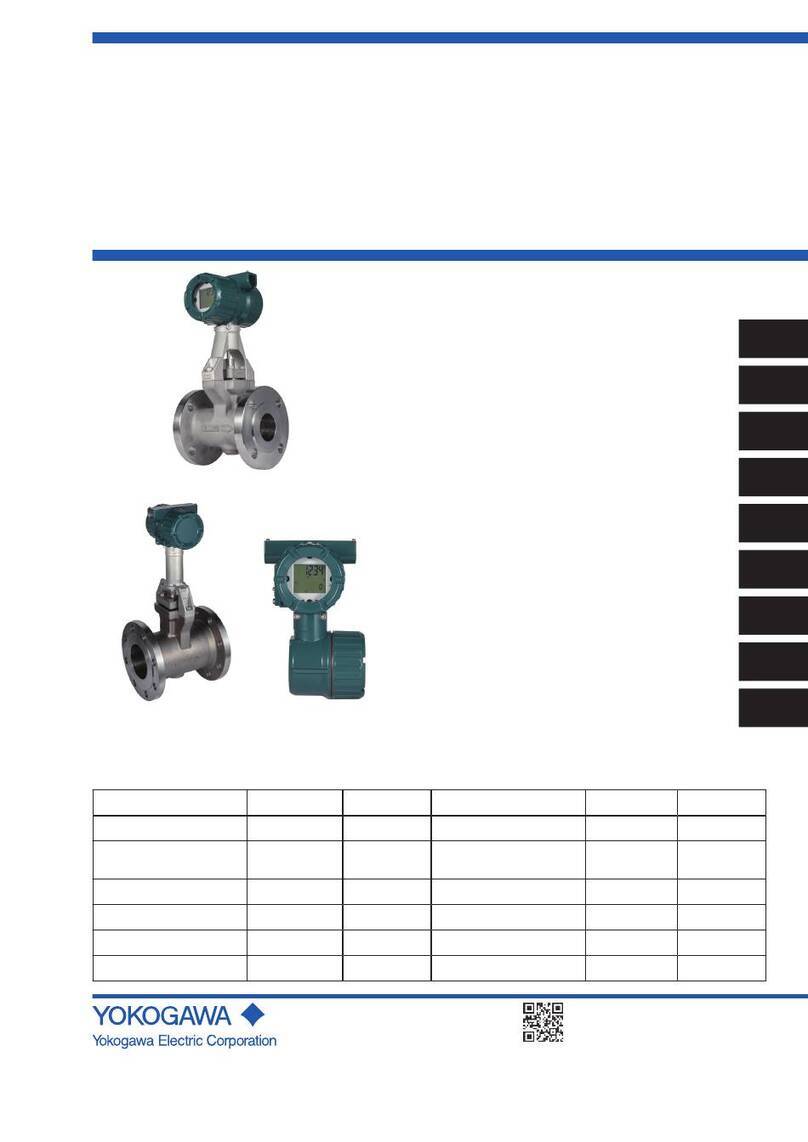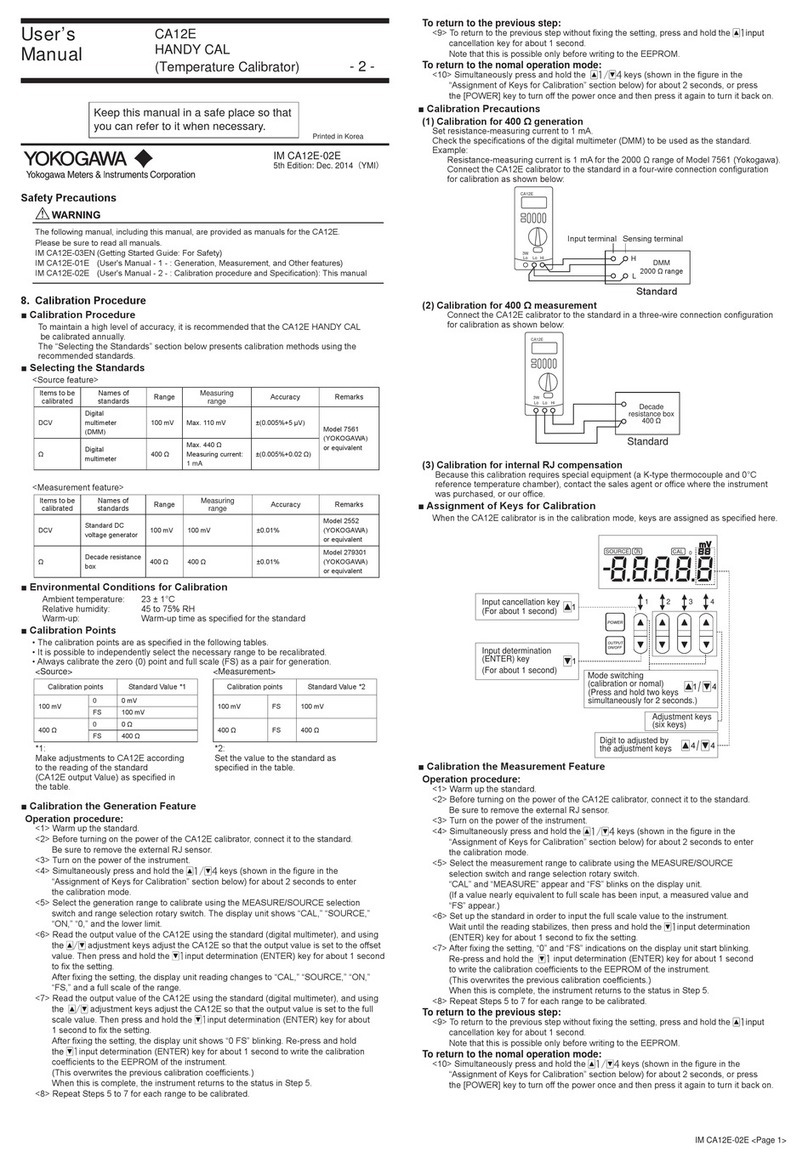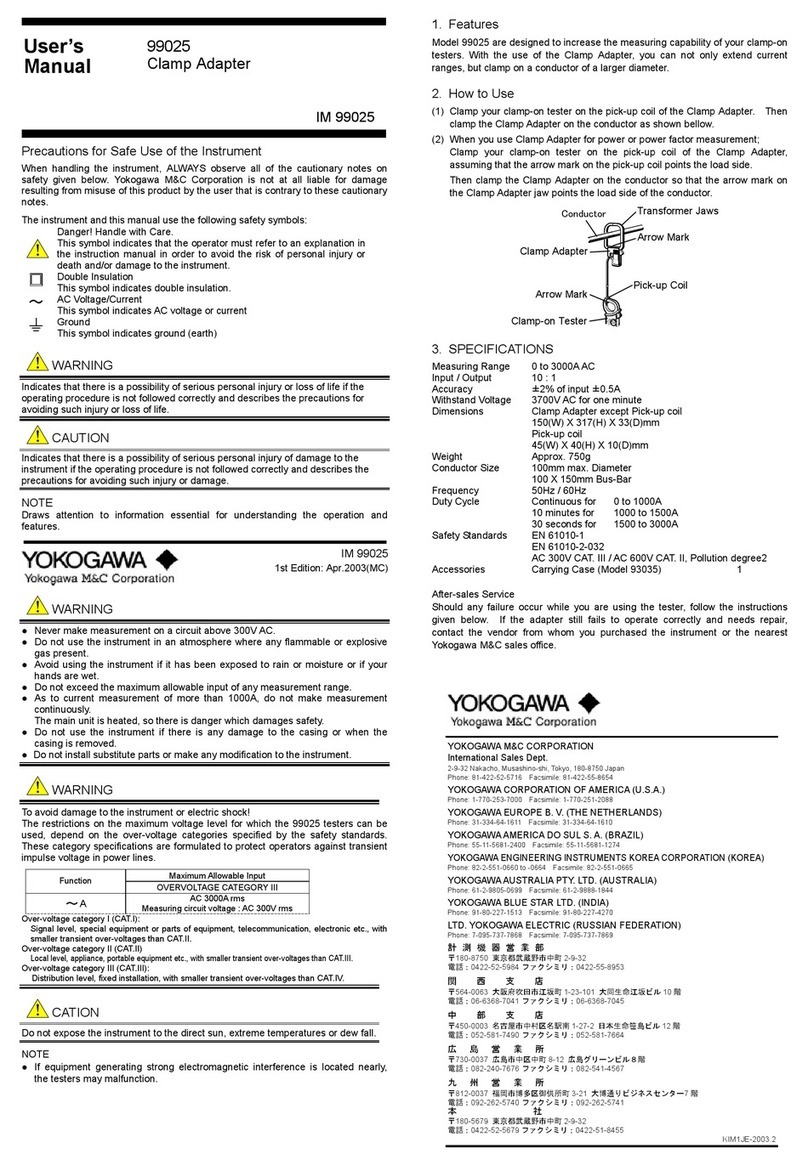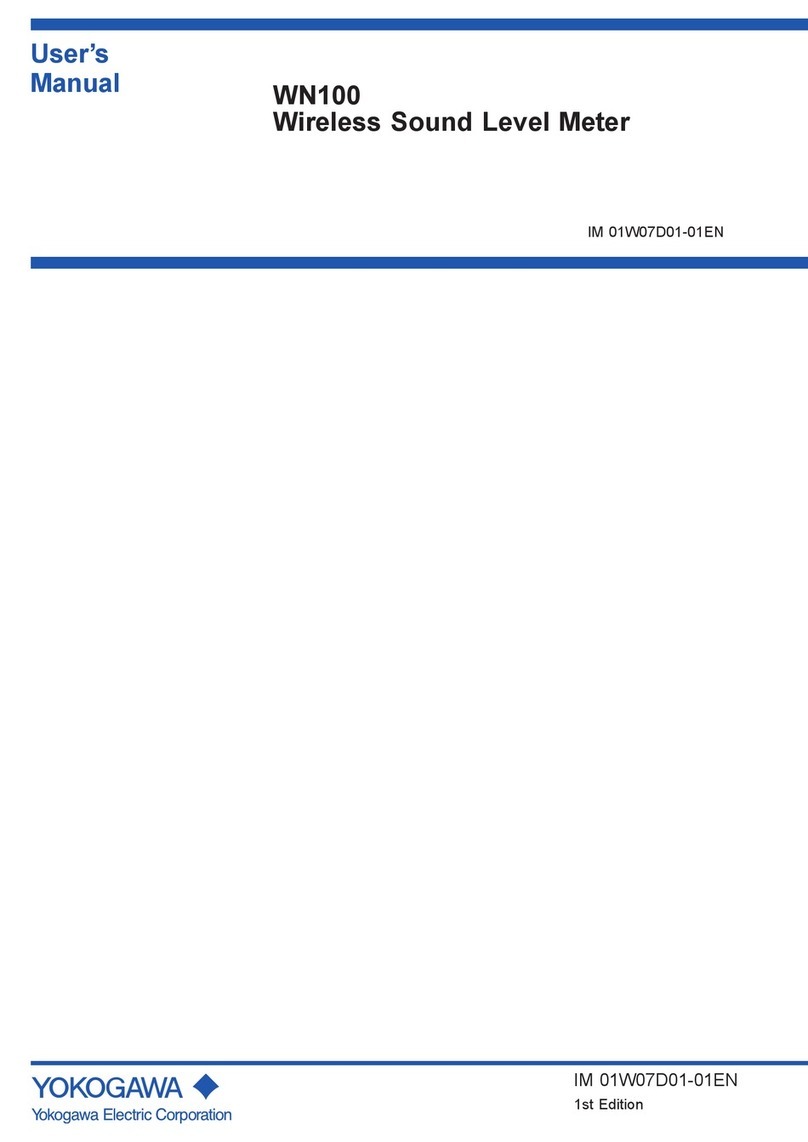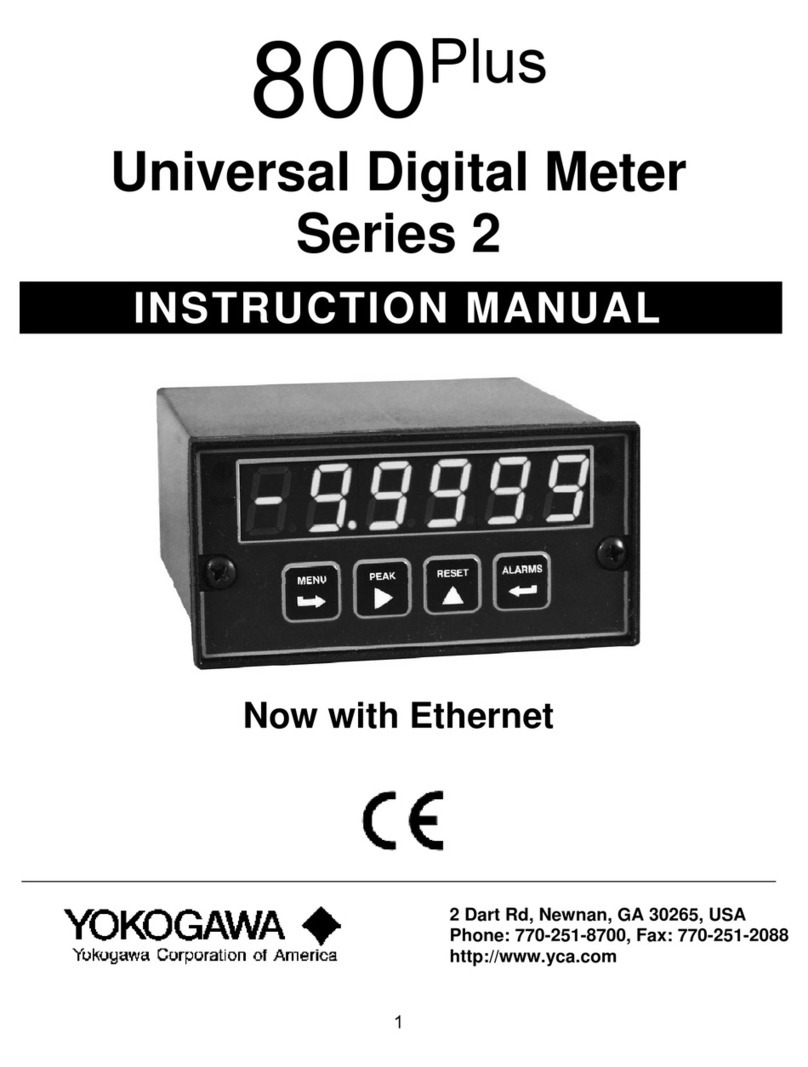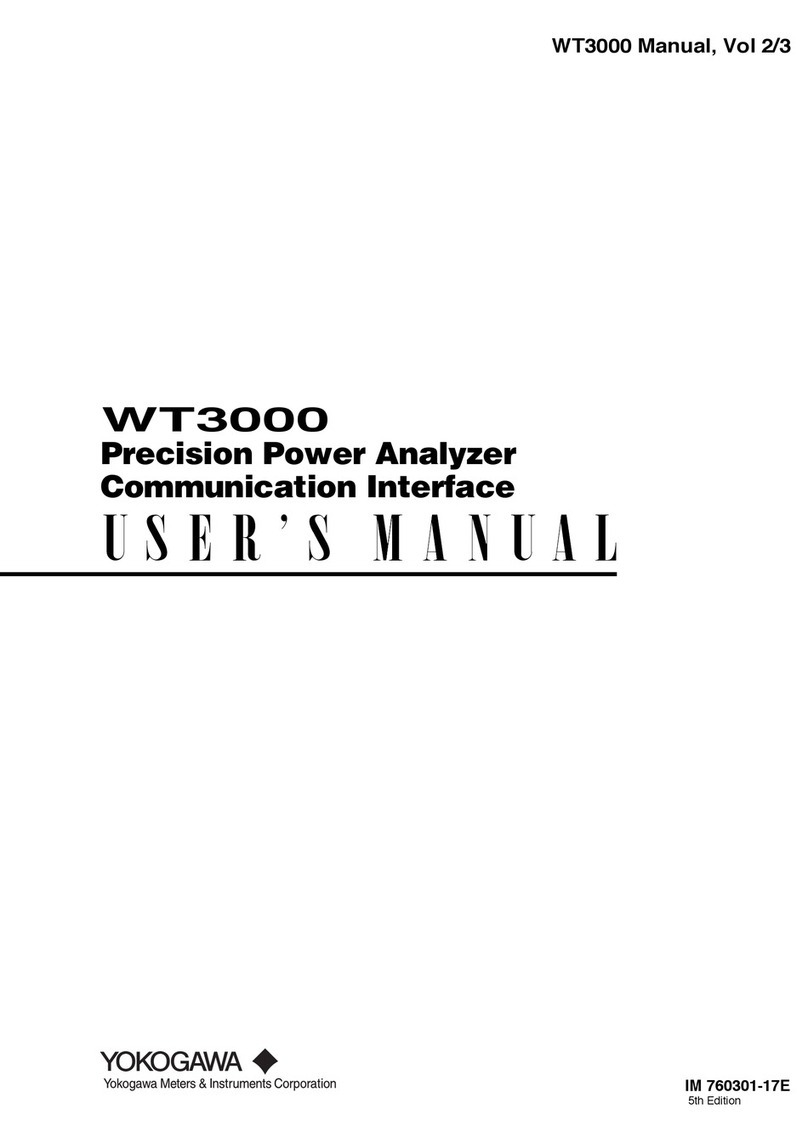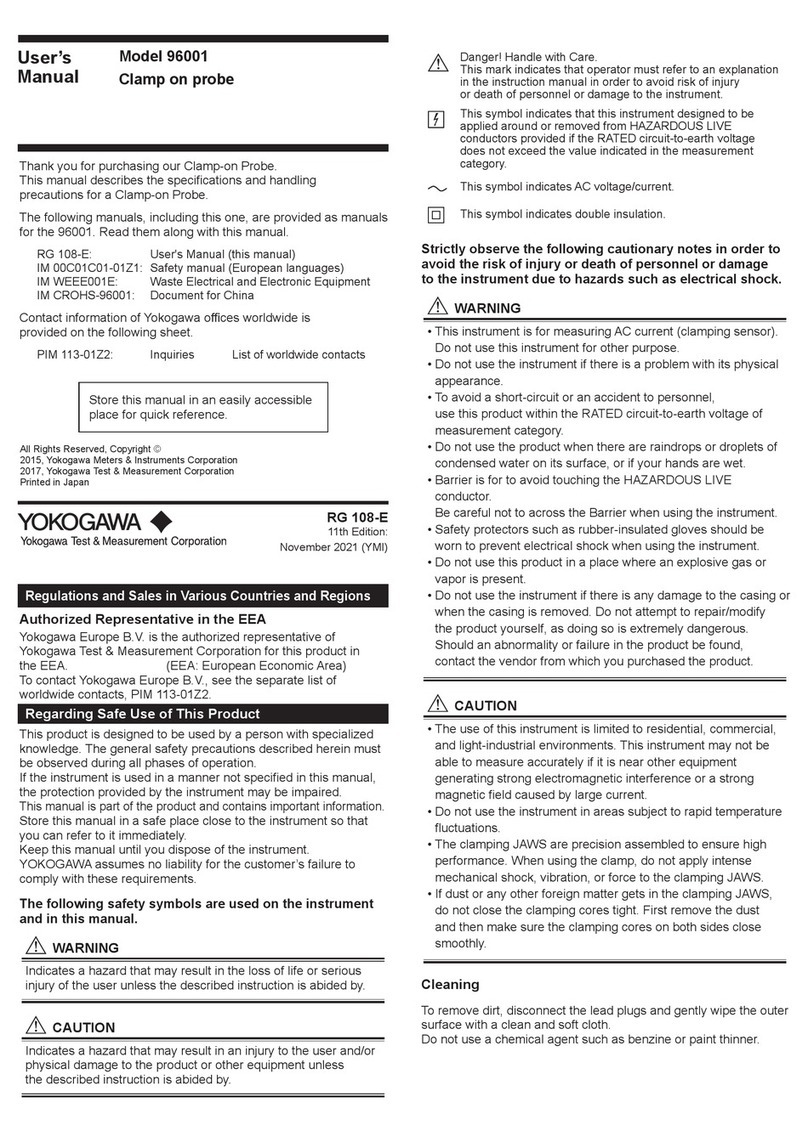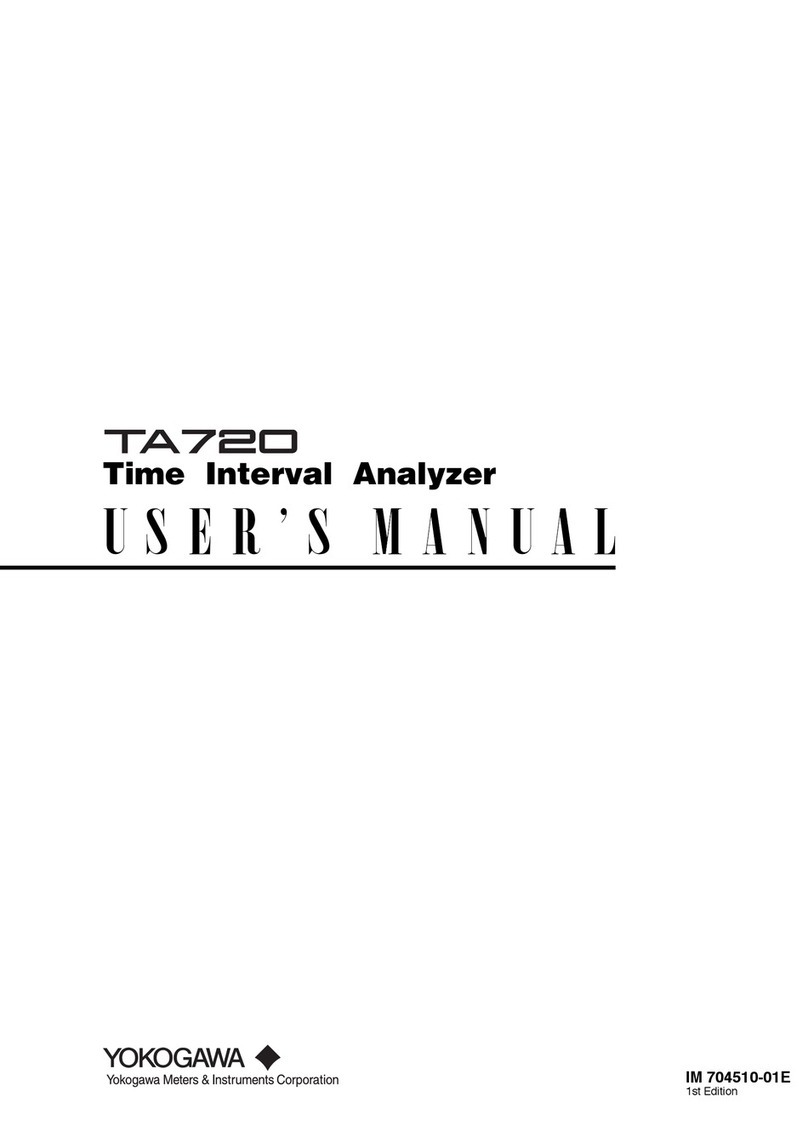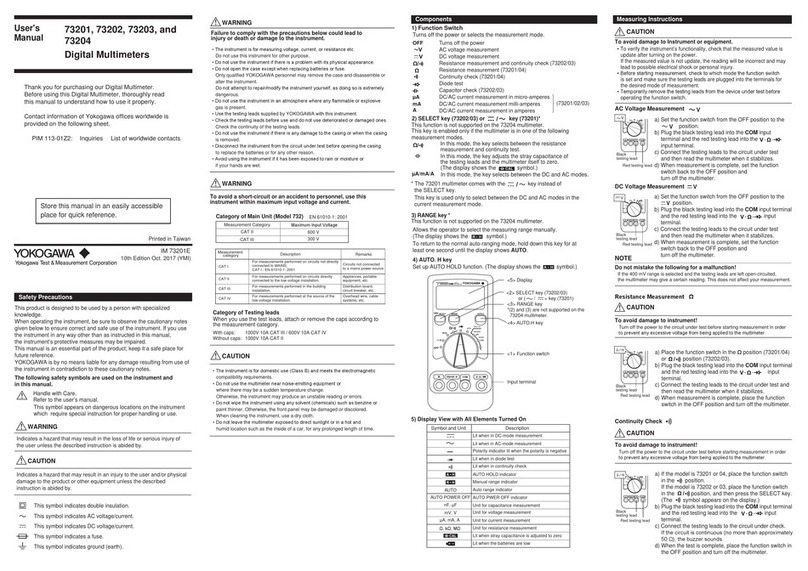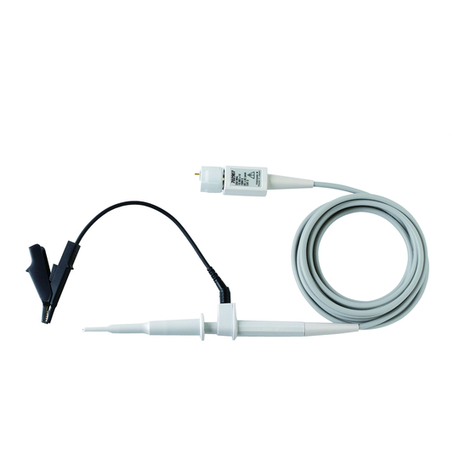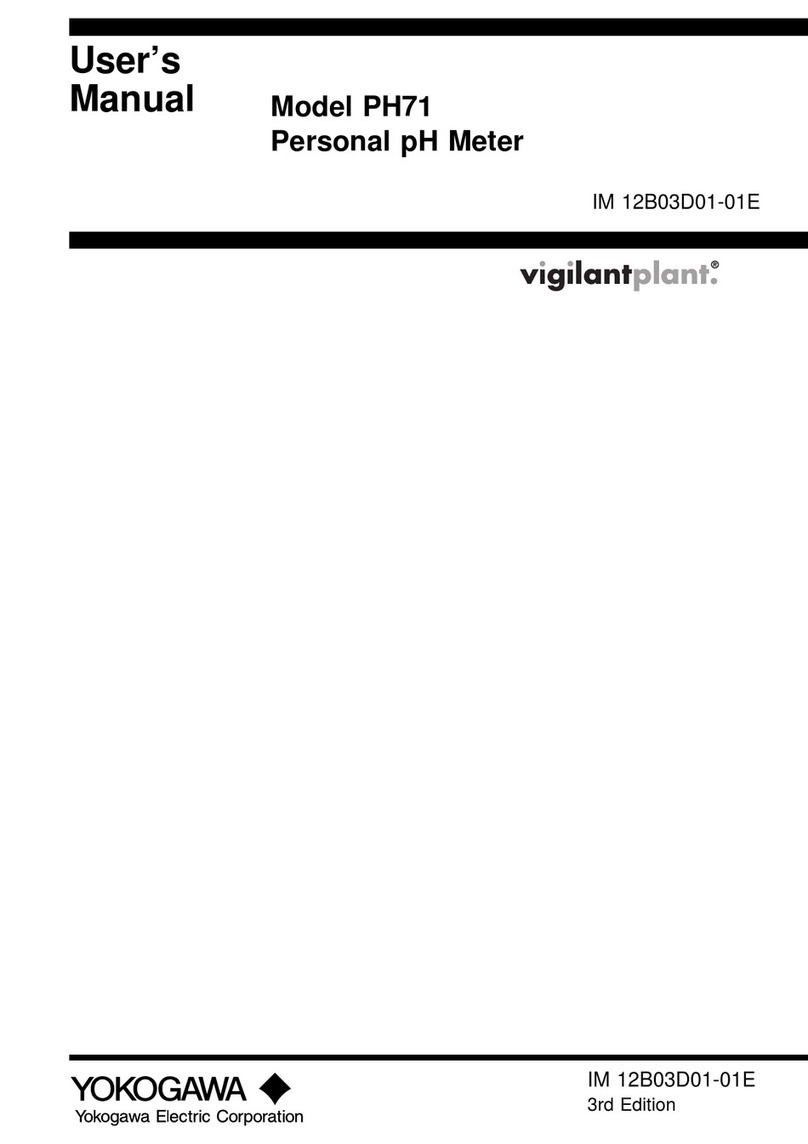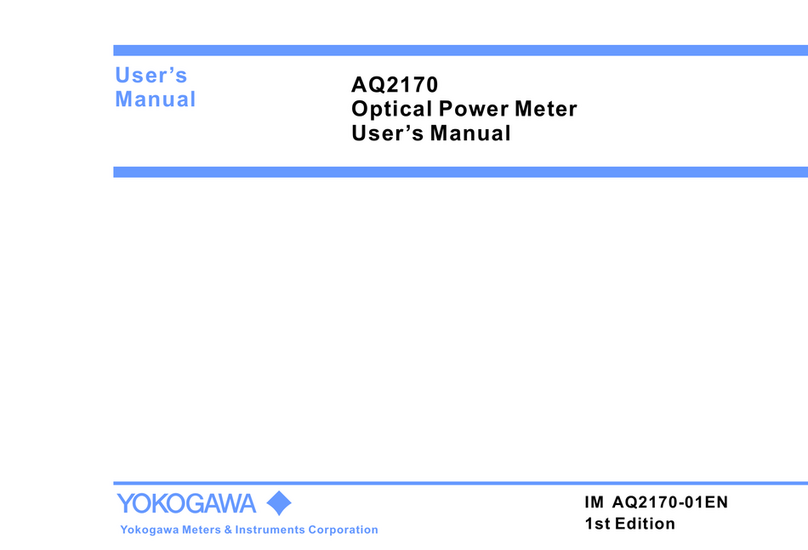v
IM WT1801-17EN
1
2
3
4
5
6
App
Index
Contents
How to Use This Manual.................................................................................................................. iii
Chapter 1 Ethernet Interface
1.1 Component Names and Functions................................................................................... 1-1
1.2 EthernetInterfaceFeaturesandSpecications ............................................................... 1-2
1.3 Connecting to the Ethernet Interface................................................................................ 1-3
1.4 ConguringtheWT1800EthernetSettings...................................................................... 1-4
Chapter 2 USB Interface
2.1 Component Names and Functions................................................................................... 2-1
2.2 USBInterfaceFeaturesandSpecications...................................................................... 2-2
2.3 Connecting to the USB Interface...................................................................................... 2-3
2.4 ConguringtheWT1800USBSettings ............................................................................ 2-4
Chapter 3 GP-IB Interface
3.1 Component Names and Functions................................................................................... 3-1
3.2 GP-IBInterfaceFeaturesandSpecications ................................................................... 3-2
3.3 Connecting to the GP-IB Interface ................................................................................... 3-4
3.4 ConguringtheWT1800GP-IBSettings.......................................................................... 3-6
3.5 Responses to Interface Messages ................................................................................... 3-7
Chapter 4 Programming Overview
4.1 Messages ......................................................................................................................... 4-1
4.2 Commands ....................................................................................................................... 4-3
4.3 Responses ....................................................................................................................... 4-5
4.4 Data.................................................................................................................................. 4-6
4.5 Synchronization with the Controller.................................................................................. 4-8
Chapter 5 Commands
5.1 List of Commands ............................................................................................................ 5-1
5.2 AOUTput Group ............................................................................................................. 5-16
5.3 AUX Group ..................................................................................................................... 5-17
5.4 COMMunicate Group ..................................................................................................... 5-19
5.5 CURSor Group ............................................................................................................... 5-21
5.6 DISPlay Group ............................................................................................................... 5-23
5.7 FILE Group..................................................................................................................... 5-42
5.8 HARMonics Group ......................................................................................................... 5-45
5.9 HCOPy Group ................................................................................................................ 5-46
5.10 HOLD Group .................................................................................................................. 5-48
5.11 HSPeed Group ............................................................................................................... 5-49
5.12 IMAGe Group ................................................................................................................. 5-55
5.13 INPut Group ................................................................................................................... 5-57
5.14 INTEGrate Group ........................................................................................................... 5-67
5.15 MEASure Group ............................................................................................................. 5-70
5.16 MOTor Group.................................................................................................................. 5-75
5.17 NUMeric Group .............................................................................................................. 5-80
5.18 RATE Group ................................................................................................................... 5-92
5.19 STATus Group ................................................................................................................ 5-93
5.20 STORe Group................................................................................................................. 5-94