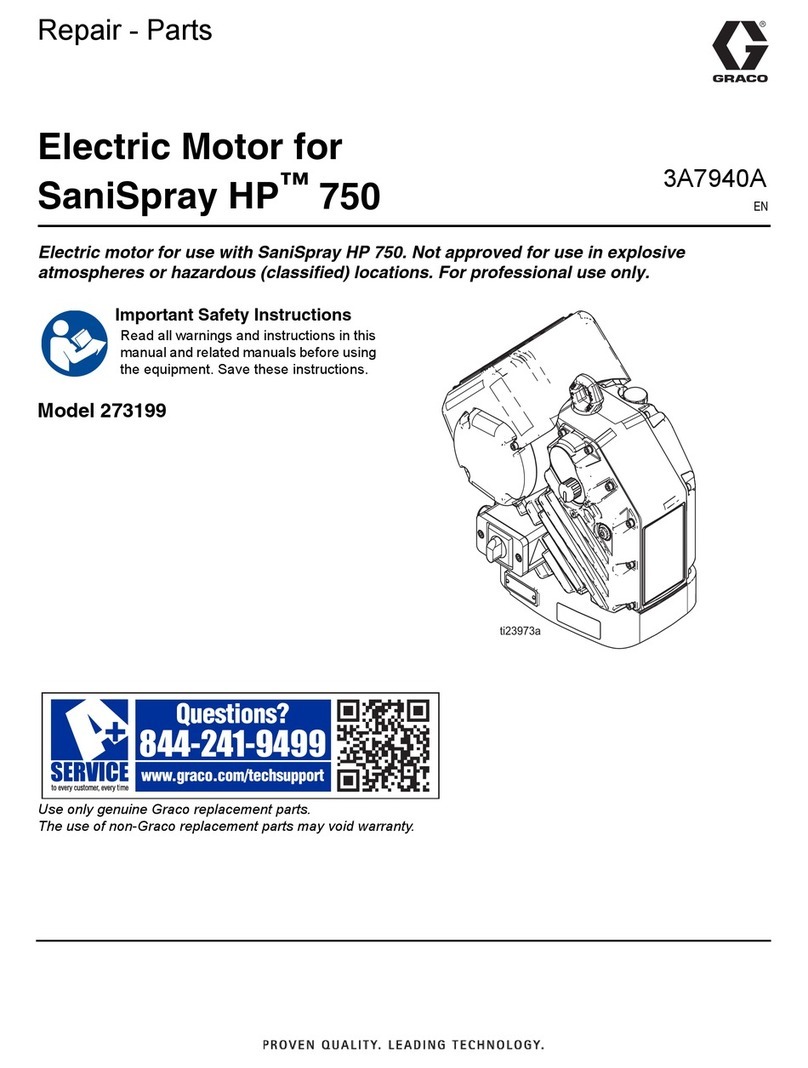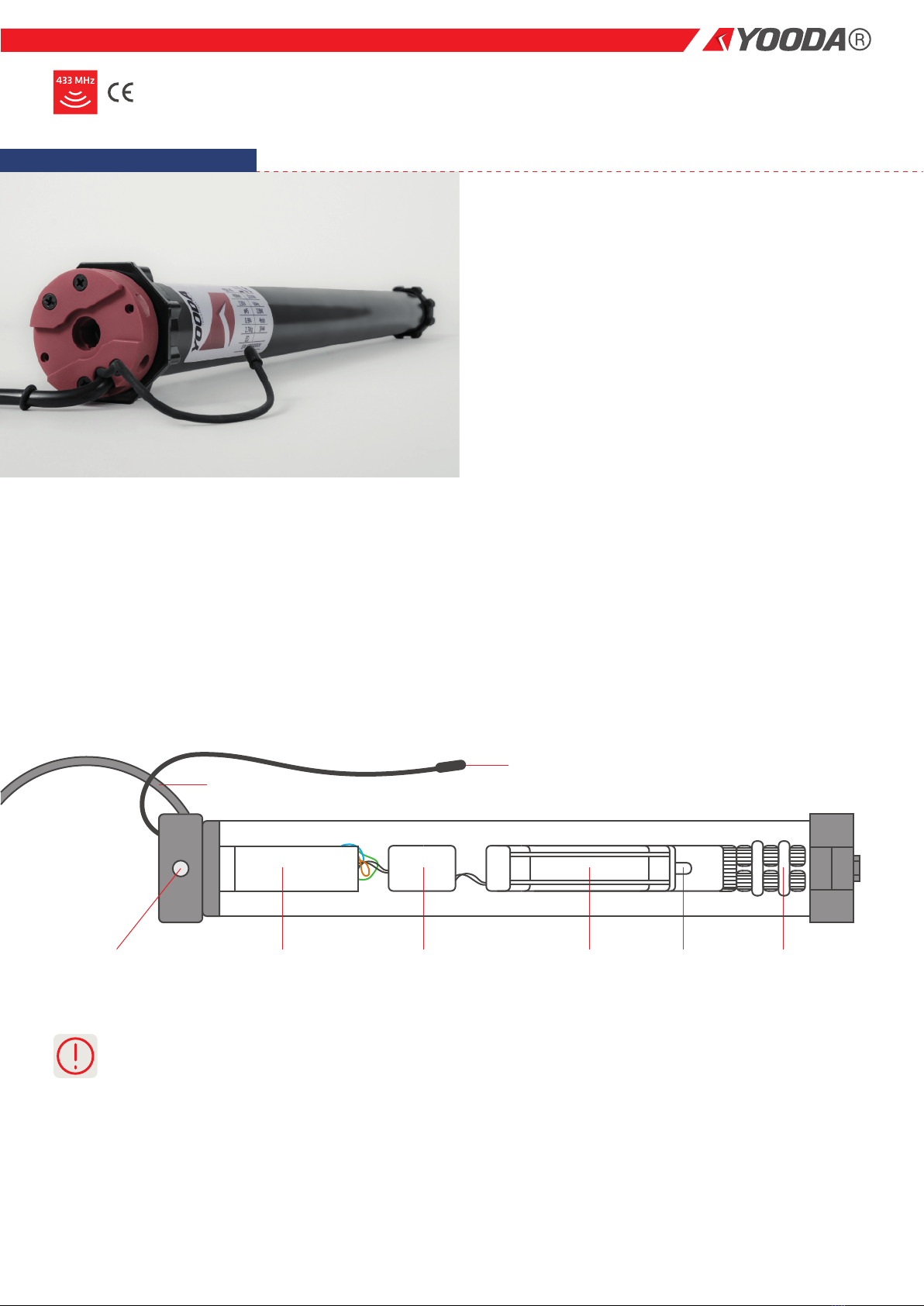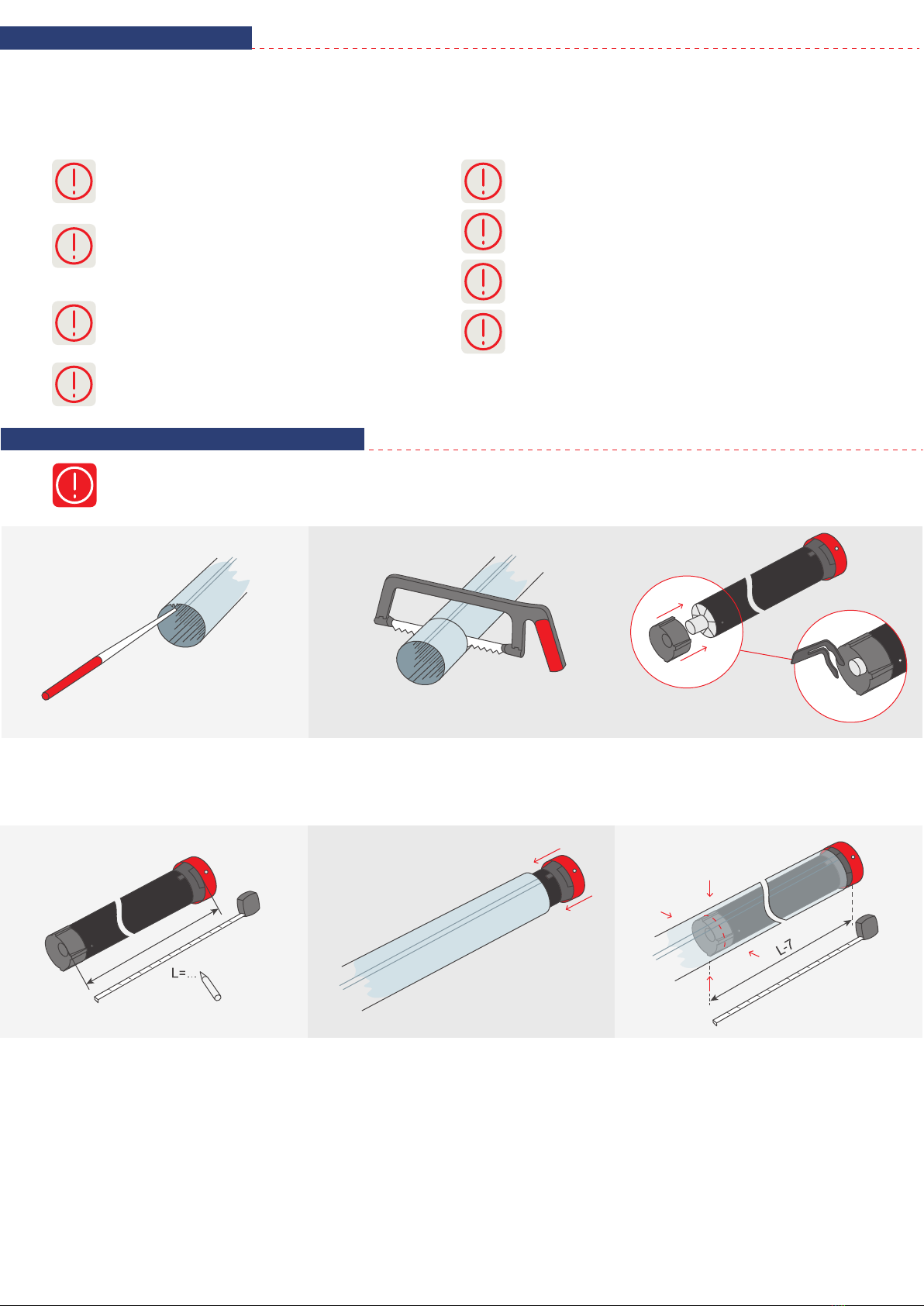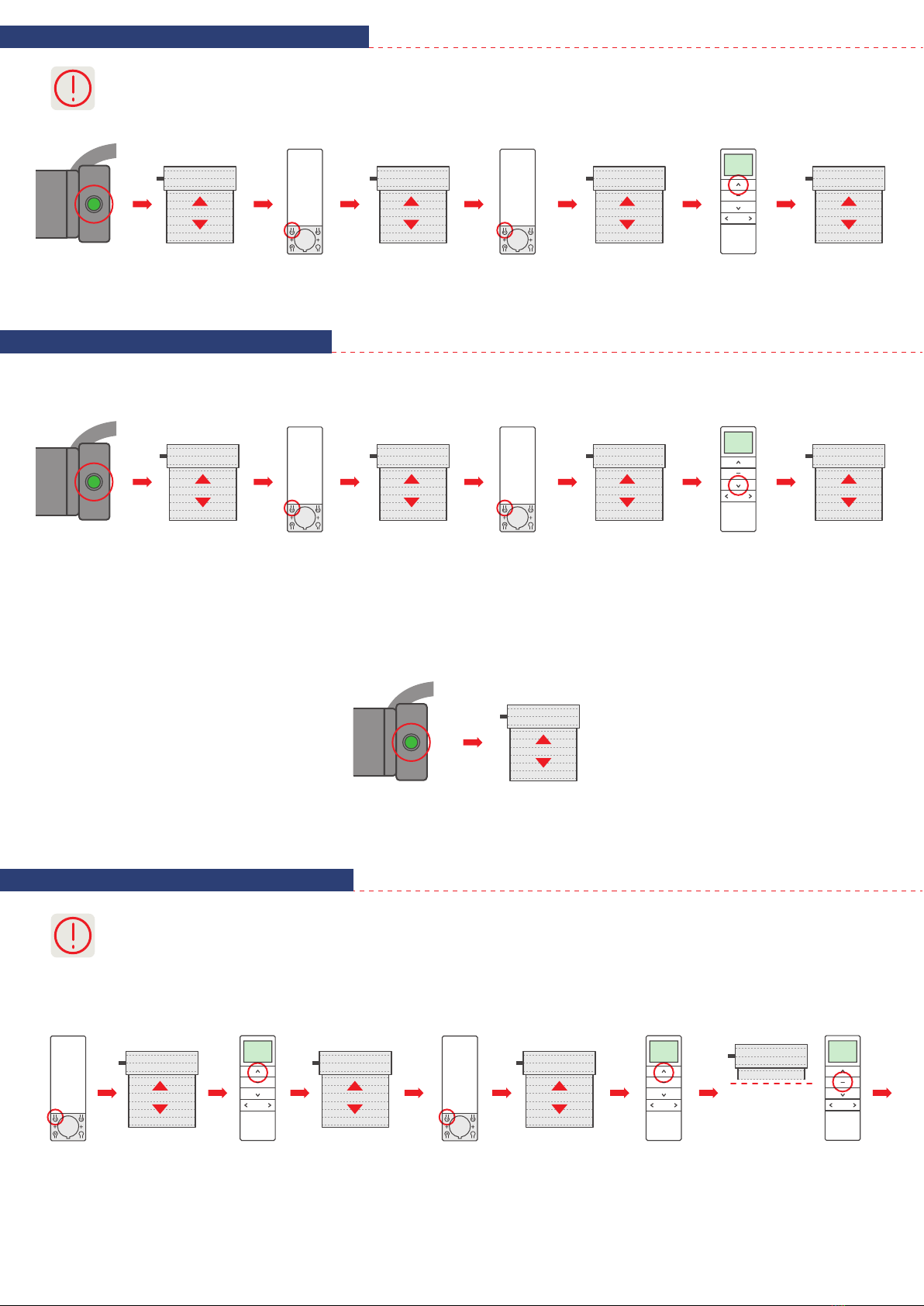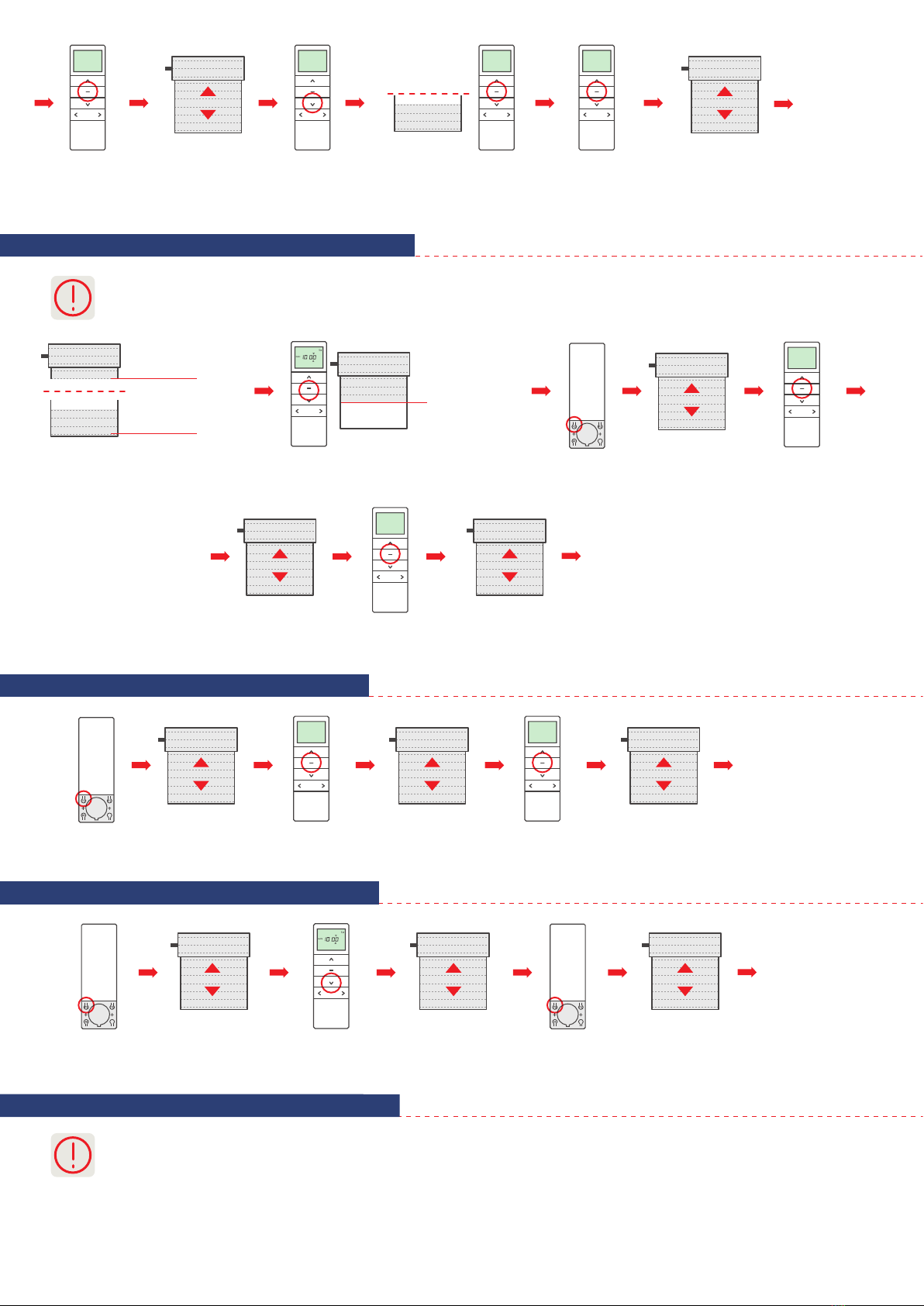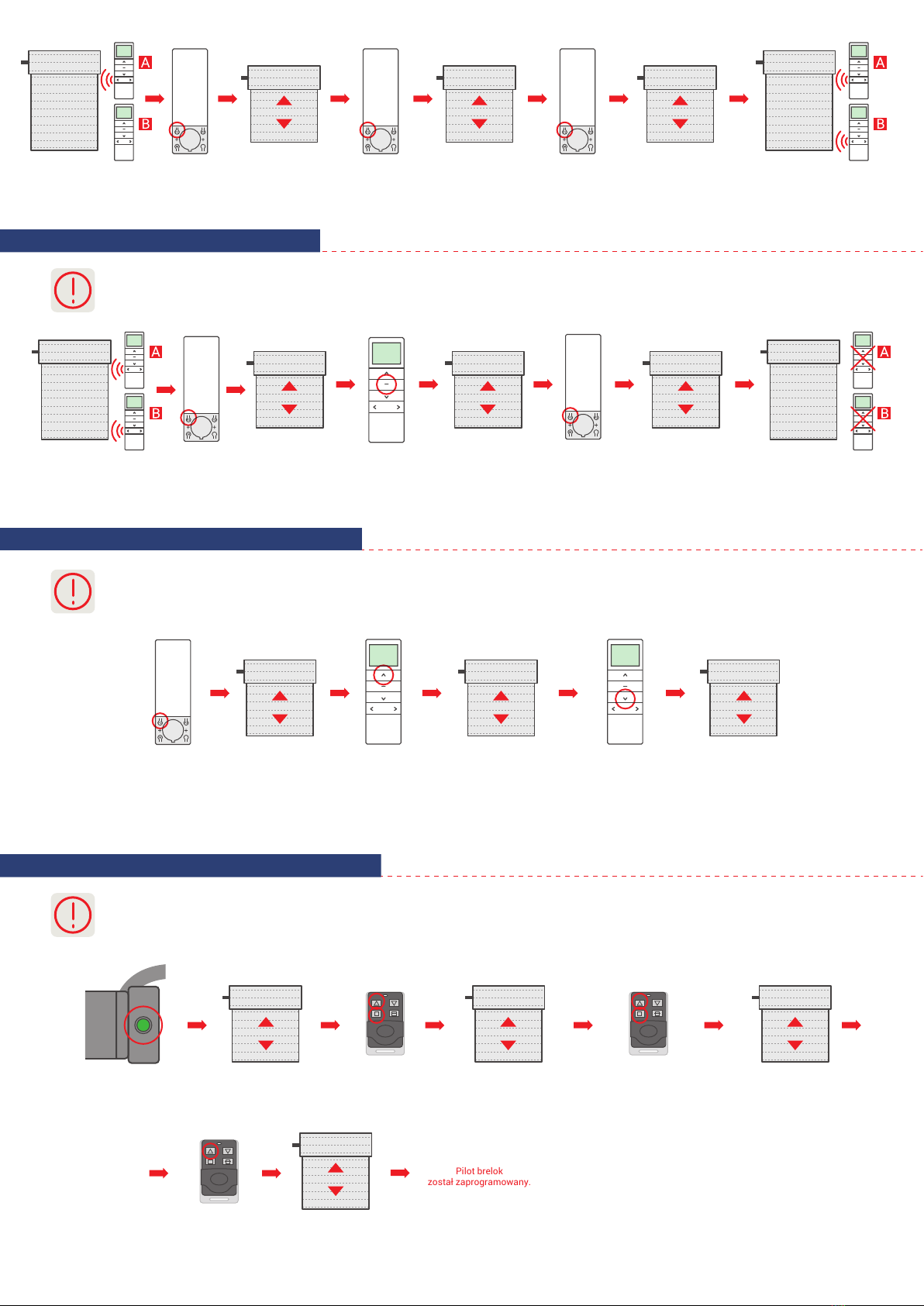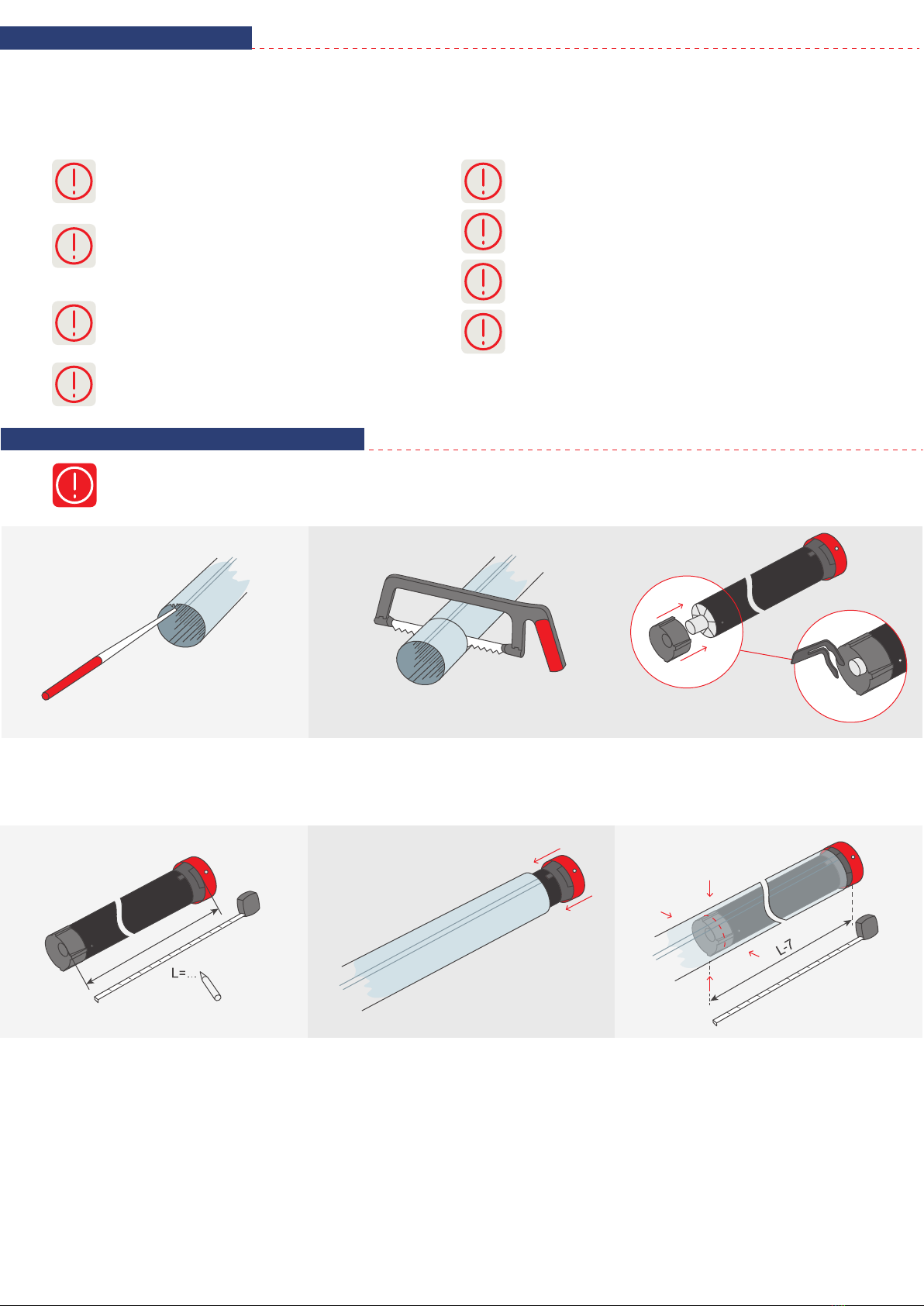
2
2. Safety measures
Before installing or using motor please read the following instruction. The installer must comply with the standards and regulations in
force in the country where the appliance will be installed and provide information to users about the conditions and maintenance of the
device. Failure to follow these instructions can present risk to life and health, or invalid functioning of the roller shutter. This also results
in the loss of warranty rights.
Motors torque parameter should be adequate
to the weight of the roller shutter curtain.
Wiring should be mounted in a way preventing
water from entering the tubular motor, as well
as for moving roller shutter curtain to make
any damage
Electrical system control should be performed
regularly to detect any signs of use or damage
of the motor.
Electrical supply needs to be disconnected
before conducting any maintenance,
cleaning and/or repair work.
All contact of the motor with any liquids
should be reduced to minimum.
No tools should be used when
placing motor in the tube.
During the adapter montage special attention
must be paid not to damage the motor.
Motor and its control system should
be kept out of children reach.
1. Motor should be mounted in places protected from unfavourable weather conditions.
2. For proper operation of the motor, it is necessary to use block hangers.
3. Placing motor in the tube
2. Cut the tube to the proper length.1. Deburr the edges
and remove the metal residue.
3. Place the adaptation
on the motor.
4. Measure the distance (L)
between the inner edge of motors head
and the end of the motors adaptor.
5. Insert the motor into the tube
up to the point of connection
between the edge of the tube and
the inner edge of the motors head.
6. Secure the tube to the coupling
part of the adaptation using
4 screws or rivets, placed at L-7 mm
distance from the inner edge of the
motors head.