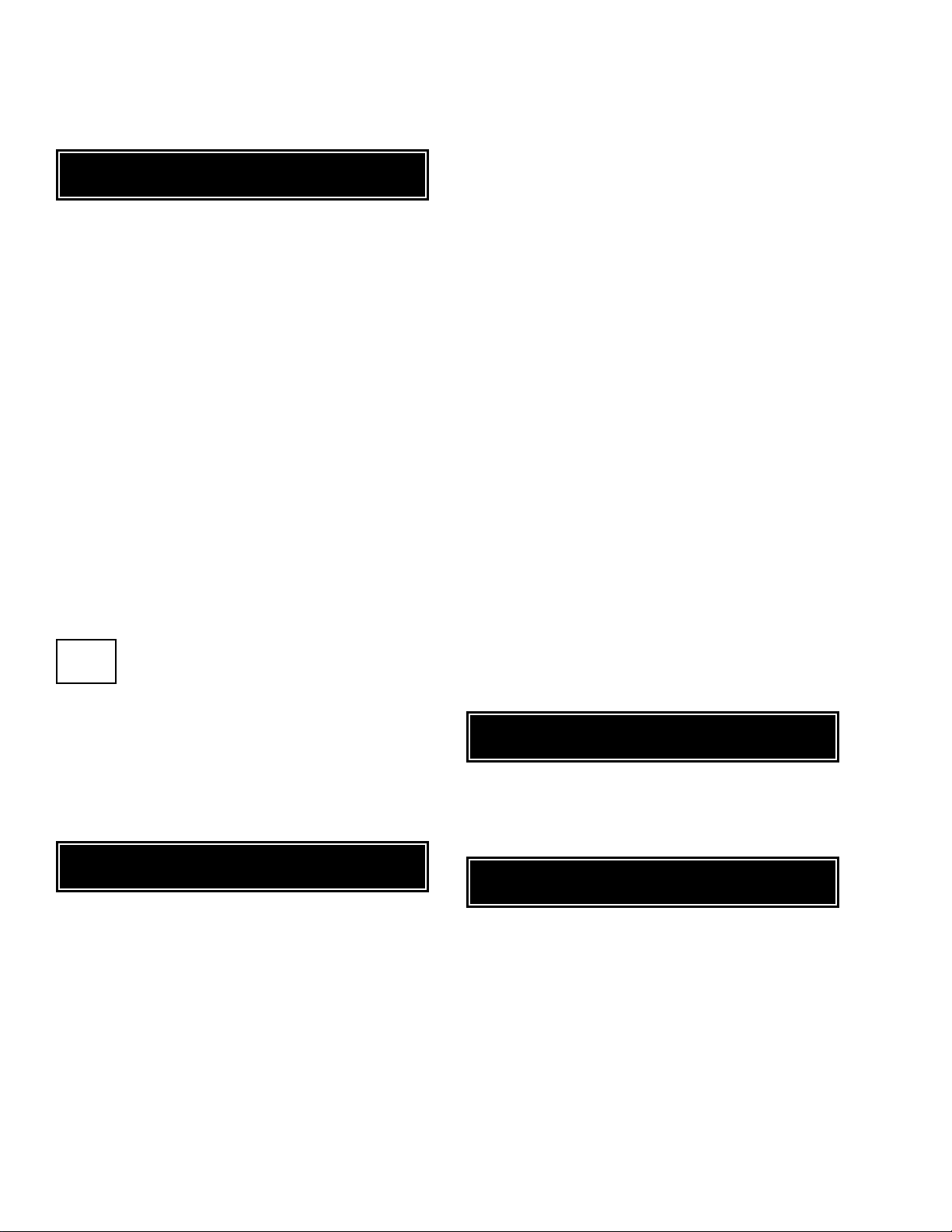YORK INTERNATIONAL
2
PARTS LIST FOR AIR-COOLED SCREW RCC OPTION
QTY. DESCRIPTION YORK PART NO. REMARKS
1 RCC Unit 371-02400-102 Included
1 RCC EPROM 031-01714-007 Included *
2 LTP Trans. Protect Mod. 031-01586-000 Included***
Ft Commun. Cable – Alpha 4562 or Beldon 9320 User Supplied
1 115V/24VAC Trans. 025-29917-001 York Option
1 220V/24VAC Trans. 025-29917-002 York Option
OPTIONAL PRINTER
1 Printer Model 1220 Weigh-Tronix**
* Version C.ACS.07.02 introduced 1/98;Year 2000 compliant.
** Weigh-Tronix, Inc., Santa Rosa, CA. Phone: 1 (800) 847-6743
Fax: 1 (800) 847-6743
*** Order one LTP for each additional chiller, i.e. chillers 2, 3, and 4
if multiple units are to be connected to one RCC.
SECTION 1 HARDWARE AND SETUP
GENERAL
The YORK Remote Control Center option (371-02400-
102) provides chiller operating data and control from a
remote location. This data includes system status, op-
erating information, fault information, and chiller oper-
ating history at the push of a key. Control functions in-
clude setpoint control, daily schedule programing, and
start/stop. Communications between the chiller and the
Remote Control Center and updating of information
occurs at 30 sec. intervals.
All data is displayed on a 40 character backlit LCD dis-
play (2 lines of 20 characters) and is accessed by a
soft touch keypad. The keypad and display are built
into an 8" x 10" x 2-1/2" (203 mm x 254 m x 64 mm)
NEMA-1 enclosure to be wall mounted indoors.
The Remote Control Center is also designed to enable
the user to obtain a remote print-out directly from the
remote panel, simplifying the data logging procedure.
One Remote Control Center can communicate with up
to four air-cooled screw chillers. NOTE: The Remote
Control Center can not be used with a Millennium ISN
System.
MOUNTING
Mount the Remote Control Center at a convenient lo-
cation and attach it securely. The panel may be mounted
away from the chiller as far as 4000 ft. (1219 m) of
wiring will allow.
INSTALLATION CHECKLIST
24VAC Power Supply
2 conductor shielded cable with shield connected
at RCC only; never at chiller.
At RCC, red wire on 485+ and black wire on 485.
At RCC, shield and grnd connected and jumpered.
At chiller, red wire on BAS+ and black wire on BAS.
180 ohm resistor installed at RCC or micro; never
at both.
At RCC, Proper selection for NUMBER OF ACS
UNITS has been made (1 - 4).
AT EACH CHILLER
For R-22, dip switch #8 CLOSED; use PROGRAM
7396 ENTER to input 022.
For R-134a, Dip Switch #8 OPEN and PROGRAM
7396 ENTER to input 134.
J-19 jumper in 485 position
Rotary switch S-6 set to establish a specific unit
address. (See Address Designations)
Use PROGRAM 7396 ENTER to access and se-
lect RCC (2) as type of communications mode.
Dip Switch #3 in CLOSED position.
WIRING
Connection to the remote chiller is by twisted pair coax
cable. Operating voltage requirements for the panel is
24VAC.
If a user supplied 24VAC is utilized, the power source
must be capable of 1A capacity, maintain the voltage be-
tween 20 - 30VAC, and supply an earth ground to the
remote panel. Wire the 24VAC supply as shown in Fig. 2.
An optional 24VAC Wall Mounted Transformer is avail-
able. The transformer converts 115-1-50/60 or 220-1-
50 to 24VAC. The part number for the 115VAC option
is 025-29917-001; the part number for the 220VAC
option is 025-29917-002. The transformer is wired into
the remote panel as shown in Fig. 1.
A communications cable must connect the chiller(s) to
the remote panel. This cable should be a twisted pair
shielded cable type Alpha 4562, Beldon 9320, or
Quabbin 930421-2. The cable MUST NOT exceed 4000
ft. (1219 m) in length.
Wiring of the communications cable is shown in Fig. 1.
This cable is linked between TB7 of each chillers Mi-
croprocessor Board and TB2 of the Remote Control
panel. In the case of 3 or 4 compressor chillers, the com-
munications cable MUST ONLY be connected to the
Chillers MASTER Control Panel Microprocessor Board.
Assure that the 180 ohm resistor is connected between
terminals 1 and 2 of the TB2 connector in the Remote
Control Center. See Fig. 1.
Assure that a jumper connects terminals 3 and 4 of the
TB2 in the Remote Control Center. See Fig. 1.
Place the J19 jumper on the Microprocessor Board in
the RS-485 position.