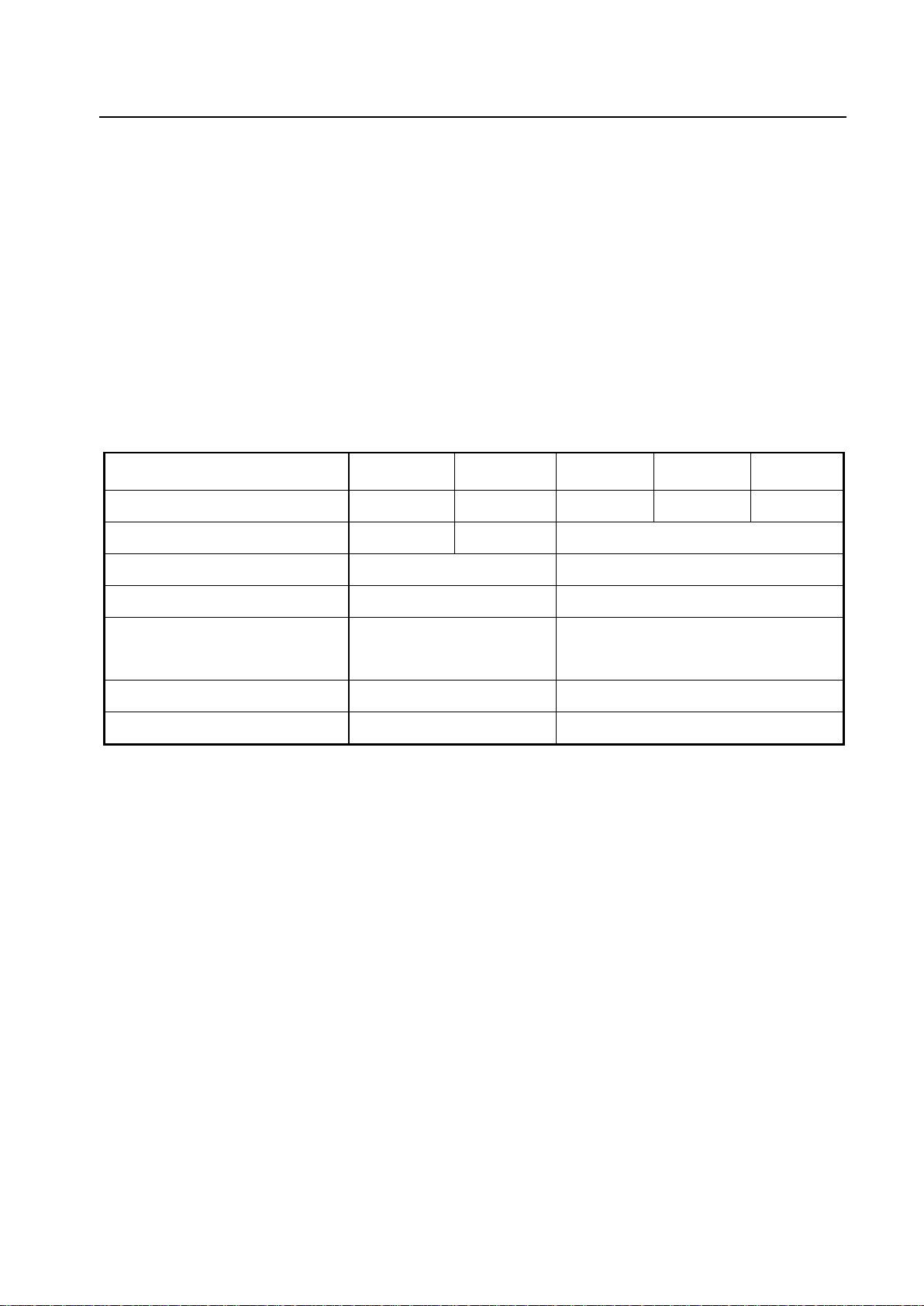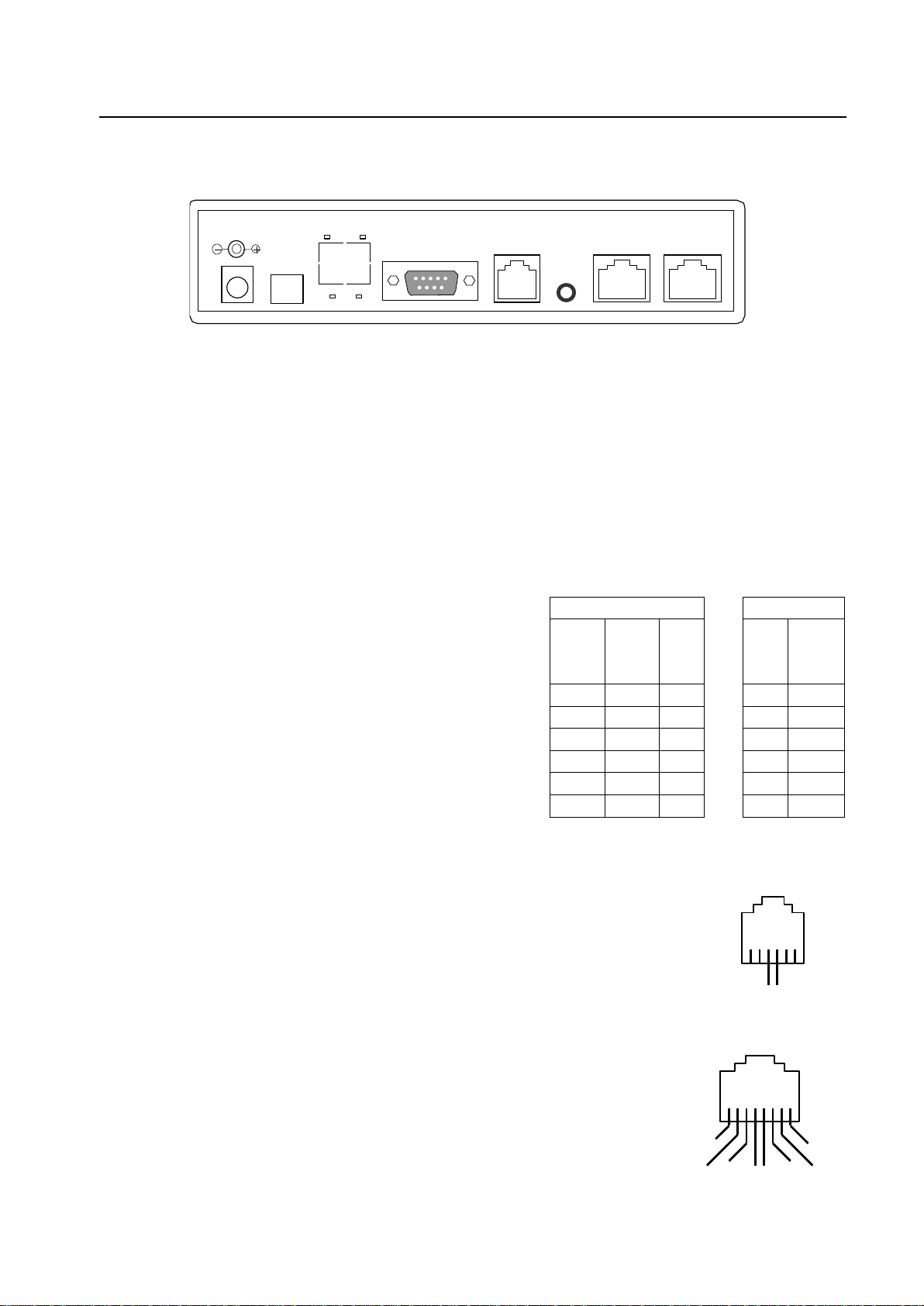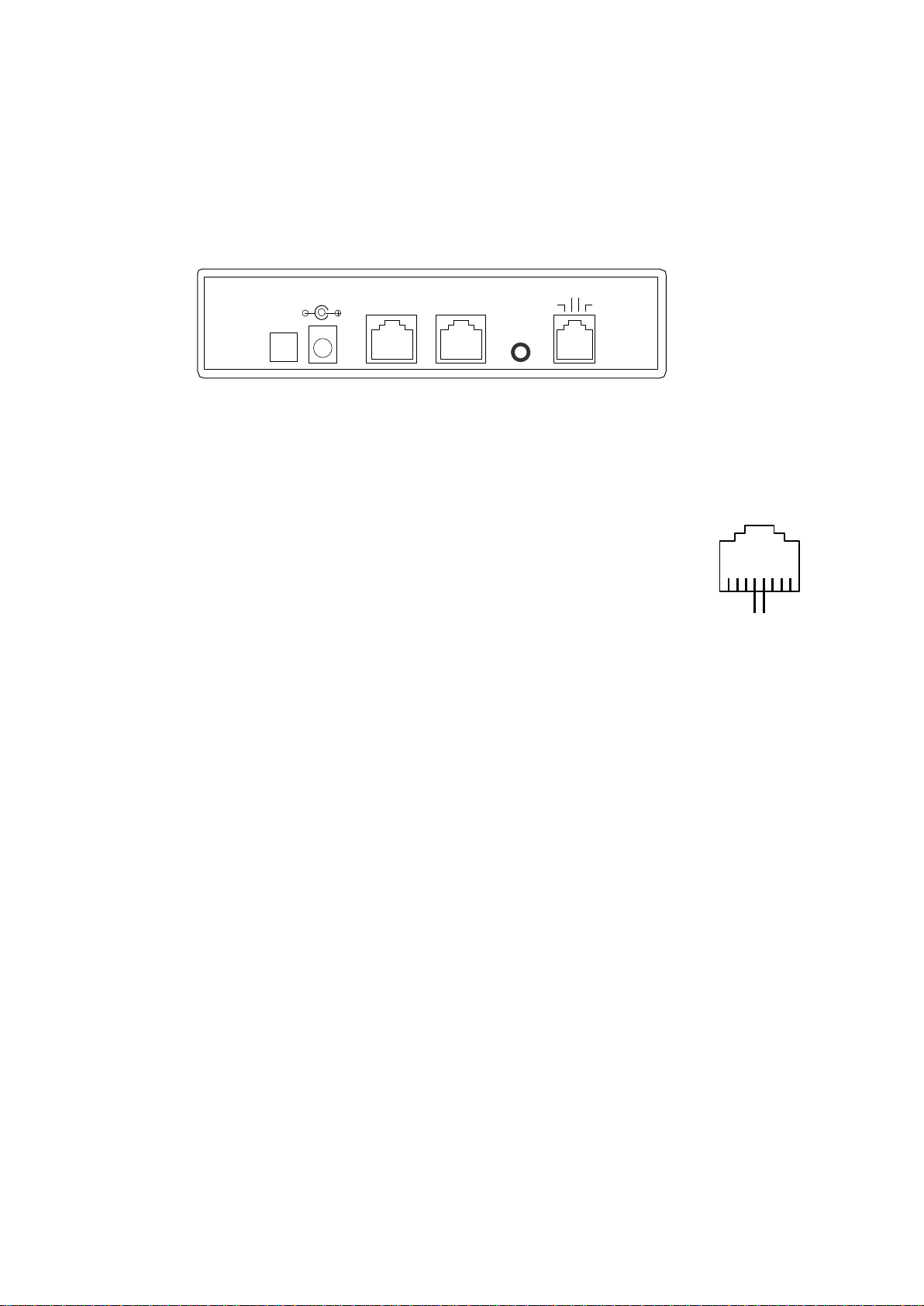Call Retrieval Feature Code.........................................................................58
1st No-answer Code......................................................................................58
1st Busy-line Code........................................................................................59
C.O Trunk Group Access Code....................................................................59
MLON Code.................................................................................................59
MLOFF Code...............................................................................................59
System Password..........................................................................................59
Administrator Password...............................................................................59
Suffix Code ..................................................................................................59
SYS_7: Hook Flash and Tone Detection.............................................................60
Hook Flash Length.......................................................................................60
Tone Detection Delay...................................................................................60
Error-Tone Cycle Lengths............................................................................60
Busy-Tone Cycle Lengths............................................................................60
Ringback Tone Cycle Lengths .....................................................................61
Tone Cycle Record.......................................................................................61
ADM_1: Schedule Control..................................................................................61
ADM_2: Announcement Administration............................................................62
Paragraph Message Administration..............................................................62
Information Announcement Administration ................................................62
Methods of Recording Announcements.......................................................62
ADM_3: Weekly Working Hour Schedule and System Clock............................63
Weekly Working Hour Schedule..................................................................63
System Clock Adjustment............................................................................64
Current Date.................................................................................................64
Current Time ................................................................................................64
Daily Adjusting Seconds..............................................................................64
ADM_4: Operator Number List..........................................................................64
ADM_5: Call-Forwarding List............................................................................65
ADM_6: Receptionist List..................................................................................65
ADM_7: Holiday Schedule.................................................................................66
ADM_8: Mailbox Capacity/Language Administration.......................................66
ADM_9: Mailbox Group Lists for Message Distribution...................................66
ADM_5_9900 ~ 9949 .........................................................................................67
Notification Types for Class-A Message Arrival .........................................67
Notification Types for Class-B Message Arrival .........................................67
Notification Types for Class-C Message Arrival .........................................67