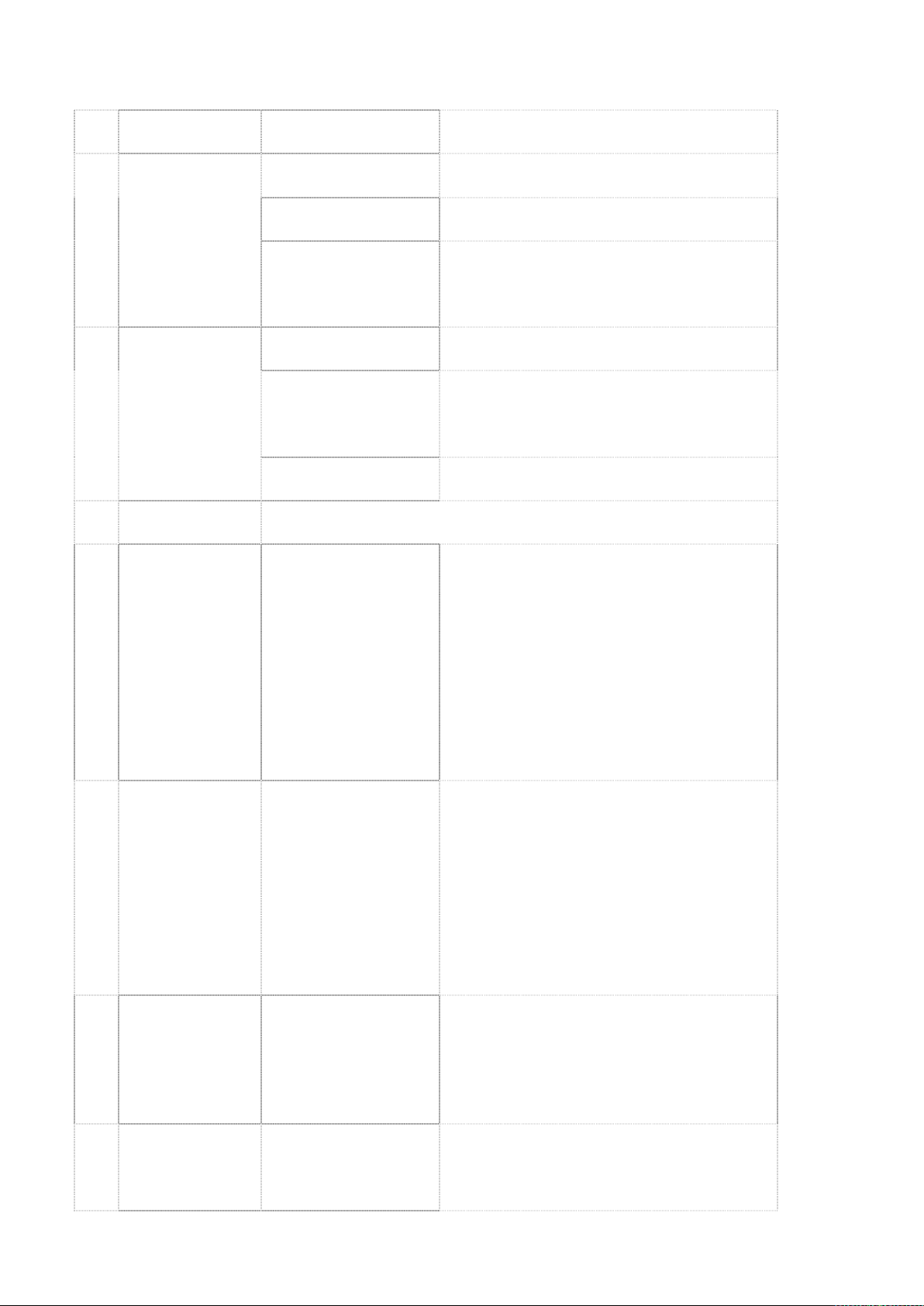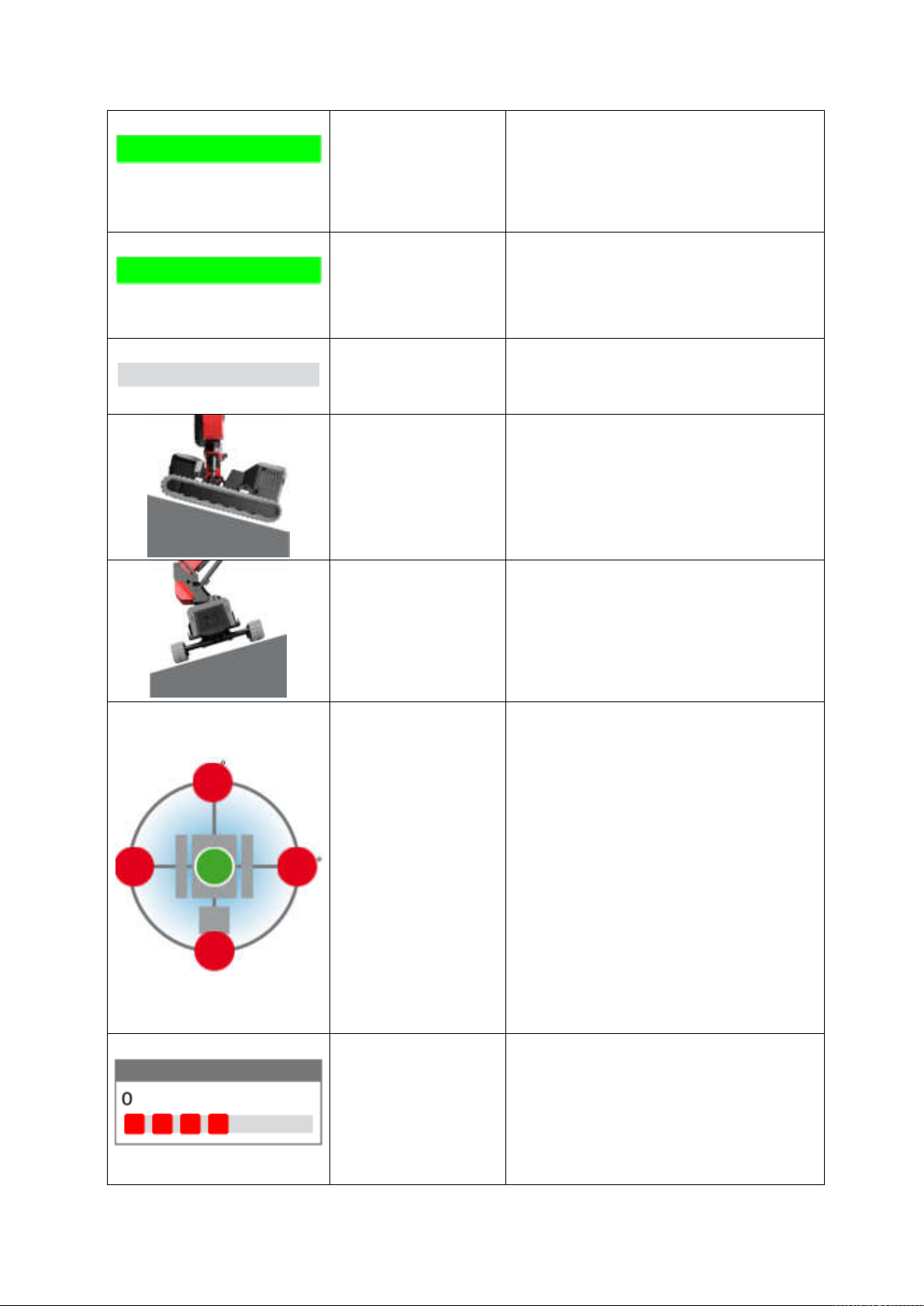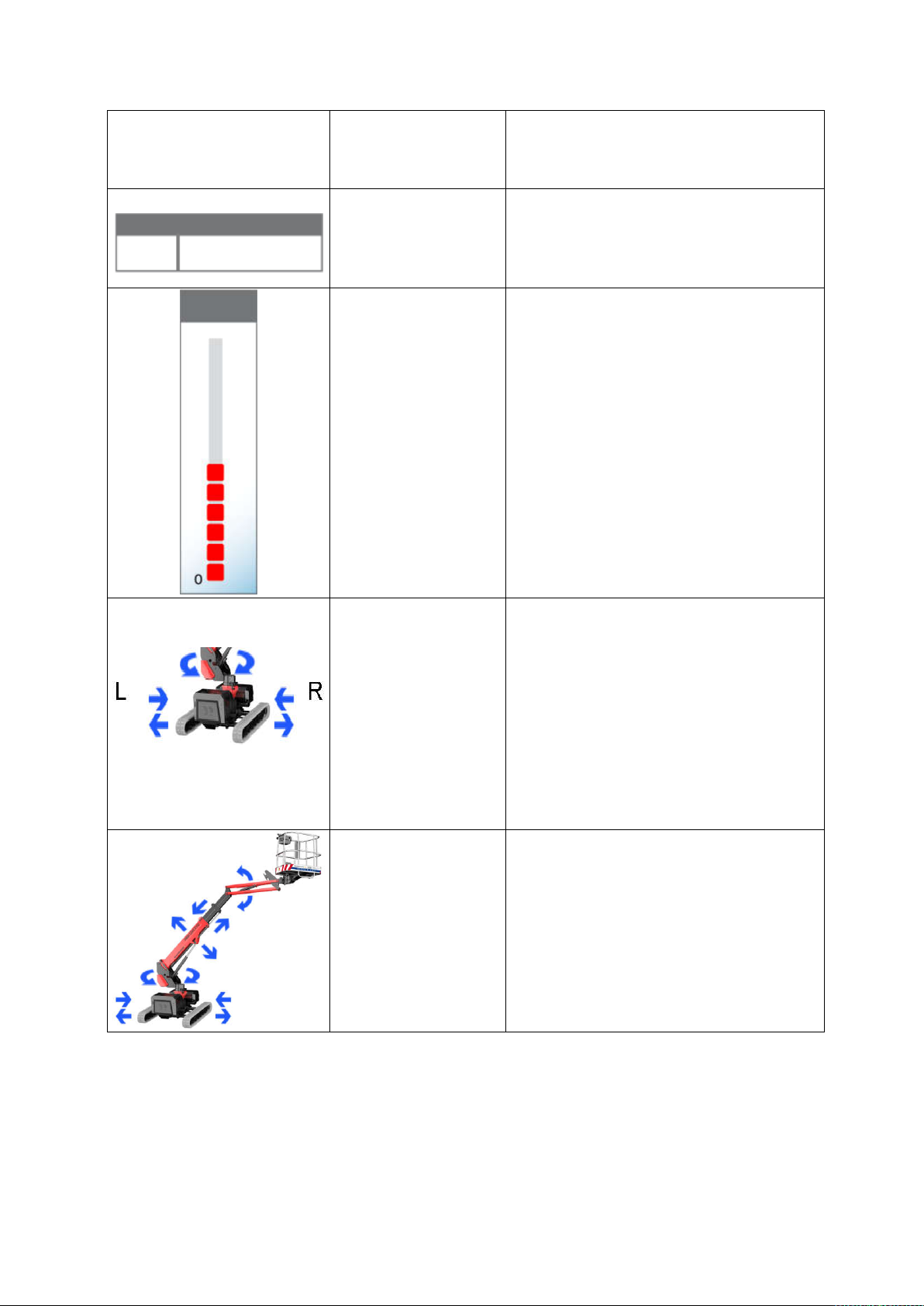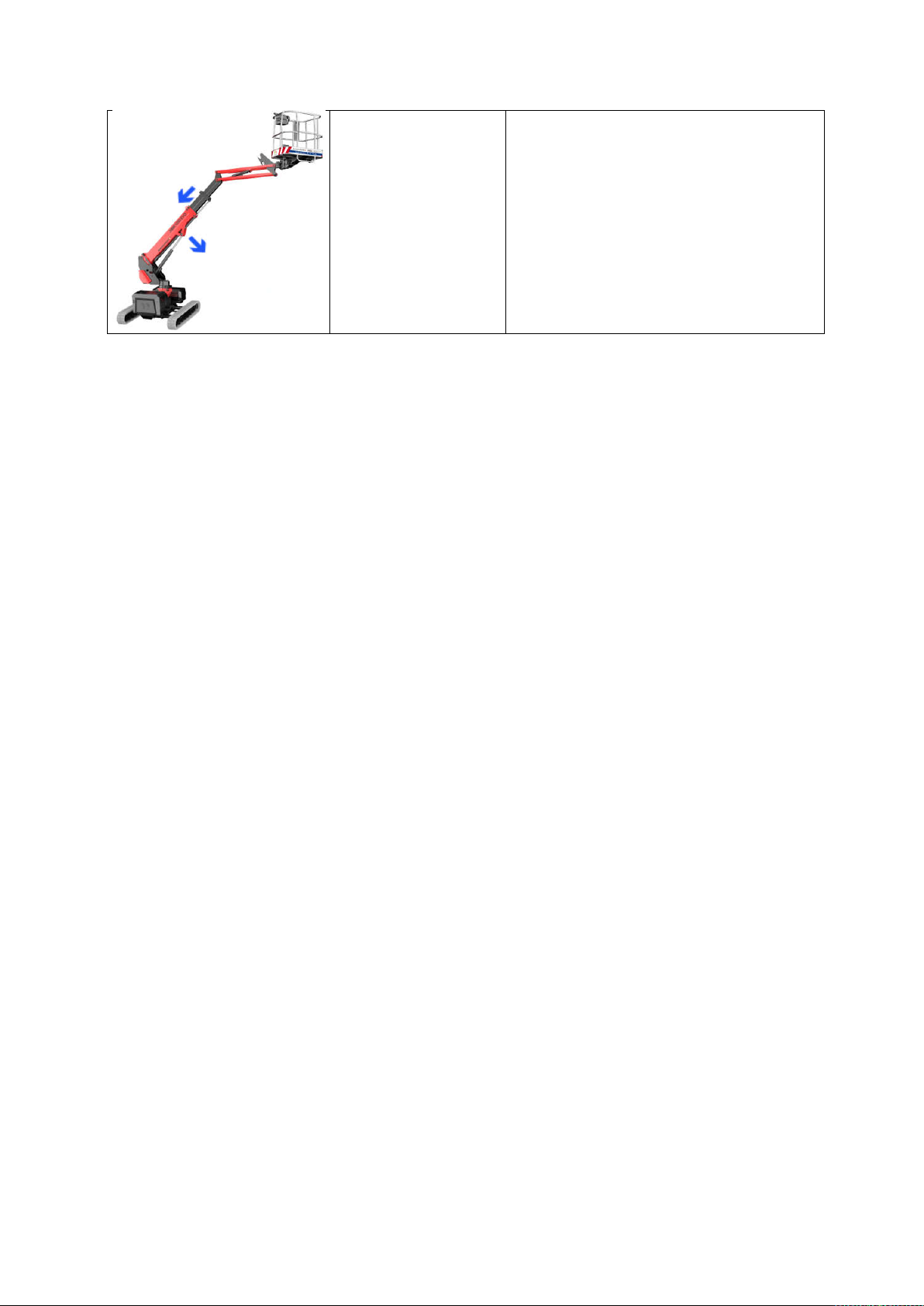No
Identification Function and Status Description of the function
endothermic engine accelerator is
activated;
Turning the device anti-clockwise (-)
decreases the currents to the proportional
valves. Moreover, with the selector below
50% the accelerator of the internal
combustion engine is deactivated and the
movements can only be carried out
8 Selector
Selection of
endothermic engine
or electric motor
To select the combustion engine, turn the
selector upwards;
To select the electric motor, move the
9 Selector Antenna movement
control (JIB)
To raise the antenna (JIB), move the
selector upwards keeping it in position;
To lower the antenna (JIB) move the
selector downwards keeping it in position;
Note: This command only works after
having previously activated the aerial part
using the selector 6 (Blue “LIFT” selector).
10 Selector Winch movement
control (if present)
To lower the hook of the winch, move the
selector downwards keeping it in position;
To raise the hook of the winch, move the
selector upwards keeping it in position.
11 Purple (FAST
DRIVE) button Fast drive activation
-
Press and release to activate the
Booster.
- Optional mode: translation control
command with the right Joystick
only.
12 Safety key
(KEY)
Safety key for
console activation
Insert the supplied key to activate the
console;
If the key is not inserted, the console cannot
be activated;
The key is encrypted so use only the key
provided, otherwise the console cannot be
13 Button
Ignition of the
Press and release to turn on the console.
14
Green
(MANUAL)
Activation of the
manual levelling
Press to activate the manual levelling
controls using the left joystick.
15
Button
(Warning
Warning Buzzer
Activation Press to activate the warning buzzer.
16 Connector Connector for coiled control cable.