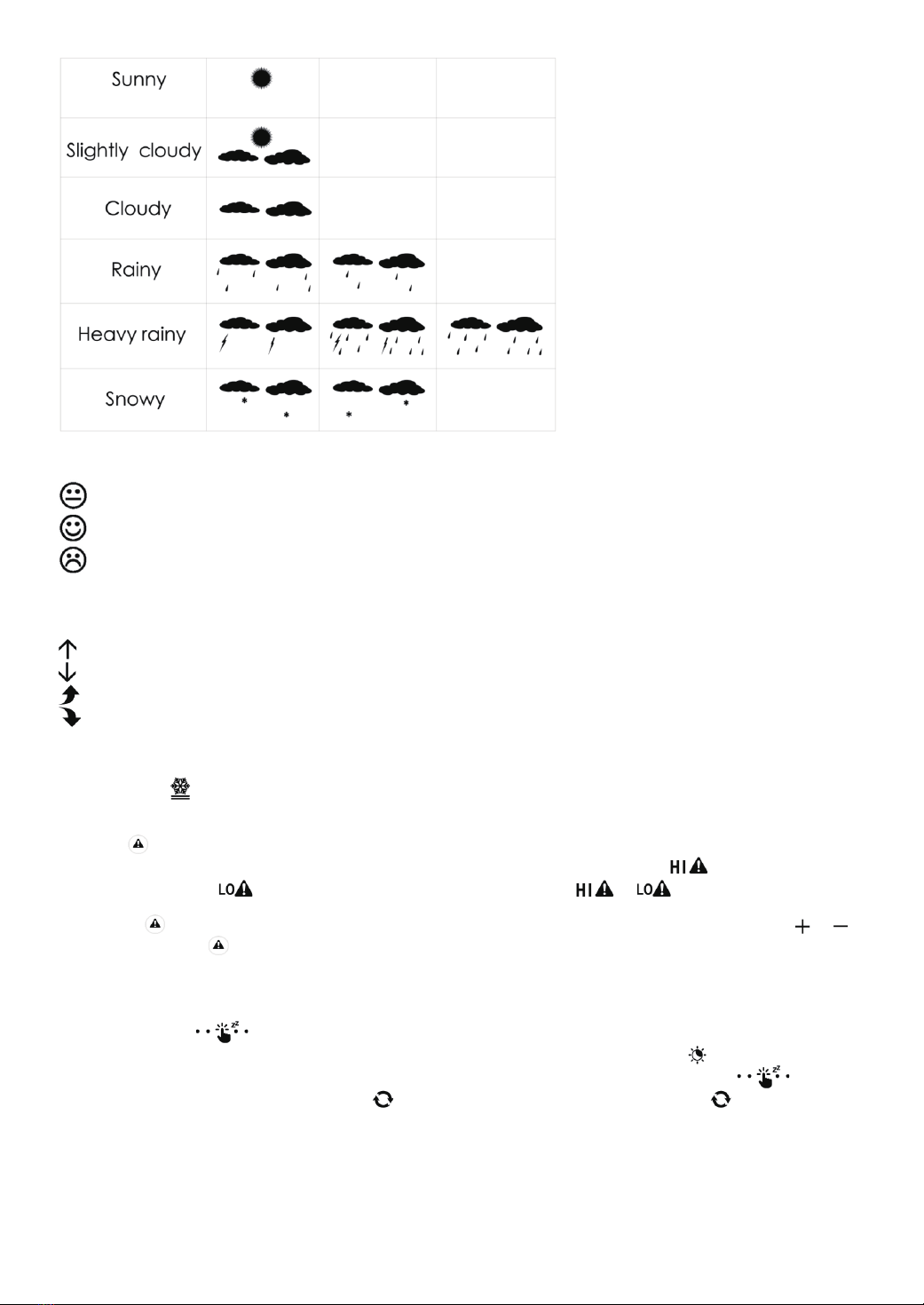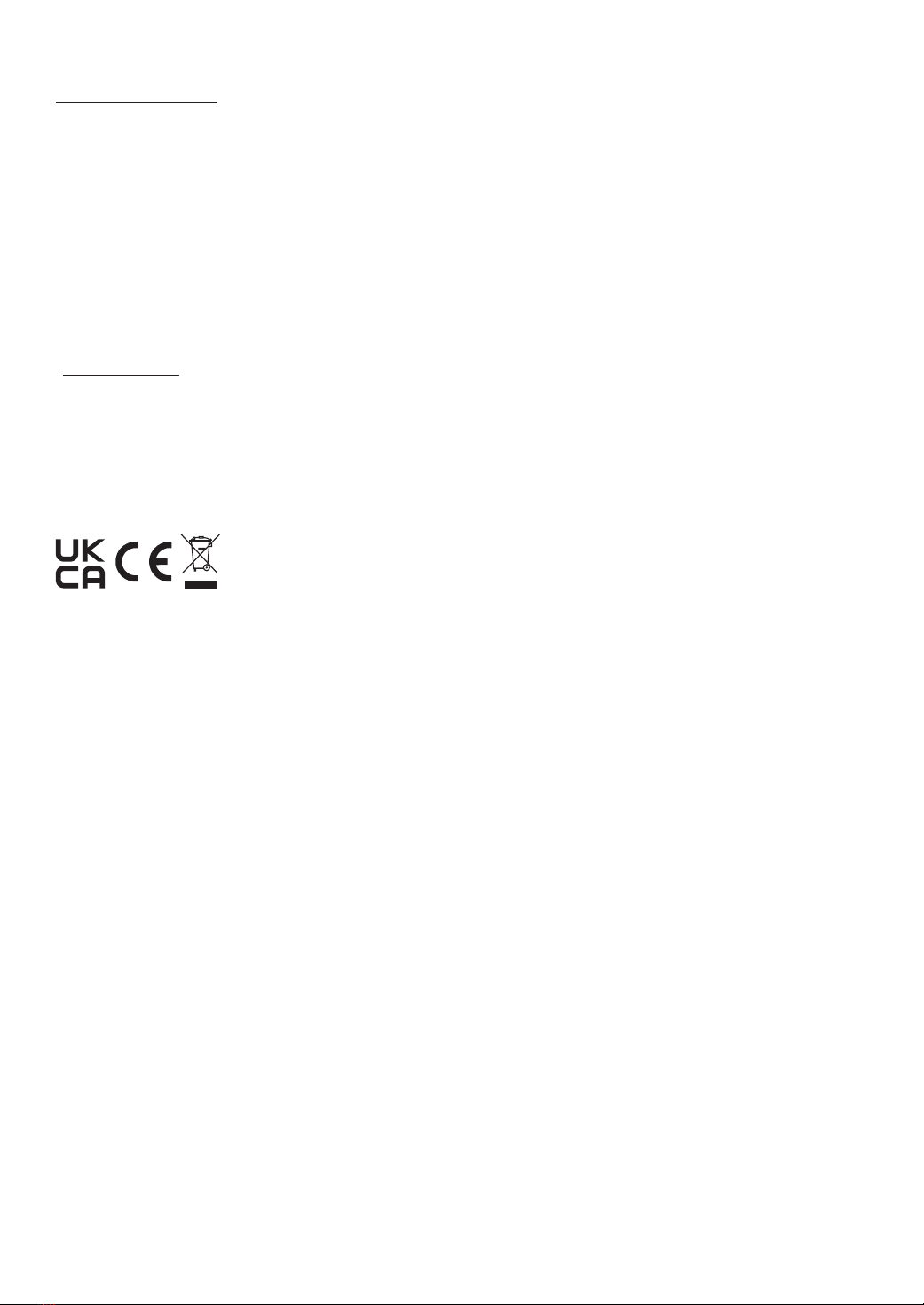Press and hold the button “ ”for 2 seconds, the “ ON/OFF ” starts toflash, and press the “+” or “-” buttonsto set the RCC function is ON or OFF.
Press the “ ”button to confirm the item has been set and go tothe next one, the sequence of setting items is as follows:
RCC ON/OFF DST ON/OFF HOUR MINUTE Format of DATE (D/M or M/D) YEAR MONTH DATE Pressure unit Pressure type(Relative/Absolute)
Relative pressure Weather forecast
When adjusting the value, press and hold the “+” or “-” button to adjust quickly.
Press “ ”button to confirm the last item to end the setting procedures, then it will return to the normal mode.
The relative air pressure value can only be set when the air pressure type is selected as relative air pressure.
When choosing the 12Hr format, if “AM” is displayed before the hours,it means that the hour is ante meridiem, if “PM” is displayed before the hours,it means that the
hour is post meridiem.
F.Y.I.:
If there is no valid operation within 20 seconds, it will automatically return to normal time mode from the set mode.
Setting the alarms
Press button , you can set Alarm1 and Alarm2 ON or OFF, symbol appear means that ALARM1 is ON, symbol appear means that ALARM2 is ON,
symbol or disappear means that Corresponding ALARM is OFF.
Press once button , LCD display Alarm1 time (5 seconds), press button again when Alarm1 time is displayed, LCD display Alarm2 time (5 seconds), press
button again when Alarm2 time is displayed, return to current time display.
When Alarm1 time is displayed, press and hold button for 2 seconds until Hour of the Alarm1 time starts to flash, press the or buttons to set the
required Hour.
Press button to confirm the item has been set and go to the next one, the sequence of setting items is as follows:
Hour of Alarm1 Minute of Alarm1 repeat period of Alarm1 Snooze time of Alarm1
When setting the repeat period, comply with the following rules:
M-F : From Monday to Friday
S-S : From Saturday to Sunday
:From Monday to Sunday
The snooze time can be set to 1-30 minutes or OFF, if “OFF” is selected, it means that the snooze function is turned off.
The Alarm2 time can be set according tothe same method above.
F.Y.I.:
If there is no valid operation within 20 seconds, it will automatically return to normal time mode from the alarm time set mode.
When adjusting the value, press and hold the or button to adjust continuously and quickly
The Alarm will sound for 2 minutes if you do not deactivate it by pressing any button.
Switching off the alarm signal
When it's ringing, press any button except the SNOOZE button to stop the Alarm sound.
When it's ringing, press and hold the SNOOZE button for 2 seconds to stop the Alarm sound.
Snooze function
When it's ringing, press the SNOOZE button once the alarm sounds to get to snooze mode, when the set snooze time is over, it will ring again.
RF Transmission Procedure
The main unit automatically starts receiving transmission from remote sensor for outdoor temperature & humidity after batteries inserted.
The remote sensor will automatically transmit temperature and humidity data to the main unit after batteries inserted.
If the main unit failed to receivetransmission from remote sensor (“- -.-”and “- -”appears at the remote sensor temperature and humidity display position ), press and
hold the CH button for 2 seconds, RF icon will be flashing,the main unit will rescan the launch signal of the channel.
°C /°F unit conversion
Press the ℃/℉button to select ℃or ℉units.
Query Maximum/minimum numerical value
When the temperature and humidity are shown in the LCD, The main unit beganto record temperature and humidity maximum and minimum numerical value.
Press once “MEM”button, the LCD will display maximum value of temperature and humidity, The LCD will display the minimum value of temperature and humidity if
press once “MEM” button again when the maximum value is displayed.
at the same time, there are “MAX” or “MIN” displayed on the LCD.
The temperature and humidity maximum/minimum value will RE records after press and hold “MEM” button 2 seconds.
The memory value of the day will be automatically cleared at AM12:00 every night.
F.Y.I.:
If the temperature reading is below ranges, the LL.L will be displayed. If the temperature reading is above ranges, the HH.H will be displayed.
Weather forecasting function
Please take the weather forecast from your local weather forecasting service into account as well as the forecast from your weather station. If there are discrepancies
between the information from your device and from the local weather forecasting service, please take the advice of the latter as authoritative.
The weather forecast is calculated from evaluation of fluctuations in the barometric pressure and may deviate from the actual weather conditions.
The weather station displays the following weather symbols: