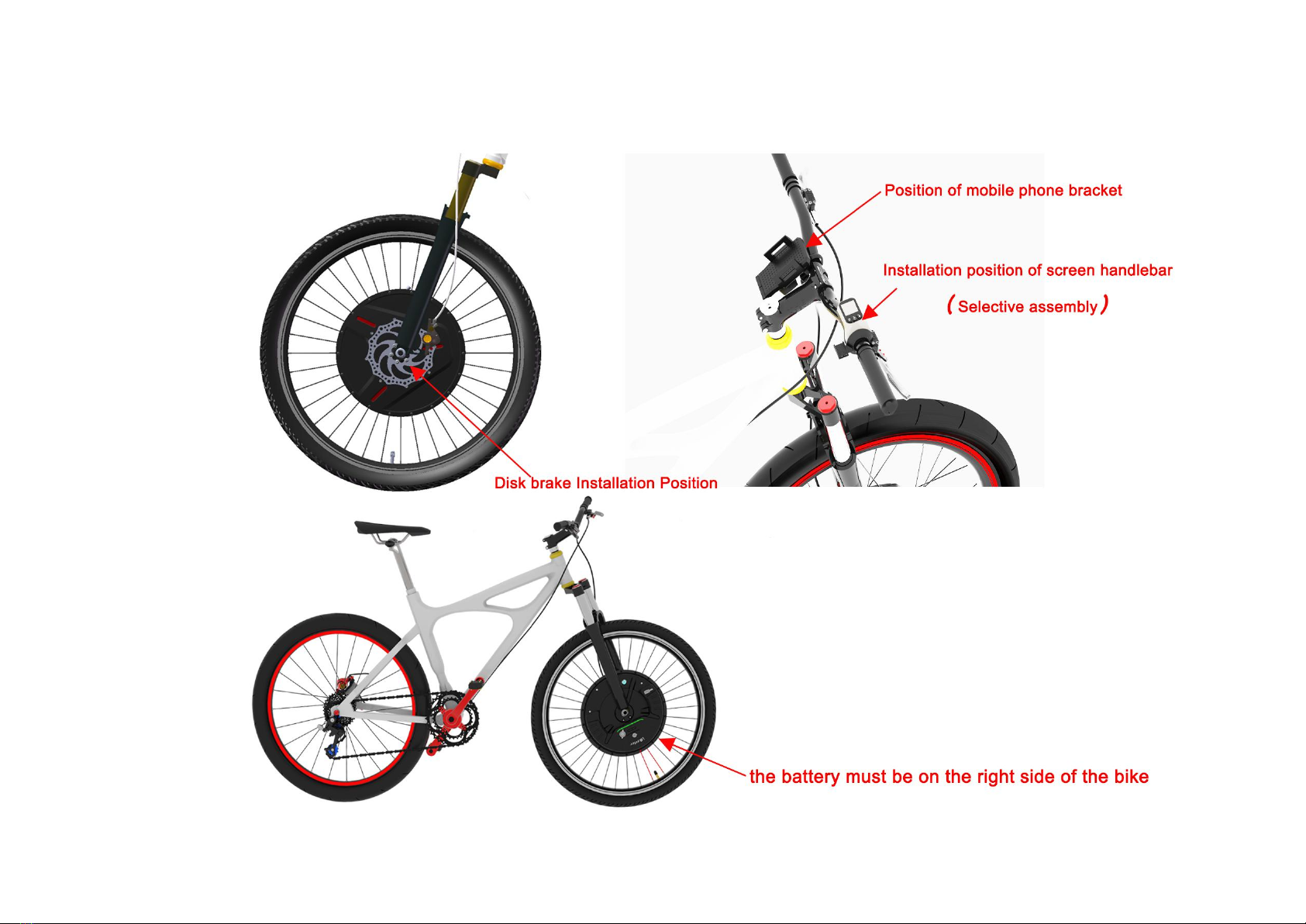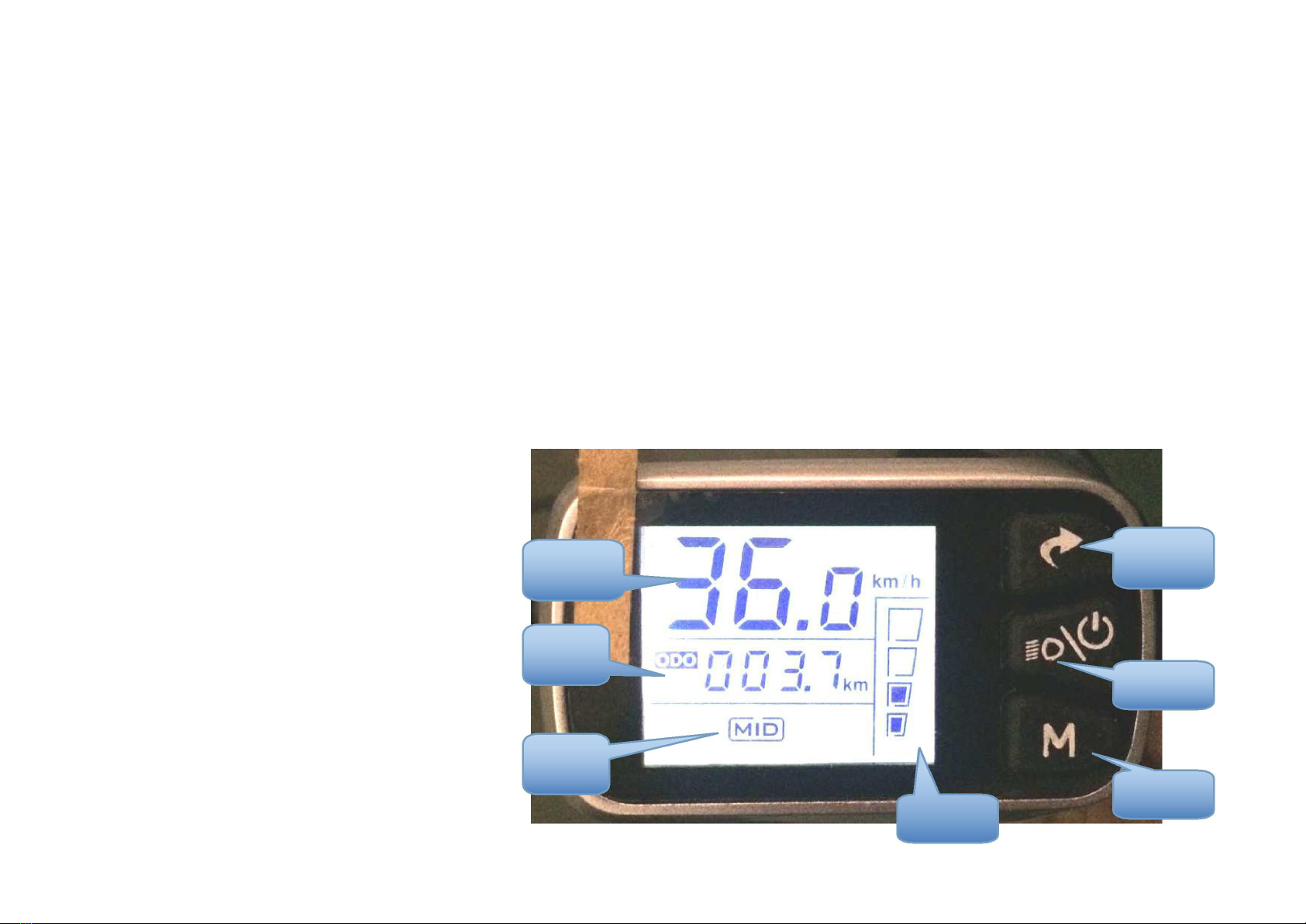50-75% power, 4 lattices indicate 75%-100% power.
3.4.1.3.2 Speed Display
Display the speed under regular work, display setting items under setting parameter, setting items meaning as follow-
P01- backlight brightness , the darkest under 1 level, the brightest under 3 level
P02- mileage unit, 0- KM, 1- MILE.
P03- voltage level- 24V, 36V, 48V, default factory setting is 36V,
P04- dormancy time- 0, no dormancy, other numbers display dromancy time, range limit- 1-60, unit is minute, for example, 5
means the key without any operating in 5 minutes, then the screen under dormancy
P06: wheel diameter- unit, inch, precision- 0.1,
P07: velocity magnetic steel- default setting 60, range limit- 40-66.
P08- speed limit- range- 0-100km/h, 100 means no speed limit.
P10- drive model settings
0- booster drive(through booster decide the power, the speed shifter is invalid at the time); 1- speed shifter drive (the booster is
invalid at the time) ; 2- booster and speed shifter are using together. Attention- Booster is a optional accessory of the
multi-function version, please do not arbitrarily change the default factory setting.
P11- booster sensitivity setting : 1-24(1 means the weakest sensitivity, 24 means the strongest sensitivity.
P12- booster start strength setting: 0-5(0 the lowest power strength, 5 means the highest power strength.
P13- booster types setting- 5, 8, 12 , these three types represent the number of magnets in the booster < Take figure 40 as an
example, The white magnet has 12, so the setting value is 12>.
P16- zero setting, long press multifunctional switch key 5 seconds to zero.
P17- cruise setting 0- no cruise, 1- cruise, has a second speed shifter start or booster start could interrupt the cruise).