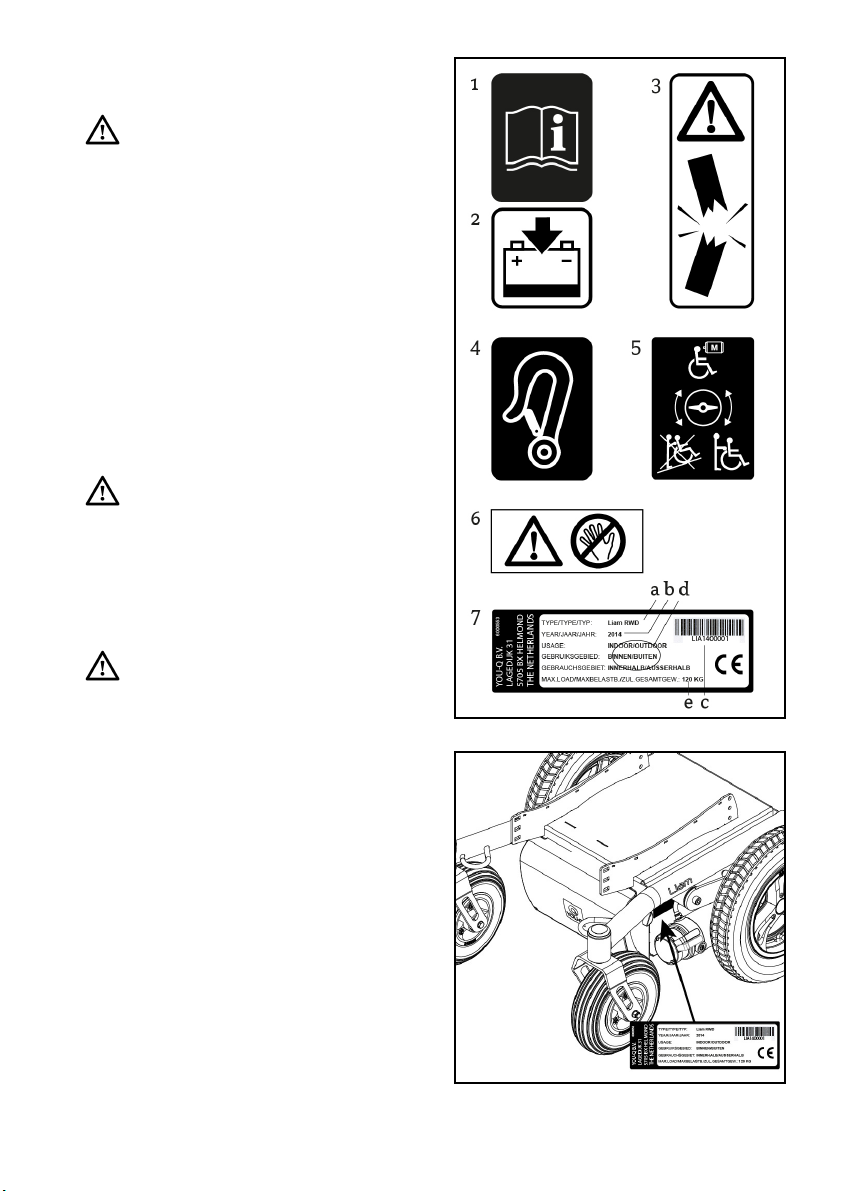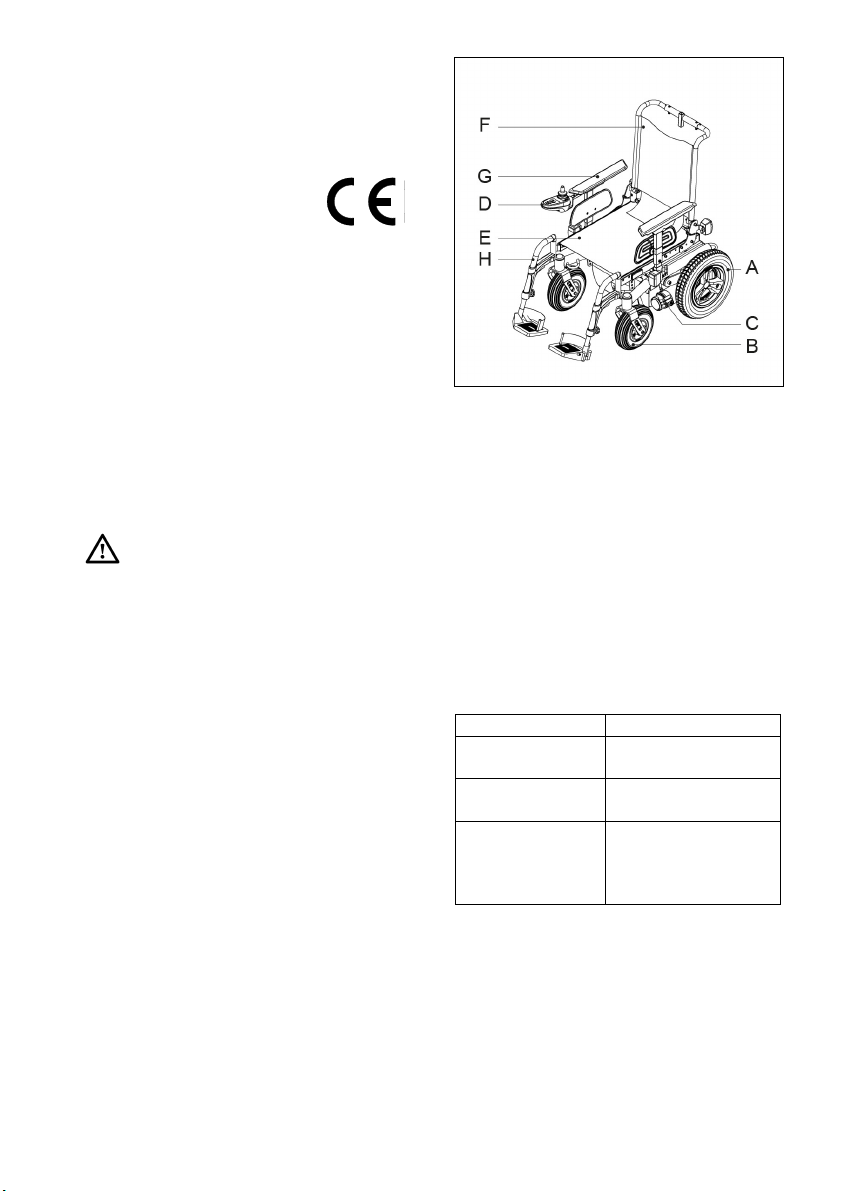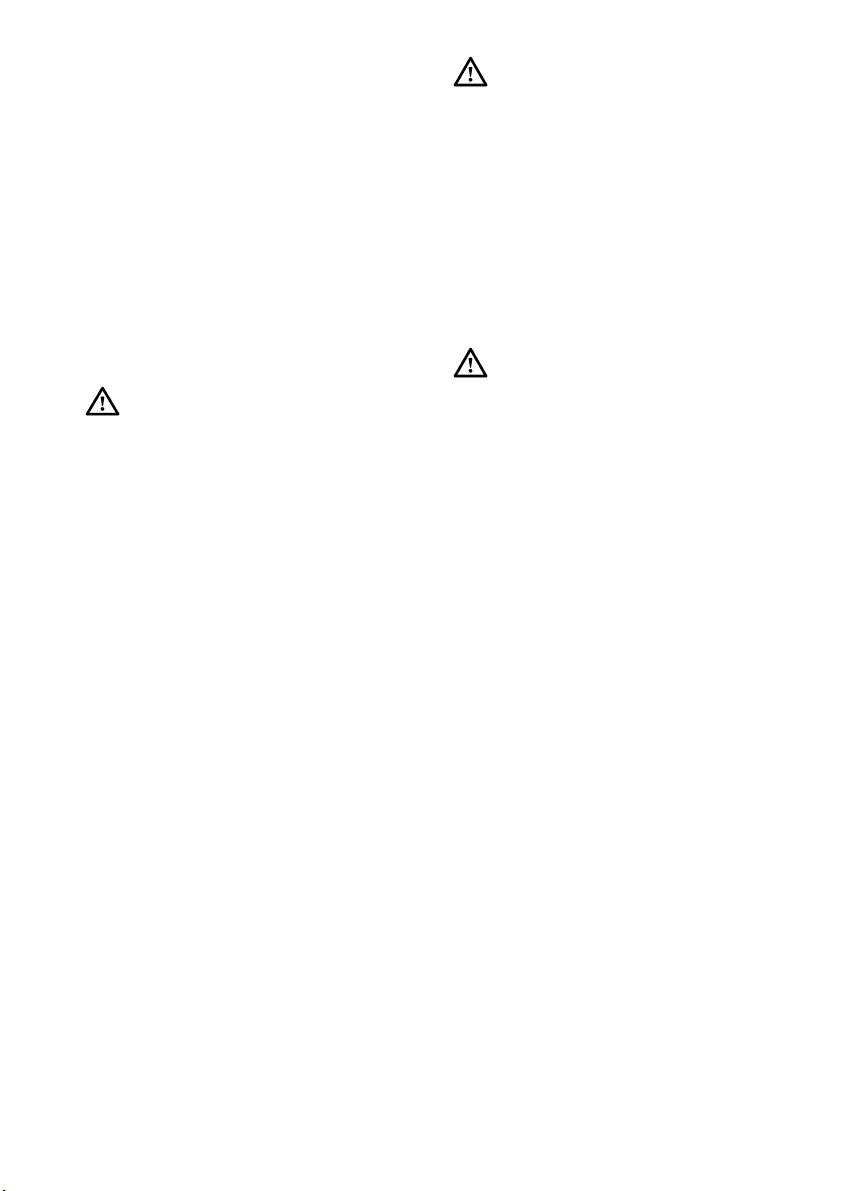9
3.2 The user
Driving an electric wheelchair requires
cognitive, physical and visual skills. The
user must be able to estimate and
correct the results of actions when
operating the wheelchair.
The wheelchair can not transport more
than 1 person at a time. The maximum
user weight is 120 kg. unless otherwise
indicated on the identification plate.
Additional weight, such as rucksacks,
accessories or medical apparatus must
be added to the user’s weight to
determine the maximum weight, which
cannot be exceeded.
The user must be informed of the
contents of this user manual before
driving the wheelchair. In addition, the
user of the wheelchair must be given
thorough instruction by a qualified
specialist before he or she participates in
traffic. The first sessions in the
wheelchair should be practiced under
supervision of a trainer/advisor.
•The user of the wheelchair is at all
times completely responsible for
complying with the applicable
local safety regulations and
guidelines.
•If you are under the influence of
medicines that can have an effect
on your ability to drive, you are not
permitted to drive a wheelchair.
•Adequate vision is required in
order to safely operate a
wheelchair in the user situation
concerned.
•Not more than one person at a
time can be seated in the
wheelchair.
•Do not allow children to ride in the
wheelchair unsupervised.
3.3 User environment
This wheelchair has been designed to
accommodate both indoor and outdoor
use (EN12184 (2009) class B). When
driving the wheelchair outdoors, drive
only on paved roads, pavements,
footpaths and bicycle paths. The speed
must be adapted to suit the environment.
With all adjustment options set to neutral
(table 3.1), it can be assumed that when
using an RWD Liam, a slope of ≤10˚
belongs to a normal user environment
with no danger of instability. In the
technical specifications, you will find this
under ‘maximum safe slope’.
•Drive carefully on slippery roads
resulting from rain, ice or snow!
•Prevent the wheelchair from
coming into contact with sea
water: sea water is caustic and
may damage the wheelchair.
•Prevent the wheelchair from
coming into contact with sand:
sand can permeate into the
moving parts of the wheelchair,
causing extensive wear on these
parts.
•You are required to turn on the
lights in case of limited visibility.
•When driving at higher speeds you
must be extra careful. Select a
lower maximum speed indoors, on
the pavement and in pedestrian
areas.
•Do not drive off high obstacles.
•Do not use the wheelchair if
temperatures are below: -10˚C or
above +50˚C.
•Do not attach a weight to the
wheelchair without the approval of
a qualified specialist. This may
negatively affect the stability of the
product.
•Do not push and/or tow any
objects with the wheelchair.
•Do not open doors using the
legrests.
•Do not drive through puddles of
water.