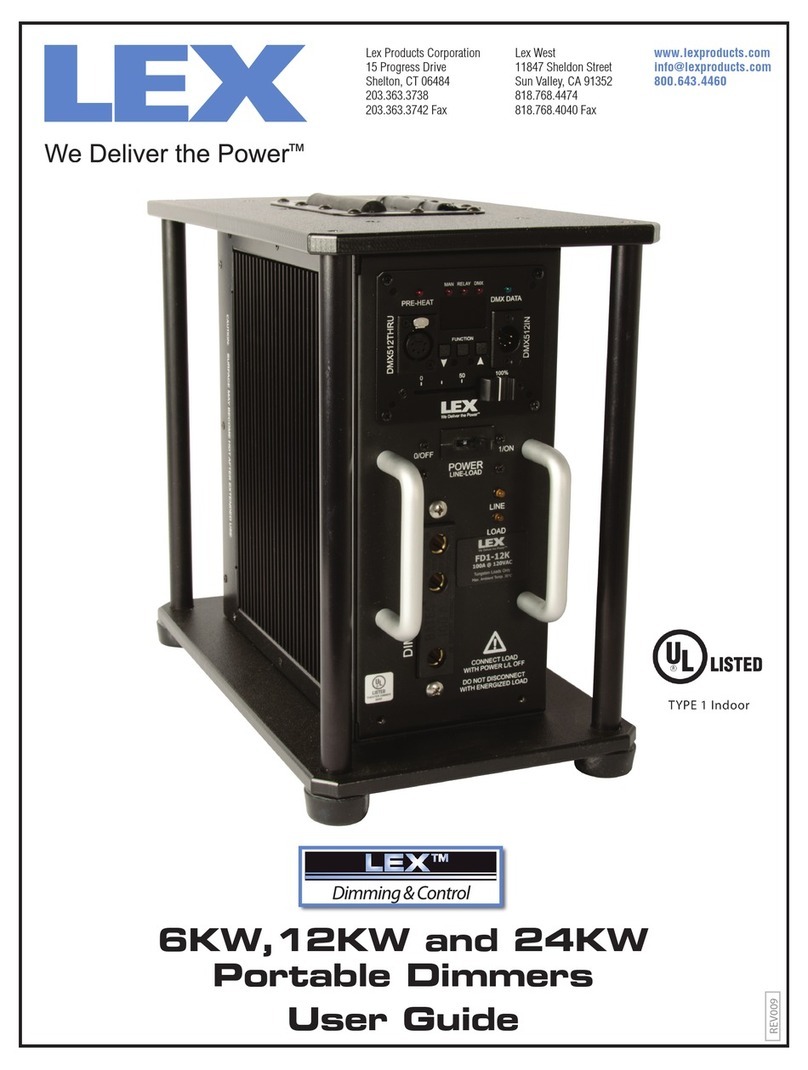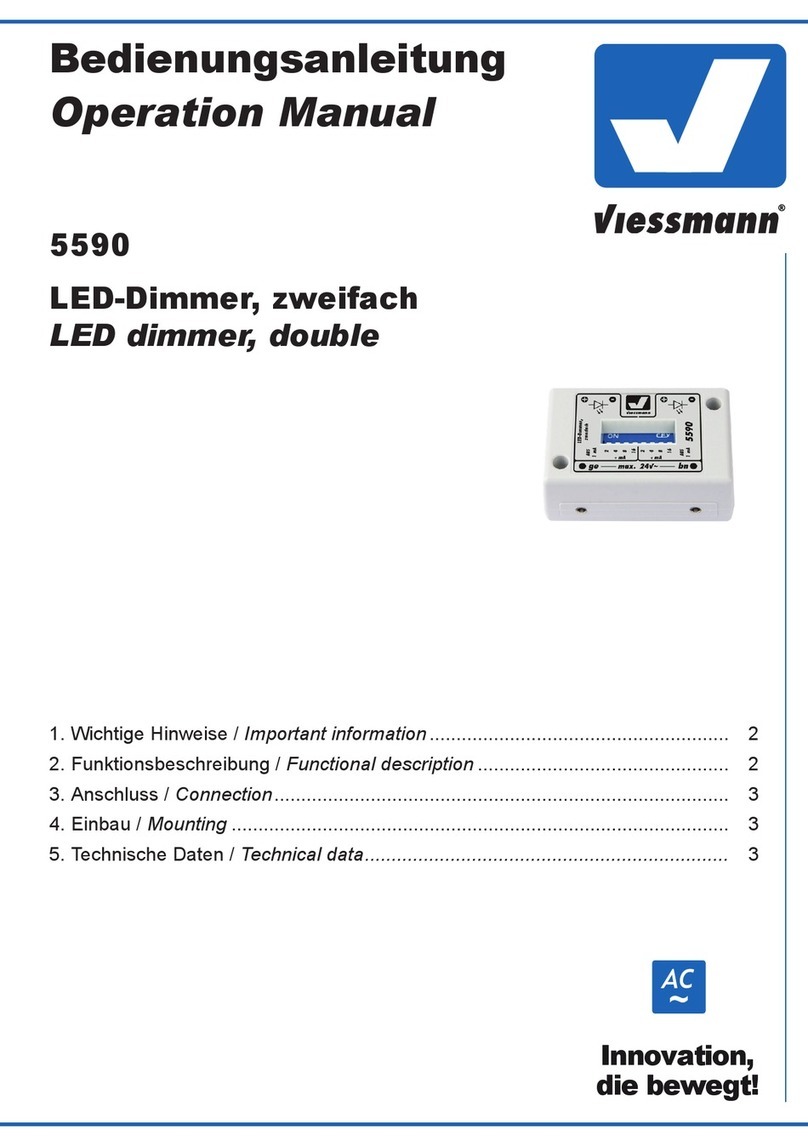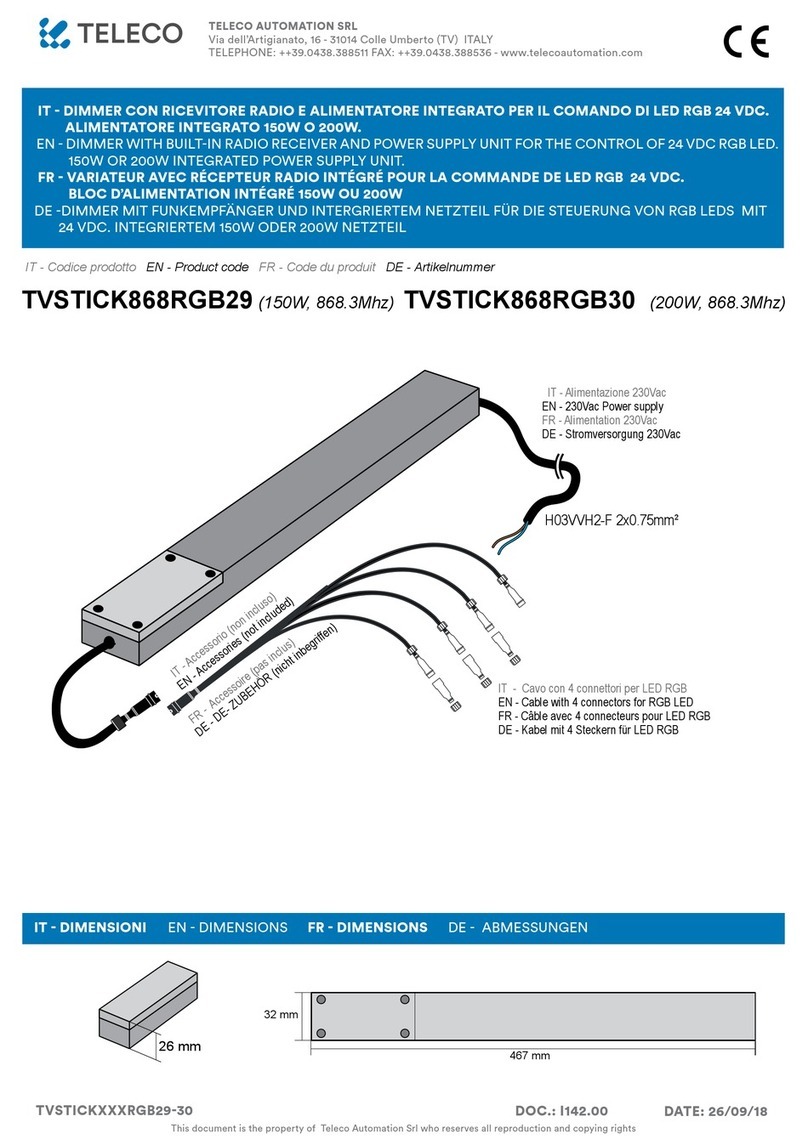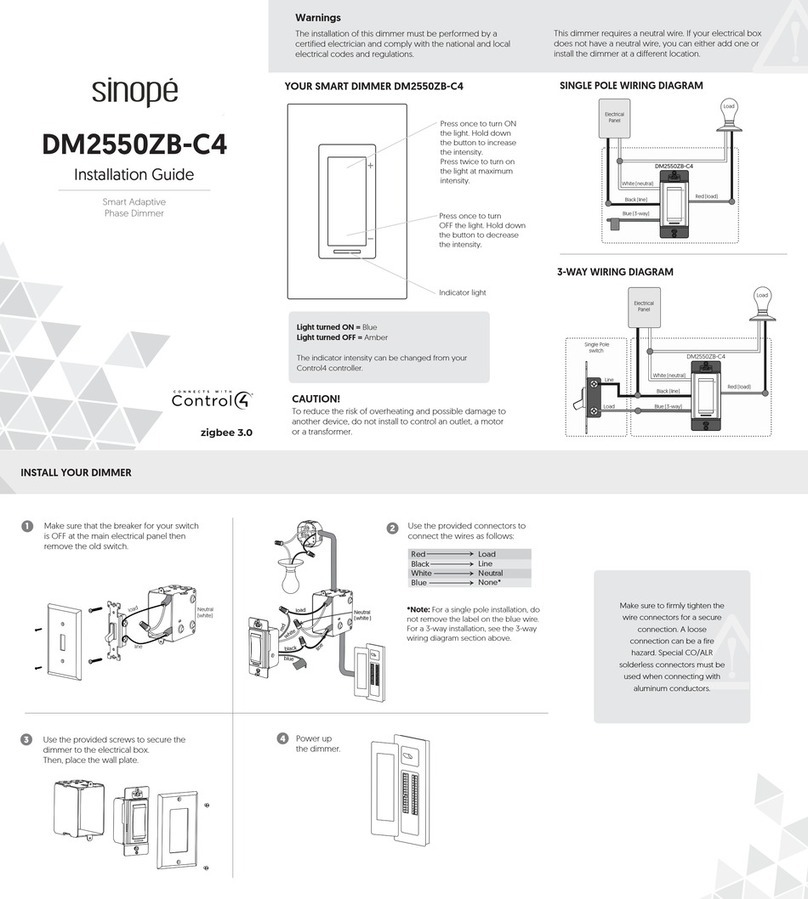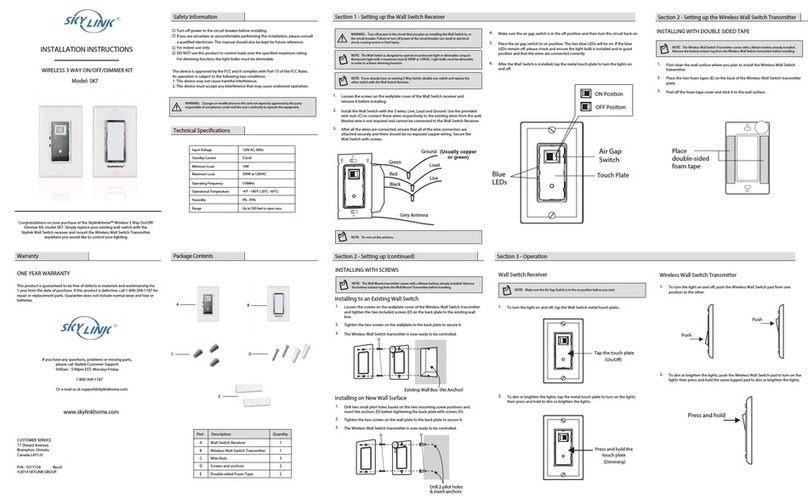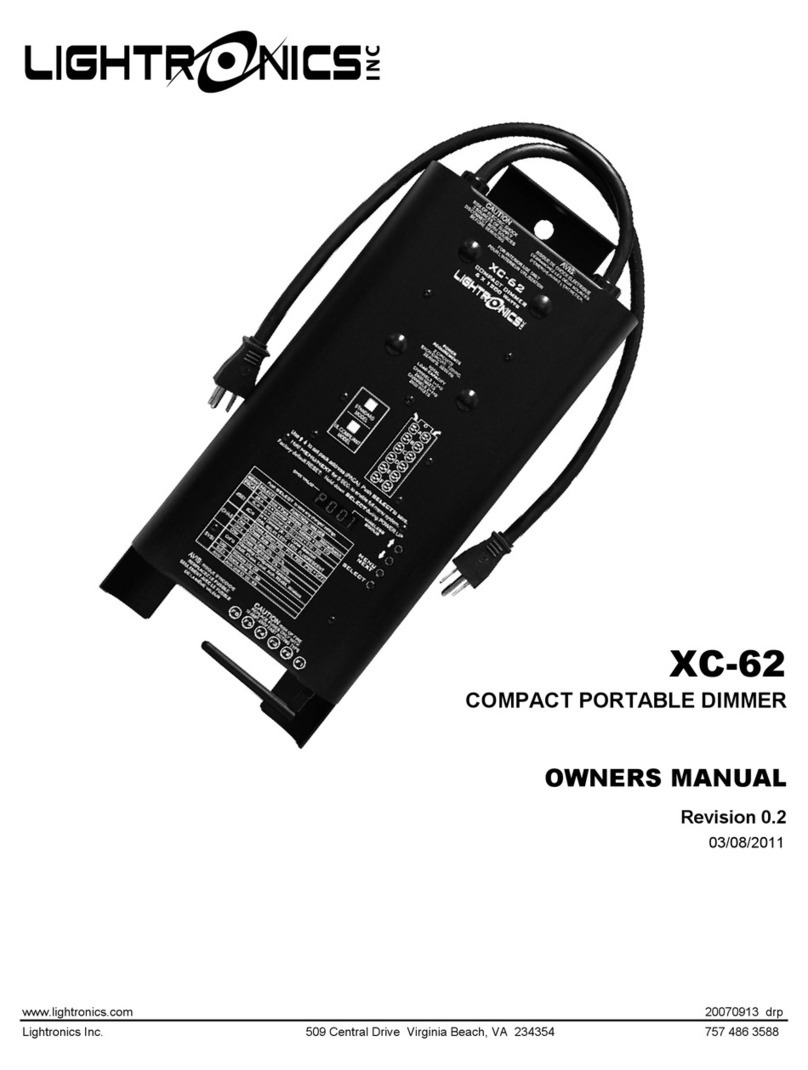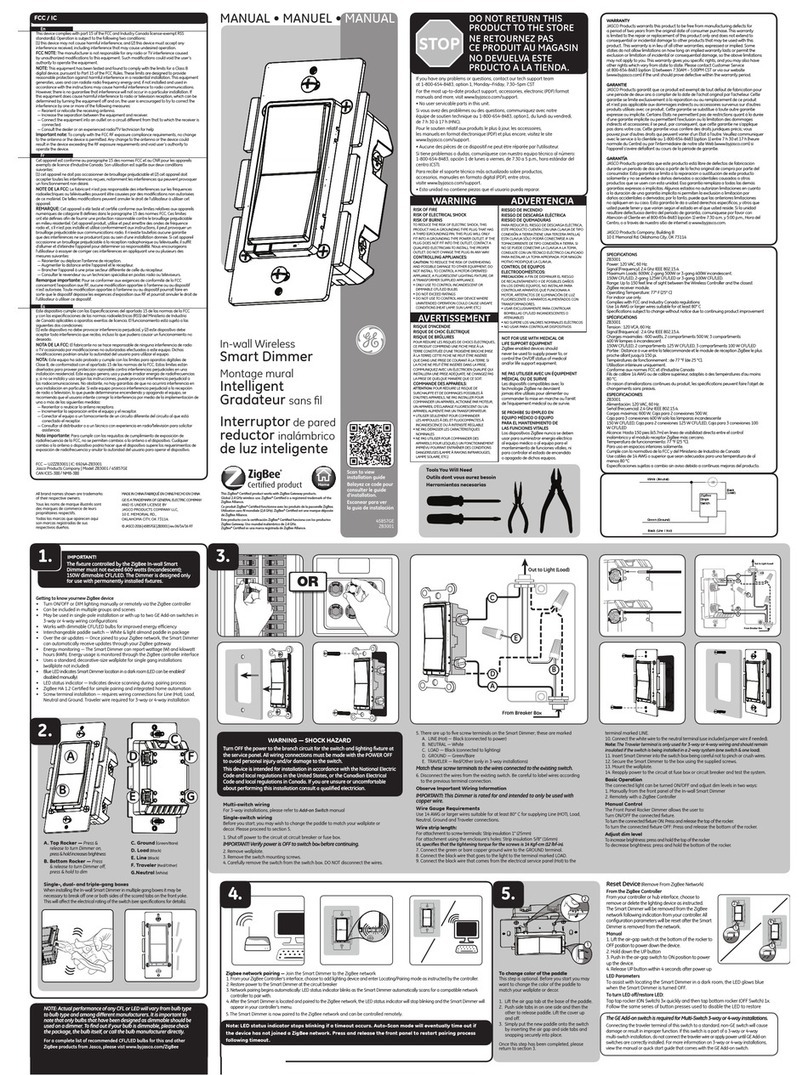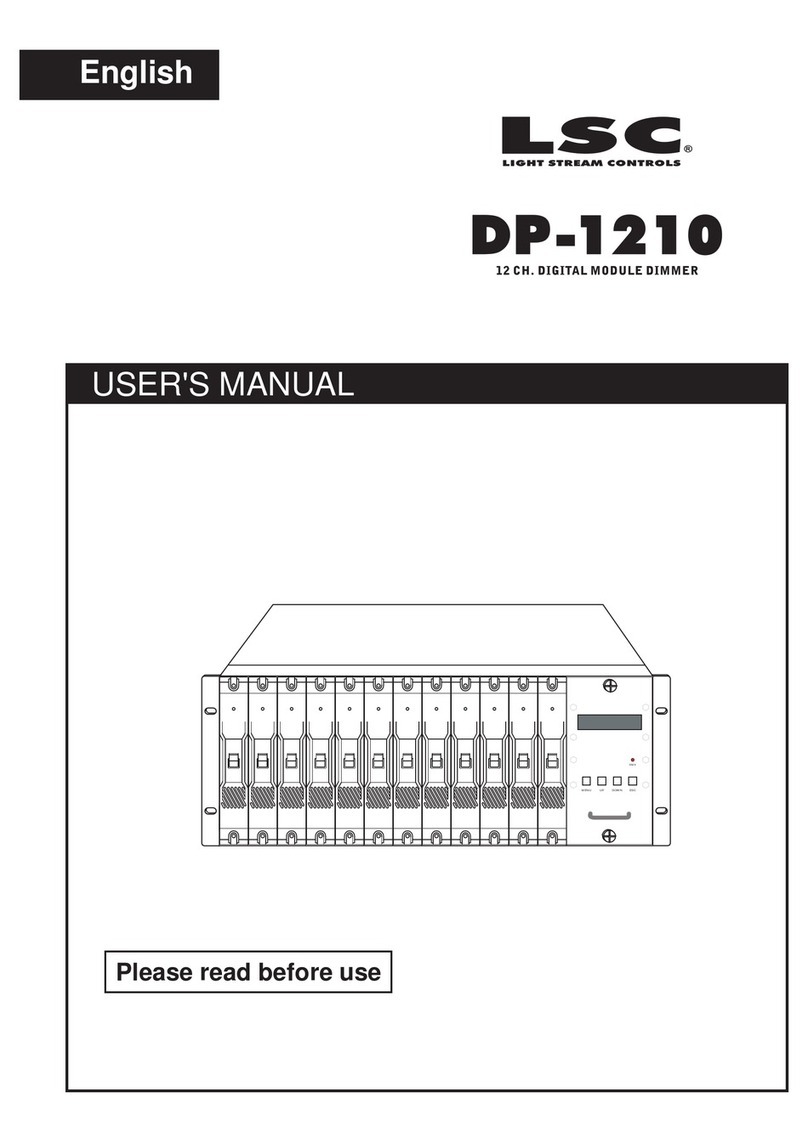Z-Wave Domitech PA-100 User manual

This product speaks with other Z-Wave certified devices
Wireless Appliance Control Module
PA-100
Plug In Appliance Module
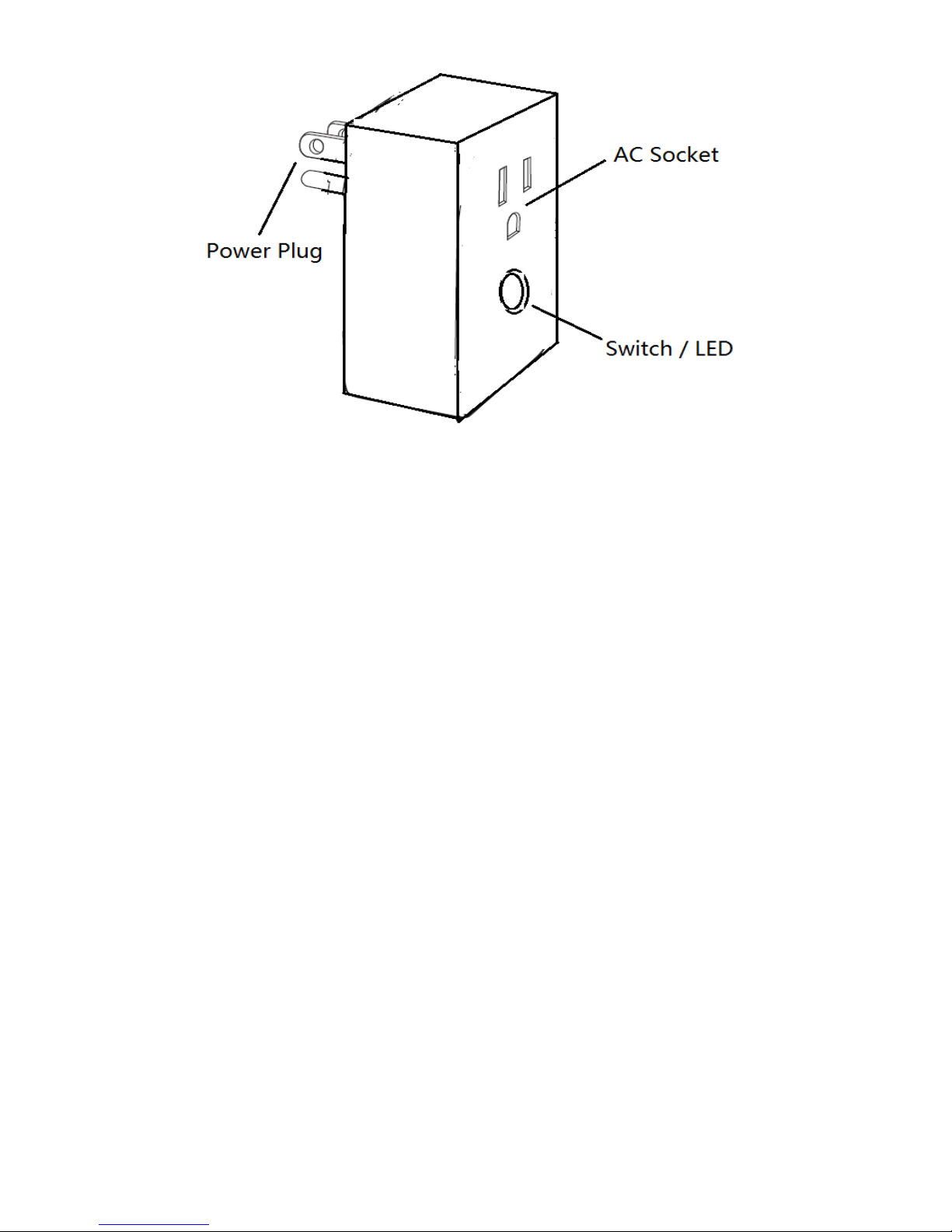
I TRODUCTIO
domitech™ PA-100 is a member of the Z-Wave® family and communicates with other Z-
Wave certified devices in a control network. PA-100 can be used to turn On or Off lamps or
AC operated appliances. PA-100 device serves as a node to repeat the signal in the network,
thus, extending the overall Z-Wave mesh wireless network range. Different types and brands
of Z-Wave devices can be associated with domitech PA-100 in your system and they will
work together to optimize and expand the coverage of your Z-Wave network. Once setup is
completed, you can enjoy the convenience and leisure which PA-100 offers.
FEATURES
Works with incandescent, florescent (CFL) or LED lighting and AC operated
appliance
O /OFF status and location LED indicator
Can be controlled wirelessly or manually
Tamper resistant screws
GROUP/SCE E/ALL enabled
Plug and play, simple setup
Lightweight and compact. Does not block the second AC outlet.
Grounded 3-pin AC power receptacle and plug to enhance safety
Over-The-Air firmware upgrade available with compatible gateway, Z-Wave static
controller, PC and software
Powered by Z-Wave 500 Series module inside
Internal resettable fuse to protect from surge current
Manual reset capability
! WAR I G !
RISK OF FIRE, ELECTRICAL SHOCK & BUR S
DO OT USE WITH MEDICAL A D LIFE SUPPORT I STRUME T
o user serviceable parts are in this module

To minimize the risk of electric shock, the power plug of this module has a grounding pin
which only fits into a grounding 3-prong electrical outlet. Please call a qualified electrician to
replace the outlet if the plug does not fit into it. Do not attempt to change the plug in any way.
The appliance connected to this Z-Wave module must not exceed 900W incandescent, 200W
CFL/LED, ½ horsepower motor and 15A, 1800W resistive load.
SETUP
Step 1. Plug in the AC power plug of the appliance to the receptacle of PA-100
Step 2. Insert the PA-100's 3-pin plug into an AC outlet of your preferred location. In normal
operating mode, the LED on the front panel will be lit.
Step 3. Add (Include) the module into your network by a Z-Wave certified controller. Please
refer to your gateway or controller’s instructions manual for details. ormally, the sequence
is as follows:
1. Initiate software to add a new device on your controlling device
2. When the controller’s software is ready, single click the button on the front of PA-
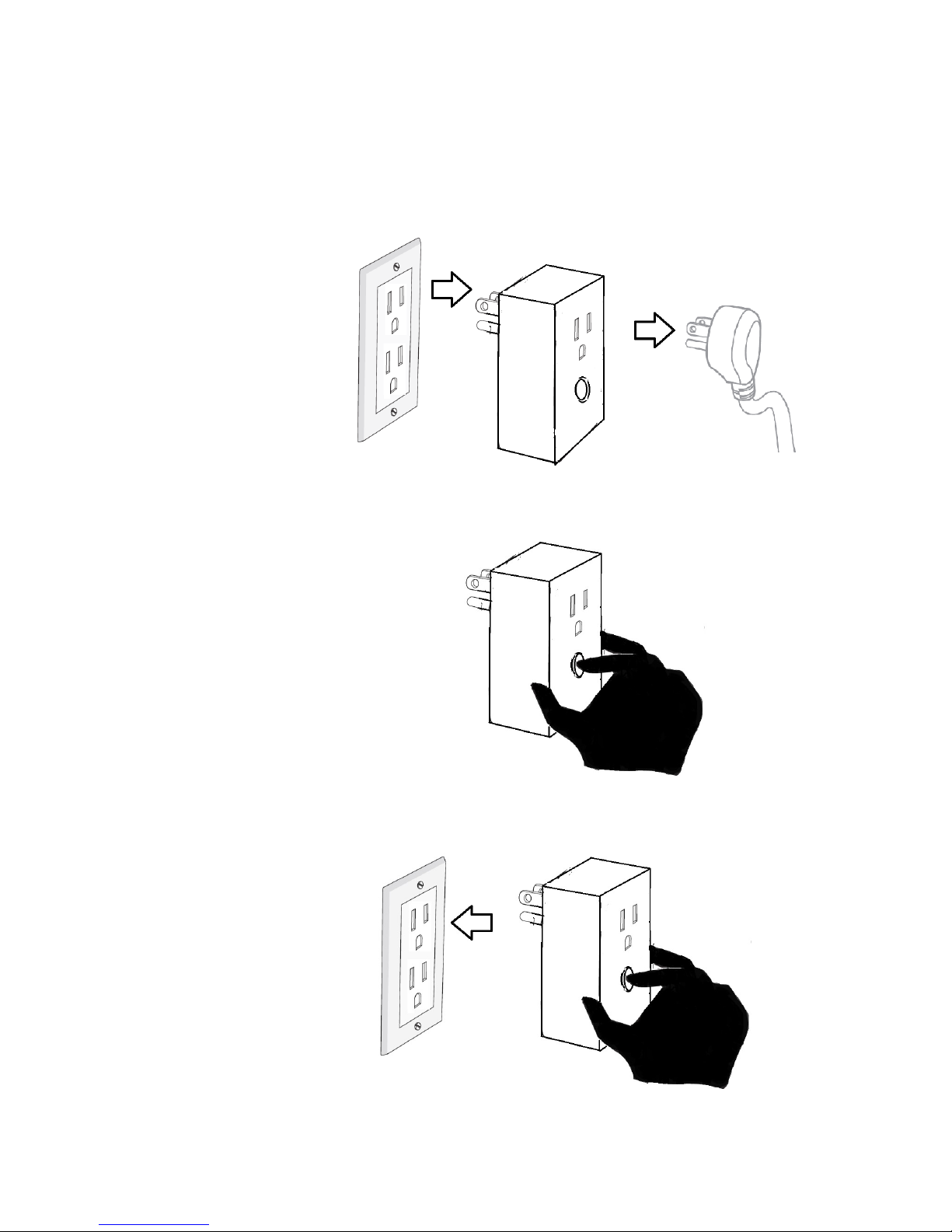
100
3. The controller’s software should indicate that the new device was added
successfully.
If the controller’s software shows it was a fail, repeat the procedure.
ote: If Inclusion still fails after the 2nd attempt, you need to first reset the PA-100 before
repeating the above step. The manual reset method is as follows,
a. Unplug PA-100 from
the AC outlet and also
unplug the power plug
of the appliance from
the module(if plugged
in)
b. Press and hold the
button on the module
c. Plug the module back
into the AC outlet with
the button pressed
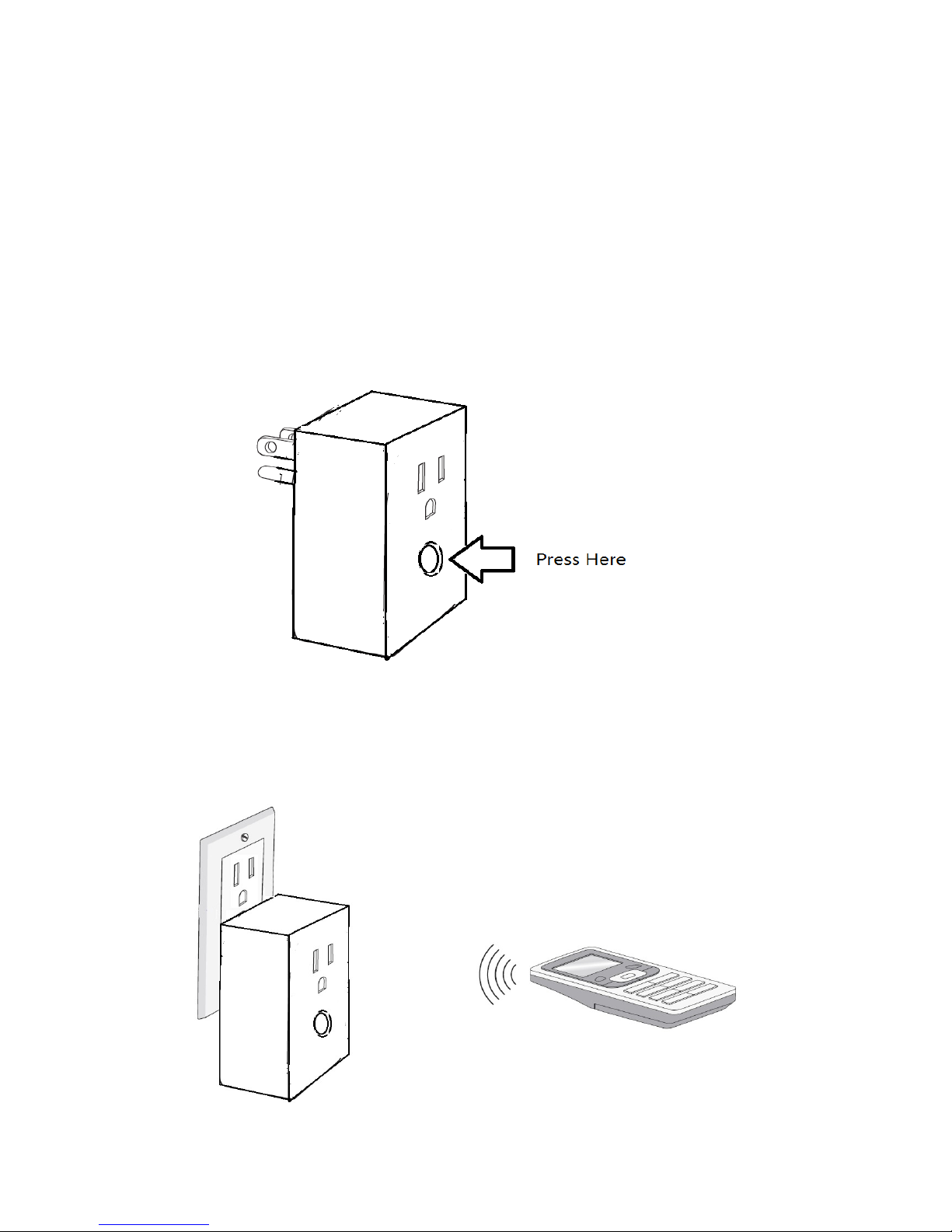
After 3 seconds, release the button. If you see the button blinks, that means the module has
been reset successfully and you may retry Step 3 above to add the module into your network.
Before repeating the above steps, try moving the PA-100 to an AC outlet in the same room as
your home gateway in case the preferred outlet is out of range initially. Repeat Steps 1-3
until the PA-100 is added to your network. Once the PA-100 has been successfully added to
your home network, you can move it to the preferred location in the home.
ote: Once the PA-100 is Added (Included) in your network, resetting it locally does not
mean it has been removed from your network. If you wish to remove PA-100 from your
network, you will need to Delete(Exclude) the module from the network by your controller.
BASIC OPERATIO
The connected appliance can be controlled manually with a push button
OR
Wirelessly with a remote controller

Once the PA-100 has been added to your network, you may assign it to a Group or Scene,
change its status when the All O or OFF command is received from the controller. It can
also be set in Association with another Z-Wave device to perform a specific duty. Please refer
to the instructions manual of your gateway or remote controller for detail procedures on how
these functions can be set.
About the push button:
There is a single button on PA-100 for manual operation that:
A) Manually turns the connected appliance O /OFF by pressing the button. It
functions as a toggle switch; if the appliance is O , pressing the button turns the
appliance OFF and vice versa.
B) Adds (Includes) or Deletes (Excludes) your PA-100 to/from your Z-Wave
network. Please refer to the instructions manual of your gateway or remote controller
for detail procedures on how these actions can be done.
This push button is also backlit with an LED indicator that will be O whenever the
connected appliance is Off, and turns OFF when the connected device is O . By changing
the following configuration with your primary controller (if supported), the default status of
the LED indicator can be changed as follows:
Parameter 3 Length: 1 Byte Valid Values: 0, 1 or 2 (default = 0)
When value = 1, the LED indicator will be O when the connected appliance is O , and the
LED indicator will be OFF when the connected appliance is OFF
When value = 2, the LED indicator is always OFF regardless of the load condition
About the Z-Wave 500 Series module with Z-Wave Plus features:
You can use a Z-Wave certified portable or static controller to communicate with the module.
Depending on the capability of your controller or gateway software, the following simple to
advanced operations can be performed. Please refer to the controller or gateway's manual for
details.
1. Turn the appliance On/Off
2. Add(Include) or Delete(Exclude) your PA-100 to/from your network
3. Assign your PA-100 to a specific Group/Scene and/or to include your PA-100 as part
of your All O or OFF command
4. Over-the-Air firmware update by your gateway or static controller
5. Lifeline function which automatically notifies the associated modules and the network
that a manually reset device is no longer in the network, thus, the corresponding
association becomes invalid
Please note that the module will be OFF after a power failure
SPECIFICATIO S
Model: PA-100
Input power: 120 VAC, 60 Hz.
Max output loading: 900W incandescent, 200W CFL/LED, ½ horsepower motor and 15A,
1800W resistive load.
Radio frequency: 908.4 MHz/916 MHz.
Wireless range: up to 130 ft line of sight between the controller and the other available nodes.
ormal operating temperature: 77°F (25°C)
For indoor use only.

Interoperability with Z-Wave devices
A Z-Wave network can integrate devices from various classes of products, and these devices
can be made by different manufacturers. The domitech product introduced in this instructions
manual has a Z-Wave certification which guarantees such an interoperability.
FCC ID: 2ABWCPA100
The Federal Communication Commission Radio Frequency Interference Statement includes
the following paragraph:
The equipment has been tested and found to comply with the limits for a Class B Digital
Device, pursuant to part 15 of the FCC Rules. These limits are designed to provide reasonable
protection against harmful interference in a residential installation. This equipment uses,
generates and can radiate radio frequency energy and, if not installed and used in accordance
with the instruction, may cause harmful interference to radio communication. However, there
is no guarantee that interference will not occur in a particular installation. If this equipment
does cause harmful interference to radio or television reception, which can be determined by
turning the equipment off and on, the user is encouraged to try to correct the interference by
one or more of the following measures:
Reorient or relocate the receiving antenna
Increase the separation between the equipment and receiver
Connect the equipment into an outlet on a circuit different from that to which the
receiver is connected
Consult the dealer or an experienced radio/TV technician for help
Operation is subject to the following two conditions:
This device may not cause interference
This device must accept any interference, including interference that may cause
undesired operation of the device.
Important ote: To comply with the FCC RF exposure compliance requirements, no change
to the antenna or the device is permitted. Any change to the antenna or the device could result
in the device exceeding the RF exposure requirements and void user’s authority to operate the
device.
Caution: Exposure to Radio Frequency Radiation. To comply with FCC/IC RF exposure
compliance requirements, a separation distance of at least 20 cm must be maintained between
the antenna of this device and all persons. This device must not be co-located or operating in
conjunction with any other antenna or transmitter.
IC: 11786A-PA100
This device complies with Industry Canada license-exempt RSS standard(s). Operation is
subject to the following two conditions:
(1) this device may not cause interference, and
(2) this device must accept any interference, including interference that may cause
undesired operation of the device.
Z-Wave is a registered trademark of Sigma Design
WARRA TY
domitech warrants to the original purchaser of this product that for the warranty period, this

product will be free from material defects in materials and workmanship. The foregoing
warranty is subject to the proper installation, operation and maintenance of the product in
accordance with installation instructions and the operating manual supplied to customer.
Warranty claims must be made by customer in writing within 30 days of the manifestation of
a problem. domitech's sole obligation under the foregoing warranty is to repair, replace or
correct any such defect that was present at the time of delivery, or to remove the product and
to refund the purchase price to customer. The warranty does not extend to consequential or
incidental damage to other products that may be used with this product. For inquiry and
customer service, email to [email protected]
All brand names shown are trademarks of their respective owners
Warranty period: limited 1 year from date of purchase
domitech Products
2140 E. Southlake Blvd., Suite L-312
Southlake, TX 76092
PA100_07022014_En_v1.2
Table of contents