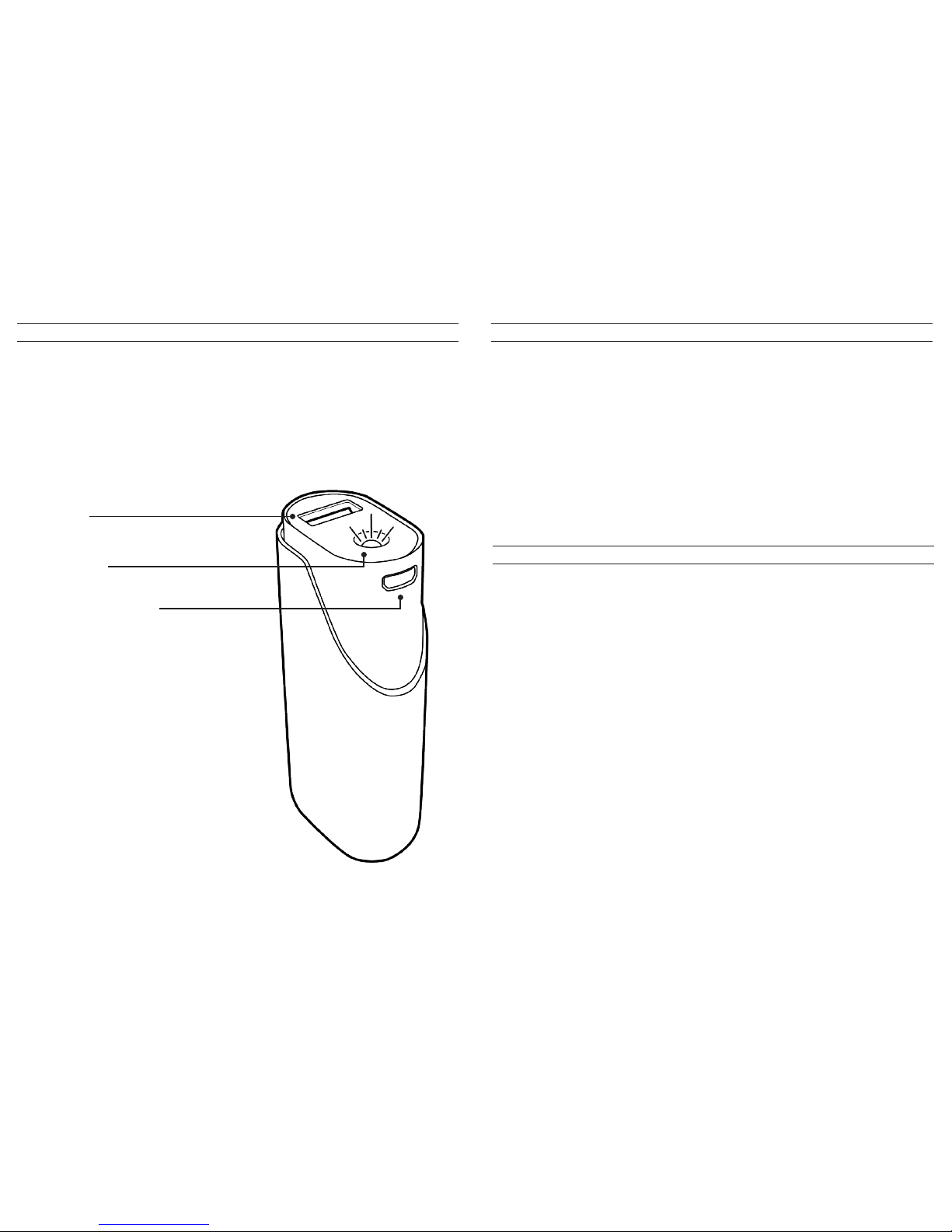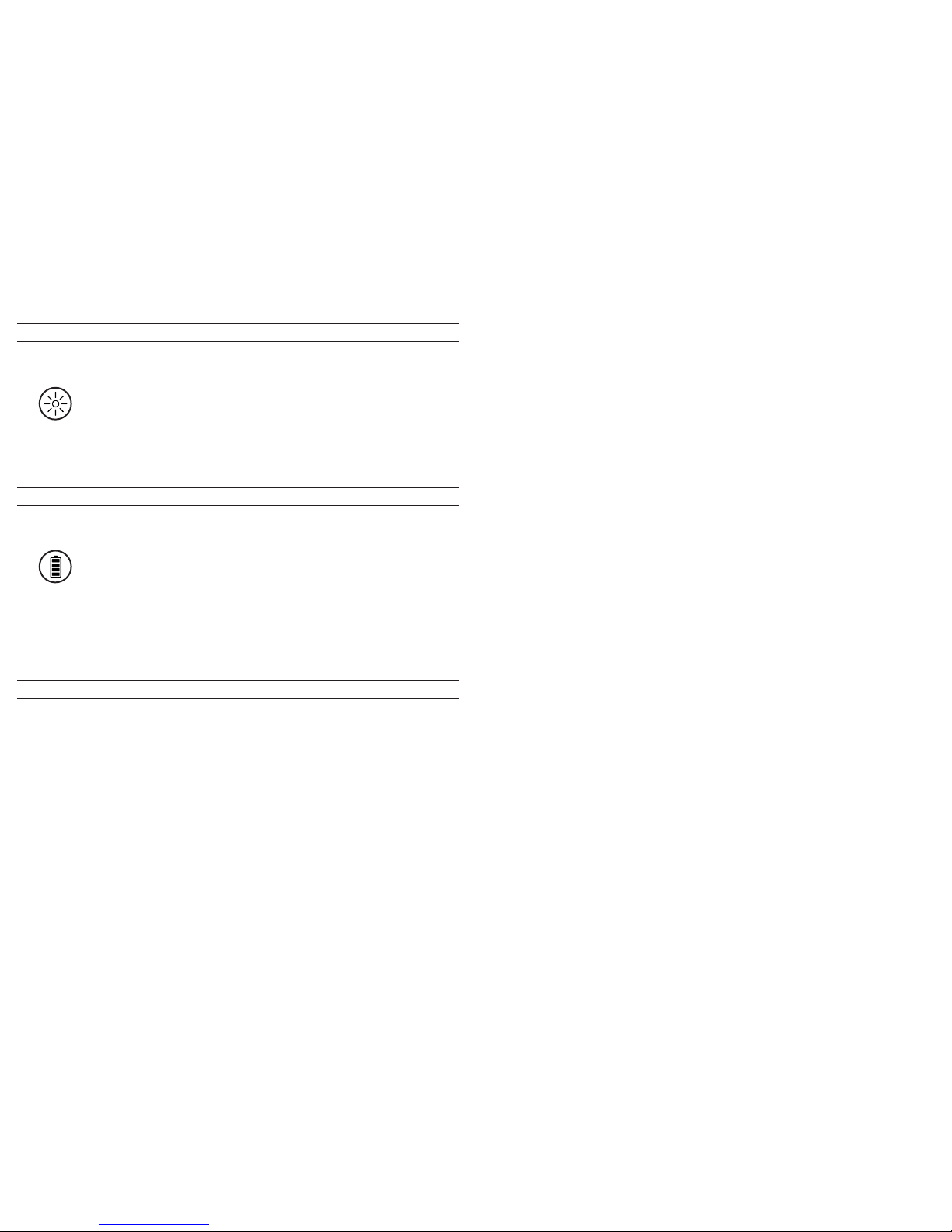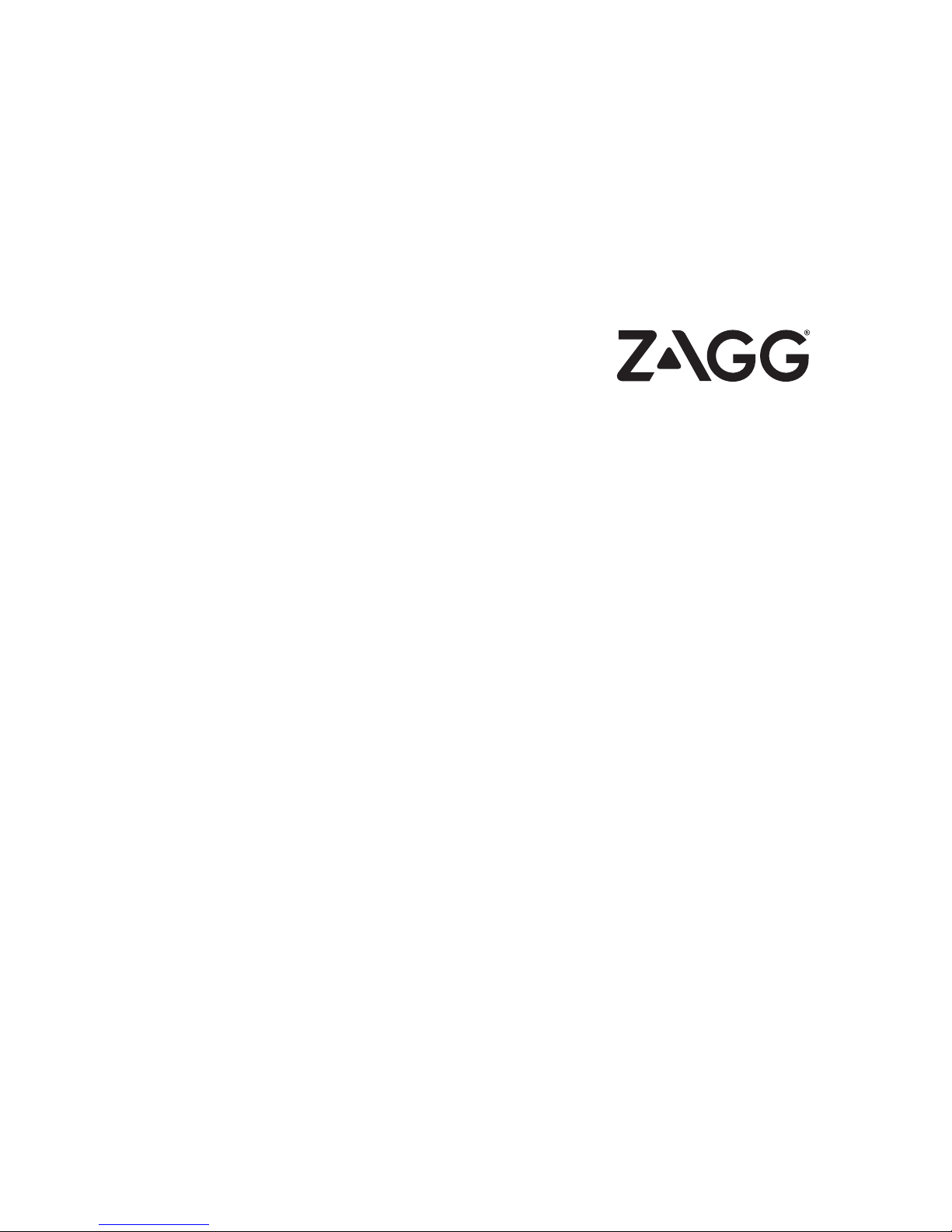RECHARGER VOS APPAREILS
Votre Power Amp 3 possède assez de puissance pour recharger votre téléphone
pour au moins 14 heures de conversation additionnelle*. En plus, il permet de
transmettre la charge qui vous permet d’alimenter vos appareils, même alors qu’il
est branché. Pour garder votre téléphone rechargé:
1. Branchez l’extrémité USB de votre câble de chargement à la prise du
Power Amp 3.
2. Connectez l’autre extrémité du câble de chargement à l’appareil que
vous voulez recharger — le Power Amp 3 commencera automatiquement
à charger.
3. Continuez votre activité jusqu’à ce que votre dispositif soit chargé à
votre goût et puis débranchez le câble de chargement.
4. Rechargez votre Power Amp 3.
*14 Heures additionnelles de conversation en se basant sur une batterie 1,800mAh.
CHARGEMENT DE VOTRE POWER AMP 3
Votre Power Amp 3 vient charger et prêt à être utilisé ; mais voici comment le
recharger lorsque vous en avez besoin:
1. Branchez le câble de chargement du micro USB qui est inclus au
port micro-USB de votre Power Amp 3.
2. Branchez l’extrémité USB du câble inclus à votre prise 5V USB préféré.
Note : Ne laissez pas votre Power Amp 3 branché sur un chargeur
mural pour des périodes de temps prolongées. Si vous le faites cela
diminuera sa performance à long terme.
3. La LED sous la lampe de poche s’allumera et clignotera en fonction du
niveau actuel de la batterie. Ceci indique que votre Power Amp 3 est
en charge.
UTILISATION DE LA LAMPE DE POCHE
Votre Power Amp 3 a une lampe de poche LED lumineuse qui est idéale pour éclairer
toute situation. Pour profiter de la fonction de lampe de poche :
1. Appuyez sur le bouton de la lampe de poche pour allumer la lampe
de poche.
2. Appuyez de nouveau sur le bouton de la lampe de poche pour mettre
la lampe de poche hors tension.
Note : La lampe de poche LED s’éteindra après 10 minutes. Utiliser la lampe de
poche ne diminue pas de façon significative la puissance stockée du Power Amp 3.
VÉRIFIER LA DURÉE DE VIE DE LA BATTERIE
Votre Power Amp 3 possède 3000mAh de puissance pour aider à s’assurer que
votre batterie ne meurt pas de nouveau. Pour vérifier combien de puissance il
possède encore:
1. Appuyez sur le bouton de la batterie. Les LED sous la lampe de
poche s’allumeront d’une de ces quatre façons.
a. Quatre voyants indiquent 75% ou plus de niveau de charge restant.
b. Trois voyants indiquent entre 50-74% de niveau de charge restant.
c. Deux voyants indiquent entre 25-49% de niveau de charge restant.
d. Une lumière indique moins de 24% de niveau de charge restant.
2. Rechargez votre Power Amp 3 quand vous le souhaitez.
ASTUCE POUR ECONOMISER LA PUISSANCE
Ne laissez pas votre câble de chargement branché au Power Amp pour des périodes
de temps prolongées. Retirez votre câble lorsque vous avez terminé la recharge pour
préserver plus de puissance de batterie portable.
4. Attendez que les voyants de l’indicateur de batterie se soient éteints,
indiquant que votre Power Amp 3 est complètement chargé.
5. Débranchez le câble de chargement et profitez de la puissance
3000mAh simple et portable.