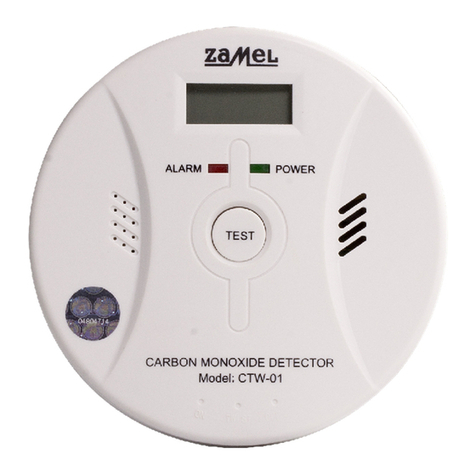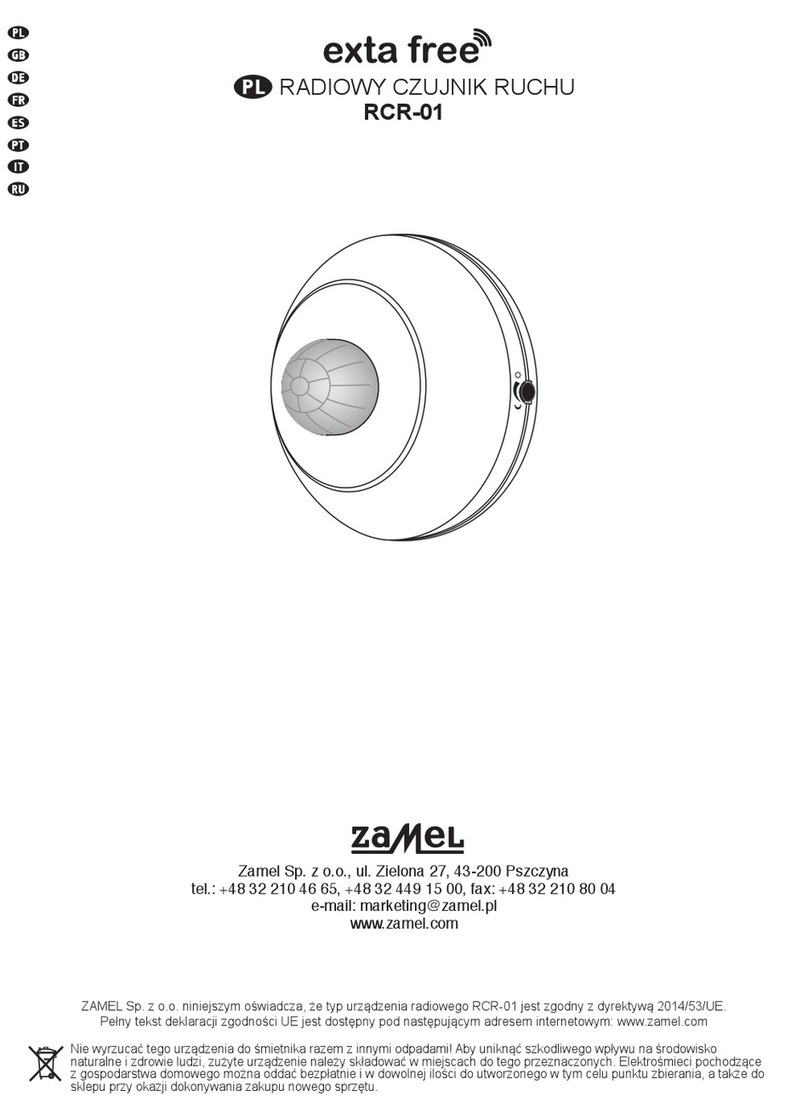RADIO MOTION SENSOR RCR-01
MANUAL INSTRUCTION
ZAMEL Sp. z o.o.
ul. Zielona 27, 43-200 Pszczyna, Poland
tel. +48 (32) 210 46 65, fax +48 (32) 210 80 04
VER. 003_20.05.2011
TECHNICAL DATA
DESCRIPTION
FEATURES
● (PIR)motionsensorusedinradiocon-
trol of EXTA FREE receivers;
● easyinstallationandmountingbyme-
ans of double-sided adhesive tape
or screws;
● twilightswitchisbuilt-in(motionsensor
operation can be blocked e.g. during
a day);
● sendinginformationandbatterystatus
are optically signalled,
● widerangeofoperation(upto200m);
● possibilityofcooperationwithanynum-
ber of EXTA FREE system receivers;
● possibility of simultaneous switching
on/switching off any number of EXTA
FREE system receivers;
● possibilityofincreasingoperationran-
gebymeansofRTN-01retransmitter.
RCR-01 radio motion sensor is an inde-
pendentbatterypoweredtransmitter.The
sensor detects heat radiation changes
causedby thepresenceormovementof
an object which is in the operation ran-
ge.Aftermovementdetectionthesystem
sends a radio signal to a programmed re-
ceiveroragroupofreceiverswhichcon-
trollighting.Themotionsensorisresistant
totheambienttemperaturechangesand
to air thermal motion. Operation mode
with twilight sensor (with adjusted sensi-
tivity of luminous density measurement)
enablestolimitssensor’soperationrange
tooperationaftertwilight.
Operation range (ceiling mounting)
Angle of view: 60°
Operation range: 2,5 m
APPEARANCE
The symbol means selective
collecting of electrical and electronic
equipment.
It is forbidden to put the used
equipment together with other waste.
Sensitivity potentiometer
PROGpush-button
Optic signalling range of operation
Motion sensor lens
Batterybases
Switchesofoperationmodes
RCR-01
Input rated voltage: 3 V DC
Battery type: 2x AAA / R03
Battery life: 1 year (depending on use)
Numberofchannels: 1
Twilightsensoradjustmentrange: 2 ÷ 20 lx
Transmission: radio 868,32 MHz
Coding way: unidirectional
Coding: addressing transmission
Range: upto200mintheopenarea
Opticsignallingoftransmitter’soperation: LED red diode
Ambienttemperaturerange: -10 ÷ +55 oC
Operating position: free
Casing mounting: wallplugs,double-sidedadhesivetape
Casing protection degree: IP20 (EN 60529)
Protection level: III
Pollution degree: 2
Dimensions: Ø70 x 40 mm
Weight: 0,07 kg
Reference standard: ETSI EN 300 220-1,
ETSI EN 300 220-2
2,5m
3m
APPLICATION
MOUNTING
Thesensor canbe mounted inany placebymeans ofdo-
uble-sidedadhesivetapeorwallplugs5x(3x30)mm.
Mountingbymeansofwallplugs:
1.Removetheuppercover-todoitputascrewdriverintoa
slotbetweenthecoverandthebaseandswitchitliftingup
thecoveratthesametime.
2. Choose a place on the wall to mount the RCR-01 devi-
ce,maketwoholescorrespondingmountingholesfromthe
transmitter’sbase.
3.Setwallplugsintheholes.
4.Fixthebasebymeansoftighteningscrewsintowallplugs.
5. Place the upper cover’s latches into the latches of the
base.
CAUTION: The device has factory mounted batteries se-
cured with special separator. Before the rst device use
remove the separator.
Wirelesslightingoperationsystem.RCR-01sensorsendsaradiocontrolsignal
to ROP-01 receiver after movement detection.
WARRANTY CARD
Thereis24monthsguaranteeontheproduct
1. ZAMEL provides a two-year warranty for its products.
2. TheZAMELwarrantydoesnotcover:a)mechanical defectsresultingfromtransport,loading/unloadingorothercircumstances
b)defectsresultingfromincorrectinstallationoroperationofZAMELproducts;c)defectsresultingfromanychangesmadebyCUS-
TOMERSorthirdparties,toproductssoldorequipmentnecessaryforthecorrectoperationofproductssold;d)defectsresulting
fromforcemajeureorotheraleatoryeventsforwhichZAMELisnotliable;e)powersupply(batteries)tobeequippedwithadevice
inthemomentofsale(iftheyappear);
3. AllcomplaintsinrelationtothewarrantymustbeprovidedbytheCUSTOMERinwritingtotheretailerafterdiscoveringadefect.;
4. ZAMELwillreviewcomplaintsinaccordancewithexistingregulations.;
5. Thewayacomplaintissettled,e.g.replacementoftheproduct,repairorrefund,islefttothediscretionofZAMEL.
6. Guaranteedoes not exclude, does not limit,nor does it suspend therightsof the PURCHASER resulting fromthediscrepancy
betweenthegoodsandthecontract.
Salesman stamp and signature, date of sale
TheZAMELcompany
deviceswhichare
characterisedwiththissign
can cooperate
witheachother.