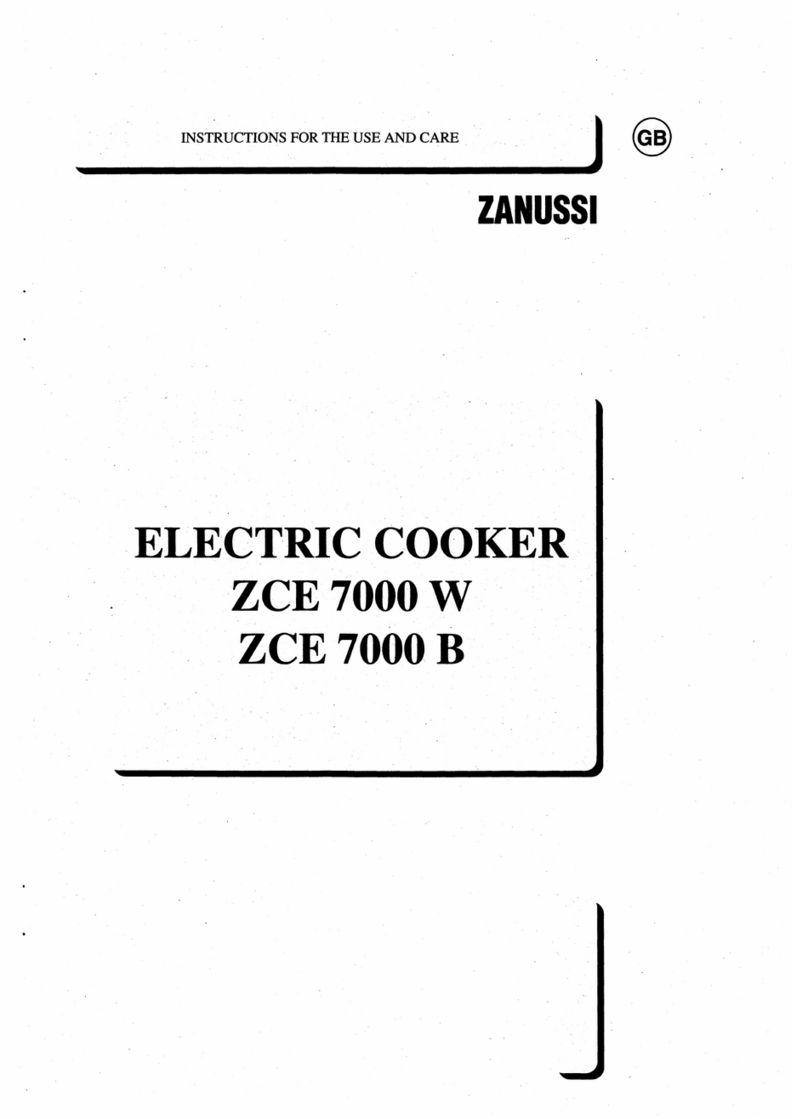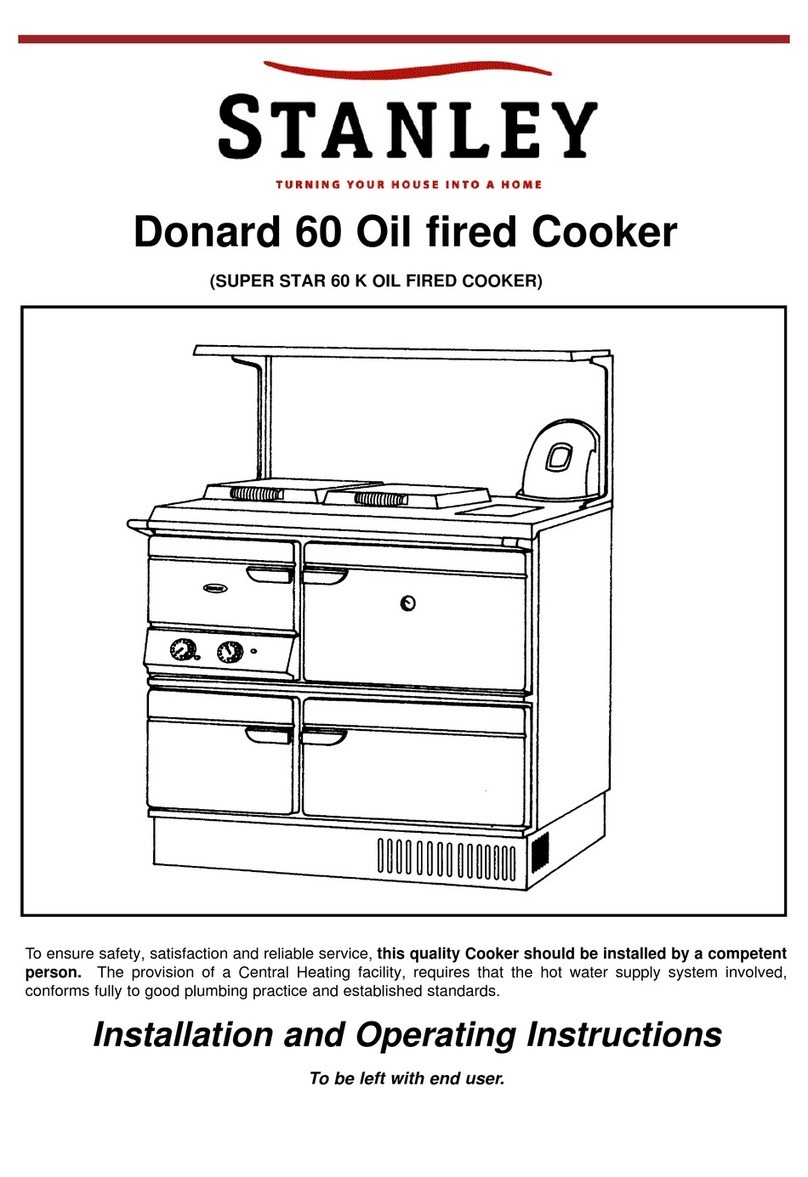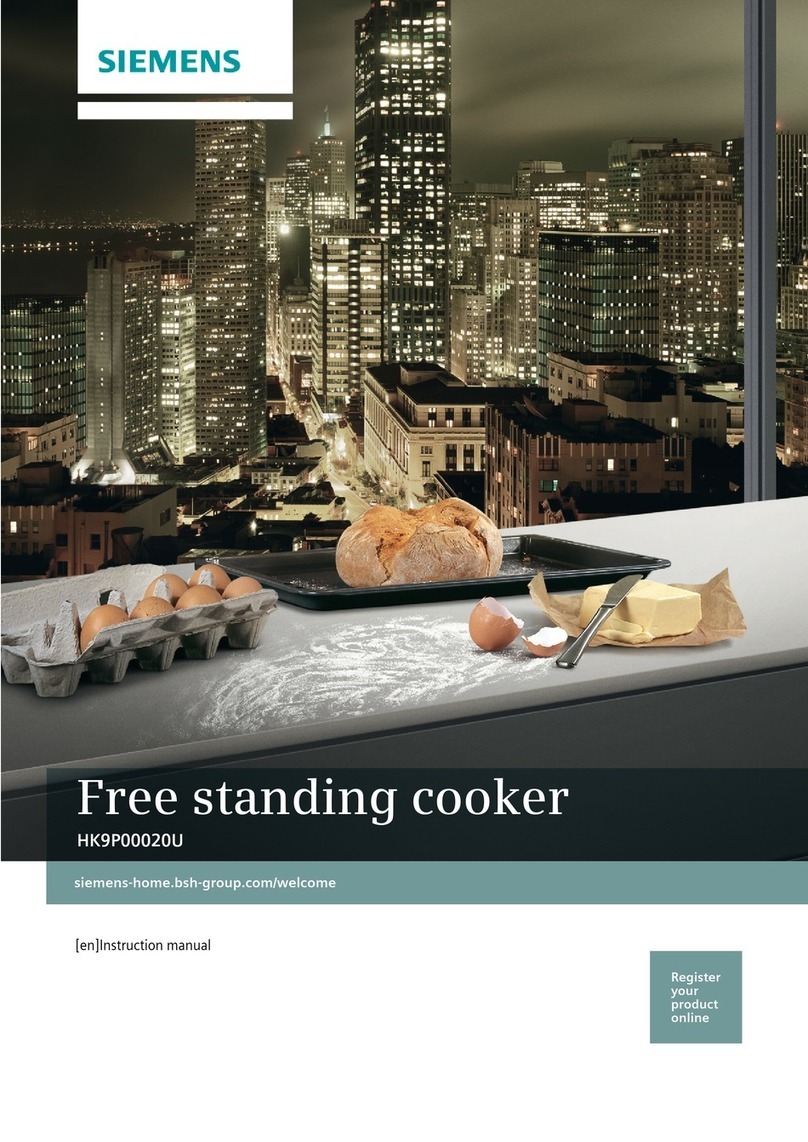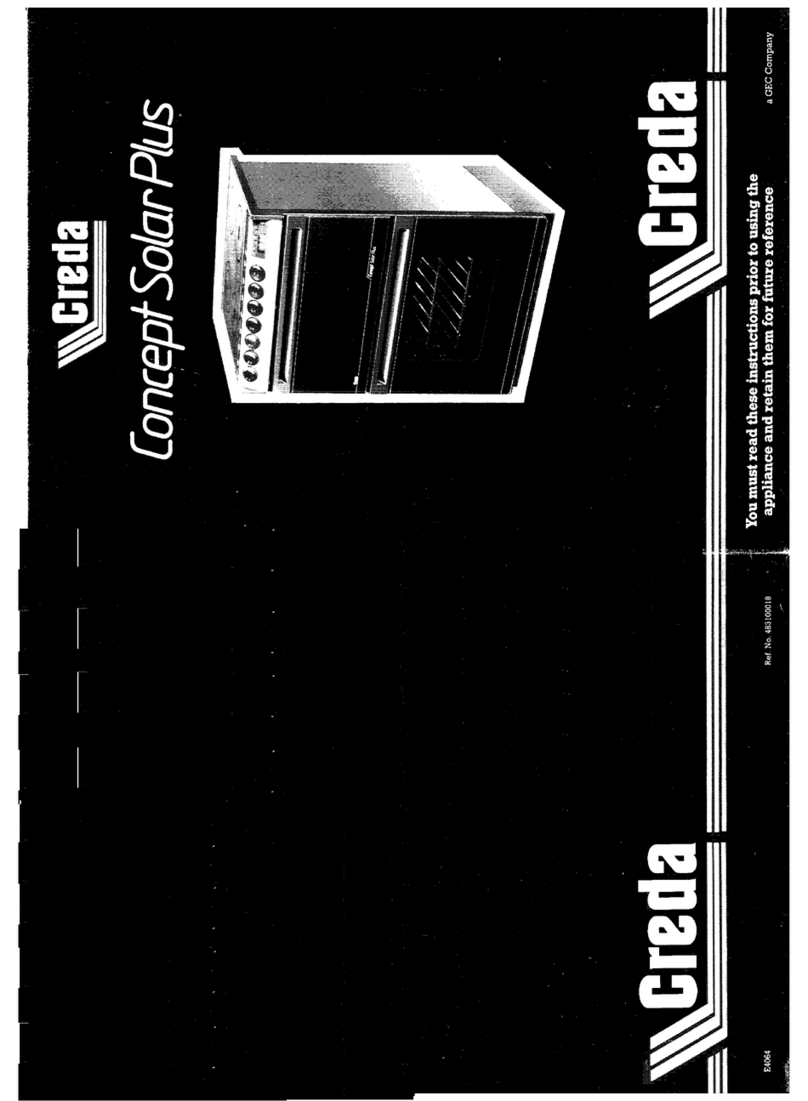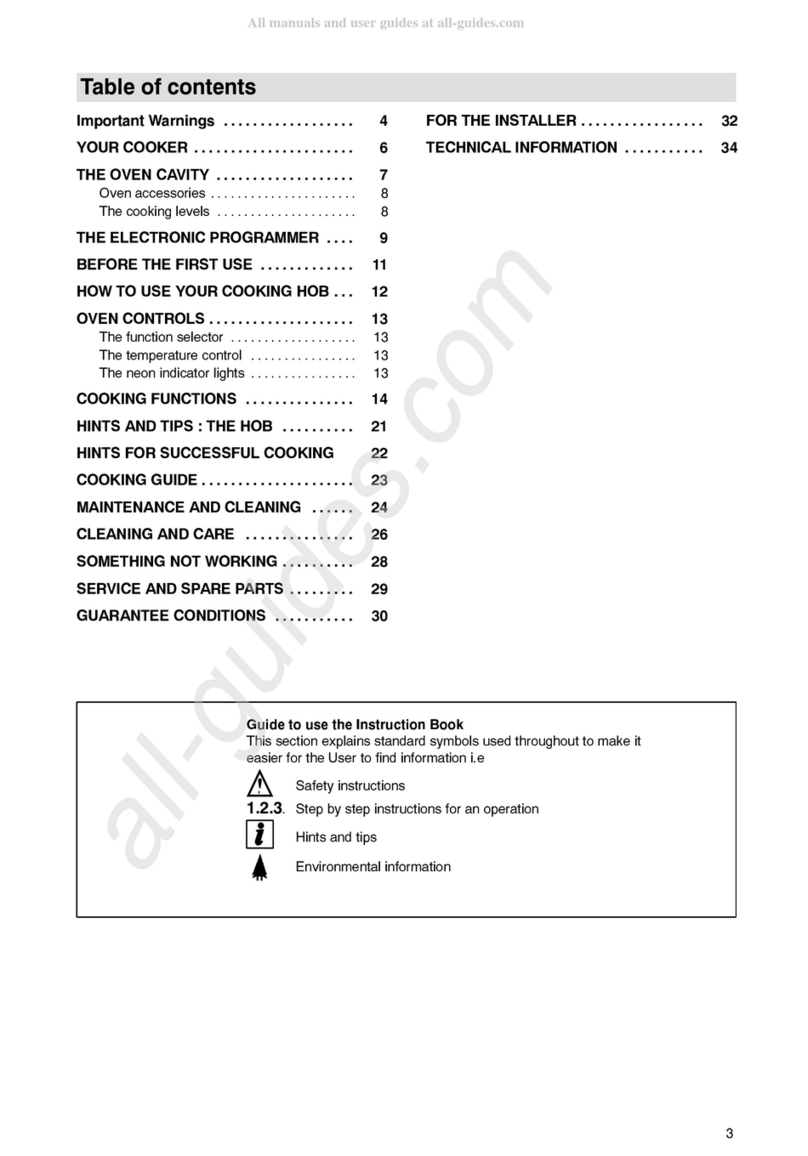Zanussi ZE 942 Operating and safety instructions
Other Zanussi Cooker manuals

Zanussi
Zanussi RCZ28-SSBL User manual

Zanussi
Zanussi ZCI66280WA User manual

Zanussi
Zanussi ZCM6601 User manual
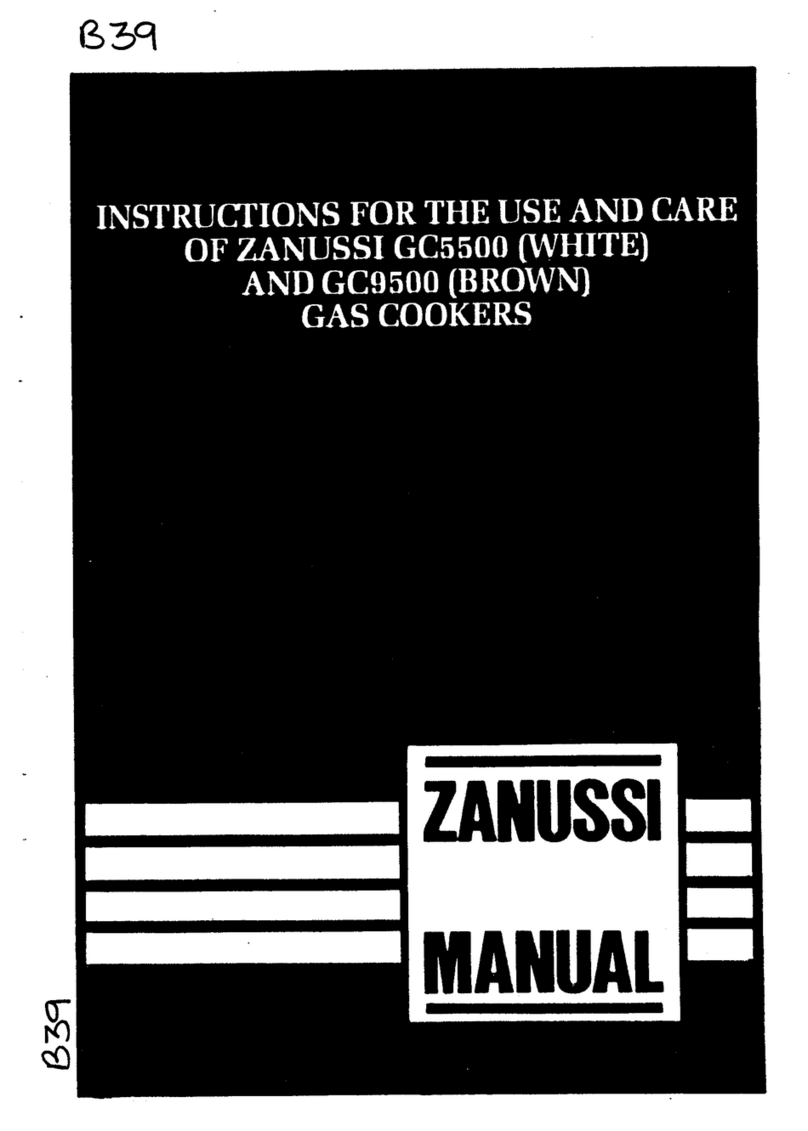
Zanussi
Zanussi GC5500 Operating and safety instructions

Zanussi
Zanussi ZCG 531 User manual

Zanussi
Zanussi GC 5600 User manual
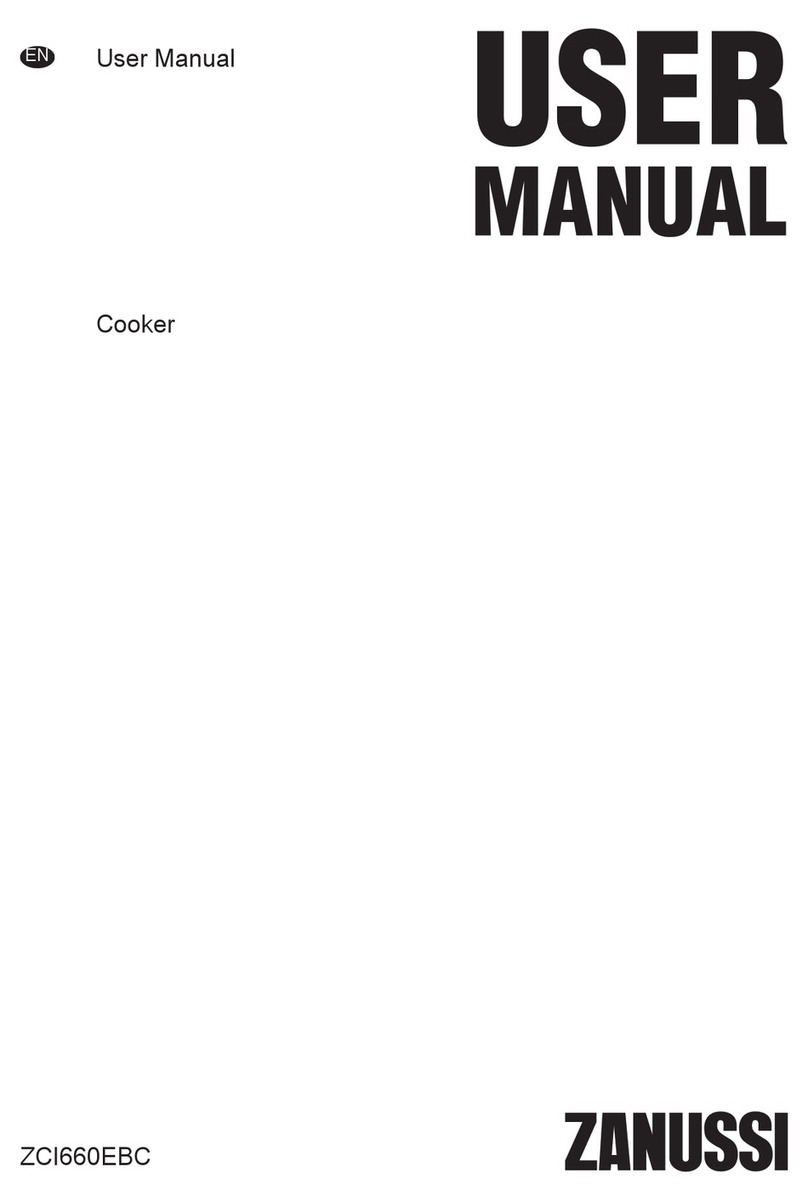
Zanussi
Zanussi ZCI660EBC User manual

Zanussi
Zanussi ZCM 1000X User manual

Zanussi
Zanussi ZCM 611 User manual

Zanussi
Zanussi ZCG43000BA User manual
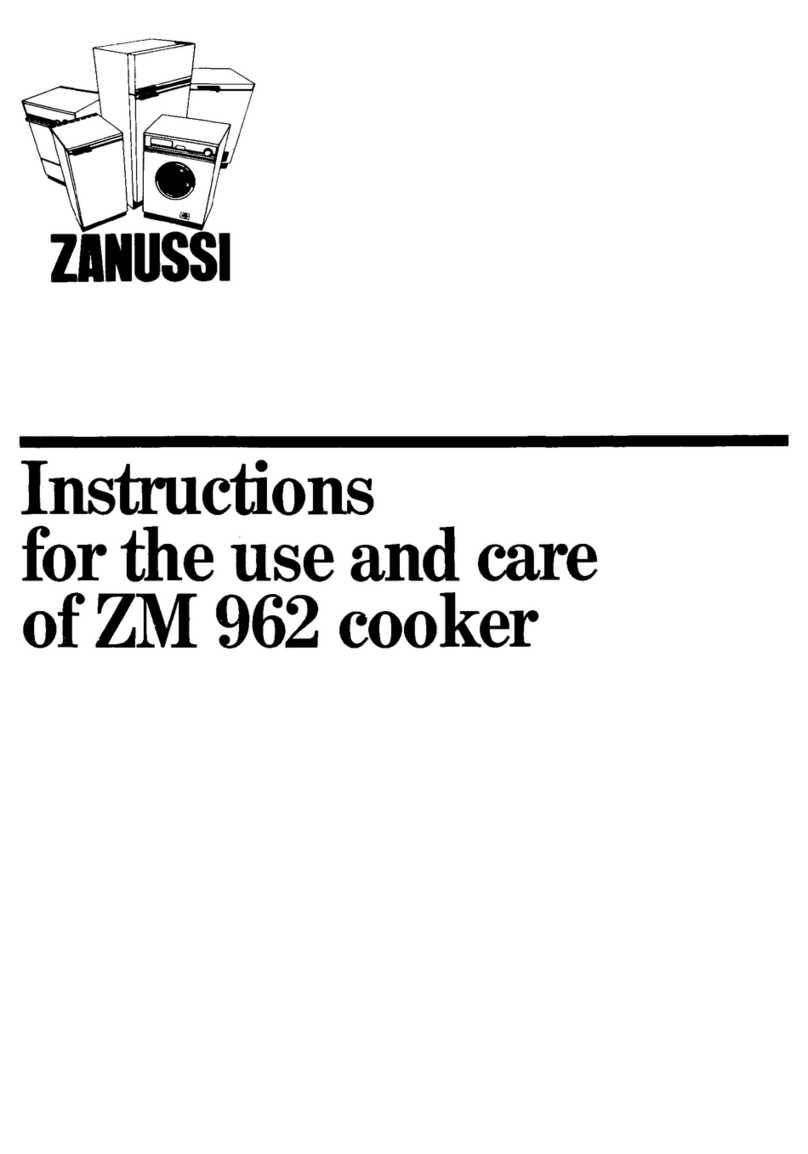
Zanussi
Zanussi ZM 962 Installation instructions

Zanussi
Zanussi ZCI66250BA User manual

Zanussi
Zanussi ZCE 630 User manual

Zanussi
Zanussi ZCG63260XE User manual
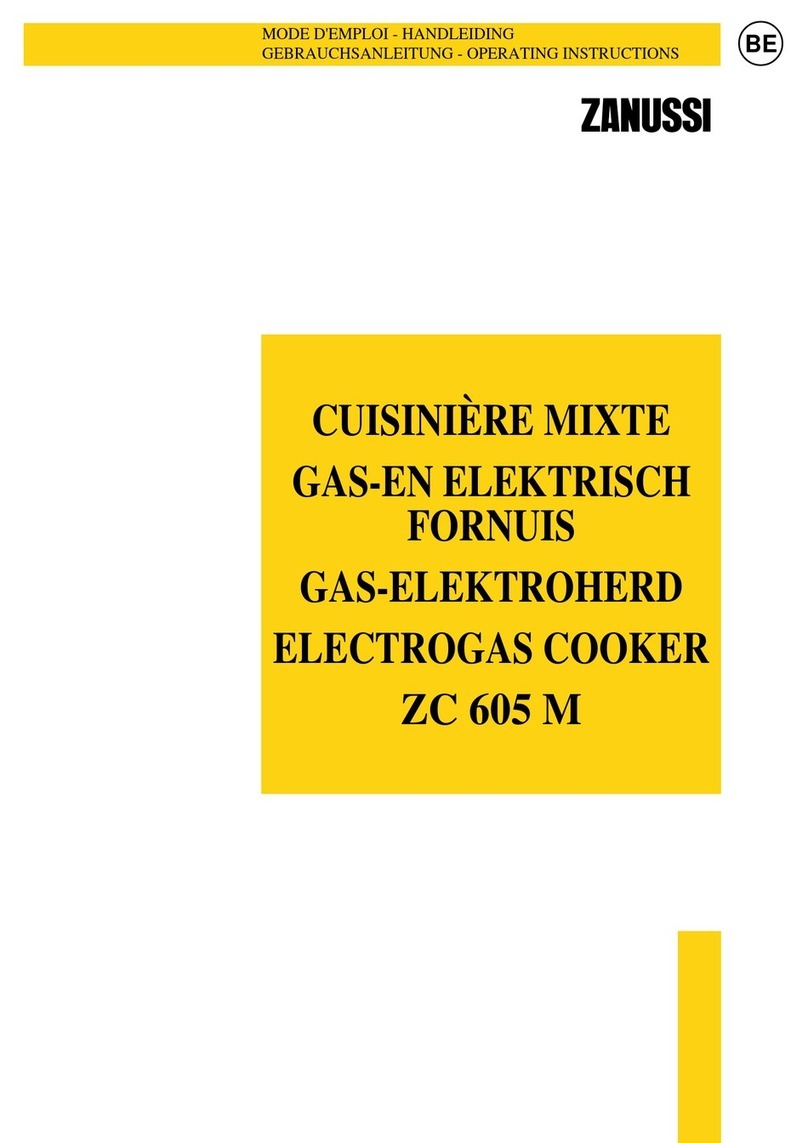
Zanussi
Zanussi ZC 605 M User manual

Zanussi
Zanussi ZCM 6600 User manual

Zanussi
Zanussi Cuisinair FBi 624 Assembly instructions

Zanussi
Zanussi ZCV551 User manual

Zanussi
Zanussi ZCM 5600 User manual

Zanussi
Zanussi ZCG43210BA User manual
Popular Cooker manuals by other brands

RiverGrille
RiverGrille TF2002501-RG Assembly instruction

Vollrath
Vollrath 69504F Operator's manual

Tricity Bendix
Tricity Bendix CSIE500 Operating and installation instructions

AEG
AEG Competence 5731 V Instruction book

Euromaid
Euromaid ES60 Installation and operation manual

Hotpoint
Hotpoint HUI 62 TP Instructions for installation and use