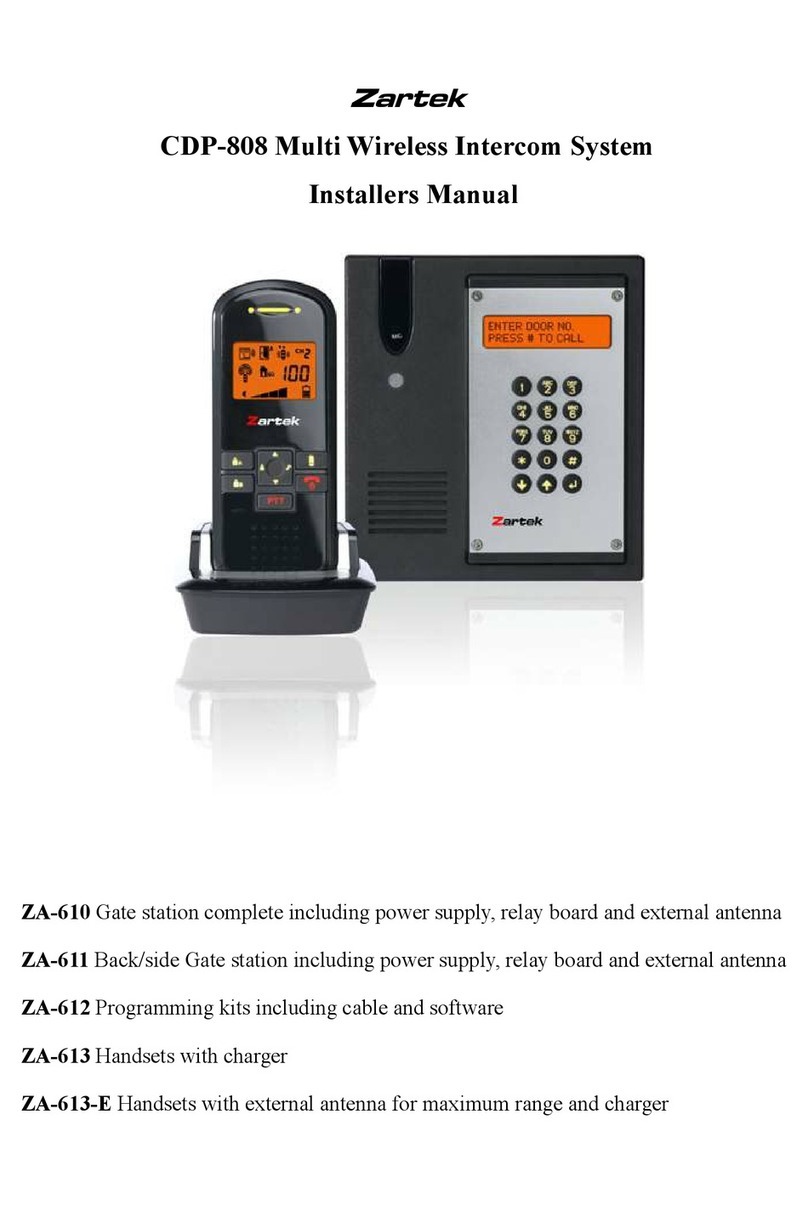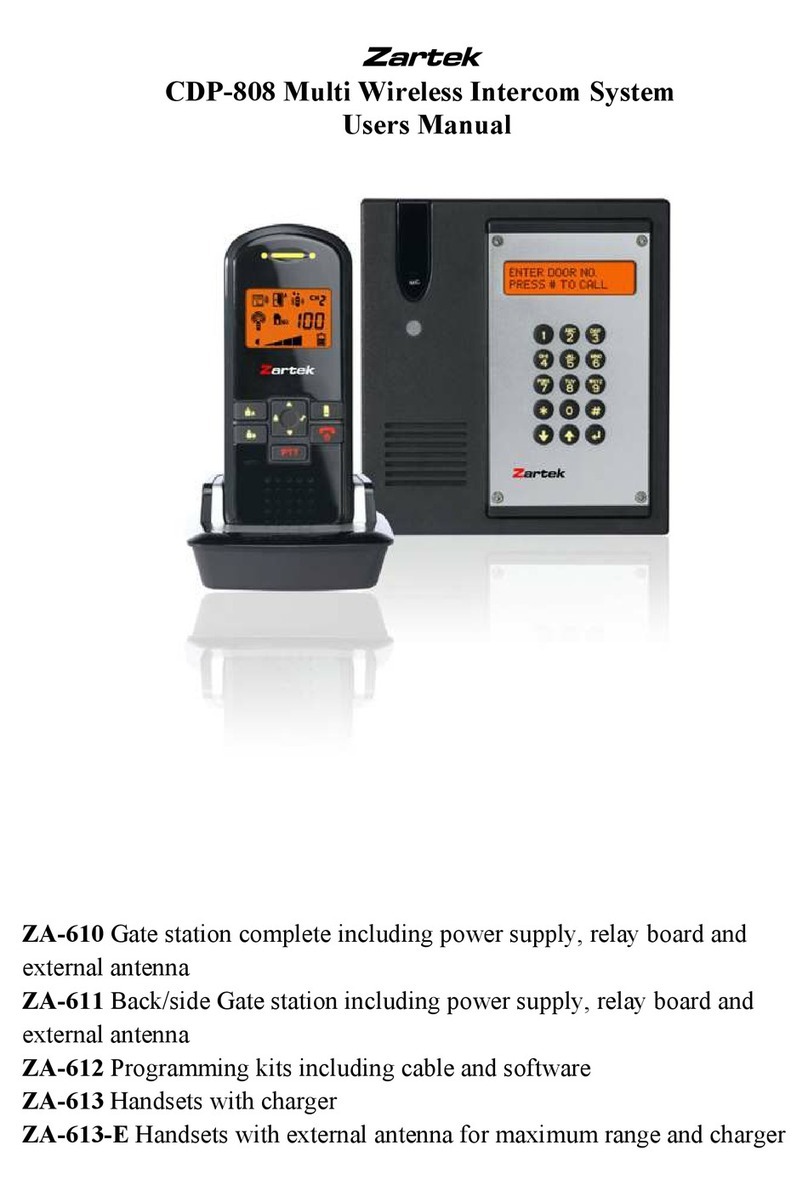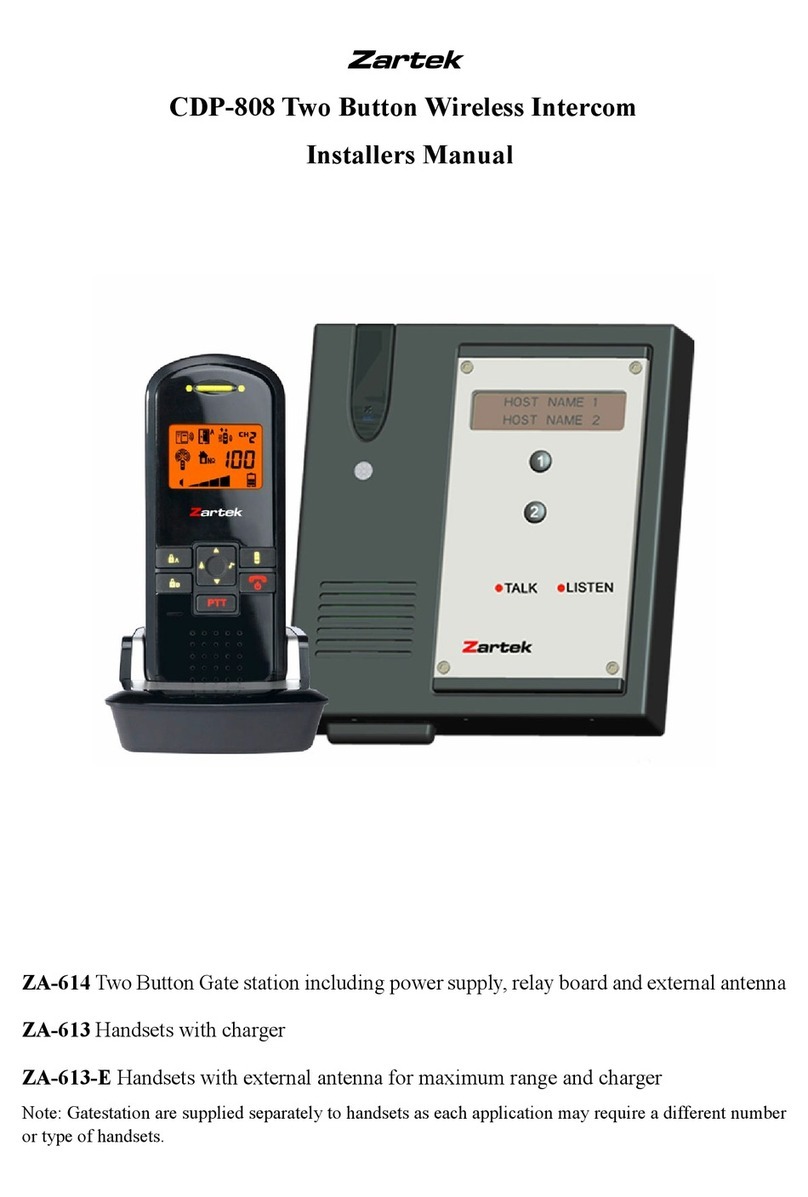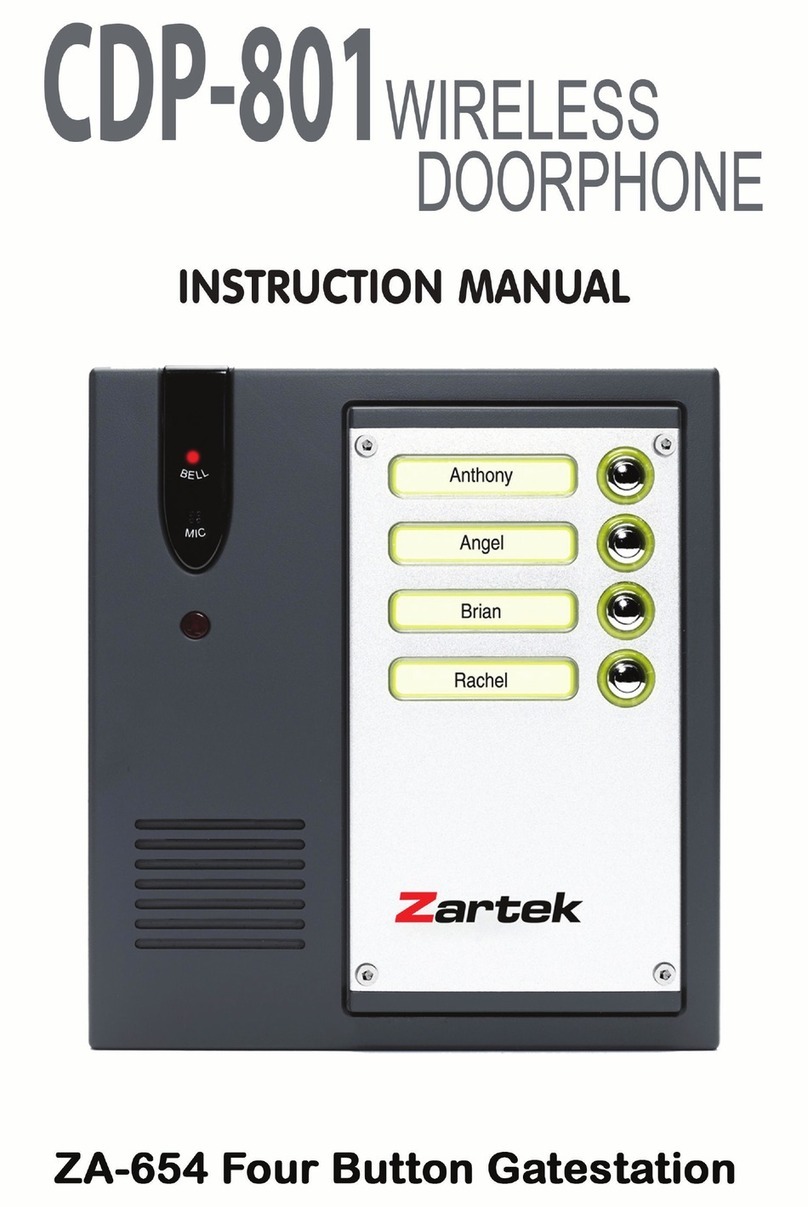Troubleshooting for Zartek Multi-user wireless intercom
CDP808: ZA610, 11, 13, 14
FAULT REMEDY
andset
has no
power
Check that the handset battery is inserted properly
• Reset the handset by remo ing and reinserting the battery
• Check that the desktop charger is plugged in and working.
Handset will indicate charging after a few minutes.
• Ensure that the 3 charging pins on the charging cradle are
not bent and the charging contacts on the handset not blocked.
• Battery may need replacing if damaged or older than 2 years.
andset
does not
charge
Check that the desktop charger is plugged in and handset
sitting well in the cradle.
• Reset the desktop charger by disconnecting and
reconnecting power plug.
• Red light should flash immediately when charging and
battery indicator on handset will fill after a few minutes.
Gatestation
has no
power
Check that the 12v DC power is working and connected well
at the back of the intercom.
• There is no polarity needed e en though it is 12 DC but
swapping the wires may be needed if there is a fault with this
feature.
• Check if the battery back-up is working by connecting on the
front inside of the intercom.
• If there is no 12 coming into the gatestation, the connector
block may be damaged and would need to be replaced.
andset
does not
ring
Check the ringing icons on the handset, there is a choice of
ringing, flashing and/or ibrate.
• Replace handset battery as may show charge but has no
current to operate.
• The 3 digit code entered into the gate station must be the
same as the code displayed on the handset. Handset may
need to be paired to the gatestation, refer to installers manual.
• Handset is out-of-range of the gatestation. Walk toward the
gate to get a better signal.
• Check that the gatestation antenna is not blocked by any
obstructions and connector and not damaged or loose.
• There may be interference from other wireless equipment
such as WLAN or cell phone boosters. Mo e the intercom far
away from these de ices or switch these de ices off.
andset or
Gatestation
Handset may be out-of-range of the gatestation. Walk toward
the gate to get a better signal or place the handset in a more