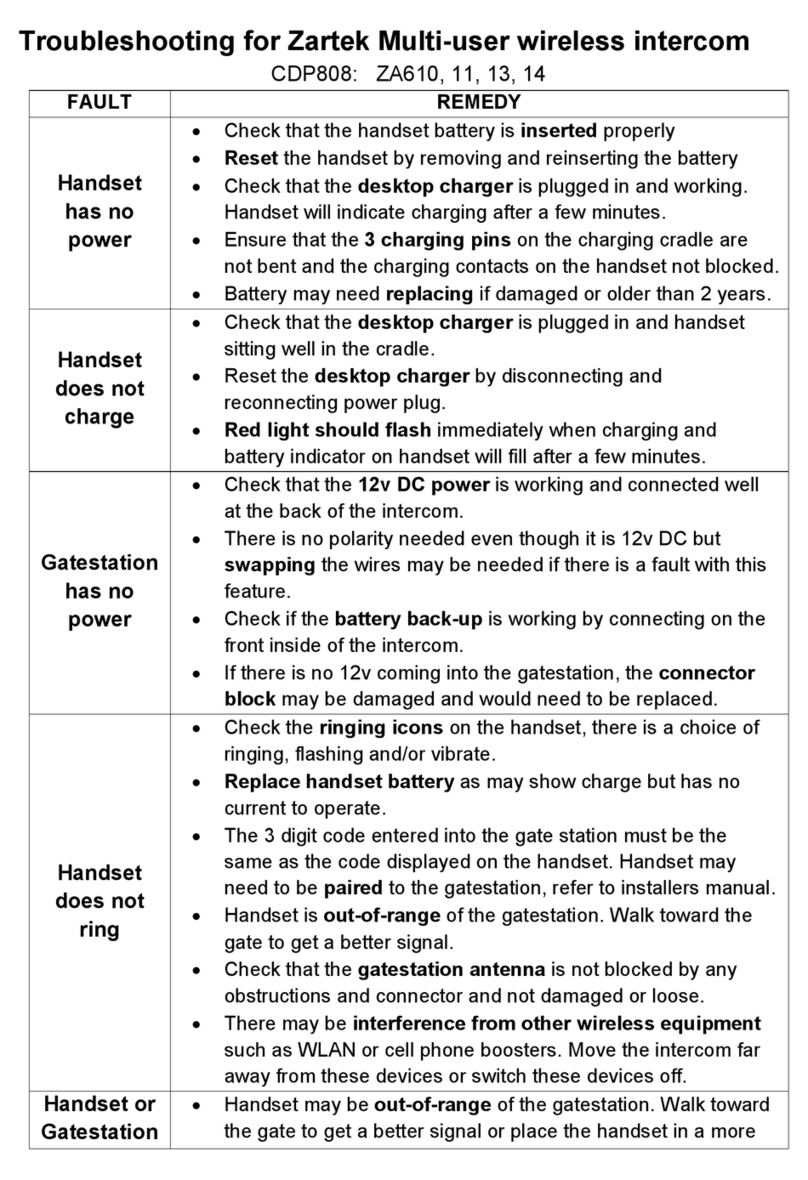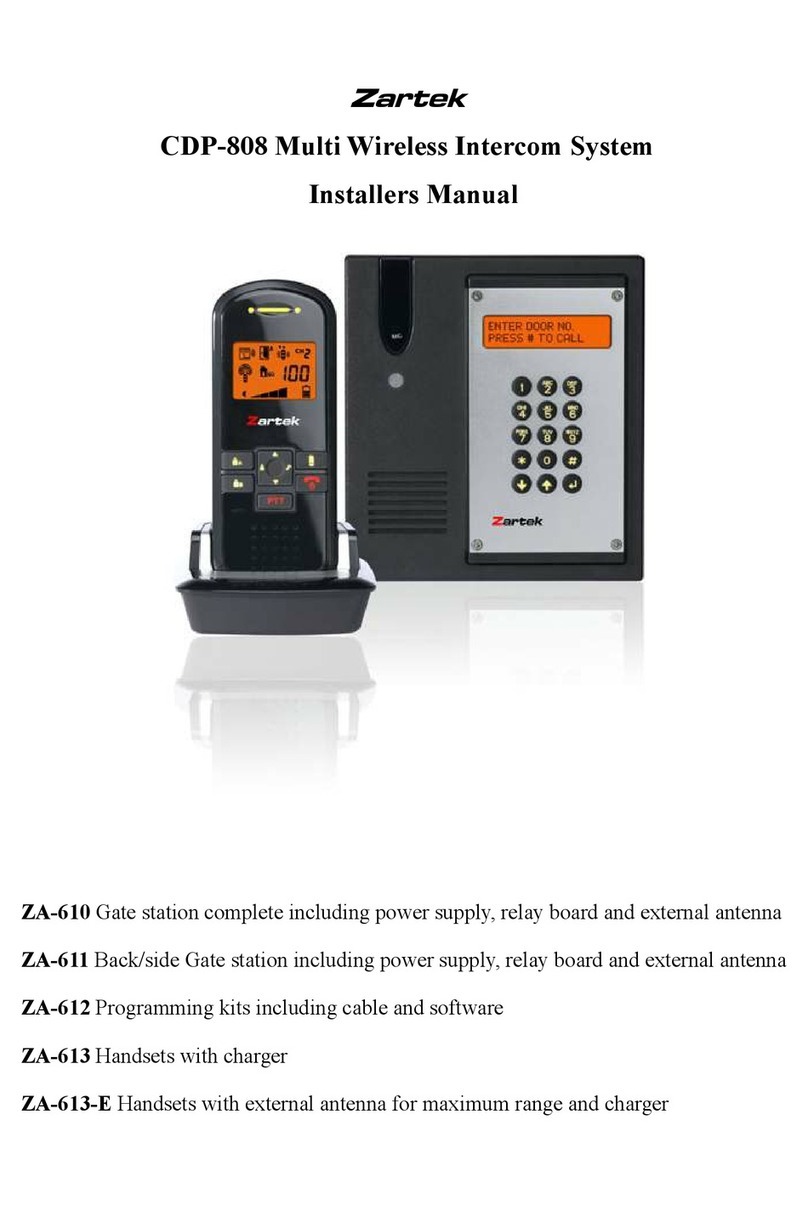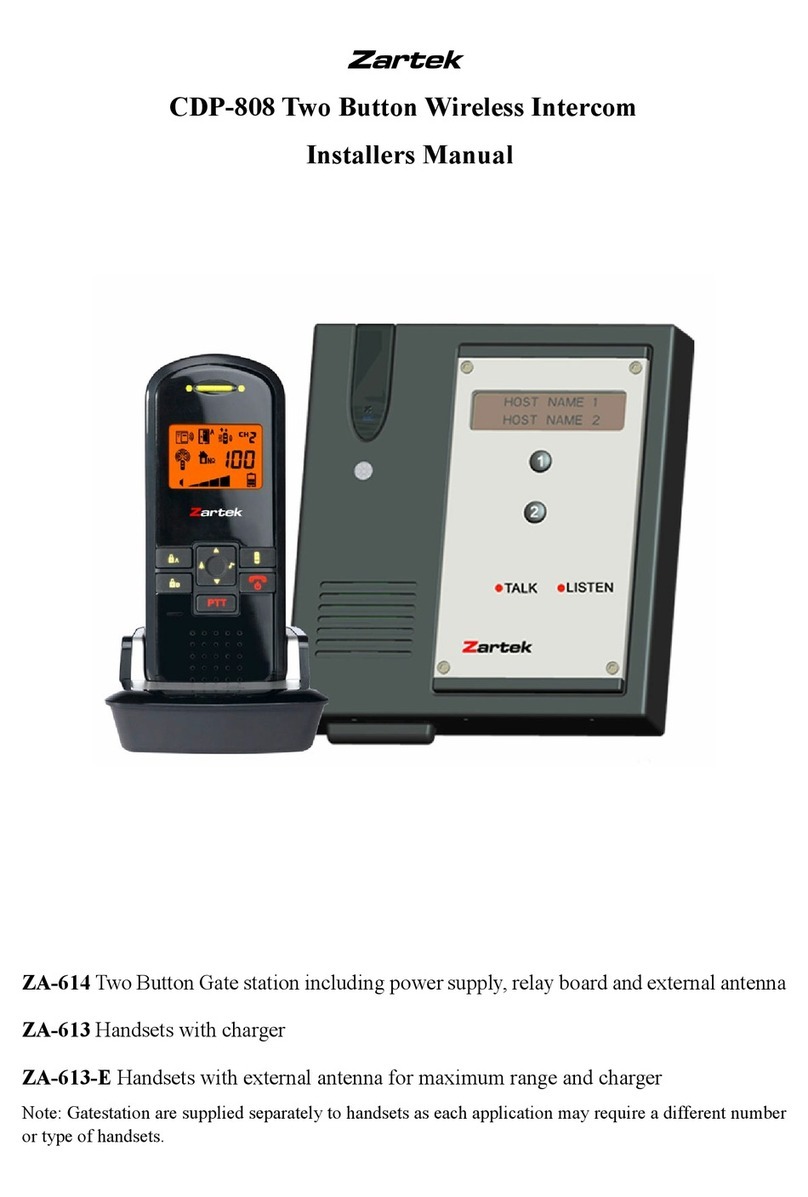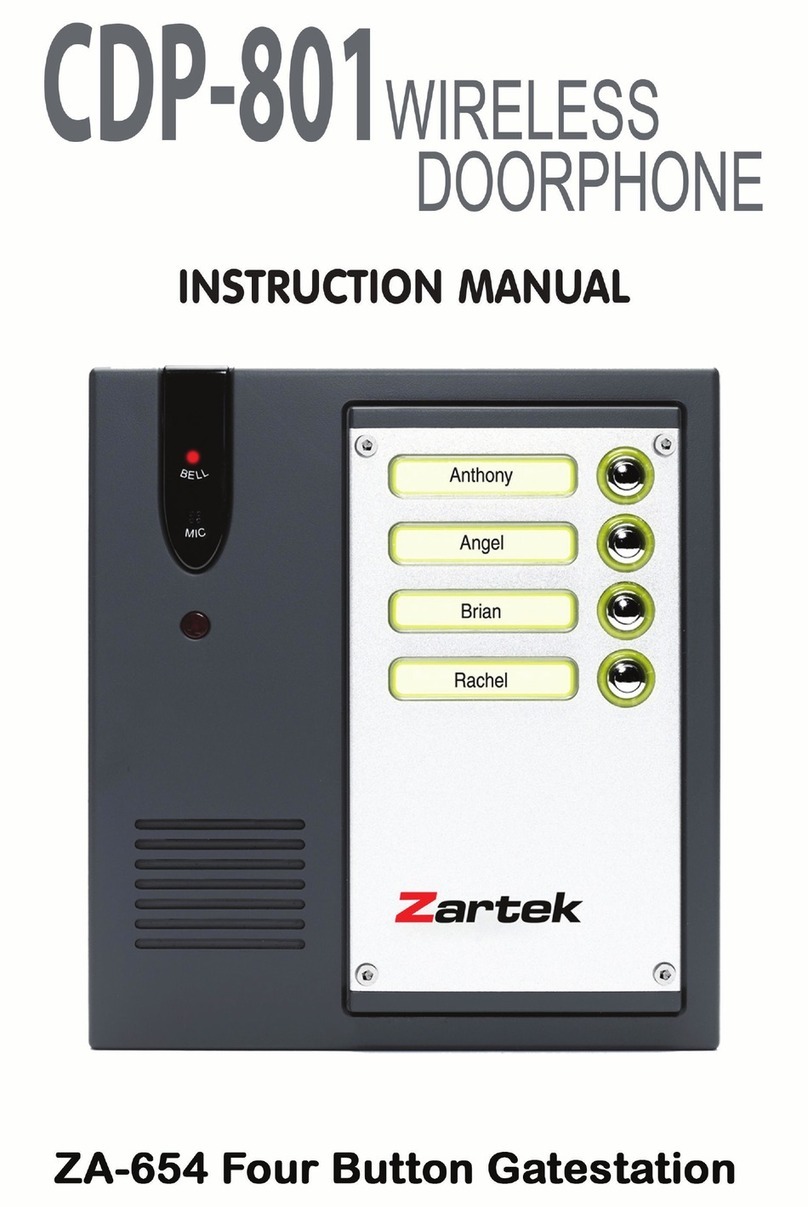3) The LCD will show “ CALLIG “ and beep sound will be heard. At the same time, countdown
of 20 sec (20, 19, 18….) will be seen on the LCD and in case no reply from the handset after 20
sec, the calling process will stop and the visitor can repeat step 2 to call again.
The LCD will show “ NO REPLY PLS TRY AGAIN “
4) Once the handset replies by pressing the PTT button, the LCD will show “ CONNECTED “ and
the visitor can hear voice of the resident. Screen will display “ LISTEN NO ”
5) The visitor should speak only after he hears the two beeps and when the LCD show
“CONNECTED otherwise some words will be missed by the resident. Screen will display
“SPEAK NO “
6) The handset can reply at any time by pressing and holding the PTT button and speaking into
the microphone, the LCD will show “ CONNECTED “ and the visitor can hear voice of the
resident. Screen will display “ LISTEN NO ”. Note that the PTT (Push-To-Talk)button should
be pressed properly in before beginning to speak.
7) henever the LOCK A button K4 on handset is pressed, the door lock will be triggered and
LCD show “ DOOR A OPENED ”.
8) henever the LOCK B button K5 on handset is pressed, the dry contact will be closed
momentarily and LCD show “ DOOR B OPENED “.
9) hen the HAG UP button K2 on handset is pressed, the communication between gate station
and handset will stop and the unit will return to standby mode. In case the unit cannot receives
hang up signal from handset (either due to interference from other device or the resident forgets
to hang up), it will automatically hang up and return to standby mode 60 sec after no signal has
been received from handset.
10) To search for names and house no. of residents, press **#. The LCD will show the residents’
name and associated house no. in alphabetical order. Press UP/DO N key to turn page. Once
you located the name, press the associated house no. and then #.
11) Resident door entry code.
The residents can open the DOOR LOCK A by pressing * followed by the programmed 4 digit
secret door entry code. The LCD will show “ DOOR ENTRY CODE “ and the gate will open.
12) Infrared detector
henever the infrared detector detects movement ( 1- 3 m with people approaching towards
unit or 2- 5m with people walking across unit), the LCD and keypad will be active and light up.
If there is no further movement it will turn off after 15 seconds.
Back gatestation
It is possible to add an additional gatestation to be used on another or the same entrance, for instance to
be notified when visitors want to exit. The functions of the back gatestation are similar to the front
station as all the same names and codes are stored on the station. Gate triggering is limited in that a call
has to be initiated from the back gatestation in order to be able to trigger the gate it is connected to. A
system busy function can also be added to the back gatestation with a hard wire connection between
gatestations. This is used so that the visitor can be notified if the system is busy with another call and
they must wait.
Handset