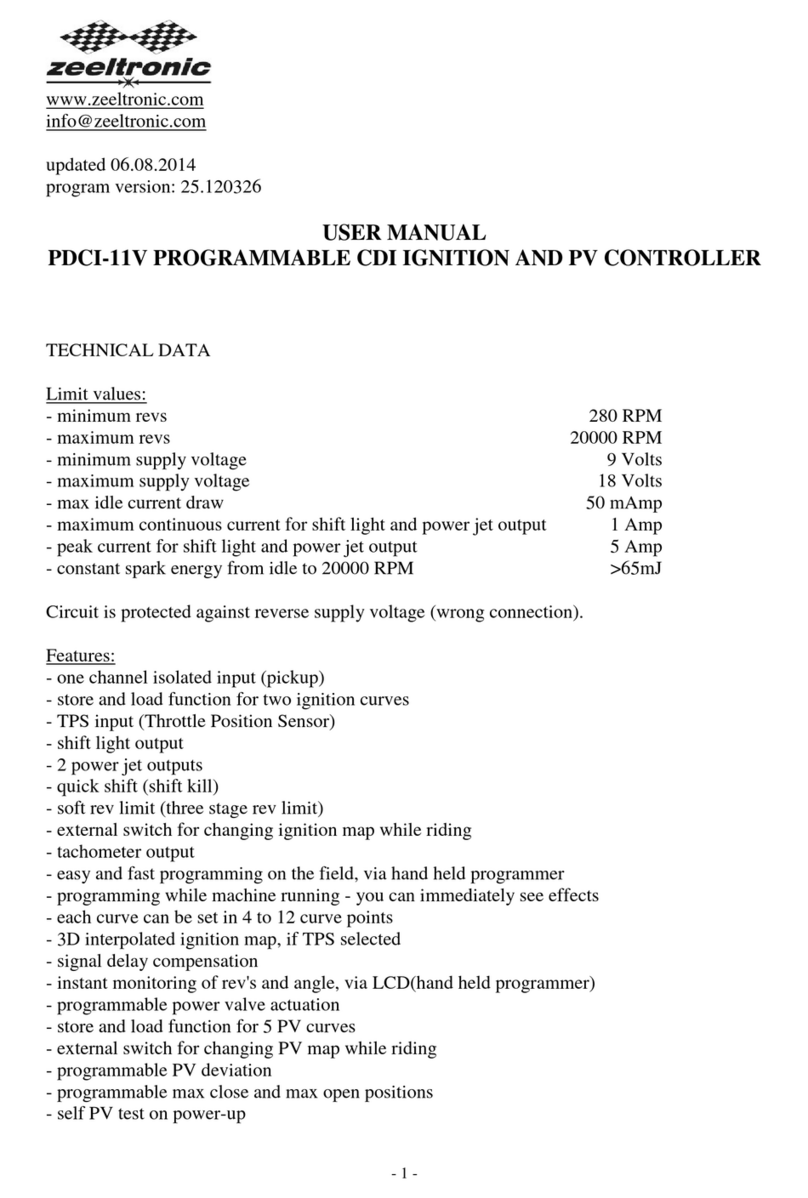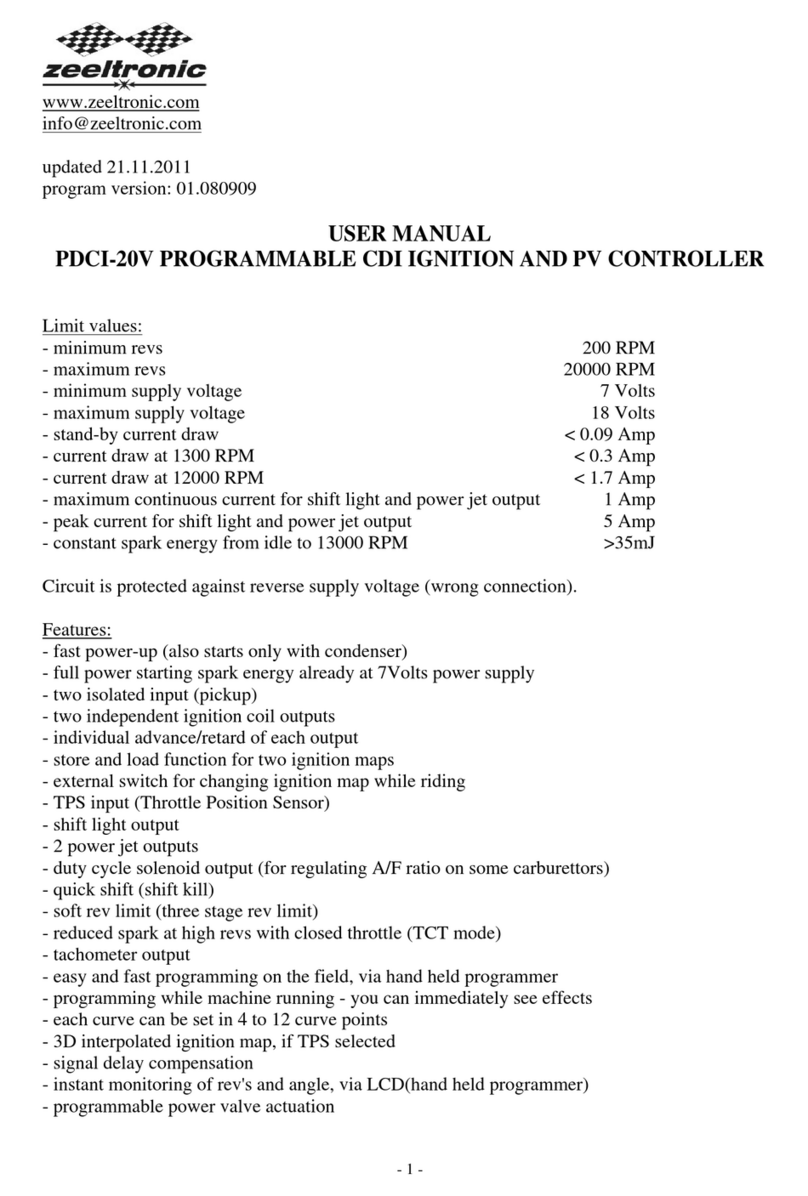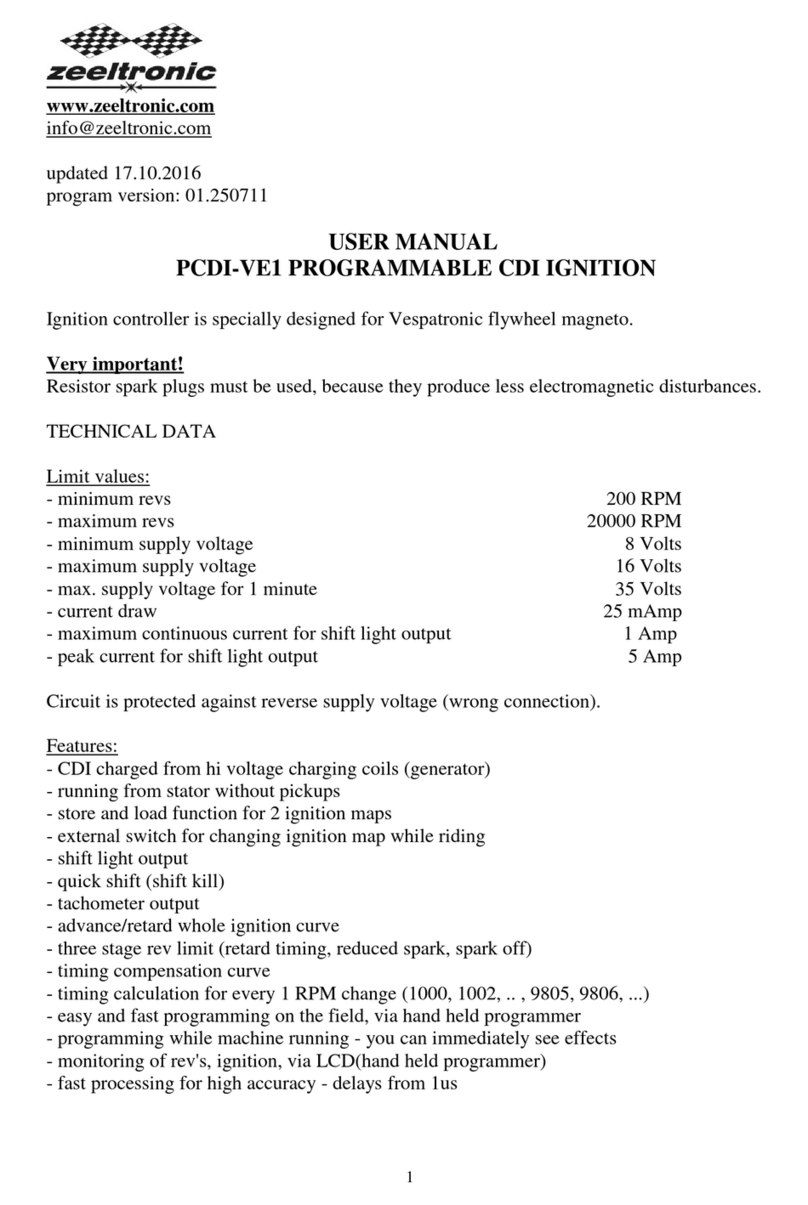5. Set PV Curve
Enter menu and move to Set PV Curve with pressing '+', or '-'and press 'ENTER' to
confirm.
You entered submenu for setting PV curve.
Submenu organisation:
Nr. of Points - number of PV curve points (from 2 to 8)
1) - first PV curve point
2) - second PV curve point
... ...
... ...
Exit Curve - exit submenu
Important!
To avoid wrong processing, don't make unreasonable curve course.
Every time you make any changes to valve curve, it is automatically saved to #0
position. Later you can save it to any other position number #1, or #2.
5.1. Change Number of Curve Points
Move to Nr. of Points with pressing '+', or '-'and press 'ENTER' to confirm.
Select number of ignition points, with pressing '+', or '-'and press 'ENTER' to confirm.
5.2. Change Parameters of Valve Position Curve Points
Move to point you want to change, with pressing '+', or '-'and then press 'ENTER' to
confirm.
Change rev point with pressing '+', or '-'(in 100 rpm steps) and then press 'ENTER'
to confirm.
Change valve position from 0% to 100%, with pressing '+', or '-'(in 1% steps) and
then press 'ENTER' to confirm.
6. Deviation
Deviation means how accurate valve is moved to calculated position. If deviation is
too low then servo motor won't be stabile – it will always search for calculated
position in small movements. Default setting is +-5% and should meet in most cases.
Enter menu and move to Deviation with pressing '+', or '-'and then press 'ENTER' to
confirm.
Change deviation from 2% to 20% with pressing '+', or '-'(in 1% steps) and then
press 'ENTER' to confirm.