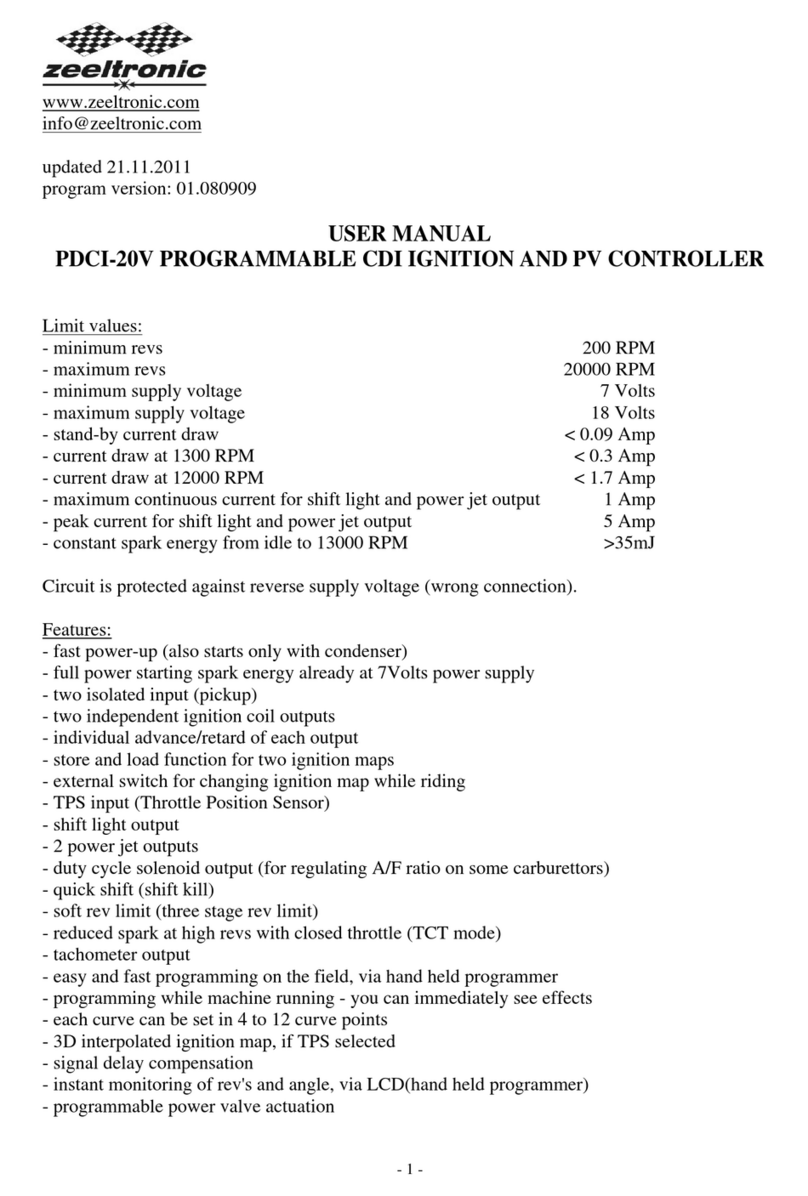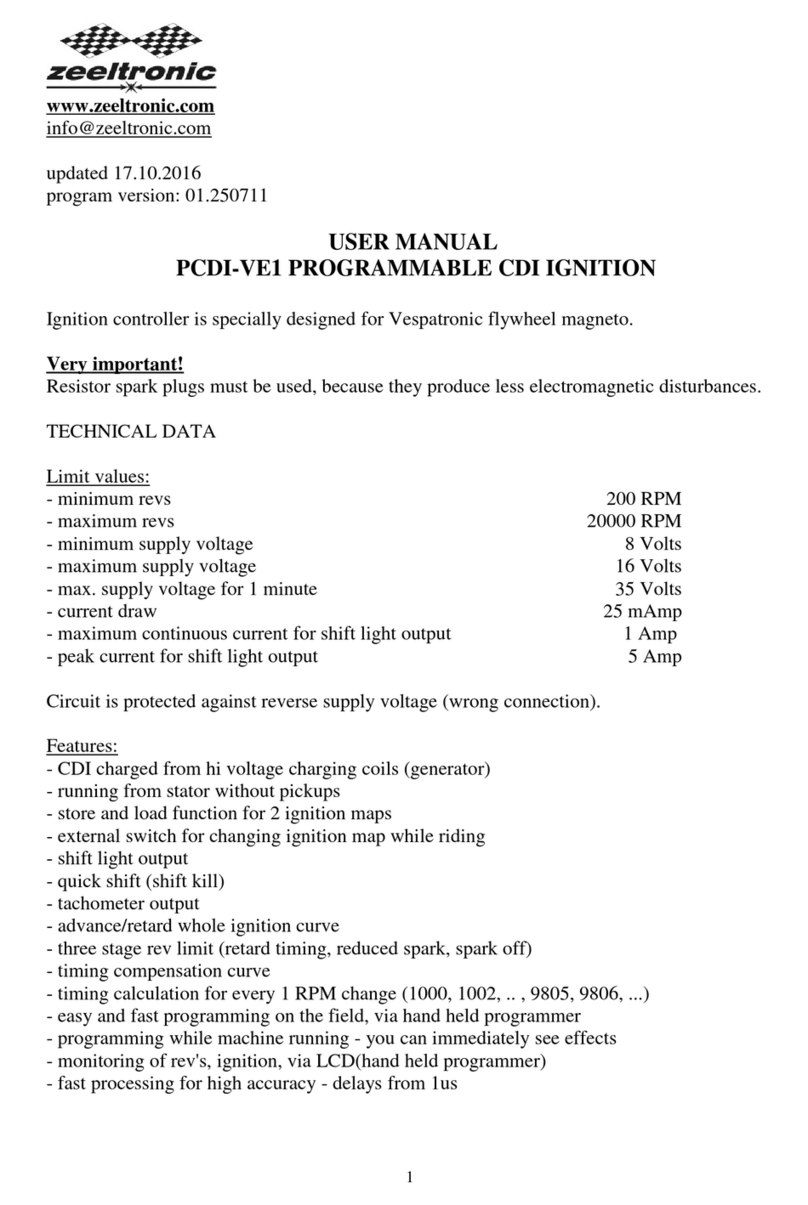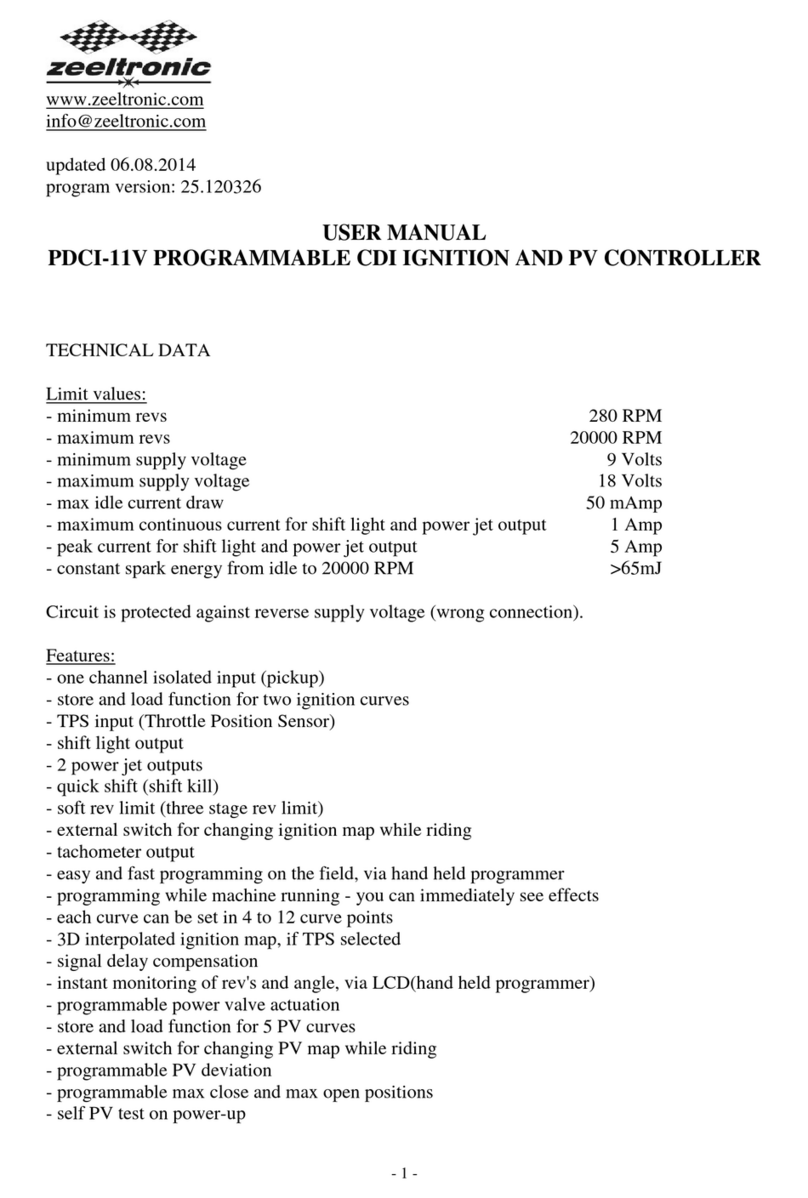Set Curve TPS xxx%:
Procedure is same for each ignition curve.
xxx% value depend on TPS settings ... look at section Set TPS.
Move to Curve TPS xxx% with pressing + , or - and press ENTER .
Move to point you want to change, with pressing + , or - and press ENTER .
Change rev point with pressing + , or - (in 10 rpm steps) and press ENTER .
Change advance angle with pressing + , or - (in 0.1deg steps) and press ENTER .
Continue with same procedure for each point you want to change.
6. SET IGNITION MAP #2
Procedure is same as for ignition map #1... look at section SET IGNITION MAP #1.
7. ADVANCE
With this setting is possible to advance, or retard whole ignition map for both ignition outputs.
When setting is positive, then ignition map is advanced and when setting is negative, than
ignition map is retarded. Ignition map advance is unchanged, with setting 0.0deg.
Move to Advance, with pressing + , or - and then press ENTER .
Set advance with pressing + , or - (in 0.1deg steps) and press ENTER .
8. ADVANCE 1
With this setting is possible to advance, or retard whole ignition map for ignition output 1. When
setting is positive, then ignition map is advanced and when setting is negative, than ignition map
is retarded. Ignition map advance is unchanged, with setting 0.0deg.
Move to Advance 1, with pressing + , or - and then press ENTER .
Set advance with pressing + , or - (in 0.1deg steps) and press ENTER .
9. ADVANCE 2
With this setting is possible to advance, or retard whole ignition map for ignition output 2. When
setting is positive, then ignition map is advanced and when setting is negative, than ignition map
is retarded. Ignition map advance is unchanged, with setting 0.0deg.
Move to Advance 2, with pressing + , or - and then press ENTER .
Set advance with pressing + , or - (in 0.1deg steps) and press ENTER .
10. GEAR SHIFT LIGHT
Move to Gear Shift Light, with pressing + , or - and then press ENTER .
Set rev point for activating shift light with pressing + , or - and press ENTER .