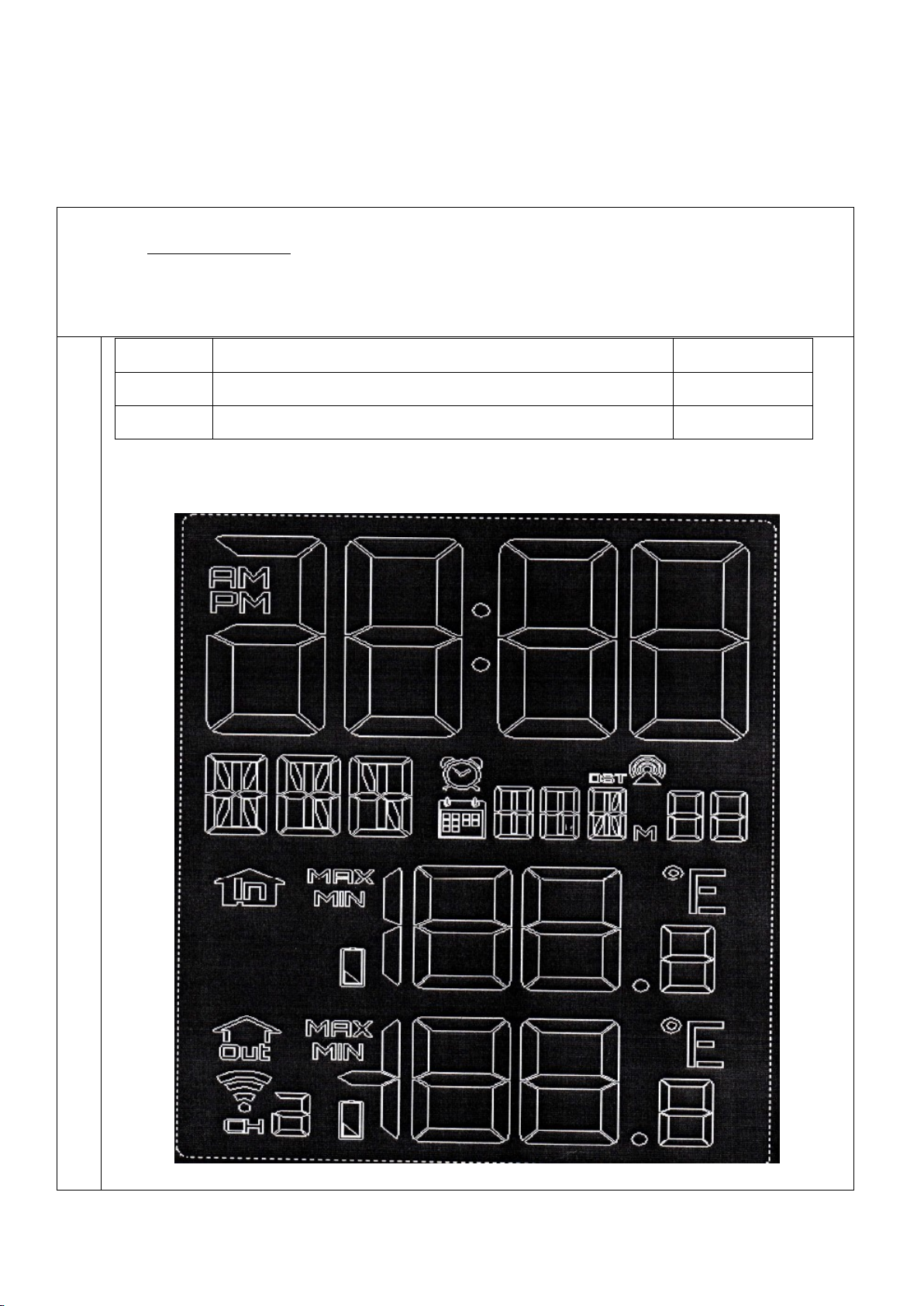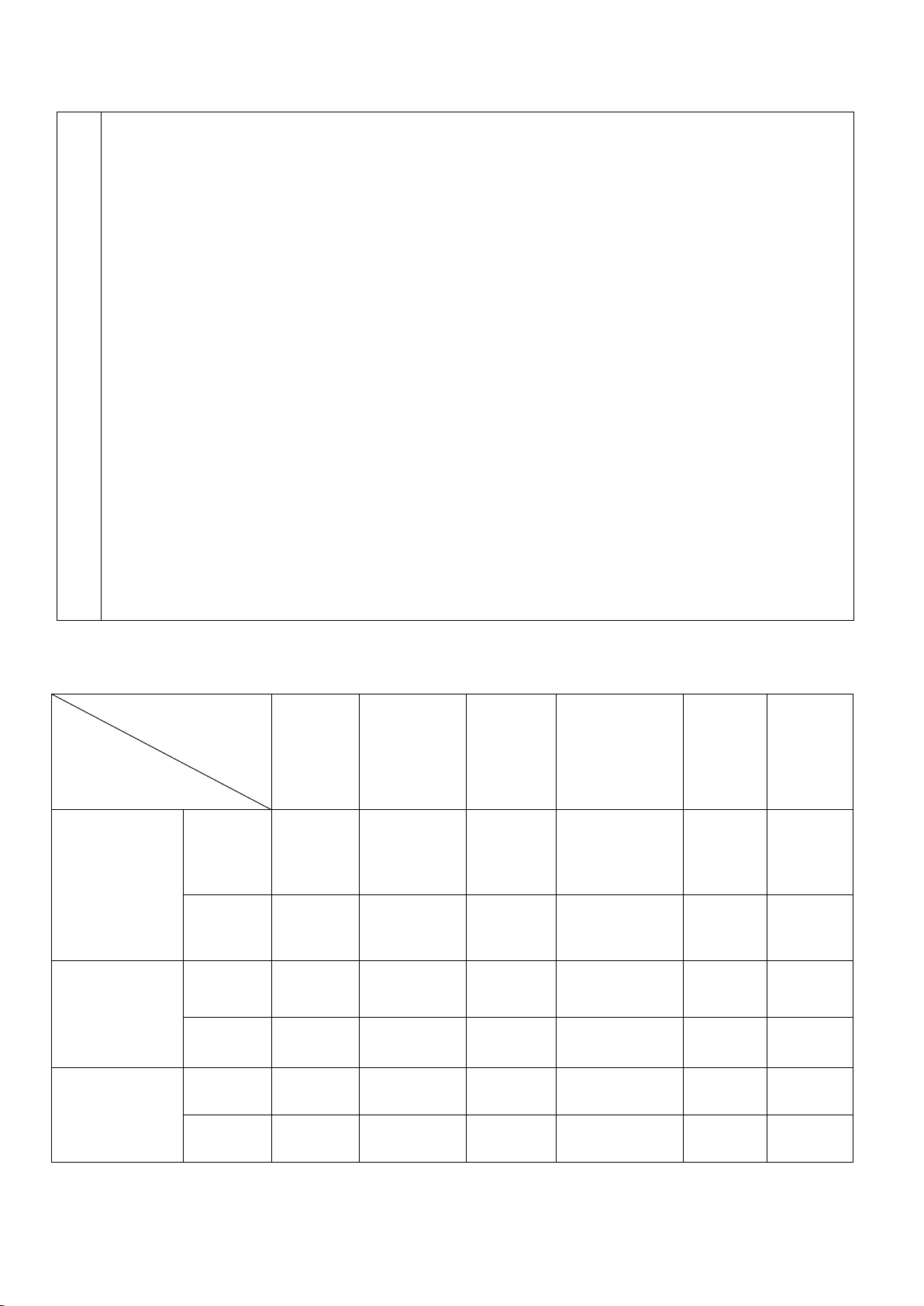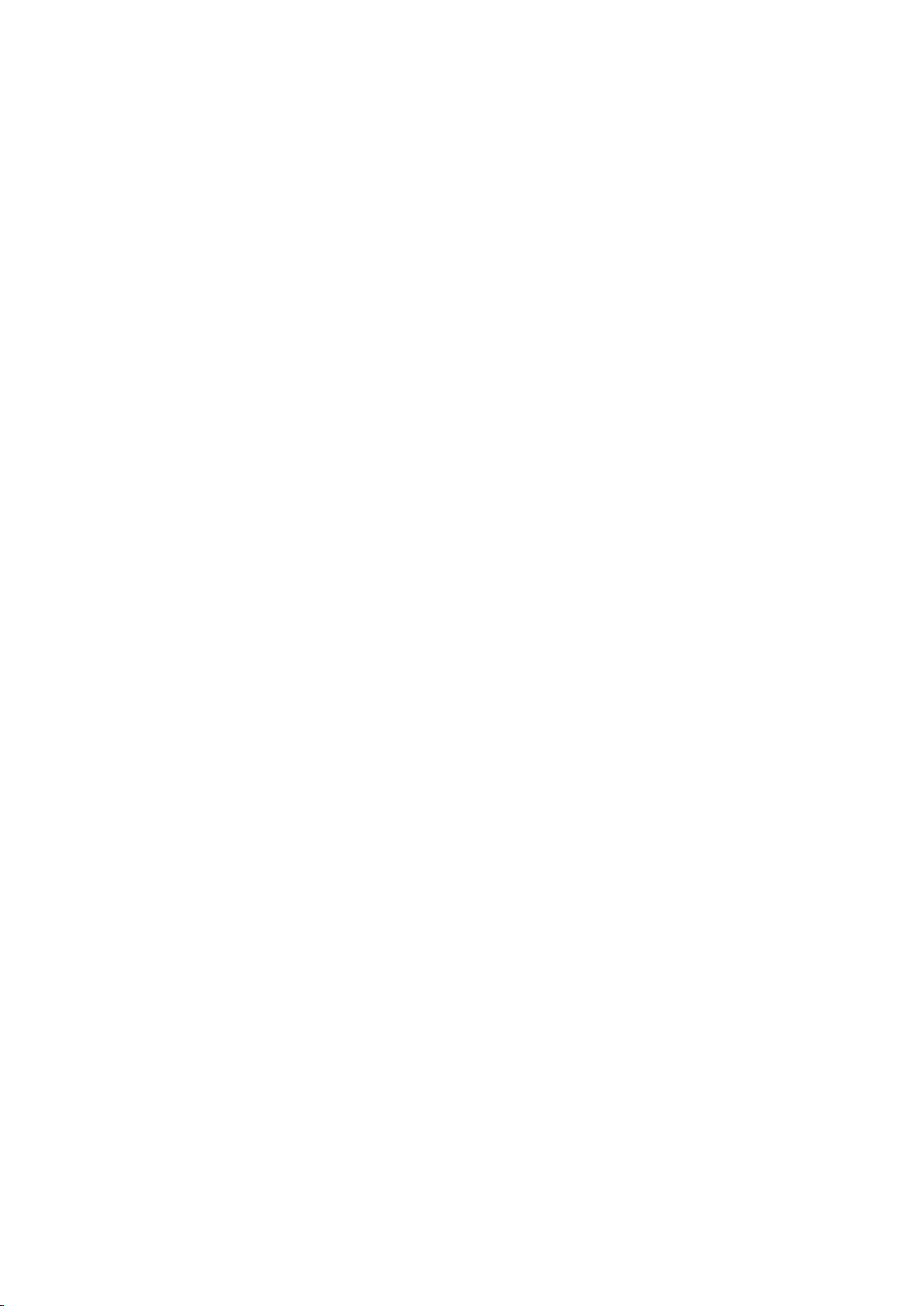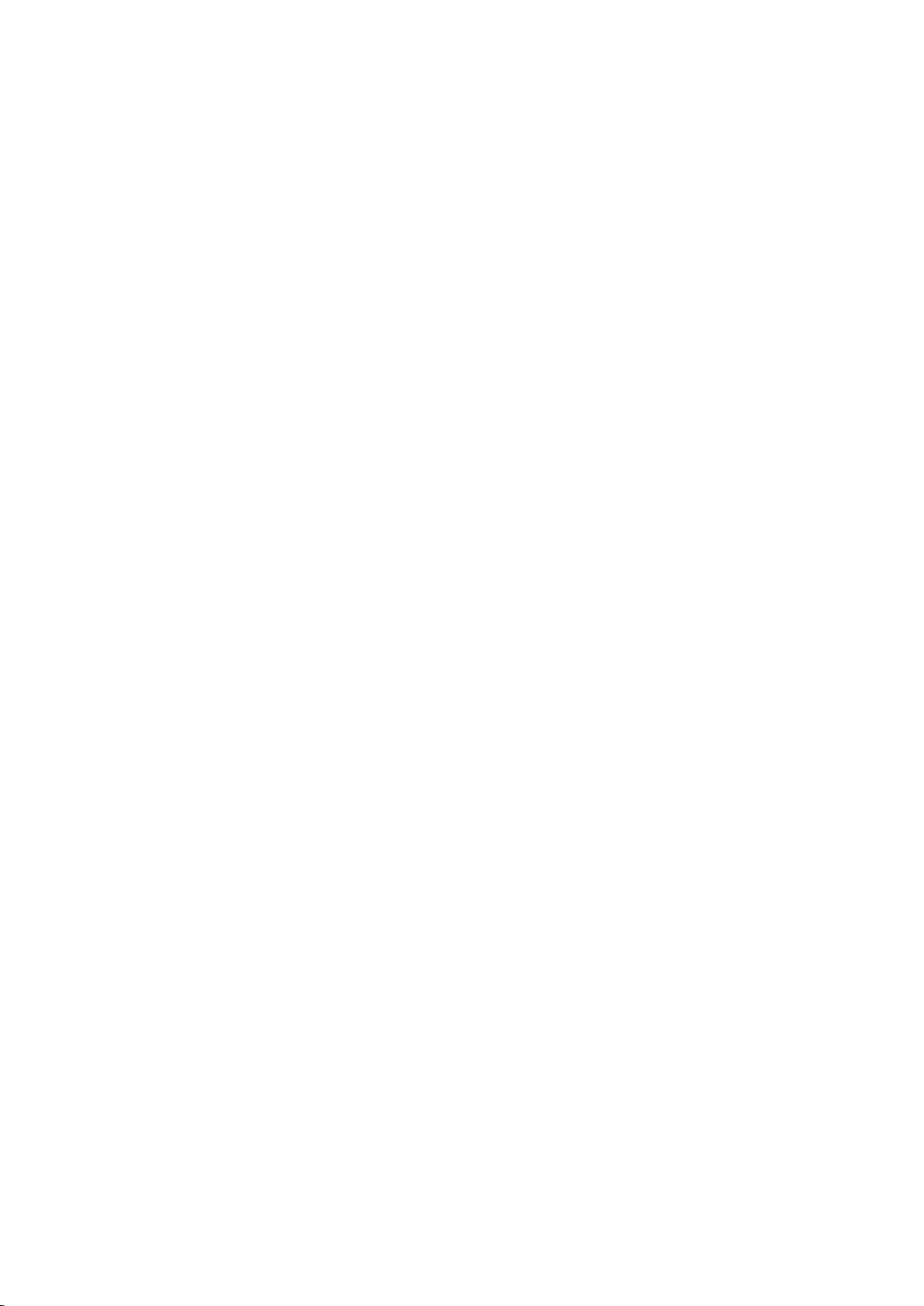Automatically receive every day
RCC reception time 7 minutes
RCC's automatic receiving time is: 1:00, 2:00, 3:00, each time fixed
reception, if received at 3 o'clock, the day will not receive, if not received
at 3 o'clock, 4:00 , 5:00 will be replenished, no matter whether it is
received at 5:00, the day will not receive
RCC receiving graphics
When entering RCC reception, the tower part of the RCC mark flashes at
1HZ frequency
RC When the received signal is successful, the RCC receive flag will be fully
displayed and will exit the receive state.
During the receiving process, the long “DOWN/ RCC”button will exit the
RCC receiving state for 2 seconds.
If the receiving signal fails on the same day, the next receiving time is 1
o'clock in the next day (0 time zone)
When receiving the RCC, when the alarm is encountered, the RCC will exit
and be transferred to the alarm.
When the DST signal is received, the DST mark of the LCD will be displayed.
RC When the RCC symbol is displayed, the RCC symbol will be turned off
after resetting the time.
10. RF reception:
After loading the battery, after detecting the temperature and humidity, it
will automatically enter the RF reception for 3 minutes, and the display
will be “--.-”flashing.
RF reception is synchronously received according to the transmitter, 1
second in advance, 1 second delay
RF will not be received later if it is not received in registration mode (reset
and long press “CHANNEL”button)
Press and hold the “SNZ/LIGHT”button for 2 seconds in the standard
mode to clear the current display value and re-register the data.
Transmitter synchronization period is CH1=57S; CH2=67S; CH3=79S
RF If the signal of the same ID is not received within one hour, the
temperature data will flash, the ID will not be cleared, and the RF will be
open for 3 minutes. If the signal is not received within 3 minutes, the next
hour will be opened for another 3 minutes. Continued
The channel that has been lost: the temperature and humidity display will
flash once every 3 seconds
11. Power on battery:
In the standard mode, press the “SNZ/LIGHT”button to backlight for 5
seconds, no button sound
In the standard mode, press any key to backlight for 5 seconds, and when