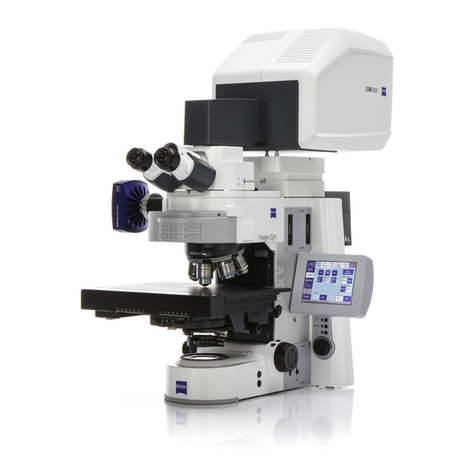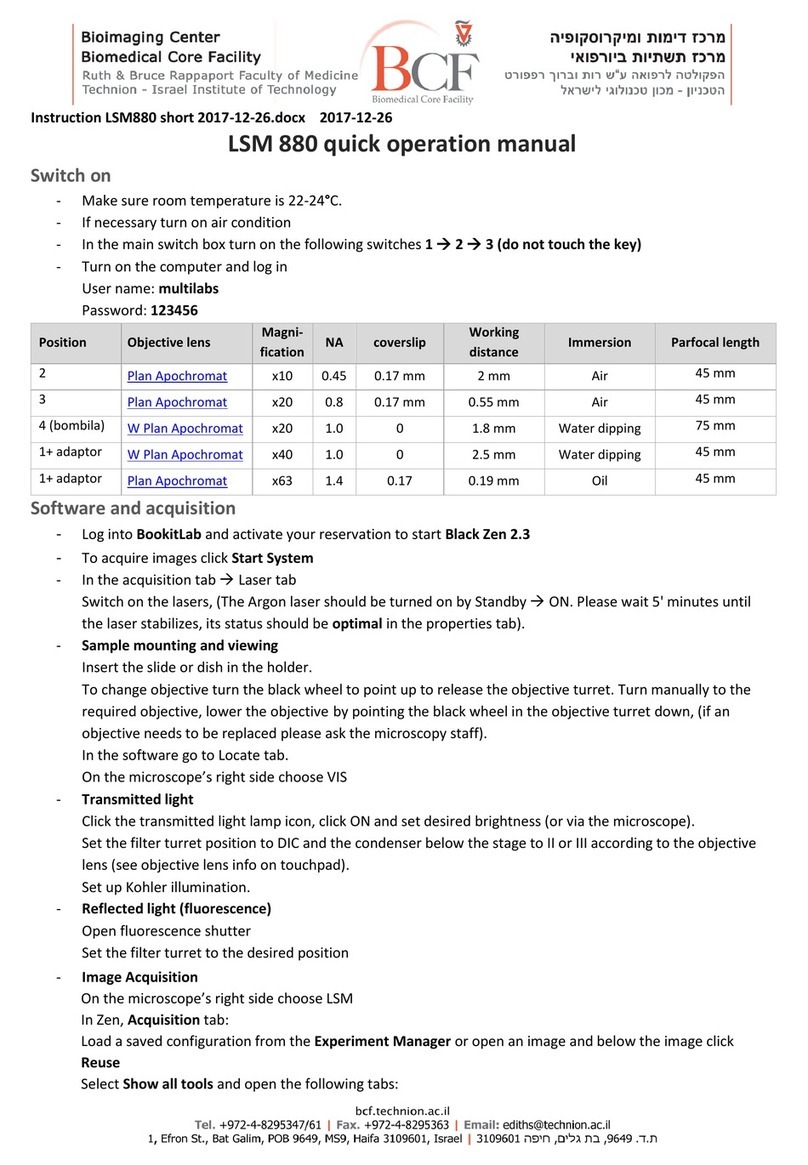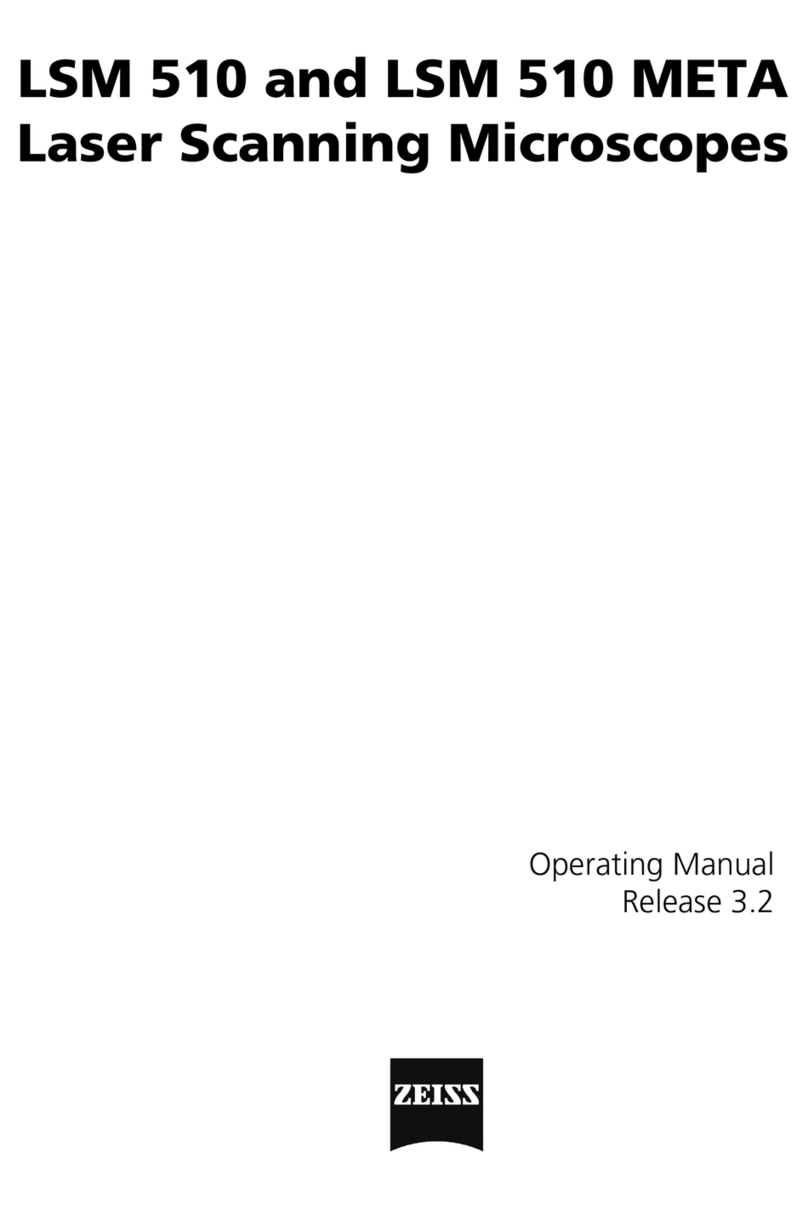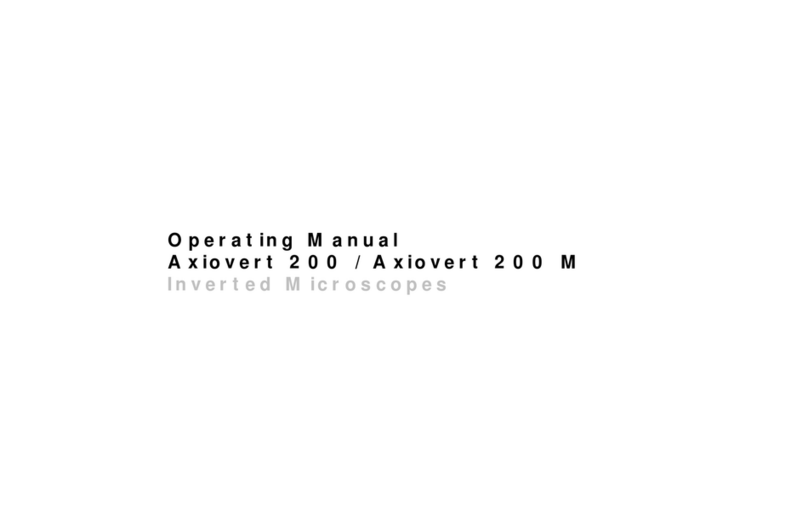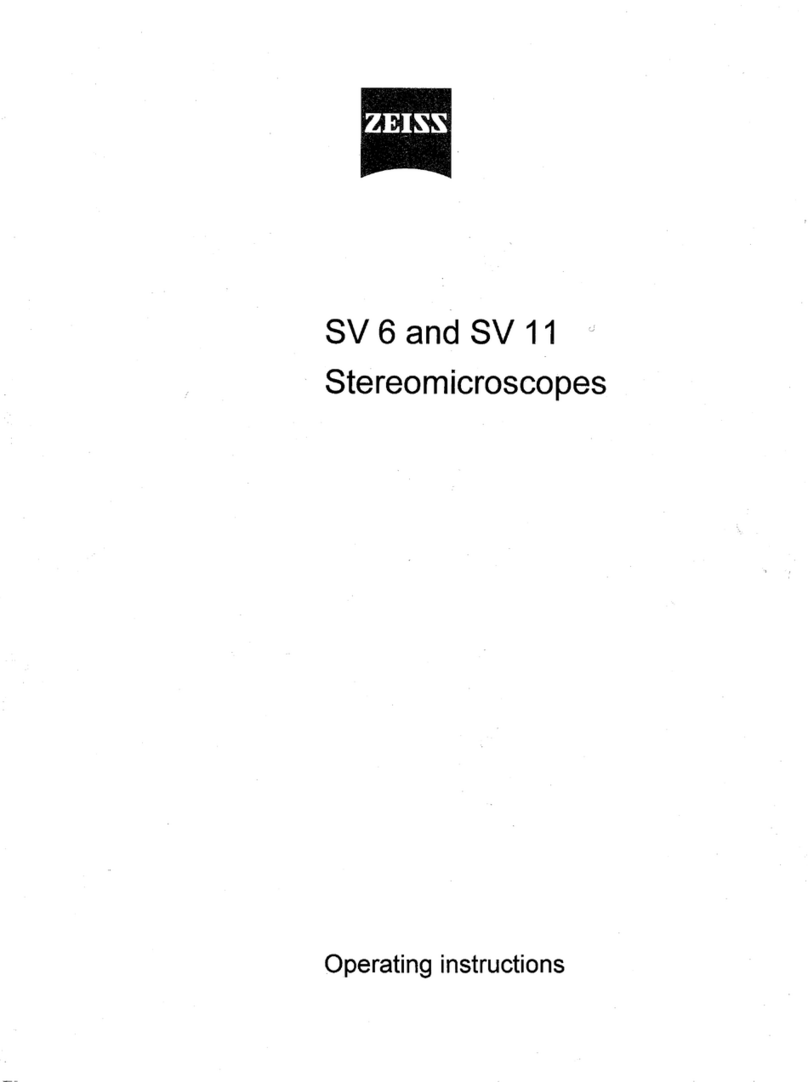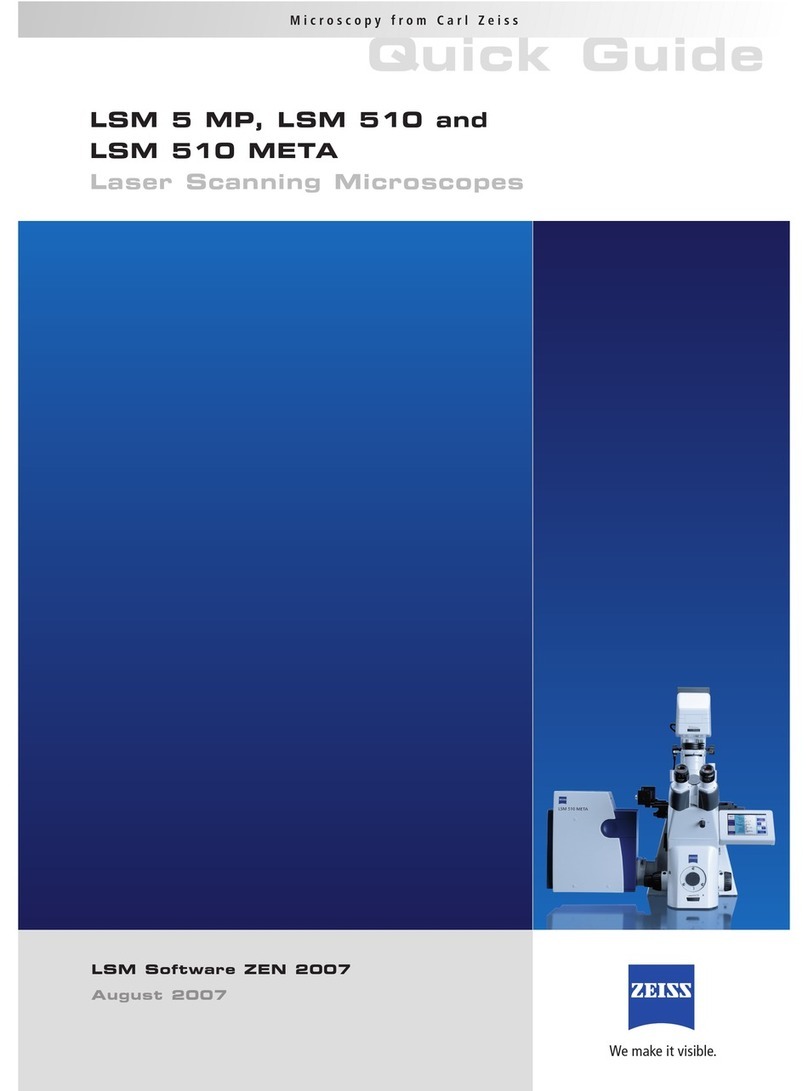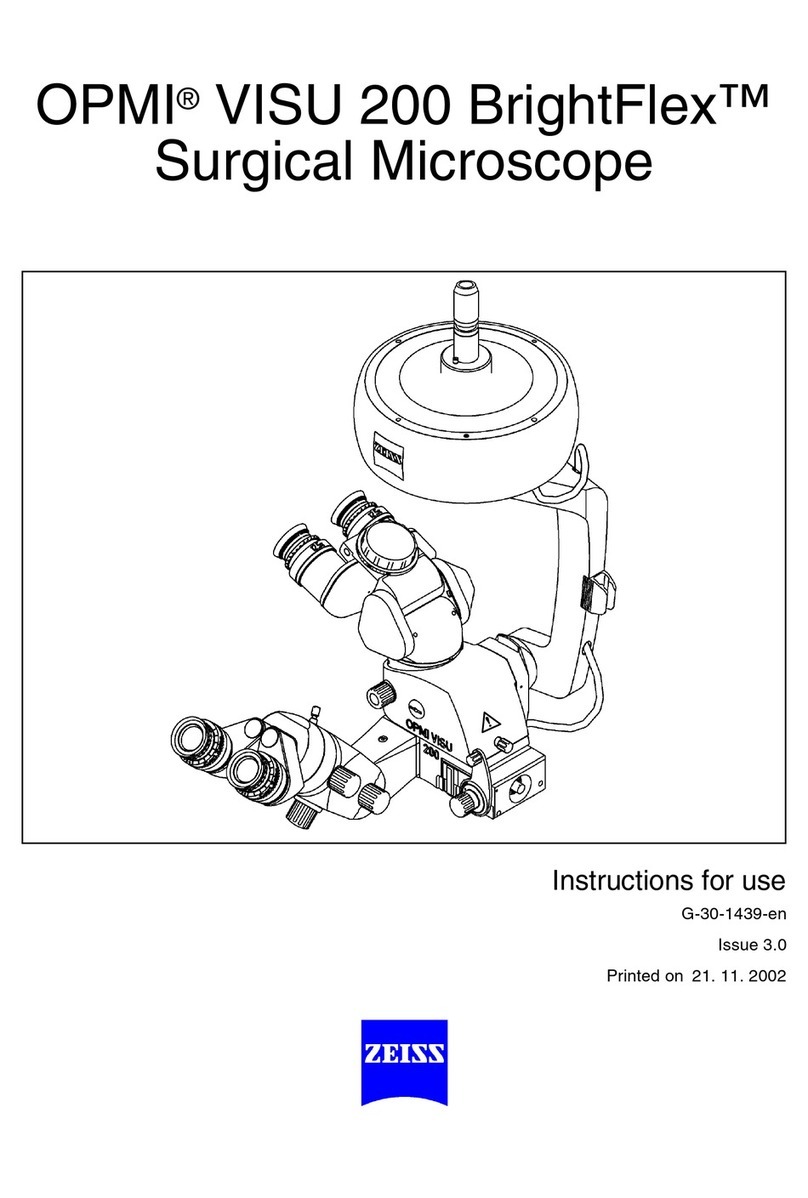Colibri 7 Contents ZEISS
02/2017 423052-7344-001 3
CONTENTS
Page
1INTRODUCTION................................................................................................................ 5
1.1 Notes on device safety........................................................................................................ 5
1.2 Warning labels ................................................................................................................... 8
1.3 Warranty notes................................................................................................................... 9
2DESCRIPTION OF THE DEVICE........................................................................................ 10
2.1 Name, intended use, and main features ............................................................................ 10
2.2 Components overview...................................................................................................... 11
2.3 Technical data .................................................................................................................. 12
2.4 Operating and function controls ....................................................................................... 13
2.4.1 Connection panel on the lamp module ............................................................................. 13
2.4.2 LED Trigger Box for Colibri 7 (optional).............................................................................. 14
2.4.3 Control panel for Colibri 7 (optional)................................................................................. 15
3START-UP ....................................................................................................................... 17
3.1 Terminal diagrams ............................................................................................................ 17
3.1.1 Terminal diagram for stand-alone operation ...................................................................... 17
3.1.2 Terminal diagram with PC and motorized microscope........................................................ 18
3.2 Unpacking Colibri 7.......................................................................................................... 19
3.3 Attaching Colibri 7 to the microscope and connecting it .................................................... 19
3.4 Configuring Colibri 7 with MicroToolBox (MTB)................................................................. 21
4OPERATION .................................................................................................................... 23
4.1 Starting operation of Colibri 7 for the first time ................................................................. 23
4.2 Controlling the Colibri 7 solid-state light source................................................................. 23
4.2.1 Control via TFT display of the microscope.......................................................................... 24
4.2.2 Control via the control panel for Colibri 7.......................................................................... 25
4.2.3 Operation with PC via the ZEN 2.3 (blue edition) software ................................................. 27
5CARE AND SERVICE........................................................................................................ 32
5.1 Care................................................................................................................................. 32
5.2 Service ............................................................................................................................. 33
6ANNEX............................................................................................................................ 34
6.1 Property rights.................................................................................................................. 34